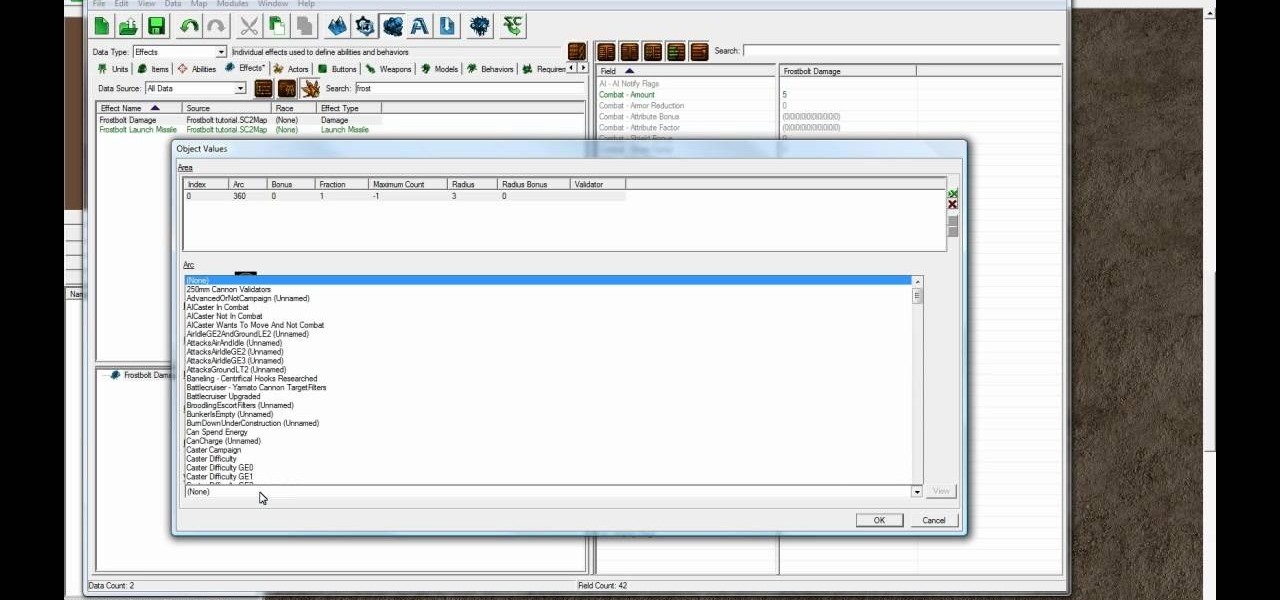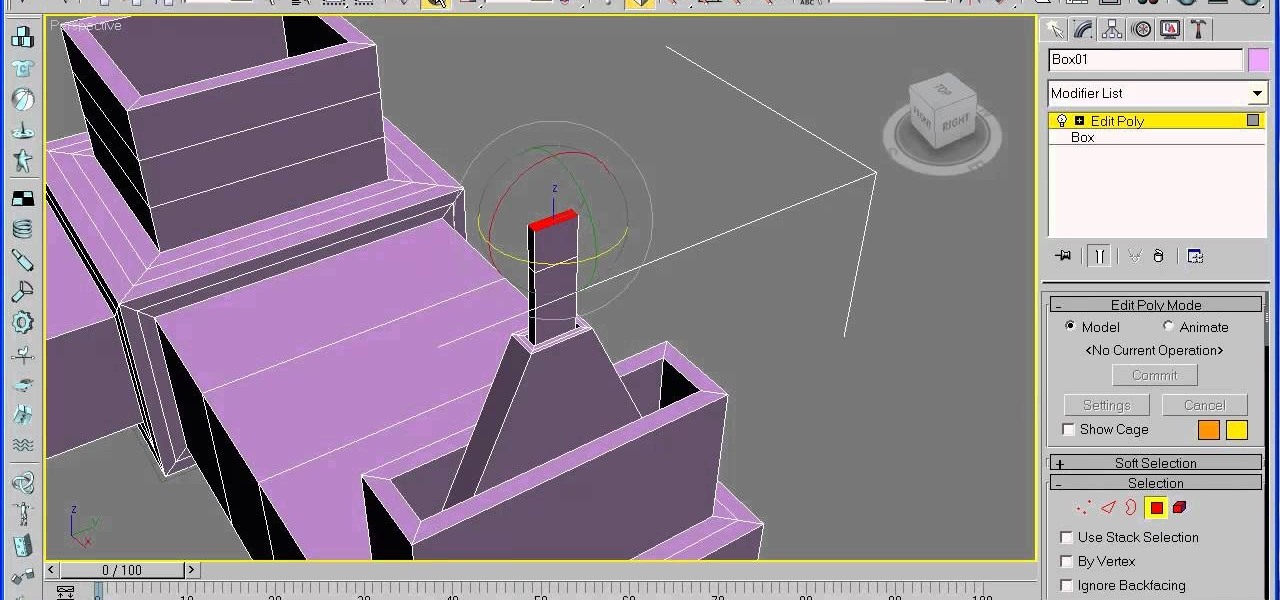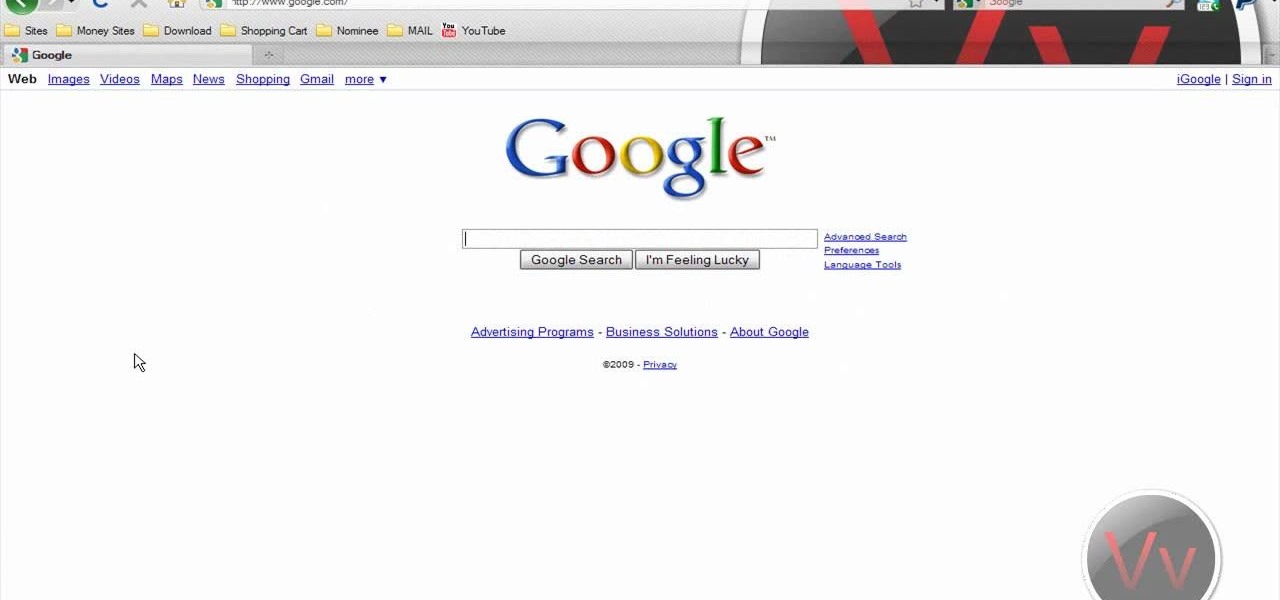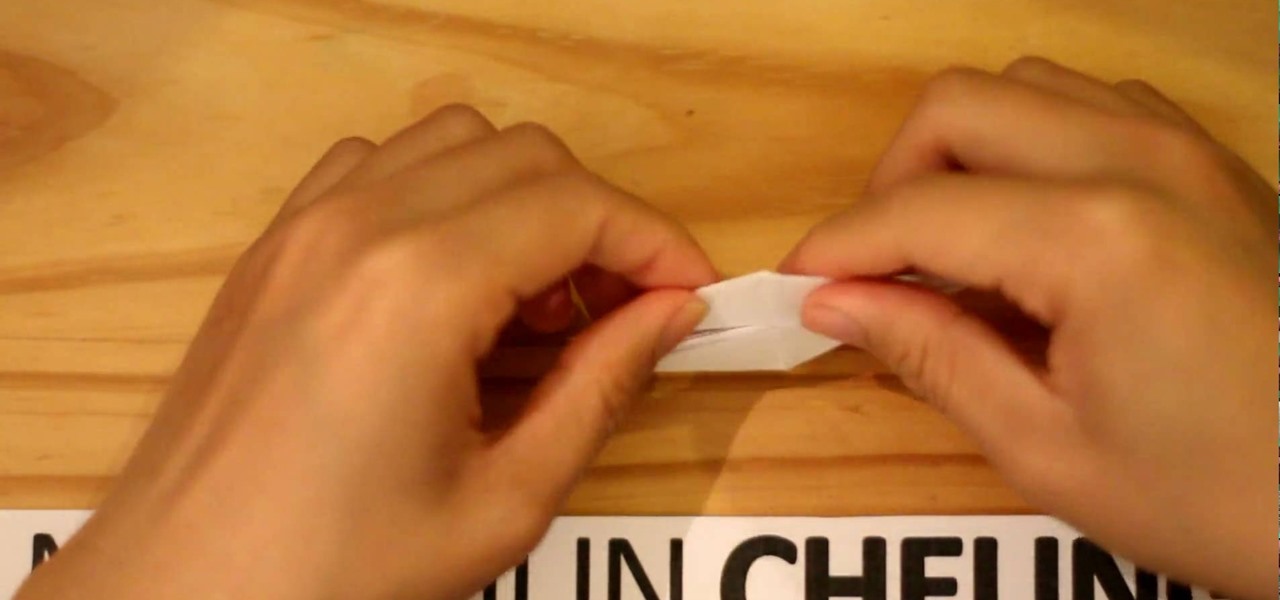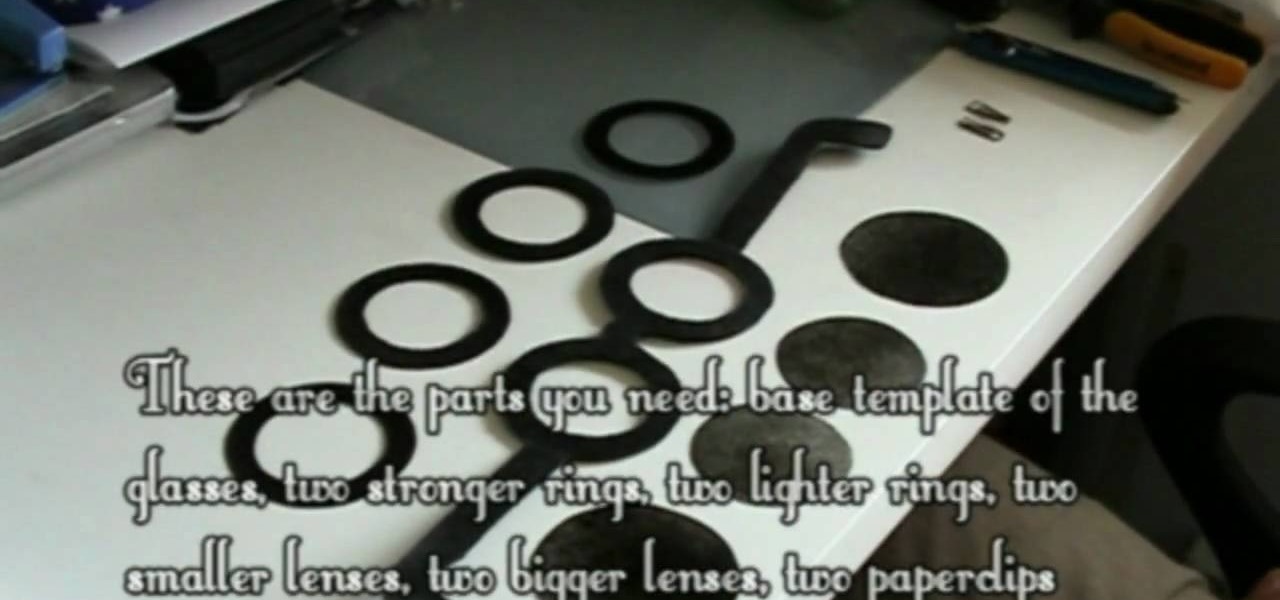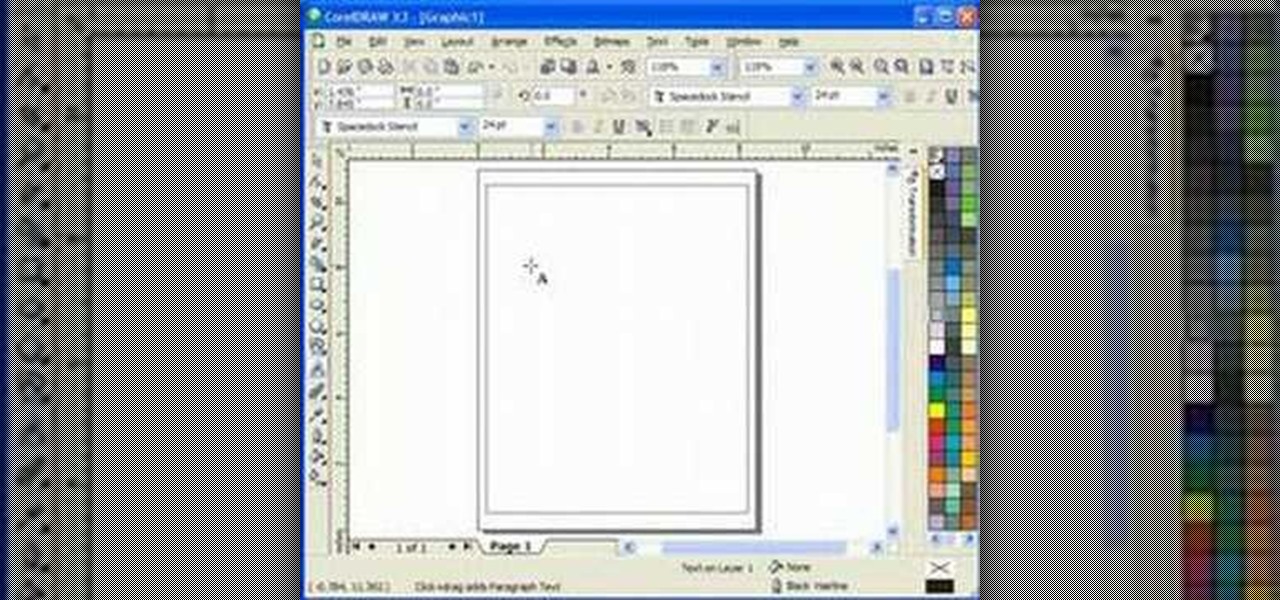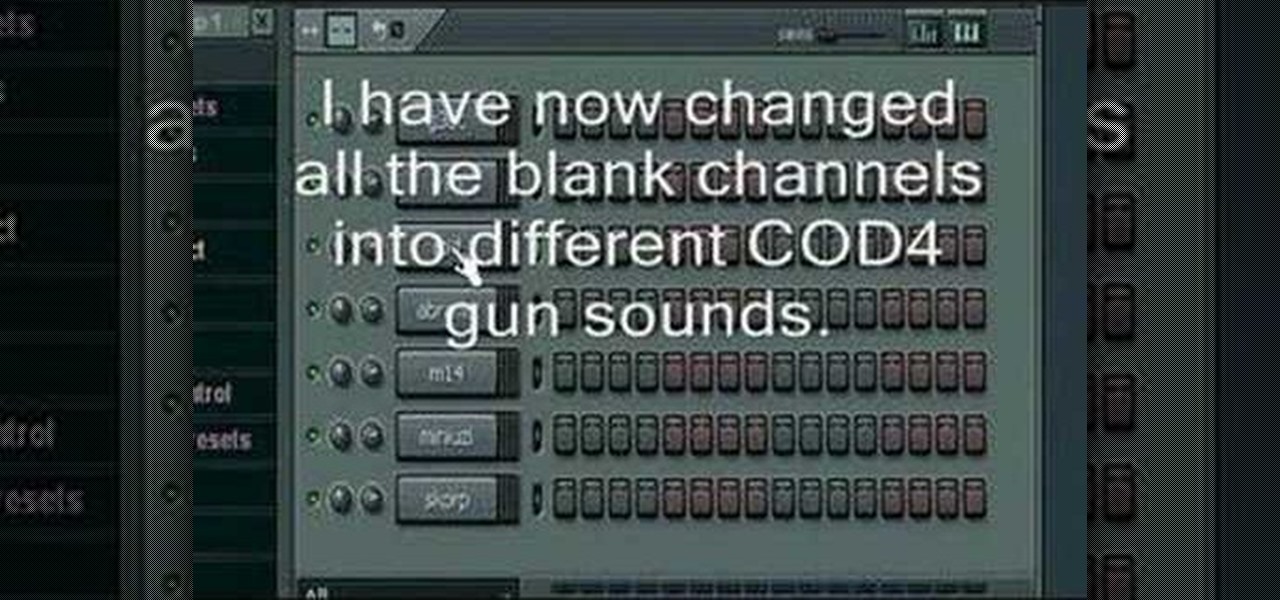Curve stitching is a form of string art where smooth curves are created through the use of straight lines. It is taught in many Junior High and High School art classes. I discovered it when my math students started showing me the geometric art they had created.

While it's true that all of the Victoria's Secret Angels were born genetically blessed (and somehow big-bossomed and skinny all at once), at the annual Victoria's Secret Fashion Show even they require a football team of makeup artists and hairstylists.

In this clip, you'll learn how to use the Notepad++ text editor to create XHTML 1.0-strict templates. For more information, including a complete demonstration, and detailed, step-by-step instructions, as well as to get started creating your own XHTML templates, take a look.
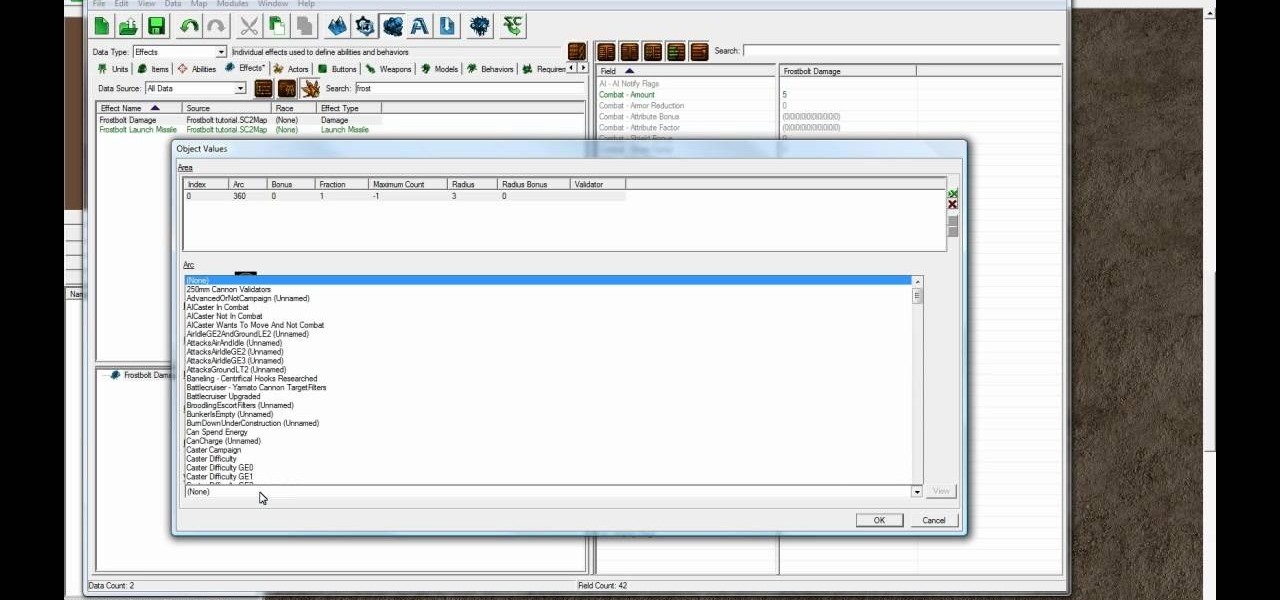
Make a frostbolt spell in the StarCraft II map editor which will both damage your enemy and slow them down. This tutorial goes into the map editor and shows you how to duplicate the frost bolt effect for your own map mods.
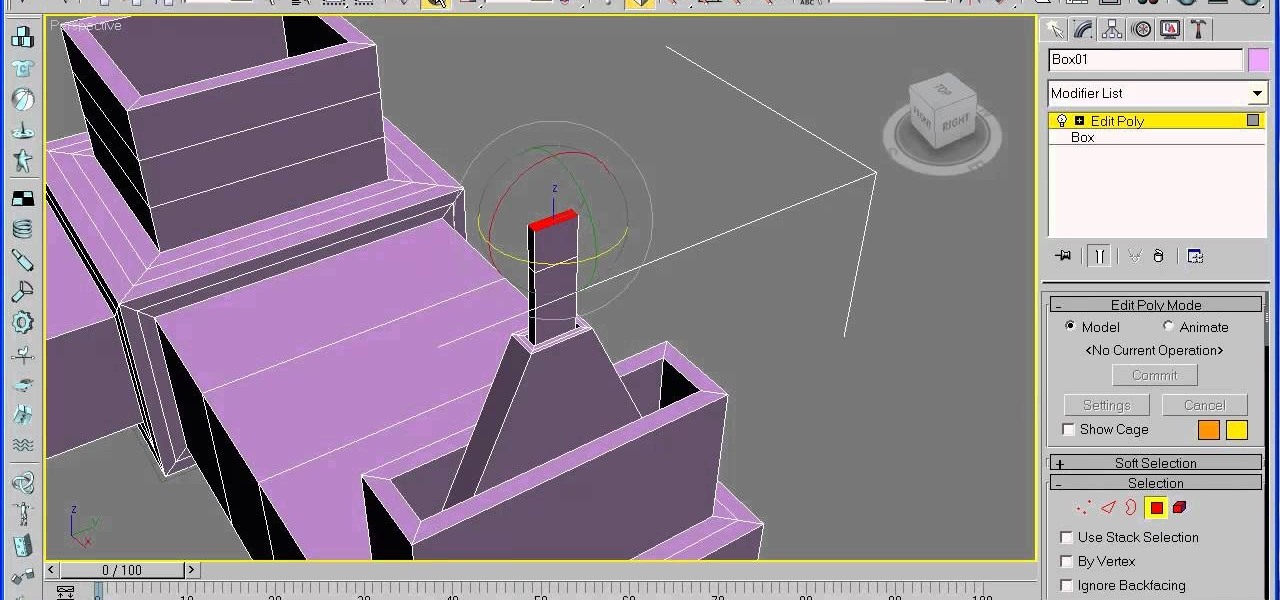
Starting from a basic photograph of a facet and sink, this tutorial shows you how to start from a new blank project and then use several techniques, tools and methods to replicate a 3-D model using the Autodesk 3ds Max software.
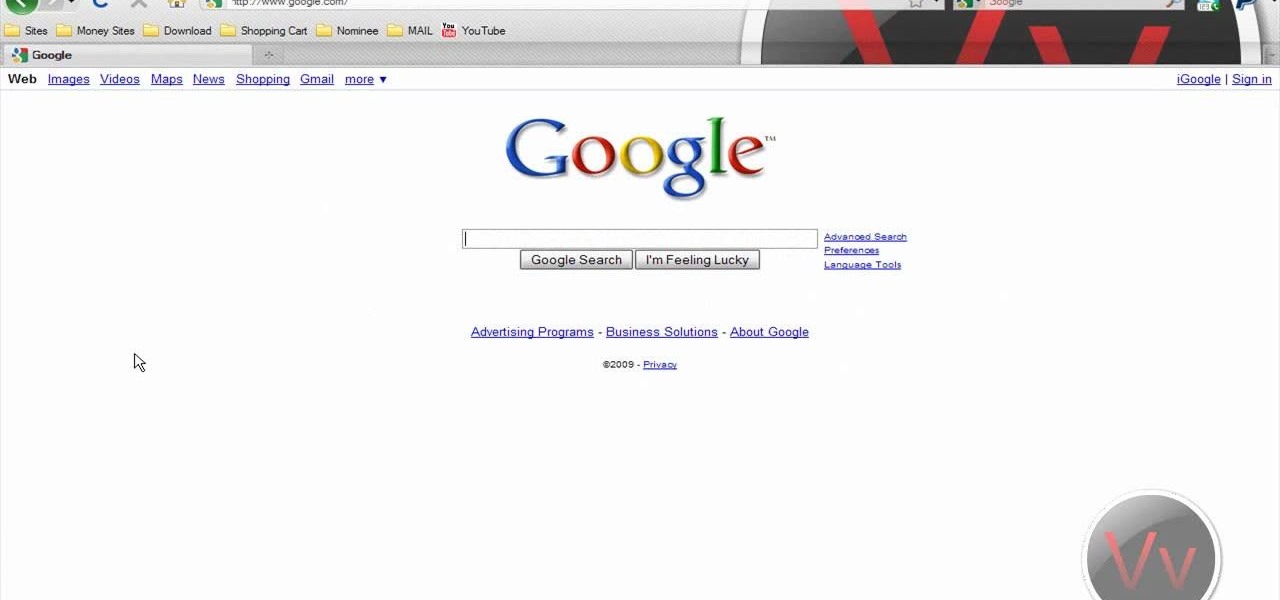
Firefox lets you create add ons which allow for customizing or altering the appearance of your web browser. This tutorial shows you how you can create your own persona (or theme) for use by you, or anyone who dowloads it.

In this tutorial, we learn how to create an origami bird. Start with a rectangle, then fold a triangle into the end of it. After this, fold a crease down the middle of the triangle and tear it off. Next, fold this triangle in half, then in half on the other side. Push down in the middle crease to make a diamond shape on both of the sides as well, then fold down to reach the bottom of the diamond. Fold the top up and the bottom up, then bring the edges into each other to create a pocket. After...

In this video, we learn how to create a song in Studio One. First, click on "create a new song" on the start page. Now, click on the empty template, and click on the continue button. After this, click song, then song setup. Click on the audio IO setup, then you will see a new window with input channels. Add in cross points and channels to the window and then test it out. Before you exit, click on the make default button, then click ok. After this, you will be able to start creating a new song...

Looking for instructions on how to create a new Facebook Page? This brief video tutorial from the folks at Butterscotch will teach you everything you need to know. For more information, including detailed, step-by-step instructions, and to get started creating pages for your own people and groups, take a look.

Want to apply highlights after creating a contour with eyeshadow or when doing someone's eye makeup? This clip will teach you everything you'll need to know. With a little patience and the right equipment and technique, creating stunning makeup looks can be a cinch. For more information, including detailed, step-by-step instructions, watch this home-beauty guide.

This video tutorial is in the Software category which will show you how to create a website in Dreamweaver and Photoshop. Open Dreamweaver and make sure you have the view on table mode. In the table mode, draw layout table and draw layout cells tools are alive. To define a new site, go to file > new folder and give the folder a name. then go to site > new site. On the site definition window that comes up now, give a name to your site and click next. Finally save this page into the ROOT folder...

Ray Charles created music in the dark (literally), but somehow we doubt you'd be able to create the same magic while attempting to mold polymer clay in the dark.

In this tutorial, learn how to create Lady Gaga's Mickey Mouse style shades and costume from her music video, "Paparazzi". This video will show you exactly how to create this look using items you probably already have around your home! So, have fun with it and bring Gaga's crazy style to life.

In this how-to video, you will learn how to create a invisible folders on your Windos XP or Windows Vista operating system. First, create a folder or find a folder that you want to be invisible. Select the folder and hold and type alt+0160. Release the alt key. Next, right click the folder icon and select properties. Select customize and select change icon. From here, find a space between the icons. This will set it to an invisible icon. Once that is selected, press okay. The folder is now co...

Have you ever had the urge to create your own Podcast to share with your friends and family? In this video, learn how to not only create a Podcast, but how to upload it onto iTunes for download. This process is actually quite easy... and even easier with the help of this video!

Makeoversession demonstrates how to twist flip your long pony tail. A variety of hair styles reflects personality. Long hair hanging loosely around your face is one style, but it detracts from your accessories such as your earrings. To create a long flip ponytail start by brushing your hair out. The first suggestion is to brush the sides of your hair into a ponytail, leaving the back hair long beneath the tail. Wrap a hair band to hold the ponytail. From beneath the ponytail, create a hole in...

This video is an instructional video to teach people how to create a wax seal in Photoshop. It helps users understand how to use different tools as well as layers to create the seal. It shows exactly what color to use and how to pick that color. It also shows the steps to creating the wax texture at a good pace so it's easy to follow. It teaches how to use textures to create pieces, and it works a lot with the pen tip and selection tools. It also shows how to insert pictures into a design suc...

In this video you will learn how to create a chocolate effect using Adobe Photoshop. In order to do that, just follow these steps: Create a new file with 1000x1000 px. Then create a new layer, select the Shape Tool and create a heart with a brown color for the chocolate. Then add the same effects just like in the video in order to get the same result. The next step is to add the text. For the text use a large font and a light-brown color. If you correctly follow these instructions, the result...

ITStaff teaches you how to design casino chips in Adobe Photoshop. You start off with a white or grey circle which will be the chip itself. You need to start decorating this so you create five trapezoids and space them equally from one another. Give them a dark red color. Next you create a red circle in the middle, touching the bases of those trapezoids. Add a crown or a symbol created or from the Custom Shapes menu. You also need to create a value so type in a number and add the dollar sign ...

Create dramatic mask like look makeup using red, white and black color, inspired by the pantomime. Use toner to remove excess oil/grease from the face. Cover up the entire face with clown white grease paint, set the paint with white eyeshadow. Paint the outline of your face using a thick paint brush using black cake eyeliner. Remove any excess white paint outside the black line using makeup wipes. Powder eyes with white matte eyeshadow, then blend in black eyeshadow to create smoky eyes. Use ...

In this tutorial freetutorials teaches you how to create navigation style buttons using cascading style sheets, or CSS, in this the first in his series of "HTML Tips & Tricks". As you follow along, you will be shown how to setup and link your cascading style sheet to your HTML document, and where to place it in the document. Once you have done that, he will show you how to create a CSS, add a body and code the buttons in the CSS using notepad.

Want to learn how to apply makeup flawlessly? Watch this makeup instructional video to create this aqua green eye makeup look. May Paris gives helpful beauty tips on creating this beautiful look.

Want to learn how to apply makeup flawlessly? Watch this makeup instructional video to create this simple but stunning smokey silver eye makeup look. May Paris gives helpful beauty tips on creating this beautiful look.

Want to learn how to apply makeup flawlessly? Watch this makeup instructional video to create this gold, bronze and copper eye makeup look. May Paris gives helpful beauty tips on creating this beautiful look.

Want to learn how to apply makeup flawlessly? Watch this makeup instructional video to create this blue-grey smokey eye makeup look. May Paris gives helpful beauty tips on creating this beautiful look.

Want to learn how to apply makeup flawlessly? Watch this makeup instructional video to create this appropriate for office makeup look. May Paris gives helpful beauty tips on creating this beautiful look. Just another formal makeup look you can wear to work!

Watch this instructional cosmetics video to create a flashy look with bright eyes and neutral lips that compliments women with darker skin. Use a berry colored eye shadow with a gold shimmer. Create a cat eye shape with darker eye shadow colors using a wet application method. Go back in with light pink highlights to emphasize the bright factor.

Interested in creating a quick print envelope button in your word processor? With this video tip, you'll learn how to create a quick print button for access to envelope printing in Microsoft Word 2007, previous versions of Microsoft Word and OpenOffice Writer. For more, and to learn how to set up your own quick print button, take a look!

Ever wanted to create your own picture slideshows? With Google Picasa, a free picute management application, you can. In this video tutorial, you'll learn to create a quick and easy slideshow from your photos using Google's Picasa. To get started, watch this video how-to!

This software tutorial shows you how to create cartoony blood effects in After Effects CS3. This isn't going to be realistic looking blood, but if you want to learn how to create a blood or fluid effect using standard After Effects tools and the CC Mr Mercury filter.

Tired of boring one color nails? Check out this manicure tutorial that teaches you how to create a pink and white fading effect on your fingernails. You will need a base coat, bright pink nail polish, white nail polish, and a clear top coat. This is a beautiful look for short or long natural nails or acrylic and artificial nails. You can create this effect with any color nail polish. Watch this how to video and you can create a pink to white fading effect on your fingernails.

This software tutorial is for scroll saw woodworking pattern creating beginners. If you haven't done much scroll saw work, or created any of your own patterns, this tutorial will show you how to make a basic scroll saw pattern in Corel Draw vector drawing software.

French pleated drapery adds decorative touches to any window treatment and room. Watch this Home & Garden how-to video to learn how to instantly create triple pinch pleats with 4-Prong drapery hooks and deep pleat tape. Once you learn to use the four prong drapery hook you will want to create French pleats on all your window treatments.

This three part tutorial teaches you the basics of using FL Studio 7 with the free version you can download. First you will learn the basics, then part two will explain how to add in some effects to make your song more... lively, and part three covers how to make Automation Clip patterns with volumes and pitches.

The makeup of days gone by was truly glamorous. This tutorial makeup video will teach you how to apply makeup so that you, too, can look glamorous. This video sequence covers applying eyeshadow.

This walks you through how to create an animated GIF image file that can be used in websites, as avatar's, as icons, etc. You'll be using Microsoft Paint to create each frame of the animation, and an application called Unfreez (found here) to animate them together.

A nautical eye look created by combining yellow, blues and greens. This tutorial shows how using different products create a masterful glow.

This tutorial explains a brand new effect Marty Schindler created himself. Watch and learn how to create a Circle Color Effect (CCE) in Sony Vegas 7.

You know those big walls of televisions you see at the electronics store? Have you ever wanted to create an effect like that? Maybe for a commercial or cool project? Well this tutorial will show you how to make a wall of televisions projecting different shows using After Effects.

In this video tutorial we will explore Photoshop's clipping mask capabilities with custom shapes. Learn to create amazing effects with the clipping mask, and feel free to experiment with your very own custom shapes. Understanding of layers is a must to be able to follow the tutorial.