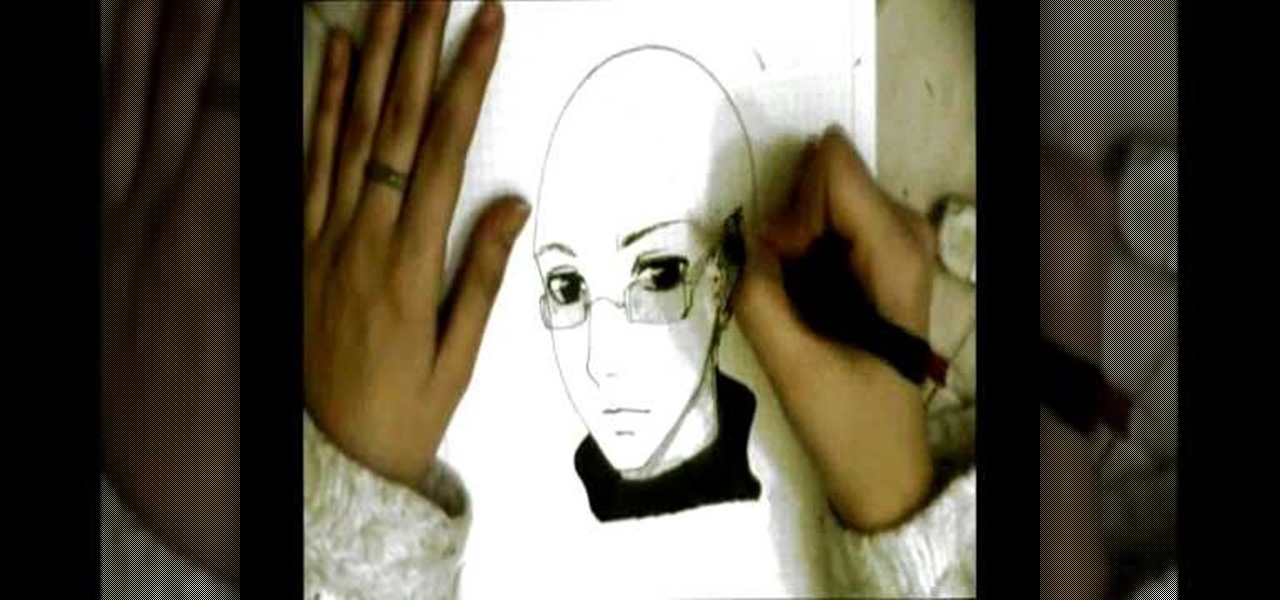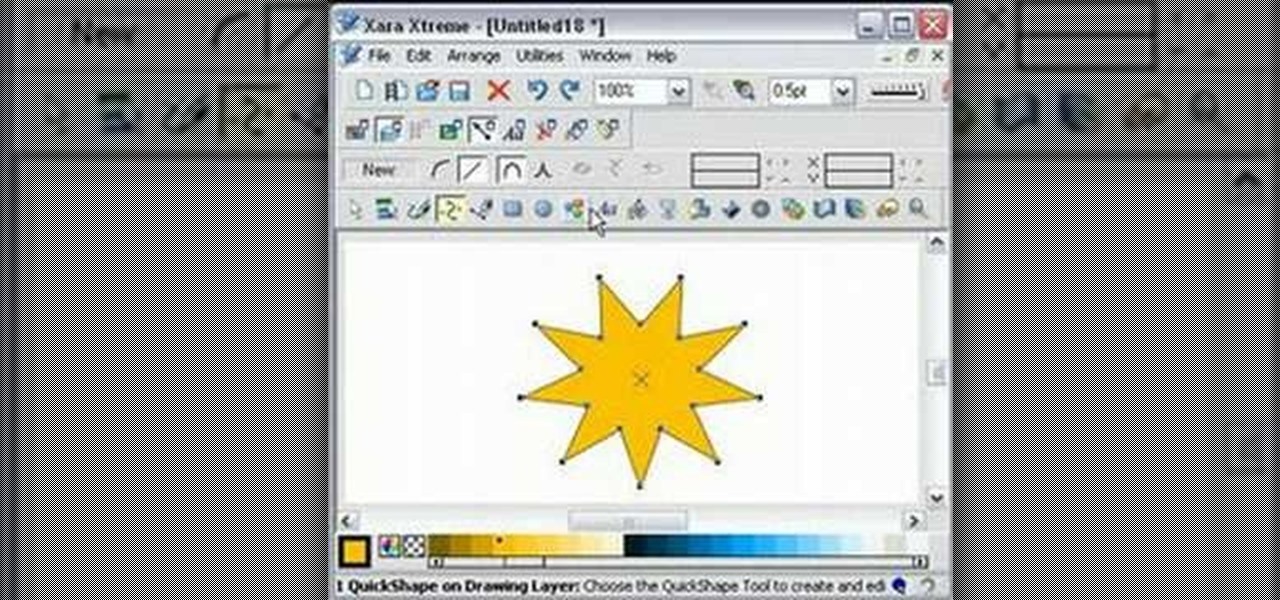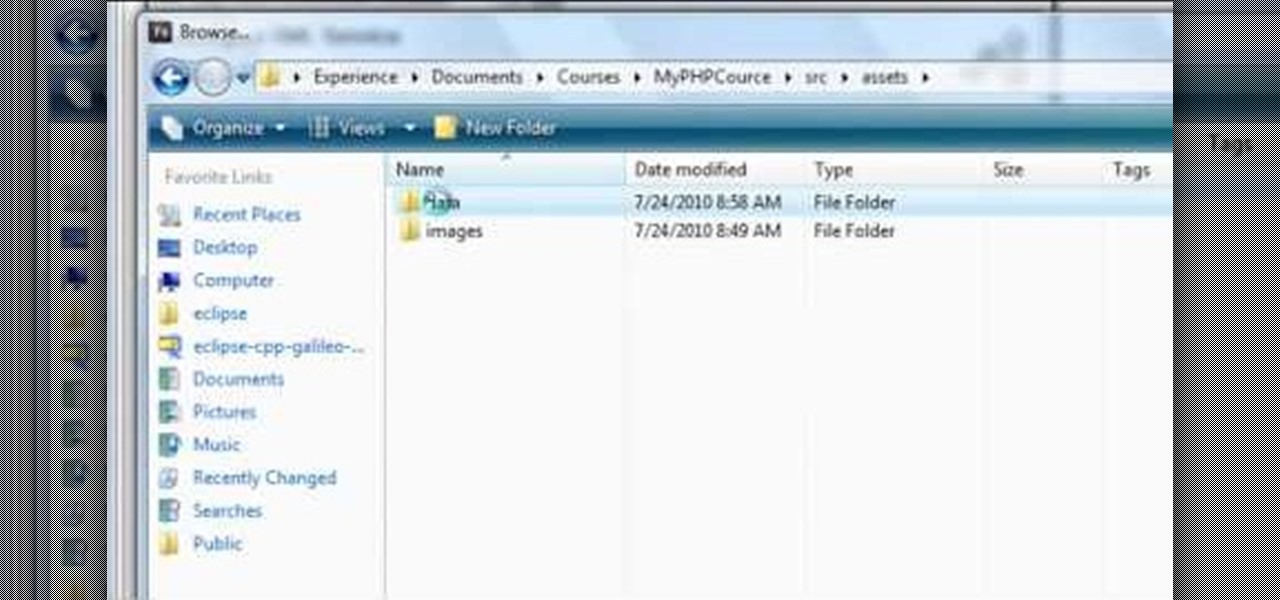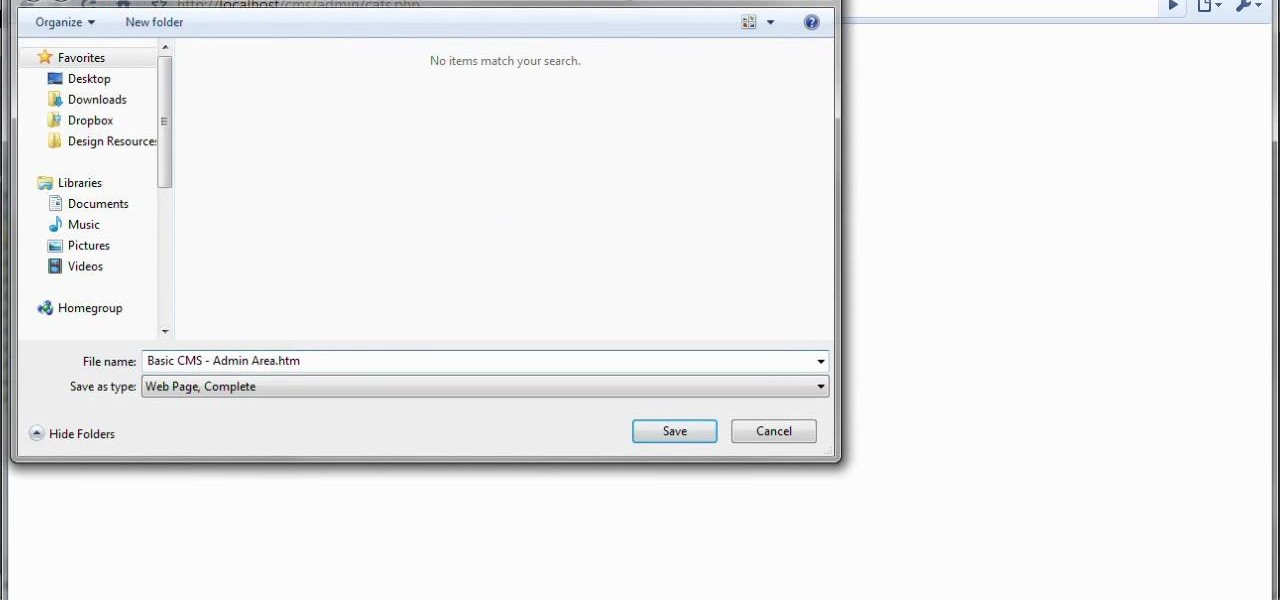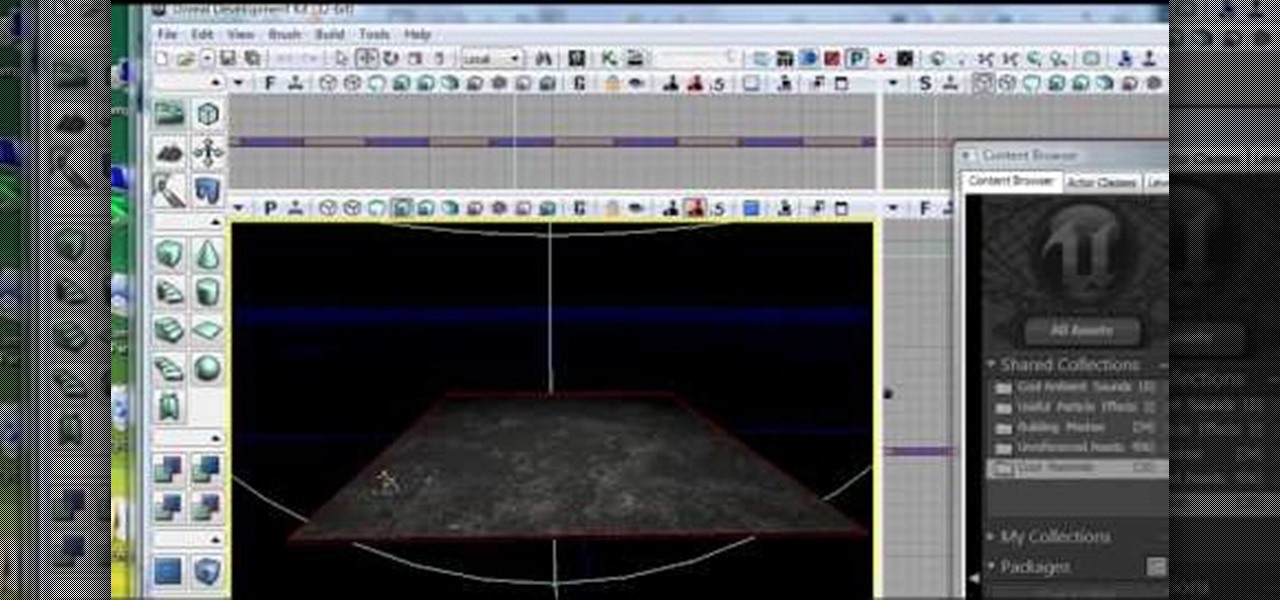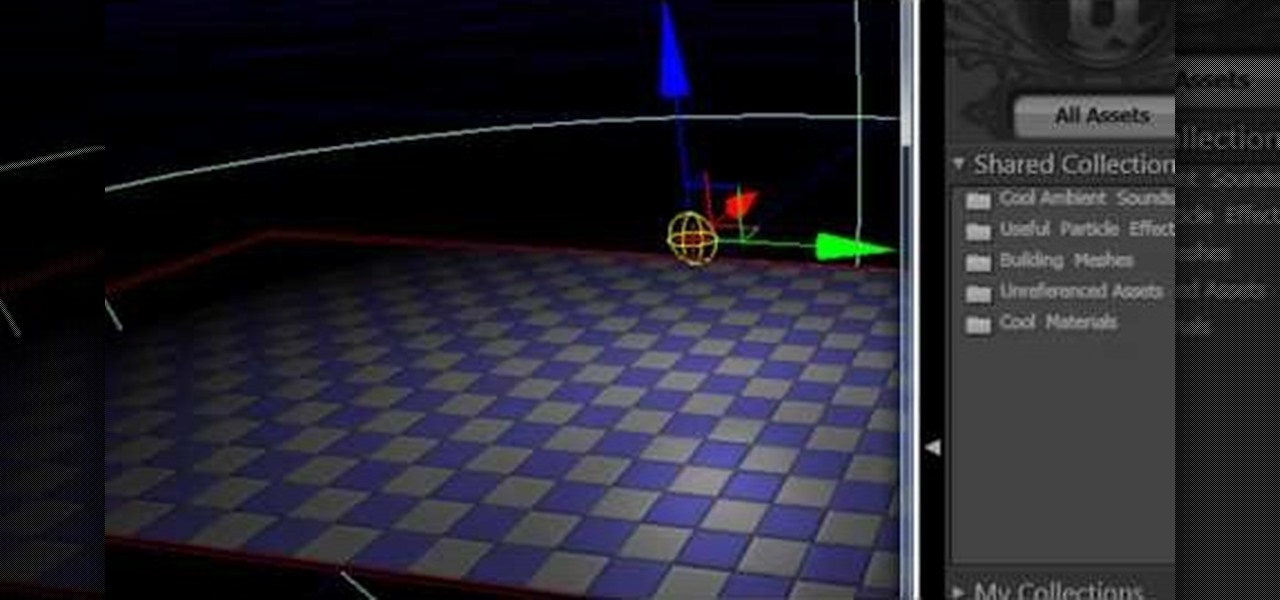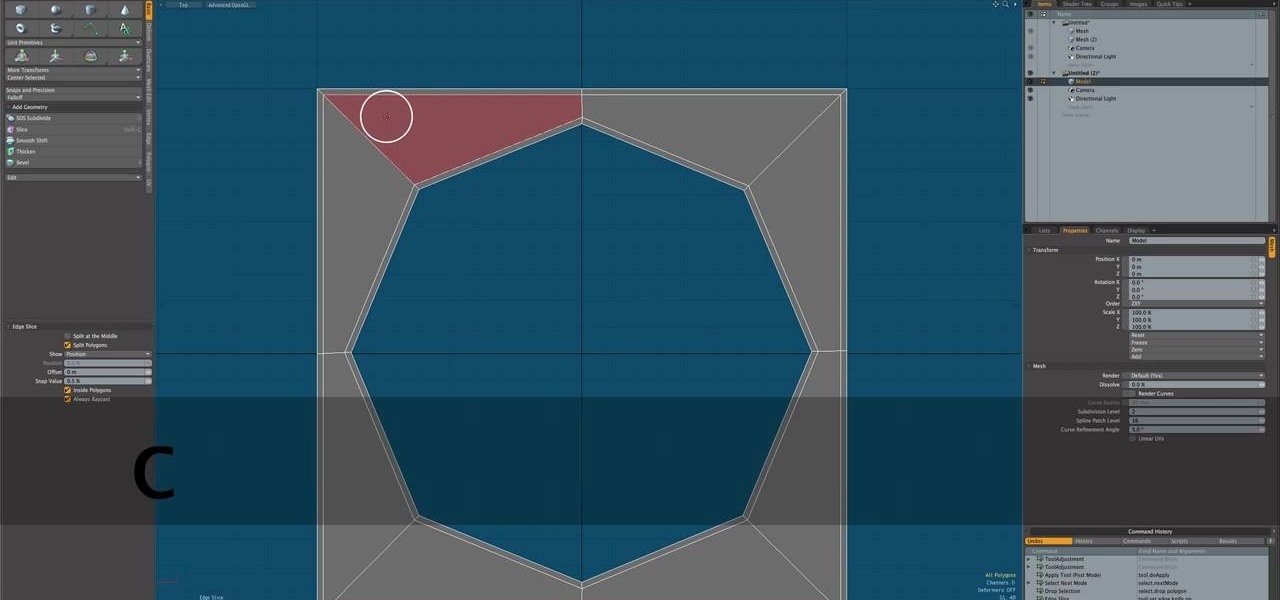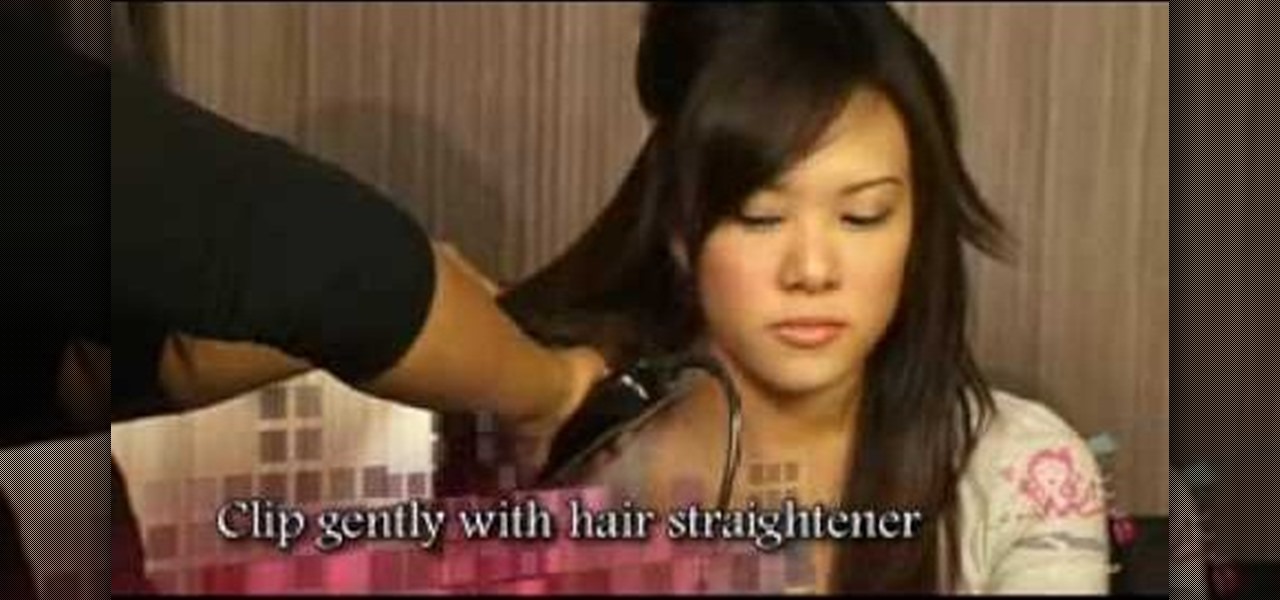In this tutorial, we learn how to create space to score in basketball. In order to create space, you will need to understand the role of the defensive player. Put yourself in their shoes thinking about what they are trying to do as you're playing. As an offensive player, you want to keep them more than an arm's length away from you by closing the gap between you. This will cause the defender to change their stance in order to stand in front of you. After this, you will be able to run around t...

In this tutorial, we learn how to create a punk rock look with pink and coral eyeshadows. First, take a coral shadow and brush it over your entire eyelid. After this, brush a darker color on the corner of the eye and then use a white color underneath the brow bone. Now take a coral pigment and brush it over the first coral color to create a brighter shade. Blend the white in with the coral towards the crease of the eye. Add more color as you see fit until the color pops and is very bright. Af...
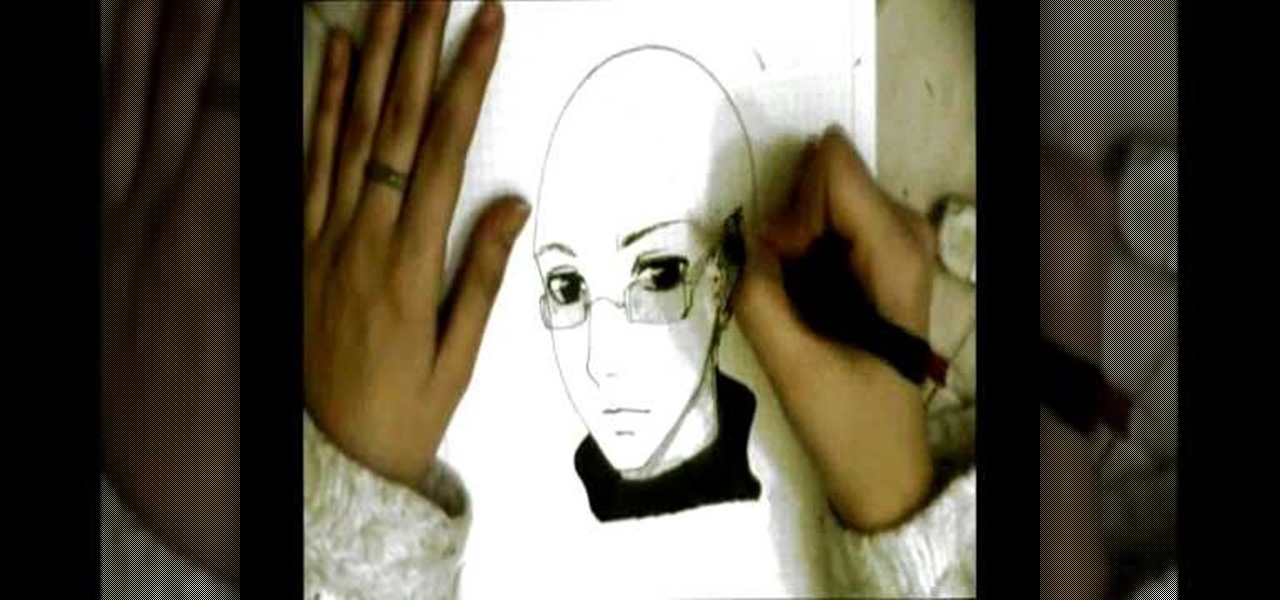
In this tutorial, we learn how to draw wavy manga hair. Start off with your manga face shot and then grab a pencil. Draw in strands of hair on the forehead and create bangs across to the eyebrows. After this, draw down hair on the head going down around the ears and throughout the rest of the head. Use a light touch of the pencil to create most of the strands coming from the root of the head, then use a darker line to create different types of strands. When finished, add in additional details...

As if just mining and breaking up cobblestone wasn't enough, there's a way to generate an unlimited resource of them just by building a simple machine and using some water and lava. In this video you will learn how to create your own machine that will make an unlimited amount of cobblestone for you to harvest!

In this clip, you'll learn how to create email web forms with Adobe Dreamweaver CS5. Whether you're new to Adobe's popular WYSIWYG HTML editor or a seasoned web development professional just looking to better acquaint yourself with the CS5 workflow, you're sure to be well served by this video tutorial. For more information, include detailed, step-by-step instructions, watch this free video guide.

In this clip, you'll learn how to create an editable story with Adobe InCopy and InDesign CS5. Whether you're new to Adobe InDesign or a seasoned graphic arts professional after a general overview of CS5's most vital new features, you're sure to be well served by free video software tutorial. For more information, take a look.

In this tutorial, we learn how to create great gore, mutilation and blood with makeup. Using makeup can make you look like a completely different person, and this includes making something gross! Using pumpkins to blow up can look just like someone getting hurt and their body parts coming out, it has the right sound as well. Gasoline and firecrackers are also used to help make the sound of something bad happening in a movie! Using gelatin on the face can create a makeup look that gives a real...

In this tutorial, we learn how to create a genuine Italian pizza. After you have your dough, knead it out on a heavily floured surface. Move your hands in a circular motion and use the palms to create the circular shape of the pie. The, bring the dough into the air and pat off any excess flour. Throw the dough into the air, then catch it and bring it back down to the surface. When you have the circular shape of the pie, add the sauce to the top of the dough. Next, sprinkle on any type of chee...

In this tutorial, we learn how to build deck stairs. First, you need to level out your work space and then use a tape measure to see how high your stairs will be from the top of the deck to the stairs. After you have these measurements, take your pieces of wood and use a framing square to measure out the pieces of the wood for the steps. After you have done this, you will need to place your piece of wood on the sides to create support, then create indentations inside of them. Place the wood i...

In this video, we learn how to edit quick shapes in Xara Xtreme. First, open up Xara Xtreme and select the quick shape option. From here, you will create the shape on your screen. Then, alter the number of spokes you see. You can hold down or select any nodes that you see. Pull these into the center and then it will create a thin star. Undo this and then hold down the control key while pulling in the center to create a twisting effect in the middle. All of these will look different and you ca...

In this tutorial, we learn how to create a crafters tool caddy for your desk. First, you will need to gather a few pieces of chip board coasters and cut them to the specifications you would like your caddy to be. After you have done this, put your caddy together by locking them together using cut lines inside the middle of each of them. Once you have finished this, place additional pieces of chip boards inside to create different sections of the caddy. Once you are finished, place in your mat...

In this clip, you'll learn how to create and join XML files with the Flash Builder Data Wizard. Whether you're new to XML or a seasoned developer merely looking to improve your chops, you're sure to be well served by this free video lesson. For detailed instructions, take a look.

In this clip, you'll learn how to create a Cydia repo of an iOS app with Xcode. Whether you're new to the Objective-C operating language and Xcode IDE or are a seasoned developer merely looking to pick up a few new tips and tricks, you're certain to be well served by this tutorial. For more information, including a complete overview and detailed, step-by-step instructions, watch this free video Objective-C programming lesson for iPhone & iPod Touch developers.

In this clip, you'll learn how to create a Recent Applications stack on an Apple computer running Mac OS X 10.6 (Snow Leopard). With a little bit of know-how, it's easy. So easy, in fact, that this video guide can offer a complete overview of the process in a matter of a few minutes. For more information, including a complete demonstration and detailed, step-by-step instructions, watch this home-computing how-to.

In this video, we learn how to draw Gaara. Start off by drawing the head of the character, then creating your reference lines. Next, you will draw the neck and then create circles for where the shoulders are at. Now, draw around these to create the outline for the entire body. Next, draw in the details of the upper body, using lines to show where the pecks are and then draw in the outfit that Gaara is wearing. Next, draw in the chin and the jaw bone, then the ears and all the facial features....

There's no reason you should look like everyone else on Halloween. So rule out the Lady Gaga costumes, the Jonah Hex Lilah saloon dresses, and Snookie bump its and dress up as something surprising this Halloween.

We love our neutral makeup colors, but when it comes time for a big bash we bring out the fun stuff. Experiment with color without totally plunging out of your comfort zone by creating the look presented in this makeup tutorial.

Internet whores (which would be all of us by now) are quite familiar with gifs. Just like popular internet memes like LOLCats, viral gifs are short videos or slide shows sequenced together for a comical - or at least unexpected - effect.

Summer hair is synonymous with carefree hair. After all, when the weather is warm and the beach sizzlin' with hotties there are more important things to worry about than how your hair and hairspray is holding up.

In this clip, you'll learn how to create and use bookmarklets to simplify tasks within the Mozilla Firefox web browser. For more information, including a complete demonstration, and detailed, step-by-step instructions, as well as to get started using this trick yourself, take a look.

In this clip, you'll learn how to create and use a persistent image of the Ubuntu GNU/Linux distribution. It's easy. So easy, in fact, that this home-computing how-to can present a complete, step-by-step overview of the process in about two minutes. For more information, including detailed, step-by-step instructions, take a look.

In this clip, you'll learn how to create dynamic playlists for directories of MP3s with PHP. Whether you're new to the PHP: Hypertext Preprocessor scripting language or are a seasoned web developer merely looking to improve your chops, you're sure to find benefit in this free video programming lesson. For more information, including detailed, step-by-step instructions, take a look

In this clip, you'll learn how to add, delete and edit categories when creating a PHP CMS. Whether you're new to the PHP: Hypertext Preprocessor scripting language or are a seasoned web developer merely looking to improve your chops, you're sure to find benefit in this free video programming lesson. For more information, including detailed, step-by-step instructions, take a look

In this clip, you'll learn how to go about creating databases and tables from within the phpMyAdmin tool. Whether you're new to the PHP: Hypertext Preprocessor scripting language or are a seasoned web developer merely looking to improve your chops, you're sure to find benefit in this free video programming lesson. For more information, including detailed, step-by-step instructions, take a look

In this clip, you'll learn how to create a simple vieew counter using PHP and MySQL. Whether you're new to the PHP: Hypertext Preprocessor scripting language or are a seasoned web developer merely looking to improve your chops, you're sure to find benefit in this free video programming lesson. For more information, including detailed, step-by-step instructions, take a look

Create an effect which looks like a piece of paper is peeling off the page and then dropping from the screen. This tutorial shows you an easy and quick method to replicate this common and eye catching effect in Adobe Photoshop CS5.

In this clip, you'll learn how to create bitmaps one pixel at a time with the WriteableBitmap class. Whether you're new to Microsoft's popular web application framework or a seasoned web developer merely looking to improve your chops, you're sure to find benefit in this free MS Silverlight programming lesson. For more information, including a complete demonstration and detailed, step-by-step instructions, take a look.

In this clip, you'll learn how to implement a carousel with Silverlight. Whether you're new to Microsoft's popular web application framework or a seasoned web developer merely looking to improve your chops, you're sure to find benefit in this free MS Silverlight programming lesson. For more information, including a complete demonstration and detailed, step-by-step instructions, take a look.

In this clip, you'll learn how to create a DataGrid column dynamically at runtime. Whether you're new to Microsoft's popular web application framework or a seasoned web developer merely looking to improve your chops, you're sure to find benefit in this free MS Silverlight programming lesson. For more information, including a complete demonstration and detailed, step-by-step instructions, take a look.

No matter how many blow outs we endure and curling irons we abuse, we always head back to our oldie but goodie ponytail when it comes to desiring comfort. Ponytails are by far the quickiest and easiest hairstyles to pull off, and there are loads of different ponytail styles to choose from.

Are you sick of doing the same saltwater-in-your-hair look, a la the bohemian Nicole Richie? We are too. While the loose and beachy hairstyle is pretty, it feels nice to change up our hairstyle every once in a while.

In this clip, you'll learn how to create a master-detail overview of data with the Silverlight DataGrid control. Whether you're new to Microsoft's popular web application framework or a seasoned web developer merely looking to improve your chops, you're sure to find benefit in this free MS Silverlight programming lesson. For more information, including a complete demonstration and detailed, step-by-step instructions, take a look.

The Unreal 3 Engine is one of the most common and prevalent engines used to create and mod video games. This tutorial shows you how to integrate UDK and Papervision 3D to increase your productivity when creating a game, 3-D animation or other similar content.

Skydomes are effects you can use when mapping an outdoor level or map area to simulate the open sky. This tutorial shows you how to create a sky dome using the Unreal Development Kit and then incorporate that sky dome into your Papervision 3D project.

Take an object you've already created as a Collada file, like a die, and then use Away 3D Lite to control the animation! This tutorial shows you how you can use Flash to create this animated effect and roll dice!

This tutorial shows you how to use the 3-D modeling software Modo 401 3D to create hard or inorganic surfaces for your models. Using an eight sided cylinder as the base example, you're shown various techniques to create hard surfaces for your models.

What makes the difference between overly tight, childish Shirley Temple curls and princessy, beautiful Taylor Swift loose curls? In the end, it's the curling iron you use.

Think you can't do more to your hair in five minutes than comb through it quickly and tie it up in a decent ponytail? Then think again. Check out this video to see how to create a pretty damn gorgeous hairstyle featuring loose, elegant locks that end in loose curls.

In this clip, you'll learn how to create simple chat applications with WinSock in VB 6. Whether you're new to Microsoft's popular event-driven program language & IDE or a seasoned developer merely looking to improve your chops, you're sure to find benefit in this free Visual Basic programming lesson. For more information, including a complete demonstration and detailed, step-by-step instructions, take a look.

In this clip, you'll learn how to create application icons within MS VB 6. Whether you're new to Microsoft's popular event-driven program language & IDE or a seasoned developer merely looking to improve your chops, you're sure to find benefit in this free Visual Basic programming lesson. For more information, including a complete demonstration and detailed, step-by-step instructions, take a look.