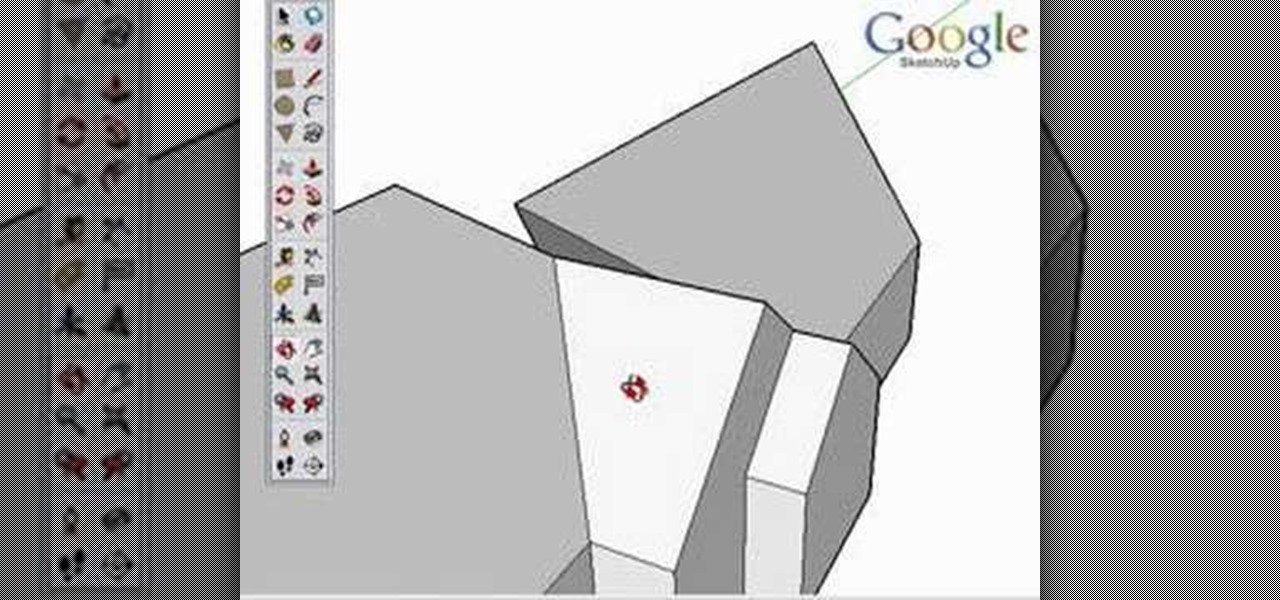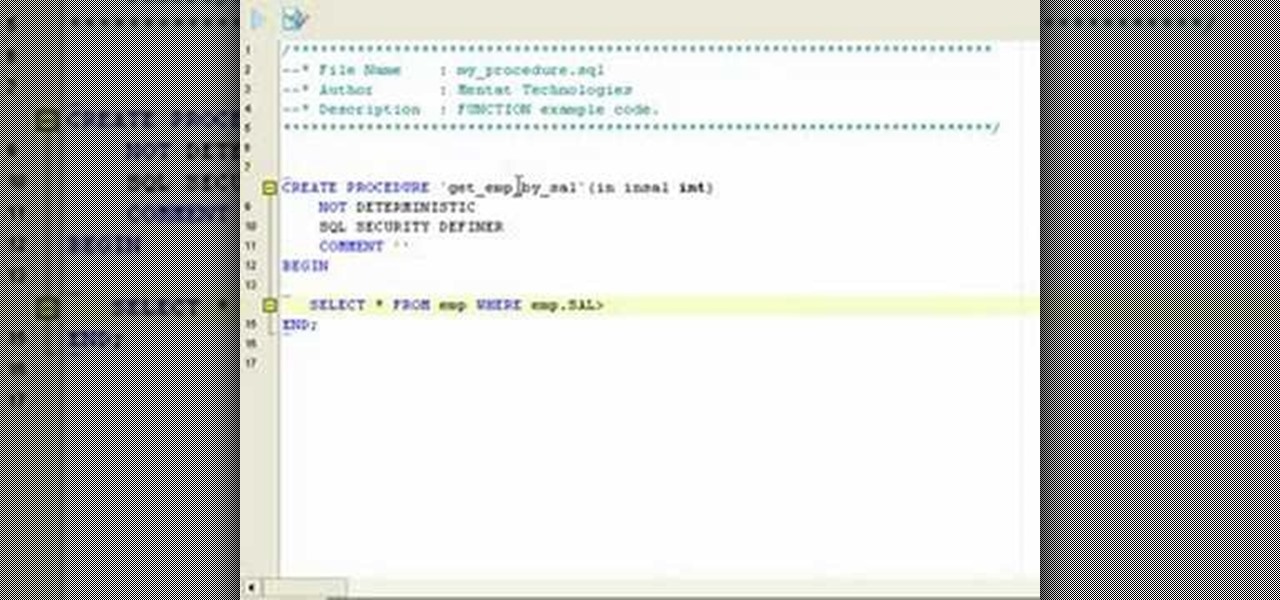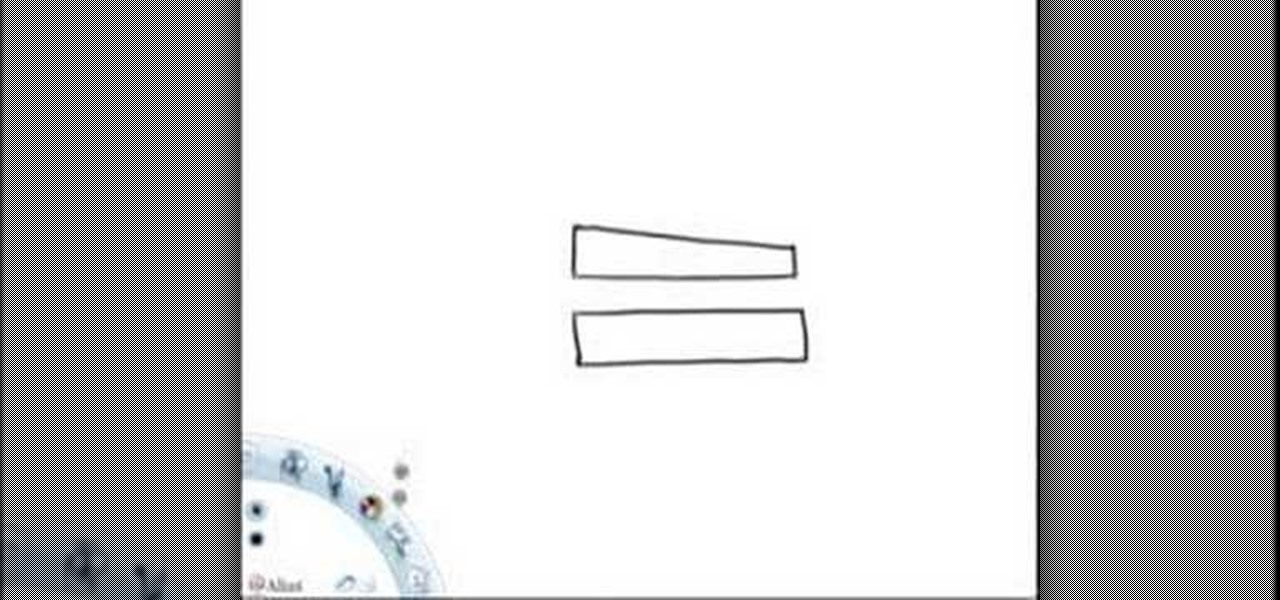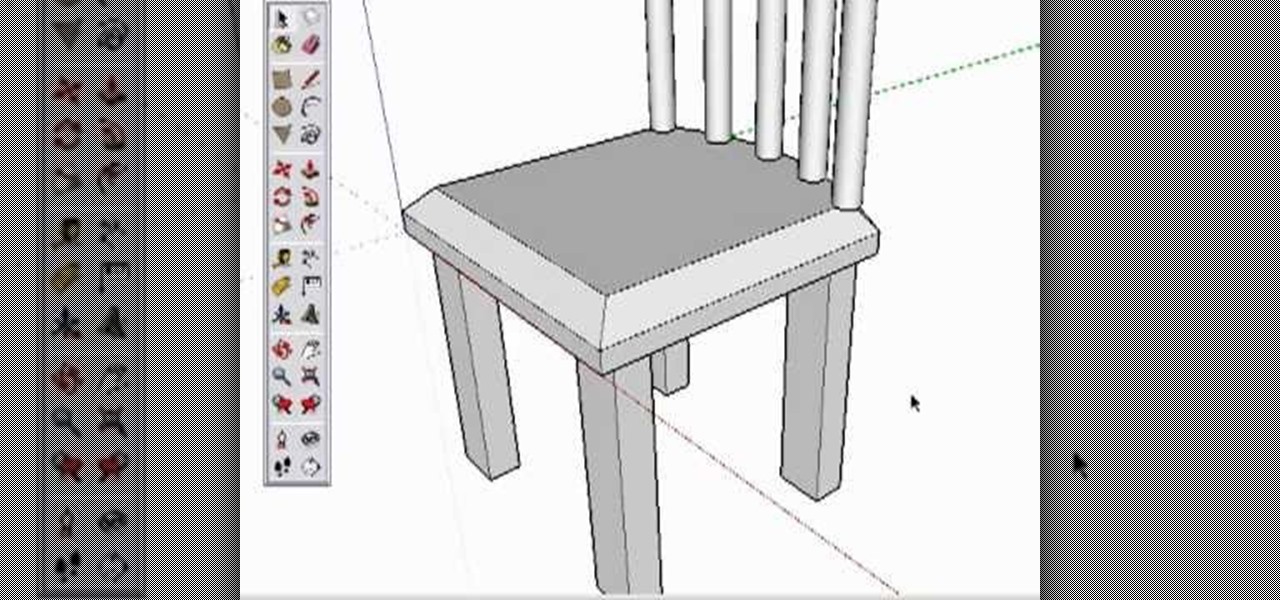This tutorial covers installing the WAMP (that is, Windows-Apache-MySQL-PHP) all-in-one package and creating a MySQL database using the import function of phpMyAdmin. For step-by-step instructions on the WAMP installation process, or to get started installing your own WAMP serve, take a look.

This instructional cosmetics video demonstrates how to create an Avril Lavigne inspired look. After apply basic eyeliner, use pink and red eyeshadows to create a bold, teenybopper look. Don't forget some pink lips to top the look off. Products used in this video are Chi Chi Eye Palette -- Brazilian Goddess, Exhibit Eyeliner Pencil - 01 Black

In this tutorial, Mike Lively of Northern Kentucky University demonstrates how to create a 3D clickable Carousel in Adobe Flex 3 and Papervision3D. All code can be downloaded from Google Code at:

This is a tutorial on the Rotation Trick in Second Life. The Rotation Trick can be used to create large circular structures fast. A scaled down version of a 70 Meter learning center is built in Second Life to demonstrate the Rotation Trick procedure.

New Gmail users often have trouble figuring out how to create, manage and send email to "groups." This video tutorial demystifies the process, presenting simple, easy-to-follow instructions for using Gmail's endlessly useful group management features. For more on using groups in Gmail, take a look!

Instead of trying to fake a crease, Asian girls or anyone with a mono lid, can play up the beautiful natural shape of their eye with the technique demonstrated in this makeup how-to video. The cosmetics used to create this look are The Makeup Store Pencil Eyeliner, Drugstore White Eye Pencil, The Body Shop Liquid Eyeliner, Shu Uemura Eyelash Curler, and Shiseido Lasting Lift Mascara. Watch this video makeup application tutorial and learn how to create a dramatic angled Asian eye look with eye...

Do you have a preference for using an umbrella or a softbox with studio strobes? This instructional photography video demonstrates the strengths of each. The umbrella can spread light over a wider area and creates a softer light. The soft box creates a soft light with a defined edge to it.

For all the lovely ladies who are starting to be more adventurous with colors, here's a way to go. Start with gorgeous neutral tones in deeper bronze colors to make your eyes pop! The look designed in this makeup how-to video was specifically created with Asian eyes in mind, to enhance the shape and natural beauty of monolids or eyes with small creases. The cosmetics used to create this look are Smashbox Photo Finish Primer, MAC Studio Fix Powder in NC25, The Make Up Store Microshadow in Ruby...

With Leopard, several preset folders are in the Finder sidebar. In this video tutorial, you'll find a cool way to create your own custom smart folder. For more, or to learn how to create your own smart folders in Mac OS X Leopard, watch this video lesson from Apple.

Sometimes you want to burn to a CD-R multiple times to make the best use of the available space on the disc. In Mac OS X Leopard, you can create what's known as a multi-session disc and burn to a CD-R multiple times. For more, and to learn how to create your own multi-session discs, watch this video tutorial from Apple.

This tutorial demonstrates how to create a flexible tail in Second Life. It uses a simple cone primitive and blue plasma texture. Second Life is much fun to draw in as this tutorial will show you.

This software tutorial shows you how to create a wide screen effect for your video footage in Adobe Premiere. You will also learn how to use the title feature of Premiere to add titles to your widescreen movie. This Adobe Premiere tutorial is best viewed full screen.

This Adobe Photoshop CS3 tutorial shows you how to work with the vanishing point filter. The vanishing point filter allows you to add perspective and 3D effects to images. In this video you will create a Madagascar DVD cover using vanishing point in Photoshop CS3. This tutorial is best viewed full screen.

In this text effects tutorial you will learn how to create shiny, metallic looking text with reflections in Adobe Photoshop CS3. This is a beginners tutorial that will show you how to work with layers in Photoshop CS3, add texture and reflections to text and work with some very basic Photoshop CS3 filters and effects. The tutorial is best viewed full screen.

This Adobe Photoshop CS3 tutorial shows you how to create a basic cartoon effect on images. This is a great tutorial for beginners and just scratches the surface of what can be done with adjustment layers and the artistic filters in Photoshop. This Photoshop cartoon effect tutorial is best viewed at full screen.

In this photo editing software tutorial you will learn how to use the tools in Photoshop CS3 to create a realistic gun muzzle flash. You will learn how to use outer glows to create basic muzzle flashes in Photoshop. This tutorial is best viewed at full screen.

There are a million things you can do with text or type in Photoshop CS3. In this tutorial you will get another idea of how to edit and manipulate text in Photoshop. Watch and learn how to create a text within text effect in Photosohp CS3. This is a beginners level tutorial.

As a follow-up video to inference locking, this Google SketchUp tutorial shows how to combine a series of roof forms together using inference locking. You will also use arrays and copying to create dormers. Please keep in mind, this isn't a video on roofs, but an example of various inference locking techniques and how they work in Google SketchUp.

The wrong kind of makeup can make you look tired, but with the advice from this how-to video, your skin is going to look fresh and glowing. Use MAC's mineralized satinfinish foundation NC42, msf natural med dark, select moisture concealer NW37, sunbasque blush, msf light flush, fix plus, and strobe cream to replicate this cosmetic look. Learn how to create this glowing skin MAC look by watching this video makeup application tutorial.

An updo is a great way to mask a bad hair day. All you need is a cute ponytail holder. Watch this video hairstyling tutorial and learn how to create an elegant poufy bun updo.

Would you like to have news read to you? Or simply wish you could have a podcast that covered whatever you please? In this video tutorial, you'll learn how to use the Apple OS X Automator and RSS to create your own podcasts, automatically, without writing a line of code. For step-by-step instructions, take a look at this great how-to.

This how-to video is not for church-going makeup; the makeup look demonstrated is based on the deadly sin of wrath, and is as intensely theatrical as it sounds. The cosmetic products used to create this look are MAC's Full Coverage Foundation, Select Moisture Cover Concealer, Blot Powder, & Peach Invisible Set, Bat Black Cream Color Base, Black Black Pigment, Bat Black Cream Color Base, Dark Soul, & Softwash Grey Pigments, Burnt Burgundy, & Black Black Pigments, Boot Black Liquid Liner, Bat B...

If you're new to DreamCoder for MySQL, one of the things you may want to know how to do is create a stored procedure in a remote MySQL database. Happily, this tutorial will walk you, step by step, through the process. For detailed instructions, press play!

Watch this instructional drawing video to begin drawing forms using contrast. Contrast is only the concept of things being different from each other. Creating an interesting composition is all about drawing creating a happy imbalance of. Play with this drawing concept using color, shadow, and quantity of objects.

Looking for a way to pump up the crowd? In this video tutorial, you'll learn how to employ the loop function in Traktor, formerly known as Traktor DJ studio, to create build-ups and drum rolls without much effort. For a step-by-step walkthrough, press play!

Watch this instructional crochet video to crochet broomstick lace. This crochet method creates an intricate snowflake pattern. Use any type of yarn, a crochet needle and a size 19 knitting needle to complete this project. You can even use a knitting needle made out of a PVC pipe. This broomstick lace pattern creates a complex crochet weave for warm yet breathable blankets, sweaters and winter caps.

Watch this instructional crochet video to crochet a star stitch hat or winter cap. This crochet method creates an intricate rotating pattern. Use any type of thread and crochet needle to complete this project. This star stitch pattern creates a complex crochet weave for warm yet breathable winter caps.

Watch this instructional crochet video to crochet a galaxy stitch. This crochet method creates an intricate snowflake pattern. Use any type of thread and crochet needle to complete this project. This galaxy or snowflake pattern creates a complex crochet weave for warm yet breathable blankets, sweaters and winter caps.

Don't straighten those waves. It's damaging to the hair, and with this look you can embrace the beauty of your own natural texture. Watch this video hairstyling tutorial and learn how to achieve those defined waves for naturally wavy or curly hair types, without using any curlers!

Tired of your boring old pink and white French manicure? Learn how you can create blue glitter French manicure tips with this tutorial. You will need a base coat and top coat, MAC cosmetics jewel marine glitter, Q-tip or corrector to clean corners and tape. This look takes a steady hand and lots of practice. With this how to video you can create blue glitter French manicure tips.

Check out this flower tutorial video to learn how to arrange the Rising Form and Inclining Form in the ikebana style. This instructional video offers basic Hana-isho techniques. This is a simple type of ikebana that can be created and displayed anywhere. Follow along and create your own Ikebana flower arrangements.

From the creators of the Diet Coke and Mentos experiment, EeepyBird show us how to have fun with sticky notes. Create a cool blue post it waterfall effect. Stack several post it pads. Tape together in sections. Let the paper water flow! Cool paper design trick.

This is a really simple tutorial on how to make a really cool electric text effect In Photoshop. All you need is some text and the wind filter in Photoshop to create your own version of electric text. Learn how to do this simple Photoshop text effect in this video.

This intensely vibrant eye makeup look is a maybe too high drama for some, but just enough color for others. The cosmetic products used to create this look are Urban Decay Primer Potion, MAC Full Fuschia shadow base, Coastal Scents 88 Palette, Del false eyelashes, MAC Magenta lip liner, Heatherette Hollywood Nights lipstick, and MAC Funtabulous Dazzle Glass. Watch this video makeup application tutorial and learn how to create this shocking hot pink dramatic eye makeup look.

There's no place like home, to create this Wizard of Oz inspired ruby slippers eye look. Red might seem goth, but the silver makes this eye makeup seem pretty and unique. The cosmetic products used to create this look are from NYX, MAC, Wet 'n Wild, E.L.F., Pure Luxe, and Revlon. Watch this video makeup application tutorial and learn how to do a Wizard of Oz ruby slippers inspired eye makeup look.

Style Builder is a companion application to Google SketchUp 6 Pro that allows you to create, mix, and modify your own unique style that you can use and share in SketchUp. Take a look at this instructional video and learn how to use this new software. This tutorial covers loading and mixing strokes, creating custom strokes, and how to finish the style in Google SketchUp.

Take a look at this instructional video and learn how to create a simple chair in Google SketchUp. This tutorial covers how to render this piece of furniture in two different ways, and then shows a third more advanced method to introduce some new tools in SketchUp.

Take a look at this instructional video and learn how to use the "follow me" tool in Google SketchUp. Merging different shapes with different paths renders powerful combinations. This tutorial covers an introduction to follow-me capabilities, tips on how the shape and path work together, how to create instant follow-me results, and creating lathed objects.

Bored of basic French manicures? This nail look can be created either on acrylics or if they grow long enough, your natural nails. You will need white, black, and purple nail polish. Watch this video manicure tutorial and learn how to create a white, black, and purple revamped French manicure look.

This wavy and braided hairdo is stylish enough for fancy occasions, but unfussy enough for day to day or even going to the beach. If your hair is long enough to braid, it's long enough for this hair style. Watch this video hairstyling tutorial and learn how to do a wavy hair Mama Mia inspired milk maid braided style.