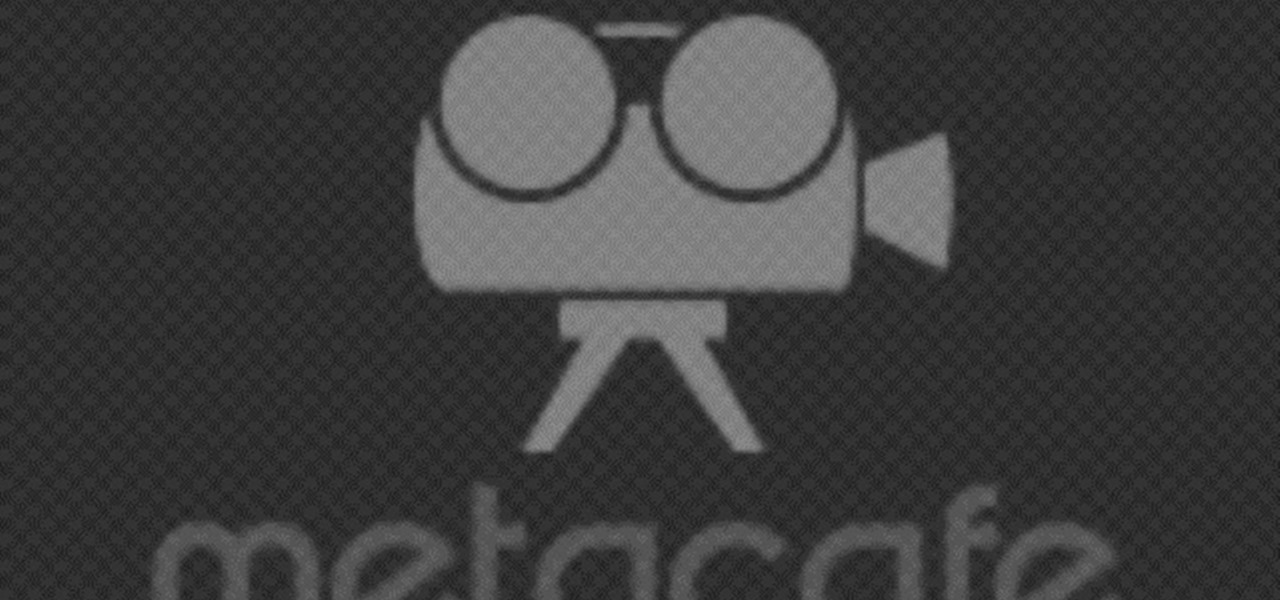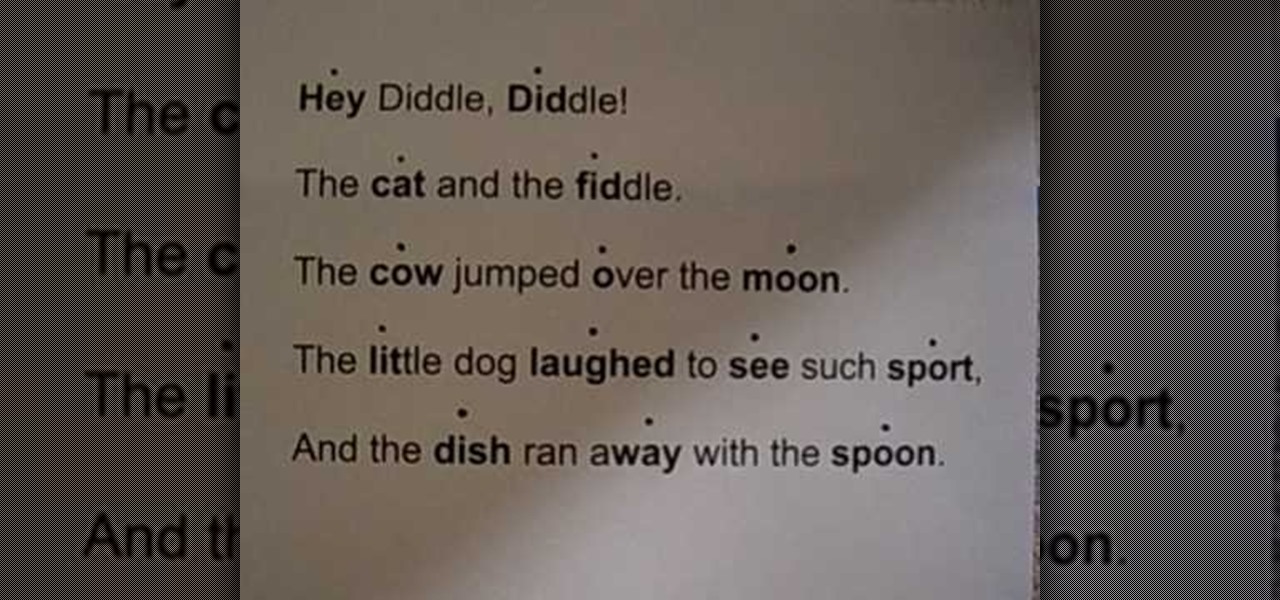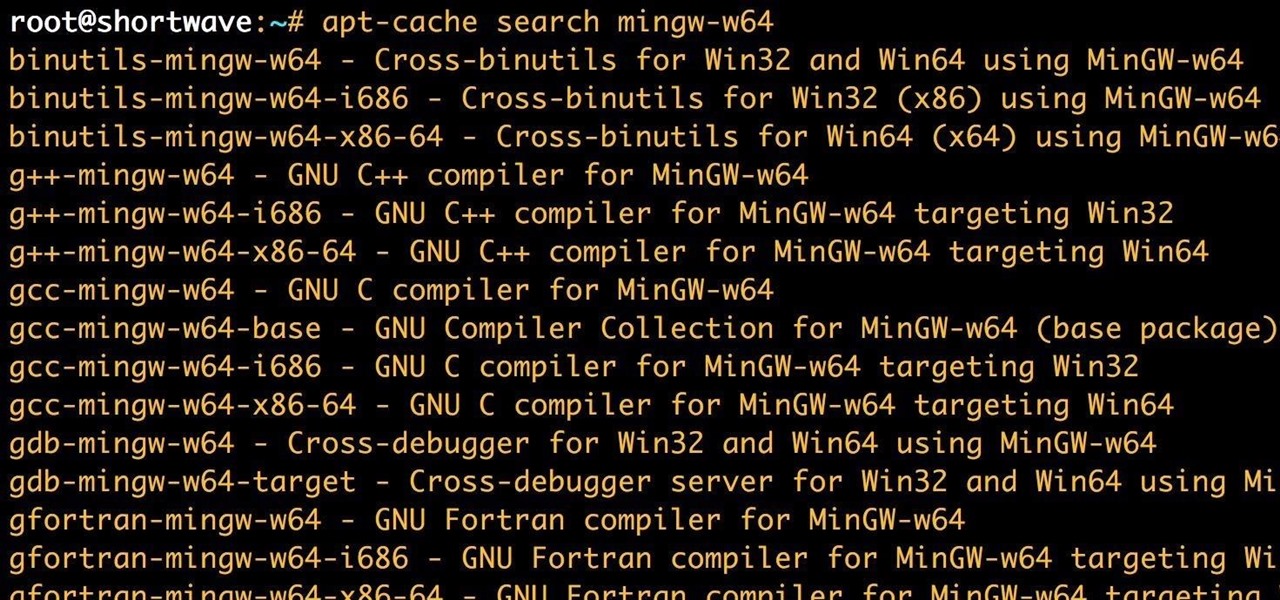Kipkay from Make Magazine shows us how to create a photographic illusion, making things look smaller than they really are with tilt-shift photography. Materials needed include rubber plunger, an oversized lens, a plastic body cap, a single lens (or digital single lens) camera, a hot glue gun, a sanding file, and a disposable object for a plastic backing, such as a VHS tape case. With this great tutorial and a little work, create the illusion of a miniaturized world with this photographic tech...

Get all of the makeup and hair tutorials you need from Pursebuzz.com. In this video tutorial, you'll learn how to create Alice in Wonderland nails: Mad Hatter. This Mad Hatter nail tutorial was inspired by Tim Burton's Alice in Wonderland.

Check out this informative video tutorial from Apple on how to create formulas with Quick Formula in Numbers '09.

Check out this informative video tutorial from Apple on how to create and edit charts in Numbers '09.

One of the best features of Apple's Final Cut Studio is the graphics interface feature Motion. With its ability to create and edit motion graphics, you can easily create title sequences for your indie film, or maybe even a professional movie, with 2D or 3D visual effects compositing.

Petrilude brings you a Halloween makeup tutorial on how to create an awesome Halloween skull mask. Learn how to create half a skull with teeth for Halloween. This will be hit at your Halloween party.

Want to learn how to paint your nails flawlessly & create beautiful nail art? Watch this manicure instructional video to create this brick motif. May Paris gives helpful nail polish tips on creating this beautiful design. Be creative! Have some fun & learn how to give yourself a pretty manicure with this nail tutorial.

In this software tutorial you will learn how to create an island terrain in Unity 3D game engine. PART 1 covers creating a new project and exploring the interface.

Mike demonstrates how to create seamless tileable textures using just Photoshop. In episode #40, Mike used a Photoshop plugin called imageSynth to create similar textures of organic materials. However, in this episode, Mike explains how its probably better to use Photoshop alone when it comes to more rigid textures such as wood and tile. These textures can then be applied to your SketchUp models. See how to create perfect, detailed wood, tile, and other floor textures in Photoshop for use in ...

Traditional makeup is too boring for special occasions, so why not try something a little more fun to ring in the new year? This how-to video goes through the intensive process of applying a vibrantly colorful and ornate harlequin mask, using just makeup. The cosmetic products used to create this look are N.Y.C Yellow Concealer, Clinique Super Powder Double Face Make Up # 10 Matte Medium, N.Y.C Black Pencil Eye Liner, Graftobian Crème Foundation Yellow, Graftobian Crème Foundation #89092 Augu...

This 5 part series covers how to create a simple gas solver in dynamics from scratch in Houdini 9. You will start by creating a visualization tool to understand how volumetric gas and smoke works, then each lesson will build on that until you are creating gas solvers (a type of fluid) in Houdini 9.

You've watched a million tutorials on how to use displacement in Photoshop to create wavy flags, but have you learned how to create 3 dimensional looking wavy flags? If not, then watch this Photoshop tutorial and learn how to create 3D flags from a 2D flag and make it look realistic.

This truck repair video shows you how to remove the bed from a Chevrolet C1500 W/T truck. This needs to be done to fix certain problems, in this case the fuel lines. Whatever reason you need to remove the bed from your Chevy, this video shows you how to do it properly.

This simple tutorial takes you through the process of creating a widget from any list of videos from http://www.WonderHowTo.com. These customizable widgets can be created in various sizes and colors and then added to your blog or website. Enjoy.

Potted plants of all kinds, whether in the house, greenhouse or outside, need repotting eventually. There are several reasons, the most obvious being that they simply get larger and top-heavy. Most houseplants don't need repotting that often because, if we give them plenty of liquid fertilizer in the growing season, they won't be short of nutrients and should therefore be healthy.

When creating an aesthetically pleasing image, sometimes more is more. Blending images together and blurring the edges is a great method for creating desktops featuring multiple photos of hottie Sam Worthington, or simply for creating a pretty website background.

Create your own head turning magic by creating the easy to make paper toy in this how-to video. Make two paper dunce caps, cut out face holes, and stick the prop onto an assistant for this trick. Spinning the paper hats around creates a creepy illusion that the assistant's head is spinning around on their neck like magic. Check out this instructional video and learn how to perform this head-turning illusion.

Check out this video for how to create simple one piece silicone rubber molds. This technique is ideal for smaller projects (less than 12" x 12"), this is the easiest process for creating parts, patterns, tools, & molds. We demonstrate creating a silicone rubber mold and then the casting of parts with Repro, epoxy casting resins and polyurethane elastomers. This process can be used in automotive, mechanical, fine art and film special effects uses.

In this two part episode, Jennifer uses nursery rhymes to develop a sense of rhythm in the English language. This is great for all levels of students learning English as a second language (ESL).

Patti, the Garden Girl, shows you how to build your own seed starting system in this video series. This system would cost twice as much to buy already made. It is simple and very effective.

Learn how create a Point Of Interest (POI) database using Google Earth and KML2CSV. You can upload this file to your GPS or GPS-enabled phone to create custom tracking searches.

Send in the clones! Steve Nelson teaches you how to create a digital cloning effect for your films. Create duplicates of your actors on screen.

Steve Nelson from Indy Mogul shows you how to create cool falling or jumping from a building effect. Use a combination of camera angeles, green screen, and editing to create this cool action effect for your films.

Watch and see how to duck gybe with this video from windsurfer Sam Ross. This is an advanced move so, hopefully, you have plenty of experience ducking a rig and a good stance. It's a great alternative to the carve gybe and, for many people, it has a much higher planing exit rate. This is not only a new move to learn but will help improve any kind of gybe.

If you want to be truly competitive and successful in the world of web and app development, it's not enough to simply know a handful of programming languages and coding platforms. Today's best sites and apps require pro-level graphics and user interfaces, and knowing how to work with a wide range of graphic design tools is essential if you want to land lucrative positions as either an employee or a freelancer.

Microsoft.com is one of the most extensive domains on the internet with thousands of registered subdomains. Windows 10 will ping these subdomains hundreds of times an hour, making it challenging to firewall and monitor all of the requests made by the operating system. An attacker can use these subdomains to serve payloads to evade network firewalls.

Cross-compilation allows you to develop for one platform (like Kali) and compile to run on a different platform (such as Windows). For developers, it means that they can work on their platform of choice and compile their code for their target platform. For hackers, it means we can compile exploit code for Windows from Kali.

One of the truly beautiful things about the HoloLens is its completely untethered, the-world-is-your-oyster freedom. This, paired with the ability to view your real surroundings while wearing the device, allows for some incredibly interesting uses. One particular use is triggering events when a user enters a specific location in a physical space. Think of it as a futuristic automatic door.

Smartphones have become such a big part of our lives these days that they're now closely associated with our personal identities. No longer is it Ford versus Chevy, rock versus rap, or PC versus Mac—now, you're either an Android person or an iOS person.

Hello, Null Byte! Mkilic here. I doubt anyone knows I even exist on Null Byte, so hopefully this post will allow me to become more involved in the community and also help me learn even more.

Bottled water is a rip-off. Not only is it pretty much the same stuff that comes out of your tap for free, but plastic bottles are rarely recycled and thus account for a huge amount of the waste that's overflowing our landfills. Next Up: Water Bottles You Can Eat

Keeping up with current events is a good step towards becoming a well-informed person, but sometimes it's a chore. In-between work, school, commuting, social lives, and hobbies, it can be extremely hard to find time to pick up a newspaper or browse CNN to find out what's going on in the world.

Alright, I'll admit it, iOS can be quite nice. Android loyalist that I may be, I'm not so stubborn that I can't recognize a good thing when I see it. Apple's iOS has a lot of strengths, and our Nexus 4s, god bless 'em, are growing a little long in the tooth.

A rooted Android device means we're on our way to some truly amazing customization options. But there may be a few steps left to completing that journey, and a major one is installing a custom recovery.

Customizing isn't all rooting and ROMs—there are plenty of ways to customize your Samsung Galaxy Note 2 or other Android device without gaining superuser access. One of the easiest ways is to install an Android launcher, sometimes called a home launcher, that matches your style.

One of the most frustrating things on the Internet are sites that make you register just to view content. I'm not talking about paywalls—I mean the sites that make you give them personal information to look at free articles or forum threads. Most people are uncomfortable with this because a lot of these sites either spam you themselves, or sell your information to someone else who will.

Back in 2010, iOS developer Daniel Amitay developed a camera security app for iPhones that used an unlock screen almost identical to that of the iPhone.

This tutorial shows you how to use your favorite drawing or art program (like Photoshop or GIMP) to create your own digital painting of Raiden, a character from the popular video game Metal Gear Solid. After creating the basic sketch, this video shows you how to create your own painting.

Looking for a primer on how to create and work with array formulas in Microsoft Office Excel? You've come to the right place. In this free video tutorial from everyone's favorite MS Excel guru, YouTube's ExcelIsFun, the 12th installment in his series of Excel array formula series, you'll learn how to create array formulas with the ROW & COLUMN functions that will in turn permit you to create a set of permanently consecutive integers.

In this multiple part scrapbooking tutorial, learn how to make a 5"x5" fall mini scrapbook. This scrapbook uses fall-themed papers and products to create that autumn look. Use this six-part series as a guide for your next mini scrapbook creation!