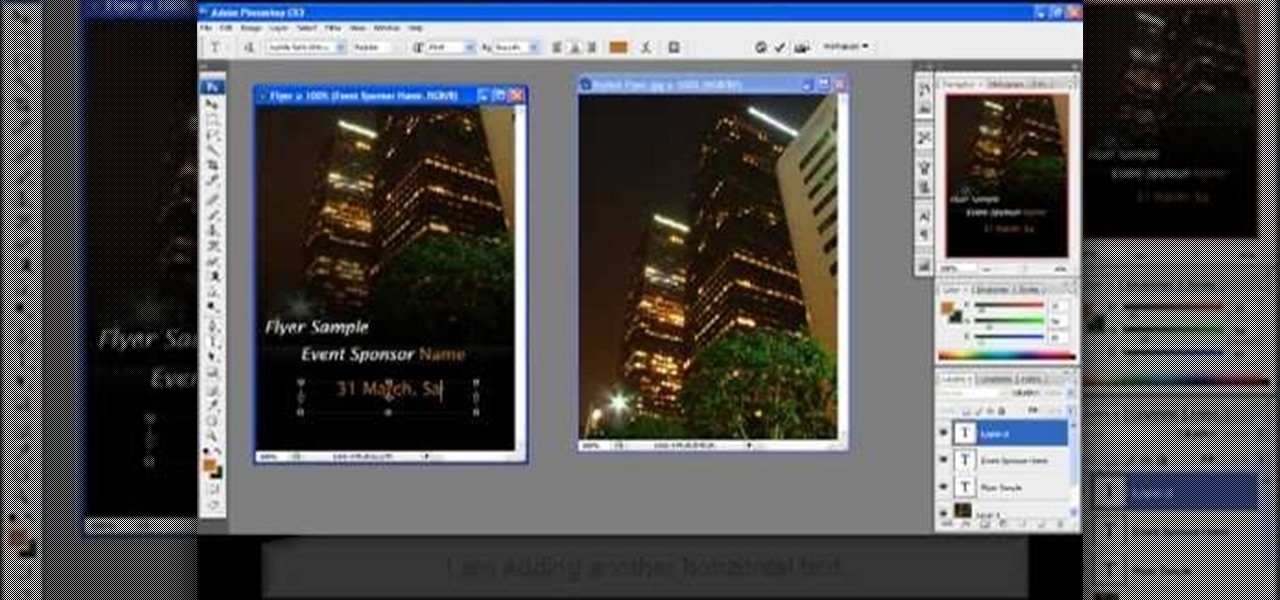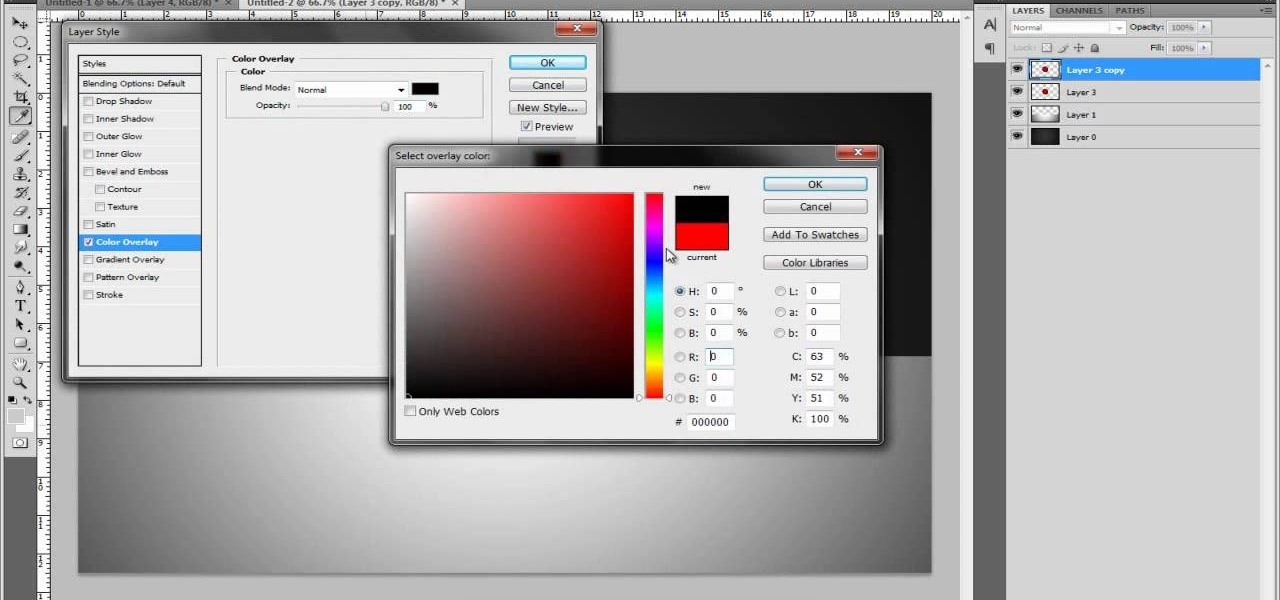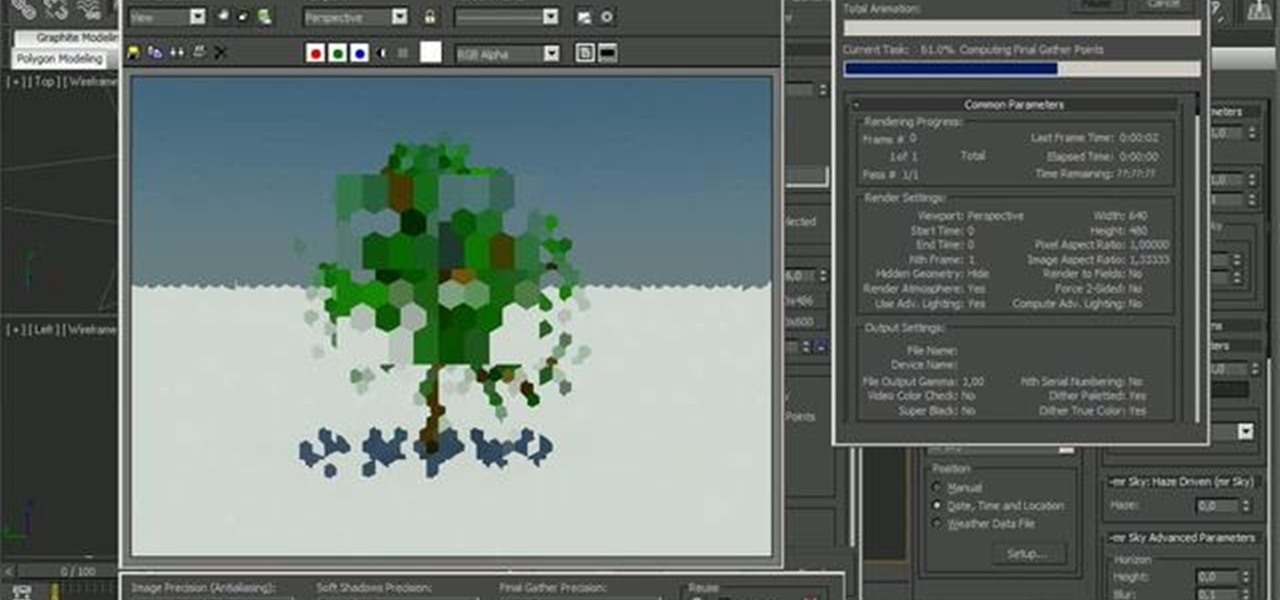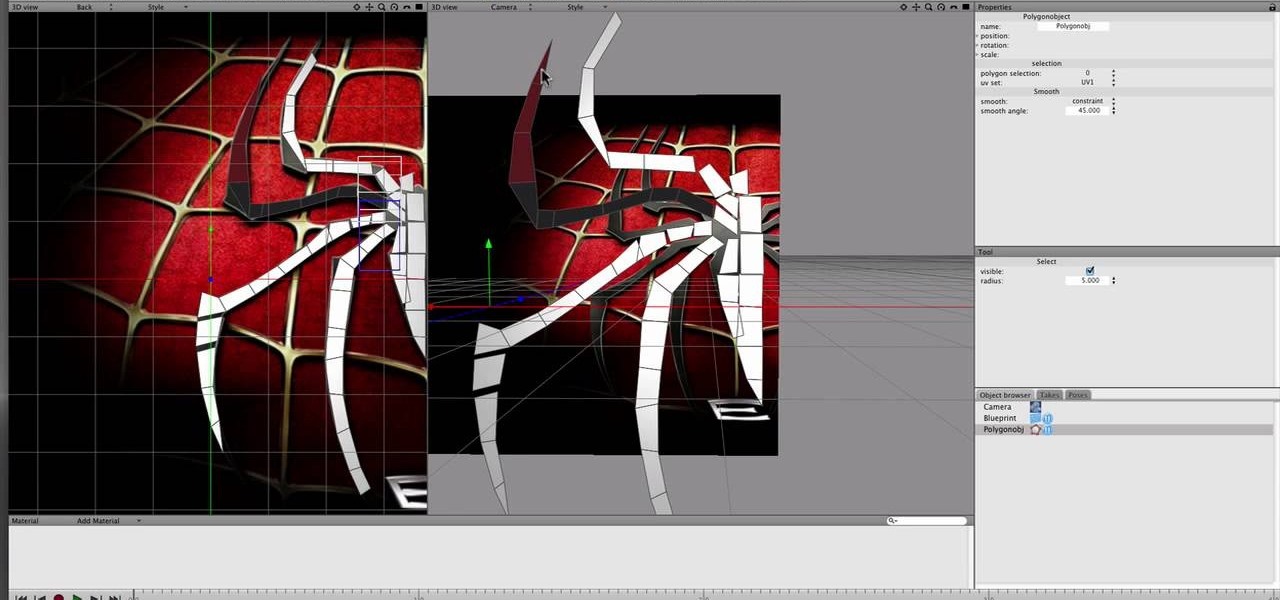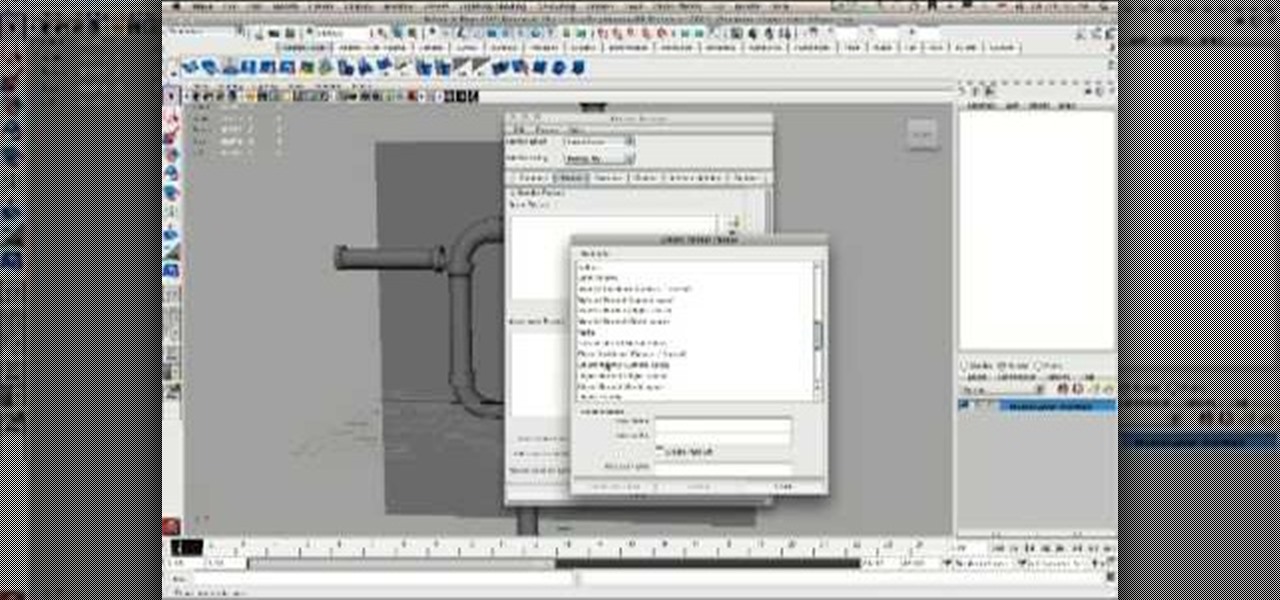In this video tutorial you will learn to use Photoshop to create your own skull face optical illusion. After you have completed, ask your friends to stare at the middle of the image for about 30 seconds. When they look away, the skull will appear before their very eyes on the wall!

Erick Beck from Indy Mogul shows you how to create limb tear special fx for your horror movies for cheap ($35 or less).

This tutorial demonstrates how Twixtor Pro can be used to create slow motion special effects when editing video in After Effects. Learn beginner to intermediate VFX, specifically slowing down footage shot at a very high shutter speed. Twixtor allows the user to manage blur and warping when creating a slow motion effect.

If you need to make some diagrams for a school project or a flowchart for a business proposal, you can easily use Adobe Illustrator 5, part of the Creative Suite package, to create them. This tutorial shows you a few ways to create your own customized diagrams.

This tutorial assumes you've already set up your Facebook account, and are looking for tips and ideas on how to create a profile. Create a page for yourself, your business, your favorite group or any other organization you want to spotlight.

Create a three-dimensional logo in Cinema 4D and Photoshop with realistic lighting, reflection and shadows. The render is created in 3D inside Cinema 4D using Mograph Text and a bend deformer, textured and lit for initial reflections, and polished in Photoshop with blending modes, blurs and curves. Greyscale Gorilla demonstrates in this informative hour-long video.

Having a clean, stylish, and visually appealing layout is the key to effectively conveying information on flyers. In this Photoshop tutorial, we will plan, layout, and construct a good looking flyer that can be used for virtually anything. Learning how to create a flyer is a skill that can come in handy often, and after watching this tutorial, you should be able to create your own.

During the holiday season, we're surrounded by naturally vibrant, jewel-toned colors. From your robust evergreen Christmas tree to the sparkling purple and red ornaments on it, bright and bold make the holidays beautiful.

In this video tutorial, we learn how to create and share digital scrapbooks with Scrapblog, a new virtual scrapbooking platform. For more information, including a complete demonstration and detailed, step-by-step instructions, and to get started creating your own scrapbooks online, watch this how-to from the folks at popSiren.

This tutorial shows you how to use the deco tool available to users of Adobe Flash CS5. The deco tool can create both static and animated images, and this tutorial demonstrates how you can use the deco tool to quickly create a skyline picture in Adobe Flash.

This animation can be very useful to create banners, and shows you how to use ActionScript 3 and the timeline function of Adobe Flash CS3 to set the background of mountains and a moon. Then create a few flying bats and animate them to fly across the screen in a loop!

This Adobe Flash CS4 tutorial shows you how to create a graphic symbol. Creating a graphic symbol lets you reuse the image in other projects, and set up a few other interactive and dynamic functions when you incorporate graphic symbols into your animations.

This tutorial takes four separate photographs and then uses several Adobe Photoshop techniques to blend them into a single background image. Using the layering and color overlay technique, this video demonstrates how you can get this unique and clever photo effect.

Want to create 3D shapes in flash easily, without doing any real 3D modeling work? Watch this video and learn a few basics. An Adobe Flash tutorial video that is essentially divided into three sections. The 1st section teaches how to create a rounded filled circle with spherical effect and depth. The second part teaches the same thing with rectangular objects while the third teaches how to create a cylindrical effect using a rectangle. The obvious uses of these methods is to create your own 3...

You can create an image gallery of any directory on your file system with Konqueror. If you are a KDE user and you need to see the images in any directory, but if there are any other stuffs beside images in that directory then you will see that stuffs too. So if you do not want this, you need to click on tools in Konqueror menu and choose "create image gallery" for the current directory. There will be many options like folder, look etc. so set your options as you like and click on create, it ...

Umbrella lights are the surest sign of a photo shoot in progress, and allow you to create all sorts of clean well-lit looks for photographing people especially. This video will show you how to use them in film to create a glamorous look often used in music videos.

For this Final Cut Studio video tutorial, Zach King will teach you how to create the Pleasantville effect in Final Cut Pro. To create the Pleasantville color effect, you'll need to pick one very distinct color and use the Color Corrector 3-Way video filter. Let the Final Cut King show you how!

Starcraft 2, like it's predecessor before it, has a very robust level editor that allows you, the DIY modder, to create nearly any scenario within the bounds of the Starcraft 2 engine that you could imagine. We have compiled videos on how to do all sorts of fun things with it, from making RPG's and Tower Defense games to just making you dream Starcraft 2 level. This video will teach you how to create some cool effects for your custom map in Starcraft 2, including a voting system and a creep t...

This hairstyling video tutorial will show you how to create a glamorous soft and flicked out curls that so many different celebrities wear on so many different occasions. Only a few people realize how quick and easy this hairstyle really is. You can create this hairdo right at home, using only a hair straightener. That's right, a straightener can curl!

If you're interested in learning how to create certain things in Adobe Photoshop, check out this next tutorial. In this video you'll find out how you can easily create a 3D ball using the popular program. It's not too difficult to create and may come in handy when looking for a job or just wanting to have some fun. So good luck, pay attention, and enjoy!

In this tutorial from the folks at Butterscotch, you'll learn how to create calendars using Windows Live Mail. You can have a number of calendars and you can add calendar descriptions or separate your calendars by color. For more information, including detailed, step-by-step instructions, and to get started creating and scheduling with calendars in your own Windows Live Mail account, watch this helpful guide.

Have you ever wanted to create a bun with your hair, but have been too scared to do so because you're afraid of looking like the stern headmistress at an all-girls Catholic school?

With this clip, you'll learn how to create templates for use in Final Cut Pro and Motion. These templates are editable in FCP. Whether you're new to the Apple's popular motion graphics editor/compositing application or are a seasoned digital video professional simply wishing to get better acquainted with Motion 4, you're sure to find value in this tutorial. For more information, and to get started creating your own custom templates, take a look.

Learn how to create a world in microcosm with this C4D user's guide. While the end result is not particularly pretty the tutorial does show you how do deal with lighting the Hair Render through another layer, creating a cloud layer and the texture for a bubble.

The bone tool is one of the most important tools in Flash for creating basic animations. It allows you to give your characters virtual bones which you can manipulate to make them move. This video tutorial will show you how to use the bone tool to create a simple animation of a dancing cartoon cow. It is very cute, and this tool will be the basis of many of your future, more cinematic works.

Creating 3D bar graphs using Cinema 4D can be challenging and boring, but is an essential part of many who use the software's professional lives. This video will teach you how to do so quickly and easily. This should make the process of preparing business presentations or any other project involving bar graphs much easier and less headache-inducing.

Creating really cool titles is a big part of making a web video that will hook viewers. They make the whole work seem much more professional before the viewer watches a second of actual film. This video will teach you how to create cool 3D titles using the Adobe Premiere Pro video editing suite.

See how to create set up proxies for use in Mental Ray. Whether you're new to the Mental Ray rendering engine or a seasoned 3D artist just looking for a few tips, you're sure to be well served by this video tutorial. For more information, and to get started creating your own Mental Ray proxies, take a look!

Do you like Spider-man? Do you use Apple's Cheetah 3D to do 3D modeling? Then watch this video! It will show you how to create a 3D model of Spider-man's chest logo from the recent films using Cheetah 3D. It moves quickly and the model isn't the most detailed thing ever created, but the tips are great and should improve your modeling skills.

Creating beautiful 3D images in Maya is easier than doing so by hand, but not by much! This video will teach you how to use Maya to create a normal map form a high poly geometry easily using the render pass feature that came out in Maya 2009.

In this video tutorial, viewers learn how to create a tilt shift effect with Adobe Final Cut Studio. Begin by changing the video's speed to 300% and disable the Frame Blending. Now click on Effects, go to Video Filters, press on Time and select Strobe. Change the Strobe rate to 7-15 fps. Now switch to Motion and Duplicate the group. Then create a simple mask in the upper group and apply defocus to the lower group. Under Mask, increase the Feather rate up to 100%. Now add another mask around t...

Learn how to create your own custom PSP themes with transparent icons using Adobe Fireworks, Gimp and PSP Theme Converter. Whether you're new to Adobe's popular bitmap and vector graphics editor (formerly known as Macromedia Fireworks) or are a seasoned web design professional simply looking to become better acquainted with the application, you're sure to benefit from this free video software tutorial. For more information, including detailed step-by-step instructions, take a look.

Learn how to create full 3D text within Photoshop CS5 Extended! Whether you're new to Adobe's popular image editing software or simply looking to pick up a few new tips and tricks, you're sure to benefit from this free video tutorial, which presents a complete step-by-step guide on how to create professional-caliber 3D text headers in Photoshop.

Want to create a space explosion for your sci-fi epic? With After Effects, it's easy. Whether you're new to Adobe's popular motion graphics and compositing software or a seasoned video professional just looking to better acquaint yourself with the program and its various features and filters, you're sure to be well served by this video tutorial. For more information, including detailed, step-by-step instructions, watch this free video guide.

One of the (literally) hottest locales that "Sex and the City 2" explores is Morocco, where the sun is always shining and the warm, dry weather creates naturally bronzy, sunkissed skin.

In this clip from IGN, learn how to create the ultimate fighter in UFC 2009: Undisputed for Playstation 3. This video tutorial will walk you step by step through the process of creating the best possible fighter so you will be able to take down the competition.

Motion tweens are an important part of creating digital animation, and they work differently in Flash CS4 than in previous versions. This video tutorial teaches you how to use the new motion tweens to create great animation in adobe Flash CS4. It is much more intuitive than it was before. Digital animation has never been easier to create.

Create stunning montages the easy way. Whether you're new to Adobe's popular image editing software or simply looking to pick up a few new tips and tricks, you're sure to benefit from this free video tutorial from Pro Photo Life. For more information, including step-by-step instructions on how to create your own custom photo montages, watch this graphic designer's guide.

Create a fun neon tube text effect from scratch in Adobe Photoshop! Whether you're new to Adobe's popular image editing software or simply looking to pick up a few new tips and tricks, you're sure to benefit from this free video tutorial. For more information, including step-by-step instructions on how to create this effect for yourself, watch this graphic designer's guide.

Looking for a primer on how to create and work with array formulas in Microsoft Office Excel? You've come to the right place. In this free video tutorial from everyone's favorite MS Excel guru, YouTube's ExcelIsFun, the 8th installment in his series of Excel array formula series, you'll learn how to create an array formula for Bayes' Theorem.