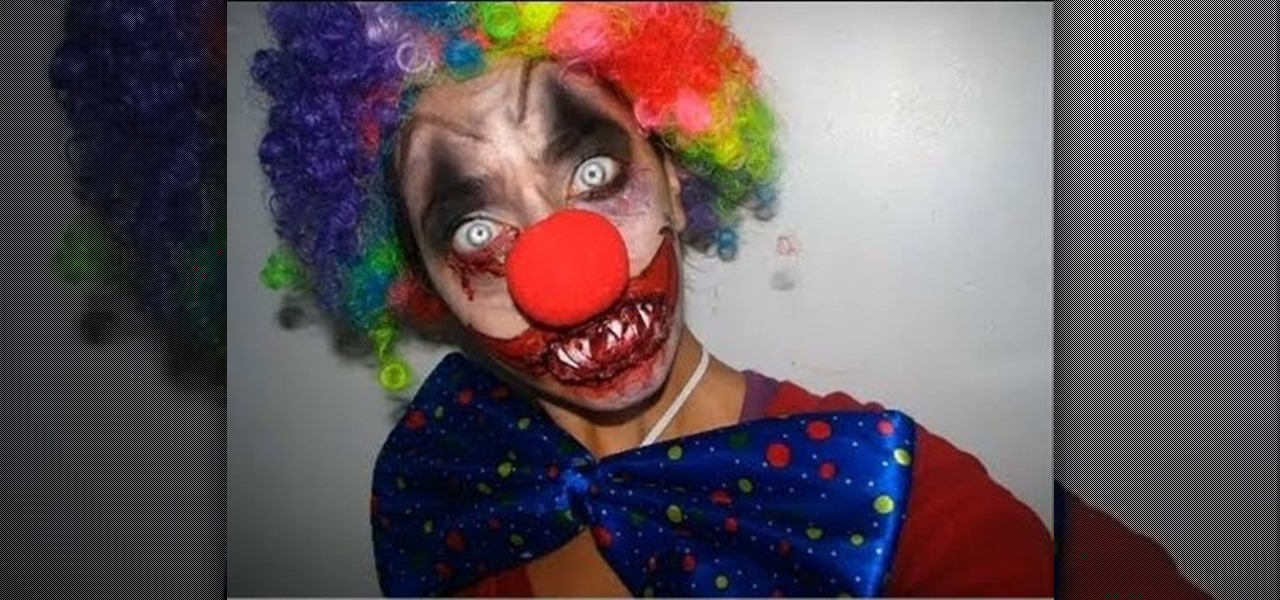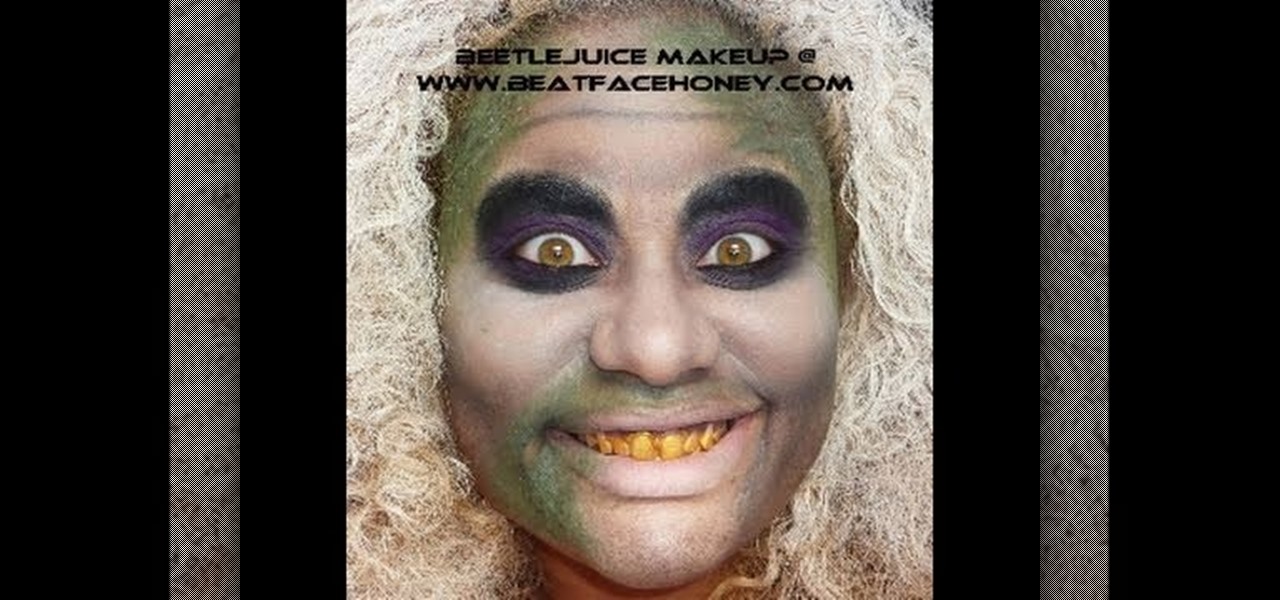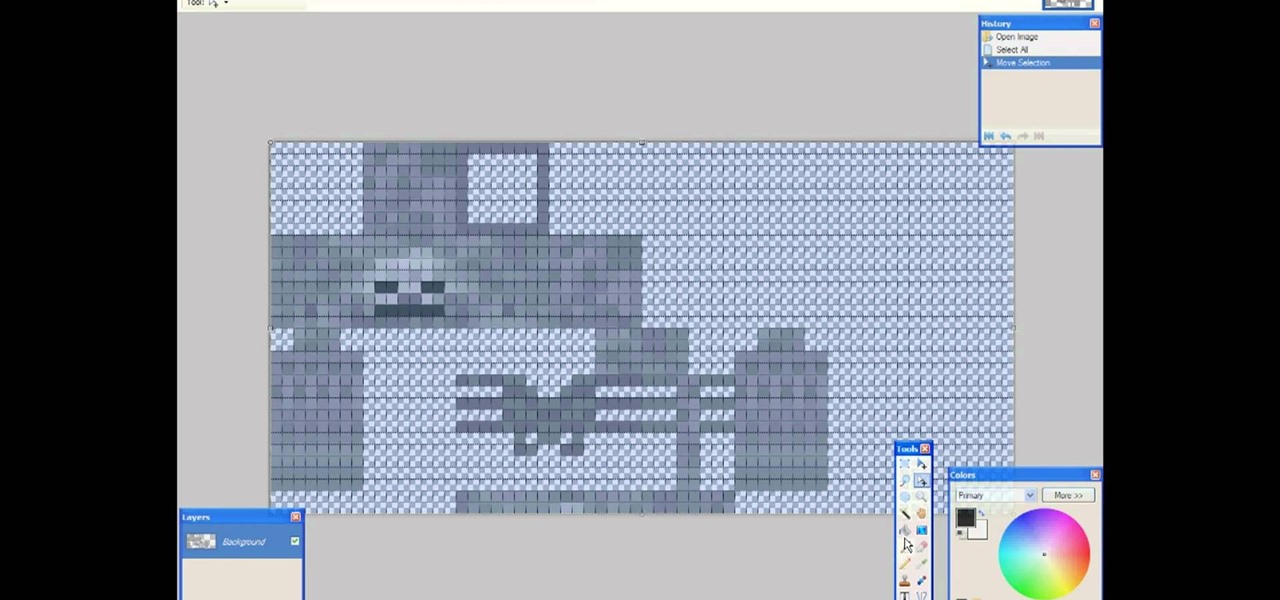Just as a cute A-line skirt looks good on your friend but somehow not so fetching on you, or a blaze looks like it was made to fit your shoulders whereas it looks baggy and untailored on your friend, eyeshadow colors look different on every girl depending on her eye color.

You probably decorate your dining room table for Christmas, but what about Thanksgiving? We realize that the big turkey, mashed potatoes, and various other sides take up most of the room on the table, but that doesn't mean you can't add some non-edible flavor.

Every girl needs a "go-to" recipe, as it were, for looking good. For every girl this "go-to" is different: One gal may fall back to a red lip and neutral eyes when she wants to look hot with minimal effort, while another may work some magic with her smudge brush to create the perfect smoky eye.

If you want to create the type of makeup look where the makeup IS the costume for Halloween, then look no further than this video. You'll be guided step by step through creating a facial prosthetic from latex. This prosthetic can be shaped any way you want to form rotting flesh for a zombie costume, scars and wounds, even bullet holes.

When it came to makeup, flappers tried to look like men. No, we're not talking about faking beards and thick eyebrows, but they did prefer an androgynous look, anything that was NOT the Victorian ladylike norm of the decades previous.

Greek goddesses are known for their bronzy, youthful skin that seems to glow from within, but according to artistic depictions they also have very beautiful hair, too. Check out this hairstyling tutorial to learn how to create not one, but two Greek goddess hairstyles:

Not all witches are green, warty, and cackle like hyena. Make it known that witches can be sexy and awfully seductive by creating this glamorous rock'n'roll inspired witch look for Halloween. Rather than acid green skin and brown warts you'll find perky pink cheeks, light gray eyes emphasized with false lashes, and coral red lips.

We're sure guys only wish Mother Earth could be this hot. Sure, she's a bit tempermental with her alternating tornadoes, thunderstorms and heat waves, but she's also super sexy and beautiful.

Zeus is famously the god of thunder, lighting, and all that stormy stuff, so it only makes sense that a makeup look inspired by him would be filled with cloudy grays and gunmetal blacks.

Sure, you could muster up hundreds of dollars to have you hair done by a professional hairstylist on your wedding day, but why do so when you can do just as great a job on your own (or with the help of a friend)?

Interested in using the Google TV Ads SpotMixer tool to produce your television commercial? It's easy. And this official video guide from the folks at Google AdWords presents a complete guide. For all of the relevant details, and to get started using SpotMixer to create your own custom TV spots, watch this clip.

Interested to know how to start a new cable television ad campaign with Google AdWords TV Ads? This official video from Google will teach you how to use the new interface to determine just that. For all of the relevant details, and to get started creating your own televised advertising campaigns, watch this clip.

There's something so eerily creepy about clowns. We know they're supposed to be the center of children's birthday parties and are meant to be jesters, but their snarling mouths, bulbous red nose, and creepy eye makeup make us shiver.

If you really want to get into the spooktastic spirit of Halloween then there's no better costume to ellicit frights and sometimes "ews" than Beetlejuice, the "bio-exorcist" from the movie of the same name.

If you have brown eyes then you know that colors like brown and gold are "safe" eyeshadow colors, meaning they look good no matter what (there's lots of brown and gold in our eyes, after all) and are neutral enough that you can wear them anywhere.

French braids are undeniably the older, more put together and elegant sister of regular braids. This makes French braids a beautiful alternative to normal braids for times when you want to look gorgeous with minimal effort.

Greek gods and goddesses look like they glow from the inside. While we don't exactly wake up in the mornings looking like we just came back from summer vacation, it's easy to fake this Greek goddess glow with the right (shimmery) products.

Zombies will probably not be as popular a Halloween costume as vampires or werewolves this Halloween, which means all the more chance for you to stand out and look spectacular if you're dressing up as one! If your little kid has his heart set on becoming a flesh gobbling undead then check out this Halloween makeup tutorial for creating a rotting green zombie look.

Buns, thanks in no small part to ruler-yielding headmistresses and chunky cafeteria ladies, have the bad rep of being extremely severe. But they really don't have to look uptight.

By now you've probably seen - and applied - a million rhinestone-studded nail looks. Sure, rhinestone art is pretty, but aren't you ready for a change?

If you're in the mood for girly, sassy nails that'll get a guy's attention from a mile away then these cute rhinestone-studded nails are it.

Are you heading out this weekend for a relaxing fall picnic with some friends? Then get into the spirit of the outdoors by adorning your nails with some of the prettiest insects on the lawn: ladybugs!

Judging by her beautiful (sometimes braided) loose, carefree hairstyle, Pocahontas was the original bohemian It girl. Before stars like Nicole Richie made being a hippie - and dressing like one - mainstream, Pocahontas was doing her thing authentically.

If you've got a school science project coming up, or are looking for something fun to do with the kids, you can make this awesome solar system diorama that's shaped like a telescope so you can view the planets by looking into the telescope! In this video you will learn how to create this diorama that will impress even the most stern teacher!

Have a passion for metal working and metalsmithing? Want to get into the art without having to go to an expensive shop to set up a forge? Well this video has all the tips and tricks you will need! In it, you will learn what parts you will need and what steps you will need to take to create your own backyard forge easily!

Looking to spice up your Halloween decorations for your yard or party and want to try something new or different? Try balloon twisting! Yes, the stuff that clowns do, it's harder than it looks! In this video you will learn how to create your own giant balloon spider using balloon twisting for any spooky occasion!

In this video tutorial, you'll learn how to generate and customize the look of simple charts within the iWork '09-version of Numbers. For all the details, including step-by-step instructions, and to get started creating your own charts, take a look.

In this video tutorial, we learn how to create custom actions to automate repetetive tasks within Adobe Photoshop CS5. Whether you're new to Adobe's popular raster graphics editor or a seasoned designer looking to better acquaint yourself with the new features and functions of the latest iteration of the application, you're sure to benefit from this free software tutorial. For more information, watch this video guide.

In this video tutorial, we learn how to create and use custom paint brushes in Adobe Photoshop CS5. Whether you're new to Adobe's popular raster graphics editor or a seasoned designer looking to better acquaint yourself with the new features and functions of the latest iteration of the application, you're sure to benefit from this free software tutorial. For more information, watch this video guide.

In this tutorial, we learn how to work with diffuse reflections when creating textures and shaders within Maya 2011. Whether you're new to Autodesk's popular modeling software or a seasoned 3D artist just looking to better acquaint yourself with the Maya 2011 workflow, you're sure to be well served by this video tutorial. For more information, including detailed, step-by-step instructions, watch this video guide.

As far as makeup skills go, knowing how to create a dramatic smoky eye is as important as knowing how to paint on the perfect red lip. Learn how to do this basic makeup trick and you'll be ready for any fabulous occasion, from bat mitzvahs to Christmas.

Classic French manicures, like the LBD, will navigate you where you need to go in timeless elegance and style. And really, French manicures require little time to apply, so the next time you're headed out to your job interview or frat party try painting on this beautiful manicure!

Save your plain French manicures for work, gals - when it comes to nighttime fun, it's time to bring out the glittery, colorbursting big guns.

Thanks to the movie "Beetlejuice" we will never say "Beetlejuice" three times in a row - ever. The campy, morbid flick centered on its title character, Beetlejuice, a "bio-exorcist" from the underworld with really bad teeth.

Minecraft is an incredible game with a unique art style that captures its own form of humor and beauty. But if you're more on the creative side, or are a little tired of the current look of Minecraft world, then check out this awesome video! In it, you will learn how to create your own textures and then add them into the world!

In this tutorial, we learn how to create cute XOXO Valentine's nails. First, you will need to gather all of your nail colors and clean off your current nails. After this, paint a cherry red glitter coat to all of your nails and allow it to dry. next, you will grab a white nail polish and paint on a thick diagonal strip over the red. Next, use a thin white line to create a lace pattern on the nail, then allow to dry. Once dried, draw on hearts and "x's" on the middle of the thick white strip, ...

In this tutorial, we learn how to create a space age Mars inspired makeup look. To start, apply red pigment on the inner corner of the eye up to the eyebrow. After this, blend this over to the crease of the eye on the outer edge. Create a long line on the outer edge of the eye. Next, apply a darker red color on the crease of the eye and continue to blend all around the eye. Next, use a light red color to brush on the eyelid, then apply black eyeliner on the top and bottom of the eye . Use fal...

Sure, this Halloween you're going to see a lot of Lady Gaga and Snookie costumes, but it's always nice to put on a classic getup in the style of Monster Mash. We're talking your iconic green, crooked nosed witches, vampires, and of course mummies.

Whether you play guitar or ukulele, or whatever instrument that actually uses a capo, being able to successfully use a capo is important for creating new sounds and new forms of amber for your chords. In this video you will learn how to use a capo to change the notes of the open strings to create new chords more easily up and down the neck.

Quinn Fabray, as many of you probably already know, is the reformed bad girl on "Glee." Formerly a haughty cheerleader, she's now a mom and sings for the glee club happily.