
How To: Create a modern scavenger hunt with your friends
Whether your scavenger hunt is for group competition or just fun, add a tech twist and let the games begin.


Whether your scavenger hunt is for group competition or just fun, add a tech twist and let the games begin.

Halloween is the best time of the year! For this Halloween makeup look the inspiration is Elvira meets Oda May Brown (from Ghost movie). This Halloween makeup tutorial demonstrates how to create a spooky Mistress of the Dark Elvira look. Happy Halloween ya'll!

This image editing software tutorial shows you how to use clipping masks on monster images in Photoshop CS3. Discover the magic of clipping masks and how you can create complex masks with this simple technique. Russell Brown shows you how to create Halloween magic right in Photoshop CS3.

This image editing software tutorial will show you how to create a round, curled sticker in Photoshop CS3. The round, curled sticker is popular for web 2.0 site designs. Creating the growing popular round 'curled' stickers in Photoshop is as easy as watching this how-to.

This web development software tutorial shows you how to slice a site design in Photoshop, and then export the resulting images and HTML to Dreamweaver. This is an ideal method for creating newsletters, as the resulting HTML is tables-based, and better suited to email clients. Learn how to create HTML pages with this Photoshop and Dreamweaver tutorial.
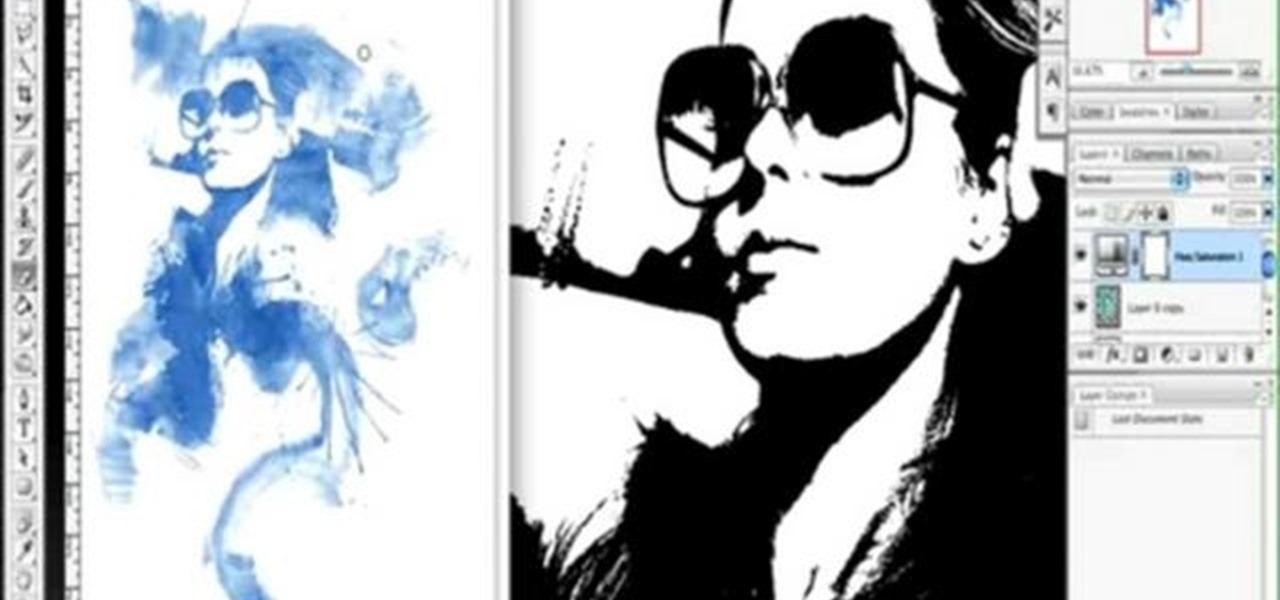
This image editing software tutorial shows you how to create a cool watercolor or ink blot effect on photos in Photoshop. This is a simple and cool effect to make your photos look like they have been painted or made out of an ink/watercolour mark. See how to get painterly in Photoshop.

This audio production software tutorial will help those new to FL Studio quickly get their mind around step sequencing. It covers how to create a basic pattern using FL Studio's Step Sequencer. The tutorial also discusses the Channel Window in FL Studio.

This tutorial shows you a few ways to use images to make custom face me components in Google SketchUp 6. Mike demonstrates how to make your own custom Face Me components in SketchUp, using some pretty funny pictures. You will need Photoshop or some soft or image editing software as well as SketchUp to follow this Face Me tutorial.

Discover one of the new 3D features in Adobe Photoshop CS4 Extended. In this tutorial you will learn how to wrap an image around the inside of a sphere, to create a 3D panorama in Photoshop CS4 Extended. Then, simply step into this digital space and use some of the new Photoshop CS4 tools to look around your newly created world.

In the new Photoshop CS4, there are some minor improvements to the Photomerge function, including the new collage option. Jay Kinghorn goes over the different ways of bringing your images into photomerge, the layout options, and some quick tips for creating better quality panoramas in Photoshop CS4. The following how-to video walks you through the entire process.

Mike Lively of Northern Kentucky University shows you how to build an interactive Molecule Viewer in Papervision3D and Flex 3. This is a fun application building project for anyone learning Adobe Flex Builder 3 and a great resource for molecule viewer for students, educators, and researchers in chemistry and biochemistry.

This music production software tutorial shows you how to create Glitch-type effects for use with your drum patterns in Reason 3.0. It is an advanced tutorial only because of the speed at which he has to cover the material. In this example Ace Pincter will be adding glitch effects to drum patterns using Dr. Rex, but you can use any Reason drum pattern. Included: RV7000 Gating, Automation, Matrix offsetting, Filtering by gate, and Distortion.

One important part of jewelery making involves making loops to hold your jewelry. This jewelry how-to video demonstrates the proper way to create a loop.

This 2 part Houdini 9 tutorial focuses on creating wind spray generated on the crest of a wave. Water is one of the most basic effects 3D softwares are used for, especially oceans and waves. So watch and learn how to add particle spray to the crests of waves and make your 3D water look more realistic in Houdini 9.

This series of videos focuses on a typical UV workflow in Houdini 9. Learn how to create projections, edit UVs with a variety of tools, save out UV maps, and apply textures. Please download the project files below to follow along with these Houdini 9 texturing lessons.

Here are some examples of brickwork for dioramas or war game terrain. Create a fine grit coating for foam carvings using a mixture of white glue, paint and fine sand. Press in brick patterns into foam, or if working in smaller scale, you can coat cardboard with a thin coat of plaster. Find old pieces of dry flat wood to create miniature slats of wood for sides of a barn or haunted house.

Databases allow you to store data in a systematic and organized format, making it easy for you to search, sort and edit.

Check out this step-by-step guide on how to create a little elephant! Use sugarpaste mixed with CMC (Tylose/Tylopur) for this elephant. Ready made gumpaste will do the same job!

Add personal touches to you projects by creating crochet flowers. This how to video is a crocheting tutorial that will show you how to create a marigold flower. Crochet several of them, and use them to decorate your scarves, bags, or sweaters.

Watch this ASP.Net video tutorial to learn how to create culture-aware and locale-specific web content with no additional code. Use the Resource Editor to create page-level and application-level resources.

In this video tutorial, Chris Pels shows how to create a custom profile provider to store and retrieve data associated with a user profile in SQL Server tables separate from the standard ASP.NET membership provider’s aspnet_Profile table. The principles covered in this video will apply to creating profile providers for other databases like Access and Oracle. After learning how to create the custom profile provider we learn how to install the provider in a web site and see a demonstration of l...

You can use Aperture's web pages feature to create websites using images from any project, album, or folder.

In iPhoto, you'll use album to organize and arrange your photos the way you want, kind of like a playlist in iTunes. You can also use albums to publish webpages, create slideshows, and produce photobooks, calendars, and greeting cards.

Learn how to create great looking gel style buttons for your website, using Xara Xtreme.

Creating a photo book is a great way to save memorable events with photos and words. Organize the photos you want in your book into an album to start.

With iPhoto, you can use your photos to create personalized postcards and greeting cards. iPhoto makes this process easy.

Many professional radio programs make their shows available through podcasts so that people can listen anytime they want, but listening to a professional podcast is just part of the fun. You can create your own podcast using Garageband and iWeb.

Adding music to iMovie projects is a great way to create ambiance for your movie. With Garageband, you can create your own music for your movies. You can also add sound effects and enhance the sound recorded with your movie. When you're finished, you can export your movie to share it in a number of ways.

You already know you can create photo pages by selecting a photos template and dragging in individual photos from your iPhoto library. Now there's an easy way to add entire photo albums to your site, each with their own dedicated photo pages.

Use LiveType to create professional titles in your Final Cut Express project. Match the properties to those of your Final Cut Express project, add text, choose a font, and format your text using the inspector. The title shows up on the canvas and in the timeline. You can also add sophisticated backgrounds, effects, and animation.
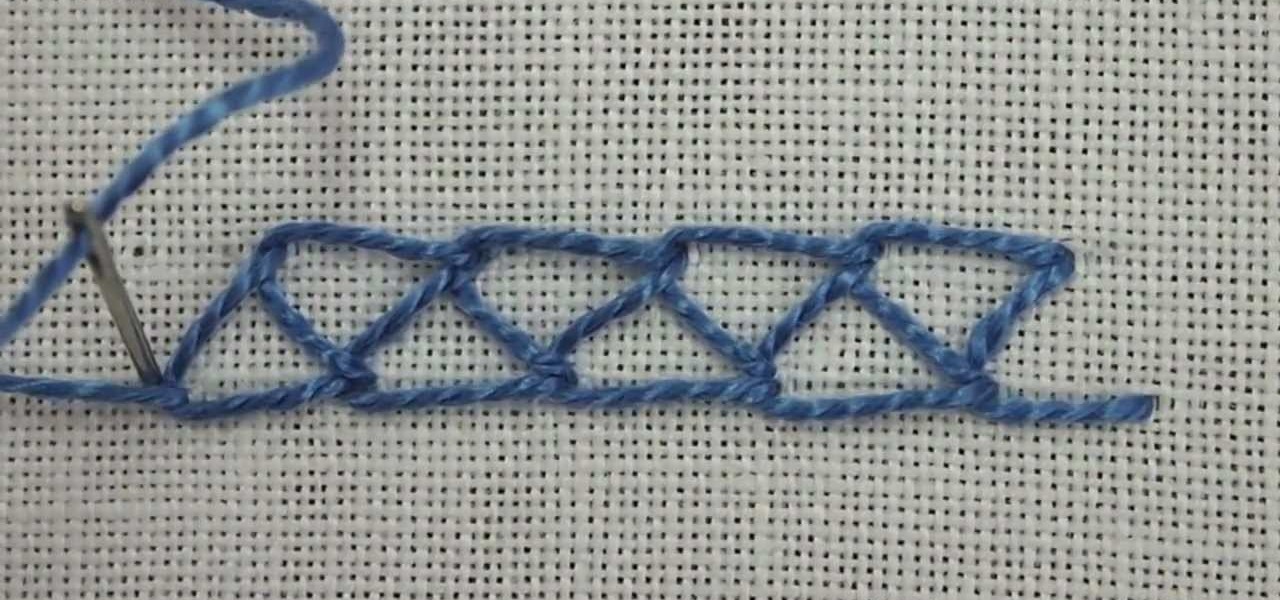
Here's a video tutorial from Needle 'n Thread for the double chain stitch used in hand embroidery. This is a quick, easy stitch which creates a wide decorative band. It looks somewhat similar to the closed herringbone stitch, but it's created with the same (few) easy steps used in the chain stitch.

The fly stitch can be worked both horizontally and vertically. In this video tutorial from Needle 'n Thread, you'll see the fly stitch worked vertically.Besides working fly stitches in horizontal rows or vertical columns, the stitch can also be isolated, to create "filled" (loosely filled) background areas, or to create small accent-like stitches across a "canvas." Experiment with it! It's a fun and quick stitch!

In this episode of BFX, Erik shows you how to create a gross and realistic gash that you can stitch up. It looks so good you can even stitch it up on camera! Plus Gary eats a sandwich and an homage to the Simpsons! What else could you want?

In this how-to video, photoshop wizard, Brandon Jackson, explains how to create an animated gif from your images and from video. More specifically, he explains how to limit the number of times/cycles your gif animates, how to specify the duration of each specific frame in your animation, and how to automatically add in between images - tweening. Animated gifs are a great way to express information in place of just a single image and even works on older computers and web browsers (unlike Flash...
This is an excellent video that covers creating a clear silicone rubber mold to deal with a complex parting line or irregular shape. When a project requires a complex parting line, it is often easier to pour the entire mold in one process with clear rubber, then cut your parting line. This process also saves at least a day in creating the mold. This process can be used in automotive, mechanical, fine art and film special effects uses.
This video shows you how to create the iTunes icon in Photoshop.
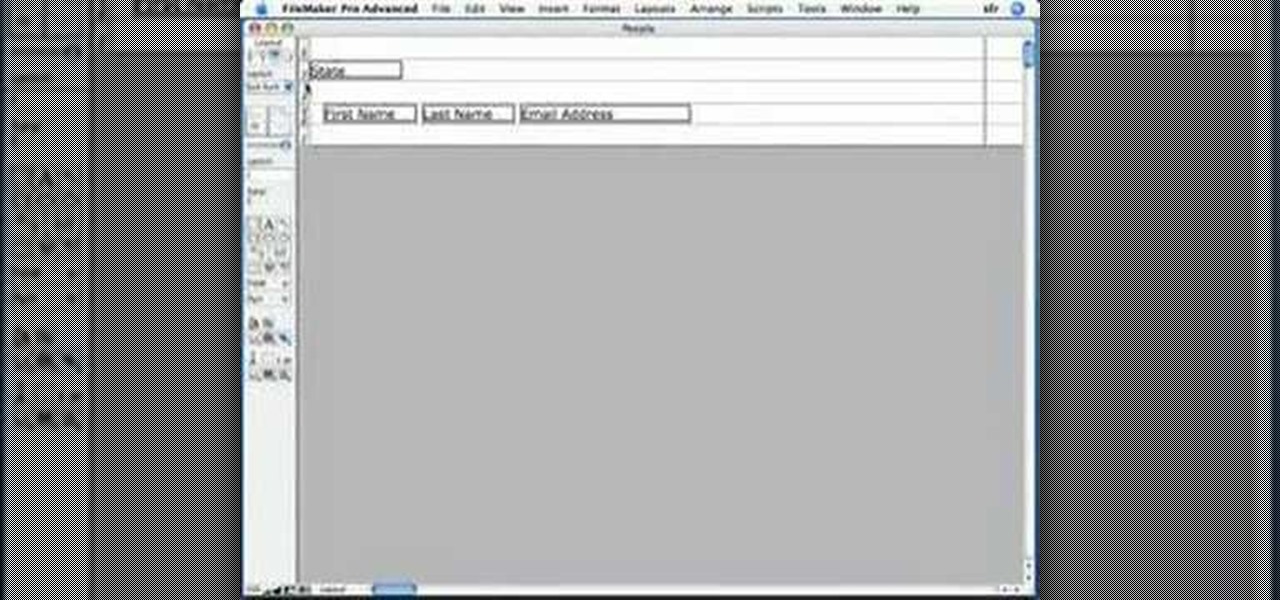
This screencast tutorial from Geoff Coffey, co-author of FileMaker Pro 9: The Missing Manual, guides you through creating a sub summary report for your FileMaker Pro database.
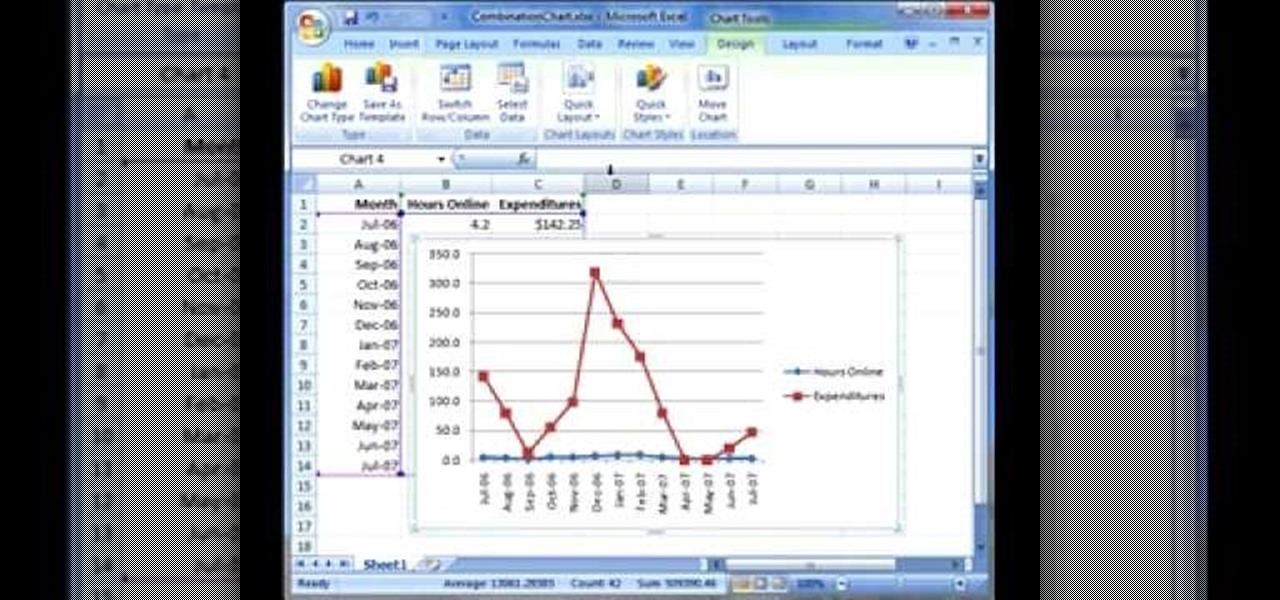
This screencast from Matthew MacDonald, author of Excel 2007: The Missing Manual, guides you through creating and modifying a combination chart in Excel 2007.

How to create a character for Mugen - the custom PC game engine - using Fighter Factory.

The Perkins Brothers from AllThingsAdobe show you how to create Nintendo Wii games using Flash. Also, Todd shows you how to play your Flash games from your Wii.