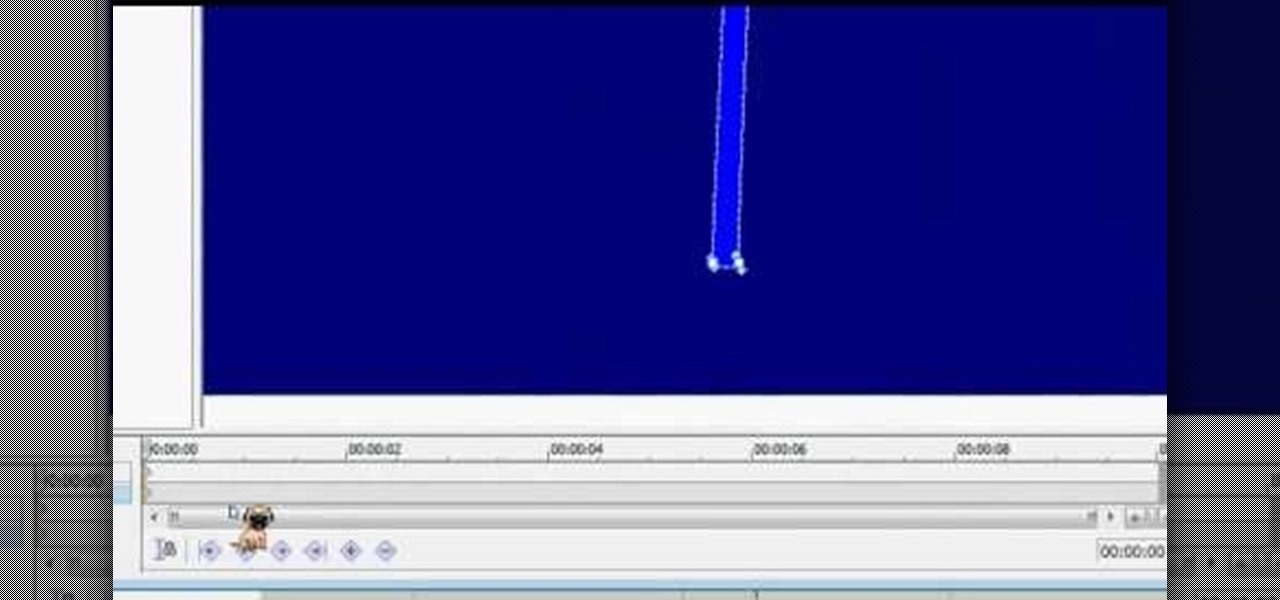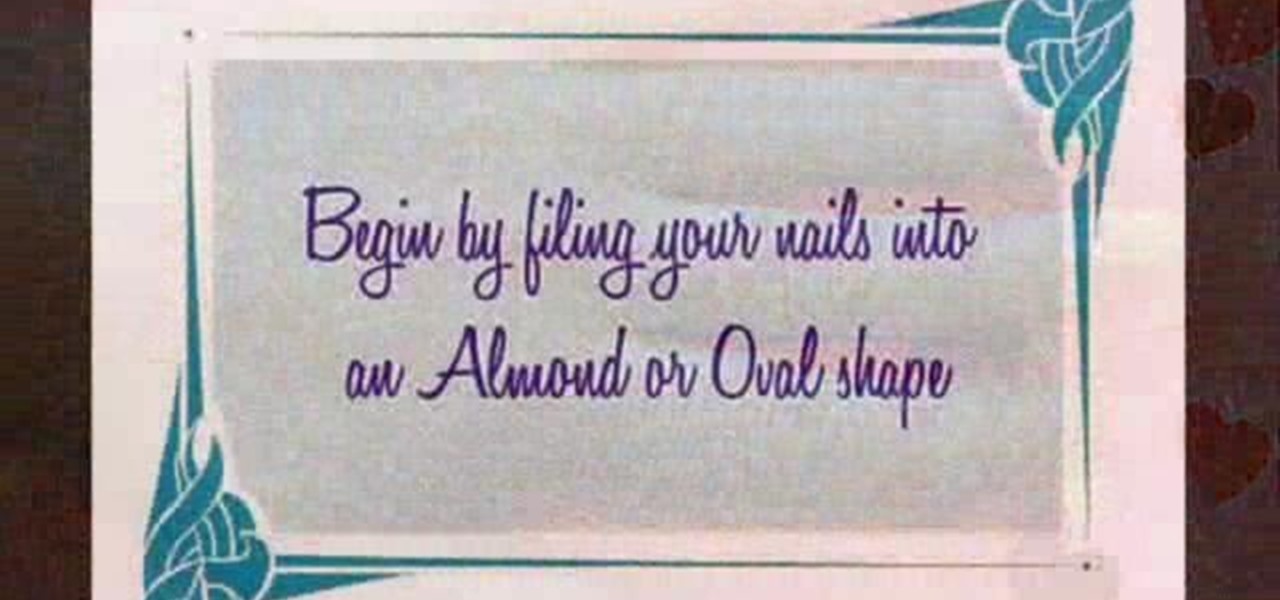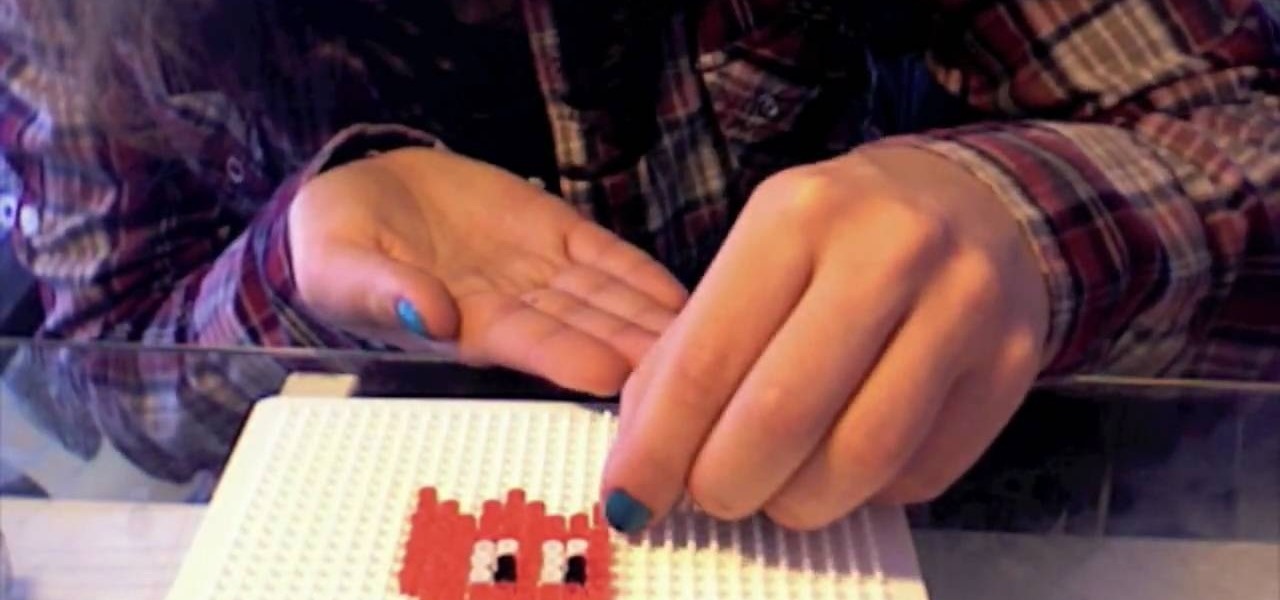See how to create eye-popping faux HDR (high dynamic range) images within Adobe Photoshop CS4. Whether you're new to Adobe's popular graphics editor or a seasoned design professional looking to better acquaint yourself with the various features and functions of Photoshop, you're sure to benefit from this free software tutorial. For more information, watch this designer's guide.

Interested in creating exploding 3D title text? Have a copy of Cinema 4D and about 35 minute spare time? If so, you're in luck. Whether you're new to MAXON's popular 3D modeling application or are just looking to get better acquainted with Cinema 4D and its various features and functions, you're sure to enjoy this free video software tutorial. For more information, including detailed, step-by-step instructions on how to create your own exploding title text, watch this 3D modeler's guide.

Learn how to use Swift 3D version 6 to create custom 3D extrusions and animations using a 2D image as a guide. Whether you're new to Electric Rain's popular Flash-oriented 3D modeler or just looking to better acquaint yourself with the program, you're sure to find much of value from this free video software tutorial. For more information, including a complete walkthrough of the process, watch this web developer's guide.

Learn all there is to know about creating and animating 3D text in Swift 3D v6. Whether you're new to Electric Rain's popular Flash-oriented 3D modeler or just looking to better acquaint yourself with the program, you're sure to find much of value from this free video software tutorial. For more information, including a complete walkthrough of the process, watch this web developer's guide.

Learn how to use a movie clip symbol in Flash to repeat or reuse an animated library item. This free video software tutorial will walk you through the entire process. For detailed, step-by-step instructions, and to get started creating movie clip symbols within Adobe Flash yourself, watch this handy designer's guide.

This basic training video will help to get you up and running creating your own custom animations in After Effects CS4. Whether you're new to Adobe's popular motion graphics and compositing software or a seasoned video professional just looking to better acquaint yourself with the program and its various features and filters, you're sure to be well served by this video tutorial. For more information, including detailed, step-by-step instructions, watch this free video guide.

Even with so many awesome real life weapons out there that wreak jaw-dropping damage and explosions, boys and men everywhere still grovel at the feet of lightsabers, that mystal (and unfortunately made up) weapon touted by Jedi in the "Star Wars" movies.

Need some help figuring out how to create accordions for form design when working in ColdFusion 9? This clip will show you how it's done. Whether you're new to Adobe's popular rapid Internet application development platform or simply wish to become better acquainted with the program, you're sure to find benefit in this free video software tutorial. For more information, including specific, step-by-step instructions, take a look.

Get those annoying wisps of hair out of your face in time for your afternoon pilates session while still looking put together by braiding your bangs into a hair headband.

Learn how to create your own custom collapsible when working with Adobe Dreamweaver CS4. Whether you're new to Adobe's popular WISYWIG HTML/CSS editor or a seasoned web development professional just looking to better acquaint yourself with the CS4 workflow, you're sure to be well served by this video tutorial. For more information, including a step-by-step overview, watch this free video guide.

After a primer on how to create radio buttons when creating web forms in Adobe Dreamweaver CS4? This clip will show you how it's done. Whether you're new to Adobe's popular WISYWIG HTML editor or a seasoned web development professional just looking to better acquaint yourself with the CS4 workflow, you're sure to be well served by this video tutorial. For more information, including a step-by-step overview, watch this free video guide.

The three minutes it takes to watch this video may save you hours upon hours of heartache if something goes awry with your Mac or Windows PC down the road. This home-computing how-to will show you how to create and use recovery discs to restore your computer to an earlier state. For detailed instructions, and to get started creating your own bootable recovery discs, watch this video guide.

She how to use the 3D bevel and embossing tools in Adobe Illustrator CS4 to create 3D text-based logos. Whether you're new to Adobe's popular vector graphics editor program or a seasoned graphic arts professional looking to better acquaint yourself with the new features and functions of this particular iteration of the application, you're sure to benefit from this free software tutorial. For more information, watch this designer's guide.

Want to create custom, iPhone-style icons? With Adobe Illustrator, it's easy. This clip will show you how it's done. Whether you're new to Adobe's popular vector graphics editor program or a seasoned graphic arts professional looking to better acquaint yourself with the new features and functions of this particular iteration of the application, you're sure to benefit from this free software tutorial. For more information, watch this designer's guide.

See how to create a steam punk-style metallic gear logo using Adobe Photoshop CS4. Whether you're new to Adobe's popular graphic editing program or a seasoned design professional looking to better acquaint yourself with the new features and functions of this particular iteration of the application, you're sure to benefit from this free software tutorial. For more information, watch this designer's guide.

See how to create animated tilting button menus using the 3D rotation tool in Adobe Flash CS4. Whether you're new to Adobe's popular Flash-development platform or a seasoned web developer looking to better acquaint yourself with the new features and functions of this particular iteration of the application, you're sure to benefit from this free software tutorial. For more information, watch this Flash developer's guide.

See how to create armatures using the Adobe Flash CS4 Bone tool. Whether you're new to Adobe's popular Flash-development platform or a seasoned web developer looking to better acquaint yourself with the new features and functions of this particular iteration of the application, you're sure to benefit from this free software tutorial. For more information, and to get started creating armatures yourself, watch this Flash developer's guide.

See how to create a simple navigation bar with rollover buttons when working in Adobe Flash CS4. Whether you're new to Adobe's popular Flash-development platform or a seasoned web developer looking to better acquaint yourself with the new features and functions of this particular iteration of the application, you're sure to benefit from this free software tutorial. For more information, watch this Flash developer's guide.

Use Flash CS4 to create a simple scene animation and then use Dreamweaver to include it into a web page. Whether you're new to Adobe's popular Flash-development platform or a seasoned web developer looking to better acquaint yourself with the new features and functions of this particular iteration of the application, you're sure to benefit from this free software tutorial. For more information, watch this Flash developer's guide.

See how to create complex surface shapes using Network Surface in Rhinoceronous 4. Whether you're new to Rober McNeel & Associates' popular NURBS-based modeling application or a 3D arts professional just looking to better acquaint yourself with Rhino 4's new features, you're sure to be well served by this video tutorial. For more information, including step-by-step instructions, watch this free video guide.

Hair, makeup and clothing weren't the only things different in the early part of the 20th century.. you can't forget your manicure! The lovely ladies of yesteryear wore stylish rounded fingernails that complimented their classic looks. Learn how to create this very pretty nail art in just a few quick minutes with this clip from Super Kawaii Mama.

Learn how to use After Effects CS5 to create a quick-and-easy fireball effect. Whether you're new to Adobe's popular motion graphics and compositing software or a seasoned video professional just looking to better acquaint yourself with CS5's new features, you're sure to be well served by this video tutorial. For more information, and to get started using this neat trick in your own AE projects, watch this free video guide.

Learn how to use CSS (cascading style sheets) to style pages created in Adobe Dreamweaver CS5. Whether you're new to Microsoft's popular data management application or a seasoned MS Office professional just looking to better acquaint yourself with the Access 2007 workflow, you're sure to be well served by this video tutorial. For more information, and to get started applying CSS formatting to your own pages, watch this free video guide.

Learn how to create a PDF contact sheet within Photoshop CS5. Whether you're new to Adobe's popular image editing software or a seasoned graphic design professional just looking to better acquaint yourself with the unique features of Photoshop CS5, you're sure to find something of value in this free video tutorial.

With the World Cup around the corner, why not support your favorite team with a hip makeup look? In this tutorial, create a cool style inspired by the Brazilian football club. This look is bright and colorful and will look perfect at the big game, so give it a try! Go Brazil!

Adobe Dreamweaver is one of them most prominent and effective tools for developing really cool websites. This quick video tutorial demonstrates how to use this powerful program to create thumbnail-to-large photo galleries for your website, displaying you images in an attractive, accessible way.

The inspiration behind Gwen Stefani's Harajuku Girls fragrance, real Harajuku girls are gals from the Harajuku region of Japan who dress up all crazy like in the Lolita, Ganguro, or Cosplay styles.

Need to build some glossy buttons and bars for a website or web project and you're not sure how? Thanks to Task Tutorial, learn how! In this video, learn how to create a glass bar in Adobe Illustrator... perfect for your coming web projects! Give your website a professional look with the addition of these glossy buttons and bars.

Hama beads are a cool kids activity. In this tutorial, learn how to use these moldable beads to create a Pac-Man style ghost. Once you've put this guy together you can use it as decoration, a coaster, an accessory, a magnet or just a cool paperweight. Have fun!

In the mood for a little digital decadence? Learn how to create virtual drapes using Adobe Photoshop. Whether you're new to Adobe's popular image editing software or simply looking to pick up a few new tips and tricks, you're sure to benefit from this free video tutorial from the folks at Britec Computer Systems. This video offers a step-by-step guide on how to generate fabric-like textures in Photoshop.

Create digital photo montages in Adobe Photoshop. Whether you're new to Adobe's popular image editing software or simply looking to pick up a few new tips and tricks, you're sure to benefit from this free video tutorial from the folks at Britec Computer Systems. This video offers a step-by-step guide on how to generate simple montages with digital photographs.

Trying to design that perfect beach scene in Photoshop? Master the look of summer with help from this Photoshop lesson. In this video tutorial by Yanik's Photo School, learn how to create realistic sun rays or sunbeams in Photoshop.

Is your Android phone's home screen a mess? One of the salient advantages of a Google Android smartphone over, say, an Apple iPhone, is the inherent extendibility of the open-source Android mobile OS. There are a seemingly infinite number of settings to tweak and advanced features to discover and use. This free video tutorial will show you how to create and use file directories on your Android device.

Every girl loves a princess, no matter how old she is! In this tutorial, learn how to create a fierce makeup look that is inspired by Ariel from The Little Mermaid. This look is great for summer and will make anyone think of the ocean. So, whether you are a little princess or a grown up one, try this look out at your next party.

If you are looking for a fresh makeup look for summer, check out this tutorial. In it, you will learn how to use foundation and makeup and create a dewy look that will leave you looking fresh and awake.

Whether you're interested in learning Microsoft Excel from the bottom up or just looking to pick up a few tips and tricks, you've come to the right place. In this tutorial from everyone's favorite digital spreadsheet guru, ExcelIsFun, the 36th installment in his "Highline Excel Class" series of free video Excel lessons, you'll learn most everything there is to know about working with array formulas in Microsoft Excel.

Whether you're interested in learning Microsoft Excel from the bottom up or just looking to pick up a few tips and tricks, you're in the right place. In this tutorial from everyone's favorite digital spreadsheet guru, ExcelIsFun, the 22nd installment in his "Highline Excel Class" series of free video Excel lessons, you'll learn how to create a budget with formula inputs in an assumption area and formulas. Then do what-if analysis by saving and showing scenarios. Also see how to save variables...

Looking for a primer on how to create and work with arrays in Microsoft Office Excel? You've come to the right place. In this free video tutorial from everyone's favorite MS Excel guru, YouTube's ExcelIsFun, the 3rd installment in his series of Excel array formula series, you'll learn how to create an array formula that will calculate the expected return for a given stock.

Looking for a primer on how to create and work with array formulas in Microsoft Office Excel? You've come to the right place. In this free video tutorial from everyone's favorite MS Excel guru, YouTube's ExcelIsFun, the 10th installment in his series of Excel array formula series, you'll learn how to create an array constant from values in cells. This is a great trick that can save tons of time when you want your array stored in memory.

If you use Microsoft Excel on a regular basis, odds are you work with numbers. Put those numbers to work. Statistical analysis allows you to find patterns, trends and probabilities within your data. In this MS Excel tutorial from everyone's favorite Excel guru, YouTube's ExcelsFun, the 28th installment in his "Excel Statistics" series of free video lessons, you'll learn how to create quantitative data stem & leaf charts using the REPT and COUNTIF functions.