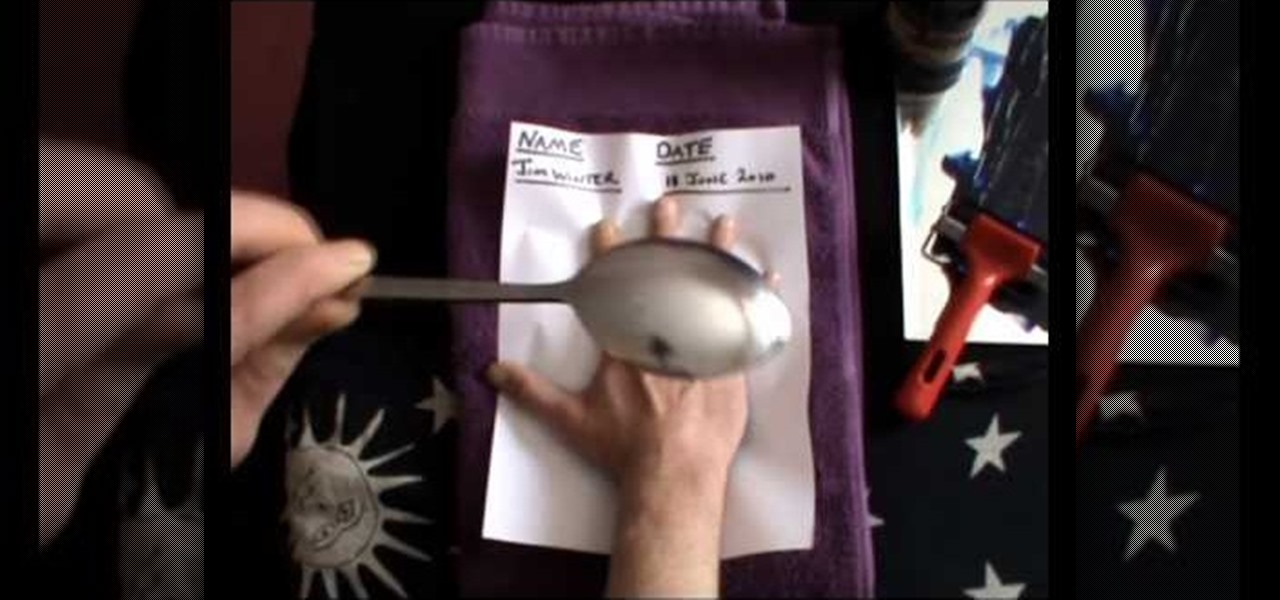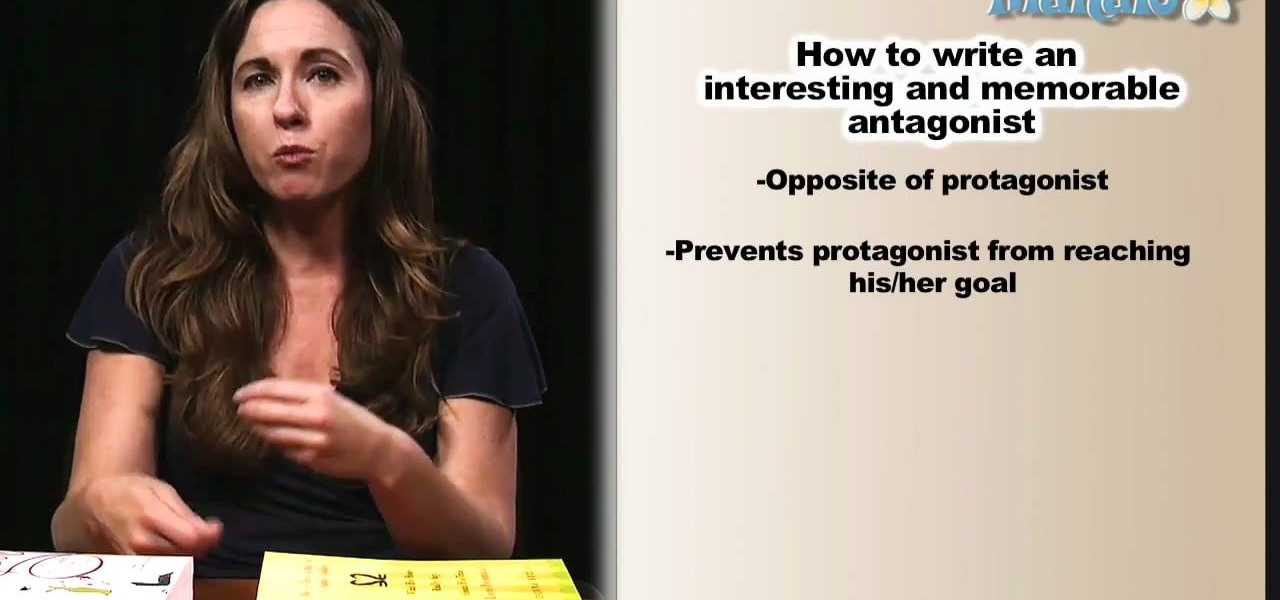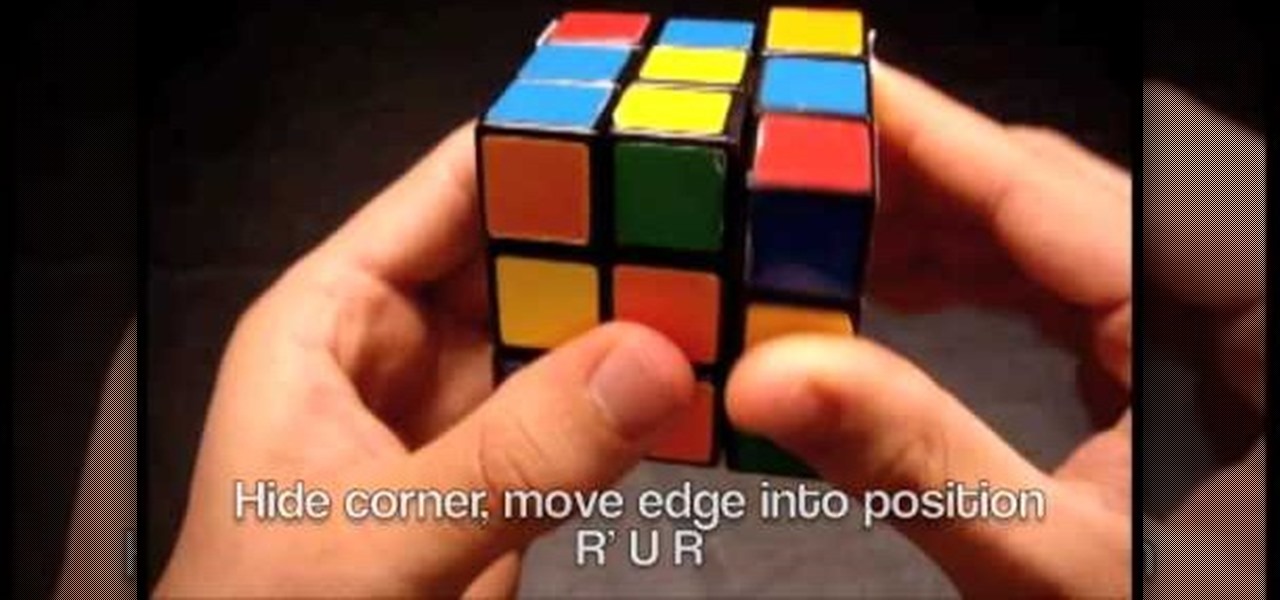New to Ubuntu Linux? This computer operating system could be a bit tricky for beginners, but fret not, help is here. Check out this video tutorial on how to create fake HD from low quality vids in Avidemux on Ubuntu.
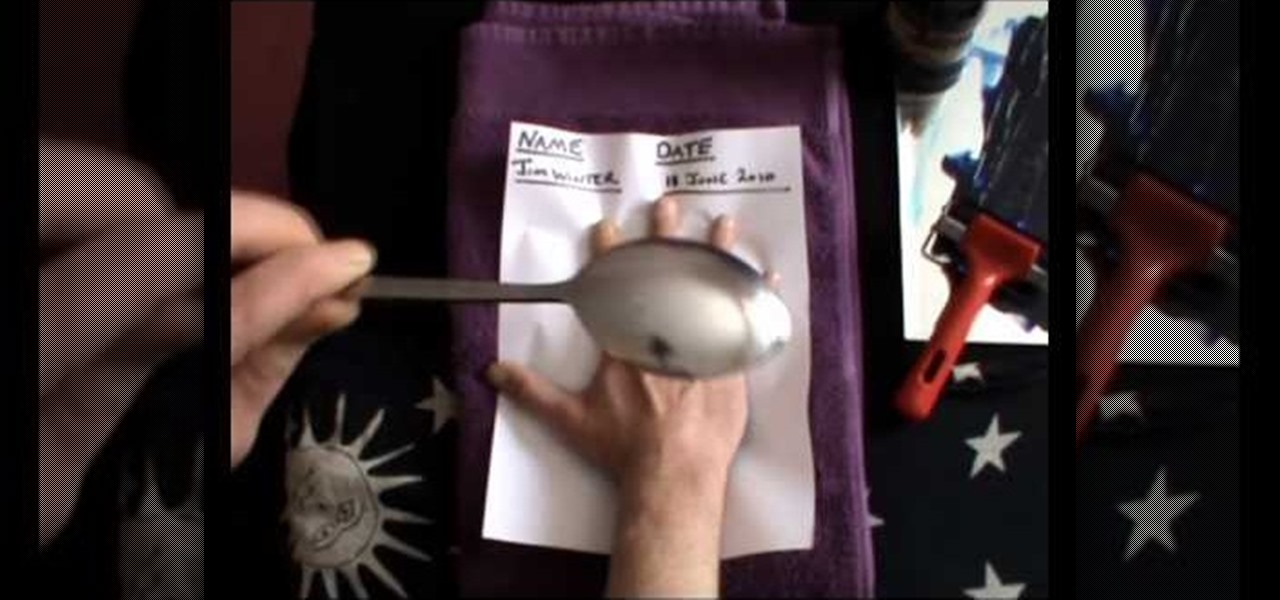
Jim Winter shows you how to make a great quality handprint for your records or for palm-reading purposes. Sometimes you can read palms better with a handprint because a handprint will capture a lot of fine lines that you can't easily see with your eyes. Watch this video to learn how to make a beautiful handprint!

Learn how to make anyone look like a model by taking normal photographs and making them look like model quality shots.

In recent months, HTC has decided to start breaking its proprietary apps out of its own ecosystem and into the Google Play Store. Along with the benefit of allowing its users to update their system apps more easily, this move also means that other folks can get a glimpse of what it's like to use an HTC device.

This video covers creating a detailed professional surface cast mold for creating mechanical parts. Ideal for working on medium-sized projects, this process of pouring a high quality material around a lower quality core creates a highly accurate, yet economical part. This process can be used in automotive, mechanical, fine art and film special effects uses.

Thanks to modern technology, we don't have to visit our nearest Target or Rite Aid to get our pictures professionally retouched and printed. With many printers offering photo-quality ink and paper companies that offer photo-quality paper, you can use your home printer to create professional-grade photos.

See how to start using BoinxTV with this overview video. Learn the basics of BoinxTV and see how to turn any modern Macintosh computer into a television studio!

Parenting can be busy, and sometimes stressful, but kids deserve quality time every day. Check out these tips for creating some quality time in your evening family routine.

Take a look at this instructional video and learn how to reduce quality on audio tracks to make it sound as if it's coming from a phone.

With a photo printer and photo-quality paper, you can create high quality prints of your photos. Using iPhoto, you can print a single image, multiple images, an album, or a reference page of thumbnails called a contact sheet.

Adobe Premiere Pro CS4 is one of the most powerful digital video editing tools ever created. This tutorial is meant as a tutorial for those unfamiliar with the program, covering many of the basics including how to create a new video sequence and edit the quality of the video that you are creating.

Stuart shows you how to try to keep your higher quality video settings when uploading your tutorials and videos to YouTube. This tutorial is for people working in Final Cut Pro or Express to create movies, then do some final touches in Quicktime Pro. So check it out and see some methods to keep good video quality when uploading videos to YouTube that were made in Final Cut.

Videomaker Associate Editor Tom Skowronski explains how four basic steps can be used to improve the lighting effects for a video and give it a more professional look.

Having the latest and greatest professional equipment isn't always possible on a limited budget. Using only ingenuity and available equipment of his iPhone, Panorama 360 and Cinema 4D, Nick from Greyscale Gorilla shows exactly how it is possible to create a stunning, professional quality 3D composite.

Shooting good footage with handheld cameras that wiggle, bounce, and fall onto rocks on a regular basis is tough. Sometimes, though, you may want to make it appear as if film that you've shot with tripods and such was actually shot with a handheld, like in some horror films. This video will show you how to create a fake camera movement effect in After Effects, giving your professionally-shot film just enough of that vérité quality.

Touch up your digital photographs for studio-quality images. Whether you're new to Adobe's popular image editing software or simply looking to pick up a few new tips and tricks, you're sure to benefit from this free video tutorial from Tutvid. For more information, and to get started creating pixel-perfect images yourself, watch this graphic designer's guide.

In the new Photoshop CS4, there are some minor improvements to the Photomerge function, including the new collage option. Jay Kinghorn goes over the different ways of bringing your images into photomerge, the layout options, and some quick tips for creating better quality panoramas in Photoshop CS4. The following how-to video walks you through the entire process.

Want to know how to create a high-quality sunburst effect in Adobe Photoshop? This clip will teach you everything you'll need to know. Whether you're new to Adobe's popular raster graphics editor or a seasoned designer looking to better acquaint yourself with the new features and functions of the latest iteration of the application, you're sure to benefit from this free software tutorial. For more information, watch this video guide.

This Photoshop software tutorial demonstrates how to combine the refined edges of the Pen Tool and the soft transparent qualities of the Extract Tool to create monster masking effects. The results are well worth the effort. Learn how to use advanced masking techniques to make cool smoke effects coming from a monster in Photoshop.

Frustrated by the lack of export options in Final Cut Pro X? Watch this video and learn how to create custom export settings. Using Compressor you can set the desired quality of your video exports from Final Cut Pro X.

In this free video programming lesson, we learn how to create an admin user CRUD in Ruby on Rails 3. Whether you're entirely new to Ruby on Rails 3 or are a seasoned developer merely looking to brush up on a few of the basics, you're sure to find much to take away. For all of the details, watch this quality video guide from the folks at Lynda.

In this video tutorial from published author Donna Sozio, we learn how to create a compelling antagonist when writing a novel. For all of the details, and to learn more about incorporating quality antagonists into your own written works, watch this writer's guide.

They don't call her Taylor Swift for nothing, you know. Her "Swift-ness" in creating wonderful hairdos is a gem of a quality, and with this video, you'll learn how to create a super quick and easy side bun hairstyle, inspired by Swift. You'll need to start with a pompadour, then move on from there.

Make it look like your camera is shaking and add in a flashing, color-changing light (great for music videos!). You can create this effect (without losing any video quality) using the software program Premiere Pro using this easy technique and by altering some of the color filters.

Need to create an ad for your business? Learn how with this video lesson. Meet the Adobe Photoshop pen tool! Whether you're new to Adobe's popular image editing software or simply looking to pick up a few new tips and tricks, you're sure to benefit from this free video tutorial, which presents a step-by-step guide to creating a professional-quality advertisement.

Add a personal touch to your next mailing by putting together a card that features one of your favorite pictures. See how to create professional-quality photo greeting cards and announcements.

Targeting Notes and Creating Harmonies Using MIDI -- Jeff Dykhouse shows us how to use MIDI to tell Auto-Tune which notes to tune. In addition, you can use this technique to create harmonies. Antares Auto-Tune is the fastest, easiest, and highest quality tool for pitch correction. Use this in conjunction with DigiDesign's Pro Tools for awesome sounds.

You can still make great high definition videos using the Canon digital SLR camera line. This video gives you quite a few tips you can use to start creating your own videos and movies - the most important one of which is to have fun!

Before you can get started recording or mixing in Pro Tools 9, you'll need to create a new session for your project. This free video software tutorial from Lynda presents a complete and thorough overview of the process. Whether you're new to Pro Tools or just new to Pro Tools 9, Avid's first native, software-only version of their popular Pro Tools DAW, you're sure to find much of value in this brief video.

If you're looking for a good tutorial on how to make a classy, minimalist desktop background, this tutorial shows you how! Using nothing more than a single shape and then your brushes and gradients tools, you can create an attractive wallpaper in Adobe Photoshop.

Solve a Rubik's Cube faster with F2L techniques

In photography, good lighting can mean the difference between an amateur shot and a professional quality portrait. Whether you're taking photographs outdoors or in, using lighting to your advantage creates an artistic, flattering effect.

Thanks to the influx of purse-sized digital cameras and wads of blurry, hastily taken drunken photos posted on Facebook by partying college students, the quality of photography by the masses has gone down the deep end.

In case the name didn't give it away, After Effects has all kinds of... effects... that can be applied to your video... after... you've shot it. This video will teach you how to create and use an RGB split in a video. The RGB split causes the colors in the video to separate and shift, giving it a nightmare / drug-trip-like quality.

Creating movie-quality 3D images takes more than just 3DS Max. It takes a village of graphics programs to really make it look professional. This nine-part video tutorial will teach you how to create a hole in a coffee table using a combination of 3DS Max, After Effects, and the matchmoving software Boujou. This is high-level stuff, but the instructions are great and this video should have you compositing 3D images in no time!

Aperture's full-featured printing system lets you create high-quality prints or contact sheets.

In this tutorial, you'll learn how to create professional-quality voice-overs within Final Cut Pro or Express. Whether you're new to Apple's Final Cut Pro non-linear video editor or just want to better acquaint yourself with the popular video editing program, you're sure to benefit from this video tutorial. For more information, including detailed, step-by-step instructions, watch this tutorial.

Too many zero budget films suffer from poor sound quality, so here's a way to dub your films on the cheap, with a studio-in-a-box! You're voice-overs will shine like no other.

Using strings to tie little brown packages is SO Julie Andrews circa "The Sound of Music" era. Get in touch with the fun experimental quality of modern gift wrapping by watching this beginner origami tutorial.

In this video the host of "Tying It All Together" demonstrates how to create a "Eternity Knot". This type of knot is an attractive way to decorate a rope or string. Strung along one after another on a rope or string, it creates elongated bead-like knots at intervals of your choosing. The Eternity Knot is named for it's resemblance to the symbol of Buddha's all-knowing wisdom and the uncommon quality of his realizations. In this video the host will lead you through the entire process of creati...