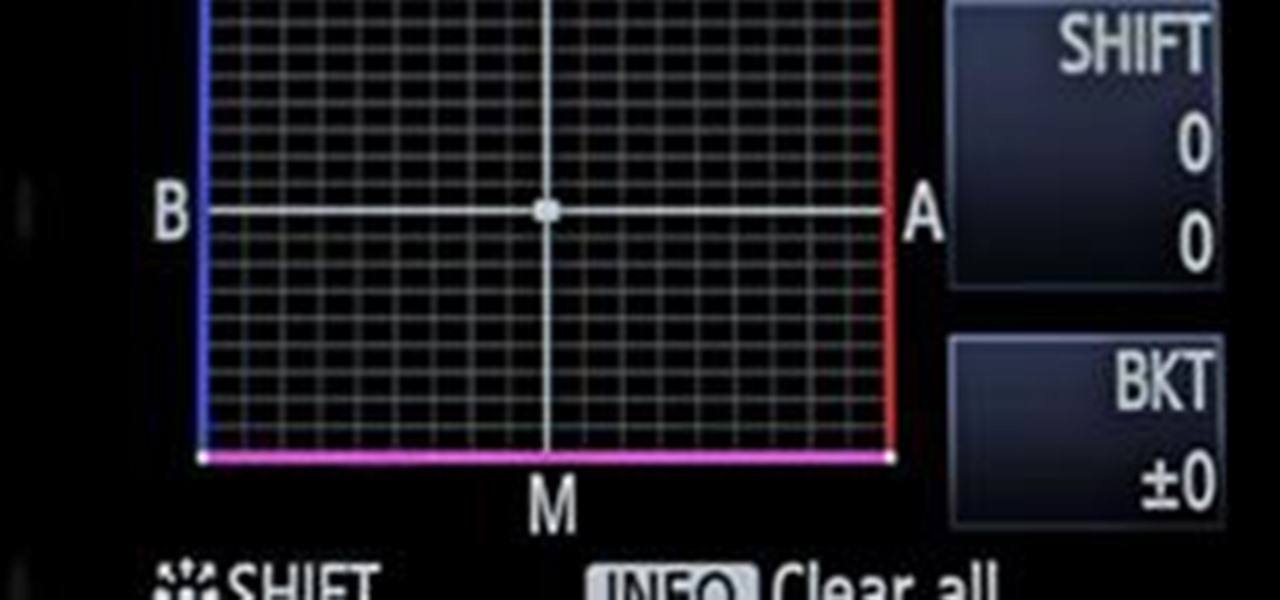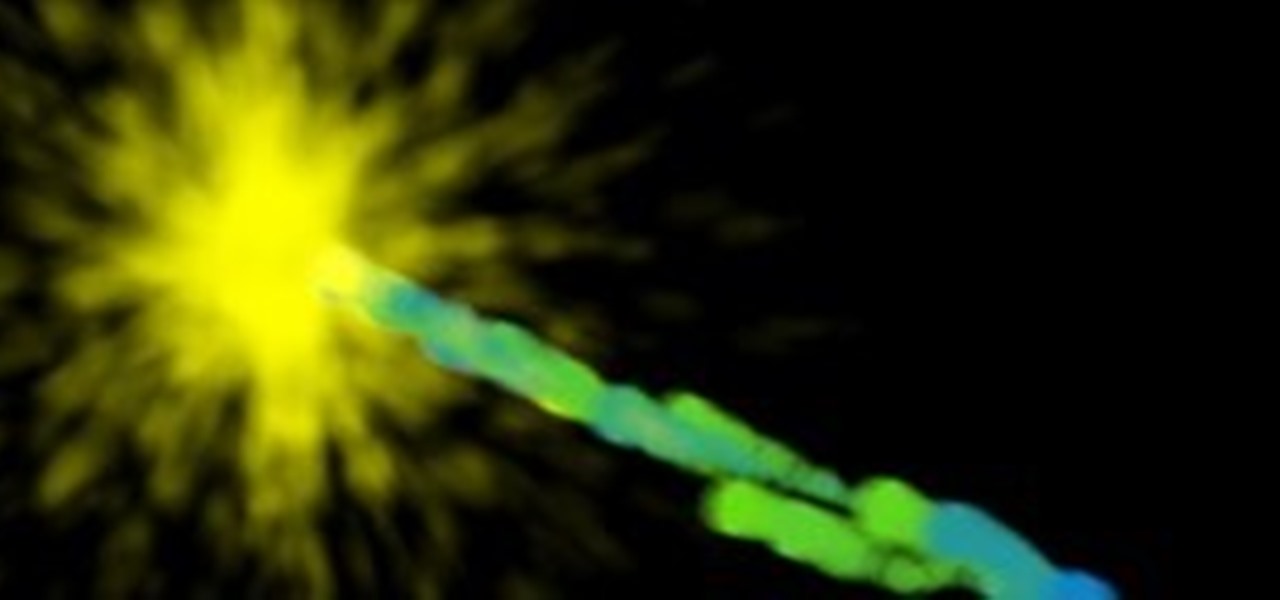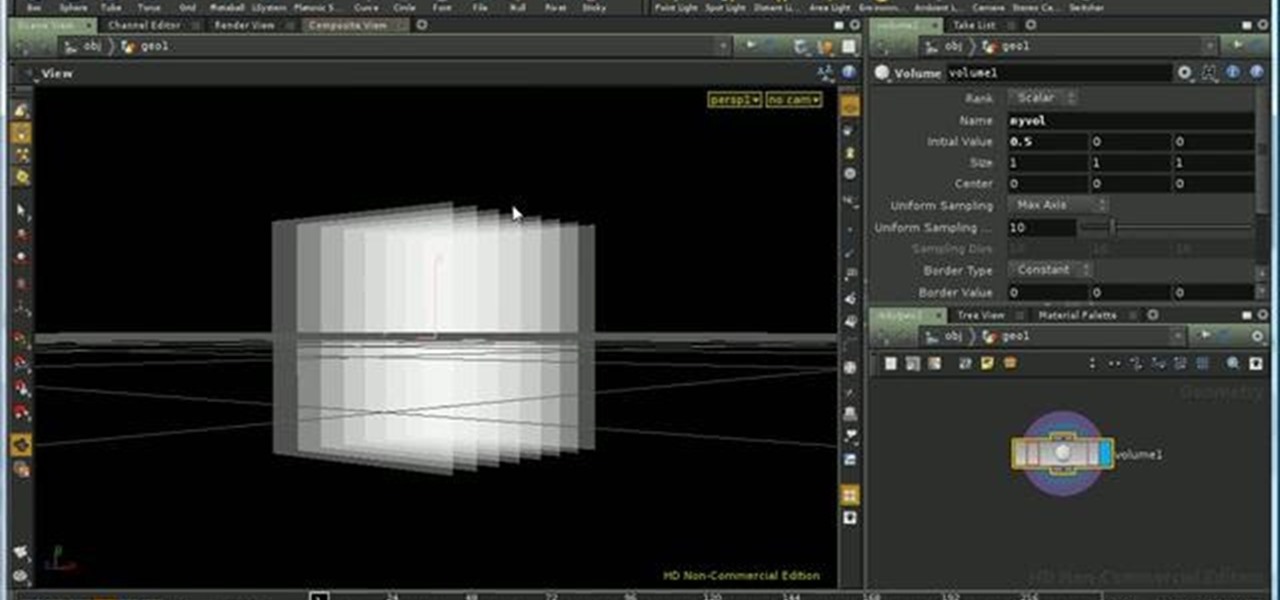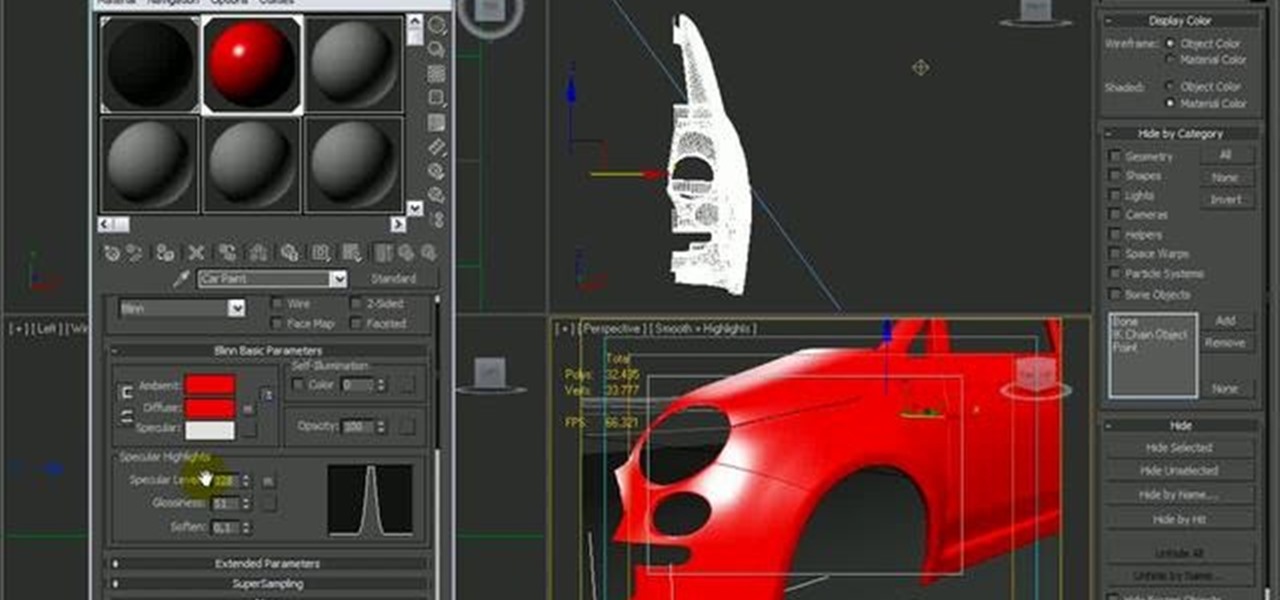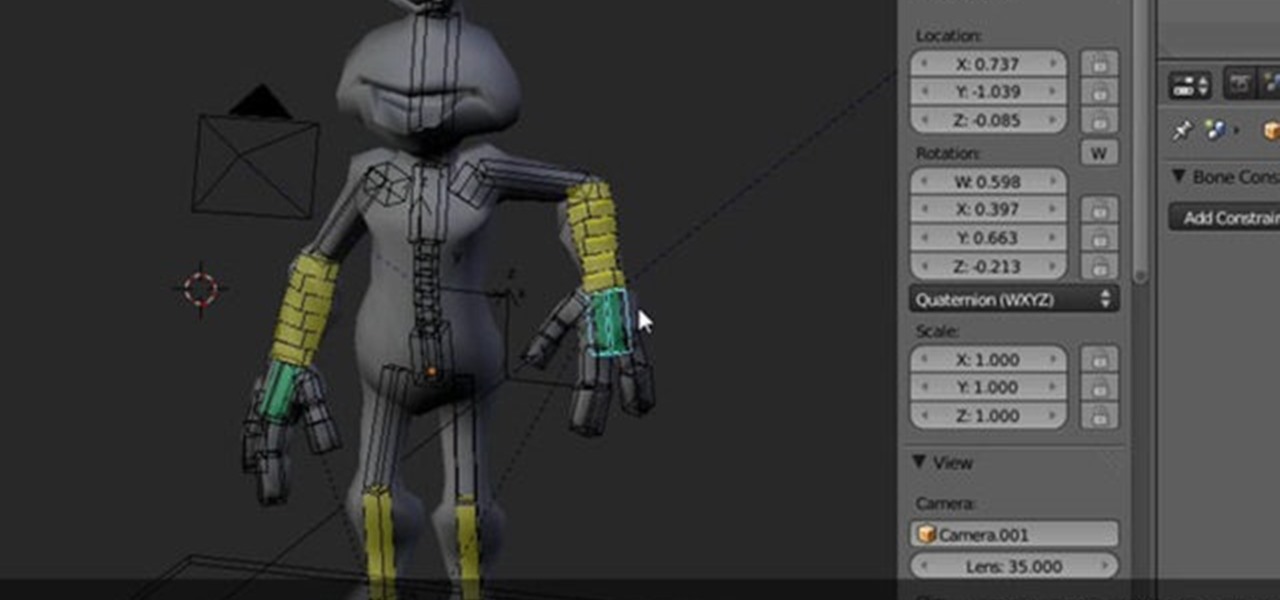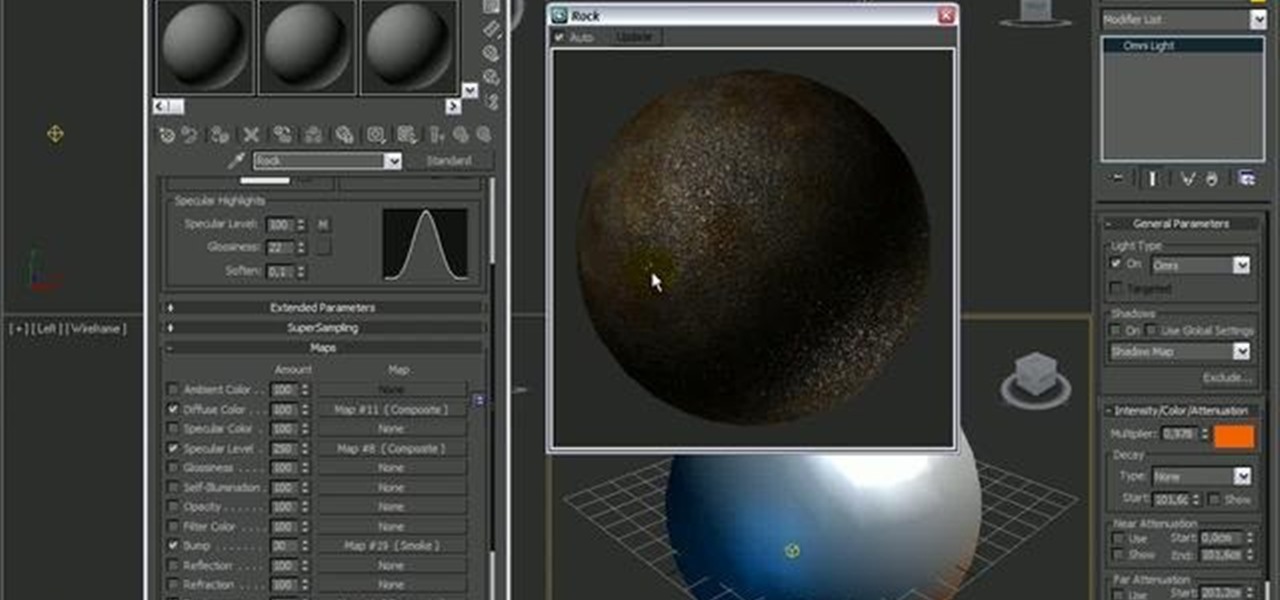Creating that 'bad TV' look has never been easier with Final Cut Pro. Stephen Smith will show you how to create this spectacular effect using tools already provided by FCP. Learn how to make your video transition in from noise, animate a TV roll, and duplicate the "turning off the TV" look. Create that 'bad TV' look with Final Cut Pro.

Ever wanted to create your own Google-style logo? In this video tutorial you will learn how to create the Google logo using Macromedia Fireworks then change the text to your own name and have fun! You can also use Photoshop instead of Fireworks if you wish. Create a Google-style logo using Fireworks.

Are you Star Wars fan? Ever wondered about creating your own lightsaber for your blog? In this video tutorial you will learn how to create pulsating lightsaber glows in Photoshop and Imageready. Create a glowing lightsaber in Photoshop & ImageReady.

Do you want to create an animated banner for your website? In this video tutorial you will learn some basic techniques for creating animations in Adobe Imageready. Watch the video and learn how to create your first animation! Create animation in Adobe ImageReady.

3ds Max is one of the most widely-used off the shelf 3D animation programs by content creation professionals. In this video tutorial we will take a look at the process of creating a pawn chess piece using a lathed spline. Watch the video, and start creating your own 3D chess set now! Create a pawn piece using 3ds Max.

This video shows you how to create an application using video components in Flash. You create and customize a play bar (control buttons) for a simple video player. Then, you learn how to write ActionScript 3.0 code to add simple functionality to the application. Create a video application with components in Flash.

This is a detailed video on creating your own animated pixel transition effect between two images. The example uses both Flash and Illustrator. You'll use masking to create animations. Create an animated pixel transition effect in Flash.

This tutorial creates several authentic lightsaber effects. Kramer has created a simple technique to make sabers with a breeze. Create a Star Wars lightsaber in After Effects.

This After Effects tutorial shows you how to create an outward explosion, useful if you want to blow out windows or doors. Also create cool glowing flame effects for added realism. Make sure you have or get some fire/explosion footage to use for your effect. Create an outward explosion in After Effects.

One of the easiest ways to allow readers to search through your documents is by using an index. This video shows you how to create an index for a document in InDesign, and how to manage formatting options. Check out this cool video created by David Blatner now! Create an index in InDesign CS3.

This video shows you how to create and edit a JDF (job definition format) in Acrobat to automate the print production process. You'll learn how to effectively submit a newsletter to a print provider. Check out this video created by Adam Pratt now! Create JDF job definitions with Acrobat and InDesign.

This video shows you how to create email links, text links, and image links to internal and external pages on a website using Dreamweaver CS3. You learn how to use the Link box, folder icon, and Point-to-File icon in the Property inspector to create links for text or images. You also learn how to add e-mail links using the Insert bar. Create links in Dreamweaver CS3.

Are you interested in creating a hip hop related website? In this video tutorial you will learn to create a Bling Bling rap diamond effect in Photoshop. "Bling-bling" is a hip hop slang term which refers to elaborate jewelry and other accoutrements, and also to a lifestyle built around excess spending and ostentation. Create a Bling Bling diamond effect in Photoshop.

Have you ever wanted to create cartoon landscapes using Photoshop but don't know how? In this video tutorial you will learn how to create simple cartoon-like backgrounds and landscapes from within Photoshop. Learn to use the pen tool to create a work path. Create cartoon landscapes using Photoshop.

This Photoshop tutorial was created in HD resolution so it's as good as looking at your own screen! Follow along and learn how to create reflections or mirroring effects for images or text. The tutorial looks great, I wish all the tutorials were done at this resolution. Create a reflection in Photoshop.

I want to write this article because in my childhood, I had experienced internet stalking which ultimately ended in physical stalking which then lead to several attempted abductions. I have now learned how to use the internet safely, who to communicate with and I've learned how stalkers work.
Hello everybody, I am Merrill Kazanjian (aka kazanjianm on YouTube). I will be your instructor. Before starting your figure drawing session. Please watch this short, funny video first to learn the basics of human proportion. The rules that you learn in this video will be very helpful once we start figure drawing (The second video).

Giveaway Tuesdays has officially ended! But don't sweat it, WonderHowTo has another World that's taken its place. Every Tuesday, Phone Snap! invites you to show off your cell phone photography skills.

Giveaway Tuesdays has officially ended! But don't sweat it, WonderHowTo has another World that's taken its place. Every Tuesday, Phone Snap! invites you to show off your cell phone photography skills.

Little Ethiopia is the place to get ahold of authentic African cuisine. African food mainly consists of spices and fresh ingredients. Ethiopia is a country in Africa that demonstrates the use of spice in its cuisine. The Ethiopian cuisine follows the Islamic rules, the religion Ethiopians are accustomed to, and its old custom, which is the caressing of the earth. The Ethiopian Islamics prohibit the eating of pork so their meat choices are limited. The Ethiopians are specialist whenit comes to...

Color Correction: Put Your Best Foot Forward via Hurlbut Visuals

This clip presents a walkthrough of how to go about creating a particle based explosion in Houdini 10. Whether you're new to Side Effects Software's popular 3D production program or a seasoned graphic artist just interested in better acquainting yourself with the application, you're sure to be well served by this free video tutorial. For more information, including detailed instructions, take a look.

This clip demonstrates how to create a caustic lighting effect using Houdini's Mantra PBR rendering engine. The first part starts with a refresher on refraction. More generally, guide looks at setting up normals correctly, then at the glass shader in Houdini, faux caustics and shadows, and using an environment light in PBR to generate 'background' reflections. Whether you're new to Side Effects Software's popular 3D production program or a seasoned graphic artist just interested in better acq...

This tripartite tutorial series presents an in-depth look at how to use volumes in Houdini 10 — creating them using the volume and IsoOffset SOPs, and adjusting their values. Whether you're new to Side Effects Software's popular 3D production program or a seasoned graphic artist just interested in better acquainting yourself with the application, you're sure to be well served by this free video tutorial. For more information, including detailed instructions, take a look. Create and use volume...

This three-part tutorial offers an overview of the the basics of Houdini CHOPS, providing two examples of music driven animation. The first part looks at how to bring data into a CHOPS network, and export it using lag as an example. Create music-driven animations via CHOPS in Houdini 10 - Part 1 of 3.

This two-part tutorial presents a look at how to form a logo from flying pieces of letters in Houdini 10. The first clip demonstrates the effect, the second is a walkthrough of the setup used to create it. Whether you're new to Side Effects Software's popular 3D production program or a seasoned graphic artist just interested in better acquainting yourself with the application, you're sure to be well served by this free video tutorial. For more information, including detailed instructions, tak...

This quick tutorial demonstrates how to create object trails in Houdini, and then add a turbulence effect to them. Whether you're new to Side Effects Software's popular 3D production program or a seasoned graphic artist just interested in better acquainting yourself with the application, you're sure to be well served by this free video tutorial. For more information, including detailed instructions, take a look.

Learn how to create a glowing neon sign using Houdini's renderer and compositor with this clip. Whether you're new to Side Effects Software's popular 3D production program or a seasoned graphic artist just interested in better acquainting yourself with the application, you're sure to be well served by this free video tutorial. For more information, including detailed instructions, take a look. Create and render a glowing neon sign in Houdini - Part 1 of 2.

This tutorial will walk you through how to create a car paint shader from scratch utilizing materials inside of 3D Studio Max. Whether you're new to Autodesk's popular modeling software or a seasoned 3D artist just looking to better acquaint yourself with the application, you're sure to be well served by this video tutorial. For more information, and to get started creating your own car shaders, take a look! Create a car paint shader in 3ds Max 2010.

See how to use standard Cebas FinalRender shaders to create some simple glass shaders and learn a little about reflection and glossy features within 3D Studio Max 2010. Whether you're new to Autodesk's popular modeling software or a seasoned 3D artist just looking to better acquaint yourself with the application, you're sure to be well served by this video tutorial. For more information, and to get started creating your own realistic glass shaders, take a look! Create simple glass shaders in ...

In this tutorial we'll take a look on how we can proceed to create a photo realistic sea environment. Whether you're new to Luxology's popular 3D computer graphics application or are a seasoned digital artist merely on the lookout for new tips and tricks, you're sure to be well served by this free video modo tutorial from the folks at CG Cookie. For more information, including step-by-step instructions, take a look!

This clip provides a complete guide on creating a full body rig for a 3D model within Blender. It demonstrates how to do a full setup on the left half (creating and placing bones, and also applying constraints), and copy it over to the right side for a perfectly symmetrical rig. Most of the features in 2.5 are the same, however, the keyboard shortcuts and a few menu items have been moved around. Create a full body rig for a 3D character in Blender.

This video tutorial series will show you how to create a magic wand particles effect, the sort of visual effect you might see when a “magic wand” is waved. This will be similar to a “pixie” dust effect, although not so complicated. Whether you're new to the Blender Foundation's popular open-source 3D computer graphics application or are a seasoned digital artist merely on the lookout for new tips and tricks, you're sure to be well served by this free video software tutorial from the folks at ...

In this tutorial, you'll how you can create a library of reusable composite nodes in Blender. It takes time to create node setups, and often the work is repetitive, so let’s see what can be done to be more efficient. Whether you're new to the Blender Foundation's popular open-source 3D computer graphics application or are a seasoned digital artist merely on the lookout for new tips and tricks, you're sure to be well served by this free video software tutorial from the folks at CG Cookie. For ...

See how to create a complete natural environment in modo. See how to add a simple river mesh and then use procedural shaders and complex modo shader layering system to create a procedural rock shader and a basic water material. We'll use adaptive microtriangle displacement and bump mapping to achieve final rock look. Lighting will be based on internal daylight/skylight system to use global illumination to achieve a more natural result. Create a 3D natural landscape in modo.

In this 3D Studio Max tutorial, you'll see how to use procedurals to create a rock texture. Specifically, the guide addresses displacement tuning in Mental Ray, specularity properties and using stacked procedurals to create cracks, rust, and bumpy structures over the surface. Whether you're new to Autodesk's popular modeling software or a seasoned 3D artist just looking to better acquaint yourself with the application, you're sure to be well served by this video tutorial. For more information...

Gardeners' World is brought to you by the BBC. Search Gardeners' World on WonderHowTo for more videos that give practical gardening advice from experts. In this video, learn how to create a raised alpine bed. Create a raised alpine bed.

This is a Photoshop tutorial for digital photographers. Learn how to create HDR images in Photoshop. We'll be taking an extensive look at the process of creating HDR images. Take note that Photoshop doesn't do a good job of creating HDR's. We'll also explore other 3rd party options for better results. In Part Two, we'll be looking at a 3rd party application which simplifies the HDR process.

Check out this CreativeCow video on creating extruded or 3D text using After Effects. This new video tutorial from Paul Ezzy shows you the basics of using BCC Extruded Text in Adobe After Effects. BCC Extruded Text belongs to the 3D Objects category of filters which is new to Boris Continuum Complete 6. These stunning OpenGL-based filters use vertex and pixel shaders that enable the generation of animated 3D shatter, bulge, bend, taper, twist, ripple, and wave effects. You can also create ref...

Nolan's Express Tips: Hall of Famer Nolan Ryan talks about being a "drop and drive" pitcher and creating leverage with pitches. This is a great tutorial from MLB and Nolan Ryan on how to throw a pitch with leverage. This will increase your power and accuracy in baseball. Create leverage with "drop and drive" like Nolan Ryan.