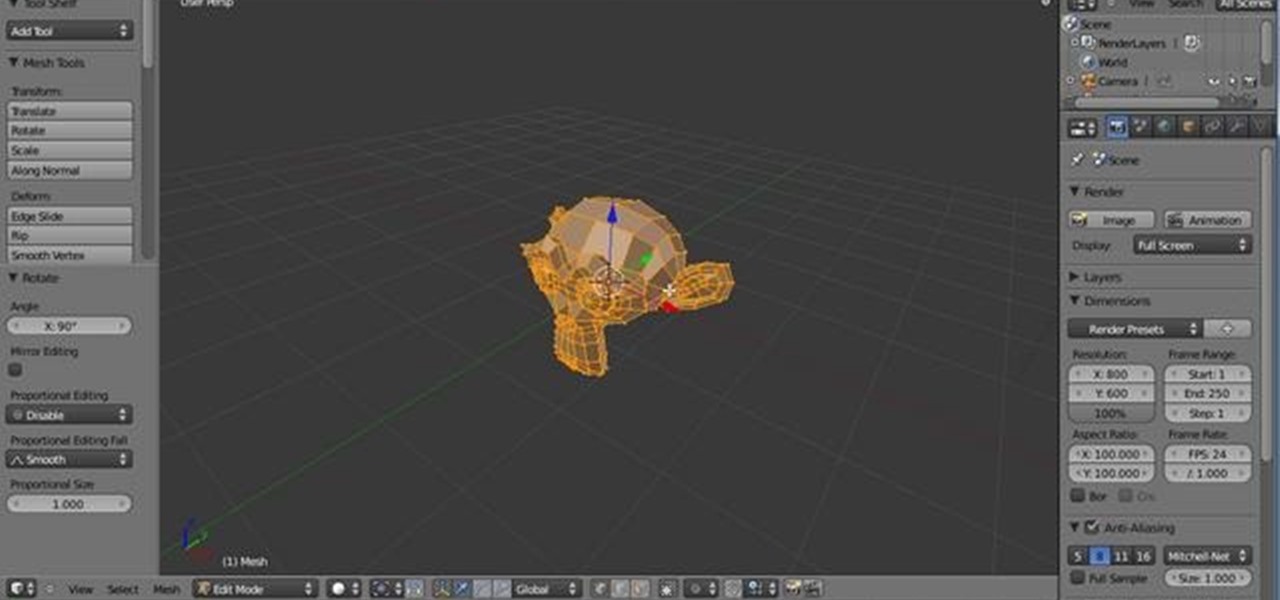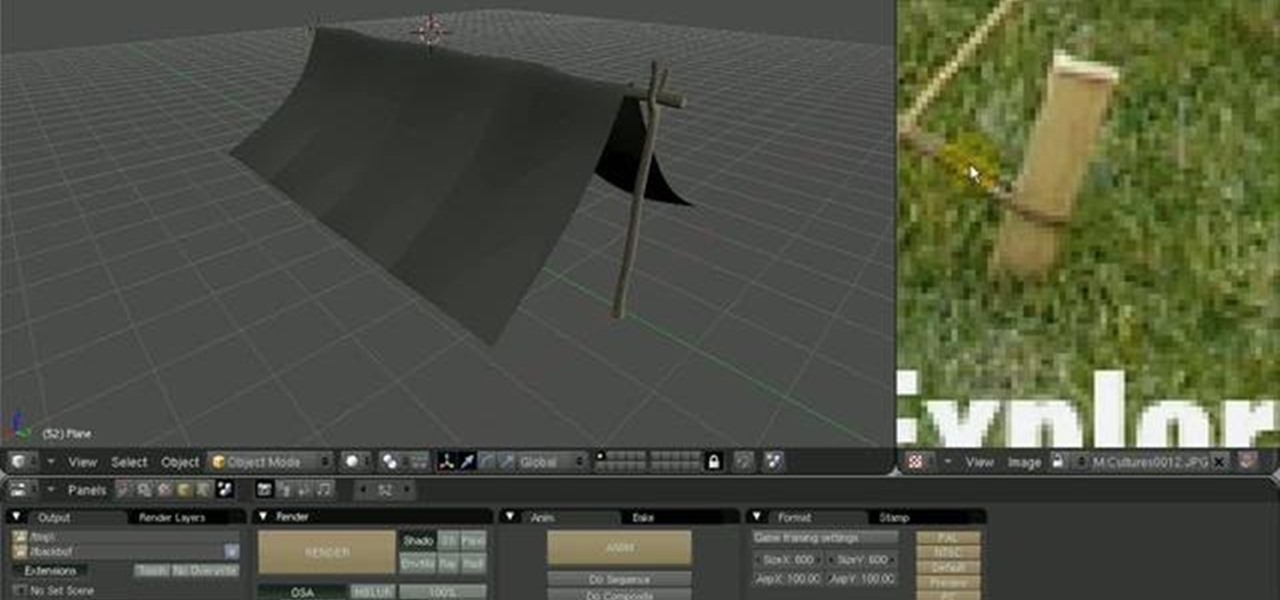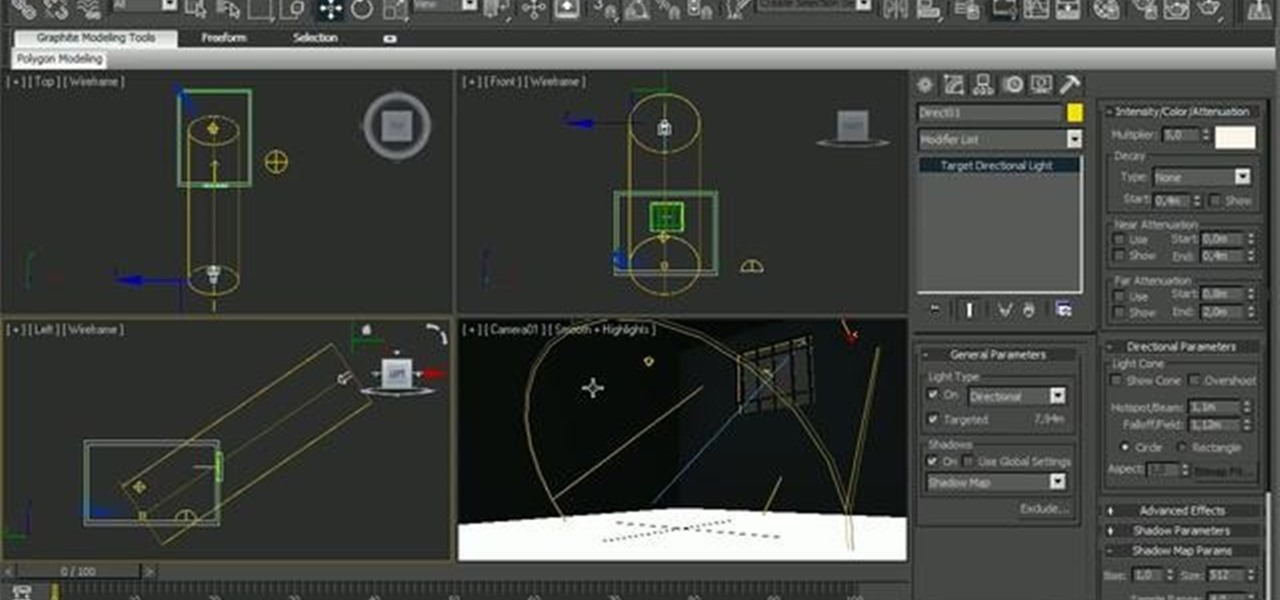This video shows you how to create bulleted and numbered lists in InDesign. You learn how to customize bullets, save bullet formatting as a character style, and control bullet and number position. You also learn how to create and format sublists, create a numbered list as a paragraph style, and number items sequentially across text frames or multiple documents in a book. Create bullets and numbering in InDesign CS3.

In this video tutorial you will learn to create some basic spirals. Learn to create a very cool "flower of diamonds". Please note that there is no narration, so do follow the video closely. Create spirals in Photoshop.

It is possible to use the pathfinder tools in Adobe Illustrator to create shapes. Follow along as this tutorial shows you just how to do it with a gear as an example. The key is to use boolean operations on existing simple shapes, to create more complex ones. Create shapes with pathfinder tools in Illustrator.

Learn how to create an abundance ceremony, using affordable and simple items. After watching this video, you will know how to create your own rituals to enhance your life, and to manifest whatever your heart desires. Do MAGIC! How To Create Your Own Sacred Ceremony In 7 Simple Steps | Masters Channel.

Insecticides are widespread products which are used daily in our lives. Organophosphorus is the main compound in these products and has toxic effects on our health that may be fatal in some cases.

How to be a better guitarist

Papaya trees are very vulnerable to transplantation shock. Seedlings tend to recover slowly and poorly after replanting in a new location under a sunny sky. Many internet articles advise that papaya trees should be transplanted without injury to their root systems. Keeping the root systems intact is next to impossible if the papaya seedlings are too close to each other. However, you would be surprised to learn how a papaya tree with serverely broken root systems can survive a transplantation ...

In this Blender 2.5 video tutorial, you'll learn how to create a branded coffee cup. This tutorial encompasses the modeling, rendering and texturing of the coffee cup. Whether you're new to the Blender Foundation's popular 3D modeling program or a seasoned graphic artist just interested in better acquainting yourself with the application, you're sure to be well served by this free video tutorial. For more information, including detailed instructions, take a look! Create a 3D model of a coffee...

In this Blender user's guide, you'll see how to set up a "toon" shader, and use the Edge settings to apply a nice 2D cell-shaded look to your 3D models. Whether you're new to Autodesk's popular modeling software or a seasoned 3D artist just looking to better acquaint yourself with the application, you're sure to be well served by this video tutorial. For more information, and to get started creating your own toon shaders, take a look! Create and apply a cartoon shader in Blender 2.5.

See how to simulate the interaction between a boat (a mesh) and water (a plane), creating the waves, ripples and particle splashes. Whether you're new to Autodesk's popular modeling software or a seasoned 3D artist just looking to better acquaint yourself with the application, you're sure to be well served by this video tutorial. For more information, and to get started using this effect in your own Max projects, take a look! Create realistic boat-water interactions in 3ds Max.

In this tutorial, you'll see the complete workflow for modeling a pup tent in a style that was popular during the 1800s in North America. This is a two-part tutorial, and in this part one you'll see how to use the Cloth simulator for the tarp of the tent, and also how to create the framing, stakes, knots, and ropes. The second and final part of the Pup Tent tutorial looks at applying procedural textures for the different aspects of the tent and shows how to use a paint application to extract ...

This two-part tutorial series offers a look at the basics of smoke simulations. This first part looks at setting up a simulation, the fields involved, how to visualise them. It also looks at temperature and bouyancy as well as vortex confinement. Whether you're new to Side Effects Software's popular 3D production program or a seasoned graphic artist just interested in better acquainting yourself with the application, you're sure to be well served by this free video tutorial. For more informat...

This clip covers how to enable motion blur in Houdini, the difference between standard and deformation blur, motion blurring dynamics simulations, motion blur quality settings. Whether you're new to Side Effects Software's popular 3D production program or a seasoned graphic artist just interested in better acquainting yourself with the application, you're sure to be well served by this free video tutorial. For more information, including detailed instructions, take a look. Create a motion blu...

This clip presents a look at one of the basics of Houdini: Polygons - point, vertex and primitive data, smoothing and faceting, subdivision, removing inline points, orienting polygons and making polygons planar. Whether you're new to Side Effects Software's popular 3D production program or a seasoned graphic artist just interested in better acquainting yourself with the application, you're sure to be well served by this free video tutorial. For more information, including detailed instruction...

This tutorial presents a guide on how to use grouping points and primitives in Houdini. Whether you're new to Side Effects Software's popular 3D production program or a seasoned graphic artist just interested in better acquainting yourself with the application, you're sure to be well served by this free video tutorial. For more information, including detailed instructions, take a look. Create and use grouping points in Houdini 10.

See how to use a composite map to create a wet effect or a water presence effect over a surface in a very simple and fast way within 3ds Max 2010. Whether you're new to Autodesk's popular modeling software or a seasoned 3D artist just looking to better acquaint yourself with the 3ds Max 2011 workflow, you're sure to be well served by this video tutorial. For more information, and to get started using this trick in your own projects, watch this free video guide. Create a wet surface effect wit...

See how to create a simple, life-like indoors environment in modo. Whether you're new to Luxology's popular 3D computer graphics application or are a seasoned digital artist merely on the lookout for new tips and tricks, you're sure to be well served by this free video modo tutorial from the folks at CG Cookie. For more information, including step-by-step instructions, take a look! Create a realistic interior environment in modo.

This tutorial presents a general guide on how to model a book within modo, setting up the UVs, assigning some basic textures and materials to different poly groups. In the end, you will set up a studio shot for the book and create some more copies to fill the scene. In order to achieve the final product shot, you'll use some of the outputs provided with Modo. Whether you're new to Luxology's popular 3D computer graphics application or are a seasoned digital artist merely on the lookout for ne...

This illuminating video tutorial presents instructions on how to create a studio-style lighting setup within modo 401. Whether you're new to Luxology's popular 3D computer graphics application or are a seasoned digital artist merely on the lookout for new tips and tricks, you're sure to be well served by this free video modo tutorial from the folks at CG Cookie. For more information, including step-by-step instructions, take a look! Create a photo studio lighting setup in modo.

Learn how to create plastic, chrome and blurred chrome shaders within modo with this video guide. Whether you're new to Luxology's popular 3D computer graphics application or are a seasoned digital artist merely on the lookout for new tips and tricks, you're sure to be well served by this free video modo tutorial from the folks at CG Cookie. For more information, including step-by-step instructions, take a look! Create plastic and chrome shaders within modo.

This tutorial walks you through how to set up a procedural night sky with twinkling stars in Autodesk 3ds Max. You will be creating a opacity material with noise maps, and using an phase animated noise behind this to illuminate the stars. To edit the star size and brightness, you should play with the noise size and high/low settings on the individual noise map. Whether you're new to the Blender Foundation's popular open-source 3D computer graphics application or are a seasoned digital artist ...

In this clip, Aharon Rabinowitz walks you through the process of creating the look of a vector style arcade game from the early 1980's. He'll use PlaneSpace, Particular, & Text Anarchy, as well as expressions and other techniques. Whether you're new to Adobe's popular motion graphics and compositing software or a seasoned video professional just looking to better acquaint yourself with the program and its various features and filters, you're sure to be well served by this video tutorial. For ...

In this clip, Aharon Rabinowitz shows you how to create a fun peel-away vortex transition for text and other elements. Whether you're new to Adobe's popular motion graphics and compositing software or a seasoned video professional just looking to better acquaint yourself with the program and its various features and filters, you're sure to be well served by this video tutorial. For more information, including detailed, step-by-step instructions, watch this free video guide. Create a peel-away...

This is a Photoshop tutorial for digital photographers. Putting a grunge effect on your image is simple to do. Creating the grunge backgrounds is even simpler. Just watch the tutorial to see how easy it is to get this effect.

Flash CS3 Professional offers users a quick way to get HD content onto their web pages. This tutorial shows you how you can upload HD video content from a DVD or wherever and upload it to the web without using code in Flash Pro CS3. Make sure to pay attention to dimensions when you start.

This trick from Flash designer David Stiller will help users organize 3D assets in Flash CS4. In this project, David demonstrates how to create a clip of a rotating 3D book using movie clips and the 3D rotation tool. This is a great example of how to start using 3D space in Flash CS4 and really get comfortable with these new tools. Create a rotating 3D book in Flash CS4.

Rich Harrington explores the new realistic behaviors of light and shadow in After Effects CS4. In this software video, Rich concentrates on creating and positioning light sources and creating shadows. He also moves the camera around to create a small action clip. Start with a basic scene in After Effects CS4 and see how to properly add 3D lights and cameras and adjust them for a great animation. Work with 3D cameras and lights in After Effects CS4.

Handbag TV's resident hair expert Leo Bancroft shows you the easy way to backcomb a quiff. Create a quiff.

Give your type some perspective in Illustrator, and with much more control than the shear tool. Create perspective text in Illustrator.

Learn how to use Avid Instinct to create interactive news stories by adding video clips and creating voice over narration. This tutorial covers adding video and audio as well as trimming and fine-tuning sequences and sending them for playback. Use Avid Instinct.

This video shows you how to create a simple animated GIF in Photoshop: first as a frame-based animation, then as a timeline-based animation. You'll also learn how to manage animation options and settings. Check out this video created by Russell Brown now! Use the Animation palette in Photoshop CS3.

Using the blend modes in the brush tool, you will learn how to make an image that looks like you're looking through a microscope. We're not sure what you can do with this, but it's still pretty cool. Create a microscopic view effect using Photoshop.

In each day of our life, we see inflammation. We see it during sore throats and abscess formations in our bodies, and even slight tooth pain is a form of inflammation. Sometimes it's good when it fights to protect us from invading organisms, but sometimes it becomes bad when it occurs in inappropriate ways, like acne.

What is Indirect Care? Does it affect the CNA's exam result? Indirect Care entails your behavior in terms of how you communicate with the resident, valuing residents' rights and residents' safety and security. Indirect Care is absolutely important because: (1) it is a graded performance, (2) it has separate score ratings, and (3 )it greatly affects the testees' overall performance during the clinical skills exam.

In this After Effects user's guide from Red Giant Software, you'll learn how to create an impressive 3D motion graphics sequence. Whether you're new to Adobe's popular motion graphics and compositing software or a seasoned video professional just looking to better acquaint yourself with the program and its various features and filters, you're sure to be well served by this video tutorial. For more information, including detailed, step-by-step instructions, watch this free video guide. Create ...

In this clip, you'll see how to create custom shaped light sources using simple meshes and adding an Arch&Design shader to it to render the scene with Mental Ray. Whether you're new to Autodesk's popular modeling software or a seasoned 3D artist just looking to better acquaint yourself with the application, you're sure to be well served by this video tutorial. For more information, and to get started using shape lights in your own Max projects, take a look!

This clips presents a look at the standard volume light, one of the oldest 3ds max features. See how to add it on the scene, how to tune its volume parameters, attenuate it and create complex final looks like the addition of dust in the air. Whether you're new to Autodesk's popular modeling software or a seasoned 3D artist just looking to better acquaint yourself with the application, you're sure to be well served by this video tutorial. For more information, and to get started using volumetr...

See how to create a realistic depth of field effect with Mental Ray in 3ds Max 2010. Learn how to add it to a scene, working with its parameters, and how to control it to achieve desired results. Whether you're new to Autodesk's popular modeling software or a seasoned 3D artist just looking to better acquaint yourself with the application, you're sure to be well served by this video tutorial. For more information, and to get started using this useful effect in your own Max projects, take a lo...

In this tutorial, Jackie Silver shows us how to create a hot compress for acne. Acne can affect everyone, no matter what age they are. Using a hot compress can help treat the irritation of the pimple and speed the healing process. To make a hot compress, soak a soft wash cloth in hot water, making sure not to burn yourself. Place this on your face until it cools off, for 10 minute periods. Do not squeeze the blemishes with your fingers, this can cause damage to your skin. To close your pores ...

One of the object association types in 3ds Max is groups. In this video tutorial we will learn how to create the relationship in 3DS Max. The author compares groups to dating, where each individual has higher commitment yet they still retain their own identity. Whether you're new to Autodesk's popular modeling software or a seasoned 3D artist just looking to better acquaint yourself with the application, you're sure to be well served by this video tutorial. For more information, take a look! ...