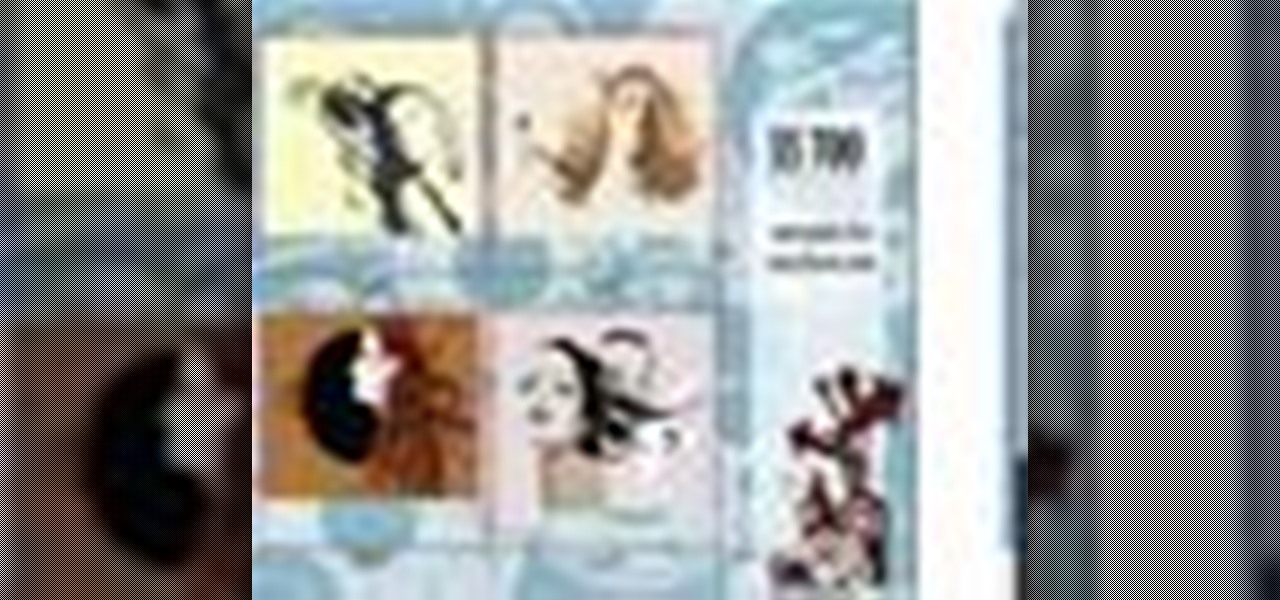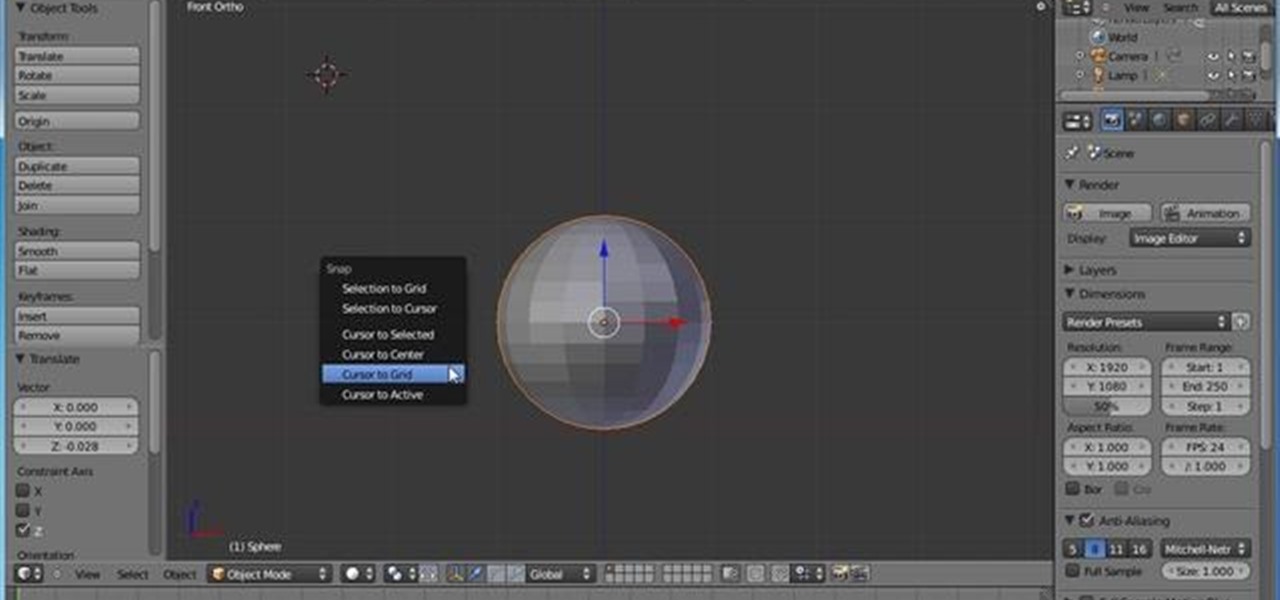Paths and vector masks will be discussed in this video. Vector masks give you the ability to cut through your images in a precise way in order to create cool effects. Whether you're new to Adobe's popular image editing application or simply looking to brush up on Photoshop CS4, you're sure to enjoy this free video tutorial. For detailed instructions, and to get started vector masking in your own Photoshop projects, take a look. Create vector masks in Adobe Photoshop CS4.

In this tutorial, you will learn how to take two dimensional text and turn it into 3D text. You will learn how to rasterize text and then transform your selection using perspective. Whether you're new to Adobe's popular image editing application or simply looking to brush up on Photoshop CS4, you're sure to enjoy this free video tutorial. For detailed instructions, and to get started creating 3D text in Photoshop yourself, take a look. Create a 3D header from flat, 2D text in Photoshop CS4.

This is Fitness for Dummies. Learn how to do simple stretching exercises. An evening stretch routine improves flexibility, warms muscles, and relaxes you before bed. This stretch routine works your arms, legs, and back and can improve your sleep, as well as prevent nighttime cramps. Create a nighttime stretch routine.

This Adobe CS4 tutorial shows you how to create menus in Encore CS4. Learn how to use predesigned menus or the assets that come with the Library to create menus in Encore CS4. You will also learn how to import menus from Photoshop. Make menus in Encore CS4.

This Revit Architecture 2009 video tutorial covers how to import geometry from Rhino via Autocad. Really this technique will work for any program that can output a .sat. Even if the program cannot, Rhino imports many formats (such as .step or .iges) which you can then export as a .sat for Autocad. The basic logic in this tutorial is to create a tower which has geometry too complex to build in Revit. We then pass it through Autocad to export a closed solid .dwg. As of now Rhino only exports .d...
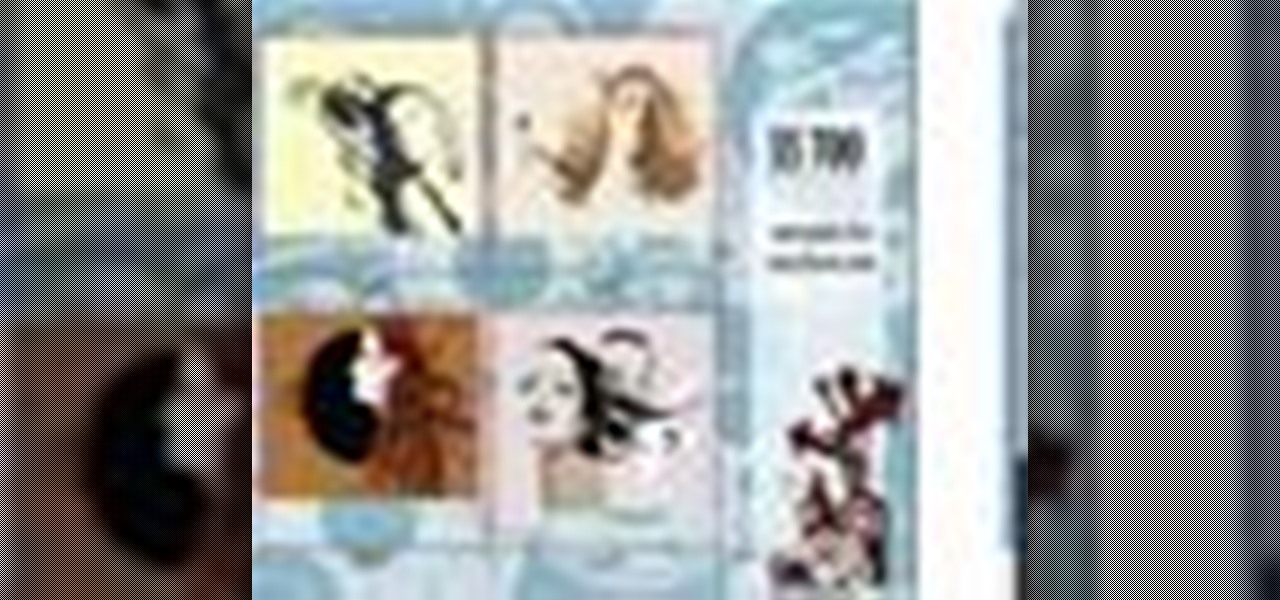
Dave Cross demonstrates how to create a contact sheet for your Illustrator artwork using InDesign. Having a good contact sheet is important for any company or artist, especially artists. Learn how to create your own stylized contact sheet in this InDesign and Illustrator tutorial. Design a contact sheet in InDesign CS3.

If you love braiding your hair but want to take your style up a notch, then pigtail braids are the perfect solution. All you need is a brush, a hair band,a comb and a hair ribbon. First, separate a small section on the left side of the head, and separate into 3 pieces. Braid this section until you are halfway through the hair. Next, separate a small section on the right side of the head and create another braid. Take both braids and join them in the middle. Create 3 sections to make a new bra...

In this hair styling tutorial, Lisa and Julie show you how to style your hair into flip pigtail braids. All you need is a brush, four hair bands, and two scrunchies. First, separate hair into 2 sections using a comb. Gather the left side at the base of the neck and tie off in a low ponytail. Pull the band down a bit, create a hole, and pull ponytail through. Fluff your ponytail, create 3 sections and braid hair all the way to the end. Tie off with a hair band. Repeat this process with the rig...

This motion graphics software tutorial shows you how to create cartoon effects in After Effects CS4. Experiment with the settings of the cartoon effect to give your video a unique look and combine those effects with the Bilateral blur. Learn how After Effects CS4 allows users to adjust the processor settings of their system to render effects quicker and also has search fields for all of the modules in the new interface. So watch and see how to speed up your cartoon effects in AE CS4. Create c...

This introductory video covers the main features of the Visual C++ 2008 Express Edition and walks you through some of the most common tasks you’ll be doing as you create your programs. By the end of this video, you’ll be more familiar with the development environment and able to get started creating your first application. Get started programming with Visual C++ 2008 Express.

Creative Cow contributing editor Eran Stern demonstrates a quick, easy way to make a smoky title effect. Create smoking letters in After Effects.

Welcome to Minecraft World! Check out our tutorials, post to the community corkboard, and come play on our free server!

I was browsing Reddit.com yesterday and noticed this post. User guyanonymous (yes I am really crediting him regardless of his name!) had posted up this string-art picture which has parabolic curves created from straight lines and gave me permission to post it up here on the corkboard. I love the repeating "flower" pattern.

It's once again Monday, which means it's time to highlight some of the most recent community submissions posted to the Math Craft corkboard. I also thought we'd take a look at building a model that has appeared in numerous posts. It's the simplest of the intersecting plane modular origami sculptures: The WXYZ Intersecting Planes model.

Welcome to Minecraft World! Check out our advanced tutorials and come play with us on our free server.

Pregnant women don't need to skip out on Halloween this year. Take a look at this tutorial on how to create a costume that takes advantage of your pregnancy and lets you head out to all the Halloween parties in your own costume. This specific example lets you create a soccer player.

Create Your Cardboard Masterpiece Before you can create the shader, you must create an object to test the shader out on so that you will feel comfortable with your results. I have chosen to do the traditional cardboard box for this.

Let's face it, not every logophile is addicted to Scrabble. Without the use of a timer, Scrabble can be a pretty slow game. Even in clubs and tournaments where the standard time limit is 25 minutes per person for a two-player game. Now, take away time restrictions and add two other players and you've got a game that could take up to 2 hours! It all really depends on who the competition is.

One of the reasons I love living here in Northern Chile is the great variety of personalities represented in the people who live here. Truly, the culture we enjoy in Northern Chile is as diverse as the history of this region, and by reason of Zofri and the multinational customers it serves, we enjoy a variety of cultures from all over the world. I love the people of Northern Chile. They make me smile. I met an Iquiqueno during my first week in Iquique years ago who had that effect on me. As I...

There's a lot of talk going around about Google's new social network and how it's heavily influenced by Facebook, but truth be told, how could they build Google+ without taking a note

Introduction PostgreSQL is a very popular Open-Source database management system. It competes heavily with many proprietary and commercial database management systems. More information on what it is and it's history can be found here and here.

This is an easy technique that even beginners can master. Start with some basic text, like a logo or a title, and then use a few simple techniques in Adobe After Effects to give it the look of 3-D animated text. Create a 3-D text effect in Adobe After Effects.

Got a cute cat? In this video you'll be using Adobe Photoshop CS5 to create cat eyes that blink and open and close. You'll be animating them with the tools from Adobe Photoshop CS5. Watch this video to learn more! Create blinking cat eyes animation in Adobe Photoshop CS5.

A stop motion video simply consists of an object that is physically moved in small increments frame by frame so that when the frames are viewed in sequence, the illusion of movement is created.

What videos should i create when i am out in world

In this video tutorial, we learn how to create a 3D model of a Tim Burton-style skull in Blender 2.5. Whether you're new to Autodesk's popular modeling software or a seasoned 3D artist just looking to better acquaint yourself with the Blender 2.5 workflow, you're sure to be well served by this video tutorial. For more information, and to get started using the lessons imparted by this free video software tutorial yourself, watch this free video guide. Create a 3D model of a Tim Burton-style sk...

In this clip, you'll learn how to create dynamically deforming bouncing balls in Blender 2.5. Whether you're new to the Blender Foundation's popular 3D modeling program or a seasoned graphic artist just interested in better acquainting yourself with the application, you're sure to be well served by this free video tutorial. For more information, including detailed instructions, take a look. Create and rig a bouncing ball in Blender 2.5.

Using Trapcode Particular, Harry Frank teaches us how to create subtle unusual particle effects using the Aux Particle function in Trapcode Particular. Whether you're new to Adobe's popular motion graphics and compositing software or a seasoned video professional just looking to better acquaint yourself with the program and its various features and filters, you're sure to be well served by this video tutorial. For more information, including detailed, step-by-step instructions, watch this fre...

In this video tutorial, we learn how to create a music visualization effect with Knoll Light Factor within Adobe After Effects. Whether you're new to Adobe's popular motion graphics and compositing software or a seasoned video professional just looking to better acquaint yourself with the program and its various features and filters, you're sure to be well served by this video tutorial. For more information, including detailed, step-by-step instructions, watch this free video guide. Create a ...

In this video tutorial, we learn how to create a sci-fi style hologram effect with After Effects and Holomatrix. Whether you're new to Adobe's popular motion graphics and compositing software or a seasoned video professional just looking to better acquaint yourself with the program and its various features and filters, you're sure to be well served by this video tutorial. For more information, including detailed, step-by-step instructions, watch this free video guide. Create a holographic int...

In this video tutorial, we learn how to create film title treatments with Knoll Light Factory within Adobe After Effects. Whether you're new to Adobe's popular motion graphics and compositing software or a seasoned video professional just looking to better acquaint yourself with the program and its various features and filters, you're sure to be well served by this video tutorial. For more information, including detailed, step-by-step instructions, watch this free video guide. Create a film t...

In this video tutorial, we learn how to create a lighted X-Mas tree with Trapcode Particular (TP) and Adobe After Effects (AE). Whether you're new to Adobe's popular motion graphics and compositing software or a seasoned video professional just looking to better acquaint yourself with the program and its various features and filters, you're sure to be well served by this video tutorial. For more information, including detailed, step-by-step instructions, watch this free video guide. Create a ...

In this video tutorial, we learn how to create our very own Harry Potter-style Death Eaters within Adobe After Effects. Whether you're new to Adobe's popular motion graphics and compositing software or a seasoned video professional just looking to better acquaint yourself with the program and its various features and filters, you're sure to be well served by this video tutorial. For more information, including detailed, step-by-step instructions, watch this free video guide. Create a Death Ea...

In this video tutorial, we learn how to create dissolving text-to-sand transitions with Trapcode Form within Adobe After Effects. Whether you're new to Adobe's popular motion graphics and compositing software or a seasoned video professional just looking to better acquaint yourself with the program and its various features and filters, you're sure to be well served by this video tutorial. For more information, including detailed, step-by-step instructions, watch this free video guide. Create ...

In this video tutorial, we learn how to create 3D picture montages with Trapcode Particular in Adobe After Effects. Whether you're new to Adobe's popular motion graphics and compositing software or a seasoned video professional just looking to better acquaint yourself with the program and its various features and filters, you're sure to be well served by this video tutorial. For more information, including detailed, step-by-step instructions, watch this free video guide. Create a 3D picture m...

In this video tutorial, we learn how to create a realistic traffic pattern backdrop within After Effects through use of the PlaneSpace and Text Anarchy plugins. Whether you're new to Adobe's popular motion graphics and compositing software or a seasoned video professional just looking to better acquaint yourself with the program and its various features and filters, you're sure to be well served by this video tutorial. For more information, including detailed, step-by-step instructions, watch...

In this video tutorial, we learn how to create an animated watercolor painting effect with the Toonit plugin in Adobe After Effects. Whether you're new to Adobe's popular motion graphics and compositing software or a seasoned video professional just looking to better acquaint yourself with the program and its various features and filters, you're sure to be well served by this video tutorial. For more information, including detailed, step-by-step instructions, watch this free video guide. Crea...

In this video tutorial, we learn how to create a stitched denim effect with Trapcode Particular. Whether you're new to Adobe's popular motion graphics and compositing software or a seasoned video professional just looking to better acquaint yourself with the program and its various features and filters, you're sure to be well served by this video tutorial. For more information, including detailed, step-by-step instructions, watch this free video guide. Create a stitch effect with Trapcode Par...

In this video tutorial, you'll learn how to use Trapcode Form to generate an eye-catching Matrix-style binary code transition within Adobe After Effects. For all of the particulars, and to get started using this effect in your own projects, take a look! Create a binary transition with Trapcode Form in Adobe After Effects - Part 1 of 2.

Who could resist a retro SCRABBLE board game for two bucks? Suereal definitely couldn't, especially with the challenge of totally revamping a board game into something genuine and creative. Craftster's Craft Challenge #51 last June was meant to bring life back to an old board game with the following expectations: