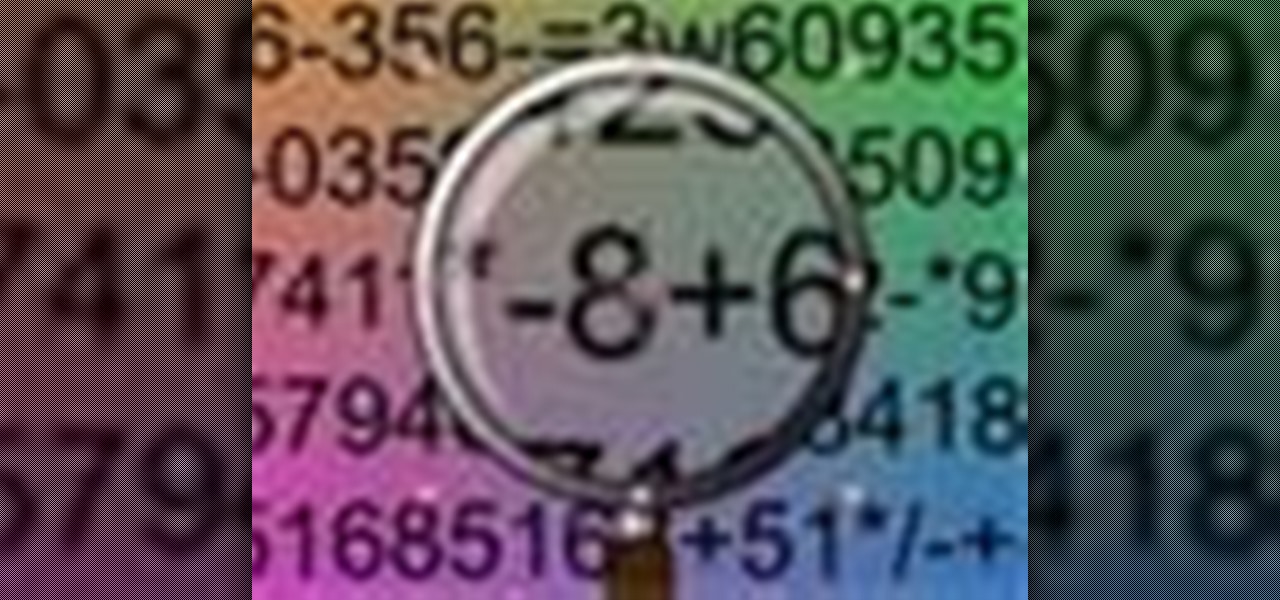This pool shooting video shows an inside cut angle and how to bank off the rail to pocket the ball. An inside cut will give the ball left-spin, a natural left English, which will increase the rebound angle allowing you to set up a wider variety of rebound shots. Bank inside a cut, creating natural English in pool.

This tutorial shows you how to create a simple tentacle effect in Photoshop. If you're good, you'll try animating it next! Create a tentacle effect in Photoshop.

Learn some of the basics of Wondertouch's particleIllusion 3.0 software and how to create a smoking text effect using it. Create smoke text using particleIllusion.

Justin Rose shows us a method to develop a pre-shot routine. It is very important once a routine is established you do it each time you get ready to address the ball. Create a pre- shot routine.

In this tutorial, Serge Hamad demonstrates everything you need to know about how to create a Custom Edge in Zaxwerks Invigorator and ProAnimator. Create custom edges in 3D Invigorator & ProAnimator.

In this video tutorial you will learn to animate text within Flash. Learn to use Flash's built-in feature to quickly separate each letter in a word onto different layers. We'll then animate each letter one by one to achieve the effect we want. Create text animation in Macromedia Flash 8.

In this tutorial, Creative Cow leader Aharon Rabinowitz shows you how to create the popular effect in which a colored stroke is placed around a keyed or rotoscoped subject. This example outlines an actor, but you can use it on anything. Create an outline around an actor in After Effects.

In this After Effects tutorial, Aharon Rabinowitz shares a method of quickly and automatically creating extremely precise junk mattes/gargabe masks for use in the keying process. Create junk mattes/garbage masks in After Effects.

Andrew Kramer demonstrates how to create ray traced light reflections inside After Effects. After Effects does not handle ray traced reflections natively so follow along with tutorial and learn some cool tricks to get a ray traced effect. Create ray traced light reflections in After Effects.

In this tutorial, Creative Cow leader Aharon Rabinowitz shows you a technique for creating a magnifying glass effect in After Effects. Create a magnifying glass effect in After Effects.

Andrew Kramer is going to show you how to create ink splotches or spatter in After Effects. This may be a bit tougher than just bringing in images of REAL splatter, but it is possible. Watch and see how! Create ink splotches in After Effects.

In this video tutorial, Creative Cow Leader Andrew Kramer shows you how create a slideshow in After Effects with some cool effects and timesaving methods. Create a slideshow in After Effects.

See how to create a swarm of flies using CC ParticleWorld in After Effects. Our teacher recommends using fly swarms over spoiled food or dead bodies. We're sure you'll find your own creative uses for flies. Create a swarm of flies in After Effects.

This After Effects tutorial shows you how to create a voyage tracking animation. This is the same thing you see when you're on an airplane and the screen shows you how far you've come and how far you have left to go. It's also a popular techinique used in movies to show where characters are travelling and the pasage of time. This is a very simple tutorial that's great for After Effects beginners. Create a voyage tracking animation in After Effects.

Creating footnotes could be troublesome. But not in InDesign CS3. This video shows you how to insert footnotes in InDesign, including how to manage options for numbering, formatting, and layout. Create footnotes using InDesign CS3.

This video shows you how to organize information in an InDesign table. You learn how to select parts of a table, control the table layout, select and format text in a table, and manage table options (such as borders, fills, headers, and footers). Check out this video by Anne-Marie Concepcion now! Create and format tables in InDesign CS3.

This video shows you how to use the new variables feature in InDesign to create running headers and footers. The exercise files in this tutorial use special fonts, including Memphis LT Std Bold and Bell Gothic Std Light. If you do not have these fonts installed on your computer, please substitute them with a font of your choice . Create running headers and footers in InDesign CS3.

This video shows you how to design a website with InDesign, export the content as XHTML, and then open the XHTML file in Dreaweaver. You learn how to set up XHTML export options in InDesign to effectively export your work, and how to create styles in Dreamweaever. Check out this video created by Lynn Grillo now! Design websites with InDesign and export to XHTML.

This video shows you how to add form fields to a form laid out in a table in Dreamweaver CS3. You use text fields and a menu to gather user information, populate a menu with values, and add a button to submit information. Create a form in Dreamweaver CS3.

This video shows you how to create a menu using a Spry widget. First add and customize a Spry MenuBar widget within a pre-built CSS layout (that is included with Dreamweaver CS3, then modify the menu in Design view, and preview your work in a browser. Create menus with Spry widgets in Dreamweaver CS3.

This video shows you how to change the appearance of form fields using CSS. You create a new class for the form labels then apply the style to labels in your form using the Property inspector. You create another style to affect the look and feel of the form elements. Style forms with CSS in Dreamweaver CS3.

A target camera's view is focused by a target object. Moving or rotating the target camera will cause it to always tilt so that its focus remains on the target. In this 3ds Max video tutorial you will learn how to create and use target cameras. Make sure to hit "play tutorial" in the top left corner of the video to start the video. There is no sound, so you'll need to watch the pop-up directions. Create target cameras in 3ds Max.

Do you want to create a 3D snow scene? In this 3ds Max video tutorial you will learn how to create simple snow particles. You'll also learn how to edit and apply textures. Make sure to hit "play tutorial" in the top left corner of the video to start the video. There is no sound, so you'll need to watch the pop-up directions. Create simple snow particles in 3ds Max.

This video shows you how to draw and edit the properties of 3D shapes in Illustrator CS3. It's actually very simple to do and you should have the hang of it in no time. Create 3D shapes in Illustrator CS3.

New to Illustrator CS3? This video takes you through the first step of using Illustrator: creating and setting up a new document. The video will also show you how to use various settings when setting up your file. Create and set up a new document in Illustrator CS3.

This video shows you how to create mobile content in Illustrator and test it in Device Central. You learn how to make adjustments to the illustration, and test it using different settings. Check out this video by Bill Perry now! Create mobile content in Illustrator CS3.

This video shows you the different types of text you can create in Illustrator CS3 and then use in Flash. You'll learn how to set up text effectively in Illustrator, and how to copy and paste text between Illustrator and Flash. Check out this video created by Mordy Golding now! Us text effectively between Illustrator and Flash CS3.

This video shows you how to create multiple crop areas in an Illustrator image. You learn how to use crop area presets to define areas for print or export, and how to manage crop area options. Check out this video created by Mordy Golding now! Use the crop tool in Illustrator CS3 to export & print.

New to Illustrator CS3? This video shows you how to create a variety of effects in Illustrator using blending modes in the Transparency panel. Check out this cool video created by Colin Smith now! Work with blending modes in Illustrator CS3.

This video shows you how to use the Animation palette timeline to create an animation in Photoshop. You learn how to paint on individual frames of a video layer and how to manage settings. Check out this cool video created by Russell Brown now! Animate layer properties in Photoshop CS3.

This video shows you how to create a panoramic image using Photomerge in Photoshop. You also learn how to manage layout options. Check out this cool video created by Chris Orwig now! Make panoramic images in Photoshop CS3 with Photomerge.

This video shows you how use a composite created in Photoshop to create a website design in Dreamweaver. You learn how to optimize images and copy and paste them between Dreamweaver and Photoshop. This isn't the only way to create a website, but it's a great start! Check out this video created by Joseph Lowery now! Design websites with Photoshop CS3 & Dreamweaver CS3.

This video shows you the main elements of Fireworks, including layers, layouts, rich symbols, and the new color panel. You will learn how to modify Photoshop layers in Fireworks and the different effects available. Check out this video created by Tom Green now! Use layers and create layouts in Fireworks CS3.

Do you look fat in your portrait photo? In this video tutorial you will learn to simply yet effectively take a portrait photo and make the person look slimmer. Don't use the technique on your passport photos though - it's against the law! Create a photo retouching slimming effect in Photoshop.

In this video tutorial you will learn to make your color images look like hand colored black and white images in Photoshop. Learn to use the Poster Edges filter to enhance the effect. This trick renders a specific area of your image to stand out. Create "hand-colored" effects in Photoshop.

Do you want to turn yourself or someone into a 3D character? In this Poser video tutorial you will learn how to create faces from existing pictures. Learn how to create a model's facial features from a front and side photo, and render the face with photographic textures. Make sure to hit "play tutorial" in the top left corner of the video to start the video. There is no sound, so you'll need to watch the pop-up directions. Create 3D faces out of photographs in Poser.

Creating hair is often a challenge in 3D modelling. In this video tutorial you will learn how to to create and adjust hair. Please note that this process is VERY processor intensive. Make sure to hit "play tutorial" in the top left corner of the video to start the video. There is no sound, so you'll need to watch the pop-up directions. Create hair onto a figure's head in Poser.

Chef Michel Richard demonstrates how to make tourte milanese; Richard creates an extraordinary tourte, created from flaky pastry, layered with ham, cheese, eggs, and vegetables. Make tourte milanese.

This tutorial is somewhat subjective but the idea is that it will show you how to make a photo or image look like it was taken with a Polaroid camera. It's a great idea, if you didn't originally shoot the image with a Polaroid camera. Create a Polaroid effect using Photoshop.

Some of you may be too young to remember television that didn't come in perfectly, but this tutorial will help recreate the effect. Watch and see how to add a tv scanline effect to an image using Adobe Photoshop. Create a TV scanline effect using Photoshop.