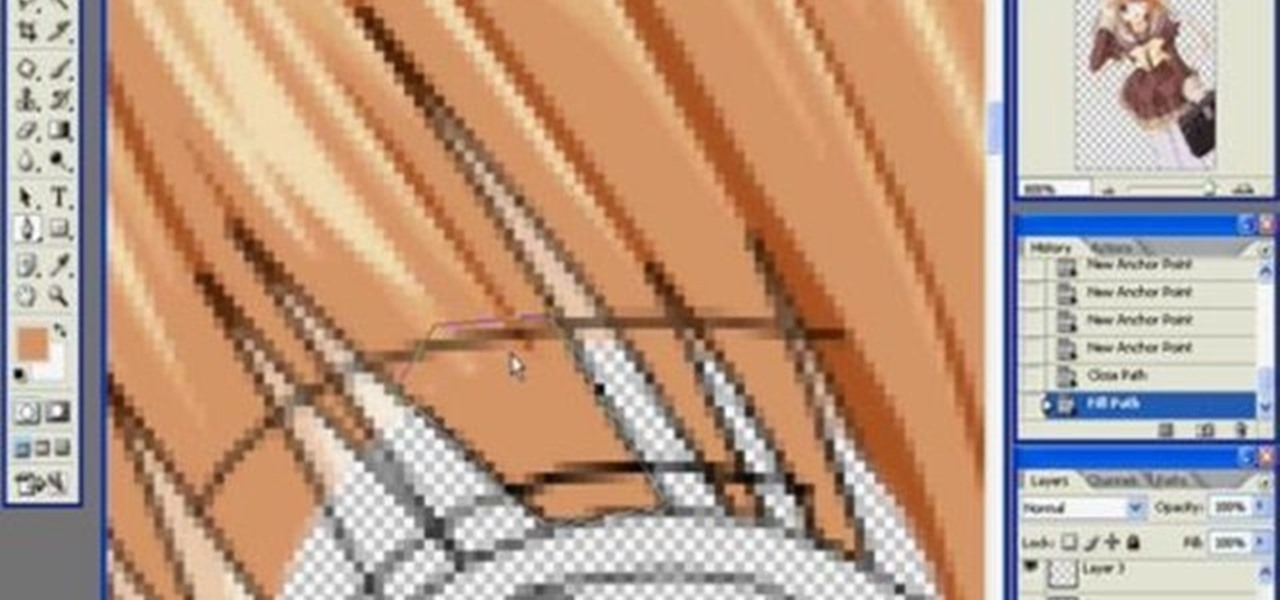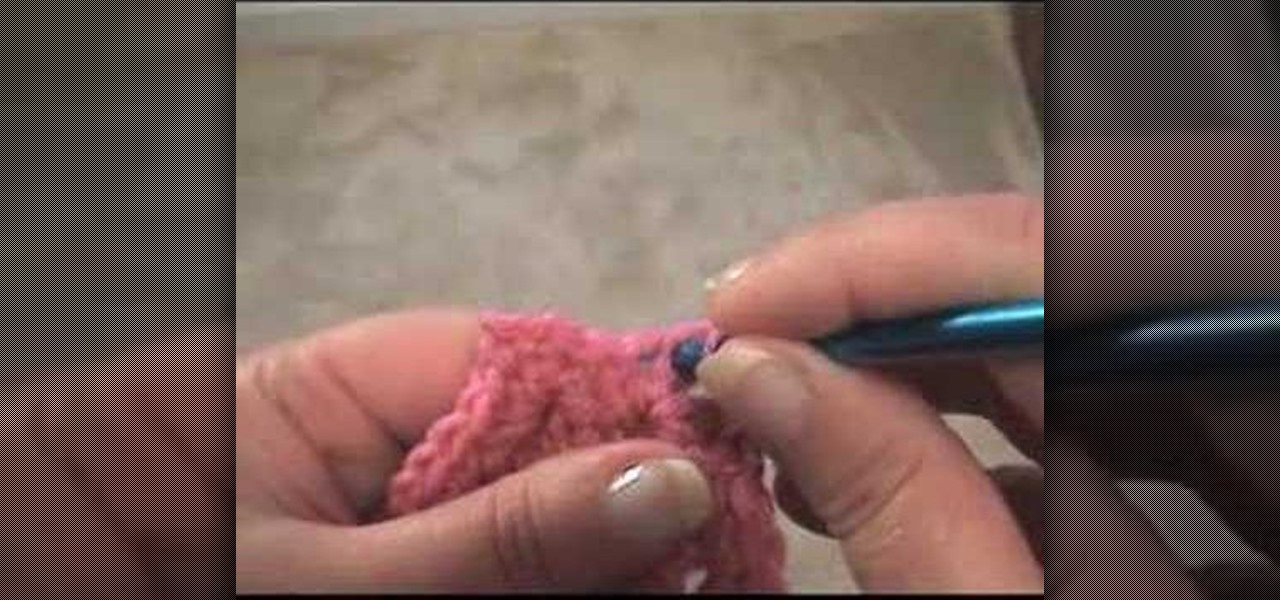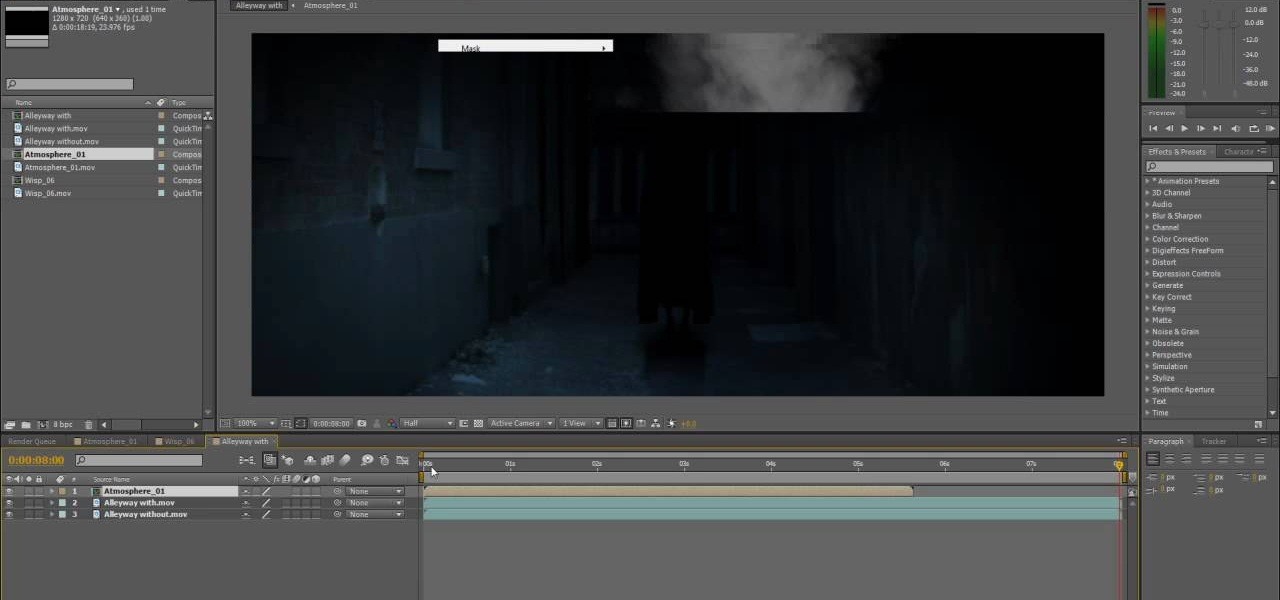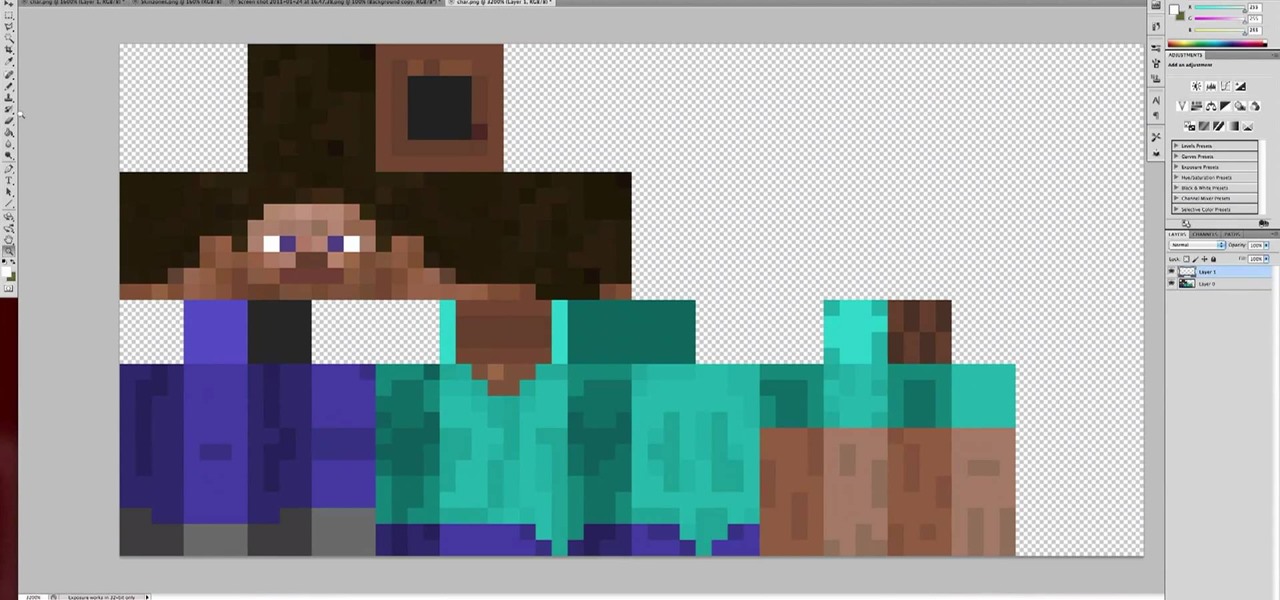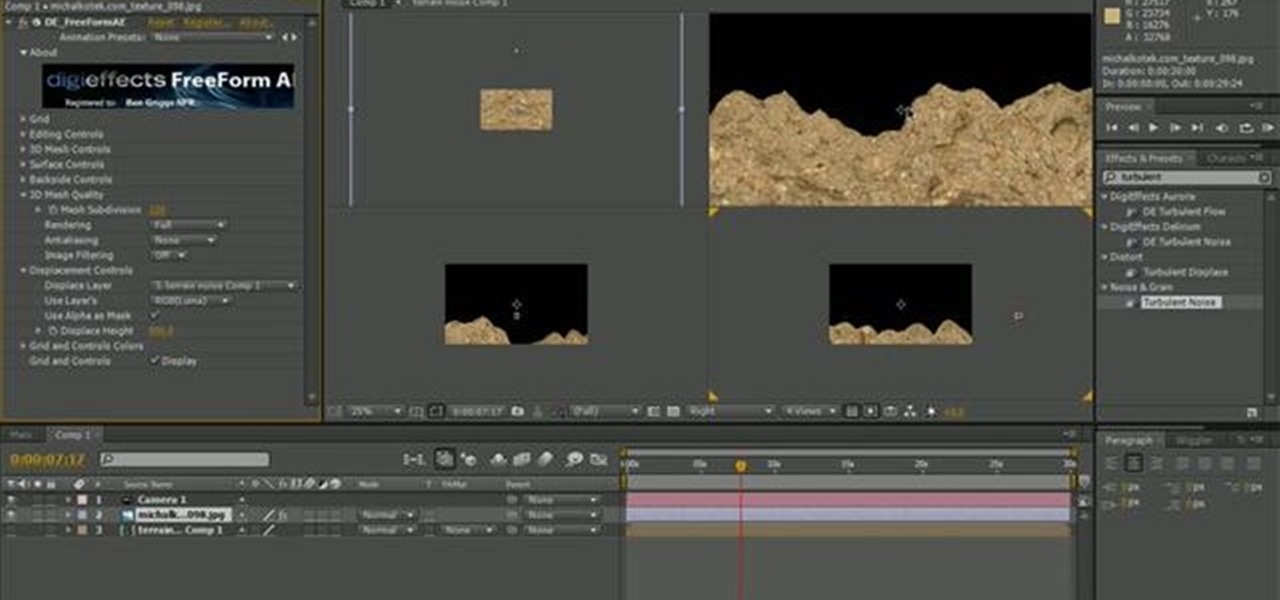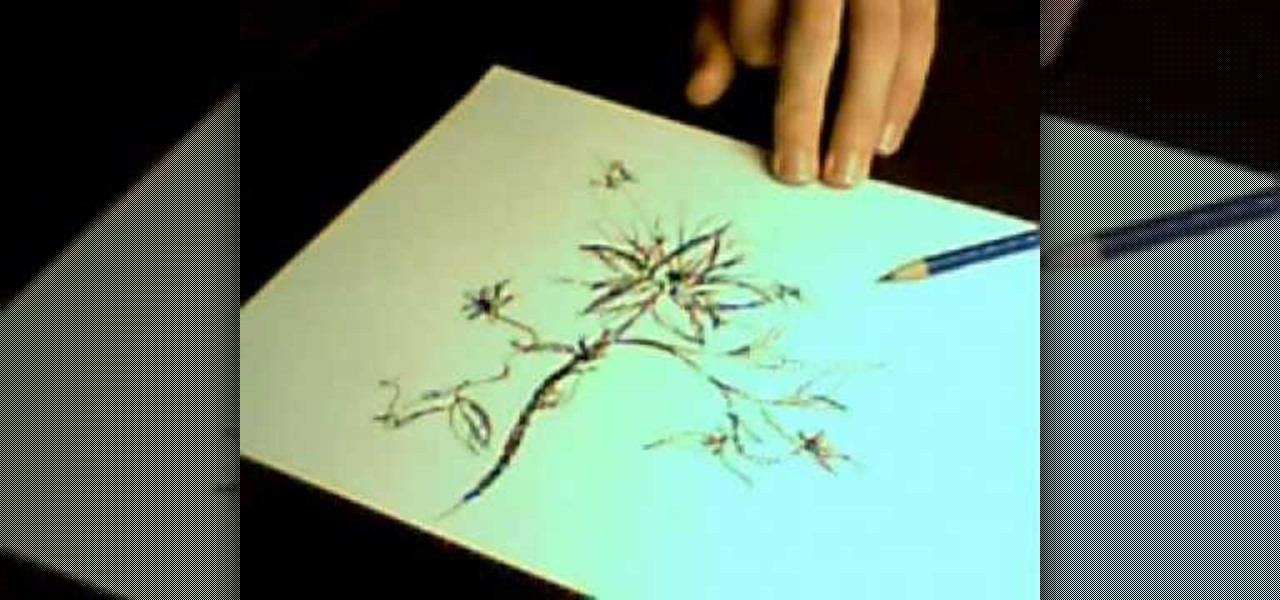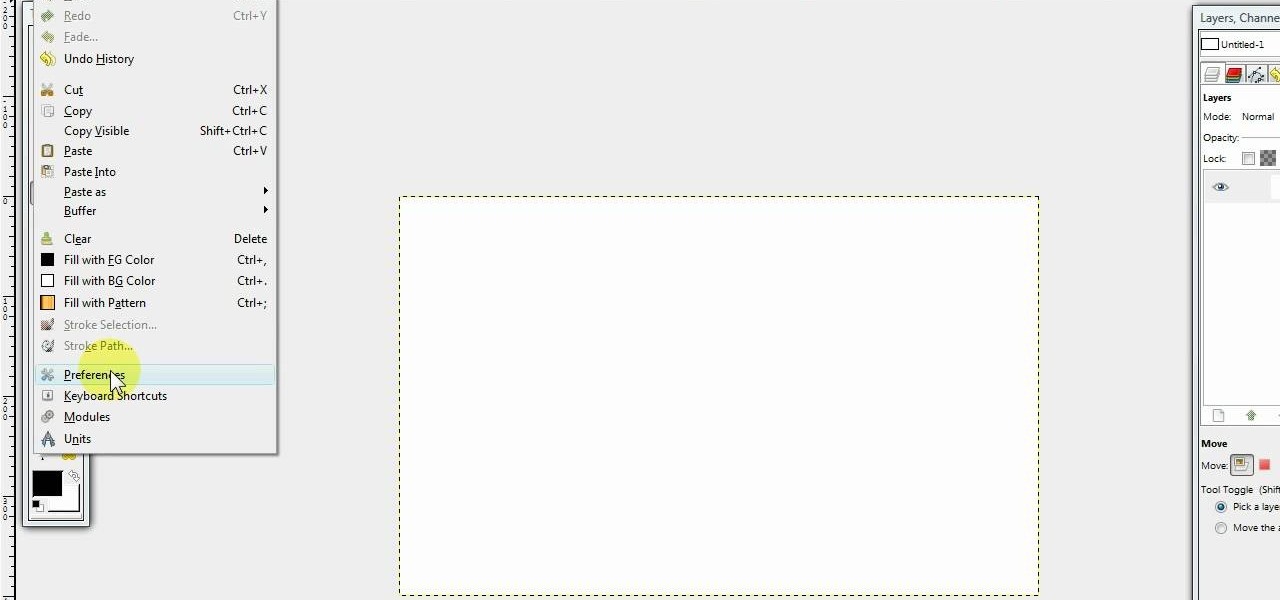Bert creates an 8-ball on a pool table from scratch with Adobe Photoshop. The pool table is made using the noise filter, pixelate>facet feature and the gradient tool. Learn to create your own virtual pool table in this Photoshop tutorial.

Bert goes back to Kindergarten this week to show us how to create a childlike paper illustration using Adobe Photoshop. Compete with your kids for space on the fridge after learning how to create childlike paper illustrations in Photoshop!

Bert transforms a city's skyline using Illustrator, Photoshop and the concept of perspective. See how to create 3D objects in a 2D plane all to create one image from Photoshop and Illustrator.

Watch this instructional science video to learn how to create hydrogen from water, salt and electricity, for only a few dollars. This is an experiment that produces explosive gases, involves electricity and water and a number of risks so please be careful. Not an experiment to be performed by idiots. Create exploding water with this educational tutorial.

This Apple Logic Pro tutorial you will learn how to create MIDI notes. Learn how to use the Piano Roll Editor to create a drum sequence using Ultrabeat in Logic Pro 8.

This audio software tutorial shows you how to use the Pencil Tool to create MIDI regions and notes in Logic Pro 8. Creating MIDI regions and notes with the pencil tool in Logic is as easy as watching this tutorial. You will also learn how to find and use the piano roll editor.

This software tutorial shows you how to create a shiny glass globe from scratch in Inkscape. Learn how to use 2D effects to create a 3D looking sphere all within Inkscape.

This Adobe After Effects tutorial shows you how to create the Matrix raining code text effect. Learn how to use this motion graphics and 2D effects compositing software and the automation options available to easily create a Matrix raining code effect in After Effects.

In this tutorial, we'll look at how to create shadows for simple objects using Photoshop CS2. In this example, you will be creating shadows on books in Photoshop.

This awesome simple Adobe Photoshop vector tutorial teaches how to create a vector using a render. This tutorial also has some great tips for beginners to achieve some great results. Vector graphics is a crucial tool of the professional graphics world, so if you don't know how to work with vectors, or need more practice, check out this Photoshop tutorial and learn how to create vectors from renders.

Improve you crocheting skills by creating fun shapes. This how to video is a crocheting tutorial that will show you how to create a small star with five points. Crochet several of them, bind them together and create larger handmade projects.

Here's a free tutorial from Beat Tutorials showing you how to create a hip hop style beat in Reason. This is a great tutorial for anyone who has never touched a keyboard to advance users who want a few tips.

How to create a Playstation 3 (PS3) theme.

Watch and learn how easy it is to create your very first Screencast recording, using the free desktop screen recording application CamStudio.

The universal solvent takes center stage as Bert demonstrates how to create realistic looking water droplets and explains how in imaging it is important to study reality in order to re-create it.

This video creates glossy/glassy plastic looking shapes in Photoshop CS2. See how Al Ward experiments with the layer style to get different effects. Learn also how to create custom styles for use later in the future.

There's a quick and easy way to create an Android app for your website, and you can do it yourself. Watch this video to learn how to use AppYet.com to create an Android app for your website in less than five minutes.

You can create the magical world of Harry Potter yourself, using After Effects software. Watch these videos and learn how to make the "Death Eater" effect from the Harry Potter movies. Using After Effects, you can have the same incredible SFX as these Hollywood blockbusters.

You can create many types of domain name service records in Microsoft Windows Server 2008. Glue records, CNAME records, mail exchanger and many other types of records are possible. Follow the instructions in this video to learn how to manually create DNS records.

You can personalize not only your avatar in Minecraft, you can also create custom skins for the monsters and animals as well. This tutorial shows you how to create these custom skins using Adobe Photoshop (though it will probably work for other graphics programs as well).

You don't need to invest in fake hair - AKA hair extensions - to look like you have a head full of enviable voluminous, thick hair. In fact, all you need to do to create buxom hair looks is a few tricks, and a few hairstyles targeted towards making your hair look fuller.

Sure you can get your hair professionally done for your wedding - most brides do - but weddings cost so much as it is, so why tack on more money to the bill?

You will need Photoshop to be able to create this, but the version doesn't matter since this is quite a simple procedure. Create your own simple animated emoticons (like a flashing LOL sign) that you can then add to your MSN e-mail.

You can create a dispenser in Minecraft using redstone, a bow and some cobblestones. This tutorial shows you how to create one, and then demonstrates just what they're good for. Add a button so you can easily use it in Minecraft.

This tutorial shows you first how to create some basic outdoor terrain in Adobe After Effects. Then, create a camera effect which makes it look like your camera is slowly flying over the terrain using the FreeForm plugin for After Effects.

Katherine Petrova is one sexy b*tch. She is Elena's lookalike on the hit TV show "Vampire Diaries," whose sole purpose in life seems to be ruining others' lives and creating mayhem and mischief. And like any good predator, her becoming exterior tends to attract prey.

Learn how to create dynamic, eye-catching title text effects within Sony Vegas 7 with this two-part software tutorial! Whether you're new to Sony's popular non-linear editor or a seasoned video professional just looking to better acquaint yourself with the program and its various features and filters, you're sure to be well served by this video tutorial. For more information, including detailed, step-by-step instructions, watch this free video guide.

Creating a successful new television show isn't as easy as brainstorming a great idea and calling up a producer to tell him all about it, hoping for the go-head. Creating a show, as well as submitting it to agents and producers, is a complex job that requires a lot of paperwork.

Just because you're only headed to school or for a Starbucks run doesn't mean you shouldn't look absolutely fabulous. Make sure your hair is always sleek and polished without spending hours doing it by creating this simple messy updo.

In this how-to video from the TyingItAllTogether Channel, learn how to tie Clifford W. Ashley's flower knot. Ashley is the author and illustrator of a book he wrote about tying various types knots, including ones that he created himself. In his book, Ashley shows how to tie this knot, but does not show in his illustrations how to actually hold and tie the knot in one's hand. This video tutorial seeks to clarify those steps. You will need to begin with a piece of rope folding it in half to eff...

Looking for ideas to create a unique table setting for your upcoming Thanksgiving meal? This video shows you how to create a lovely table with a leaf theme and done up in autumn colors. The best thing is that you can create this setting without breaking your budget!

In this video tutorial from Boy in a Band, you'll learn how to create a psytrance-style acid lead synthesize instrument in Reason. For all of the details, including step-by-step instructions, and to get started creating and using trance-style acid lead synths in your own Reason projects, take a look.

Want to create some extra space for your sims to live happily in? You can very easily create a basement when you're designing your houses in Sims 3. This tutorial takes you step by step and shows you how to construct a stable basement.

In this tutorial, we learn how to draw a wild magical flower. Start out by using a pencil with a light touch to create the outline for the flower. Make wispy lines to create the leaves and the flowers. Also, draw in the middle of the flower to create additional details. Then, draw in the leaves with the middle vine going down off the page. Continue on the draw in additional flowers off of the vine. Use the wispy edge of the pencil to create a more majestic and magical type of flower. Color in...

ISO recorder is a freely downloadable software that can be used to create ISO images of CD's DVD's. The very format of these images allows for easy replication, storage and virtual mounting using appropriate software.

You can create a kleptomaniac sim in Sims 3, and use him to run amok in your neighborhood and burgle all the neighbor's houses! From creating the sim to pulling off your first heist, this video shows you how to accomplish theft in Sims 3.

Interested in creating custom folder and file icons on your Mac? It's easier than you'd think! To learn more, and to get started creating personalized folder and file icons on your own Apple computer, watch this home-computing how-to from Tekzilla.

Want to create complex paper cut outs that a die cut machine just can't handle? One option is to use the Craft Robo, which will let you create your own welded shapes and patterns on your computer and then cut them out on your paper.

In this video we learn how to create a Photoshop layout in GIMP. First, open up GIMP and then add a new tab. From here, you will open up the brushes tab and choose the brush that you want. After this, create the template size that you want for your page. Then, open up the preferences section and choose what you would like. Then, show the layer boundary on the page and fill it in with the color of your choice. Create toolboxes and add in the text that you would like. Use preferences whenever y...

In this tutorial, we learn how to create text in GIMP. To start, create a new image with the width and height at 600 each. Then, click the text box button and choose a font, font size, and other options open on the window. After this, create the box and for the text and type what you would like into the boxes. Set in the distance you would like on the inner shadow and then choose if you want the edges to blend. Make these fade out and then choose to repeat the inner shadow. When finished, sav...