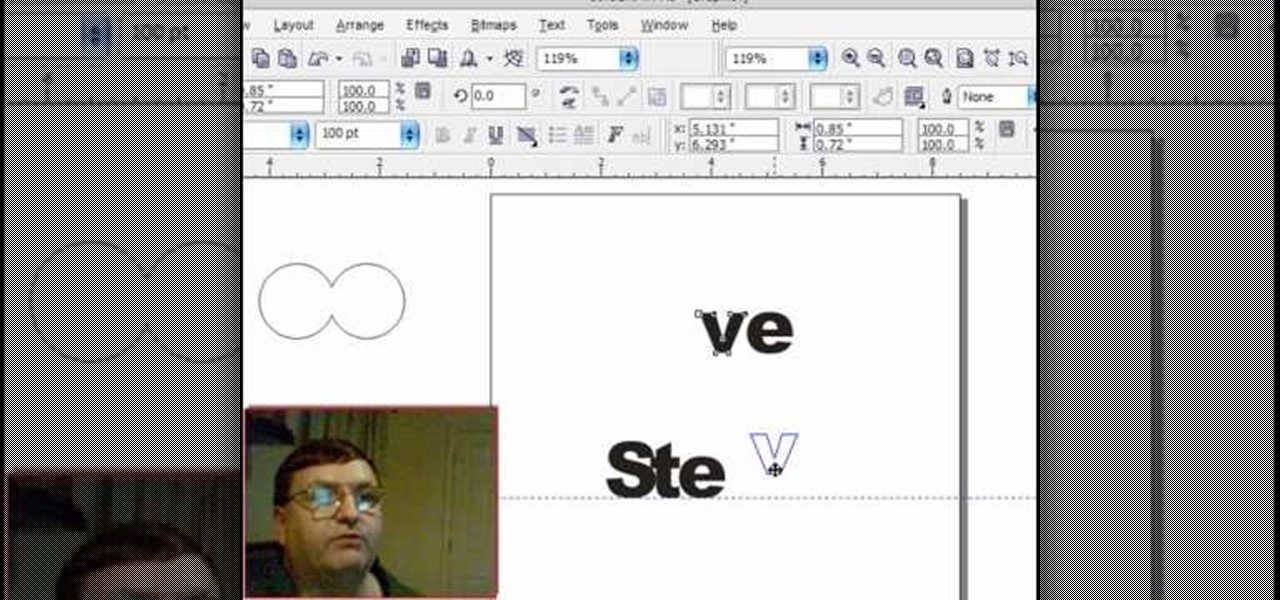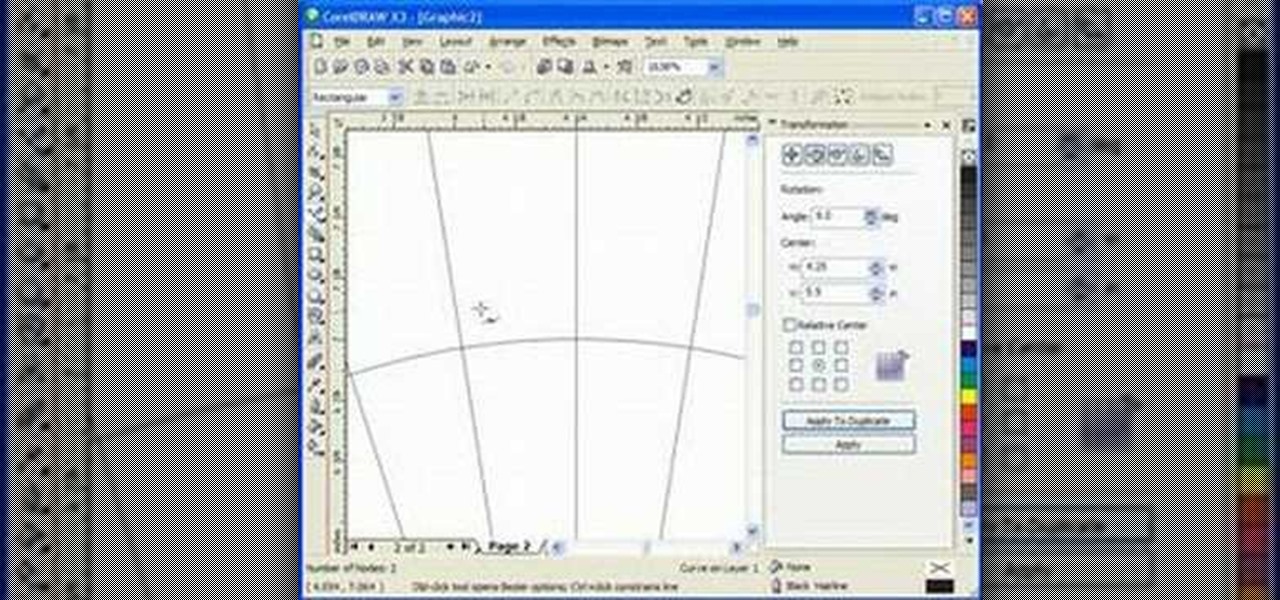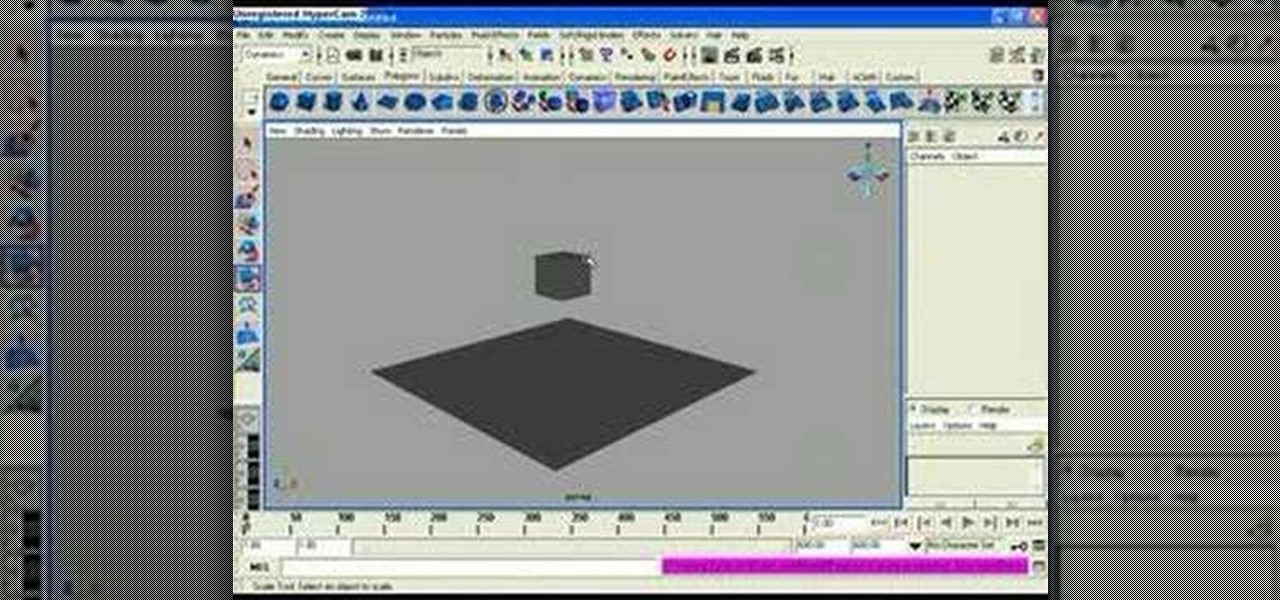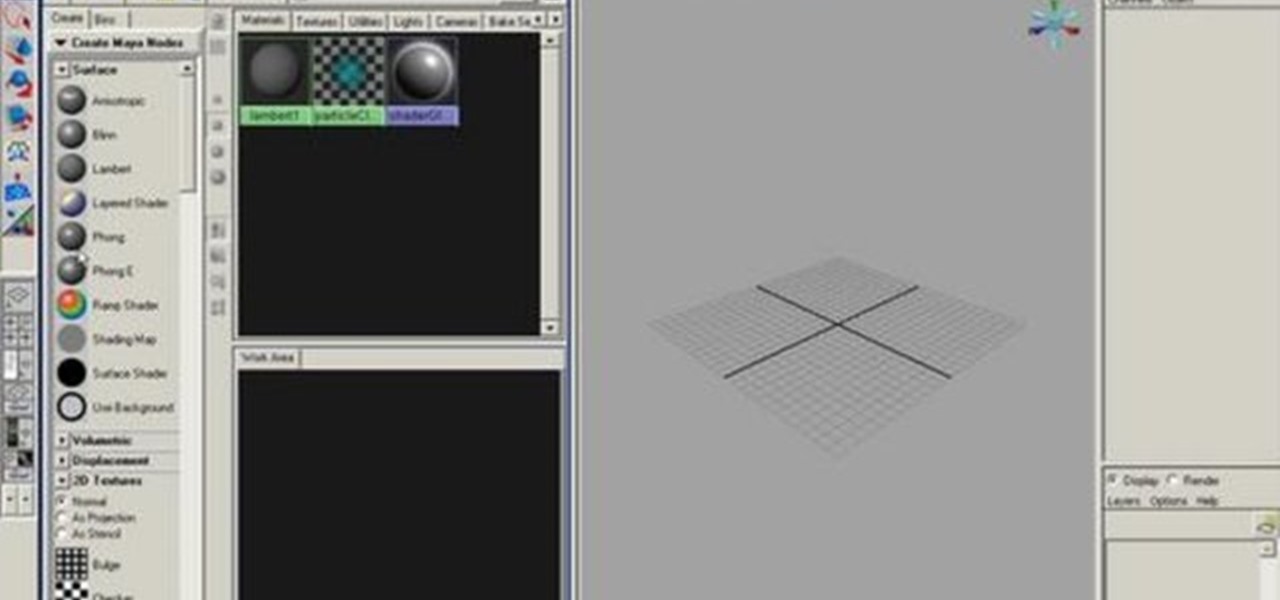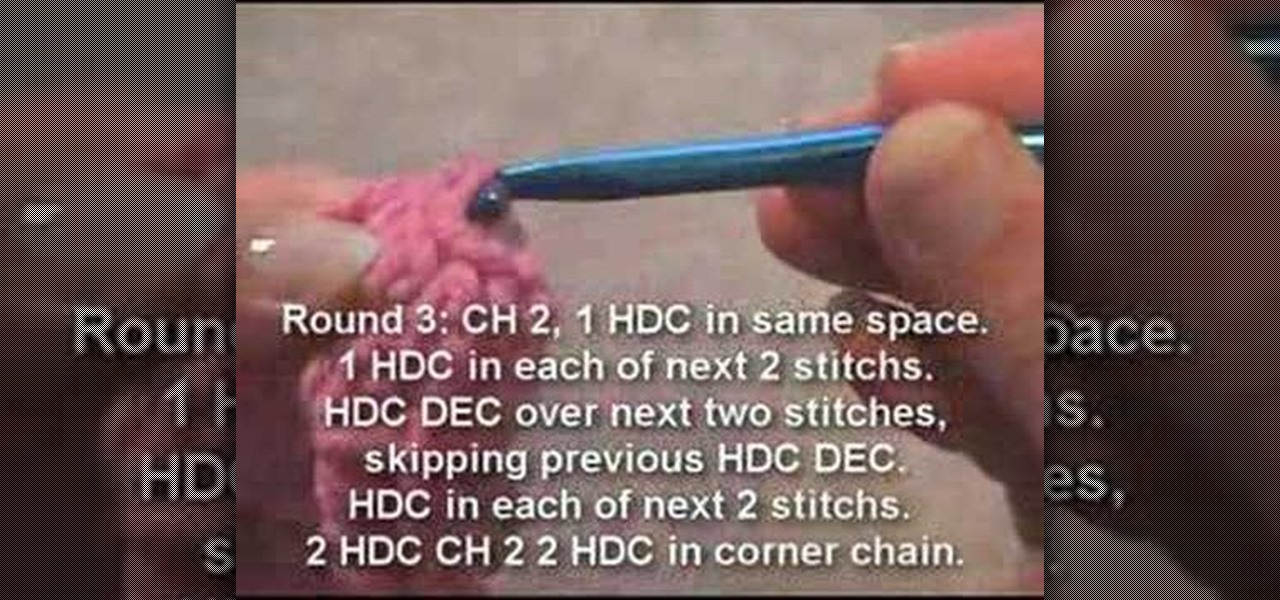Take a look at this instructional video and learn how to use the text and 3d text tools in Google SketchUp. There are several ways to create text and annotations in SketchUp. This tutorial covers how to create on-screen text and annotations, how to change text settings, the differences between pixel and real world text siz, and how to create 3d text.

Wondering how to create an app bundle in Mac OS X? In this two-part video tutorial series, you'll learn how to create an application that is completely self-contained and is drag-and-droppable/relocatable. Frameworks, PlugIns, and Resources are embedded in the .app bundle, thus avoiding the need for installers and avoiding issues like dll-hell. There is also a quick demonstration on how to enable Universal Binary building at 15:46. Take a look!

There are many ways to create starfields or add a star field to an image within Adobe Photoshop. This tutorial shows you one method of creating starfields in Photoshop CS3.

In this tutorial, Gary Rosenzweig of MacMost.com shows you how to create a special home page, or start page, for your browser with iGoogle. Create a browser startup page of your own liking with news and information that you can quickly see at a glance with this tutorial.

Putting together a table of contents is as easy as 1, 2, 3, especially when you use built-in heading levels as you begin writing your first draft. Then let Microsoft Office Word create the TOC with your headings. Watch the demo to see how to insert a table of contents and make revisions that Word will update automatically.

In this first demo of a 4-part series, learn how to set up labels for mass mailings using the Mail Merge feature in Word 2007.

Check out this instructional DJ video to learn how to create a basic trance production track. Learn a few techniques to put a few tracks together. Start with the piano to establish the core sequence before inputting the drum, bass, and the tune. Watch this tutorial video and learn how to create a catchy trance song.

In this Inkscape software tutorial you will see how to create a shiny web 2.0 style button or icon. There is no sound but the picture and mouse movements are clear enough to follow along visually. So watch and learn how to create a crisp reflective web 2.0 style button in Inkscape.

If you love green and you love the sea then you will love this eye look. Watch these two how to video makeup tutorials to learn how to create a seafoam green eye makeup look. The green eye shadow is a great style for any time of the day.

If you do scroll saw woodworking art and create your own patterns, a great way to create those patterns is in Corel Draw. In this video you will learn how to use the guideline tools in Corel Draw to help align your scroll saw patterns as you create them.

Add style to your Photoshop file with the program's advanced filters and tools. Learn how to use the creative text tools of Photoshop in this Photoshop tutorial from a professional graphic designer.

Watch this instructional cello playing video to learn how to create a sound on the cello. The sound production is composed of the various elements used to create the sound on the cello. There are three variables that determine the kind of sound produced: how much weight will you put into the string, the speed of the bow, where you put the bow. This tutorial is great for beginning cello players.

Check out this instructional cello playing video to learn how to create short cello notes. When creating a short note on the cello, divide the note into two sections. This tutorial recommends practicing with a few martele exercises until you're comfortable making short notes on the cello.

In this woodworking video workshop you will learn how to create a scroll saw pattern for a mini basket in Corel Draw X3 software. If you work on a scroll saw and are at all interested in making baskets, watch and learn how to draw this pattern in Corel Draw X3 and get started making baskets!

Devin shows you how to create a fireball or energy ball effect in this After Effects tutorial. There are many ways to create a fire ball effect and this is just one of them. So watch the After Effects tutorial to get the idea then get creative with your own energy fire balls. You will need the Shine plugin from Trapcode for After Effects for this effect.

Learn how to create a nearly invisible man, using the displacement effect and more in After Effects! This software tutorial shows you how to create a great disappearing effect in After Effects.

In this tutorial your learn how to

Learning to make jewelry is not complete until you know how to create wire wrapped jewelry. This jewelry how-to video demonstrates how to make a wire wrapped pendant. Watch and gather all the jewelry making tools to create beautiful wire wrapped pieces of jewelry.

in this 3 part woodworking tutorial, John W. Nixon from Eagle Lake Woodworking demonstrates how to build a classic oak blanket chest. This oak blanket chest features dovetailed construction, exposed spline joints, an arts and crafts inspired style, and replica hand-hammered hardware. Watch this how to video and you will be able to make an oak blanket chest in no time at all

In this how to video, John W. Nixon from Eagle Lake Woodworking demonstrates how to build an Arched-Top keepsake made from Cocobolo. This unique arched-top keepsake box is an eye catching item with a unique feature on the inside, a place to frame a picture. The process for making a dovetailed box is detailed in this video, as well as, the procedure for shaping the arched lid. Watch this how to video and you can create an arched top keepsake box to give as a gift or keep for yourself.

This tutorial shows you how to create bubbles emitting from a point or object in Blender 3D. Perfect for any underwater scene you may want to create.

First off, a bit of explanation. The hypershade in Maya is a quick way to create and connect rendering nodes, which include textures, materials, lights, and special effects. Hypershade is one of the most important features in Maya to learn and master.

Motion can be difficult to capture in drawings; it takes a certain technique to render the impression of a gesture by tricking the eye into moving along with the shape of the sketch. Watch this video drawing tutorial and learn how to create the illusion of movement or motion in a sketch.

Check out this two-part video tutorial to see how to make a VB.Net timer program in Microsoft Visual Basic 2008 Express Edition.

Improve you crocheting skills by creating granny motifs. This how to video is a crocheting tutorial that will show you how to create a five sided granny motif. Crochet several motifs, bind them together and create larger handmade projects.

Improve you crocheting skills by creating fun shapes. This how to video is a crocheting tutorial that will show you how to create a large star with five points. Crochet several of them, bind them together and create larger handmade projects.

Improve you crocheting skills by creating granny motifs. This how to video is a crocheting tutorial that will show you how to create a six sided granny motif. Crochet several of them, bind them together and create larger handmade projects.

Improve you crocheting skills by creating granny motifs. This how to video is a crocheting tutorial that will show you how to create a three sided granny motif. Crochet several of them, bind them together and create larger handmade projects.

Improve you crocheting skills by creating solid motifs. This how to video is a crocheting tutorial that will show you how to create a five sided solid motif. Crochet several of them, bind them together and create larger handmade projects.

Improve you crocheting skills by creatively joining motifs with the slip stitch. This how to video is a crocheting tutorial that will show you how to create a "join as you go" motif utilizing the slip stitch. Crochet several motifs, bind them together with slip stitches and create larger handmade projects.

See how simple it is to create data-driven web sites using ASP.NET 2.0, Visual Web Developer 2005 Express Edition, and SQL Server 2005 Express Edition. Watch this video tutorial to learn how to create a database, add its data, and display that data on a web page.

In this video tutorial, Chris Pels will demonstrate how to create a custom user control in ASP.NET that can be used throughout a web site or across many web sites. Start out by learning the basics of creating a user control that will be used in multiple pages including validation, controlling formatting using style elements, and loading/saving data for the user interface elements. Throughout the video considerations for building user controls that can be easily maintained and used across mult...

In this video tutorial, you'll learn how to use Genhead 3.1 to create a lifelike head from photographs.

Become a director by creating cameras and moving them through your scene for that perfect shot with the help of this 3ds Max video tutorial. Especially helpful to digital animators and modelers who don't know how to create a scene.

This 3ds Max video tutorial goes over how to create bump maps and how to quickly create one using your existing color map as a starting point in Autodesk's 3D Studio Max digital graphic modeling software in conjunction with Adobe Photoshop. It will also cover how to breakup your bump map with high frequency noise at the shader level for those closeup shots.

If you are apart of Jason Welsh's Autodesk Maya 8.5 online class, then you might want to check this six-part video out. If not, if your just some 3D modeler out there who needs a little help, then you can watch, too. You'll see how to use the split polygon tool, extrude, work with quads and vertices, scale, and how to make flowing geometry in Maya for great character animation.

Using Maya you'll learn to produce an alpha to use in Zbrush. Very easy method to make a controlled alpha without using Zdepth tools in Zbrush. In part two, Using Zbrush tools to make a tileable texture. Texture sculpting techniques and the 2.5d tools within Zbrush. Part three covers setting up the Maya render for the texture and attaching maps to the node.

Learn how to get the look from Taylor Swift's music video "Teardrops" with this two part video. Part 1 of 2 - How to Create a Taylor Swift "Teardrops" inspired makeup look.

Google Sites makes it easy for anyone to create and manage simple, secure group websites. You can create and publish new pages with the click of a button, edit web pages like documents, and move content and pages around as you please. Information is stored securely online, and you decide who can edit or view the site. Google Sites is powerful enough for a company intranet, yet simple enough for a family website.

In this video, Julie Mulligan shares ideas, tips, and tricks on creating your own beautiful flower arrangements this holiday season. Follow along with Julie as she teaches you how to decorate your fireplace mantel, create unique place card holders, and create the same kinds of fabulous arrangements you'll find in her Designer Flowers collection, such as a Julep Cup Arrangement, an evergreen arrangement, a holiday wreath, and the Amazing Flower Snowman!