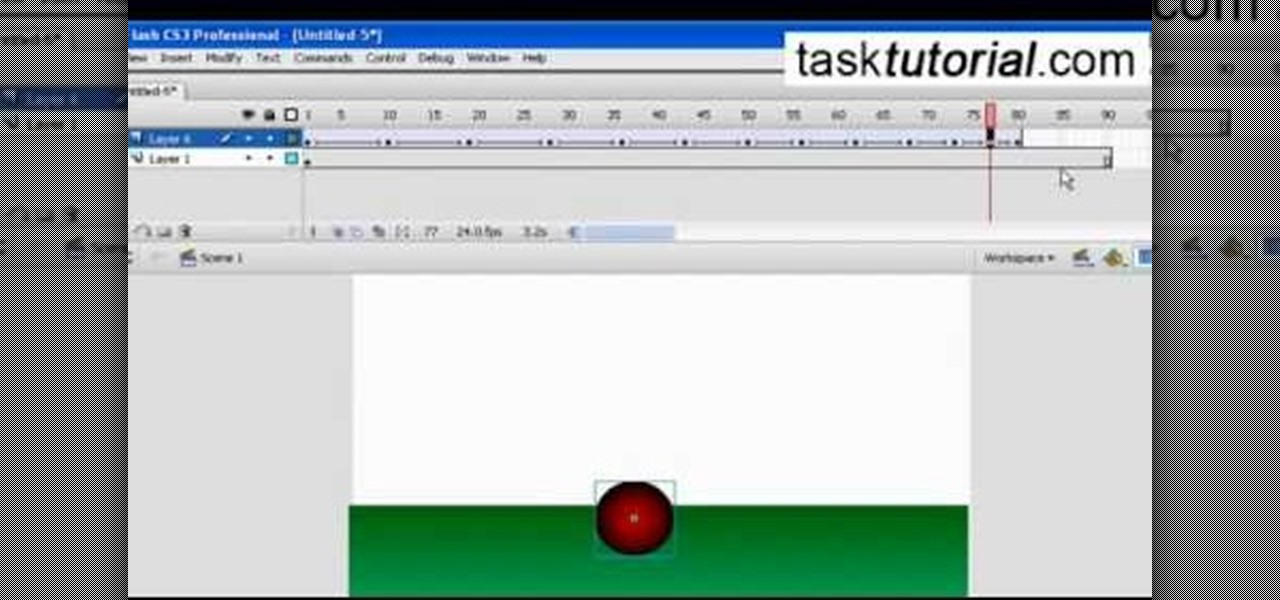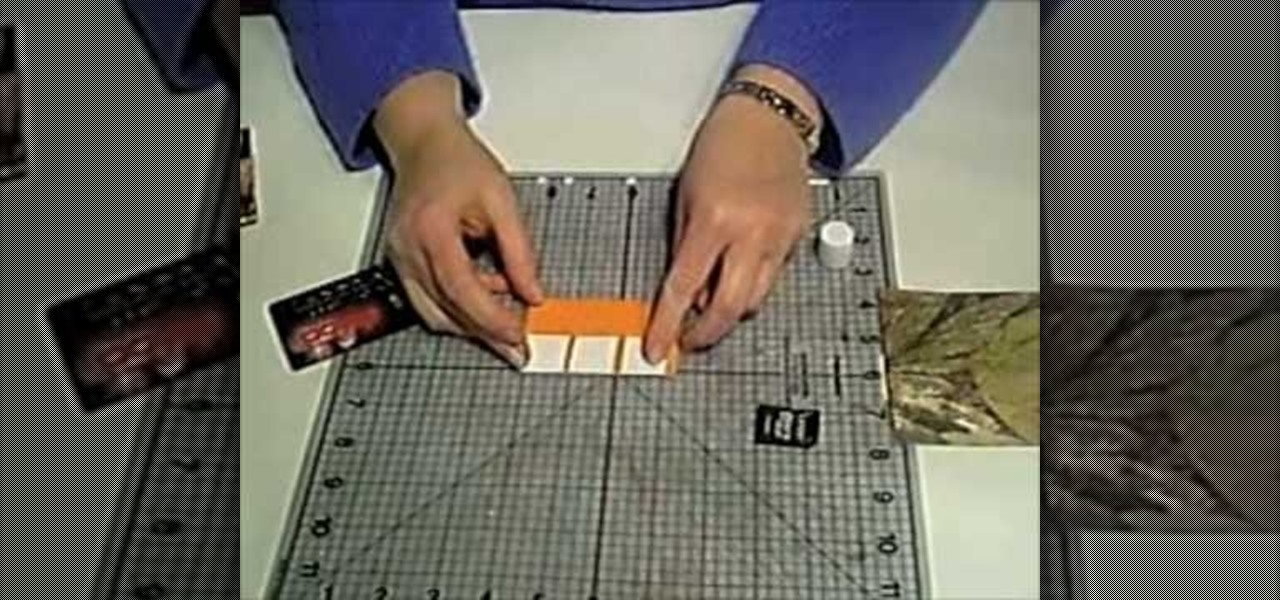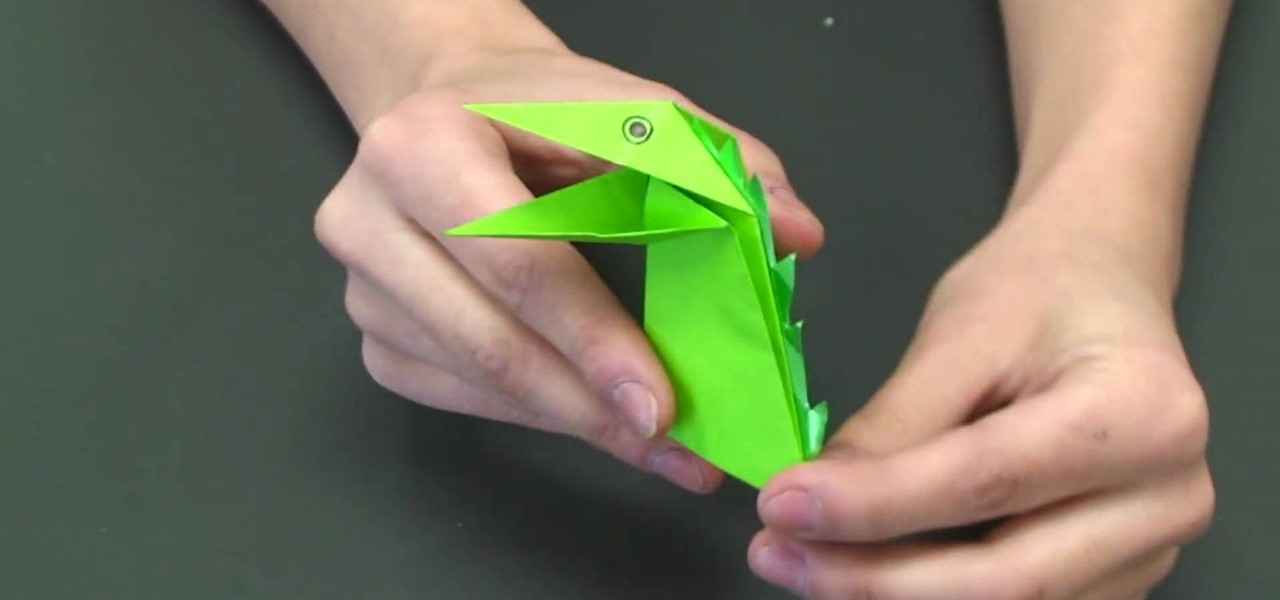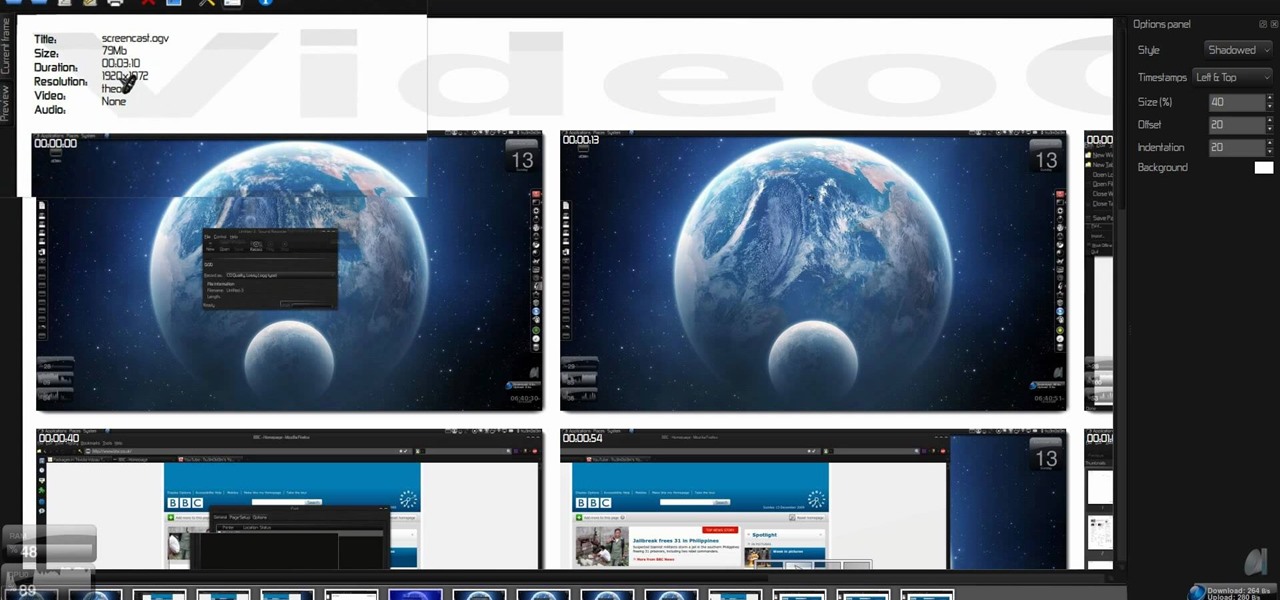Don't trash your unfashionable old skirt, but turn it into something new, something unique, something fashionable. See how to create a designer tote from a skirt in this video from GiannyL.

The video explains how to make a animated banner in photoshop. The narrator explains step by step how to create the banner, what colors he used in the banner and the width and length of it as well. He also shows other techniques that he used to create the banner. The video is about ten minutes long and is very informational for those interested in creating animated banners for their website. The narrator has other instructional videos on the same subject as well.
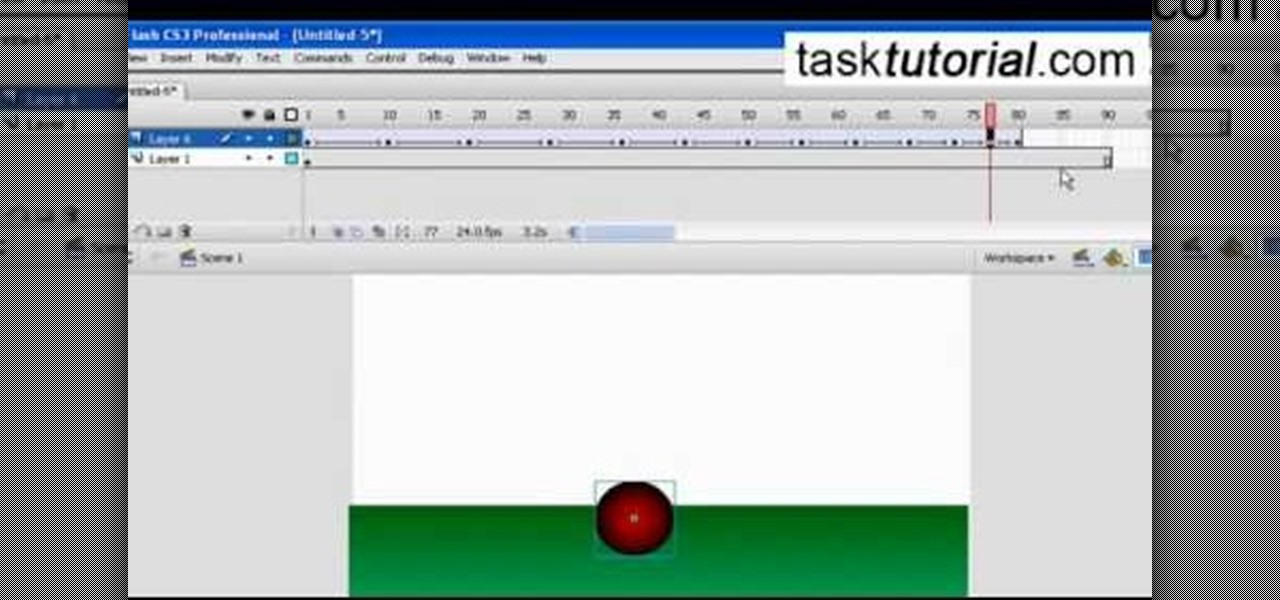
The bouncing ball animation in Flash is usually the first assignment covered in an animation class because it demonstrates some of the most basic principles of a line across a stage. This trick is quite easy to learn and this tutorial will take you through all of it, step by step. Once you master this animation, you will find it much easier to create more complicated ones.

Do you have interest in creating 3D objects? Open illustrator and draw a star tool with gradient fill in it. Then go to effects>3D>Extrude/Bevel. Select preview to view the star in 3D while changing its settings. One can rotate the star in any angle as well as change the thickness of the star. Then go to object>expand appearance and then click on the gradient. Our star is ready. It will help in creating 3D objects and shapes.

This video describes the initial creation of a database using File Maker Pro 10. While this video does not go into anything complicated, it does give a great preview of how their particular program works. The movie indicates there are templates available, however the series of movies explains how to create them from scratch. There seems to be another six or so official movies. This three minutes movie covers new database creation, naming, importing fields, naming new fields, relationship crea...

In this video tutorial, viewers learn how to create a web 2.0 style badge using Adobe Illustrator. Adobe Illustrator is a vector graphics editor. Viewers will learn how to manipulate the Star Tool in Adobe Illustrator, how to apply a custom radial gradient to that shape and how you can create, save, and open custom swatches. This video will benefit those viewers who design websites. These web badges can be used on a website to promote a product, announce a sale, or simply draw attention.

Tasktutorial will teach you how to create a nice vector cartoon flower using Adobe Illustrator. Start by selecting Rounded Rectangle Tool, and draw a black rectangle. Then select multiple points and move it according to the video, using arrow keys. Then draw an ellipse with the Ellipse Tool, using the Shift key. Watch the video to see the remaining easy steps in creating a vector flower using Adobe Illustrator and also get some cool tips and recommendations for best results.

To create a Christmas ornament in Illustrator is very simple if you follow the steps below. Before starting the process one should ensure that all project files used in the tutorial is available. First by holding the shift key draw an oval, then go to gradient and create a new gradient which is at right side of the window. Now select red color and make it darker, then select 'Radiant' from the tool and switch the color positions. Select the ellipse tool once again and create a new shape on to...

In this Photoshop tutorial, learn how to convert regular photos into works of art that create a painted on effect. By using the right brush tool, a regular picture can be made to look as though it was painted onto a canvas with real brush strokes. This tutorial shows us how to use different types of brush presets loaded in Photoshop in conjunction with a new layer to create a canvas effect. The result is photo converted into a painting.

Do you lose your SD memory card when you need it the most? This video will teach you how to turn your problem into a fun arts and crafts project! The video teaches you how to create a fashionable sleeve to store your SD memory card. Not only does it look great, it will create a safe place to store your SD memory card. If you finish the video, you can create your own sleeve and make your life a lot easier by storing your SD cards safely.

Enchant that special birthday boy or girl with a unique origami birthday pop-up card by following this well produced instructional video. 1. All you need is a two sided square piece of colorful wrapping paper to create your origami birthday pop-up card. As long as your paper is square, the finished card can be any size you wish. 2. Make a series of simple sharp folds on both sides, carefully following the video instructions. Pay particular attention to the final intricate folds which create t...

In "How to Make Crepes", a video by Cayley Waldo, she describes one of the methods used at the Baker's Crust restaurant chain to create elegantly designed crepes. She starts by describing how to create the wrap to be used with the crepe as well as demonstrating the way to fold the crepe and also how the contents should be arranged. For the Example given, the crepe is filled with chocolate mousse and strawberries. The video then goes on to show ways that the plate can be decorated so to increa...

A great free video training from tasktutorial on how to create a cartoon cloud in Adobe Illustrator. All the project files are available to download for free at the Adobe website. First create a background: select the rectangle tool then create a new layer and draw a rectangle across the canvas. Now select the path, go to gradient and edit the it a bit until it's a shade of blue. Lock the gradient and create a new layer. Select white fill color and 2 point black stroke and draw a few oval sha...

Dust off your Super NES and find your Street Fighter 2 game and get ready to win some battles! This is the ultimate Street Fighter II Turbo playthrough. If you want to learn the tips and tricks to playing Street Fighter 2 Turbo, then this walkthrough is the place to look. Simply watch and learn.

This video demonstrates how to make nail art inspired by the character Poison Ivy. You'll need a nail file, three non-fabric Band-Aids, scissors, toothpicks, green metallic and gold nail polish, and top coat. First file nails into a square shape. Cut each Band-Aid in half. Paint over entire nail with metallic green and let dry. Cover the lower part of the nail with the Band-Aids, and paint the tips with metallic gold polish, let dry, and remove Band-Aids. Create a vine design on each nail by ...

This easy to follow and informational video, brought to you by Mark Crilley of [www.markcrilley.com Mark Crilley], details in depth, the steps you will need to take to create a manga style cartoon character's face drawing, in profile view. In this video, Mark demonstrates the process he uses to create his manga style drawings on three different drawings, both on female and male characters. If you are an aspiring cartoonist, looking for some great tips this video will surely deliver.

This how-to video is about how to create a simple text effect in Photoshop.

Instead of buying a pre-made album at a crafts store, crafter Mary shows how to create custom miniature albums that make excellent gifts. You just need

Don't know how to create the night vision effect using Photoshop? Well, this video is the solution for you. First of all, select the image that you want to create the effect on. Then you need to open up a new black and white adjustment layer. In the setting box that pops up, go under the preset drop down box and select red filter. Next, go down and check the tint box. After wards, the viewers can set their own photo and saturation base on their own preference.

Let the origami expert show you how to do it the right way and create eye-popping work! This video will show you how to create an excellent snapping dinosaur that actually does a biting motion! All you need to pull this off is a square piece of paper, your hands, and a healthy dose of patience. Make sure to follow the exact indications, otherwise you might end up with the wrong origami. Have fun and enjoy creating an snapping dinosaur!

In this online video training tutorial, Task Training shows us, how to create a web button using Adobe Illustrator. The 1st step is to select the rectangular tool in Illustrator and set the size you want your button to be. The 2nd step is holding the shift key you can re-size your shape. The 3rd step is to give the button some color such as a gradient. The 4th step is to add a drop shadow to the button by going to Styles and then selecting Drop Shadow. The 5th step is add text to the button t...

This is a quick and easy tutorial for Photoshop on how to create a simple but effective reflection of an object. This tutorial uses vector masking, scaling, hot keys, vertical flip, gradient tool, and opacity adjustment. After watching this video you will be able to make a reflection of any object you would like. The product of the tutorial will be a half faded reflection that actually seems as though the image is sitting on a reflective surface such as metal, glossy tile, or a wet surface. A...

TaskTutorial gives us an in-depth instruction on how to use Flash to create stop and play buttons. This is a great find if you are interested in creating videos with Flash program. These programs can also be downloaded for free on the website indicated on the videos page. Learn quick and easily how to use Frames and button applications on this easy to follow video.

Want to create a realistic or customized wood stain for your home? Learn how to get the exact color stain you need to match existing wood finishes or to create unique effects.

Don't waste tons of cash on wall art for your home! Make it yourself! In this tutorial, learn how to create some stunning, costumized pieces, perfect for your home using chalk. Decorate your bare walls with your signature style!

Using the Digi Effects plugin "Aged Film" in After Effects, learn how to take your digital footage and turn it into a Super 8mm looking reel. Author Oliver Mellan, shows step-by-step how to create that faux grainy look to make your 21st century film look as deep & rich as any 8mm or 16mm film.

Does anything other than normal text seem like a daunting task in Photoshop? It's really quite simple, once you get the hang of it! In this video tutorial, learn how to create a text reflection effect in Adobe Photoshop to give your text a mirrored twin. In a few simple steps, you can create this look for your graphic design project. Whether it be a brochure, school project or business card, it's always nice to give your asthetic layout a little boost with creative text.

Add some flames to your brickfilms! A little fire always helps light up a scene, especially in your legomation creation. Check out this video tutorial to learn how to create a stop-motion Lego fire. This Lego animation technique will show you how to start the fire and keep the fire going. It's perfect for your next brick film masterpiece.

It's so convenient to take a screengrab of one of your most favorite moments from your favorite movie or show, but sometimes you just can't. But you can actually take a snapshot of it. Check out this video tutorial on how to create screenshots from videos on Ubuntu Linux.

Special Case has this handy video tutorial on Motion… the motion graphics editor in Final Cut Studio. See how to create light-writing with Motion's tracking feature. The motion-tracking feature is a great device to take advantage of, and doesn't just apply to light writing.

New to Windows? This computer operating system could be a bit tricky for beginners, but fret not, help is here. Check out this video tutorial on how to create HD 1080p/720p videos with Windows Movie Maker.

If you've seen the movie "28 Days" starring Sandra Bullock and Viggo Mortensen, then you probably remember the Starburst necklace, right?

See what you can make with a pillowcase! Learn how to create a pillowcase, low rise long skirt with Gianny L! The sexy GiannyL demonstrates this DIY closet hack that's simple and cheap. Wear this with thong sandals to give this airy long skirt a laid-back, casual look that's perfect for warm weather, the beach, or casual events.

A quick tutorial by Facebook engineers on how to create a Comments Box social widget quickly and easily for iframe applications and websites.

Learn how to create Peek -A-Boo hair extensions. Pursebuzz is a YouTube makeup star. Her makeup tutorials are widely watched and favorited. Pursebuzz delivers beauty tutorials on makeup application and hairstyling. Search Pursebuzz on WonderHowTo for all of of her beauty how to's, including skincare, hair, makeup and celebrity looks.

Need some advice for playing golf? Well, Sports Illustrated has this video tutorial that will show you how to create a descending blow on the golf course. These tips from SI and professional golfer Brian Mogg will teach you how to create the perfect descending blow so that you can avoid fat and thin shots with your gold club. Two of the most basic basics are the ball position and the alignment. The golf ball should be place midway between each foot, and your body aligned slightly open.

Are you a "Watchmen" fan? Especially Silk Spectre? Well, learn how to create a sexy "Watchmen" Silk Spectre costume in just a few simple steps with Gianny L. The sexy GiannyL demonstrates this DIY closet hack that's simple and cheap. Just cut up an old jacket for your costume outfit to look just like the comic book superhero from the now famous graphic novel.

Customize your directions on Google Maps. Drag and drop the default directions to your preferred roads or highways, get walking or public transit directions, route around traffic, or add multiple stops on your way.

This video tutorial from IndyMogul shows you how to create a hand stab effect and Halo Portal Gun.

This tutorial will show you how to achieve romantic curls. All you need is a curling iron and some helpful advice from Michelle Phan. Create pretty curls for Valentine's Day in no time.