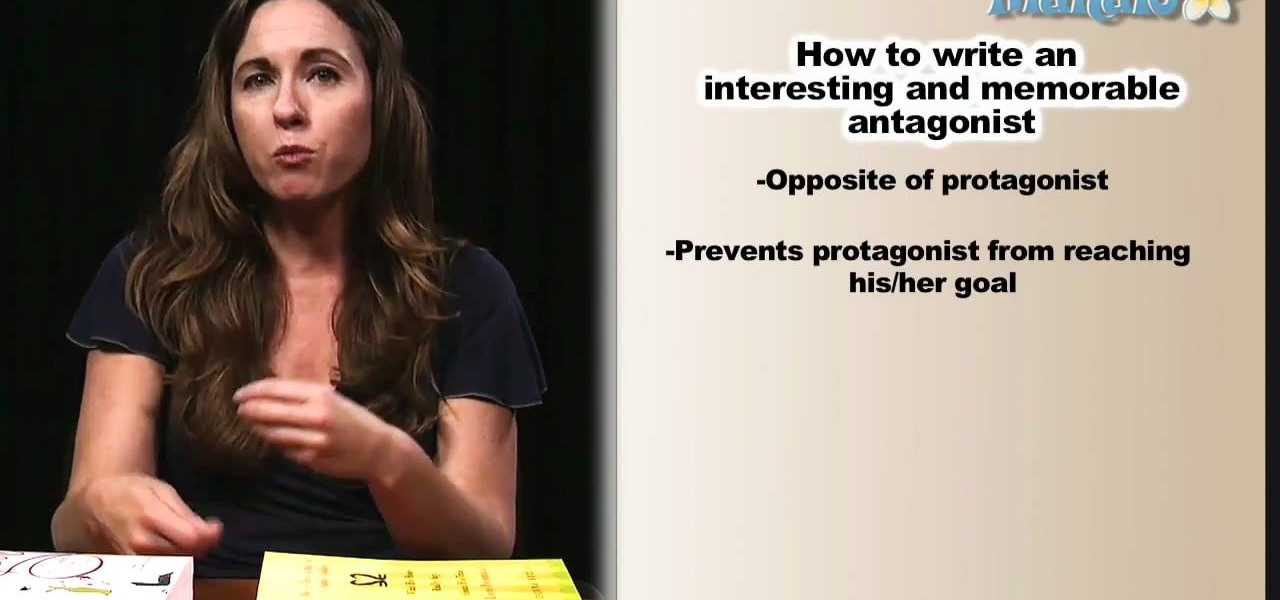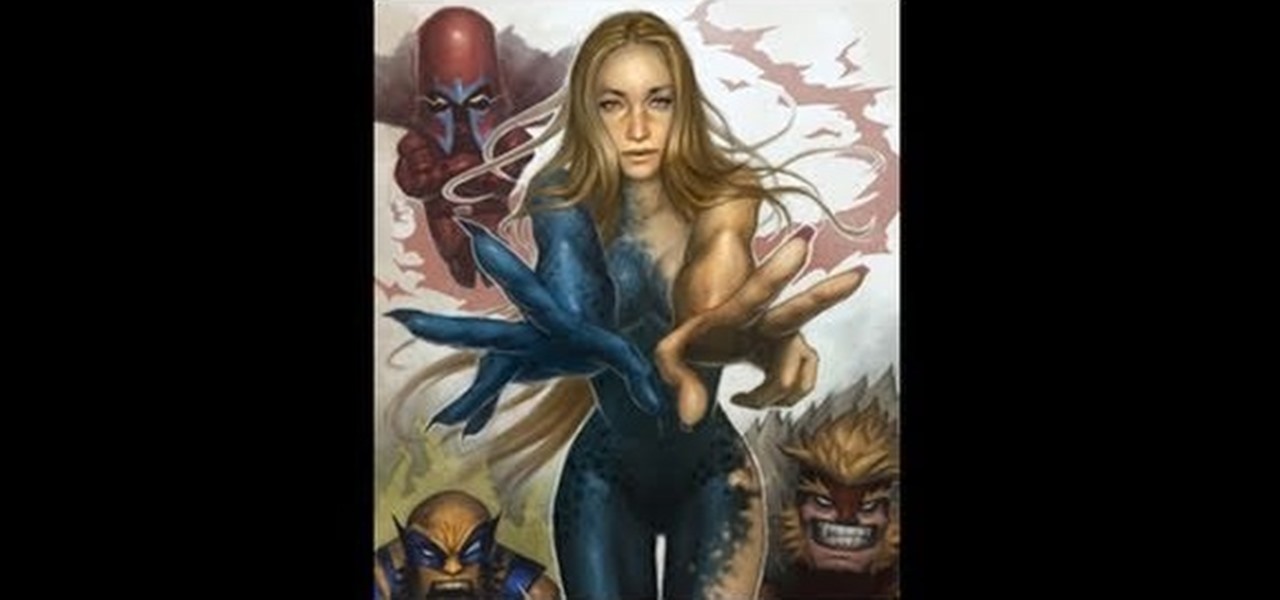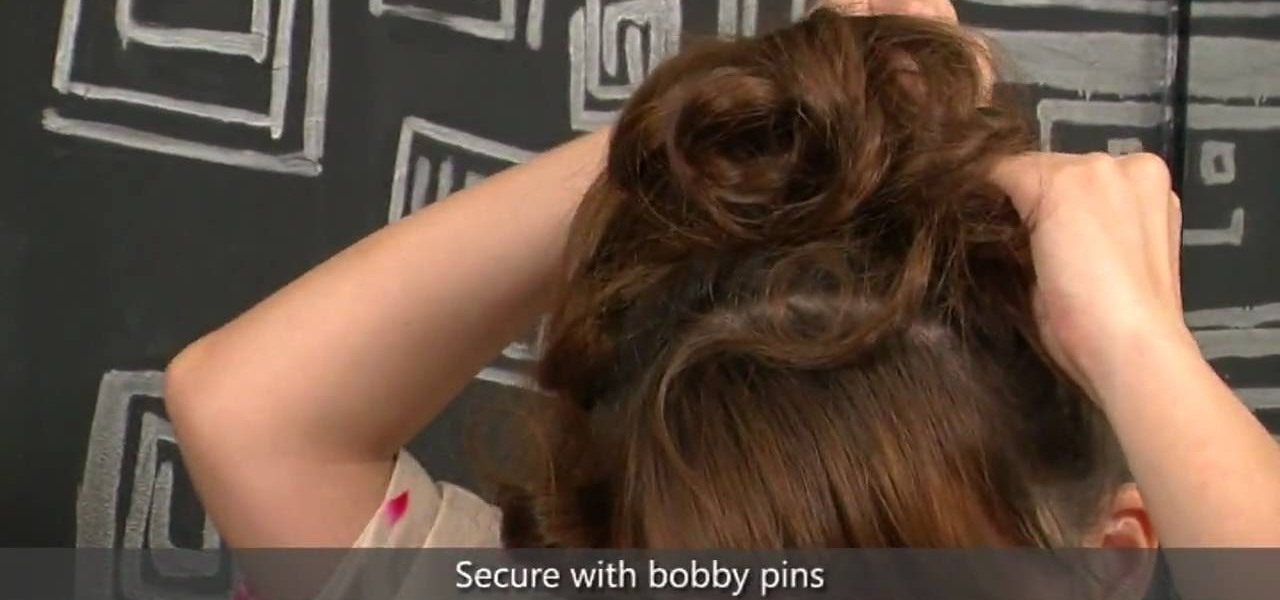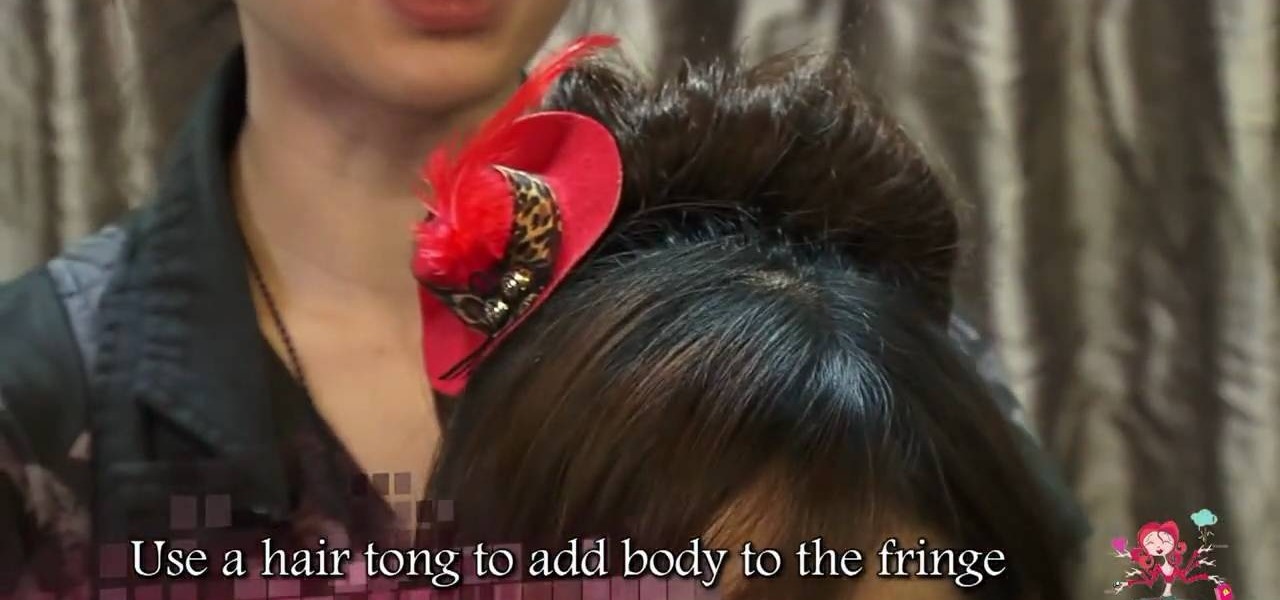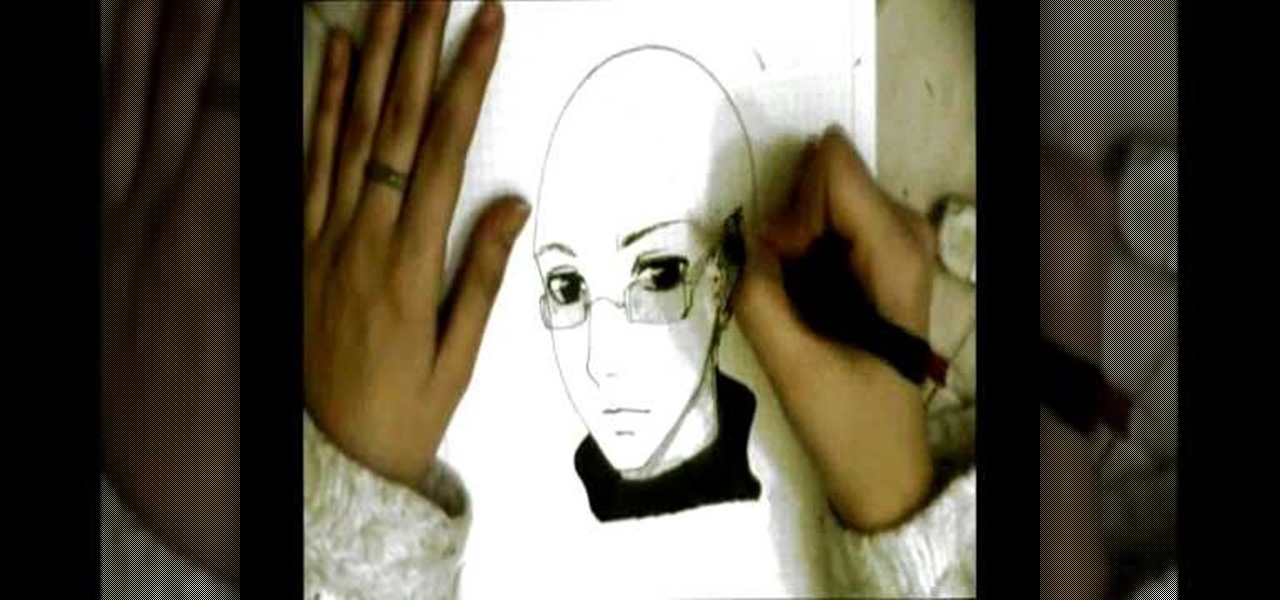In this tutorial, we learn how to create basic 3D text in After Effects. First, make a new composition and then create a text layer. After this, write in your text that you want in 3D. Then, add shatter to the drawing and select rendered. From here, change the pattern to custom and shape to text 1. Then, put all the strength and gravity to 0. Then, frame the text into the position that you want it to be in by rotating it around. Change the color if you would like to, then when you are done sa...

In this video, we learn how to create a modern bokeh effect in GIMP. First, start a new image and then change it to the size that you want. From here, click on the paint can and then fill your box up with a color. Then, create a new layer and name it "bokeh background". Click on this layer and then use the paintbrush tool to paint a small brush with color onto it. Start to paint on small dots and you will see that there are small tiny star like dots that start to appear. Then, fade these out ...
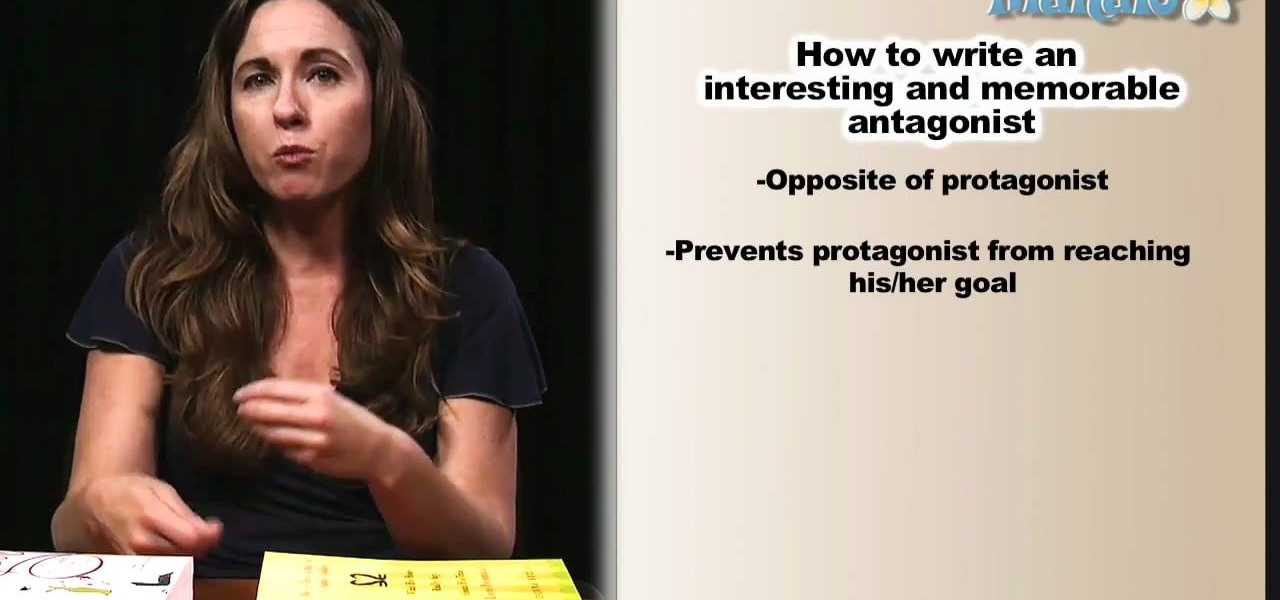
In this video tutorial from published author Donna Sozio, we learn how to create a compelling antagonist when writing a novel. For all of the details, and to learn more about incorporating quality antagonists into your own written works, watch this writer's guide.
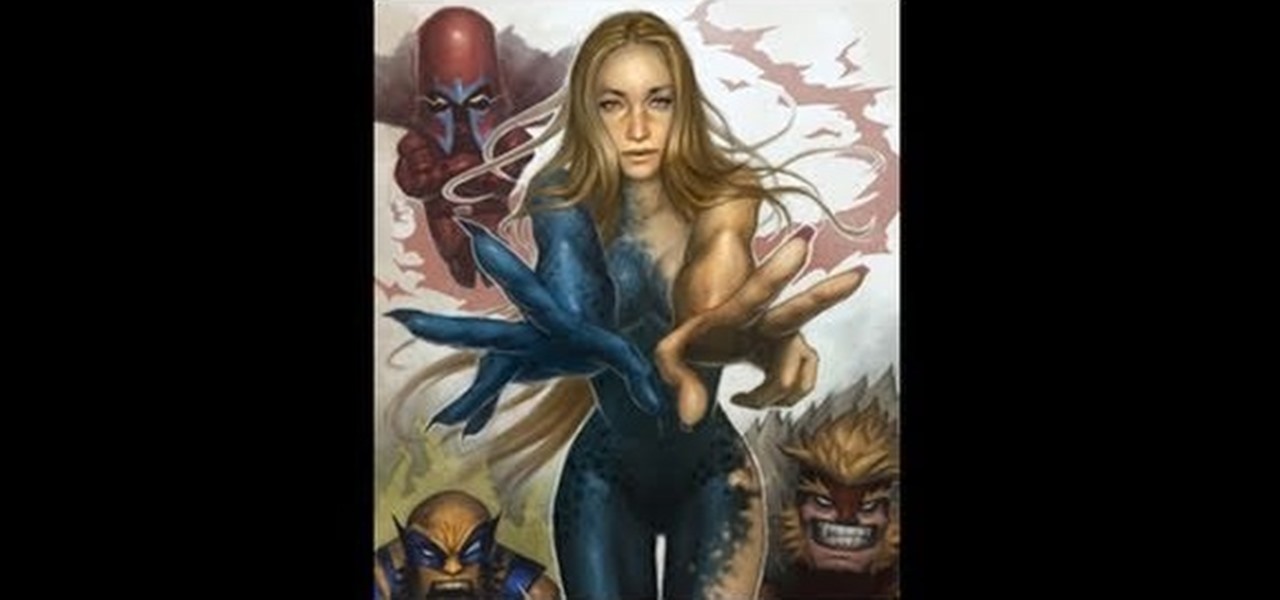
This step by step tutorial shows you how to start with a blank file and then go step by step to create a digital painting of the X-Men superhero Mystique. It pays special attention to details like her hair and her unique skin texture.
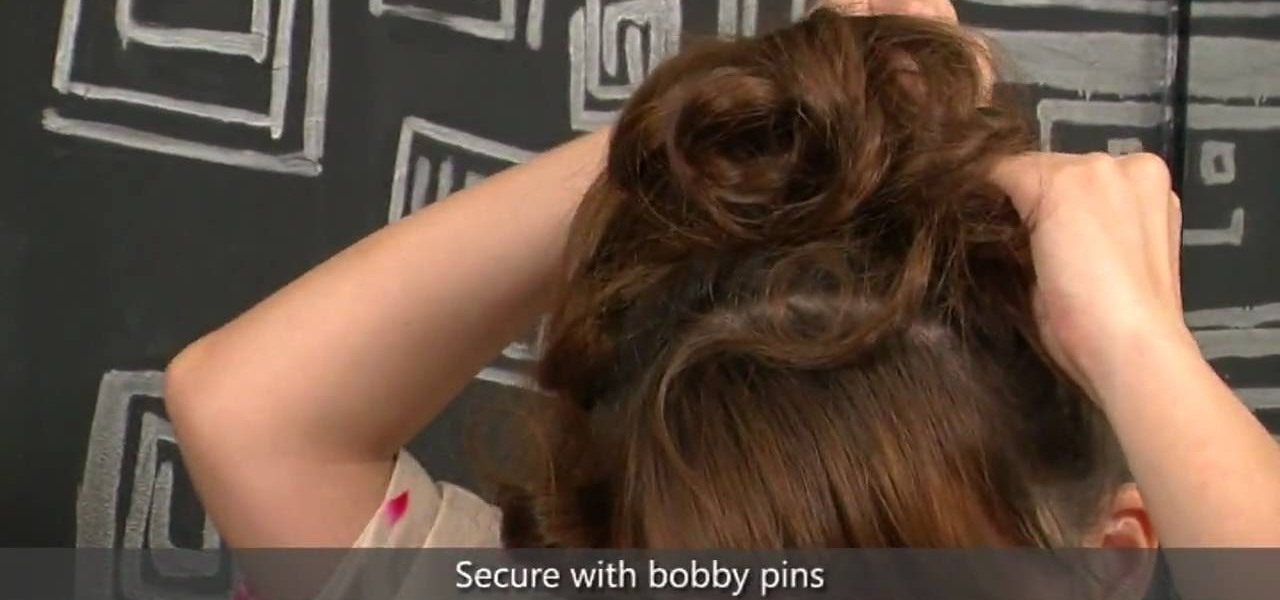
We have nothing against posh, elegant romantic curls or modern pin-straight hair, but don't you ever miss the days when you were just a kid experimenting with her mom's drawer of hair goodies? Creating crazy styles was so fun and the results were always unpredictable.

In this video tutorial, you'll learn how to create a shiny metallic text effect in Photoshop CS5. Whether you're new to Adobe's popular raster graphics editor or a seasoned designer looking to better acquaint yourself with the new features and functions of the latest iteration of the application, you're sure to benefit from this free software tutorial. For more information, watch this video guide.

In this video tutorial, we learn how to create an out-of-this-world text effect within Adobe Photoshop CS4 CS5. Whether you're new to Adobe's popular raster graphics editor or a seasoned designer looking to better acquaint yourself with the new features and functions of the latest iteration of the application, you're sure to benefit from this free software tutorial. For more information, watch this video guide.

In this free video Photoshop lesson, we learn how to create a simple wine glass photo effect. Whether you're new to Adobe's popular raster graphics editor or a seasoned designer looking to better acquaint yourself with the new features and functions of the latest iteration of the application, you're sure to benefit from this free software tutorial. For more information, watch this video guide.

In this video clip, you'll learn how to create a karaoke video in Sony Vegas Pro. Whether you're new to Sony's popular non-linear editor or a seasoned video professional just looking to better acquaint yourself with the program and its various features and filters, you're sure to be well served by this video tutorial. For more information, including detailed, step-by-step instructions, watch this free video guide.

In this video tutorial, we learn how to create low-third and subtitle backgrounds in Sony Vegas. Whether you're new to Sony's popular non-linear editor or a seasoned video professional just looking to better acquaint yourself with the program and its various features and filters, you're sure to be well served by this video tutorial. For more information, including detailed, step-by-step instructions, watch this free video guide.

In this free video software tutorial, you'll learn how to create a sunburst effect when compositing footage in After Effects. Whether you're new to Adobe's popular compositing application or a seasoned digital video professional merely looking to pick up a few new tips and tricks, you're certain to be well served by this video guide. Take a look.

In this free video software tutorial, you'll learn how to create buttons and backgrounds with DVD Architect. Whether you're new to Sony's popular non-linear editor or a seasoned digital video professional merely looking to pick up a few new tips and tricks, you're certain to be well served by this video guide. Take a look.

In this free video software tutorial, you'll learn how to create animations from still clips in Sony Vegas Movie Studio. Whether you're new to Sony's popular non-linear editor or a seasoned digital video professional merely looking to pick up a few new tips and tricks, you're certain to be well served by this video guide. Take a look.

This Japanese inspired bun harks both to the past and the future. A high bun fanned out at the top and adorned with a red floral flourish, this bun is reminiscent ever so slightly of geisha headwear. However, the loose, touseled bangs in the front are undeniably modern and bohemian.

In this video tutorial, we learn how to create scroll panels within Fireworks CS5. Whether you're new to Adobe's popular bitmap and vector graphics editor (formerly known as Macromedia Fireworks) or are a seasoned web design professional simply looking to become better acquainted with the application, you're sure to benefit from this free video software tutorial. For more information, including detailed step-by-step instructions, take look.

In this video tutorial, we learn how to create wireframes using doc templates in Adobe Fireworks CS5. Whether you're new to Adobe's popular bitmap and vector graphics editor (formerly known as Macromedia Fireworks) or are a seasoned web design professional simply looking to become better acquainted with the application, you're sure to benefit from this free video software tutorial. For more information, including detailed step-by-step instructions, take look.

In this video, we learn how to draw a perfect eye. Start out by drawing the outline of the eye, the create the basic shape. After this, draw the crease above the eye and then the inside details of the eye. Darken the pupil, then add in lines around the pupil to show detail. Create a circle eraser mark near the pupil to show the eye having a glare, making it look more glossy. After this, shade in the sides of the eye and underneath where the bottom lash line is. From here, create the eyebrow a...

In this video we learn how to create Alice in Wonderland's Queen of Hearts makeup. First, color the face white with paint and then apply blue eyeshadow to both of the eyes going up and over the eyebrows. Paint in black where the blue stops to create a new brow at the top of the head. Then, draw on a red hear to your lips and apply glitter over it. After this, apply false lashes to the top of the eyes and on the bottom. Then, apply eyeliners and blush to the cheekbones. When finished, go out a...

Zebra striped nails don't necessarily mean a big canvas of white paint striped meticulously - and painstakingly - with thin black lines. In fact, if you're going for a more avant garde nail look that's unique yet not too crazy to wear to the office, this minimalist zebra striped look may be it.

When we were ten, having a manicure that looked like teeny ladybugs made us the coolest girl at school for at least a week. We would still love to do a ladybug manicure today, but it's safe to say that our marketing clients would not consider our insect tips professional.

In this tutorial, we learn how to create a two faced fairy tale makeup look. First, apply green paint to half of the face. After this, apply yellow paint to the opposite eye and dab the same color throughout the green paint. Next, paint red shadow onto the eye and then darken the surrounding areas of the red eye. Create red circles on the side of the face with the green, then draw on a mouth to make it longer and smiling. To finish this, apply eyeliner and glitter to the yellow eye. Then, app...

In this video, we learn how to make a balloon basket. This will be a square anti-prism made of white balloons and pink balloons. But, you can change the color if you would like. Start out by creating large and small bubbles inside the first balloon. Then, tie this with the other balloon and connect them both together. After this, you will have the bottom of the basket. Create a bunch of bubbles connecting both of these and attach it to other bubbled balloons to create a large top above the ba...

During the winter the humidity goes way down and the air outside is nippier, not to mention indoor heating sucks all the living moisture from your skin and hair. This means that hairstyles have to survive both dryness and extremes of hot and cold.

Sleeping Beauty is hands down one of our favorite original Disney princesses. After all, she wore our favorite color - pink - on her clothing and dresses, had long, beautiful blond locks and looked like Christmas morning.

In this clip, we learn how to create Knoll lens flares with the Knoll Flare plugin when using Adobe After Effects. Whether you're new to Adobe's popular motion graphics and compositing software or a seasoned video professional just looking to better acquaint yourself with the program and its various features and filters, you're sure to be well served by this video tutorial. For more information, including detailed, step-by-step instructions, watch this free video guide.

Make your own thank you note cards to send to friends, family, gift givers or hosts. This tutorial shows you how to create cards using cardstock and designer paper along with a few stamps to create your own lovely fall themed stationery.

In this video tutorial, we learn how to create custom action sets in Adobe Photoshop CS5. Whether you're new to Adobe's popular raster graphics editor or a seasoned designer looking to better acquaint yourself with the new features and functions of the latest iteration of the application, you're sure to benefit from this free software tutorial. For more information, watch this video guide.

In this video tutorial, we learn how to use DockSpaces, a free application that will allow you to create and use multiple docks on your Mac OS X desktop. It's an easy process and this video presents a complete guide. For more information, including a full demonstration and detailed, step-by-step instructions, watch this helpful home-computing how-to.

In this clip, you'll learn how to use the Assembly programming language to create your very own operating system from the bottom up. It's an easy process and this video presents a complete guide. For more information, including a full demonstration and detailed, step-by-step instructions, watch this helpful home-computing how-to.

In this webmaster's guide, you'll learn how to create quick sitelinks for a website in the Google Search index. Whether you're new to the world of search engine optimization (SEO) or are merely looking to pick up a few new tips and tricks, you're unlikely to find a better source than this official video guide from Google. Take a look.

Scorpion pleats are not in fact fierce-looking hair braids that are out to sting you. Rather, when we're talking about hair, scorpion pleats are fun, upturned pleats that are slightly messy. When paired along with a traditional French braid, scorpion pleats add a dimension of carefree joie de vivre.

A French twist is the royal mother of classy hairstyles. Less pretentious than the bouffant and more elegant than a French braid, it maintains a perfect, fashionable elegance. And while the hairstyle looks hard to do, all it takes is a little patience (and maybe a bobby pin or two).

In this tutorial, we learn how to create space to score in basketball. In order to create space, you will need to understand the role of the defensive player. Put yourself in their shoes thinking about what they are trying to do as you're playing. As an offensive player, you want to keep them more than an arm's length away from you by closing the gap between you. This will cause the defender to change their stance in order to stand in front of you. After this, you will be able to run around t...

In this tutorial, we learn how to create a punk rock look with pink and coral eyeshadows. First, take a coral shadow and brush it over your entire eyelid. After this, brush a darker color on the corner of the eye and then use a white color underneath the brow bone. Now take a coral pigment and brush it over the first coral color to create a brighter shade. Blend the white in with the coral towards the crease of the eye. Add more color as you see fit until the color pops and is very bright. Af...

In this tutorial, we learn how to draw wavy manga hair. Start off with your manga face shot and then grab a pencil. Draw in strands of hair on the forehead and create bangs across to the eyebrows. After this, draw down hair on the head going down around the ears and throughout the rest of the head. Use a light touch of the pencil to create most of the strands coming from the root of the head, then use a darker line to create different types of strands. When finished, add in additional details...

As if just mining and breaking up cobblestone wasn't enough, there's a way to generate an unlimited resource of them just by building a simple machine and using some water and lava. In this video you will learn how to create your own machine that will make an unlimited amount of cobblestone for you to harvest!

In this clip, you'll learn how to create email web forms with Adobe Dreamweaver CS5. Whether you're new to Adobe's popular WYSIWYG HTML editor or a seasoned web development professional just looking to better acquaint yourself with the CS5 workflow, you're sure to be well served by this video tutorial. For more information, include detailed, step-by-step instructions, watch this free video guide.

In this clip, you'll learn how to create an editable story with Adobe InCopy and InDesign CS5. Whether you're new to Adobe InDesign or a seasoned graphic arts professional after a general overview of CS5's most vital new features, you're sure to be well served by free video software tutorial. For more information, take a look.

In this tutorial, we learn how to create great gore, mutilation and blood with makeup. Using makeup can make you look like a completely different person, and this includes making something gross! Using pumpkins to blow up can look just like someone getting hurt and their body parts coming out, it has the right sound as well. Gasoline and firecrackers are also used to help make the sound of something bad happening in a movie! Using gelatin on the face can create a makeup look that gives a real...

In this tutorial, we learn how to create a genuine Italian pizza. After you have your dough, knead it out on a heavily floured surface. Move your hands in a circular motion and use the palms to create the circular shape of the pie. The, bring the dough into the air and pat off any excess flour. Throw the dough into the air, then catch it and bring it back down to the surface. When you have the circular shape of the pie, add the sauce to the top of the dough. Next, sprinkle on any type of chee...