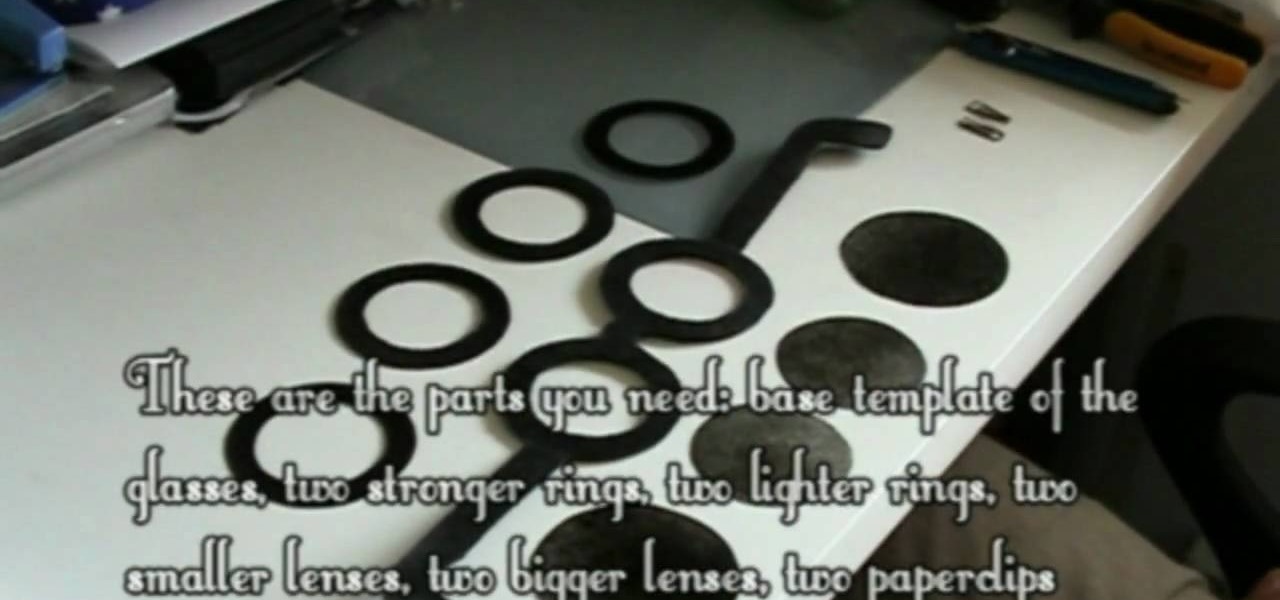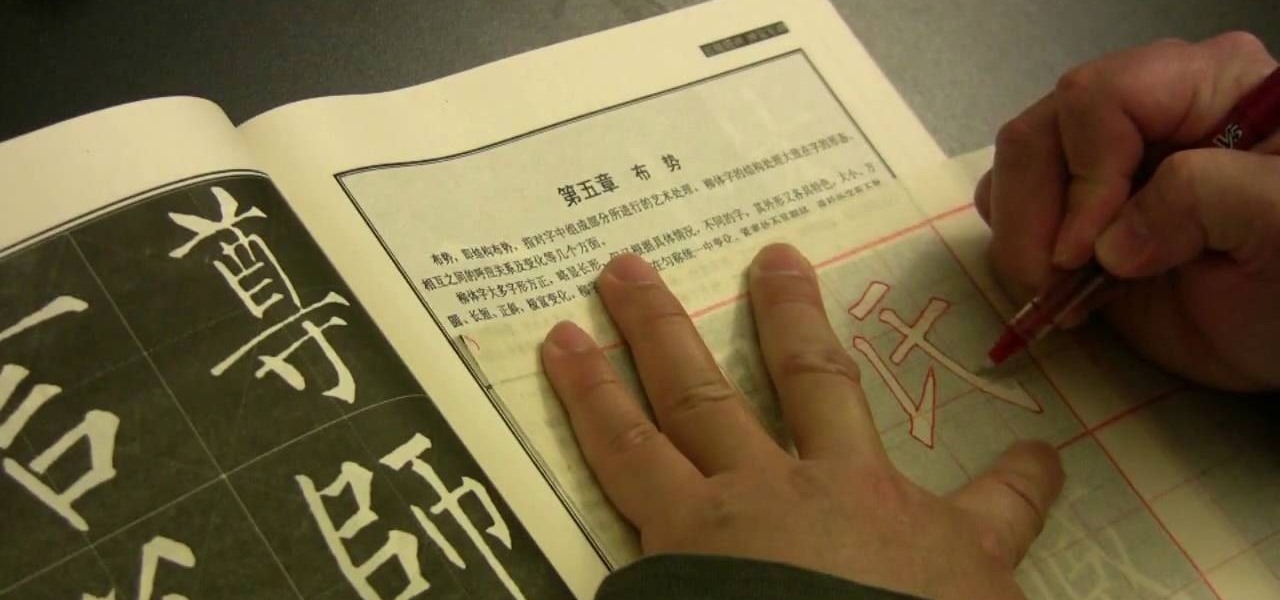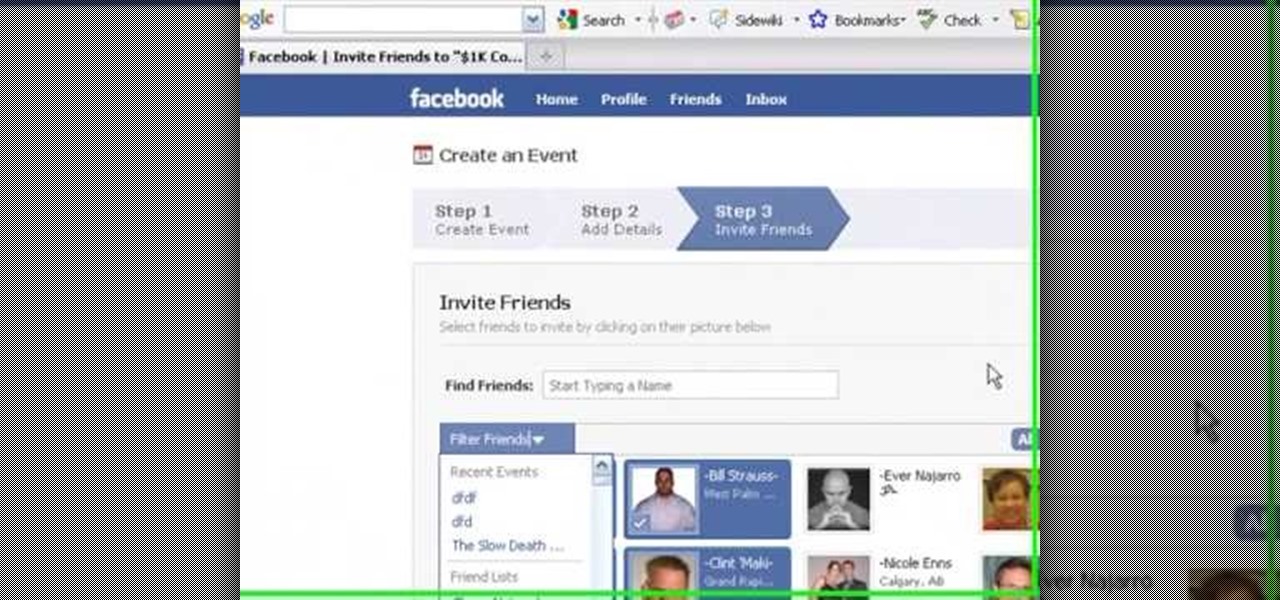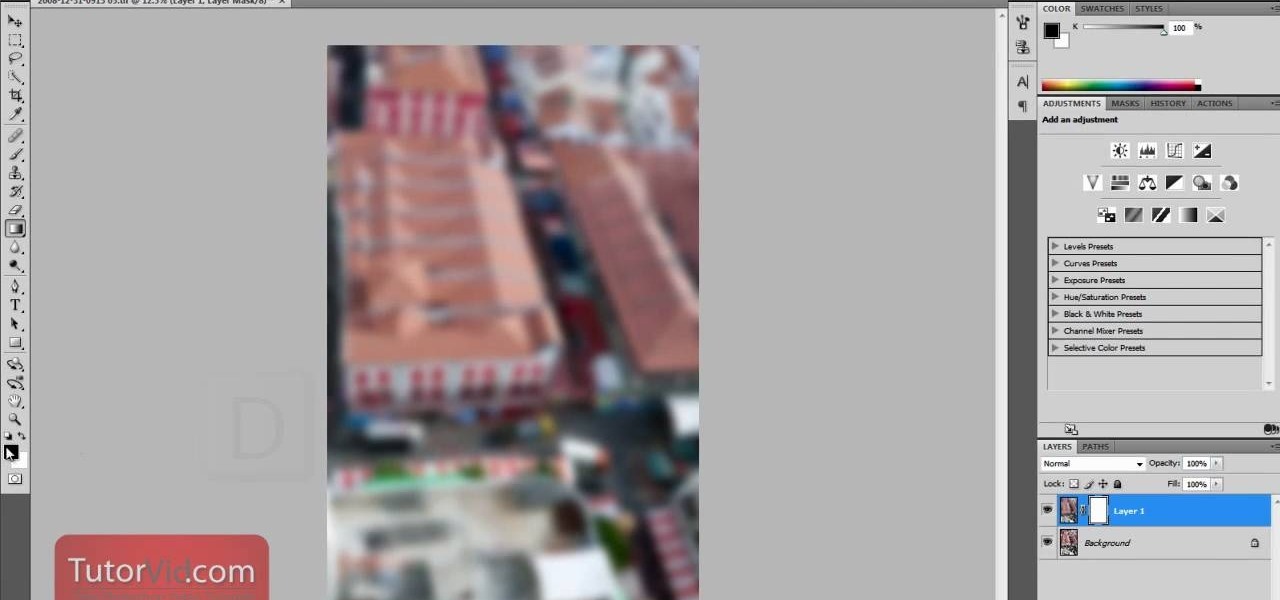Learn how to create & secure applications with BIG-IP v10. Whether you're new to F5 Networks' popular network appliance or are a seasoned administrator just looking to better acquaint yourself with BIG-IP, you're sure to benefit from this free video software tutorial. For more information, including detailed instructions, take a look.

See how to use Swift 3D and Papervision to create user-interactive 3D scenes in Flash. Whether you're new to Electric Rain's popular Flash-oriented 3D modeler or just looking to better acquaint yourself with the program, you're sure to find much of value from this free video software tutorial. For more information, including a complete walkthrough of the process, watch this web developer's guide.

Learn how to create and render custom animated 3D logos within Swift 3D v6. Whether you're new to Electric Rain's popular Flash-oriented 3D modeler or just looking to better acquaint yourself with the program, you're sure to find much of value from this free video software tutorial. For more information, including a complete walkthrough of the process, watch this web developer's guide.

Need help figuring out how to create and manipulate title text when working in Adobe After Effects CS4? Whether you're new to Adobe's popular motion graphics and compositing software or a seasoned video professional just looking to better acquaint yourself with the program and its various features and filters, you're sure to be well served by this video tutorial. For more information, including detailed, step-by-step instructions, watch this free video guide.

Want to create an explosion behind your subject? With After Effects, it's easy. Whether you're new to Adobe's popular motion graphics and compositing software or a seasoned video professional just looking to better acquaint yourself with the program and its various features and filters, you're sure to be well served by this video tutorial. For more information, including detailed, step-by-step instructions, watch this free video guide.

Piping cones are indispensible when applying flowers, leaves, and frilly trims on cupcakes and cakes, and cones with particularly fine points can be used to apply henna in intricate patterns.

Tired of text that walks the line? See how to create a circular text effect when working in Motion 3. Whether you're new to the Apple's popular motion graphics editor/compositing application or simply wish to get better acquainted with the program, you're sure to find value in this tutorial. For more information, including step-by-step instructions, take a look.

Interested in creating a zoom blur effect in Motion 3? See how it's done with this free video software guide. Whether you're new to the Apple's popular motion graphics editor/compositing application or simply wish to get better acquainted with the program, you're sure to find value in this tutorial. For more information, including step-by-step instructions, take a look.

Want to create butterflies and lens flares in Apple Motion? Learn how with this free video software guide. Whether you're new to the Apple's popular motion graphics editor/compositing application or simply wish to get better acquainted with the program, you're sure to find value in this tutorial. For more information, including step-by-step instructions, take a look.

In Motion, as in Final Cut Pro, masks are an essential special effects tool. In this software guide, you'll learn how to create a film strip effect. Whether you're new to the Apple's popular motion graphics editor/compositing application or simply wish to get better acquainted with the program, you're sure to find value in this tutorial. For more information, including step-by-step instructions, take a look.

Want to create a cinematic tracer round effect in Final Cut Pro? Learn how with this clip. Whether you're new to Apple's Final Cut Pro non-linear video editor or just want to better acquaint yourself with the Final Cut Pro 6 workflow, you're sure to benefit from this video tutorial. For specifics, and to get started using this effect in your own projects, watch this FCP lesson.

Learn to use stock photos and blending modes to create a grungy, industrial texture in Adobe Photoshop CS4. Whether you're new to Adobe's popular image editing program or a seasoned graphic design professional just looking to your bag of tricks, you're sure to be well served by this video tutorial. For more information, including step-by-step instructions, and to get started using this effect yourself, watch this free video guide.

See how to create a realistic bubble effect when working in Adobe Photoshop CS4. Whether you're new to Adobe's popular image editing program or a seasoned graphic design professional just looking to your bag of tricks, you're sure to be well served by this video tutorial. For more information, including step-by-step instructions, and to get started using this effect yourself, watch this free video guide.

See how to create molten images by adjust layer settings in Adobe Photoshop CS4. Whether you're new to Adobe's popular image editing program or a seasoned graphic design professional just looking to your bag of tricks, you're sure to be well served by this video tutorial. For more information, including step-by-step instructions, and to get started using this effect yourself, watch this free video guide.

Want to add an email link to your webpage? See how to create a simple email mailto hyperlink when working in Adobe Dreamweaver CS3 or CS4. Whether you're new to Adobe's popular WISYWIG HTML editor or a seasoned web development professional just looking to better acquaint yourself with the CS4 workflow, you're sure to be well served by this video tutorial. For more information, including a step-by-step overview, watch this free video guide.

In this clip, learn how to create cool new objects from polygons using the computer program, Maya. This tutorial will give you a step by step walkthrough of the entire process to make sure you get it right every time.

Pleasantville is a town where everything is preserved in a frothy '50s white bread film, forever stuck in time, orthodox, and unchanging. So when certain objects begin acquiring a technicolor sheen, the townspeople went bonkers.

If you're looking to find a way to stand out but also look different than others, this tutorial can help. Although you may be copying someone's hair, you can style it up anyway you like. This tutorial shows you how to create an emo/scene hair style without the need of teasing. So good luck and enjoy!

Create professional-caliber slideshows online. With Animoto, it's easy! So easy, in fact, that this home computing how-to from the folks at Easily can present a complete (and somewhat talky) overview of the process in just over two minutes' time. For the specifics, and to get started genearting your own slideshows, just watch this handy how-to.

In this video, Yanik Chauvin will show you how to create an HDR image in Lightroom without ever leaving the program with a plug-in called Enfuse. This plug-in is fantastic and will save you tons of time and frustration. Follow along with Yanik as he walks you through this surprisingly easy process.

You know those scenes in movies where we see time go by over a single shot? The same image goes from day to night and back again? In this tutorial, learn how to create this great film effect using Final Cut Pro. This video will show you all of the steps you need to know and you will see just how easy it is to do.

In this tutorial, learn how to create Lady Gaga's Mickey Mouse style shades and costume from her music video, "Paparazzi". This video will show you exactly how to create this look using items you probably already have around your home! So, have fun with it and bring Gaga's crazy style to life.

In this tutorial, hosted by Before and After TV, learn how to create a makeup look like Beyoncé. You will look so hot with this look you'll inspire all the guys to "put a ring on it" everywhere you go.

In this tutorial, learn how to create a beautiful retro look with a 1940s pinup style. This hairstyle is easier to do than you would think and will give any outfit an instant touch of class. So, if you are feeling like an old fashioned movie star try out this style. You'll look great!

Want to know how to create and manage your own group on YouTube, Google's popular people-powered video sharing website? It's simple! So simple, in fact, that this free video tutorial can present a complete overview of the process in just over a minute and a half. For detailed instructions, and to get started running your own YouTube group, watch this video guide.

The Kardashian sisters know what looks flattering on their curvaceous bodies, from butt-skimming dresses to false lashes.

Celebrate the end of the school year by kicking back on the beach with a sweet gin and tonic (only if you're over 21, of course) and minimal but glowing makeup.

In this tutorial, learn how to make a vacuum table that you can use to make plastic objects. You will learn how to build this type of surface and create anything you may need to replace - for example, if you lose the cover of your cell phone - don't spend a ton getting a new one- just make your own!

In this tutorial learn how to create an electric blue eye look reminiscint of Ke$ha in her music video for "Blah Blah Blah". Ke$ha is the queen of the party scene and always wears a look that will last for days - just in case she never gets to bed! In this tutorial, learn how to create a loud look inspired by Ke$ha and turn heads no matter where you go.

Tracing sheets are an important part of Chinese calligraphy, especially if you plan on using calligraphy to write rather than as a purely artistic exercise, as they enable you to create characters more quickly. This video demonstrates one technique for creating the sheets using pencil, copying the characters from models available for free online here and here, among other places. Refine your calligraphy and increase your speed until you can write whole practical messages in this ancient and d...

Need to create an ad for your business? Learn how with this video lesson. Meet the Adobe Photoshop pen tool! Whether you're new to Adobe's popular image editing software or simply looking to pick up a few new tips and tricks, you're sure to benefit from this free video tutorial, which presents a step-by-step guide to creating a professional-quality advertisement.

Have an event you'd like to get people in the door for? There's no betterr way to promote an event than on Facebook with more than 400 million active users. Get help from Mark Tetzner on how to create an online or offline Facebook event.

Not sure how to style short, layered hair? Creating curls is a great way to keep your hair neat and styled and looking great! In this video, learn how to make cute curls for short layered hair and step out in style for your next night out on the town!

Want to create a database from an existing file within FileMaker Pro? Whether you're new to FileMaker Pro database management program or just want to learn how to take advantage of FileMaker Pro 11's new features, you're sure to benefit from this free video tutorial from the folks at Lynda. Specifically, this software tutorial provides a complete overview of how to quickly generate databases from existing files.

Steal Gossip Girl's Blair Waldorf hair bow look by creating your own hair accessories! In this video from Hair Hardware, learn how to make a pretty surrounding loop to give your hair bow a finished look! Leave your house each morning feeling as if you left a stylist's wardrobe closet by creating these A+ accessories that will take your look from drab to fab!

Starting a film? A storyboard is a great way to visualize a motion picture or animation through a series of illustrations or images displayed in sequence. Learn how to go about creating a storyboard in pre-production with help from this free video from EOS Lighting.

You can create forms on your iPad by using Numbers. You can use the forms to fill in the rows of a spreadsheet instead of entering data into the spreadsheet grid. This can come in handy if you are looking for a quick way to get your job done.

Want to write Java games and applications but don't know beans about object-oriented programming? Never you fear. This free video tutorial will help you on your merry way to accomplishing just that. Specifically, this lesson will demonstrate how to create a simple Java program that utilizes Java's built-in println method. For more information, including detailed, step-by-step instructions, watch this programmer's guide.

Gina Trapani explains some clever ways to come up with a large number of passwords while keeping them easy to remember. She says that this is possible by coming up with a pattern in which you combine words or phrases that you can remember easily with the names of the services that you need the passwords for to create a wide variety of easy-to-remember passwords.

Here's another quick tutorial on how to use a certain technique in Photoshop. This particluar video will show you how to create tilt-shift technique in the widely popular software program. It's a great way to mke an image you have, look like a miniature world. Its fun to play around with and is so simple to use. Enjoy!