
How To: Create a desktop background slide show in Windows 7
New user to Windows 7? Microsoft has put out a series of video tutorials explaining how to maximize your Windows 7 experience. Follow along with this computer lesson and learn how to:


New user to Windows 7? Microsoft has put out a series of video tutorials explaining how to maximize your Windows 7 experience. Follow along with this computer lesson and learn how to:

Learn how to create your own wedding table setting for your big day on Para ti Novia - the only Latina website dedicated to helping you plan the wedding of your dreams no matter what your budget.

Bucky from The New Boston serves up this Python video tutorial on how to create and program constructors in Python. This is the program you use to write all of your Python code down. Learn how to create constructors and what they do!

Learn how to do an Ayumi Hamasaki inspired look with makeup, which creates everyday doll eyes and is also a cute look to wear for a date. Bubzbeauty teaches you how to apply simple look that uses only one main colour (and a highlight color). Using just purple and white, you can come out with this very simple, yet incredibly cute look.

Learn how to apply makeup to create dramatic white and gold eyes with Lauren Luke's tutorial. This unique Arabic-inspired look is sure to turn heads. Watch this video if you want to look like an exotic Arabian princess.

Watch this hair-styling video for a fun way to use hot rollers to create a cute look inspired by Japanese anime. Bubzbeauty takes you through the entire process of styling hair into doll-like curls. Besides being cutesy, dolly curls are also sexy and simple.

This is a hair styling tutorial on how to create an afro puff. Simple and cute hairstyle. Follow these instructions to create your own afro puff!

Create a black brute with changing cloth on http://tobeburtan.mybrute.com. Before you start you will need to have 1: Monzilla firefox 2: Temper data.

This Adobe Photoshop video tutorial teaches you how to create an alternate texture in Adobe Photoshop.

In this extreme origami video tutorial, brought to you by New Theatron, you'll see how you can create an extreme origami 3D human head sculpture. You'll see exactly how to sculpt an awesome, one-of-a-kind, extreme origami 3-D human or humanoid head for a stop motion, animation film, for art reference, or for just good clean origami sculpting fun.

This is a beginner tutorial on how to create a simple Easy Button. Check out this Photoshop tutorial from Tjdyo on making this iconic toy in PS CS4. Making this involves lots of layers, masks and shading.

This tutorial is a very basic way of creating 3d/ embossed text in Photoshop, I also give the outside of the text a simple yet gold looking stroke. This tutorial includes no audio and is a screencast of how to go through the steps of embossing fonts.

This is a beginner Adobe Photoshop tutorial. This PS tutorial is to create sticky notes using CS4. The overview is a screencast and does not include any audio.
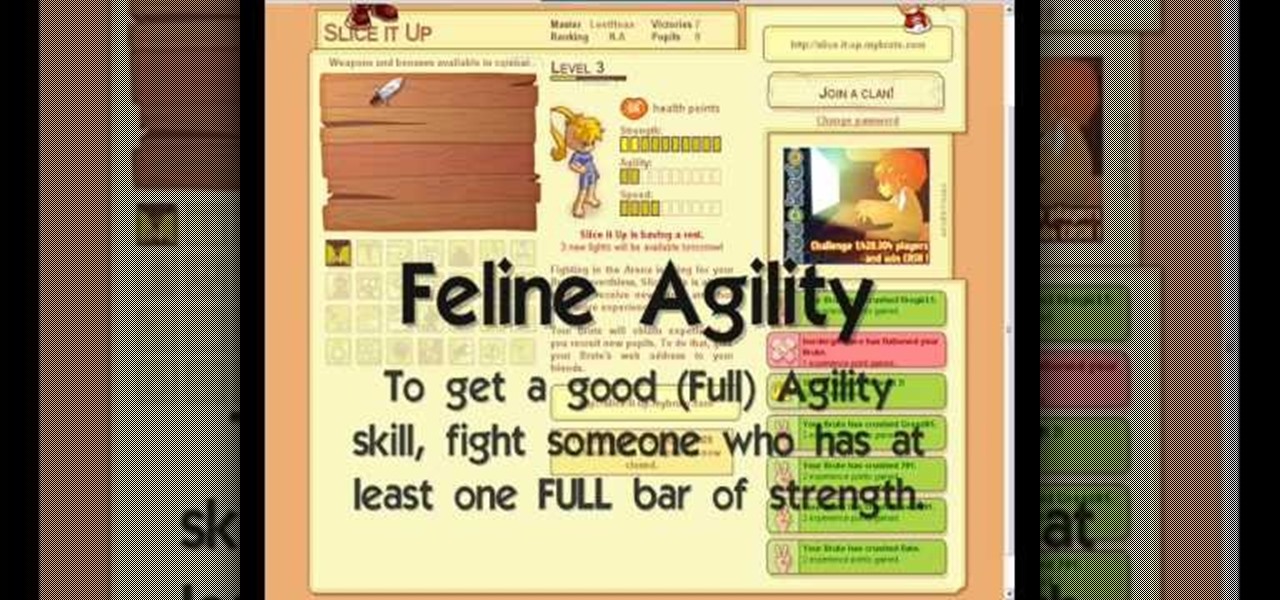
Check out these basic cheats and glitches to get in MyBrute. To get a pet (wolf/bear) as starter skill, create a new brute at:

Check out this video on creating type areas and paths in Illustrator. This uses more than just text boxes. You can adjust the font, color and area using the area type tool.

Create an elegant space around your fireplace that's fabulously decorated, incorporates smart design ideas and makes good use of space. This is critical to designing a warm and welcoming space.

You can easily create a fun birthday sailboat card with just a mere template. Watch how to make this awesome sailing card from HeroArts. This tutorial will take you step-by-step along the way, showing you how to stencil, cut and fold the paper.

Paiute Deadfall is a useful trap that employs sticks, string, and a rock. Whether you are venturing on a rugged camping trip, or simply want to brush on your outdoor survival skills, this video will come in handy. Learn how to create a paiute deadfall when out in the wild.

See how to origami a 3D turtle. Try your hands at a little three-dimensional origami, a different approach to traditional Japanese origami, which is the art of paper folding. 3D origami is a little tougher though, because you're creating modular pieces that fit together to create a whole... a whole 3D turtle.

Get the most out of your hair, turn yourself into the beauty you are with just a little hair-styling. Watch this video tutorial on how to create a loose holiday waves hairdo. Yep, that's right... learn how to make gorgeous wavy hair. Wow everyone with this hair.

Get the most out of your hair, turn yourself into the beauty you are with just a little hair-styling. Watch this video tutorial on how to create sleek and sexy Cassie-inspired "half-do" hair, from Cassie's music video entitled "Official Girl". Wow everyone with this half-do hair.

Learn how to create your own shawl in two easy steps with Gianny L. You need fabric, chalk, trim, a sewing machine and scissors. Voila! You have a cheap, cute DIY shawl. The sexy GiannyL demonstrates this DIY closet hack that's simple and cheap.

The dismembered finger and the rattlesnake in the envelope. Fun pranks and easy to make with this tutorial. Use a cardboard box, cotton and red paint to create a dismembered finger. To create the rattlesnake prank, all you need is an envelope, a washer, two rubber bands and a coat hanger. Use this as inspiration for one of your April Fools Day pranks!

Check out this easy-to-do beauty makeup tip. This video will give you step-by-step instructions on how to do a beautiful purple eyeshadow look. Just watch to create a glitter glam purple eye makeup look.

This makeup look is for a Halloween Devil, but you can actually go to a club or a special event with this on! Watch this Halloween makeup tutorial and learn how to create a smoldering, sexy red devil eye makeup look.

Want to learn how to apply makeup flawlessly? Watch this makeup instructional video to create this aqua green eye makeup look. May Paris gives helpful beauty tips on creating this beautiful look.

Want to learn how to apply makeup flawlessly? Watch this makeup instructional video to create this simple but stunning smokey silver eye makeup look. May Paris gives helpful beauty tips on creating this beautiful look.

Want to learn how to apply makeup flawlessly? Watch this makeup instructional video to create this gold, bronze and copper eye makeup look. May Paris gives helpful beauty tips on creating this beautiful look.

Want to learn how to apply makeup flawlessly? Watch this makeup instructional video to create this blue-grey smokey eye makeup look. May Paris gives helpful beauty tips on creating this beautiful look.

Want to learn how to apply makeup flawlessly? Watch this makeup instructional video to create this appropriate for office makeup look. May Paris gives helpful beauty tips on creating this beautiful look. Just another formal makeup look you can wear to work!

This video provides a tutorial on how to get that victory roll 40's look. This vintage style is as pretty as ever, and popular with rockabilly circles. Watch this video hairstyling tutorial and learn how to create a victory roll hairdo.

In this instructional video, Tasha Gaymon shows you how to get the red carpet hair of Christina Aguilera. Follow along with the steps from sectioning and curling to finishing off this curly bombshell hairdo. Watch this video tutorial series and learn how to create a red carpet worthy Christina Aguilera inspired hair style.

Devolped by the same team of engineers responsible for LightWave 3D, modo delivers the next evolution of 3D modeling, painting and rendering in a single integrated and accelerated package for the Mac and PC. And now, modo is a true end-to-end solution that includes true 3D sculpting tools, animation and network rendering! More than just features, modo is a truly elegant integration of technology, raw horsepower and refined workflow. With such a wealth of inbuilt features, however, things can ...

Many wonderful things come from the workshop. However, it's hard to document this land of screws, sweat, and metal on the organized pages of a scrapbook. In this how-to video, Carmen pays tribute to her brother's workmanship and demonstrates how to create a page that tells a story of forged steel. So get out those photos of your favorite craftsman, some wire and a hammer and get ready to test your metal! Watch this video crafting tutorial and learn how to create a wrought iron rose scrapbook ...

The Microsoft Office Access 2007 relational database manager enables information workers to quickly track and report information with ease thanks to its interactive design capabilities that do not require deep database knowledge. In this Microsoft Access video tutorial, you'll learn about basic table setup in MS Access. Several different fields used and lookup wizard used are used in this tutorial. For more information, and to get started creating your own tables in Access, watch this how-to.

The Microsoft Office Access 2007 relational database manager enables information workers to quickly track and report information with ease thanks to its interactive design capabilities that do not require deep database knowledge. In this Microsoft Access video tutorial, you'll learn about basic form design using tables. For more on creating forms in Access, watch this how-to.

The Microsoft Office Access 2007 relational database manager enables information workers to quickly track and report information with ease thanks to its interactive design capabilities that do not require deep database knowledge. In this Microsoft Access video tutorial, you'll learn about creating an alphabetically sorted combo box search. For detailed instructions, and to get started using combo boxes yourself, watch this MS Access how-to.

The Microsoft Office Access 2007 relational database manager enables information workers to quickly track and report information with ease thanks to its interactive design capabilities that do not require deep database knowledge. In this Microsoft Access video tutorial, you'll learn about creating a multi-user login form to password protect different areas of your database.

The Microsoft Office Access 2007 relational database manager enables information workers to quickly track and report information with ease thanks to its interactive design capabilities that do not require deep database knowledge. In this Microsoft Access video tutorial, you'll learn about creating a simple four-button switchboard in Microsoft Access. For more information, watch this Access how-to.

The Microsoft Office Access 2007 relational database manager enables information workers to quickly track and report information with ease thanks to its interactive design capabilities that do not require deep database knowledge. In this Microsoft Access video tutorial, you'll learn about using a macro in the service of creating a simple message box. For more information, watch this Access how-to.