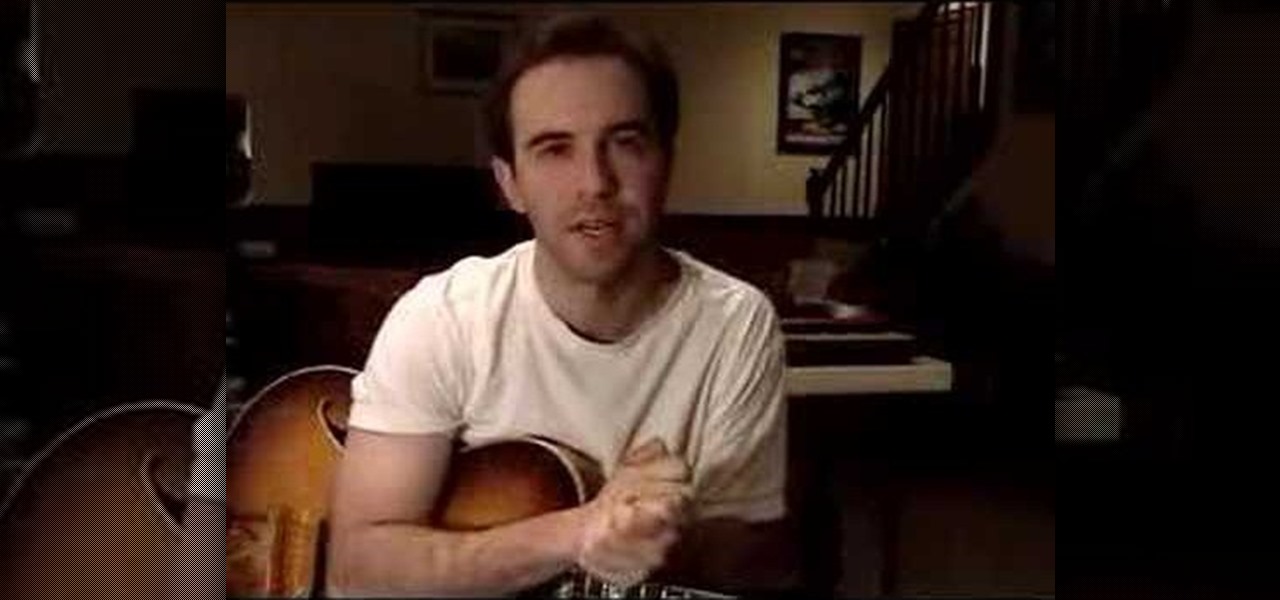This how-to video shows a quick and easy makeup application to transform you into a corpse for Halloween. The right tips will help you create a creepy undead look. Watch this video costume-making tutorial and learn how to create a zombie corpse makeup effect for Halloween.

This After Effects tutorial gives a basic overview of how to create the tongue effect as seen in the show Kung Pow. You want your actor to move as little as they can, or you will have to fix the footage by motion tracking, which isn't covered in this tutorial.

This image editing software tutorial shows you how to create custom brushes in Photoshop CS3. After creating a brush, you will learn how to use it as a design element in a very basic business card. The tutorial assumes you know the basics of the Photoshop CS3 interface.

In this Boris Continuum Complete 5 plug-in tutorial you will learn how to create animated video backgrounds in Final Cut Pro. Save money on pre-made video backgrounds! Quickly design and animate your own unique video backgrounds by combining Boris Continuum Complete 5's Prism filter with your favorite Apple Final Cut Pro Generator.

Boris Blue 2 is an Avid AVX plug-in and standalone 3D compositor for Windows XP. Based on the familiar Boris interface, Blue is designed for video editors and compositors who want to create stunning 3D looks without the learning curve and render times associated with 3D applications.

Petrilude demonstrates in this makeup how-to video a look using neon and glitter. He used MAC pigments and cosmetics, but similar colors and formulas will create comparable results. Follow along with the steps in this video makeup lesson and learn how to create an electric and colorful eye makeup look.

Vintage pin-up girl posters are the inspiration for the retro look in this how-to video. While this hairdo is all 50s glamour, it's never gone out of style, and as likely to be seen spotted on a starlet today as yesterday (or yesteryear). Learn how to create this pin-up girl inspired hair style by watching this video hairstyling tutorial.

Any color, like royal blue in this how-to video, can beautifully create a smoky eye look. Use these cosmetics to create this look: Revlon Colorstay SPF 6 foundation (oily/combo) in Golden Beige, Physician's Formula Bronze Gems bronzer, Estee Lauder blush in "Fresh Plum," Too Faced Shadow Insurance, Revlon Illuminance Creme shadow in "Twilight," Covergirl "Tropical Fusion" quad, Too Faced "Smokey Eye" shadow collection, Covergirl shadow in "Champagne," Almay black eyeliner, L'oreal Double Exte...

The classic hairstyle in this how-to video is reminiscent of glamorous 40s waves. You'll need hot rollers and hair spray to create it. Watch this video hairstyling tutorial and learn how to create this retro wavy hairdo.

Learn a new twist on your usual bun hairstyle with this how-to video from Elle magazine. It's a real simple updo, but the hair needs just a little bit of texture to work. Watch this video hairstyling tutorial and learn how to create an unstructured bun updo.

Microsoft ASP.NET is a free technology that allows programmers to create dynamic web applications. ASP.NET can be used to create anything from small, personal websites through to large, enterprise-class web applications. All you need to get started with ASP.NET is the free .NET Framework and the free Visual Web Developer. By creating a new website, this video tutorial will demonstrate the new ListView control in Visual Studio 2008. Because the ListView is data driven, you will need a data sou...

Microsoft ASP.NET is a free technology that allows programmers to create dynamic web applications. ASP.NET can be used to create anything from small, personal websites through to large, enterprise-class web applications. All you need to get started with ASP.NET is the free .NET Framework and the free Visual Web Developer. Generally, the DataPager control is used with the ListView control. The ListView control is data driven. First create a ListView control and provide it some data. Next drop ...

Microsoft ASP.NET is a free technology that allows programmers to create dynamic web applications. ASP.NET can be used to create anything from small, personal websites through to large, enterprise-class web applications. All you need to get started with ASP.NET is the free .NET Framework and the free Visual Web Developer. Using an existing web application, this video tutorial will demonstrate how to use Visual Studio 2008 to debug JavaScript in a web application.

Microsoft ASP.NET is a free technology that allows programmers to create dynamic web applications. ASP.NET can be used to create anything from small, personal websites through to large, enterprise-class web applications. All you need to get started with ASP.NET is the free .NET Framework and the free Visual Web Developer. In this introductory video, Alex James will show you how to build a simple Entity Data Model in a short amount of time.

Microsoft ASP.NET is a free technology that allows programmers to create dynamic web applications. ASP.NET can be used to create anything from small, personal websites through to large, enterprise-class web applications. All you need to get started with ASP.NET is the free .NET Framework and the free Visual Web Developer. In this introductory video Diego Vega will show you how to use the Entity Data Source in an ASP.NET Application.

In this video Chris Pels shows how to create an MSBuild project that orchestrates the execution of the aspnet_compiler and aspnet_merge utilities for an ASP.NET web site. First, learn the fundamentals of the compilation process for an ASP.NET web site and the role of the two command line utilities. Next, see how to create an MSBuild project file and the primary elements such as PropertyGroup and Target. Then learn the details of how to execute the aspnet_compiler and aspnet_merge utilities fr...

SONAR Producer Edition features Roland® V-Vocal™, an exclusive vocal editing tool. V-Vocal features state-of-the-art VariPhrase technology for working with vocals. This SONAR 5 tutorial shows you how to use this powerful audio production tool to create perfect vocal tracks and create edits you never imagined possible all with the V-Vocal tool. The worst karaoke singer will soon be the best pop singer around!

Check out this instructional electric guitar video that shows you how to derive a song from its rhythm. This is part 42 of Dave Weiner's Riff of the Week series titled "I've Got Rhythm." With this lesson and a bit of practice, improve your electric guitar playing skills by learning how to create a song's rhythm.

Check out this electronics tutorial video that provides step by step instructions on how you can create your own ringtones. Learn how to make ring tones from your personal music files. Surprise your friends when they ask where you downloaded your ringtones by telling them you made them yourself.

Watch this instructional cosmetics video to create a flashy look with bright eyes and neutral lips that compliments women with darker skin. Use a berry colored eye shadow with a gold shimmer. Create a cat eye shape with darker eye shadow colors using a wet application method. Go back in with light pink highlights to emphasize the bright factor.

Watch this instructional cosmetics video to create reggae dancehall inspired makeup look for dark skin. Begin by highlighting the eyebrows with a bit of shiny pink gloss. This happy reggae look uses gold and pink eye shadows with ivory shimmer. Use a high definition eyeliner and add yellow highlights under the eye. If you want to really commit to this look, use the false eyelashes with theatrical patterns.

Watch this instructional cosmetics video to create a vintage 1930's look for dark skin. Reminiscent of the Harlem Renaissance, this smokey eyes look with deep purple and shiny pink brings out the spirit of American romance. Highlight areas of the face with a shiny powder. This look definitely calls for dark, sumptuous lips.

Want to mix and scratch like a professional DJ? To be a good DJ you need to understand the concepts of mixing tracks, adding cool effects, and of course you need a good sense of rhythm to line up the beats. This how to video explains how you can create a basic mix with two turntables. Try to concentrate on getting a basic mix first off as apposed to trying too hard to be like the pros. Watch this DJ tutorial and you can learn how to create a basic mix with two turntables.

Want to access a website without using bookmarks or, heaven forbid, typing its URL into your address bar? This video tutorial offers instructions for creating a desktop shortcut to a given website while running any version of the Windows operating system and running any browser. Take a look!

Interested in creating a quick print envelope button in your word processor? With this video tip, you'll learn how to create a quick print button for access to envelope printing in Microsoft Word 2007, previous versions of Microsoft Word and OpenOffice Writer. For more, and to learn how to set up your own quick print button, take a look!

This tutorial covers installing the WAMP (that is, Windows-Apache-MySQL-PHP) all-in-one package and creating a MySQL database using the import function of phpMyAdmin. For step-by-step instructions on the WAMP installation process, or to get started installing your own WAMP serve, take a look.

This instructional cosmetics video demonstrates how to create an Avril Lavigne inspired look. After apply basic eyeliner, use pink and red eyeshadows to create a bold, teenybopper look. Don't forget some pink lips to top the look off. Products used in this video are Chi Chi Eye Palette -- Brazilian Goddess, Exhibit Eyeliner Pencil - 01 Black

In this tutorial, Mike Lively of Northern Kentucky University demonstrates how to create a 3D clickable Carousel in Adobe Flex 3 and Papervision3D. All code can be downloaded from Google Code at:

This is a tutorial on the Rotation Trick in Second Life. The Rotation Trick can be used to create large circular structures fast. A scaled down version of a 70 Meter learning center is built in Second Life to demonstrate the Rotation Trick procedure.

New Gmail users often have trouble figuring out how to create, manage and send email to "groups." This video tutorial demystifies the process, presenting simple, easy-to-follow instructions for using Gmail's endlessly useful group management features. For more on using groups in Gmail, take a look!

Ever wanted to create your own picture slideshows? With Google Picasa, a free picute management application, you can. In this video tutorial, you'll learn to create a quick and easy slideshow from your photos using Google's Picasa. To get started, watch this video how-to!

Instead of trying to fake a crease, Asian girls or anyone with a mono lid, can play up the beautiful natural shape of their eye with the technique demonstrated in this makeup how-to video. The cosmetics used to create this look are The Makeup Store Pencil Eyeliner, Drugstore White Eye Pencil, The Body Shop Liquid Eyeliner, Shu Uemura Eyelash Curler, and Shiseido Lasting Lift Mascara. Watch this video makeup application tutorial and learn how to create a dramatic angled Asian eye look with eye...

Do you have a preference for using an umbrella or a softbox with studio strobes? This instructional photography video demonstrates the strengths of each. The umbrella can spread light over a wider area and creates a softer light. The soft box creates a soft light with a defined edge to it.

For all the lovely ladies who are starting to be more adventurous with colors, here's a way to go. Start with gorgeous neutral tones in deeper bronze colors to make your eyes pop! The look designed in this makeup how-to video was specifically created with Asian eyes in mind, to enhance the shape and natural beauty of monolids or eyes with small creases. The cosmetics used to create this look are Smashbox Photo Finish Primer, MAC Studio Fix Powder in NC25, The Make Up Store Microshadow in Ruby...

With Leopard, several preset folders are in the Finder sidebar. In this video tutorial, you'll find a cool way to create your own custom smart folder. For more, or to learn how to create your own smart folders in Mac OS X Leopard, watch this video lesson from Apple.

Sometimes you want to burn to a CD-R multiple times to make the best use of the available space on the disc. In Mac OS X Leopard, you can create what's known as a multi-session disc and burn to a CD-R multiple times. For more, and to learn how to create your own multi-session discs, watch this video tutorial from Apple.

This tutorial demonstrates how to create a flexible tail in Second Life. It uses a simple cone primitive and blue plasma texture. Second Life is much fun to draw in as this tutorial will show you.

This software tutorial shows you how to create cartoony blood effects in After Effects CS3. This isn't going to be realistic looking blood, but if you want to learn how to create a blood or fluid effect using standard After Effects tools and the CC Mr Mercury filter.

This software tutorial shows you how to create a wide screen effect for your video footage in Adobe Premiere. You will also learn how to use the title feature of Premiere to add titles to your widescreen movie. This Adobe Premiere tutorial is best viewed full screen.

This Adobe Photoshop CS3 tutorial shows you how to work with the vanishing point filter. The vanishing point filter allows you to add perspective and 3D effects to images. In this video you will create a Madagascar DVD cover using vanishing point in Photoshop CS3. This tutorial is best viewed full screen.