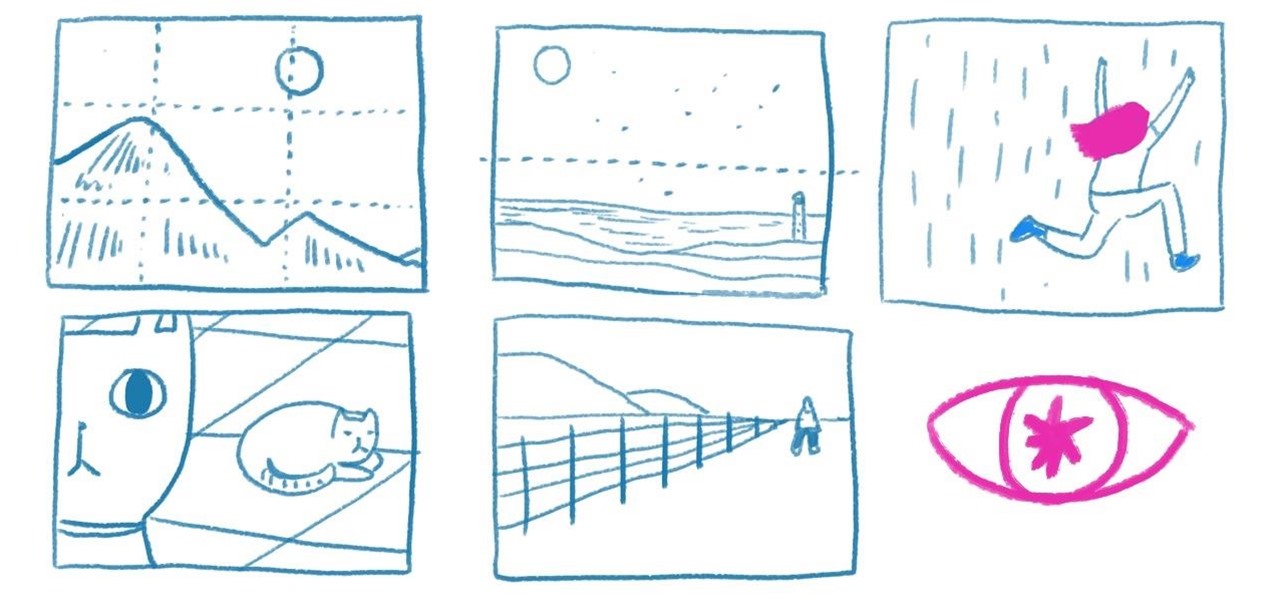Create an updo hairstyle by making a ponytail and using hair pins to secure curls to the top of the head. Tease hanging curls to make a ponytail updo hairstyle in this free how to video on haircare from an experienced hairdresser. Learn how to do your own updo!

In this photoshop tutorial you will see how to create a crumbled stain cloth look from scratch. This is a very simple and easy concept. Watch and learn how to make your own satin material effects in Photoshop.

In this software tutorial video you will see how to design a Web 2.0 Style Menu Bar with lights and shadows using Photoshop. Good for websites or graphic design projects, this tutorial will show you how to create Web 2.0 style images in Photoshop.

This how to video is an excerpt of DIY show building an outdoor labyrinth in a historic church garden. Watch and learn how to create a peaceful place to meditate in your own backyard.

This how to video is a quick excerpt from a DIY show. Watch as Karl Champley builds a storage shed to hold the homeowner's lawn tools. Get a few ideas to create space in your backyard and garage with a cedar shed.

Learn how you can create a herringbone or fishbone hairstyle with this tutorial. You will need long to medium length hair for this hairstyle. Watch this video demonstration and you can create a herringbone or fishbone hair style with your own hair.

Learn how you can create a chic chignon hair style with this tutorial. You will need long hair for this quick and easy hairstyle. Watch this video demonstration and you can create a chic chignon hair style in no time at all.

In this how to video, learn how you can create a neo sci-fi look. This makeup tutorial uses the following products:

In this step by step how to video, learn how you can create a more subdued yet classy look with burgundy and cream eyeshadow.

Learn about the importance of text in our videos and how to create a title in Final Cut Express.

Watch these cool patterns created using frequency (A process known as cymatics).

This tutorial shows you how to create some advanced lightening effects in After Effects CS3.

It is the only software on the market that makes creating your yearbook truly simple and very easy to use. There are only THREE steps from start to finish.

Learn how you can create a figure 8 bun hair style with this tutorial. You will need long hair for this hairstyle. Watch this video demonstration and you can create a figure 8 bun hair style with your own hair.

Learn how you can create a infinity bun hairstyle with this tutorial. You will need long hair for this hairstyle. Watch this video demonstration and you can create a infinity bun hair style in no time at all.

Learn how you can create a 4 strand braid hair style with this tutorial. You will need long to medium length hair for this hairstyle. Watch this video demonstration and you can create a 4 strand braid hair style in no time at all.

Learn how you can create a rope braid hair style with this tutorial. You will need long to medium length hair for this hairstyle. Watch this video demonstration and you can create a twisted rope braid hairstyle in no time at all.

Learn how you can create a cinnamon bun style chignon hairstyle with this tutorial. You will need long to medium length hair for this hairstyle. Watch this video demonstration and you can create a cinnamon bun style chignon hairstyle in no time at all.

Learn how you can create a twisted chignon hair style with this tutorial. You will need long hair for this hairstyle. Watch this video demonstration and you can create a twisted chignon hair style in no time at all.

Learn how you can create a sock bun hair style with this tutorial. You will need long hair for this hairstyle. Watch this video demonstration and you can create a sock bun hair style in no time at all.

Watch and learn how to create your own 3D house with Google SketchUp.

This tutorial shows you how to create a user title using Photoshop. It is difficult to follow since everything is small and there is no audio.

In my free time, I like to program in an image programming language called Context Free. You can download it at www.contextfreeart.org for free.

Dave Cross shows us how to take advantage of InDesign’s paragraph rules by creating and applying new styles to your text. See how to use paragraph rules in InDesign CS3 in this software tutorial. Use paragraph rules in InDesign CS3.

This is The Substream's lesson from The Film Lab in Composition: The Rule of Thirds. Composition is how you choose to show the audience your story.

This video shows how to check for and prevent a scratch in pool by utilizing the 90 degree rule and sending the object ball into the correct pocket. Two techniques shown to are "follow" and "draw," hitting the cue ball above or below the center. Prevent a scratch in pool using the 90 degree rule.

It's not just in the tequila you choose, it's also in your technique. This video from How2Heroes shows you the proper way to mix the perfect margarita. Rule #1: don't use a mix. Rule #2: Make sure it is well shaken before serving. Make the perfect Mexican margarita.

This Dreamweaver tutorial goes over the basics of working with CSS class rules. For more Adobe software tutorials from Layers Magazine, search Layers Magazine on WonderHowTo. WonderHowTo indexes all Layers Magazine tutorials for Illustrator, InDesign, Photoshop, Acrobat, After Effects, Premiere Pro, Dreamweaver and Flash.

Formerly ipchains, iptables is a script-based firewall that's included with both Mac and Linux operating systems. In my opinion, it's the best firewall in existence. The only downfall is that it's complicated for some people to use due to its script-based nature. But this should be disregarded, as firewalls are nearly the entire security of your computer.

Rules below may not make sense if you're new to QuarkXPress, but it's basically a way of setting conditions or rules for paragraph attribute that fall BELOW the selected text. Learn just how to use the rules below option in this silent tutorial. Make sure you click on "video tutorial sections" in the top left corner and pick the lesson. Use the rule below option in QuarkXPress.

Some text, like a time schedule, looks cleaner if lines are added. In this video tutorial we will take a look at how to add a rule above or below your type in Adobe InDesign and QuarkXPress. Learn how to copy attributes from one line to another quickly by using the eye-dropper tool. Add rules and line attributes in InDesign.

This pool shooting tutorial illustrates the 90 degree rule, which states that when the cue ball hits the object ball straight, the two balls will separate at 90 degrees. This is true regardless of the "cut angle," or angle the balls are apart from each other. Use the 90 degree rule with cut angles in pool.

This video illustrates how to use your own hand to help visualize the 90 degree rule when shooting pool and determine where the cue ball and the object ball will go, so you don't scratch. The thumb and forefinger spread out in an "L" shape will effectively predict the directions the cue ball and the object ball will take. Visualize the 90 degree rule in pool.

This is another example of the 30 degree rule when shooting pool. It shows that the anticipated and actual paths of both balls are the same. With a solid knowledge of the 30 degree rule, you can accurately predict where the cue ball will go and set up you next shot. Use the 30 degree rule when shooting pool.

Now that it's easier than ever to take pictures using a digital camera or smartphone, more people should brush up on basic composition tips for taking a good photograph.

Playing golf could be a pain if you don't know all of the basic rules, tips and etiquette associated with the sport. You could find yourself off the fairway (and not on the green, if you know what I mean), or you could find yourself getting kicked out of the golf course for greens damages or unsafe practices and you could find yourself merely being the worst golfer with a club in his hand.

You know, everyone's got their own list of writing rules. I like these 10 rules for writing from Janet Fitch because they're pretty straightforward. Via Kottke.

The children of St Cuthbert's School take you through the rules of the playground game 'Hopscotch'. Been around for centuries, but still a popular game for school children. Play hopscotch with playground rules.

This video illustrates an example of using the 30 degree rule and the path the cue ball will take. It shows the anticipated path when the ball is hit with medium speed, and it demonstrates the curve effect when the ball is hit hard. Use the 30 degree rule to determine cue ball direction.

Mike and Rajo from the SubStream's "Film Lab" have some tips regarding pre-production and development for proper script format.