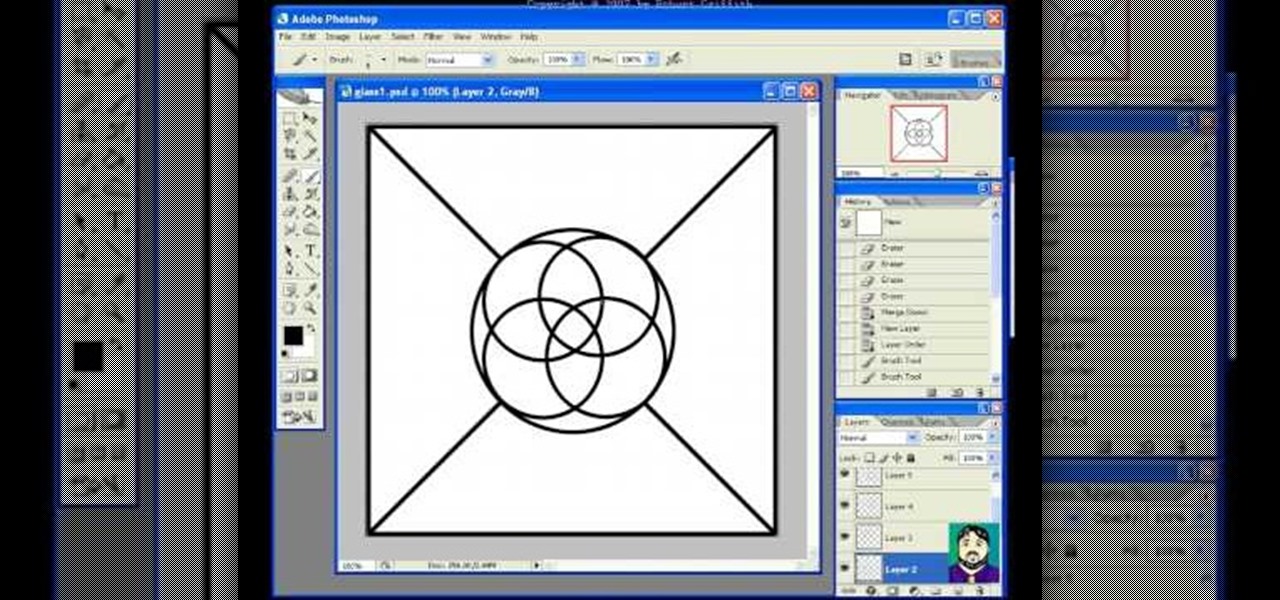
How To: Create iron gates and stained glass with Bryce
A tutorial on creating 3D iron gates, window panes, and stained glass frames with a symmetrical lattice in Bryce.

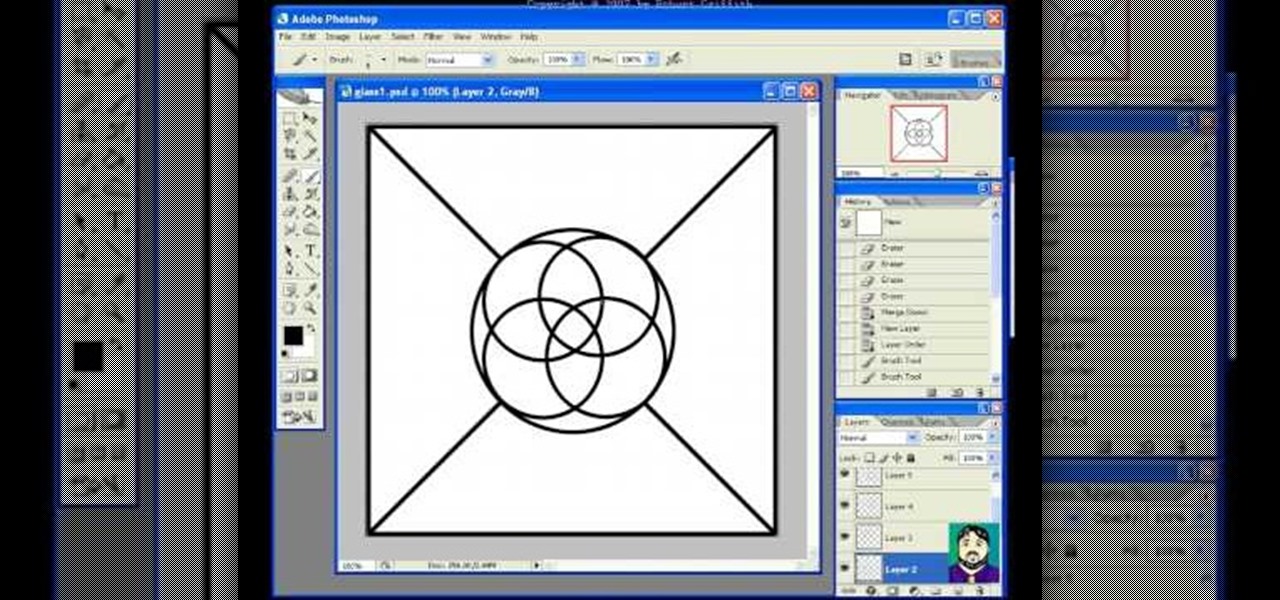
A tutorial on creating 3D iron gates, window panes, and stained glass frames with a symmetrical lattice in Bryce.

How to create planets with Bryce using actual photographs from NASA as object textures. This tutorial also includes a trick for creating a virtual planet surface in Bryce.

Creating a desert landscape with Bryce with special emphasis on camera angles, haze, sun/sky settings, and textures.
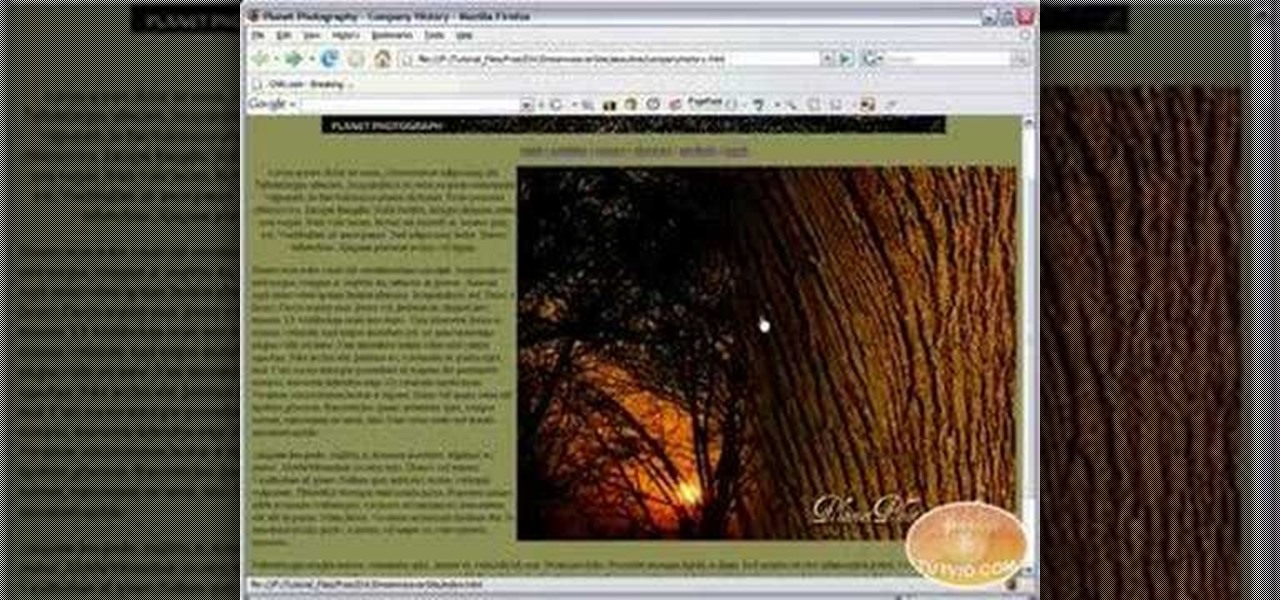
This is a video tutorial on creating Hyperlinks to your local site or other websites with Dreamweaver as well how to create email links.

Learn how to use CamStudio to create your own Screencasts - videos recorded directly from your computer screen. CamStudio is great for creating video tutorials on your computer.

Using a series of submitted images as guides, this video tutorial looks at creating high contrast black & white images as a vehicle of communicating subject relationships. Technically, you will learn to create adjustment layers. Learn also how to use levels to adjust the tones of the image.

Want to create a scary stormy night image using Photoshop? How about adding some lightning! In this video tutorial you will learn a few techniques on creating lightning effects using Adobe Photoshop.

Corinne Bradd shows how to create simple, yet striking effects with polymer clay, creating spotted patterns in various bright colors.

Jeff Schell demonstrates how to use the Write-On video effect in Adobe Premiere Pro CS3 to create the illusion of text being "hand written" on the screen, one letter at a time. The key to this effect is animating the position of the Write-On effect, by creating keyframes in the Effect Controls panel.

In this tutorial you are going to learn how to create the illusion of depth that is necessary for 3D text. This would be useful for creating a 3D sign like something you'd see above a building.

The holidays are all about turning up the glitz and glamour. And one of the most visible ways of doing so is by creating awesome hair. If you want to seriously wow the crowd at your next Christmas soiree, check out this video to learn how to create two holiday hair looks that are curly and very cute.

You know how sometimes you'll wake up in the morning gunning for a fabulous hairstyle, then spend an hour curling your strands to perfection only to find that when you step outside it's raining? Rain literally rains on your hair parade because it brings lots of frizz-causing humidity and wetness.

Hitting up Tao in Vegas to celebrate the New Year? How about attending your super trendy friend's Christmas Eve party in New York? If you're destined for glitzy occasions, then it only makes sense that you should be dressed to the nines and look the part.

The Victoria's Secret Fashion Show airs tonight, and we're pretty damn sure that by the end of the sparkling, lingerie-filled affair you'll be in ripe mood for some sexy bombshell hair and makeup looks.

Wear your love for Nintendo on your sleeve by creating a custom, multilayer Mario Brothers-style mushroom playercard emblem in the Call of Duty: Black Ops! This COD Emblem Editor tutorial presents a complete, step-by-step walkthrough of the process.

Show off your love for Nintendo by creating a custom, multilayer Kirby playercard emblem! This COD Emblem Editor tutorial presents a complete, step-by-step walkthrough of the process.

The first step to create a fax using Outlook 2003 and 2003 server. Using add/remove windows component make sure your fax equipment is properly installed. Under the start menu select the printers and fax option and select the share option. Then under administrator tools/users/new/users/fax to enter your password to turn our fax information transfer on. You must now select fax user and select advanced settings and double check to make sure the fax is able to see the object it needs to send the ...
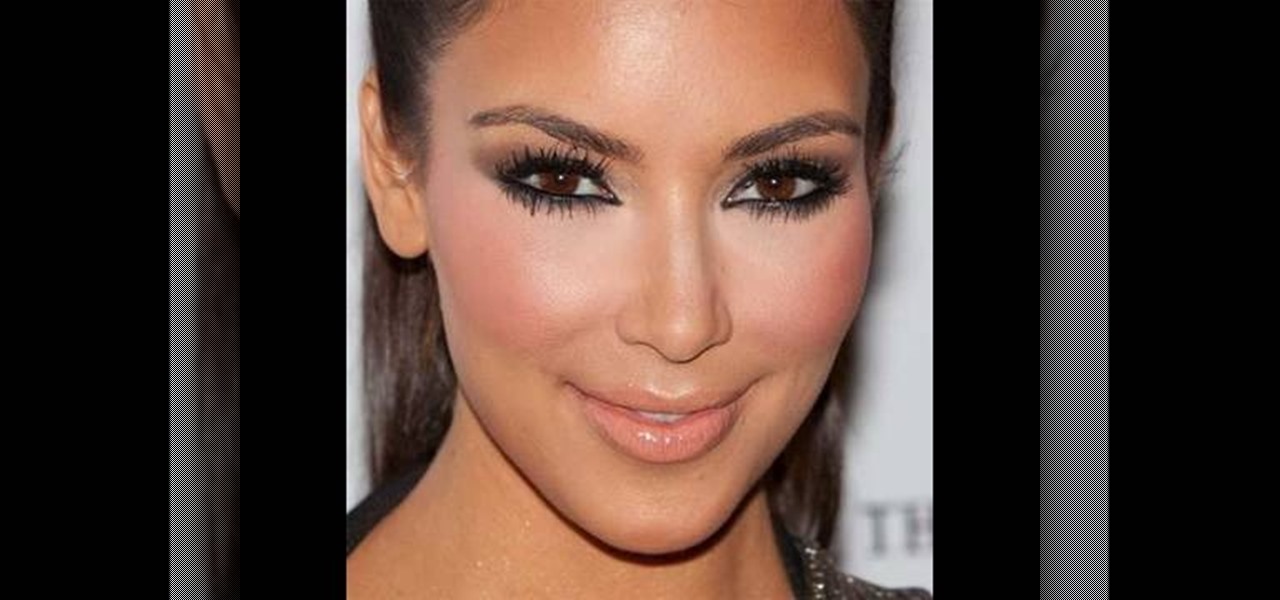
Reality TV star Kim Kardashian definitely knows she's got sex appeal in her deck of cards. Which is why, if you've ever paid attention to her on the red carpet, she's almost always wearing a smoky eye and nude lip combo. We're talking 9 times out of 10.

In this video tutorial from Boy in a Band, you'll learn how to create a psytrance-style acid lead synthesize instrument in Reason. For all of the details, including step-by-step instructions, and to get started creating and using trance-style acid lead synths in your own Reason projects, take a look.

Want to generate a line chart in Excel 2011? This video will show you how it's done. Whether you're new to Microsoft's popular digital spreadsheet application, new to Excel 2011 or even an expert merely looking to brush up on the fundamentals, you're sure to be well served by this quality video tutorial from the folks at Lynda. For all of the details, and to get started creating and using line charts to visualize data in your own MS Excel '11 projects, watch the video.

While Halloween offers ample opportunity for people to dress up in their craziest attire and not have others give them a second look, let's face it: for many girls in their 20's, Halloween is the one day of the year they can dress up like streetwalkers and get away with it.

In this tutorial, we learn how to create music with JamStudio. First, open up JamStudio and then open up some beats onto the screen. After you do this, you can add in loops and then change the sound of the tempo. From here, you can add in chords and also change in the bass or piano sounds. There are a ton of different things you can edit and change in here. Play the audio as you make it to test out how it sounds. Once you get the right combination put together, save it! Have fun creating musi...

Want to go as a comic book character this Halloween? Then forget about the cheesy spandex pants and ridiculous headpieces. Dress up as a comic book character literally ripped off the pages by creating this comic book look inspired by artist Roy Lichtenstein's "Crying Girl."

Buns are the older, more elegant sister of ponytails. And best of all, there are certain bun styles that are super easy and quick to put together if you're running late for a big soiree.
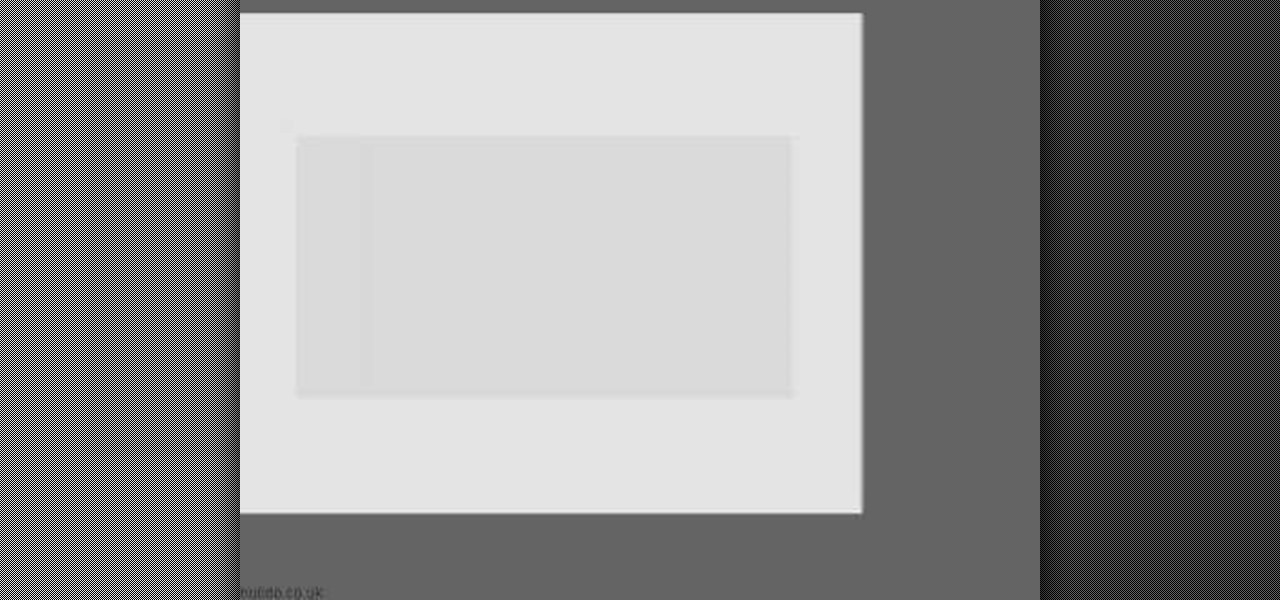
In this video we learn how to create advanced shadows in GIMP. First, create a new image that's 500x400. After this, create different layers on the page and use the shadow and gradient to create different colors. As you do this, you can you can add in a layer mask to create a deeper shadow inside the image. Use a larger brush to make the shadowing fuzzy and then use the shape tool to drag it out and make it larger. Practice playing with the different brushes and gradients and have fun creatin...

So during your time creating mines and exploring various cave systems you probably have discovered a few hidden coves with strange flaming cages in them. Those are creature spawners, they create zombies, skeletons, creepers and more. If you destroy it they stop coming out, but, if you leave it alone, they continue to spawn, now wouldn't it be great if you could create a way of being able to harvest the loot drops from them with little to no effort? Check out this video, in it, you will learn ...

In this tutorial, we learn how to create a Kim Kardashian-inspired cat eye makeup look. Start by using a nude color eyeshadow on the eyes and tape to create an edge on the outer corner of the eye. After you do this, apply a white shadow underneath the eyebrows to create a highlight. Now, take a gray eyeshadow and apply it to the entire eye up until you reach the crease. Blend this out to the corner of the eye. Then, take a thick black eyeliner and apply it to the upper eye, creating a cat eye...

Summer hair is synonymous with carefree hair. After all, when the weather is warm and the beach sizzlin' with hotties there are more important things to worry about than how your hair and hairspray is holding up.

With dim, minimal lighting and lots of naked bodies swarming around, night clubs don't exactly offer the chance to put you in the spotlight. That means that if you want to stand out what you wear - both on your body and on your face - has to stand out as well.

In this clip, you'll learn how to create a vertical nav menu with a current page indicator using HTML and CSS (cascading style sheets). For more information, including a complete demonstration, and detailed, step-by-step instructions, as well as to get started creating your own dynamic navigation menus, take a look.

Oh, how we wish we could live in the "Mad Men" era. We'd forgo the lack of women's rights (the women's right's movement was at the time still gaining speed), but we would totally love to raid Joan Holloway's fantastic wardrobe and learn her hair and beauty secrets.

You'll feel a sense of great victory once you've completed a set of victory rolls because they sure are hard to do! But don't let the difficulty level of this retro '40s and '50s hairstyle deter you from creating one of the most romantic looks we've ever laid eyes on.

We are officially living the era of the smoky eye. No matter where you go you see girls who all look the same, with bronzy, blended out smoky eyes paired with nude or pale pink lips. Call it the Kim Kardashian effect; call it modern drama, but we're honestly getting sick and tired of it.

Do you barely have enough time to breathe in the morning because you're too busy running around with your head cut off? From making coffee to stuffing down scrambled eggs to scribbling on lipstick in the car, we know mornings are hectic.

Creating your own quests in Dragon Age are fun, but if you're going to do it right, you're going to need to have your NPCs (non-player characters) do more than just sit around and do nothing. Your players are going to want to talk with them to do whatever it is they need to: get info, chat up the weather, kill them, the usual stuff! In this video you will learn how to set up a basic conversation tree that will allow NPCs and PCs to have a multiple tree dialogue with one another.

Get a few extra Zzzs while still looking drop dead gorgeous for school or work by checking out this makeup tutorial for creating an easy everyday makeup look. Natural is really the way to go for more professinal settings as you can never go over the top with barely there makeup.

Ever wonder how people make those wonderful and awe-inspiring time-lapse films? Well, this video shows you the bare basics of creating a time-lapsed movie. First, you'll need to set your digital camera on a tripod and set it to take stills at your desired intervals. Then, you'll need to import all of these photographs into Aperture or iPhoto on your Mac computer. Then it comes times to turning those pics into a time-lapse film. Watch and see how!

Felines are the It animal of the fall season. From adorning sweaters on the runway to cat face-tipped lipstick applicators from Paul and Joe to MAC's highly coveted Fabulous Felines collection, cats are in in a big way.

In this video, we learn how to create a free website with Office Live. First, go to the website OfficeLive and sign up for an account. After this, you can get started designing your site. In this window, you will see an editor and a site designer. Through here, you can change the different information that is listed on your site and also change the layout. You can add images, music, videos, and more. You can also create tables and change the text that is written. Have fun with creating your w...

Can you believe we're only a few weeks away from the official start of fall? We loved the lazy days of summer, but we can't wait for one of the best holidays ever invented: Halloween. We don't know about you, but we're already getting out our bat garlands and jack-o-lanterns in preparation for this spooktacular day.