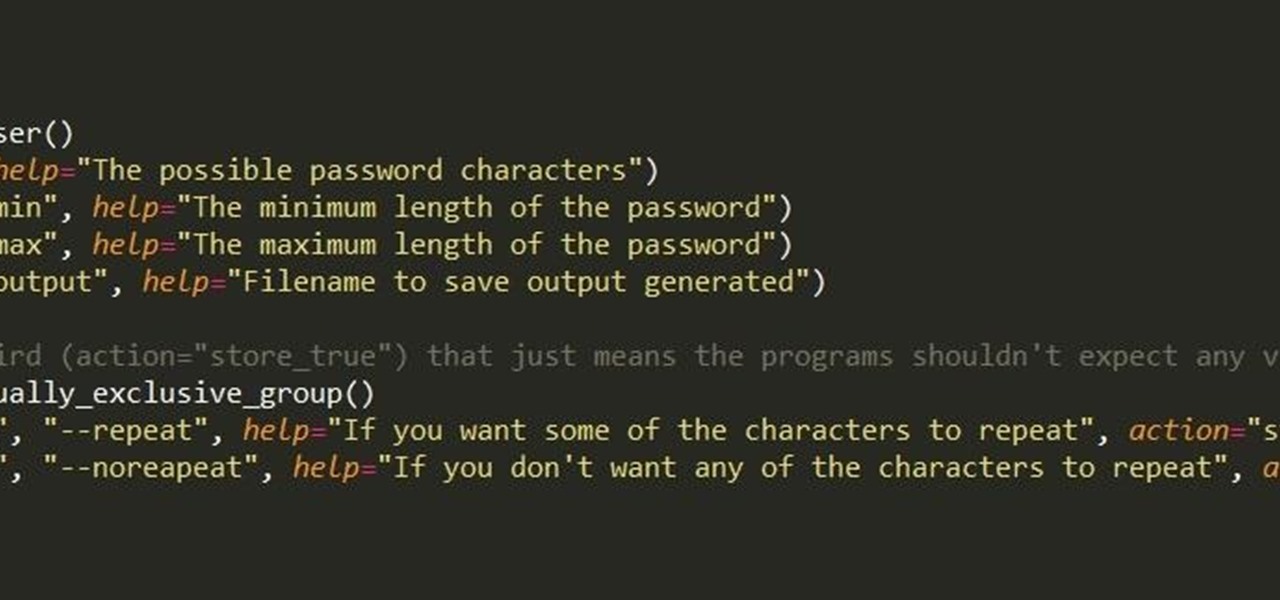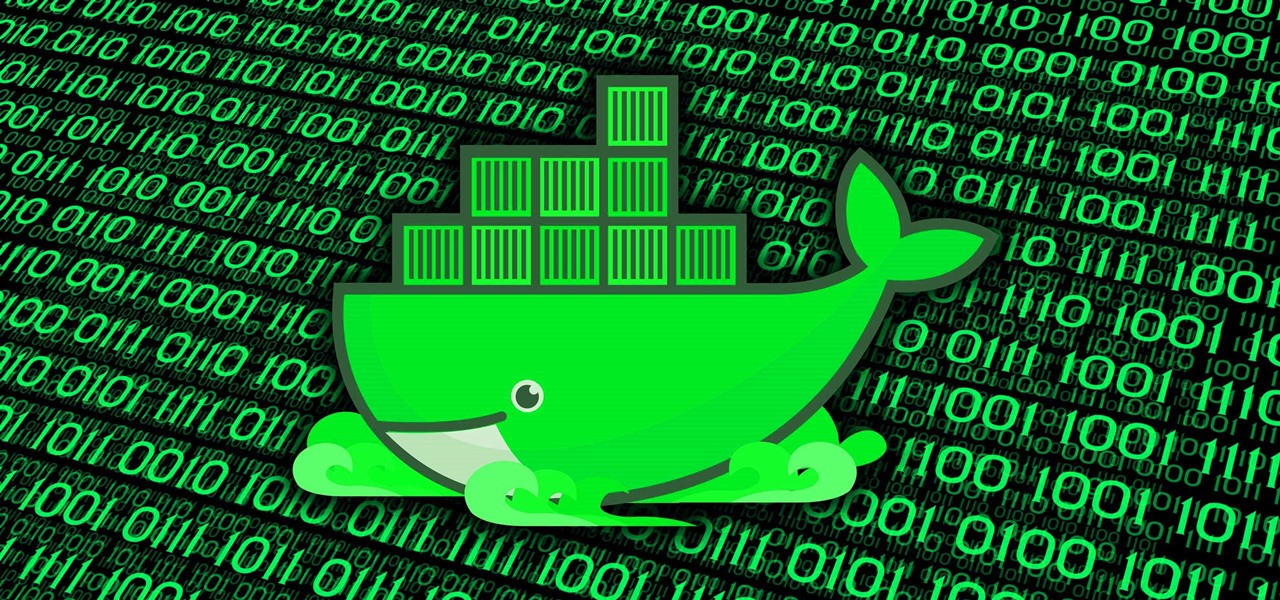An app from the development team at ts-apps has the potential to make your Android device smarter than it's ever been. At first glance, you'd think it's just an ordinary home screen folder—but depending on what you're doing at a given time, the folder can show a completely different set of apps.

Hello people, I'm back for Part-3. In this part, as promised, we are going to create a client program and then we are going to test it with our server program made in Part-2.

Microsoft did a wonderful thing in 2015: for the first time, it was offering a free upgrade to Windows 10 for all current Windows 7 and 8.1 users. And, if you were lucky, the upgrade process was relatively simple and painless. There were, however, some questions after the everything was said and done.

Dumplings have been around for centuries in various forms; spätzle, as well as chicken and dumplings, are dough-y dumplings with no filling, whereas Russian pierogis and Chinese jiaozi are dumplings that contain meat, vegetables, or both.
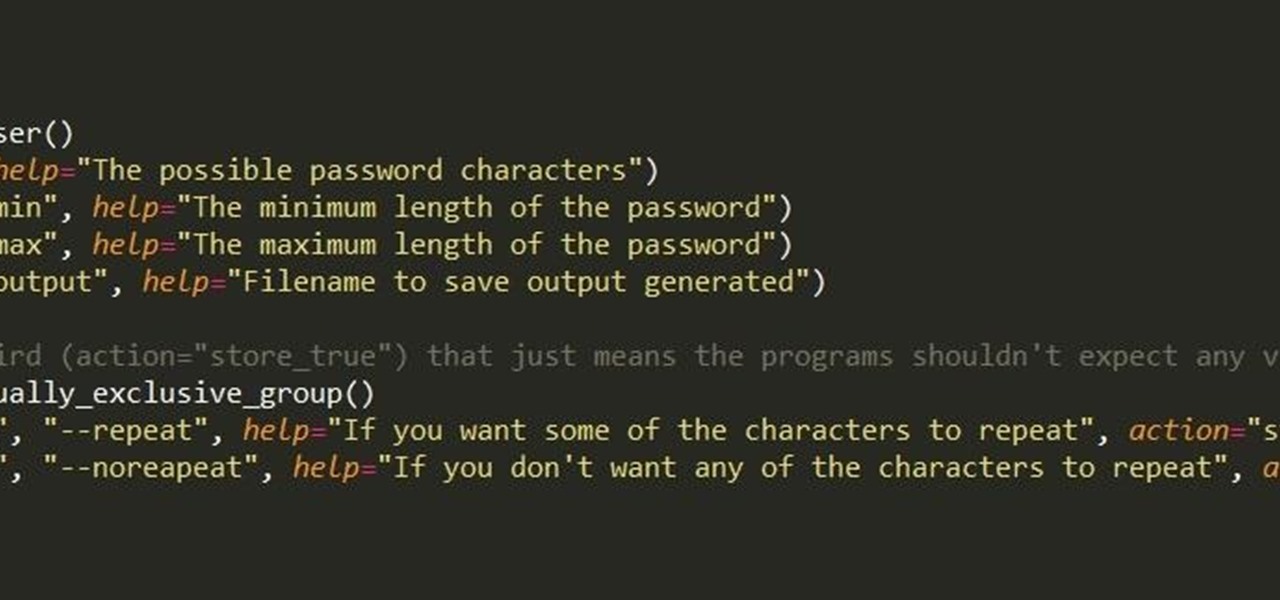
First of all, I hope the title makes sense. :D Well, this is basically creating a program that can help with dictionary attacks. Generate possible passwords. It pretty much lies in you knowing the person you want to hack.

If you've ever wiped your computer without having a proper backup of your operating system, or just wanted to cause some havoc online, chances are you've had to rely on Linux to help you out, specifically the Ubuntu distro.

Every year, some overly ambitious neighbor down the street amazes the crowds with his DIY illusion costume. While these costumes certainly require more work than pulling a mask over your head, they do have that wow factor that others lack.

If you have a custom recovery installed on your Android device, the first thing you should have done as soon as you finished installing it was to create a Nandroid backup. But if you didn't, I'm not here to judge—I'm here to show you a much easier way.

Creative Commons is awesome—really. If an image, video, or audio file is tagged with a CC license, that means you can use it as long as you give appropriate credit to the owner. For bloggers with no money for pricey stock media, it's a godsend. When you license your own media under CC, you can choose how you want it to be used by others and whether or not it can be used commercially.

As Apple, Google, Snap, and Facebook wrestle for positioning to lure developers and creators to build augmented reality experiences for their respective tools, Facebook is looking at a learning approach for its Spark AR platform.

Everyone needs a great website. Whether you want to launch the new business you've been dreaming about in 2021, increase your brand's web presence and bring it into the digital realm, or promote yourself and your portfolio, a fully optimized website is the way to do it — and the results can be life-changing.

Have you ever heard someone else's iPhone ringing and thought it was yours? Of course you did. iPhone ringtones are iconic, but not varied. If you're using one of the more popular iOS sounds, you'll likely encounter it in the wild multiple times. Why bother, when you can create your own custom ringtones right on your Mac.

By using almost any packet-crafting tool, a hacker can perform denial-of-service (DoS) attacks. With the power to create just about any packet with any characteristics, a hacker can easily find one that will take down a host or network. Nmap and Hping are effective packet manipulation tools, but there's also Scapy, which is almost infinitely customizable.

One of the most powerful features when editing videos with Enlight Videoleap is the keyframe tool, which allows you to add custom transitions, animate text, granularly adjust audio, move video clips across the frame, supplement effects, and more. If you want your video to change color over time or for captions to move across the screen, use keyframes in combination with Videoleap's other tools.

Editing photos can be tedious, especially if you are using a similar theme for all of your photos. It takes time to select every tool, play with the bars, and find an adjustment that you're happy with. Luckily, there's a faster way. Adobe Lightroom for Android and iPhone allows you to save your favorite editing presets so you don't have to change every photo every time.

Expressing yourself during chats is much easier these days thanks to the steady rise of emoji. Now, products like emoji Minis for Gboard are taking the craft to an interesting yet familiar new level. With emoji Minis, you can automatically create stickers based off your own face. From there, you can further customize the stickers by adding key features such as glasses, earrings, and facial hair.

Encrypting payloads and encoding stagers are more effective against macOS than one might think. It's very easy to evade VirusTotal and macOS antivirus software using a few simple tricks.

There are currently 27 available Animoji to choose from in iOS 13, but you're not limited to Apple's animated emoji characters — you can make your own. They're called Memoji, an available feature since iOS 12, and they're highly customizable.

Once a hacker has created a PowerShell payload to evade antivirus software and set up msfconsole on their attack system, they can then move onto disguising their executable to make it appear as a regular text file. This is how they will get a Windows 10 users to actually open the payload without knowing they are doing so.

Whether it's for your company, your professional image, or just your personal account, making a poll on Instagram is a great way to reach out to followers, friends, family, and other users to measure their thoughts and opinions about any given topic. Instagram for Android and iOS makes it fun and simple to do so, offering the same tools to professional and personal users alike.

As we aim for a wireless world, technology's reliance on cloud computing services is becoming more apparent every day. As 5G begins rolling out later this year and network communications become even faster and more reliable, so grows our dependency on the services offered in the cloud.

The threat of an evil access point has been around for a long time, and with the rise of open public Wi-Fi, that threat is often overshadowed by how comfortable we are using third-party Wi-Fi hotspots at coffee shops and public spaces. While we've shown an evil twin attack using the Aircrack-ng suite of tools, MitmAP is a Python tool to configure custom APs for many types of wireless attacks.

The default tool for payload generation is MSFvenom, a Metasploit standalone payload generator as well as encoder. This tool is an incredibly powerful tool for payload generation, but it can be difficult and requires a bit of reading for newer users.

When you first set up an iPhone, you'll be prompted to create a six-digit passcode to unlock your screen and access certain system settings. If you skip this step, you can always go back and create one, which we highly recommend. Without a passcode, everything on your iPhone is accessible by anyone who gets their hands on it — nosey friends, hackers, thieves, local law enforcement, the FBI — and you don't want that, do you?

In the first part of my containers series, we learned how to install Docker on our local machine, pull down "hello-world" and Ubuntu containers, SSH into containers, and install software when in a container. Now, we're going to work on building, customizing, and storing our refined hacking Ubuntu container. Before we dive right in, though, let's make sure we still have a functional Docker installation.

Before we dive any further into getting your Mac ready for hacking, I wanted to continue on with the concept of encryption. In the last part, we talked about full disk encryption on your Mac, but now I want to quickly cover the encryption of disk images before we dive into managing passwords, terminal emulators, etc.

During our high school years, one of us (hint: her name starts with a B) worked at Cold Stone Creamery. She loved working there, and from this love emerged a fascination with adding creative ingredients to plain ol' vanilla ice cream.

When performing something such as a mass mailer attack on a company, sending executables usually isn't the best option. That's why, in this tutorial, I'll be teaching you how to code a VBA script macro into a Word document in order to compromise a system. Combined with a little social engineering, this can be a very effective technique.

When there's a crappy stock app you want to hide, the easiest thing to do is just bury it in the back of a miscellaneous folder. But what if there's an app you want to hide on your home screen that you actually use? For instance, what if you don't want everybody in eyeshot to see what banks you use, or don't want anyone to know about your "dating" apps or porn shortcuts?

Firstly let me start by giving credit to Lucid for their guide on Evilzone which inspired this idea, as well as the recent talk of anonymity on here.

People who know that I am a professional hacker often ask me what they can do to make their computers and personal information safe from people like me. The answer, of course, is that nothing will make you completely safe, but there are a number of measures any computer user can take to reduce the chances of being a victim of a hacker.

When you're using vacuum power, moving water, or compressing air, it's more than likely being done with some sort of pump. I'll be needing a pump for some of my future projects, so in this tutorial, I'll be showing you how to make your own customizable PVC hand pump that will let you do all three.

Before I really get into this article, it's important to note that you do not need a Steampunk persona (or "steamsona") in order to be a Steampunk, or wear Steampunk clothes. Some people like to pretend to be a different person when dressed up in Steampunk clothing, but that is entirely optional, and only to be done if it appeals to you. That said, even if you aren't actually acting as your character, it may still be helpful to have one in mind when putting together an outfit. Personally, I'v...

Multitasking often seems like a good idea until you find yourself exhausted from all the back and forth between apps. In the latest software updates for iPhone, iPad, and Mac, Apple has streamlined the process for its Calendar and Reminders apps — making it easy to create and manage both calendar events and tasks from a single location.

The cinematic photos feature in Google Photos can create impressive three-dimensional views of normally flat images, turning ordinary pictures into life-like representations of the moment captured. Google Photos would automatically pick images from your library to apply the effect to. Now, you can choose images on demand from your library — it's just not super obvious that you can.

Look, tests are no fun, and doing poorly on them is rarely an option. Whether you're studious or a slacker, everyone needs a little boost now and again. While students have found ways to cheat as long as tests have existed, the invention of smartphones has greatly enhanced the potential to get ... creative.

There are thousands of emoji characters, but finding the right one can feel like a wild goose chase. Want a red panda? You can have a black-and-white one. Need a crying heart? You're out of luck. With Apple Intelligence, finding the right emoji for any occasion is now a reality.

While Google's generative AI wallpapers for Android won't be out until the fall, you can take advantage of emoji backgrounds and cinematic wallpapers on your Pixel smartphone right now.

Are your Safari tabs a tangled mess? I know mine are. Whenever I try to find an open website on my iPhone, I face dozens, sometimes hundreds of tabs. Yes, there's Search, but it's not perfect if you don't remember the right keyword to narrow the results. That's where custom tab groups come in.

Apple has revolutionized how we write with the introduction of its new Writing Tools, powered by Apple Intelligence. In beta on iPhone, iPad, and Mac, these tools allow you to select text and use intelligent features to summarize, proofread, or rewrite it until the tone and wording are just right. In a future beta, Writing Tools can even write original content for you.