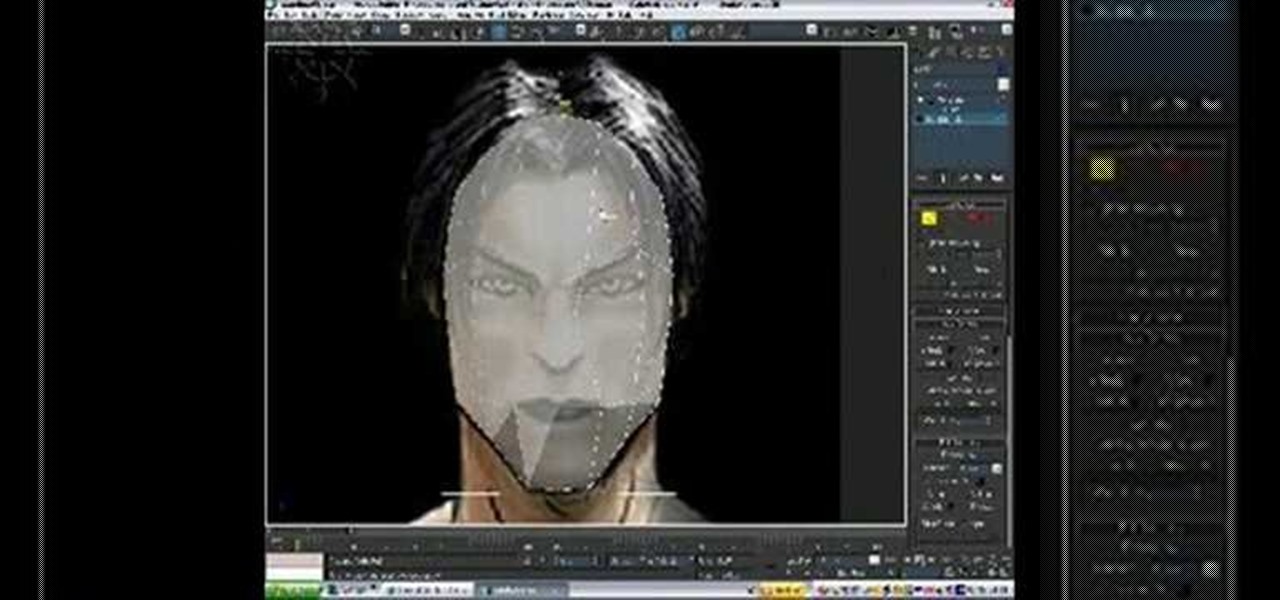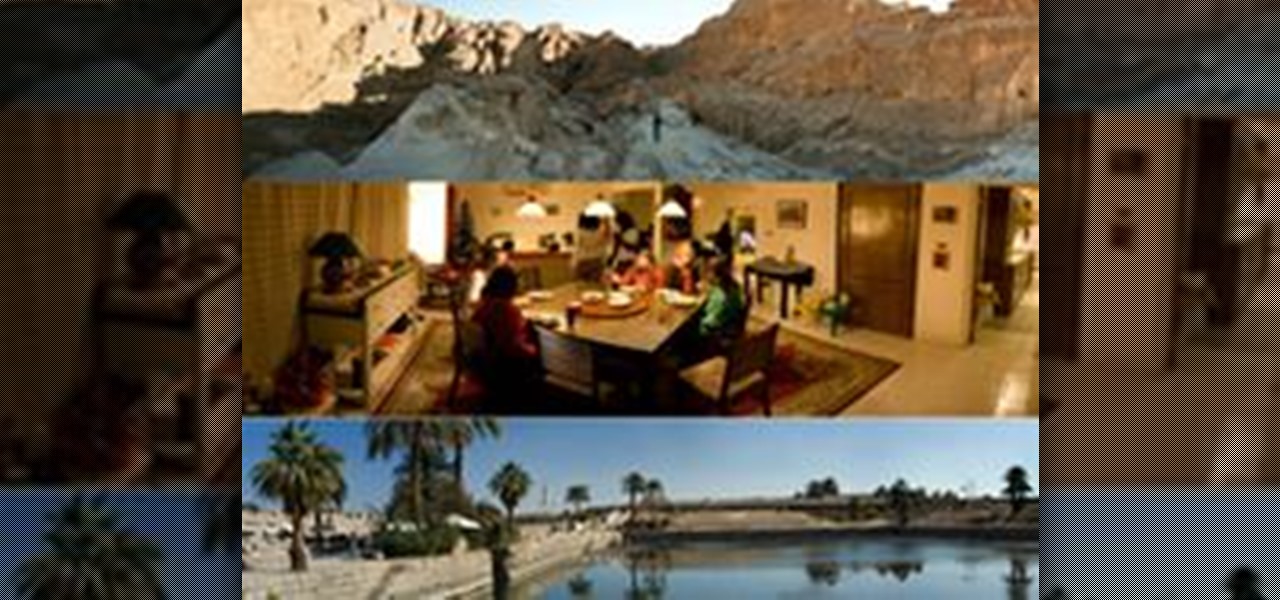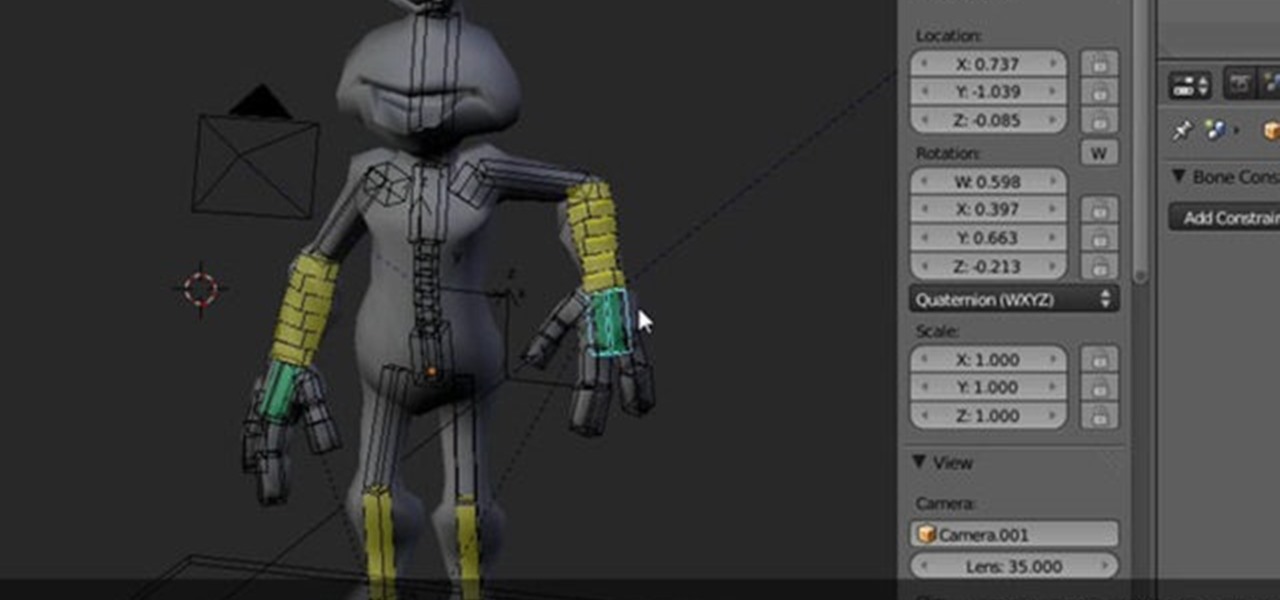Apple just upped its sticker game on iPhone and iPad. We've already had stickers available for Memoji, Fitness activities, and third-party iMessage apps, but only some could be used outside the Messages app. Now we can use stickers practically anywhere from the new stickers drawer, with fun emoji stickers to boot. Even better, we can stickerize the subjects of our own photos and videos, including animations.

Looking to create an additional, or perhaps even your first, email account but aren't quite sure what to do? In this how-to video, Digital Coordinator Hiwot will guide you, step by step, through the process of creating an account at Yahoo! Mail.

Evite is an easy and fast way to reach all your party goers, whether you're throwing a bash or a casual get-together. See how to make one by using a template or creating your own unique design.

An instructional video on creating a mystifying 'peacock' look. Also, many tips on how to blend makeup and with which brushes work the best.

A tutorial series on creating basic character animation in Flash. Part 1 of 3 - How to Create animation with Flash.

Favorites lists are a great way to speed dial on your iPhone so check out this video on creating a list of your favorite contacts.

Creating a soft fade around your favorite photo adds a lovely touch. Learn how to make a vignette effect in Photoshop Elements.

Wouldn't it be great to create a list of all of the songs on your Music Folder and then be able to print it? Wouldn't you love to have a list of files and folders burned on a CD?

In this video tutorial, you'll learn how to create a simple PHP/MySQL registration page using Adobe Dreamweaver. For more, or to get started creating your own registration page without having to do any hard coding yourself, take a look.

This software tutorial shows you how to create good renders from 3ds Max 8. It's one thing to create cool models in 3D Studio Max but if you can't get the lighting right and output a good render, then it's pretty useless. So watch this tutorial and get tips on creating a good render in 3ds Max 8.

This how to video gives a step by step guide to creating this butterfly inspired eyeshadow look. To achieve this makeup look the following products are used: MAC 120 Pro Palette, Benefit Lemonaid eye base , Kanebo black liquid liner, navy eyeliner, and black mascara.

This tutorial introduces you to creating creatures with the SPORE Creature Creator engine for the video game.

This tutorial shows you a basic method of creating a picture collage.

A look at how to manually create forms with Delphi. Creating forms as they are needed can make your application start faster and take up less resources.

Want to do some web designing in Flash? This tutorial will walk you through the basics of creating a button in Flash CS4 (though this tutorial will work in earlier versions of Flash as well). They will first walk you through the basics of converting text to a button symbol and then go more in depth by showing how to link the button through the more advanced action tools. This tutorial then takes you into the basics of coding in flash that will result in a working button that will link to an o...

If you're looking to try your hand at a virtual existence, IMVU is the world to go to. Start out by creating your very first account on IMVU. See about building your avatar.

This tutorial teaches you how to use stripers in order to make interesting and unique nail designs using a very simple method. First, you should apply the base coat and a layer or two of the background color you would like to use. Next, using the thin nail art striper brushes of the color of nail polish you would like to use, carefully streak the brush across your nail, creating the desired design. By doing this carefully and with a little bit of practice, you will be sure to have very intere...

It is the only software on the market that makes creating your yearbook truly simple and very easy to use. There are only THREE steps from start to finish.

Read this great how-to article on generating a fantasy world in Adobe Photoshop. Constantin Potorac leads you through, step-by-step, as you follow along and create a fantastic scene, beginning with basic stock images. Combine stock images of a background, tree, and model. Transform the background into a magical wonderland, add atmosphere with cloud effects, and birds to give it life. Edit the image of the model to blend in with the background - add some elegance to her dress and hair, with fa...

Creating 3D models of the human head that will show emotion, eat, and do all the other things that heads do properly is hard. Fortunately, this video is here to help you get started. It demonstrates the basics of 3D head modeling using 3D Studio MAX. Follow these instructions and you'll be well on your way to creating all sorts of cool original character heads.

Learn Visual Basic programming by creating a working program in 10 minutes—your own Web browser. This video shows you how to create a Visual Basic project, put the user interface together, add a line of Visual Basic code that gets the Web pages, and then test your program. Create a basic web browser in Visual Basic.

A Java programming tutorial on creating and working with array objects. Create arrays in Java.

In this Episode, Rob Birnholz shows you a great technique for quickly creating a 3D picture montage with Trapcode Particular. It takes just minutes to set up, but can save you hours of work.

In this video tutorial, Creative Cow leader Michael Park shows you how to create a realistic 3d earth, complete with clouds and atmosphere, using only After Effects' built in effects. Special attention will be given to combining multiple instances of the CC Sphere effect to create unique layers with different specular properties for the land and water masses, as well as creating lights from urban centers on the night side of the earth.

In this episode, Aharon shares some tips for simplifying and working with 3D compositions. You will also get a look at some cool tools designed to easily distribute and arrange layers in 3D space, and that help in creating complex 3D shapes.

RC opens up Lightroom 2 and talks about creating and customizing in the slide show module. For more Adobe software tutorials from Layers Magazine, search Layers Magazine on WonderHowTo. WonderHowTo indexes all Layers Magazine tutorials for Illustrator, InDesign, Photoshop, Acrobat, After Effects, Premiere Pro, Dreamweaver and Flash.

Here’s a technique for creating smoke in Flash using the lighten blending mode and motion editor. For more Adobe software tutorials from Layers Magazine, search Layers Magazine on WonderHowTo. WonderHowTo indexes all Layers Magazine tutorials for Illustrator, InDesign, Photoshop, Acrobat, After Effects, Premiere Pro, Dreamweaver and Flash.

In this video tutorial, RC talks about creating columns and headers using Dreamweaver. For more Adobe software tutorials from Layers Magazine, search Layers Magazine on WonderHowTo. WonderHowTo indexes all Layers Magazine tutorials for Illustrator, InDesign, Photoshop, Acrobat, After Effects, Premiere Pro, Dreamweaver and Flash.

Interested in creating your own dynamic, web-based applications using Microsoft Visual C#? How about an RSS reader application? This lesson shows the design and planning of the RSS reader application. For more information, as well as tips for being a more effective user of Microsoft Visual C#, take a look at all five videos.

This is a 3 part tutorial. Be sure to click on Chapters 2 & 3 to get the full tutorial. In Part 1 of this 3 part Adobe Illustrator tutorial series, Vincent Rosati explains how to use the free transform tool to take the first step in creating a helix with AI.

Creating a silhouette from a photo is nothing new, but with Illustrator CS4’s new Blob Brush tool, it has become a lot easier. Corey demonstrates how to use the Blog Brush tool to create a silhouette, and how to create some quick background effects using the Gradient Mesh tool.

Been hacked once? Twice? Maybe more? You thought abc123 was the only password that is both 6 characters wide and easy to remember? I have some suggestions in store for you. Just read on...

Hello everyone, This is my first tutorial posted on WonderHowTo and as a starter I wanted to show you how to make a nice curtain in GIMP, the free Photoshop alternative. Even though GIMP does not have all the features of his expensive brother, you can still do some cool designs or photo manipulation.

The smokey eye has become one of the most popular makeup looks in recent decades. Worn by celebrities and the casual consumer alike, it is not only popular but is also one of the hardest looks to recreate. A few months ago, I was aske to create a simple, easy to follow tutorial for creating the smoky eye effect for Sorme Cosmetics. Taking the classic smokey eye, which consists of three shades of shadow, pencil and liquid liners, and mascara, and developing a quicker method for achieving the s...

Have you ever wondered how to successfully create a panorama with your camera? What is a Panorama?

This video explains how to create a translucent material by creating a paper lantern in modo 301. Along the way you might pick up some basic modeling and texturing skills as well! Work on creating and applying translucent materials in this modo 301 tutorial. Create a translucent paper lamp in modo 301.

imageSynth is plug-in for Adobe Photoshop used for creating seamless textures and for creating high resolution images from low resolution sources. This imageSynth Photoshop plugin tutorial shows you how to use this ultimate organic pattern maker tool! Create seamless textures with imageSynth in Photoshop.

This clip provides a complete guide on creating a full body rig for a 3D model within Blender. It demonstrates how to do a full setup on the left half (creating and placing bones, and also applying constraints), and copy it over to the right side for a perfectly symmetrical rig. Most of the features in 2.5 are the same, however, the keyboard shortcuts and a few menu items have been moved around. Create a full body rig for a 3D character in Blender.

In this clip, Darrell Heath of Layers Magazine opens up Adobe Photoshop and talks about creating table styles. For more information, including detailed, step-by-step instructions, and to get started creating your own custom table styles in Adobe Photoshop, watch this free video software tutorial.

This is a Photoshop tutorial for digital photographers. Learn how to create HDR images in Photoshop. We'll be taking an extensive look at the process of creating HDR images. Take note that Photoshop doesn't do a good job of creating HDR's. We'll also explore other 3rd party options for better results. In Part Two, we'll be looking at a 3rd party application which simplifies the HDR process.