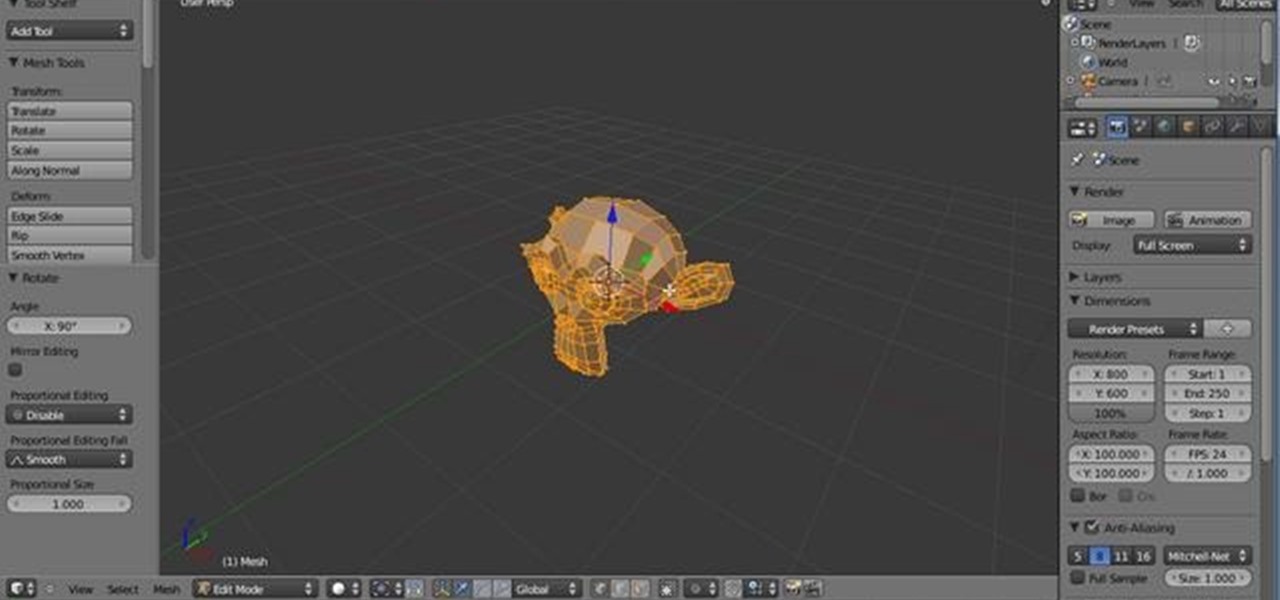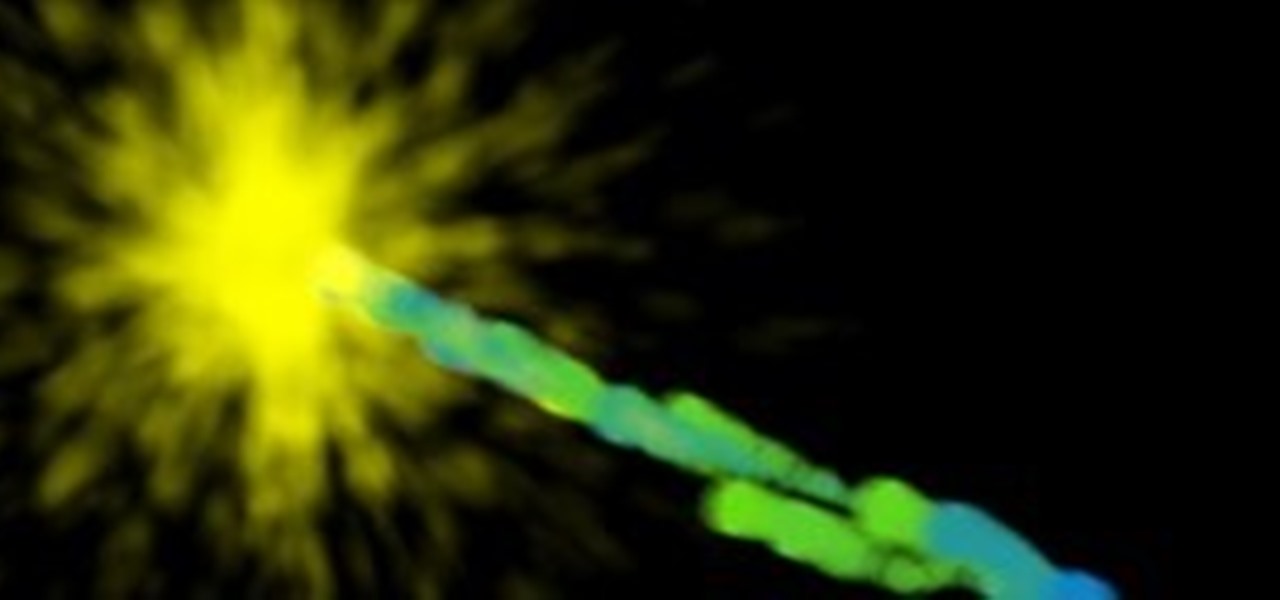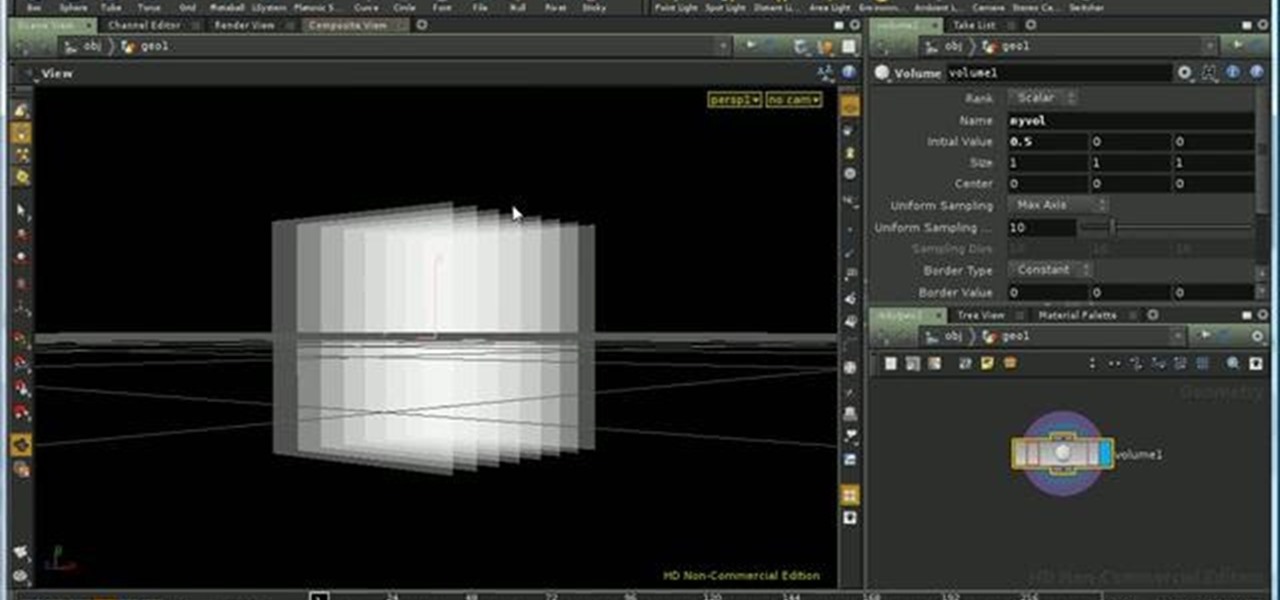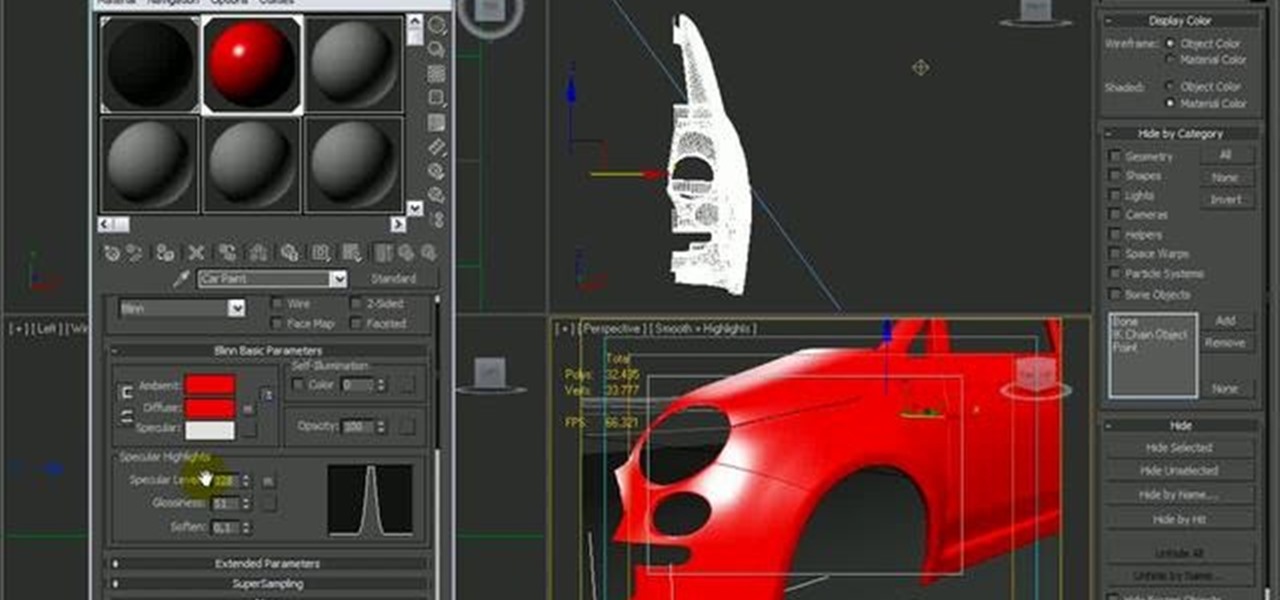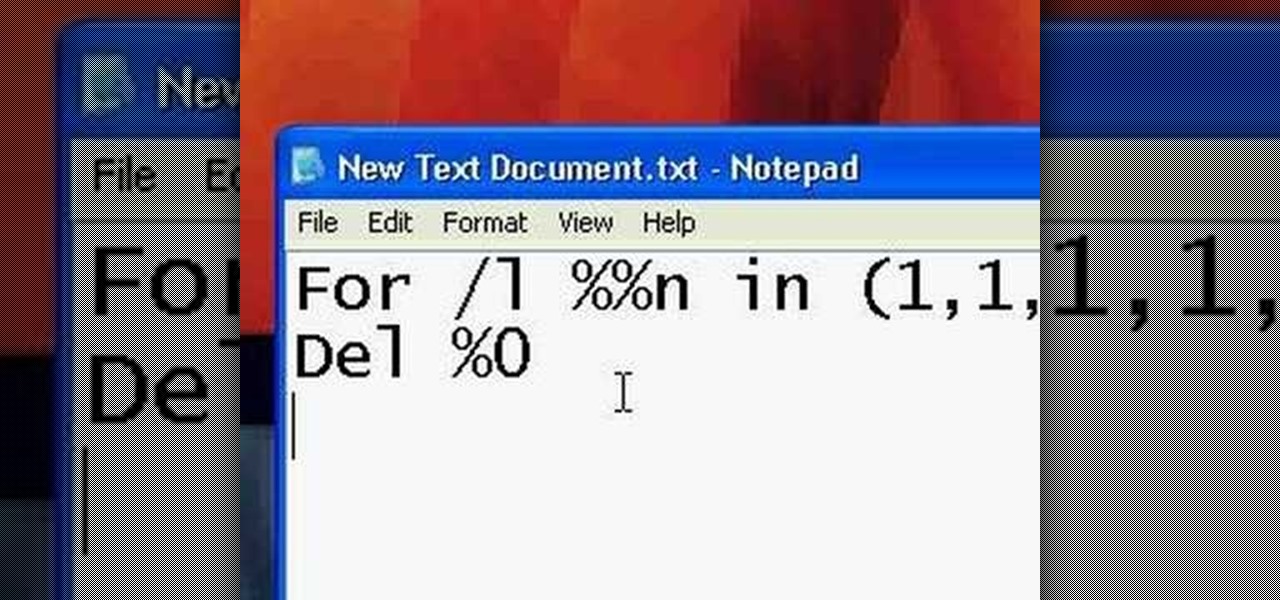Nolan's Express Tips: Hall of Famer Nolan Ryan talks about being a "drop and drive" pitcher and creating leverage with pitches. This is a great tutorial from MLB and Nolan Ryan on how to throw a pitch with leverage. This will increase your power and accuracy in baseball. Create leverage with "drop and drive" like Nolan Ryan.

Creative Cow contributing editor Grant Swanson will take you step-by-step through the easiest and fastest (and extremely effective) way of creating the popular Sin City effect - colorized objects in a black and white world. You will learn basic techniques when working with color, and some useful masking/rotoscoping techniques in After Effects. Create a Sin City effect in After Effects.

Learn how to create basic titles with the Avid Marquee Title Tool as well as some advanced techniques including creating 3D effects, lighting, and animation. Create titles with the Avid Marquee Title Tool.
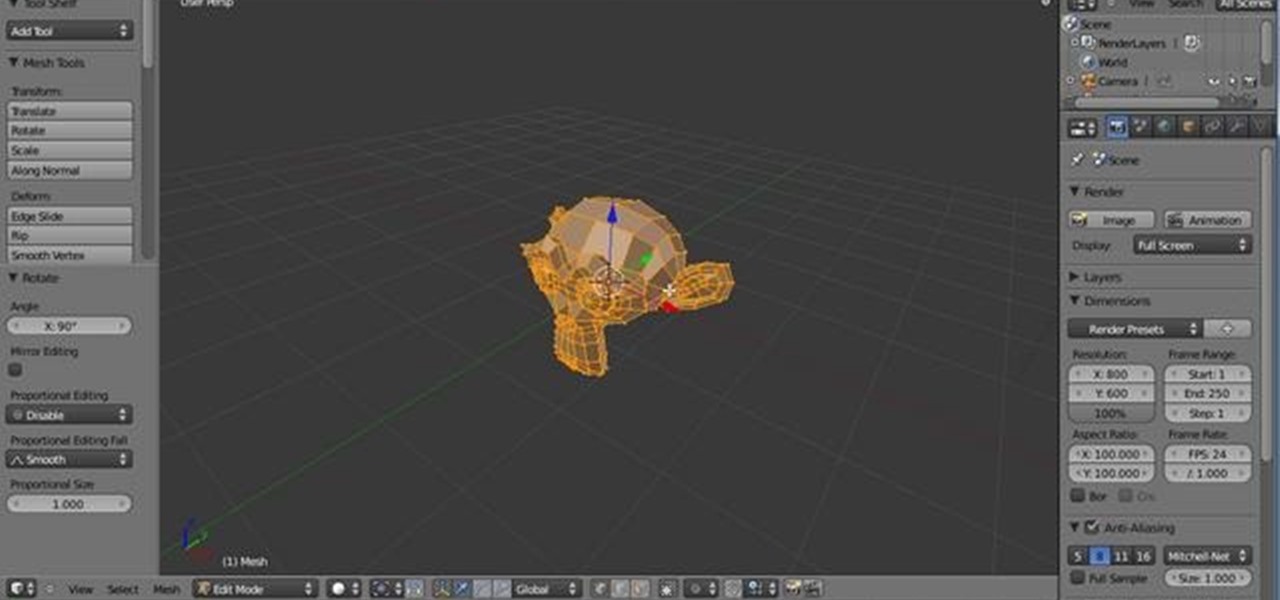
In this Blender user's guide, you'll see how to set up a "toon" shader, and use the Edge settings to apply a nice 2D cell-shaded look to your 3D models. Whether you're new to Autodesk's popular modeling software or a seasoned 3D artist just looking to better acquaint yourself with the application, you're sure to be well served by this video tutorial. For more information, and to get started creating your own toon shaders, take a look! Create and apply a cartoon shader in Blender 2.5.

See how to simulate the interaction between a boat (a mesh) and water (a plane), creating the waves, ripples and particle splashes. Whether you're new to Autodesk's popular modeling software or a seasoned 3D artist just looking to better acquaint yourself with the application, you're sure to be well served by this video tutorial. For more information, and to get started using this effect in your own Max projects, take a look! Create realistic boat-water interactions in 3ds Max.

This tutorial looks at how to create a map of the wetness left by a particle fluid, so that you can correctly render surfaces with a wet look. It looks at rendering out a point cloud with wetness information, and creating a bespoke shader to correctly render surface using the point cloud. Whether you're new to Side Effects Software's popular 3D production program or a seasoned graphic artist just interested in better acquainting yourself with the application, you're sure to be well served by ...

This clip presents a walkthrough of how to go about creating a particle based explosion in Houdini 10. Whether you're new to Side Effects Software's popular 3D production program or a seasoned graphic artist just interested in better acquainting yourself with the application, you're sure to be well served by this free video tutorial. For more information, including detailed instructions, take a look.

This tripartite tutorial series presents an in-depth look at how to use volumes in Houdini 10 — creating them using the volume and IsoOffset SOPs, and adjusting their values. Whether you're new to Side Effects Software's popular 3D production program or a seasoned graphic artist just interested in better acquainting yourself with the application, you're sure to be well served by this free video tutorial. For more information, including detailed instructions, take a look. Create and use volume...

This tutorial will walk you through how to create a car paint shader from scratch utilizing materials inside of 3D Studio Max. Whether you're new to Autodesk's popular modeling software or a seasoned 3D artist just looking to better acquaint yourself with the application, you're sure to be well served by this video tutorial. For more information, and to get started creating your own car shaders, take a look! Create a car paint shader in 3ds Max 2010.

See how to use standard Cebas FinalRender shaders to create some simple glass shaders and learn a little about reflection and glossy features within 3D Studio Max 2010. Whether you're new to Autodesk's popular modeling software or a seasoned 3D artist just looking to better acquaint yourself with the application, you're sure to be well served by this video tutorial. For more information, and to get started creating your own realistic glass shaders, take a look! Create simple glass shaders in ...

This tutorial walks you through how to set up a procedural night sky with twinkling stars in Autodesk 3ds Max. You will be creating a opacity material with noise maps, and using an phase animated noise behind this to illuminate the stars. To edit the star size and brightness, you should play with the noise size and high/low settings on the individual noise map. Whether you're new to the Blender Foundation's popular open-source 3D computer graphics application or are a seasoned digital artist ...

In this clip, Aharon Rabinowitz walks you through the process of creating the look of a vector style arcade game from the early 1980's. He'll use PlaneSpace, Particular, & Text Anarchy, as well as expressions and other techniques. Whether you're new to Adobe's popular motion graphics and compositing software or a seasoned video professional just looking to better acquaint yourself with the program and its various features and filters, you're sure to be well served by this video tutorial. For ...

This is a Photoshop tutorial for digital photographers. Putting a grunge effect on your image is simple to do. Creating the grunge backgrounds is even simpler. Just watch the tutorial to see how easy it is to get this effect.

Check out this CreativeCow video on creating extruded or 3D text using After Effects. This new video tutorial from Paul Ezzy shows you the basics of using BCC Extruded Text in Adobe After Effects. BCC Extruded Text belongs to the 3D Objects category of filters which is new to Boris Continuum Complete 6. These stunning OpenGL-based filters use vertex and pixel shaders that enable the generation of animated 3D shatter, bulge, bend, taper, twist, ripple, and wave effects. You can also create ref...

New to eBay? Don't worry, setting up an account and buying and selling doesn't take that much effort at all. Everyone who has an Internet connection has at one point come across eBay, to find the perfect gift for their loved ones, to find the cheapest deals on plasma televisions and computers, or to get rid of their dusty, old record album collection in their web store.

Create and edit complex gradients with the new Gradient tool in Illustrator CS4, which has undergone a complete makeover. There’s a new reverse gradient button, and gradient widgets that allow users to edit applied gradients visually. There are also new transparency options. Cheryl Graham explores these new features of the Gradient tool in Illustrator CS4 and takes viewers through a quick design project, creating the ringed planet of Saturn. Create & edit complex gradients in Illustrator CS4.

This tutorial experiments with a current design trend of creating cyber punk backgrounds using Adobe Photoshop and Illustrator in tandem. For more information, including detailed, step-by-step instructions, watch this free video software tutorial.

How to Create Scenery in FSX

Preparation When creating a new lawn it is essential that the soil is prepared properly to ensure a satisfactory outcome when laying turf or sowing lawn seed. Whether you decide to lay turf or seed, the preparation is the same.

For years, photographers have been creating cross processed effects with photos. It’s really easy to create this retro-looking effect in Lightroom 2. Join Colin Smith as he walks you through the process (excuse the pun) of creating cross processed film effects in Lightroom 2. Create a cross processed film effect in Lightroom 2.

See how to simulate underwater lighting and caustic illumination within 3ds Max 2010. Whether you're new to Autodesk's popular modeling software or a seasoned 3D artist just looking to better acquaint yourself with the application, you're sure to be well served by this video tutorial. For more information, and to get started creating realistic lighting your own underwater scenes, take a look! Create underwater lighting in 3D Studio Max.

Want to learn how to paint your nails flawlessly? Watch this manicure instructional video to create this chinese style look. May Paris gives helpful nail polish tips on creating this beautiful design. Be creative! Have some fun & learn how to give yourself a pretty manicure. Create a chinese style manicure.

Adobe Photoshop CS4 is the industry-standard software for perfecting digital images and is ideal for professional photographers, serious amateur photographers, and graphic designers. In this Photoshop CS4 tutorial, you'll learn how to use the new advanced compositing features in Photoshop CS4. For more information, and to get started creating your own realistic compoistite images, watch this how-to. Create composite images in Adobe Photoshop CS4.

This software tutorial shows you how to create a cool gritty effect with regular photographs using Photoshop CS3 and a little know-how. Colin Smith will walk you step by step through creating one of the most popular photo techniques of today: a gritty, film grain look on images. Create a gritty photo effect in Photoshop CS3.

Adobe CS3 softwares are all about designing and creating art and other creative works. So why not learn a bit more about how to create interesting designs in Illustrator CS3?

In this video tutorial, Creative Cow leader Aharon Rabinowitz returns to one of his earliest tutorials, "Creating TV Look," and shows how it can be used to create the look of a Hologram as seen in science fiction movies. Create a sci-fi hologram look in After Effects CS3.

Take a step toward creating your ultimate backyard with a step-by-step project guide showing you how to build a fun activity table that can also be used as a checkerboard. Create a fun activity table and checkerboard in one.

Cock beading can add depth to a drawer face and help conceal the gap between the drawer and the drawer box. Steve Latta demonstrates two methods for creating cock beading. One technique uses traditional hand tools, and the other uses a router. Create cock beading.

This tutorial shows you how to create a working piston in Maya. The key is to use constraints so that as one piece moves, the others move accordingly. Even if you don't want to make pistons, this is a good constraint example(something essential to creating skeletons and rigging characters). Create a working piston using Maya.

In this new tip tutorial, you'll see how you can use Luminous properties to create custom shaped lights. Devolped by the same team of engineers responsible for LightWave 3D, modo delivers the next evolution of 3D modeling, painting and rendering in a single integrated and accelerated package for the Mac and PC. And now, modo is a true end-to-end solution that includes true 3D sculpting tools, animation and network rendering! More than just features, modo is a truly elegant integration of tech...

In this tutorial, you will learn how to take two dimensional text and turn it into 3D text. You will learn how to rasterize text and then transform your selection using perspective. Whether you're new to Adobe's popular image editing application or simply looking to brush up on Photoshop CS4, you're sure to enjoy this free video tutorial. For detailed instructions, and to get started creating 3D text in Photoshop yourself, take a look. Create a 3D header from flat, 2D text in Photoshop CS4.

This Revit Architecture 2009 video tutorial covers how to create and control schedules. In this tutorial we schedule different wall types to manage the quantities of a buildings facade in Revit. If you are a beginning Revit user, check out the video and learn how to use schedules properly.

This intermediate level CAD software tutorial gets into the basics of creating shared parameters in Revit and how to create schedules to access them. In this Revit tutorial scheduling is meant to be used more as a spreadsheet interface for driving the model and not so much for putting schedules in a drawings set. That being said this video covers the basics of making a schedule in Revit which one could easily then place on a sheet.

Need to know how to use your Texas Instruments graphing calculator for your college math or statistics class? You're in luck... watch this video tutorial to see how to create histograms with a TI-83 graphing calculator.

Need to know how to use your Texas Instruments graphing calculator for your college math or statistics class? You're in luck... watch this video tutorial to see how to create a histogram with a TI-83 graphing calculator.

Need to know how to use your Texas Instruments graphing calculator for your college math or statistics class? You're in luck... watch this video tutorial to see how to create boxplots with a TI-83 graphing calculator.

In the first part of this video tutorial on creating a 3D watch animation, Creative Cow member Eran Stern shows you how to use Photoshop CS3 Extended to create different images of a 3D watch. In part two you learn how to use After Effects CS3 to create animated hands for the 3D watch, then in part 3 you'll learn how to transition between the different 3D images, and to create a final animation project. Create a 3D watch animation in After Effects CS3 - Part 1 of 3.

3ds Max is one of the most widely-used off the shelf 3D animation programs by content creation professionals. In this video tutorial we will take a look at the process of creating a pawn chess piece using a lathed spline. Watch the video, and start creating your own 3D chess set now! Create a pawn piece using 3ds Max.

This tutorial for the Houdini user shows you the correct method for creating a zdepth pass in your project, as well as a few techniques you can use to create a fake depth of field effect and use the compositor to add fog. Work with zdepth, create a depth of field and add a fog effect in Houdini.

.bat files can be quite dangerous to any machine. Creating and opening these files should be done at your own risk. Sending malicious .bat files over the internet is illegal. This video will show you how to make and use a .bat file to prank your friends. Create an annoying batch file to fool your friends.