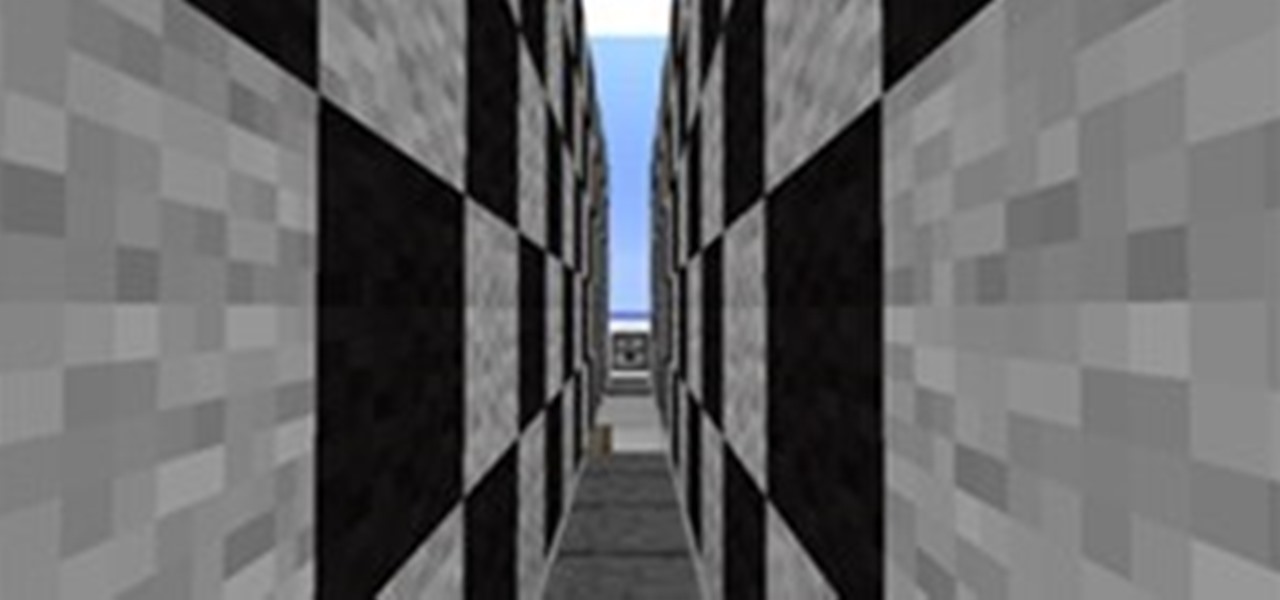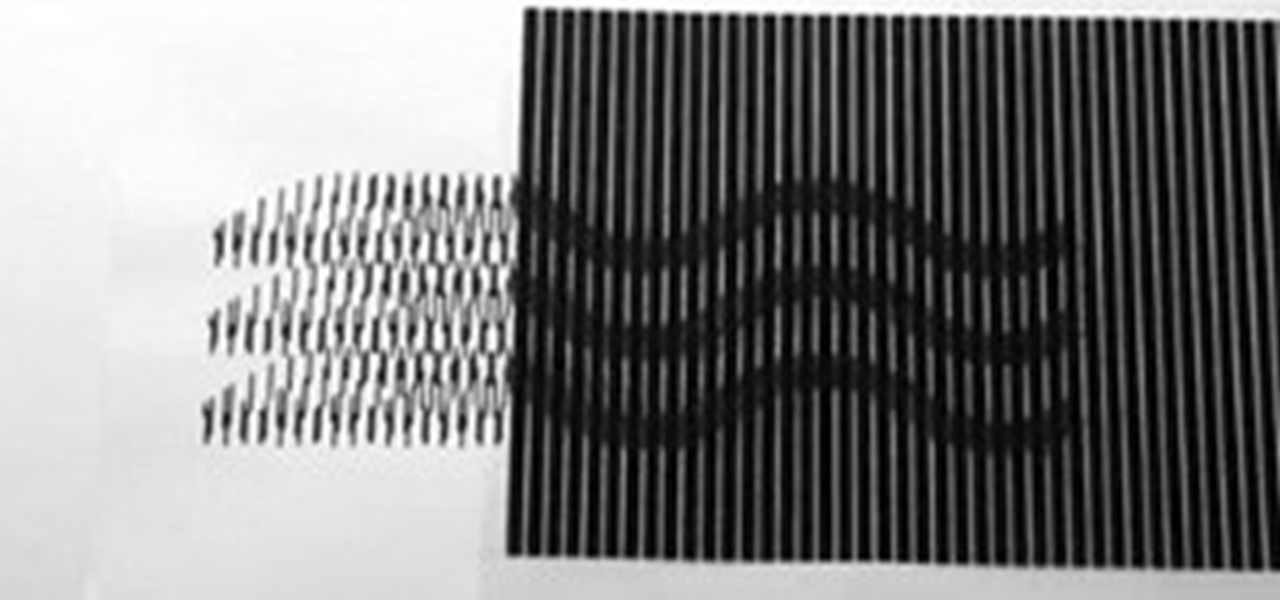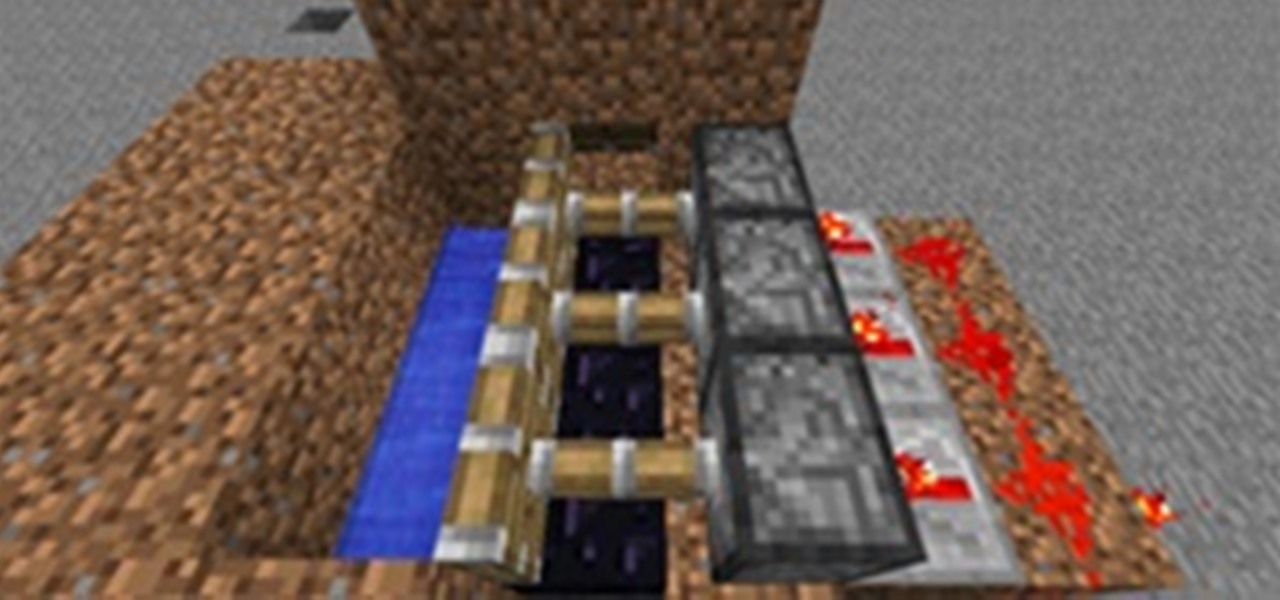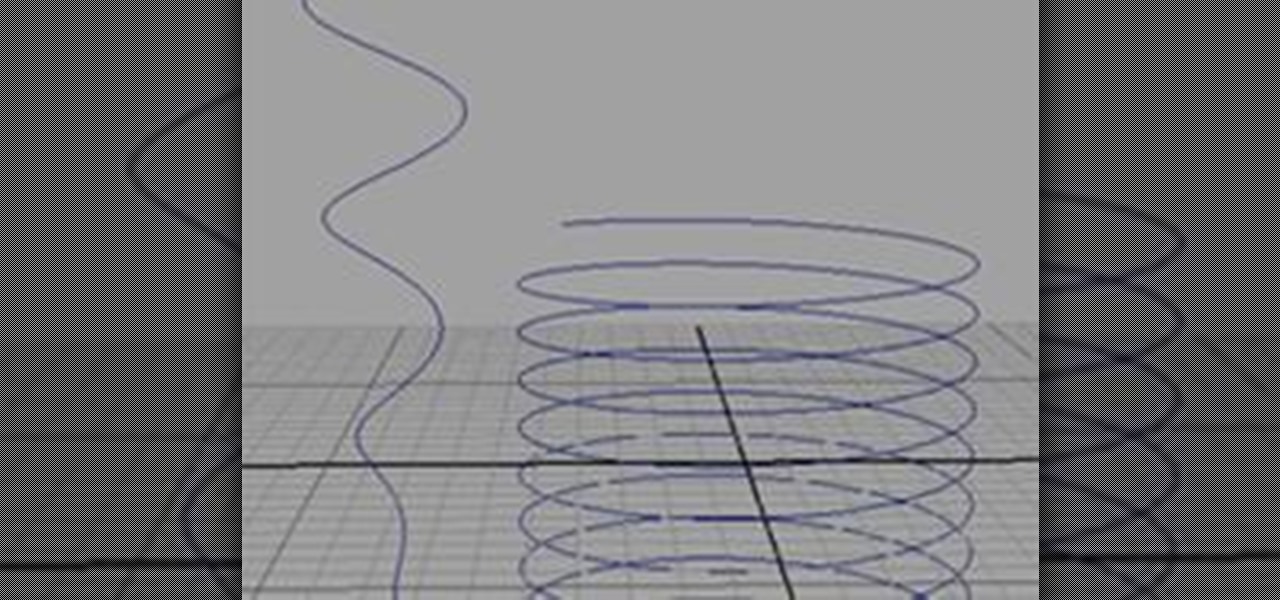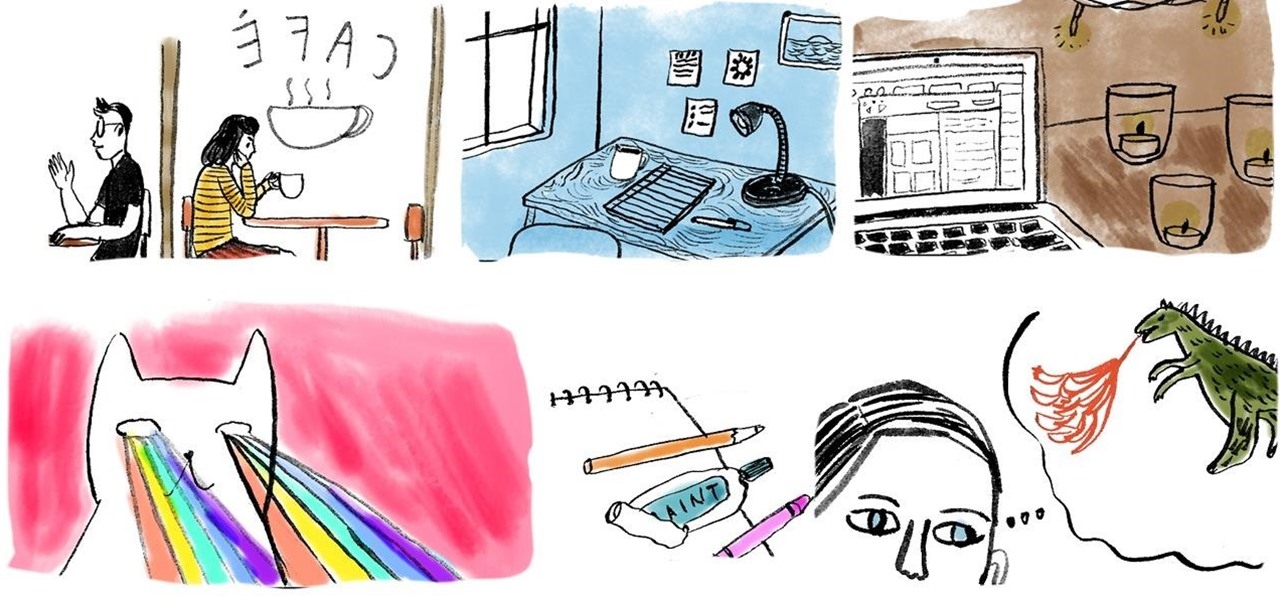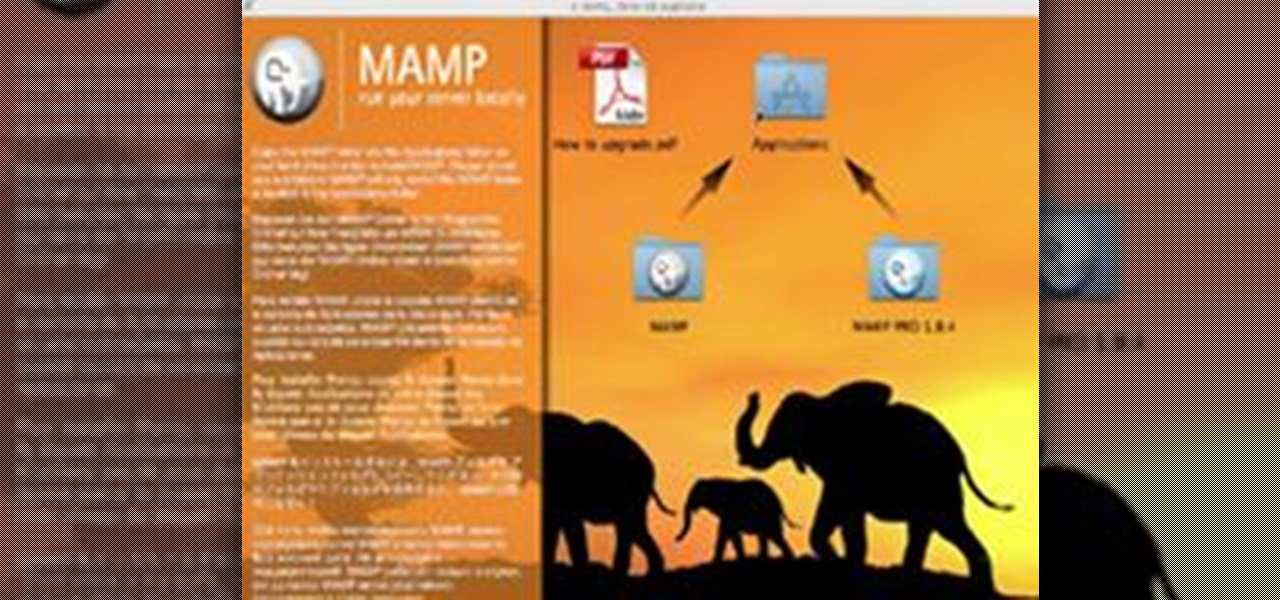If you want to turn a font into a connected font you will need to break the word apart, and then connect each letter. This is good for creating cursive text or just an artistic effect. Watch and see just how to connect scripts using Illustrator. Create connected scripts in Illustrator.
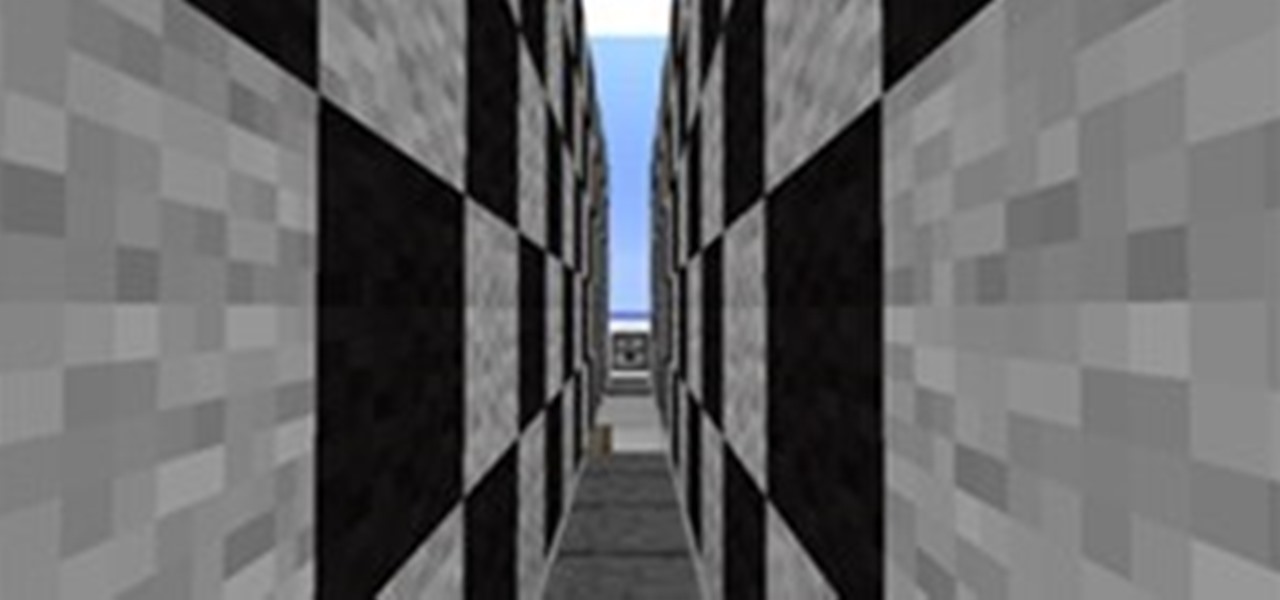
Welcome to Minecraft World! Check out our advanced tutorials and come play on our free server. You may know that Minecraft is an excellent creative tool, but perhaps less well known are the fascinating array of redstone powered games that have been made by players like you.

This tutorial will be based on creating a partition in Windows Seven. I have seen so many people attempt to do this themselves without guidance. Ultimately, they end up with a corrupt system. The aim of this tutorial is to make sure you don't corrupt your system.

Minecraft is the ultimate creative tool. Countless worlds filled with fantastic projects have been built to extraordinary scale in single player and SMP. This Saturday, we will be recreating some epic builds and going over things like scaling, design, detail and organization.

Julián Dorado is an illustrator and graphic designer, hailing from Buenos Aires, Argentina. He has been lauded for his character design project, which merges typefaces into font-inspired monsters, animals, and characters. Luckily, Julián has been kind enough to post a great tutorial on creating your own typeface character/creature on his behance page.

Creating hair is often a challenge in 3D modelling. In this video tutorial you will learn how to to create and adjust hair. Please note that this process is VERY processor intensive. Make sure to hit "play tutorial" in the top left corner of the video to start the video. There is no sound, so you'll need to watch the pop-up directions. Create hair onto a figure's head in Poser.

Creating your own video tutorials - part 2. In this second part of our tutorial series on how to create your own video tutorial for free we will go into editing your video using Windows Movie Maker, which is provided free with all new versions of Windows. Read the first article on video capture by clicking here!

Creating your own video tutorials. Over the last few years we have created a whole database of short video tutorials at helpvids.com - showing you how to use different programs.

Earlier last month, I wrote on how to subscribe to Google+ users using PlusFeed. I used it, and then I realized that I wasn't getting my own feed anymore. I discovered that the free service had been disabled due to cost issues, as detailed by the creator +Russell Beattie. The code is open source, and you can roll your own service, if you have the know-how and the time. If you don't, but still want to create RSS feeds for your own public posts, or just to track your favorite Google+ users, the...

Pioneered by Rufus Butler Seder in his popular children's picture book Gallop!, and ably demonstrated by WonderHowTo favorite brusspup in the video below, "scanimation" refers to a novel (but distinctly old-timey) technique for cramming multi-frame animations onto a single sheet of paper by a process of superimposition and selective interference. Interested in creating your own scanimations? It's easier than you'd think. In the following clip, Paul Overton of Dude Craft presents a complete ov...

Welcome to Minecraft World! Check out our advanced tutorials and come play on our free server. Mining obsidian is not only time consuming, but dangerous. Looking for caves with obsidian and risking death by creeper, zombie, or lava just isn't worth it sometimes. Luckily, obsidian can be farmed, just like cobblestone! You'll no longer need to put your life on the line for this most-indestructible of building materials.

Welcome to Minecraft World! Check out our advanced tutorials and come play on our free server. No self-respecting Minecraft house is complete without a state of the art automatic cobblestone generator. But what does the average Minecrafter need with a bunch of cobblestone? To put it simply, sometimes you just need a bunch of blocks. I cannot tell you how many times I have been in the midst of a trap, animal pen, or basement only to find myself short on the second most common block of them all.

In 1969, the Apollo 11 crew were the first to walk on the Moon, the New York Jets defeated the Baltimore Colts in the third Super Bowl ever, Led Zeppelin released their first studio album, and one of the most pivotal moments in music history happened—Woodstock.

In light of this week's Giveaway Tuesdays Photo Challenge, we've posted a thorough guide to experimenting with bokeh photography. Most of the resources require a DSLR camera, and an intermediate understanding of some of the more technical components of photography.

Having a custom Linux distro can be the coolest thing ever. Most of you will probably be satisfied with any particular Linux distribution, but I know I'm not the only one out there who wants it to have custom configurations and programs preloaded while leaving the bloatware behind.

There are several ways you can go about creating your NURBS helix curve in Maya; I will demonstrate the two easiest ones.

INTRODUCTION If you are a part-time blogger and owns a blog which is hosted on blogger, then the first thing which you could want to do is to convert your blog layout to a professional looking website. You can either edit the XML file yourself or you could choose to use a template designed by others. If you have no idea of XML editing and neither you want to use a template created by other, then hopefully there's a way to convert your blog into a website.

I think it's fair to say that every maker yearns for a 3D printer. You can replace circuit board connectors, fix your glasses, create ski grips, and make whole machines out of printed plastic parts—even a 3D printer. But without a 3D printer on hand, you can always resort to Sugru.

Google+ has managed to double their user count from three months ago, now standing at over 90 million Google+ accounts created. But how did it get so many so quick? By tricking people who are signing up for Gmail or a regular Google account into setting up a Google+ account, too.

Welcome to Minecraft World! Check out our advanced tutorials and come play on our free server.

Difficulty Level: Moderate Photoshop Skills Photoshop isn't just for zapping zits and adding freaky colors to sunset pictures! You can use it for fun, altered-reality pictures, too. If you have a tripod and some friends, you can combine many exposures as separate layers and using layer masks, make one super cool image from many slightly cool images.

Creating any object you want is as simple as point and click if you have a 3D printer at home. If you don't have one handy, there are a few companies that offer printing services online. But to help services realize your design in extruded plastic, you have to make a 3D computer model for the printing machine. For beginners, the free Google SketchUp application is the best choice of software. Using only a few tool bar buttons and a scroll wheel computer mouse, you can model literally any obje...

Welcome to Minecraft World! Check out our tutorials, post to the community corkboard, and come play on our free server!

Are you exhausted from farming constant dyes to create colored wool? Are you looking for a quicker method to gathering colored wool, but don't know where to start? Are you still learning how to farm colored wool or how to make certain wool colors? This quick tutorial will go over how to find and create every possible colored dye in the game.

Are you tired of having to use two different enchanting tables when you want both low and high enchants? Are you sick and tired of hearing your faction/guild/clan members say that they need lower enchants because they don't have enough experience levels for high-end enchants?

I've seen numerous tutorials on how to create a "strong" password. This makes me laugh. These titles imply "one" password, which is wrong in and of itself. A person should have many passwords, all different, and all extremely long. People may ask how they're supposed to remember lengthy passwords and why their current password isn't good enough. Well, I'm going to show you.

Welcome to Minecraft World! Check out our tutorials, post to the community corkboard, and come play on our free server!

Creating giant, reusable bubbles at home is easy, and it's a fun project for children. Just dump a whole bottle of non-toxic Elmer's Clear School Glue into a bowl, add fine glitter and watercolors (or food coloring), and slowly mix together Sta-Flo Liquid Starch to form a pliable concoction.

Feeling like you're trapped in a creative rut? Try painting the walls of your room blue and dimming the lights. Studies have shown that blue-colored walls and dim lighting are conducive for creating a creatively stimulating environment.

Motion trails in Autodesk Maya can be very handy at times when animating your scene. Keying a bone/joint or other object every so many frames can take up quite a bit of time and can sometimes be a big hassle, too. I have found many times when I could have really used one. I also don't like to search the Internet with a question and not find an answer (at least, without paying for it). So in this how-to article, I will demonstrate going about creating a simple (or complex) motion trail to make...

A detailed tutorial in Photoshop on creating your own bamboo sticks from scratch. Create A bamboo in Photoshop.

QuarkXPress is a page layout application for Mac OS X and Windows, produced by Quark, Inc. In this QuarkXPress video tutorial you will learn how to create new documents and how to set measurements when creating a new page. Make sure to hit "play tutorial" in the top left corner of the video to start the video. There is no sound, so you'll need to watch the pop-up directions. Create a new document in QuarkXPress.

In this tutorial you will learn how to create glossy web icons in Illustrator CS2. Very often you will be able to download royalty-free icons from the Internet, but the problem is they are not customized to fit in with your existing web site's design. So creating your own icons is always a good way if you have the time to do it. Make sure to hit "play tutorial" in the top left corner of the video to start the video. There is no sound, so you'll need to watch the pop-up directions. Create glos...

“Zero-zero is a big score.” Ron Atkinson "Part 0? Are we in computer science class or what? We aren't talking about arrays here, are we?"

Socket programming in Unix allows multiple computer programs to "talk" to each other in the form of open "pipes". This is used in many popular programs for the Linux system (see any distribution). This how-to is created to understand the simple creation of a socket and what the various parts of the call mean.

This tutorial shows you another method for creating a new dynamic flash page in Flash MX Professional. Create a new dynamic flash page in Flash MX.

Check this video out for tips on creating bold makeup looks. The Cat Eye Liquid eyeliner can be hard to work with to get a cat eye. Use one with a felt tip. Start from the center of your lash line and extend the line out past your eye. You can also use a pencil eyeliner.

Bryce is a texture-based rendering and ray tracing program ideal for creating 3D landscapes, space scenes, buildings and other objects. The name is taken from Bryce Canyon - a rugged region with many of the same landscapes that were first simulated with the software. In this Bryce 5 video tutorial you will learn how to create a volume spotlight. Make sure to hit "play tutorial" in the top left corner of the video to start the video. There is no sound, so you'll need to watch the pop-up direct...

When creating an aesthetically pleasing image, sometimes more is more. Blending images together and blurring the edges is a great method for creating desktops featuring multiple photos of hottie Sam Worthington, or simply for creating a pretty website background.

Creating tables inside Microsoft Word has always been a chore— but not anymore! With Word 2008 for Mac, you can easily create tables of all your information. And if you're not sure of the best way to select, resize, and move those tables, you'll know soon enough. The Microsoft Office for Mac team shows you just how to work with tables with these Word table tips in this how-to video.