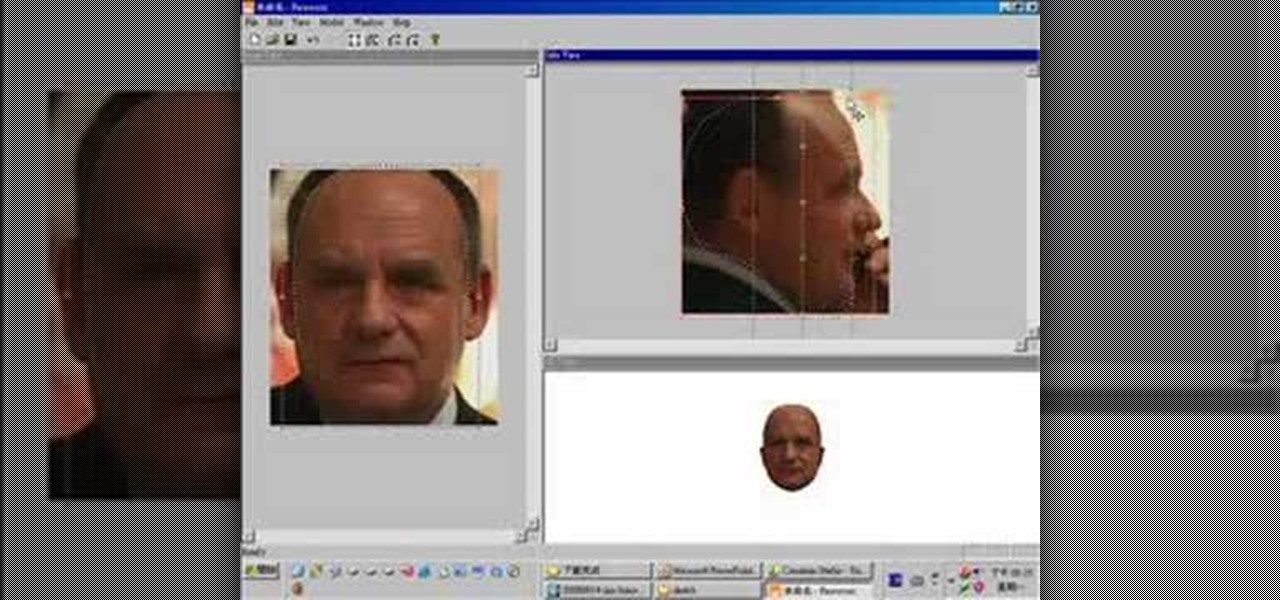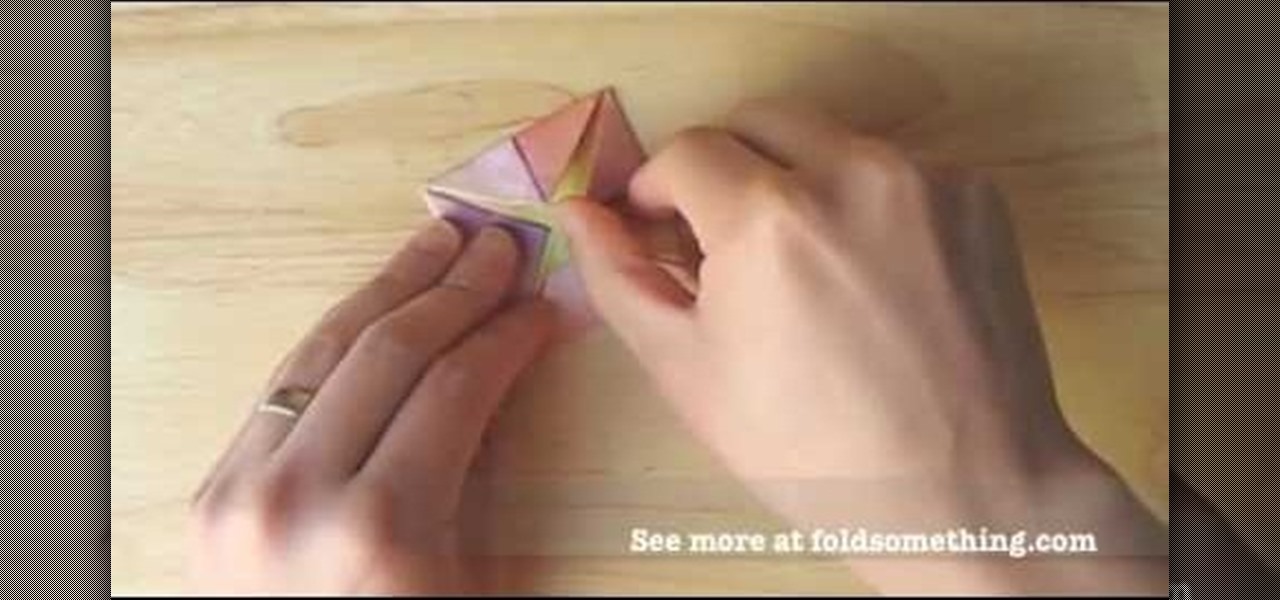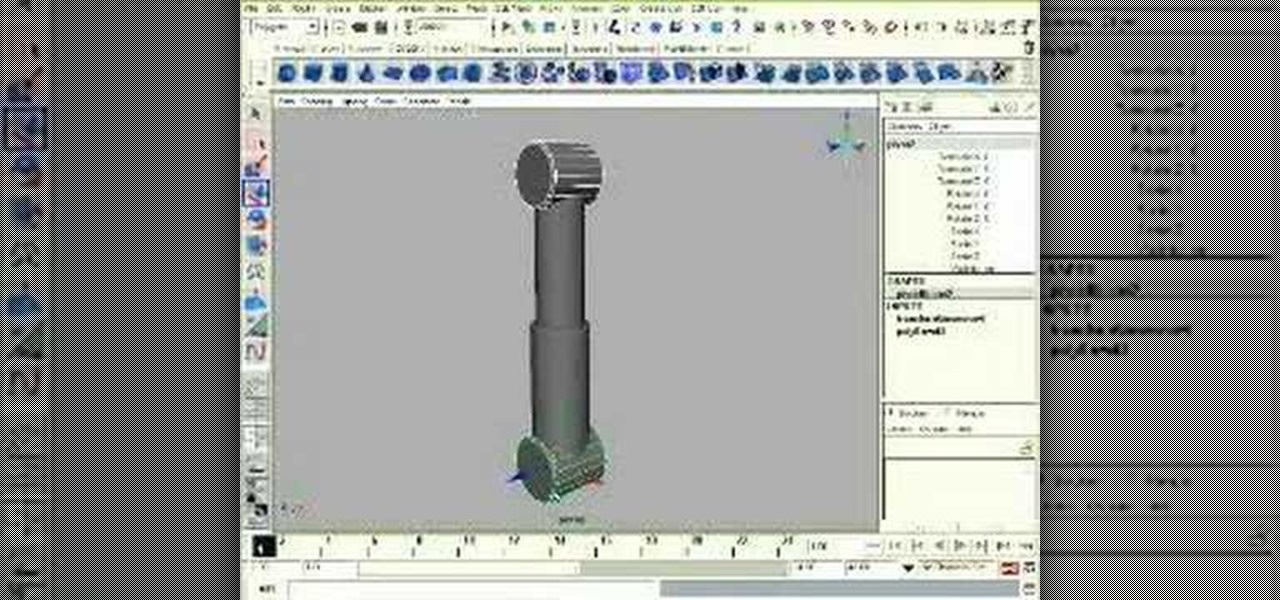Origami is simple and fun and our host proves that right off by displaying how little we actually need material wise, to make something unique and pretty. Just two swathes of patterned paper, put flush together and a paper clip. First folding your little construction into the shape of a tiny kite It gets very precise from there. Incorporating smaller and smaller folds, but with a close-up view and a step by step explanation, this video will ensure success. After creating your unique abstract ...

Hello all of you fellow pool shooters. This video tutorial is designed to help you look like a real pool shooter. There are no pool tricks here, but great and informative basic information on playing pool. This will help you become the accomplished billiards man you've always wanted.

Wow! Watch as the talented make-up & hair extraordinaire, Kandee Johnson transforms herself into 80's rocker, Cyndi Lauper and proves that girls just want to have fun! By following this tutorial, you might just win next year's Halloween costume contest!

In this video by amazing make-up artist, Kandee Johnson, we learn how to apply the make-up and costume of character, Queen of Hearts from Alice in Wonderland. Specifically, Johnson develops the character look from the newer Tim Burton re-make of the movie, the Queen of Hearts played by Helena Bonham Carter. In this tutorial, Kandee shows how to cover eyebrows, apply white face, and apply those heart-shaped lips!

dekePod, a tutorial show on computer graphics and digital imaging from O'Reilly Media, Inc., shows us how to fake an HDR (High Dynamic Range) portrait in Adobe Photoshop. What's HDR? An HDR image packs more pixels than normal into a picture creating billions of color variations and razor-sharp detail. Think your camera can do that? Well, it's possible with special software, but here's how to fake it (good) equipped with only your drab jpeg image, Adobe Photoshop, and this tutorial.

See how to start using BoinxTV with this overview video. Learn the basics of BoinxTV and see how to turn any modern Macintosh computer into a television studio!

Jordon Schranz brings you this tutorial on drawing. Search WonderHowTo for Sessions Online School of Fine Arts for more drawing tutorials. Learn how to draw what you see. The technique & craft of drawing isn't necessarily about inherent talent, it is something that comes with lots of practice. It is all about being able to accurately record what you see. This drawing lesson focuses on learning to see the form of objects in the physical world. Rather than drawing every last detail in your subj...

Easily turn your pics into table top style miniatures with this easy to create effect. This takes panarama photographs from afar and fades certain areas creating a toy scene effect. It's magical. Turn cities into model like images that resemble fantasy more than real life. To do this in Photoshop you're going to use the blur tool, layer masks, copies and gradient tools.

What's an LED Throwie? Watch this video and find out how to light up your neighborhood using colorful LED's and magnets! Yet another great idea for creating neighborhood art from Graffiti Research Lab.

What's the easiest way to keep track of your website passwords? Maybe in a password-protected document on your computer? Makes sense.

Okay, so you're fishing and you forget the basic essentials… you're fishing pole and your bobber. How are you going to catch a fish with just some fishing line? The answer? Plastic straw.

If you want to create really good 3D models on your computer, you need to be able to use more than just 3DS MAX or whatever other modeling program you have. It takes a whole family of specialized programs to handle the diverse tasks involved in creating really good models. This video will teach you how to create a male human head model using a combination of Faceworx, Mudbox, 3DS MAX with plugins, and Sony Vegas. By using all of these different programs, you can play to their individual stren...

Flash CS4 is an incredibly powerful tool for creating all sorts of animated content like games, movies, and websites. This series of videos is meant as a introduction to some of the many tools available to the Flash CS4 user. It moves slowly, is very easy-to-follow, and after watching you should be much better prepared to use this powerful software.

To make a lotus out of a single sheet of paper, use a colored, square paper sheet with a different center color (optional). With the colored side facing outwards, fold the sheet diagonally in half creating a center crease. Open up and repeat the step with the other corner to obtain a center point. Carefully fold the 4 corners towards the center point to form a smaller square. Repeat the same procedure with this square. Flip over and repeat the same procedure over again. The next step is optio...

Facebook is an awesome free online resource that is connected to billions of people around the world. These days, you won't meet many people who do not have a Facebook account. As a real estate agent, you can take advantage of social networking to promote your business and share your listings. By posting on Facebook and creating a page for your business, you gain free advertising to thousands of local buyers. Check out this tutorial and learn how to start uploading videos to Facebook to promo...

Hot ice is a very cool experiment. This is a recipe for homemade 'hot ice' that mimicks the sodium acetate one but only requires simple ingredients!

Kipkay's ingenuity is enough to amaze us all, especially all of you indie filmmakers. These five tips for aspiring filmmakers will help you keep your sanity and avoid frustrating times. Have you ever got stuck in the rain while shooting? Have your recorder tapes ever gotten disorganized? Is your camera's display getting scratched up more than you want? Kipkay answers all of these questions with his five ingenious video tips.

What's better than one prank? Five pranks! This video from the notorious Kipkay provides five fantastic, funny, and facile pranks to pull off on your friends and family… maybe even your enemies.

Don't wait for a full moon to unleash your inner beast. Get your growl on with these tips on creating the ultimate werewolf mask.

Right out of the box, iPhone is incredibly easy to use. If you want to get the most out of every feature, you’ve come to the right place. This video tutorial straight from Apple will teach you how to record voice memos on the Apple iPhone 3G. The iPhone redefines what a mobile phone can do.

Watch this fine art video tutorial to learn how to master drawing an angry human eye in two minutes.

Created by Houdini Product Specialist Stephen Tucker, this crash course series focuses on the concept of fluid dynamics and how they work within Houdini. These videos on Voxel Fluids should help any artist get up in running with the foundation tools available for creating fluid effects in Houdini 9.5. Topics range from how to create a container to how to gain access to fluid attributes for shading, and even passing data from volumes to particles.

Want greener and healthier grass around your home? With some care and a little work, you could have the greenest landscape in the county. Lowe's has the tips you need in this five-part video series on lawn maintenance.

This tutorial by the Floral Design Institute demonstrates how to create a hand-tied Calla bridal bouquet. The key to creating this bouquet is to make sure your flowers are properly prepared. The flowers should be fully hydrated (in water for at least two hours). Take each flower and mold each stem to to reflect the natural curve of the flower. Lay them side by side so they are lined up in a parallel fashion. Give even pressure on the stem to prevent bends or kinks. Some stems may be straight ...

This video series takes you through every step of building a building in SketchUp and is taken from chapter 4 of "Google SketchUp for Dummies" in case you want to follow along. PART 1 explains how to switch to a 2D view to get you ready to build the floor plan. It's a good idea to have accurate measurements of everything you want to build before starting this project. PART 2 familiarizes you with the tools available in SketchUp to help you create your floorplan. PART 3 shows you how to draw t...

One of the most popular and basic origami geometric shapes is the "water bomb," which is a simple inflated cube. With a few extra folds and only a minor shift in approach, a more complex geometric shape can be achieved.

This is a lengthy, detailed series on iPhone development, for which you'll need an Intel-based Mac computer, running Mac OS X 10.5 (Leopard) or higher. Then, before you actually get started developing for the iPhone, you'll need to register as a developer with Apple. Then, you'll need to download Xcode and the iPhone SDK. Once you have all this, you can start developing iPhone applications!

This article is a guide for making Chainmail Armor from start (simple wire) to finish (a finished chainmail shirt). We will be using the European 4 in 1 weave, as this is the most common weave. This is the weave that you usually see in movies. There are several sections to this guide: Materials, Making the Rings, Weaving the Rings, and Making the shirt.

If you've ever had a little trouble trying to program your calculator, you may find a little relief with this four-part video tutorial. Here, a Texas Instruments (TI-84 Plus) calculator will be used to explain the programming process. The four parts include:

This video covers creating a detailed professional surface cast mold for creating mechanical parts. Ideal for working on medium-sized projects, this process of pouring a high quality material around a lower quality core creates a highly accurate, yet economical part. This process can be used in automotive, mechanical, fine art and film special effects uses.

This is an excellent video that covers creating a clear silicone rubber mold to deal with a complex parting line or irregular shape. When a project requires a complex parting line, it is often easier to pour the entire mold in one process with clear rubber, then cut your parting line. This process also saves at least a day in creating the mold. This process can be used in automotive, mechanical, fine art and film special effects uses.

After you launch Outlook 2010 in your computer, you will see the Ribbon strip immediately in the main window. The button for writing a new e-mail is separated from a button for creating new items in the calendar, contact list or task manager. An independent Quick Steps section offers functions allowing you to move a message into different folders, to save it into a calendar as a meeting reminder, to quickly forward it to a chosen person or to more people and to forward it with a FYI note. If ...

Pretty much every efficient type of modern vehicle features some sort of suspension to cushion its landings and smooth its ride. This means that modeling a suspension accurately is an important part of creating 3D models of vehicles. This four-part video will teach you how to create a 3D model of a suspension rig using Maya. Specifically, you will be creating a piston with an automated damping spring from an airplane's landing gear.

Being able to create documents that stand out and impress is the theme of this how-to video on creating 3D text. Using an open Photoshop window, the pleasant sounding narrator guides you through the process of turning regular text into 3D. The narrator also supplies helpful tips to further enhance 3D text by adding color, glow and special effects like reflection. If you're a visual learner, you will appreciate this straight forward, clear and detailed how to video on creating 3D text.

In this two-part jewelry making tutorial, learn how to make earrings using the brick stitch, also known as the chevron stitch. The earrings are made by decreasing the rows thus creating triangles that will be sewn together. Swarovski Briolette dangle is added to to the bottom creating an elegant look.

This series of videos focuses on a typical UV workflow in Houdini 9. Learn how to create projections, edit UVs with a variety of tools, save out UV maps, and apply textures. Please download the project files below to follow along with these Houdini 9 texturing lessons.

HTPC. It stands for Home Theater PC. Some refer to it as simply a Media Center. But no matter what you call it, you're going to learn how to build one today. Why would you want to do that? Because one of the main advantages of creating your own home theater system is that you are control, not only of the cost, but the features and functions, as well.

Videomaker Associate Editor Tom Skowronski explains how four basic steps can be used to improve the lighting effects for a video and give it a more professional look.

Systm is the Do It Yourself show designed for the common geek who wants to quickly and easily learn how to dive into the latest and hottest tech projects. We will help you avoid pitfalls and get your project up and running fast.

Pixel Perfect is the "perfect" show to help you with your Photoshop skills. Be amazed and learn as master digital artist Bert Monroy takes a stylus and a digital pad and treats it as Monet and Picasso do with oil and canvas. Learn the tips and tricks you need to whip those digital pictures into shape with Adobe Photoshop and Illustrator. In this episode, Ben shows you how to transform a photo into a flashy poster in Photoshop.