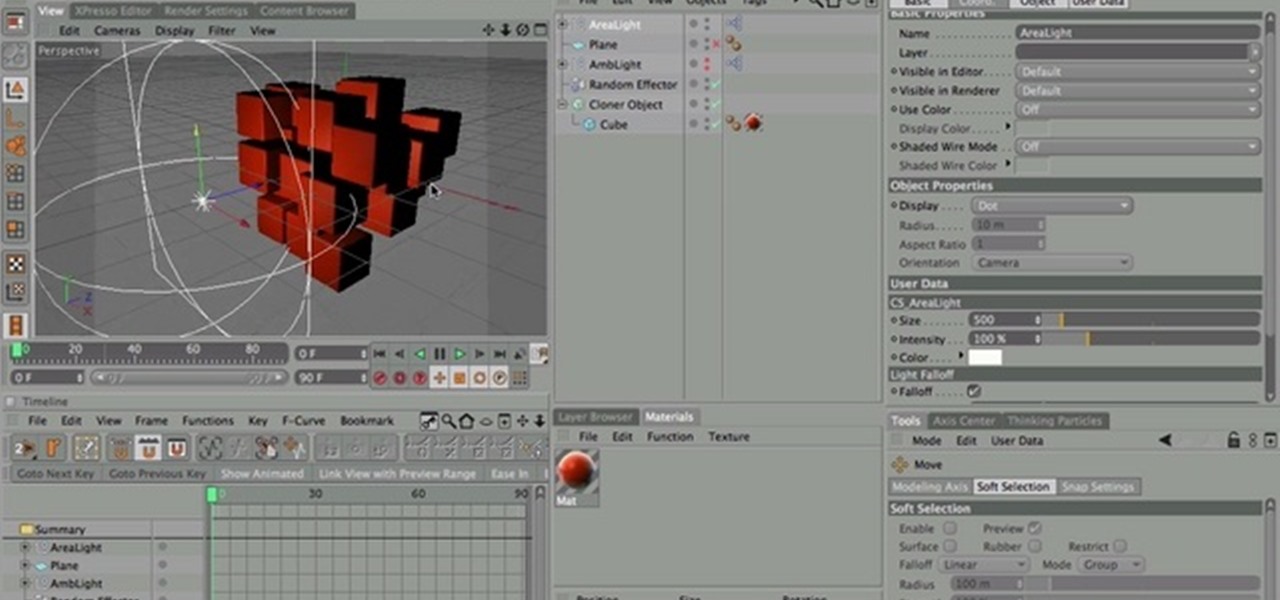Adobe Flash CS4 is a powerful, but intimidating program for creating awesome, dynamic websites. This video tutorial demonstrates how to make a slideshow in the newest version of Flash and the Slideshow Pro plugin, which is readily available for free download. These step-by-step instructions should will have your images attractively displayed on your site in no time.

What better way to pass a cloudy day than with Photoshop? Whether you're new to Adobe's popular image editing software or simply looking to pick up a few new tips and tricks, you're sure to benefit from this free video tutorial, which demonstrates how to generate cartoon clouds within photoshop. For more information, and to get creating clouds yourself, watch this graphic designer's guide.

In the mood for a little digital decadence? Learn how to create red velvet drapes using the GIMP image editor. Whether you're new to GIMP or simply looking to pick up a few new tips and tricks, you're sure to benefit from this free video tutorial. For more information, including step-by-step instructions on how to get started creating your own digital curtains, watch this graphic designer's guide.

Lighting is everything when it comes to creating a good solid video/film. You will see a great example of a ringlight made of 12 lightbulbs arranged in a perfect circle with a cut-out to allow your camera to be in the middle to capture the best light. You will get an idea of just what materials you will need to create your own ring light.

You will to learn set up and calibrate your jointer for optimal woodworking and creating a clean and straight edge on a rough board to later use as a reference. You will also learn a system on how to set up your knives to achieve the perfect cut using a jig and how to select the best jig to work with.

Love Microsoft Excel? This clip contains a tip that just might induce you to. With this free video tutorial from ExcelIsFun, the 81st installment of his "YouTubers Love Excel" or YTLE series of free video MS Excel lessons, you'll learn how to add conditional formatting to a chart by creating a new column of data with a formula.

Whether you're new to Adobe Photoshop or a seasoned graphic artist after a general overview of CS5's most vital new features, you're sure to be well served by this official video tutorial from the folks at Adobe TV. In it, you'll learn how make fast work of common design and production tasks like image re-touching with magical content aware fill in Photoshop Extended, creating complex shapes with Shape Builder tool in Illustrator, and intuitive object-selection features in InDesign and more.

This video shows you how to use household electrical wire to make stunning jewelry pieces for you or a friend. Taking the wire from a renovation project, I stripped the wires of their plastic and then started twisting and creating designs. Make cheap jewelry but expensive designer like stuff with your own hands.

Nick from Greyscale Gorilla demonstrates how to master the Ambient Light and Area Light feature in Cinema 4D. These are great tools for creating believable and organic lighting effects.

Nick from Greyscale Gorilla shows you the basics of setting up a project file, creating a scene, and rendering a final image in Cinema 4D. He also does a basic tutorial for post-production HDR lighting.

If you want to house train your puppy or dog by yourself, this video is for you! It will show you the best tips to make your puppy learn how to live in your house without creating any problems!

In this video tutorial by photoshopuniverse, from Free Photoshop Video Tutorials, shows you how to automate the process of resizing images using Photoshop, primarily for sending over the internet. The guide takes you through the step by step process of creating a new action to record the process of resizing an image. Using this recorded action, you will learn how to go about applying that action to an entire folder, which will resize all the images contained in that folder.

The creative Suzy Banyon describes in detail the process of applying a leopard print manicure in this easy to follow step by step video. She details the process vividly, from applying fake nails and filing them into shape, to what type of base to use and how to go about creating the leopard print pattern with the use of a fine point Sharpie pen. This video is great for those of you looking for new and different ways to apply unique nail art at home!

Creating text that catches the eye can be difficult. One great trick is to have your text actually composed from an image. Using Photoshop CS4, you can quickly create professional-looking text from a single or multiple images. Watch this video tutorial to find out how.

Do you have a lot of pictures, but you don't want to go through the trouble watermarking them one by one? This is a video that explains how to batch process your images for watermarking. It goes through creating a watermark, writing an action and batch processing it in Photoshop.

Make-up artist/costume extraordinaire, Kandee Johnson amazingly recreates the look of the evil witch from 101 Dalmations, Cruella De Vil! In his tutorial, Kandee teaches an important skill in a lot of costume make-up application: how to erase your eyebrows.

Make-up artist, Kandee Johnson takes us through, step-by-step, how to transform our faces into traditional geisha girls with the application of make-up! Super fun!

In this step-by-step tutorial, watch as the talented make-up & hair extraordinaire, Kandee Johnson recreates the make-up and famous eye of Egyptian princess Cleopatra!

In this how-to, watch as remarkable make-up artist, Kandee Johnson shows how to apply makeup to steal the creepy Joker look from Batman! Specifically, Heath Ledger's look as the role of Joker in the recent Batman re-make "The Dark Knight."

Make-up artist, Kandee Johnson transforms herself into the King of Pop, Michael Jackson! With just some shading and contouring, watch as Kandee remarkably alters the shape of her face with the illusion of makeup!

The famous origami crane is an impressive design, but it's even more impressive when you can bring it to life and make it flap its wings. Surprisingly enough the origami flapping bird is actually slightly easier to make than the crane, involving fewer folds. Even beginners shouldn't have too much trouble creating this interesting, animated work of art.

This is a tutorial for the Yoyoskills.com contest on making great yo-yo instructional videos. This tutorial teaches the the yoyo concept "hugs" as well as a basic hug.

Here is a Harper Point Photography video on gobos for fashion photography. Nathan gives a simple but effective photo tip for creating dynamic light with a cardboard 'go-bo.' The gobo is a lighting element that texturizes lighting by blocking in strategically. Apply these directly to a light to shine texture or to light with words as a projector would.

The trick is to pop the cork with style and flair—and without creating a dangerous projectile. You will need a cold bottle of champagne, a towel, a bucket of ice water, and salt (table or rock). Tip: To speed up the chilling process, ass cold water and a little salt. Watch this video to learn how to open a bottle of champagne.

This video covers the steps for creating USB Christmas lights. Take battery powered Christmas lights and convert them to USB powered to decorate your office. Take apart the battery casing. You have to rewire this. You also need to cut open a USB cord and do some soldering.

Zacuto Zube Tutorial Use this coupling device in-between a Zacuto male and female threaded rods to securely connect them. After tightening the Allen screw on the Zoupler (Male or Female ), the rods are locked and cannot unwind, creating a rock solid connection.

This software tutorial shows you how to use the Knoll Light Factory Pro plug-in for After Effects. Knoll Light Factory Pro is the industry's favorite tool for creating lens flares, sunsets, photon torpedoes, stars and other effects. It offers a custom lens editor, auto tracking, alpha channel support, and pinpoint control over dozens of settings. If you haven't used the Knoll Light Factory Pro plug-in yet, watch this After Effects tutorial and get started.

This image editing software tutorial will show you how to create a round, curled sticker in Photoshop CS3. The round, curled sticker is popular for web 2.0 site designs. Creating the growing popular round 'curled' stickers in Photoshop is as easy as watching this how-to.

This web development software tutorial shows you how to slice a site design in Photoshop, and then export the resulting images and HTML to Dreamweaver. This is an ideal method for creating newsletters, as the resulting HTML is tables-based, and better suited to email clients. Learn how to create HTML pages with this Photoshop and Dreamweaver tutorial.

This audio production software tutorial covers how to go sequence with the Keyboard Editor in FL Studio and covers creating notes with different pitches, moving notes, and using portamento. See all these ways to use the keyboard editor to make patterns in FL Studio.

Watch this instructional video to make cheap molds for casting miniatures. You can then duplicate pieces for building your diorama or game terrain. Sculpt original forms using polymer clay, and layer on latex to make a cheap rubber mold. Or, you can use pre-made forms to press shapes into a soft mold. This video provides several modes of creating plaster forms and duplicates for miniature sculptures.

This how-to video demonstrates how you can build your very own seedbombs using clay, fertilizer and seeds (naturally). These "bombs," in turn, can be thrown in hard-to-reach or otherwise inaccessible places, creating green where there once was none. Get started guerilla gardening with this tutorial. Just add rainwater.

Take a look at this instructional video and learn how to reduce quality on audio tracks to make it sound as if it's coming from a phone.

Add personal touches to you projects by creating crochet flowers. This how to video is a crocheting tutorial that will show you how to create a marigold flower. Crochet several of them, and use them to decorate your scarves, bags, or sweaters.

Improve you crocheting skills by creating fun shapes. This how to video is a crocheting tutorial that will show you how to create a small shamrock. Crochet several of them, bind them together and create larger handmade projects.

You know that really annoying whirring sound your computer makes when it's, well, working? That's due to your hard drive vibrating and creating a small noise while doing so. Luckily, you don't have to put up with a loud hard drive anymore.

If you're creating a series of movies, you can use a video podcast to share your movie with team members and friends. A video podcast can be a series of videos you post to a website over time. Others can subscribe to your podcast and watch your latest movies whenever you add new episodes. Preparing a movie to be a video podcast is easy to do from iMovie.

If you want to include lots of movies on one DVD, consider creating sub-menus to better organize the DVD for your audience. Besides support for standard or widescreen menus, iDVD includes families of menus.

Watch this video to learn how to use glove molding systems. Glove molding systems are ideal for working on medium and large projects, this process involves creating a thin layer of flexible material and backing it up with a stronger, rigid material.This process can be used in automotive, mechanical, fine art and film special effects uses.

The key to this lamp is creating the luminescent shapes which represent electronic circuits or magic spells on the lamp surface. You could also do this on coffee tables or other objects you can make out of plexiglass - get creative!