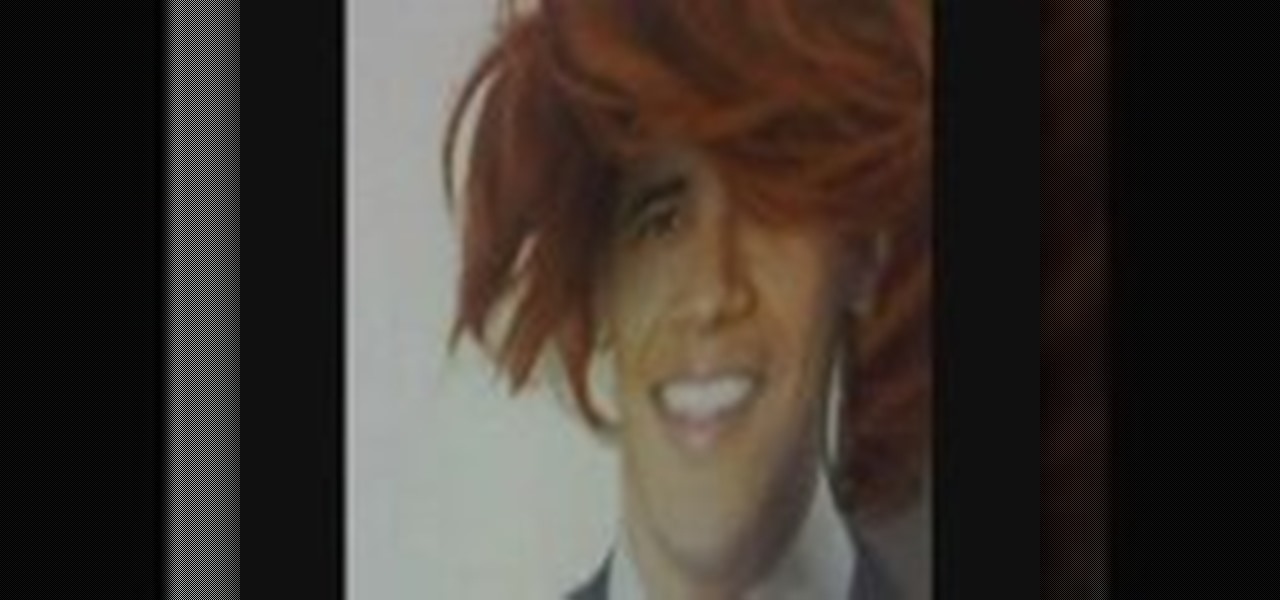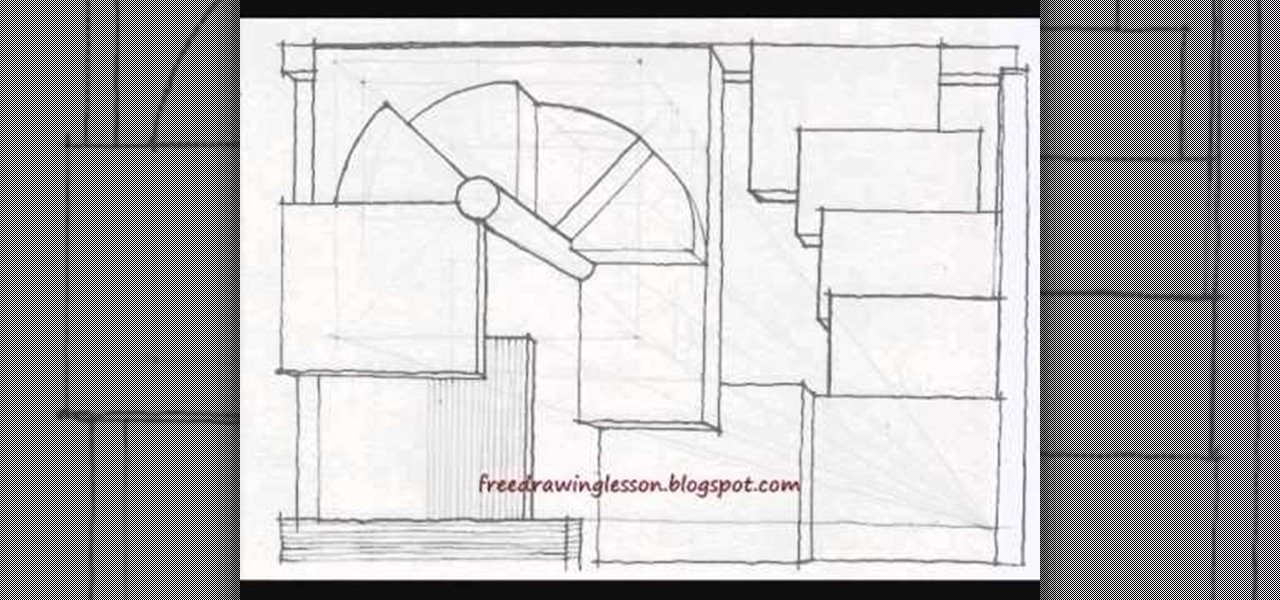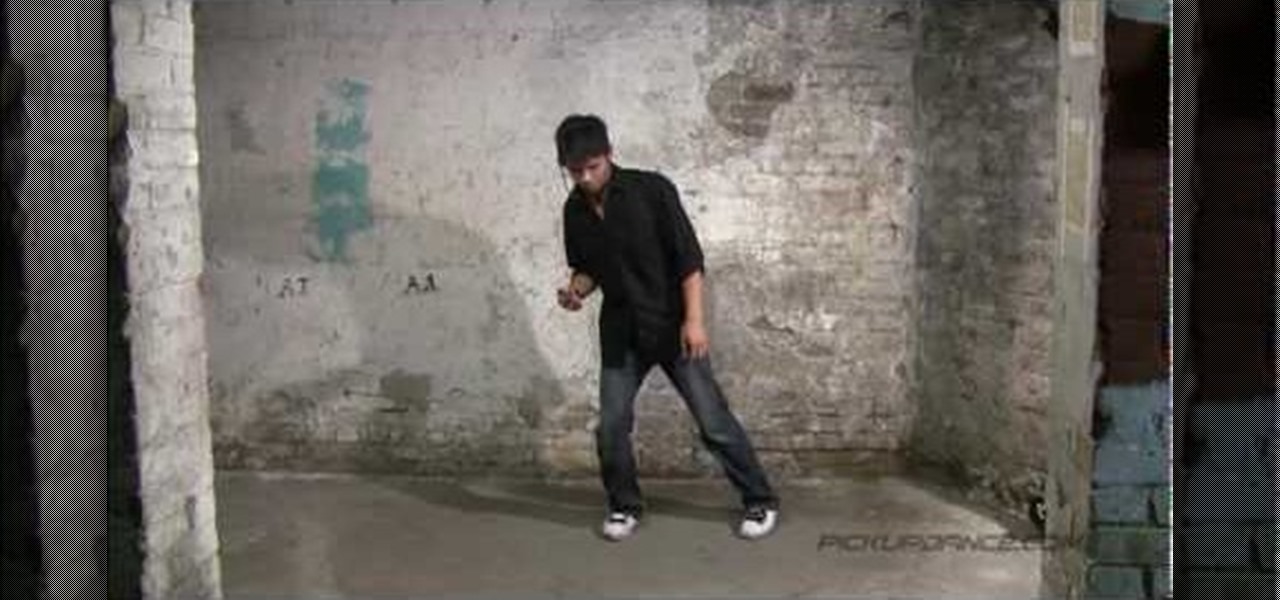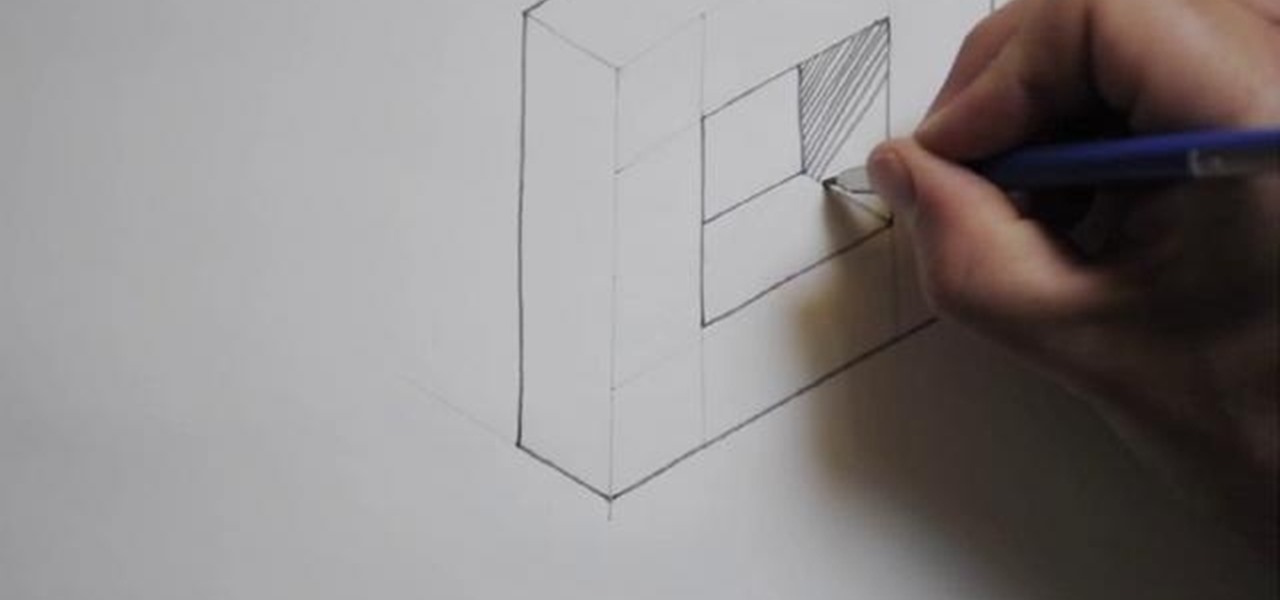Arrr matey, it's getting a little drafty in here! Time to tie up a pirate bandanna to keep yer head warm! This simple how to show's you how to make a pirate banana just like the one Jack Sparrow wore in Pirates of the Caribbean. This is simple to do, costs almost nothing and is essential for creating your own pirate costume. You'll need a 2ft by 2ft square of light cloth. Walk to plank and watch the video! Arrr!

Why ever would you want to throw a cowboy-themed party for your little cowboy? Two words: John Wayne. The epitome of wild West cool and the exemplar of the "strong and silent" type, John Wayne made the cowboy badass. So give your boy the coolest party in the world by creating a cowboy theme.

Here's a great little how-to to get you started on knitting a circle or infinity scarf, also known as a mobius scarf. This is a beginner tutorial so don't be shy, grab your needles and get knitting!

Post-it notes are definitely not the chicest of accessories. After all, they spend 99% of the time grazing our office cube walls and computers and organizers. But they can be turned into a hefty decorative item when you slip one of the pads into this scalloped bright post-it note holder.

The first and most basic tenet of origami is creating shapes using a single piece of paper. However, when it comes to modular origami, which is complex and multi-sided, this rule becomes a little more lenient. It's actually rather common in modular origamit o see magic cubes or 36-sided stars being assembled from multiple pieces of paper.

Before your guests enter the front door to your Christmas party and before they witness the beautiful swags of garland, lights, and the Christmas tree, the first thing they're going to see is your wreath.

Throwing a holiday party soon? Then we're pretty sure your guests are more than used to the traditional Christmas cupcake shapes, like a snowman, Santa, and Christmas tree. Surprise your friends and family by creating these beautiful green glittered pinecone cupcakes.

Nextraker has another great prank for you to pull at home— the pillow prank. You'll need the plastic bag from a loaf of bread and some shaving cream.

Before Bon Jovi caused teenage girls to spontaneously and simultaneously burst out of their clothing at his concerts he was just a kid in his basement, strumming chord after chord until his fingers turned red.

For those of you who are going, "Huh? What the heck is feijoa?," feijoa is also known as a pineapple guava or guavasteen. Feijoas are super sweet and can be tossed into smoothies and even mixed into Vodka for an extra kick.

Before you live out your lifelong dream of becoming the next Bon Jovi and singing to a sold-out crowd of boob-flashing teenage girls, you have to actually learn how to play the guitar first.

Bohemian ware is all the rage these days - from bohemian headbands to necklaces to hemp jewelry, the braided, slightly undone look is all the rage. Get in on the trend without dropping mad stacks at a store by creating this cute spiral braided bracelet.

In this tutorial, we learn how to spice up your eyeliner with a double line style. To start, use gel eyeliner with a small and pointed brush to paint thin strokes onto the top of your lash line. From here, you will draw a line with the liner that goes from the inside of your eye to the outer edge of your eye, creating a high wing. After this, you will do the same thing, except on the bottom lash line of your eye. The wing on the bottom of the eye should end up under the one on top so they are...

Out of ideas for Halloween, or simply don't feel like blowing all your cash on a costume you're only going to wear once? Then take a look at this tutorial for creating origami Freddy Krueger monster claws.

Tattoo lady and reality TV star Kat Von D is obviously extremely talented with the tattoo needle. Creating interesting designs for clients that include celebrities, Kat Von D exudes a distinctive style that includes looking like a tougher version of a classic pin up.

In this video we learn how to draw manga/anime clothes and folds. Start out by drawing the collar of the clothing up and around the neck. As you draw down, make sure you add in a bump for the elbows in a long sleeve shirt. Then, draw in the cuffs for the shirt and add in lines on them. Draw down from the elbow bump, creating two bumps near the wrist to show a baggy sweater. Make sure to add in the small details like zippers and strings on the top. Finish off the sides, leaving a gap between t...

Just as not all eggplants are made equal, not all eggplant cuts are made equal. This may slightly surprise you, but how you cut an eggplant does impact its flavor and reception in any recipe. Plus, presentation is very crucial if you're into creating both a pleasurable and good-looking meal.

In this tutorial, we learn how to mottle using cosmetic wedges on a reborn baby doll. After you have gathered all the tools you need, you can mix all the paints together. Now, start to dab the paint onto the chest and stomach of the baby. After you have done this all over, creating a flesh toned color, let this dry then start to apply to the limbs of the baby. Once you have covered all the sections of the limbs, make sure you have covered all the areas by going through them once more. Let the...

This very simple tutorial is ideal for a beginner to Autodesk 3ds Max. Start your project by creating a simple cardboard box. Then apply texture mapping, add graphics to the face, and then set the animation so your box behaves like a real one would!

Can we get enough of bell peppers? We think not. Satisfying on their own and offering a slightly sweet, crunchy texture when tossed with other foods, bell peppers are one of those rare foods which are both delicious and healthy.

This video will show viewers how to use Adobe Flash and how to make a cartoon character talk in this program. This tutorial covers aspects such as recording the voice of your characters, drawing their mouths to speak, and how to sync the recorded speech to the animation. Furthermore, this video will also show how to create subtle facial expressions that display emotion in the character. In order to record the sound, the host recommends a program called Audacity which has a free downloadable v...

Aprils Fool's Day is, as the creator of this video so insightfully points out, the only day of the year where you can make up something completely outrageous, tell everyone it's true, then laugh and tell them that it's fake later. This video will show you how to take advantage of this fact and get some laughs by creating a fake online news sensation. By using blogs, fake video testimonials, and calling news stations, you can convince the world of nearly anything, if only for a short time.

Perhaps one of the most difficult technical challenges of drawing is creating illusionistic images, mazes, or steps. Like in the movie "Inception," illusionistic spaces involve a dream-like atmosphere and paradoxes in structure, like a neverending staircase. If you're interested in stretching the limits of your mind, go see "Inception." Just kidding. Do go see it, but also check out this drawing tutorial.

This probably isn't anything new to you, but smokey eyes are not created equal. Sure, you have your universally flattering black and brown smokey eyes, but did you know that certain smokey eye colors flatter certain eye colors more?

We're not going to lie to you: Creating pottery is a long, arduous, and intense process. But After you throw your charger, come back to reshape offset parts, fire the charger, and then glaze it, you have yourself a homemade work of art you will treasure for a lifetime. In other words, all the hard work you put into pottery is worth it!

Have you ever been getting your thang on at a club, totally impressing your lady and just feeling the music until you decide to switch from one dance move to another and instead of solid flow you either fumble or have to stop and start again? It's easy to get taken off the beat when you're transitioning from one dance move to another, which is why the sidesteps dance move was invented.

Adding gumpaste roses to your cake or cupcake can either be the hardest or simplest skill in cake decorating, depending on the complexity of the rose. In the case of this open rose, creating a flower is simple yet adds a very professional touch to whatever you're making.

Give life to your drawings by busting them out in three dimensions. Two dimensional drawings are cool, but creating images in 3D helps to give them life and vitality, not to mention believability, traits that are very important if you're looking to get into architecture or drafting.

As far as Chinese food goes, lo mien is the most requested complement to more savory meat and vegetable dishes. While clearly much more unhealthy than steamed rice (and maybe even friend rice), lo mien is oily, salty, and overall yummy.

Polymer clay boys and girls want to get dressed up too for Halloween! Deck out a little polymer clay boy or girl with festive Halloween attire by creating a "Winnie the Pooh" Halloween costume.

We really hope that by now you're not careless enough to head out for a day at the beach without a single drop of sunscreen. While many gals prize deep bronzy tans that seem to make us glow and look skinnier, real tans are horrible for your skin (even if you don't get a sunburn) because anytime your skin changes your it means your skin's outer layer has been damaged and is healing itself by creating more melanin, or pigment. Which is not so attractive, right?

Repeating a task using a For...Next loop : Excel: VBA in Depth from lynda.com Watch the entire course at http://www.lynda.com/home/DisplayCourse.aspx?lpk2=62906&utm_source=youtube&utm_medium=viral&utm_content=youtube&utm_campaign=youtube

So you finally shelled out for 3D Studio MAX. Congratulations. Now you need to make something with it! This video for beginners will walk you through the basics of modeling a character in 3D Studio MAX. It covers setting up a reference image (the one from the video is here), creating a rough body, connecting body parts, head modeling, and paint deformation. After you watch these three videos you should have all the tools you need to model a basic character in 3D Studio MAX. Now then, on to th...

Fourth of July is coming up this weekend, and if you consider yourself any kind of patriot (and also happen to love crafting) then you're no doubt going to be honoring the all-American holiday with crafts festooned with vestiges of red, white and blue.

This clip presents a lessson in how to create an eye-catching shatter effect within Cinema 4D. Whether you're new to MAXON's popular 3D modeling application or are just looking to get better acquainted with Cinema 4D and its various features and functions, you're sure to enjoy this free video software tutorial. For more information, and to get started creating and rendering your own 3D mushrooms, watch this 3D modeler's guide.

Alpha channels are powerful tools for creating low-space 3D images, but 3DS Max cannot work with them properly. This is a major problem if you are working with World of Warcraft characters since they are largely constructed of alphas. This video will teach you how to work with alpha channel textures in 3DS Max and Photoshop in tandem. This will improve the look of your characters immensely, especially their hair.

This clip demonstrates quick and simple QuicKeys workflow that automatically hides other Mac OS X applications when a specified application is opened. This quick clip presents a general introduction to creating macros and automating processes within Mac OS X using QuicKeys 4. Whether you're new to Startly Software's popular macro and automation application or are merely looking to pick up a few new tips and tricks, you're certain to be well served by this free video software tutorial. For mor...

Conceptually, what is node-based compositing and what do nodes do? This clip uses the factory analogy to convey the concept. Blender can process video, images, sequences, and families of images in a directory. Then you'll fire up Blender and talk about threading nodes and how images are duplicated and routed through the compositing network ("noodle"), how threads are created between sockets. Creating threads, cut threads. The clip also points out common threading errors and misrouting threads...

A ripple stitch looks just like the rippling waves on an ocean, swaying back and forth and creating a beautifully punctuated, undulating pattern. Replicate the ocean's waves by learning how to create the ripple stitch.

If you're starting to use your digital SLR for the first time, it can be quite confusing to determine what all its functions mean as well as where to find them and how to use them.