
How To: Throw a large charger plate with Simon Leach
God knows we have enough mass produced plates and dinnerware sets out there, some high quality and others like the McDonald's version of plates - cheap costing and cheap looking.


God knows we have enough mass produced plates and dinnerware sets out there, some high quality and others like the McDonald's version of plates - cheap costing and cheap looking.

A fireplace is a great tool to use during the cold winter months. It can be used to help set a mood or just to keep you and others warm. But when the fire is out, it's important to close off the entrance to prevent any cold air from coming in and any warm air from leaving. The best, and cheapest, way to do this is by creating a fireplace insert.
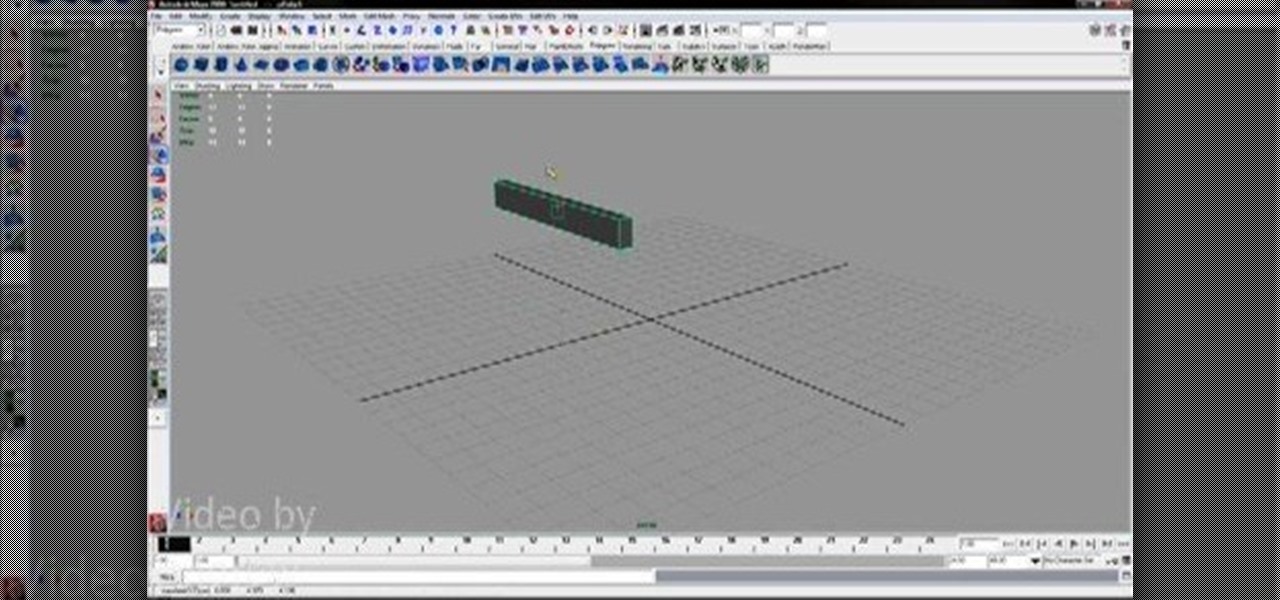
Maya is the most powerful 3D modeling tool that most people are likely to have access to. This video will teach you some basic techniques for creating 3D models in the program by teaching you how to make a chair from scratch. It's not a very exciting chair, sure, but you have to start somewhere, and making a chair is a lot easier than making an orc, so get to practicing!
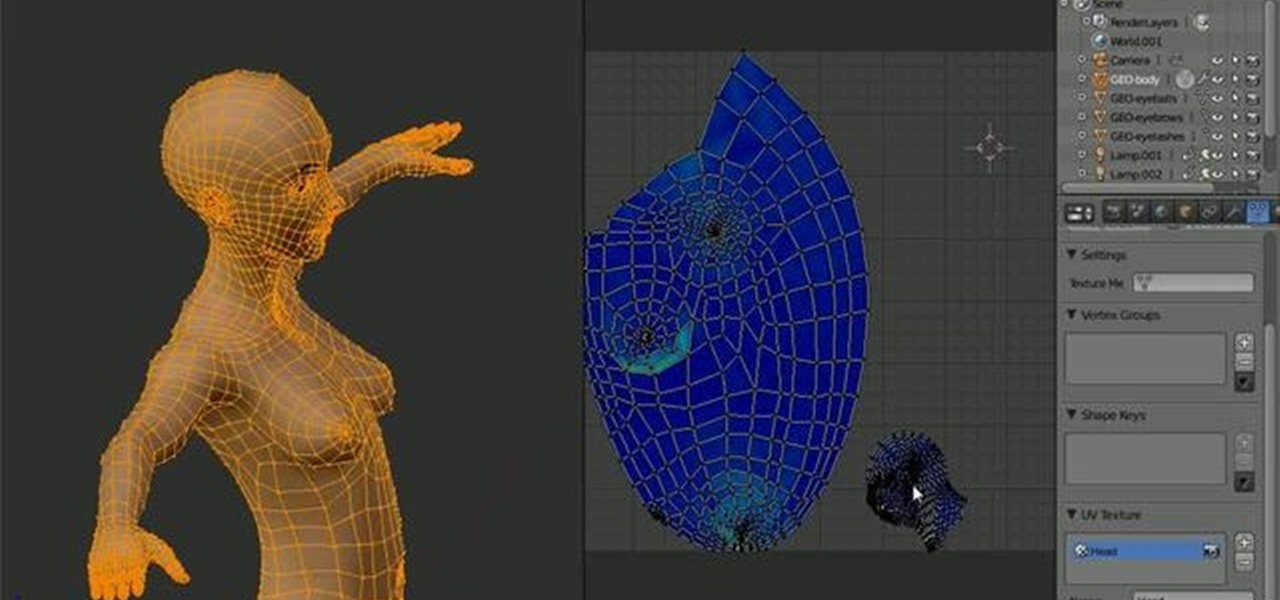
In this Blender 2.5 video tutorial, you'll see how to UV unwrap a full, stylized female character. The tutorial covers creating seams, unwrapping, pinning and techniques to reduce stretching. Whether you're new to the Blender Foundation's popular open-source 3D computer graphics application or are a seasoned digital artist merely on the lookout for new tips and tricks, you're sure to be well served by this free video software tutorial from the folks at CG Cookie. For more information, includi...

In this video tutorial, viewers learn how to restore a crashed system in Windows 7. This task is very easy, fast and simple to do. In Windows 7, users are able to create a repair disc. To do so, open the Start menu and type "system repair" in the search bar and select "Create a System Repair Disc". Then just follow the instructions to create the repair disc. It will take less than 5 minutes. This video will benefit those viewers who use a Windows 7 computer, and would like to learn how to res...

This clip demonstrates the process of creating a model of a strand of Christmas lights in Blender 2.5. The tutorials covers modeling and how to use array and curve modifiers to create a strand of lights that will automatically lengthen as needed. Whether you're new to the Blender Foundation's popular open-source 3D computer graphics application or are a seasoned digital artist merely on the lookout for new tips and tricks, you're sure to be well served by this free video software tutorial fro...
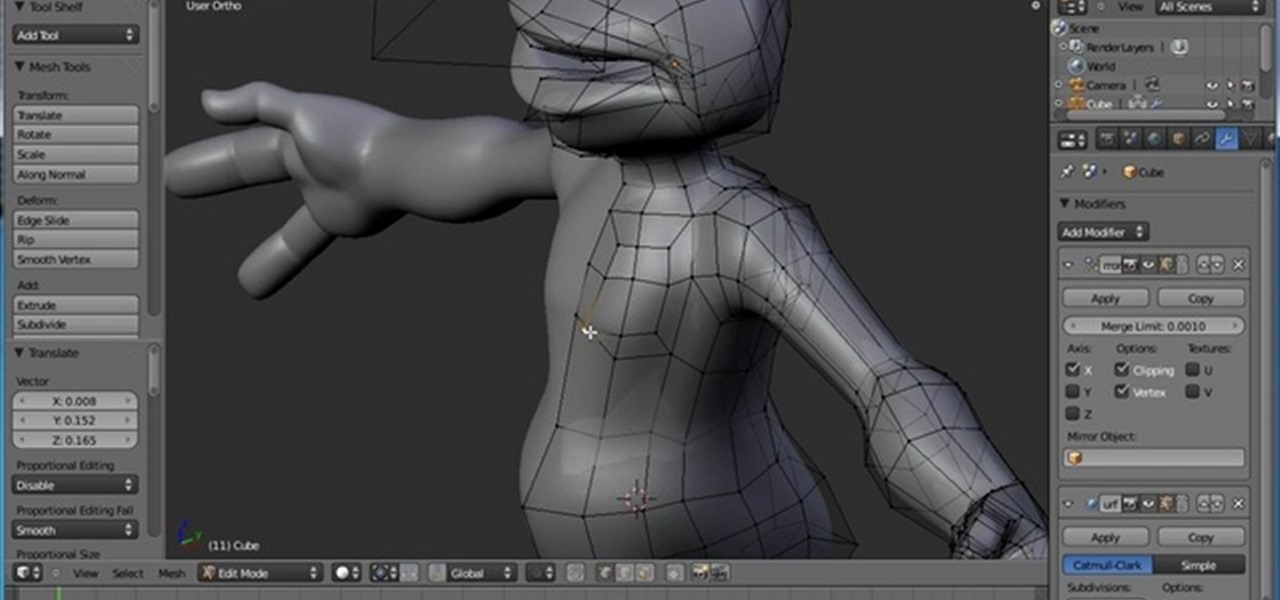
This clip demonstrates how to use the box-modeling technique to create a full character. The box-modeling technique is a good way to quickly visualize the shape of your character, rather than a creating the detail from the beginning. Whether you're new to the Blender Foundation's popular open-source 3D computer graphics application or are a seasoned digital artist merely on the lookout for new tips and tricks, you're sure to be well served by this free video software tutorial from the folks a...

Particles are tiny images in 3D graphics that are essential to creating clouds, fire, and various other effects. This three-part video will teach you how to use particle flow in 3D Studio MAX to create particle images in your 3D graphics. Expand your repertoire of effects by watching this video.

Creating a good 3D model of the human face is massively challenging. This five-part video will teach you how to do just that using the popular 3D modeling software 3D Studio Max. It goes into great detail, and should be very helpful for anyone looking to improve their 3D modeling skills.

Need a general introduction on how to get started creating your own Flex-based web applications in Adobe Flash Builder 4? This clip will show you what to do and introduce you to the general architecture of Flex apps. Whether you're new to Adobe's popular Flash IDE (previously titled Adobe Flex Builder) or simply wish to become better acquainted with the program, you're sure to find benefit in this free video software tutorial. For more information, including specific, step-by-step instruction...

You don't want to look back at your prom photos going, "ugh, I wore that?!" or "oh my god, I look like I have a dead skunk on my head," do you?

The process of making man - whether you believe we were brought here magically at the whims of an intelligent maker or we evolved slowly from apes over millions of years - was agreeably complex and arduous. Cut the crap and make your own species of miniature humans in a zillionth of the time by watching this video by Jo Nakashima.

Refining selections and creating masks are unglamorous but utterly essential Photoshop techniques—you've got to master both in order to perform tricky compositing tasks, such as extracting a person from an image and then adding a different background.

Interested in loading external images and SWF files in Flash? Learn how with help from this video. Learn how to load images and SWF files that are not actually in your Flash document dynamically using Actionscript 3.0. This can be especially useful if you are creating a website or gallery with a lot of content as it gives your website user control over what actually gets loaded. Learn everything you need to know about how to accomplish this in this free Flash tutorial.
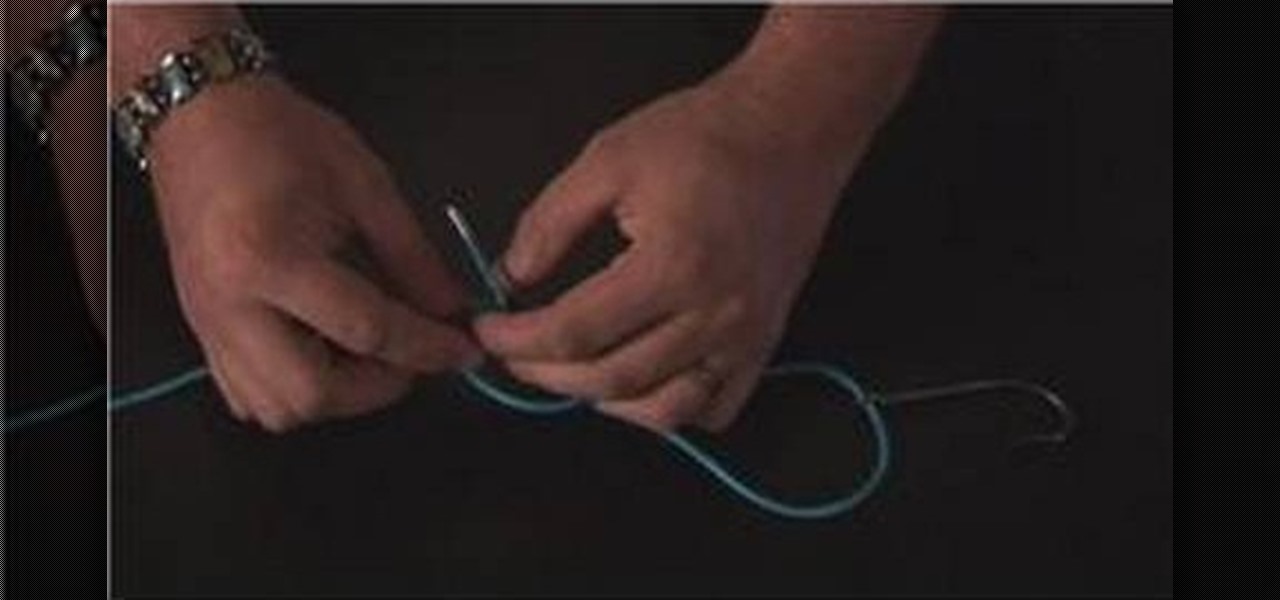
Know your knots! With this free video tutorial, you'll learn how to tie a simple uni loop fishing knot. Uni loop fishing knots are made by creating a barrel knot and then sliding it back onto your hook. The knot is easy to tie provided, of course, you know how to go about making it. For an easy-to-follow, step-by-step overview of how to tie this useful fisherman's knot in a minute's time or less, watch this free video knot tyer's guide.

Whether you are dressing up for Halloween or just feel like having a really elaborate "Star Wars" viewing party on a Saturday night, check out this tutorial. In this two part video, you will learn how to create a cinema quality Yoda makeup look for any occasion. So, follow along and be amazed at the tranformation you are only minutes away from creating!

On Tastyfood TV the recipe is "Tuna Meatballs". They will take you through the process of creating this recipe. It uses two small tins of tuna, two small boiled potatoes, parmesan cheese, eggs, and some breadcrumbs. The tinned tuna is drained and put in a bowl. The boiled potato is peeled and mashed in a bowl, then the tuna is added, then finally the two eggs. A pinch of salt, a sprinkling parmesan cheese, and it is all mixed together, formed into balls, and dusted with breadcrumbs. After bei...

In this fascinating "how to" video, you will see how a simple process creates the illusion of ice that is burning. Only a few items are needed to enact this scientific experiment. As the narrator describes, "Calcium carbide reacts with water to form acetylene gas." To illustrate, the video shows a bowl of ice cubes, to which the special ingredient is added. As the ice melts into water, it reacts with the calcium carbide, forming the high flammable acetylene gas, which is often used in welding...

Have you ever been caught with nothing to eat but canned soup or tuna fish and no can opener in sight? In this video, AJ Conover demonstrates how to open a can with a hammer and nail. First make sure the hammer and nail are very clean. Use the hammer to lightly pound the nail into the can's lid creating holes. Be careful not to pound too hard and drop the nail into the food inside the can. Hammer enough holes to make an opening around the edge of the can's lid and then pry the lid up and open...

In this video tutorial from thinklikeahorse you will learn how to Sack out and desensitize a horse. It is about removing fear from the horse and not creating fear. By this the horse learns not to react instinctively to its fear. This also enables you to read your horse. You first got to look for things that create different kinds of noises that you can use to sack out your horse. The video demonstrates various kinds of tools made out of waste cloth, plastic bags tied to sticks, rope, whip etc...

This video tutorial shows you how to use a long wrap product to dress yourself while creating a secure carrier for your baby. The long wrap is brought forward from back to front and round your belly button, criss-crossed over your back and brought forward and criss-crossed once more, then tied. The two criss-crosses (in the shape of an X) help hold the babies legs, as the pass through the criss-crosses and support the baby. You should then try to bring the fabric down as far as possible to su...

When you need to gather information without anyone knowing you will need to utilize covert audio surveillance. There are a variety of ways and technique to most effectively get the information you need.

In this video the host of "Tying It All Together" demonstrates how to create a "Eternity Knot". This type of knot is an attractive way to decorate a rope or string. Strung along one after another on a rope or string, it creates elongated bead-like knots at intervals of your choosing. The Eternity Knot is named for it's resemblance to the symbol of Buddha's all-knowing wisdom and the uncommon quality of his realizations. In this video the host will lead you through the entire process of creati...

This instructional video Nehal Kazim from Site shows you how to make a complete Facebook fan page. Before creating a fan page evaluate the reasons of making a fan page. A fan page lets you connect with your future clients and fans and keeps them updated and gives them a platform to talk about your organization. To create a fan page go to the bottom of any page and click 'Advertising', select pages and click create a page. Select a suitable category and a suitable name make sure to select it c...

Is your digital SLR camera creating an unintentional "Jello effect"? Well, this is caused by a rolling shutter, which can be fixed in Adobe After Effects. This tutorial serves to help you eliminate your problems on your D-SLR caused by the CMOS's "rolling shutter".

This Photoshop tutorial on performing a nose job using Photoshop contains detailed instructions on the use of Photoshop tools to, depending on taste, enhance the appearance of an individual. The person narrating the tutorial specifies the necessity of subtlety with the modification of the picture in order to remove any appearance of modification. The way described is essentially to select the general nose area, feather the selection by an optional amount, and set it in a separate layer. Then ...
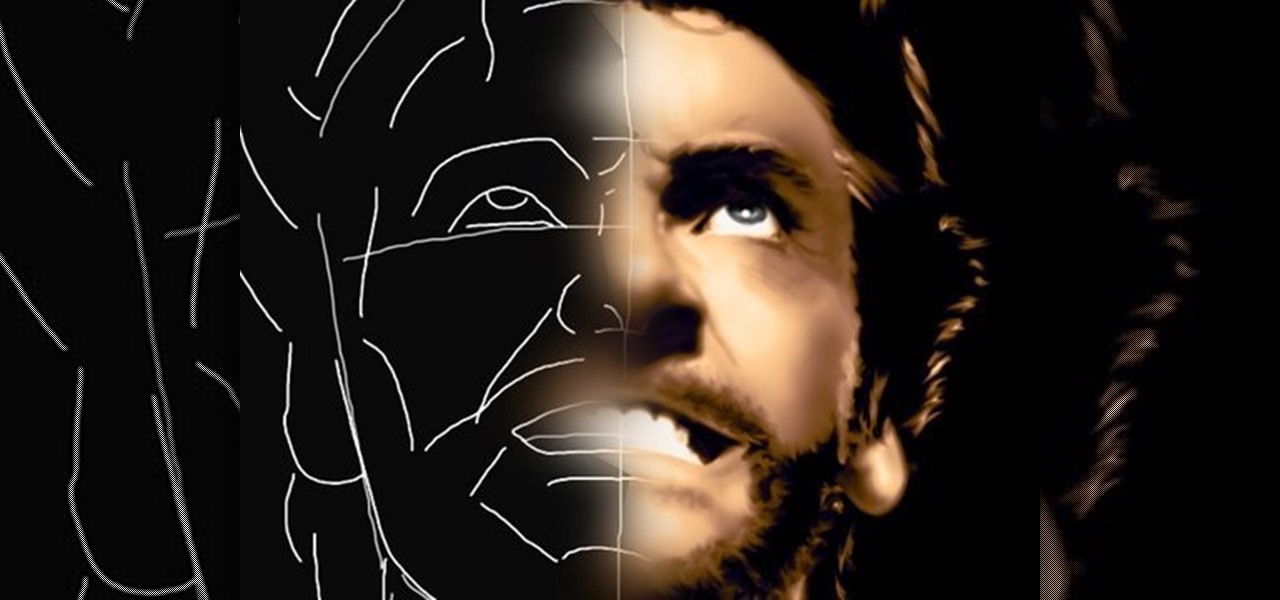
Artist Stephanie Valentin takes us through the steps of how to draw the X-Men character Wolverine in Photoshop. She outlines the necessary tools to be able to make the drawing and provides detailed information on width, shading, and opacity to make sure the colors are all accurate. After creating a series of layers, gradients and various sketches, she shows us how to create the character. In just five hours with this tutorial, you can learn how to create Wolverine using Photoshop.

The Video On Demand highlights how amazing backgrounds are inserted behind characters and will show you how to composite video so your characters can seamlessly move in front of these images. Computer generated video objects may be superimposed over a background video image so as to create the illusion of a single composite scene. The leading edge of an object is detected and for a period of time the object and background video signals are mixed. After that period, only the object video is tr...

Air. It's all around us. Put it to work with this home science how-to, which demonstrates a cool method for crushing aluminum cans with a little bit of ice water and a whole lot of air pressure. To follow along with this experiment at home, you'll need a soda or paint can, a large bowl of water, some ice, and a stove top.

Paper airplanes are awesome! You can have a lot of fun and impress your friend if you know how to make the right model.
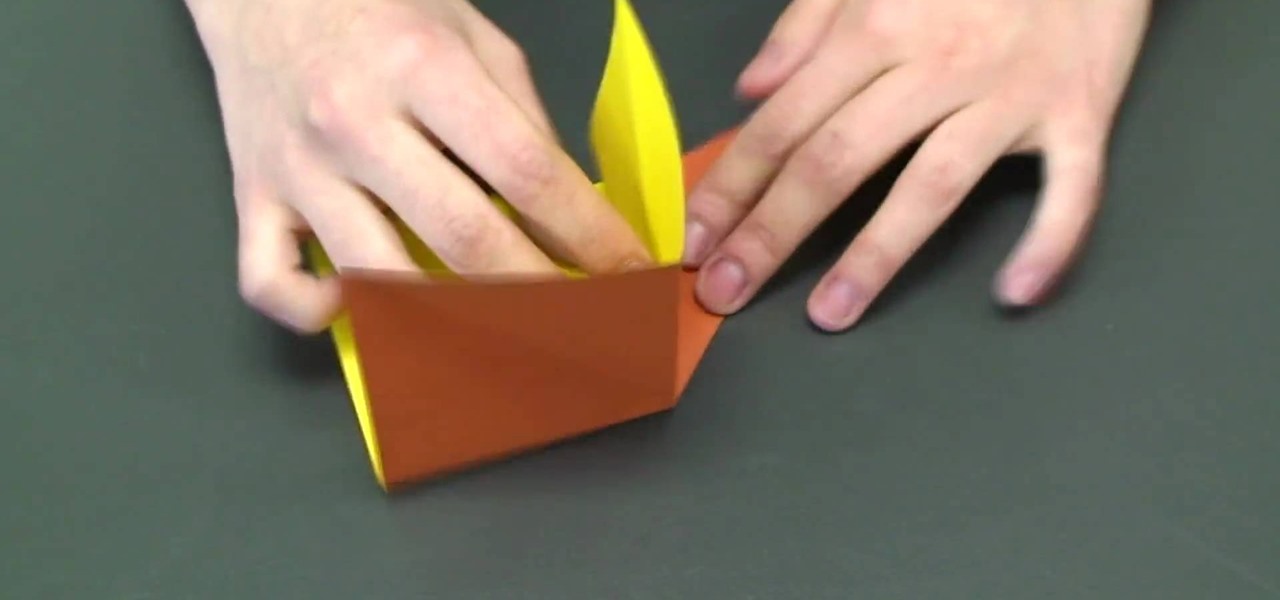
Looking for a fun and easy project for the kids that won't leave you with a big mess? This step-by-step video will teach you how to make an origami dog box in as little as five minutes. The video introduces you to an origami expert who walks you through each individual step of creating your own adorable dog box. The finished project can be used as party favors or just a fun little box that will help the kids get organized. Great project for a rainy day!

This is an excellent kids tutorial to draw a koi fish easy and simply using a Adobe Photoshop. The artist shows you how to hand draw the body, add the fins and other features of the fish. Then you create guidelines to make a perfect pattern of scales on the fish. Next he starts texturizing the fins as well as creating a realistic flip of the tail. He then takes the outline of the fish and puts it on one layer then traces it over on the next layer. On subsequent layers, the artist paints the f...

In this instructional video brought to you by Lowe's, a leader in the home improvement retail business, host NASCAR driver Jimmie Johnson, demonstrates how to create and customize a pinewood derby car with the help of a Dremel tool. New and experienced enthusiasts in the pinewood derby arena will appreciate the level of detail and tips found in this video. Whether you are building a car for yourself or your kids anything you could want to know about creating a pinewood derby car can be found ...

This is an easy and simple way to prepare Chocolate Burfi for chocolate lovers! At first you will need instant dry milk, heavy whipping cream, chocolate chunk, powder sugar.

If you're wondering what FoWsc stands for in Guild Wars and what it's all about, here's your lesson. Dooom Box teaches us everything we need to know when it comes to Fissure of Wo Speed Clear: The basics, the parts, the teams, and more.

Wondering how you can finally use that Paragon? Dooom Box shows how to finally start using the Paragon using the Imbagon build in Guild Wars in what he calls the "Imbaguide".

In this video, Dooom Box shows us how to farm raptors quickly an easily using a warrior necro. Clear the raptor cave in under a minute in hard mode using a WARRIOR! Farm.

Curious about the Norn Fighting Tournament? In this video, Dooom Box gives some great tips on the Norn Fighting Tournament in Guild Wars, and some great insight on how to beat Magni The Bison.

This Halloween, take your costume to the next level with this three part tutorial on how to create the makeup of a Zelda Zoras inspired aquatic, blue-skinned humanoid creature who only exist in Hyrule, Labrynna and/or Termina... Did I loose you? Only Legend of Zelda fans know the "deets" on this look but this costume idea will definitely make for a great conversation starter at the Halloween party...? Part one covers creating the fins and gils, part two goes over the eyes, and lastly, part th...

Wondering how to get that dropped shadow, smoky eye? In this tutorial presented by the experts at Smashbox Cosmetics, learn how to get that smoky effect on your bottom lids, while leaving your top lid clear, creating the "drop shadow effect". This wearable look is stylish, sexy and sleek perfect for big occasions.