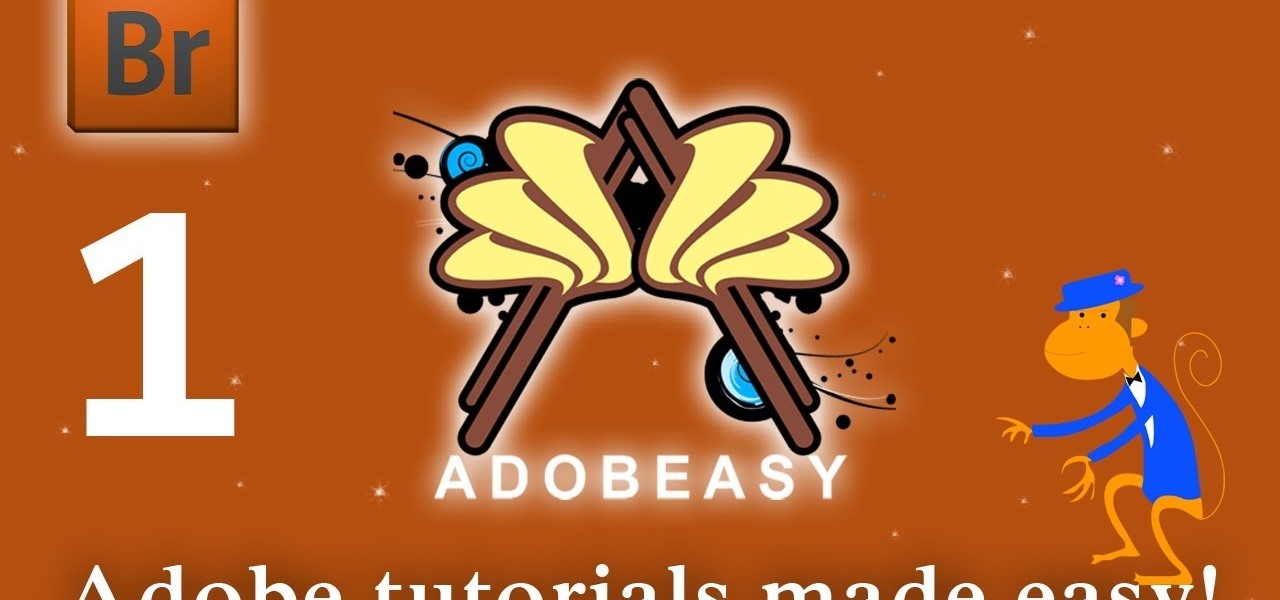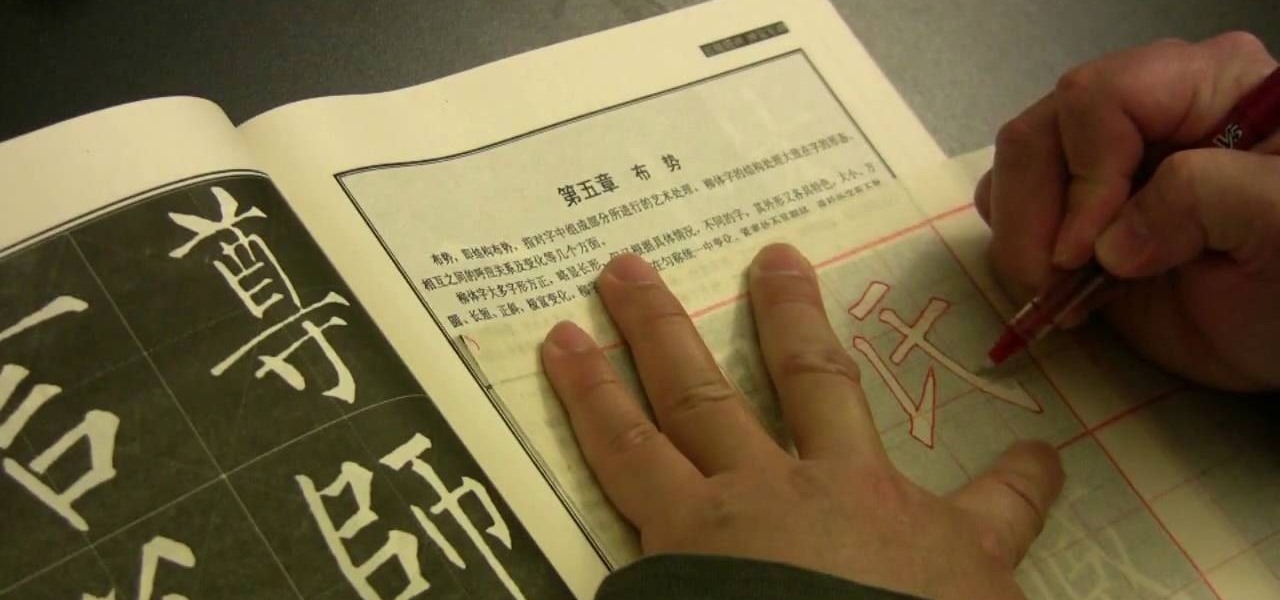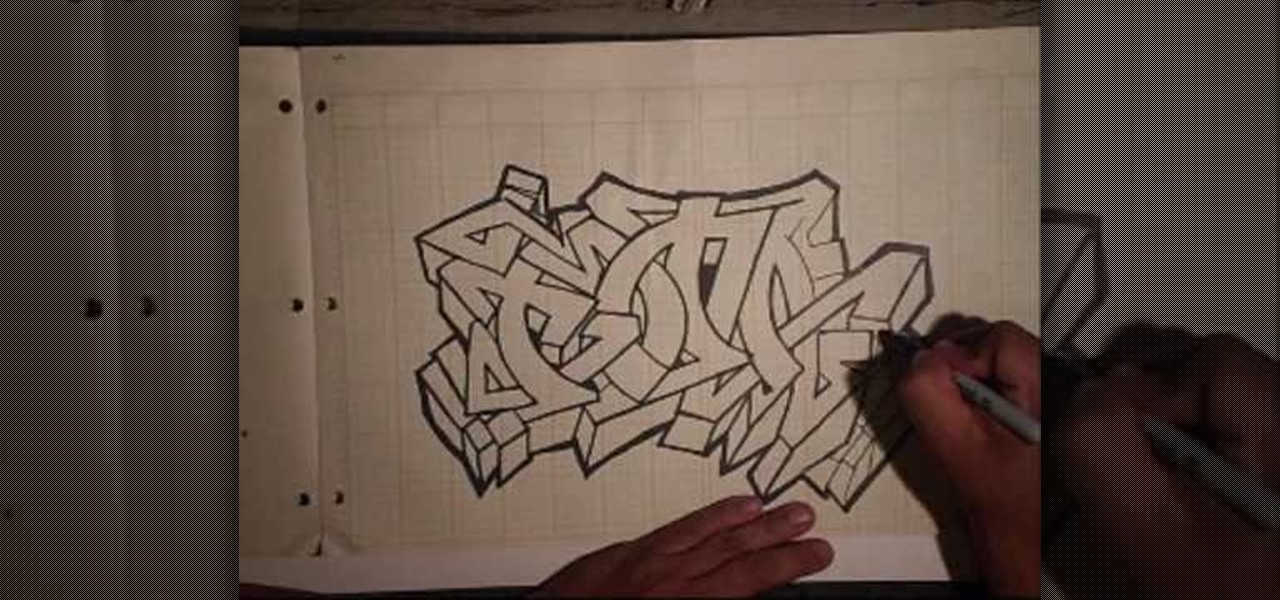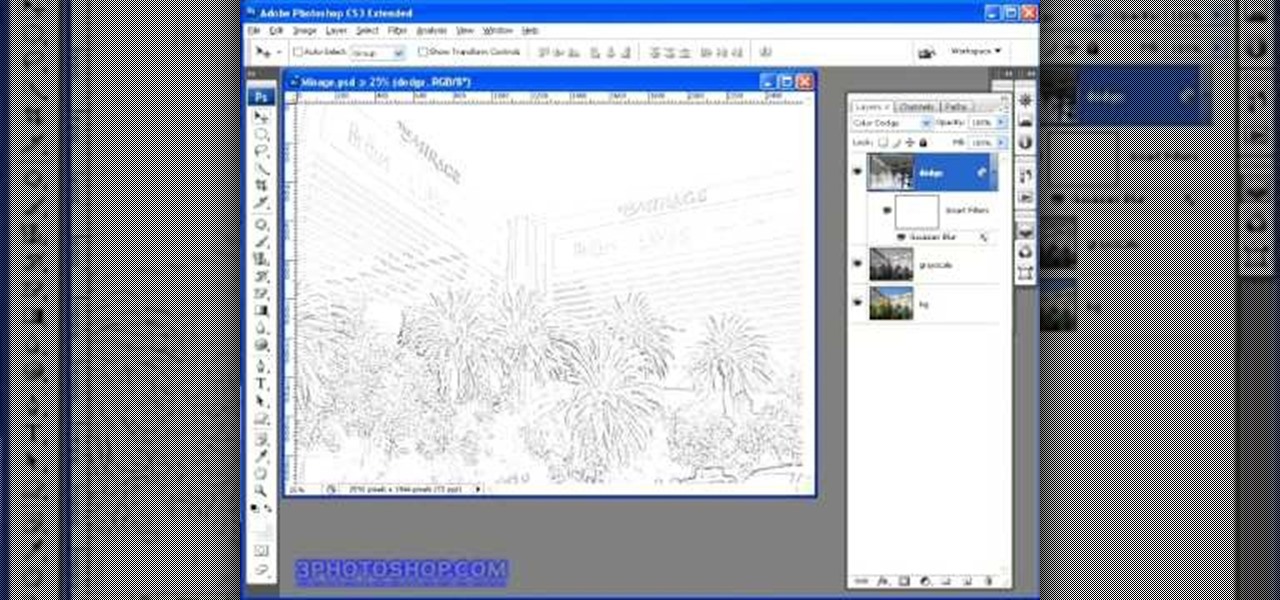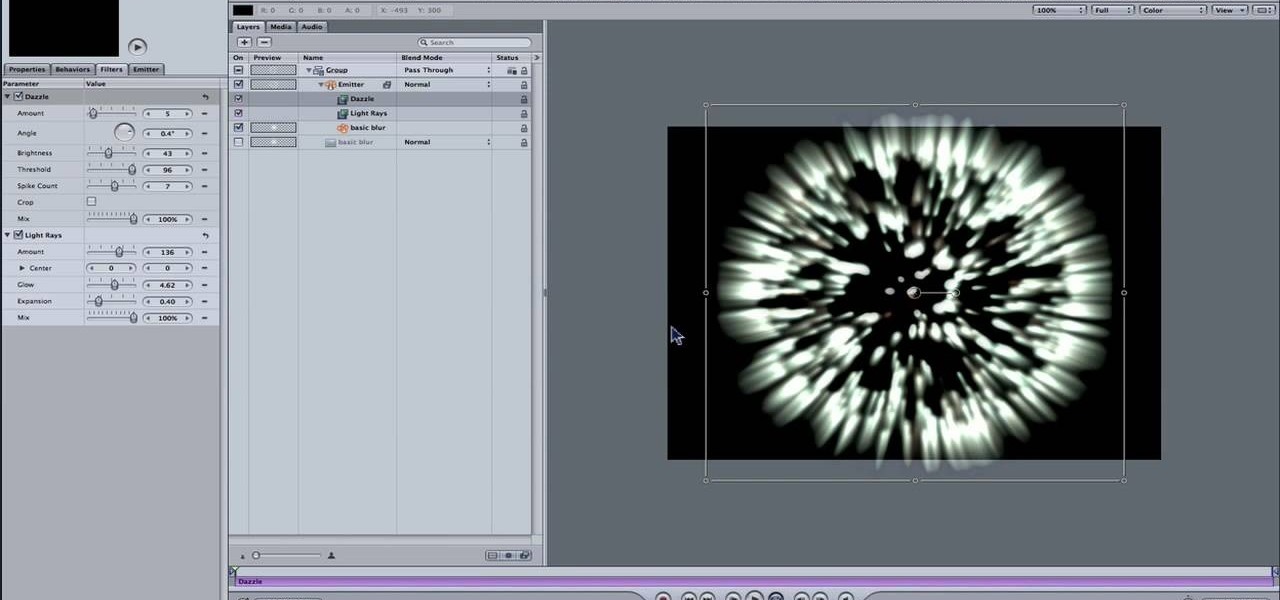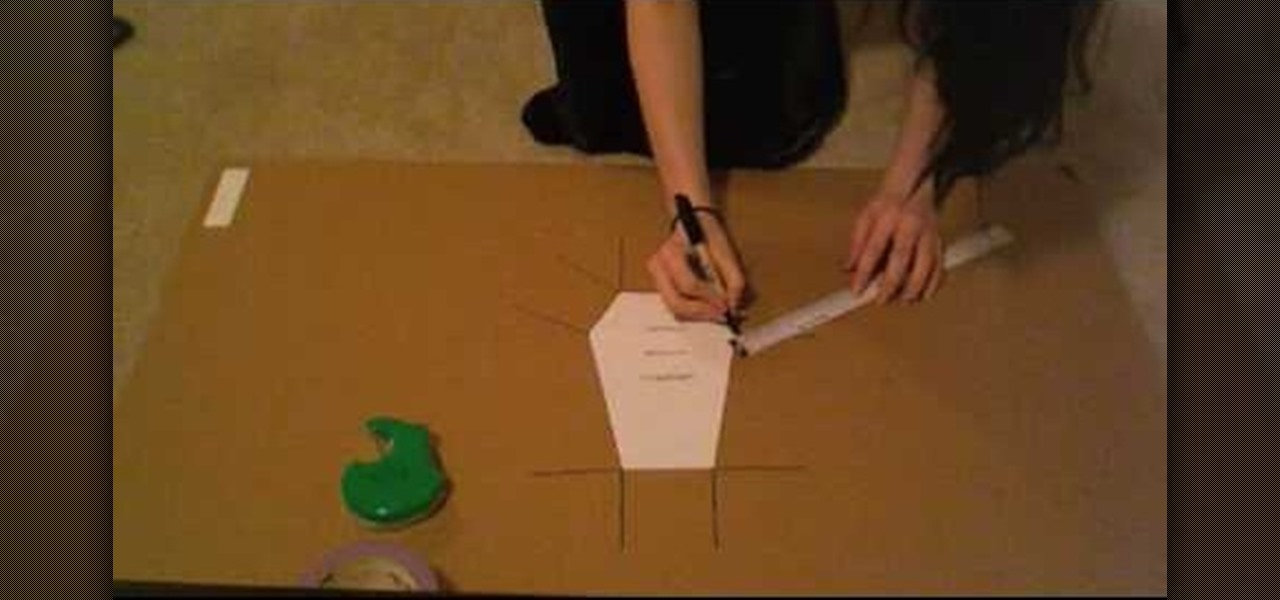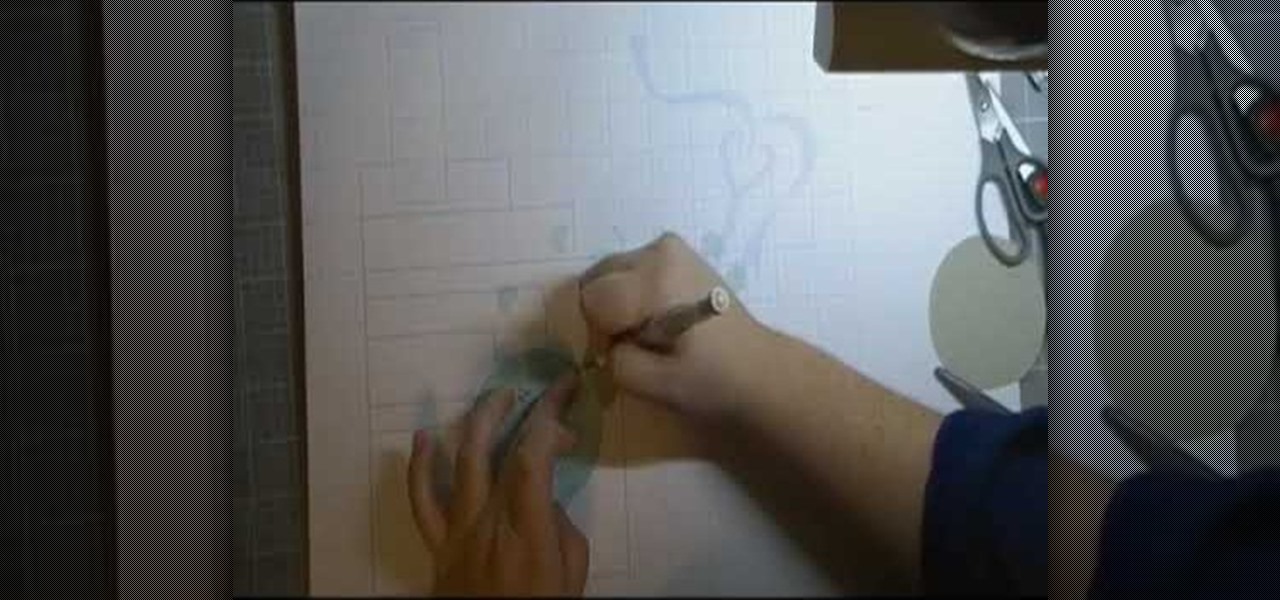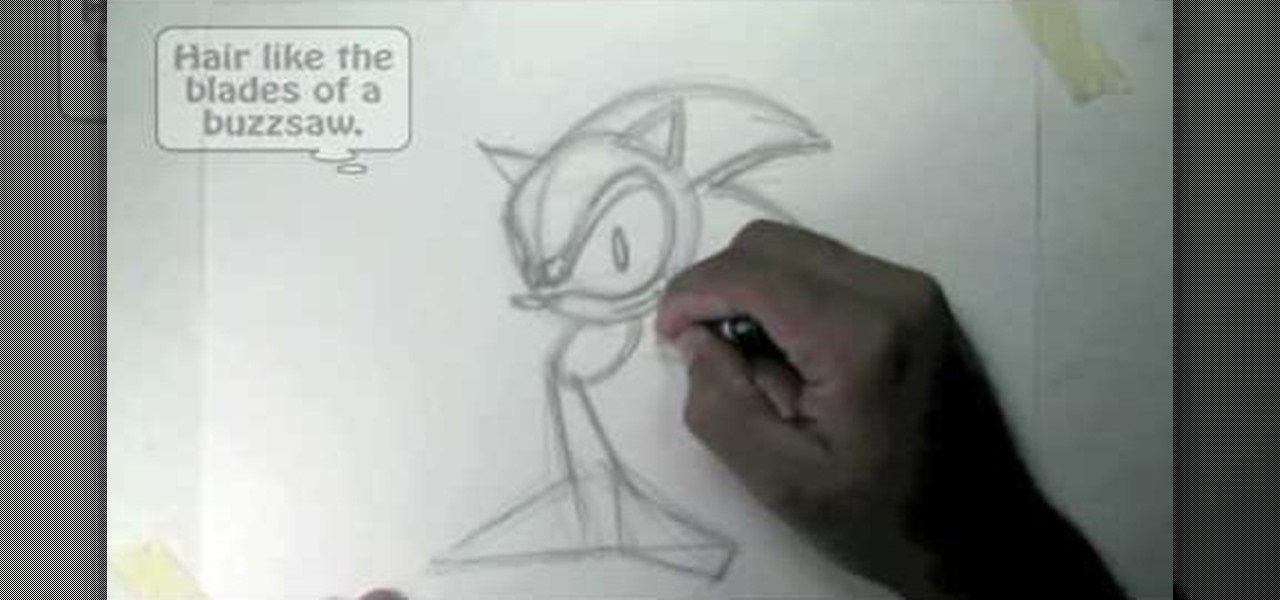People are really into customizing their Youtube channel pages these days. Despite this, most people's Youtube channel backgrounds are poor-quality images, poorly sized, and don't look very appealing. This video will show you how to make cool Youtube background for Youtube channels using Photoshop, creating something visually appealing that won't send viewers running and screaming from you channel page clawing at their bleeding eyes.

This is a brief video which demonstrates how to add a post to your WordPress blog or website. It's quite easy once you know how to go about it. So easy, in fact, that this free video tutorial can present a complete, step-by-step overview of the process in just over two minutes' time. For more information, and to get started creating posts on your own WordPress blog, take a look.

Speed up your Final Cut Pro workflow by using key commands when playing, creating, deleting and moving in and out points in both the viewer and the timeline. Whether you're new to Apple's Final Cut Pro non-linear video editor or just want to better acquaint yourself with the popular video editing program, you're sure to benefit from this video tutorial. For specifics, and to get started using these useful shortcuts in your own projects, watch this FCP lesson.

Want to set up a custom, phonetically-spelled-out pronunciation for a word or acronym? In Mac OS X, it's easy! So easy, in fact, that this Apple accessibility guide can present a complete walkthrough of the process in just over a minute and a half. For details, as well as to get started creating your own custom VoiceOver pronunciations, watch this helpful how-to.
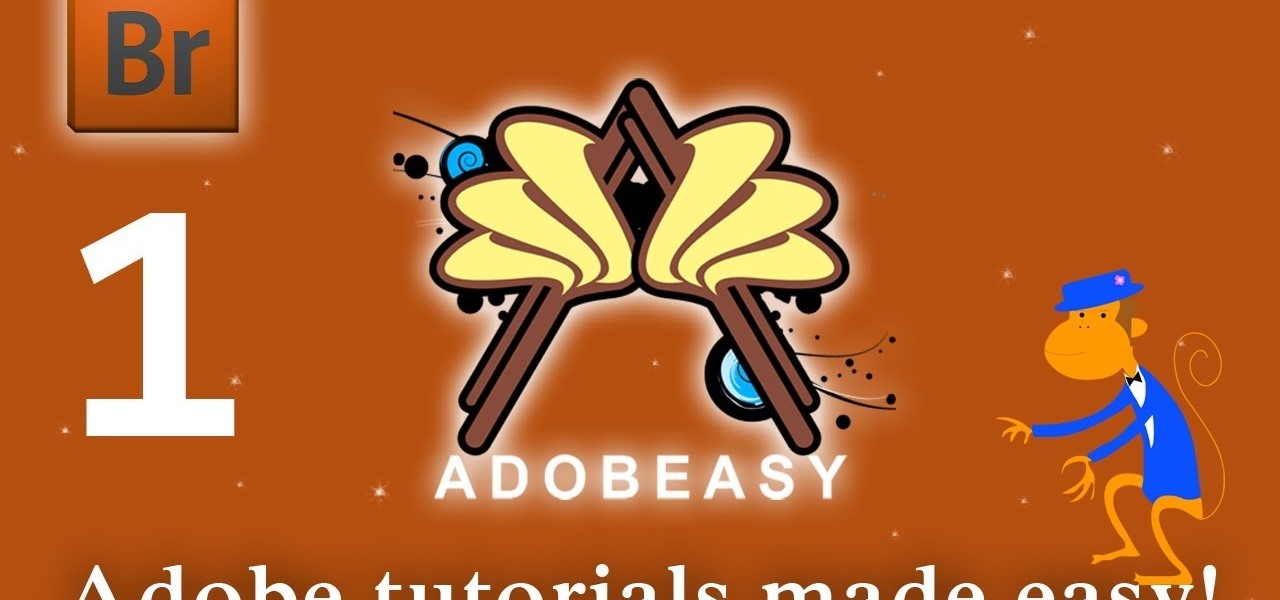
Powerpoint is a handy go-to program for creating all sorts of presentations - if you're a high school student. Make your future picture galleries look worthy of great concert halls (or at least worthy of your friends' compliments) by watching this tutorial.

Clay isn't just for baking into flimsy pots and dishes and the source of Color Me Mine's untampered physical power. In may cases, clay, like painting or drawing, can be molded into as many guises as the imagination will take you.

If you're working on creating the healthiest, most fertile vegetable garden possible, you might want to consider adding composted cow manure to your soil. Not only is composting great for your garden, it's easy. So easy, in fact, that a complete overview can be presented in just over a minute's time. For specifics, and to get started using fertilizer in your own home garden, watch this helpful gardener's guide.

What's so great about a modular origami pineapple, you ask? Well, for starters, it doesn't poke curious fingers and hungry tongues nearly as much as the original.

Tracing sheets are an important part of Chinese calligraphy, especially if you plan on using calligraphy to write rather than as a purely artistic exercise, as they enable you to create characters more quickly. This video demonstrates one technique for creating the sheets using pencil, copying the characters from models available for free online here and here, among other places. Refine your calligraphy and increase your speed until you can write whole practical messages in this ancient and d...

Need to create an ad for your business? Learn how with this video lesson. Meet the Adobe Photoshop pen tool! Whether you're new to Adobe's popular image editing software or simply looking to pick up a few new tips and tricks, you're sure to benefit from this free video tutorial, which presents a step-by-step guide to creating a professional-quality advertisement.

Braids seem to be the latest Hollywood trend. Very rarely do you see boho stars like Nicole Richie, Blake Lively, Mary-Kate Olsen or Mischa Barton without at least one twisted strand in their hair.

Talented graffiti-artist-for-hire Wizard here demonstrates a user-requested drawing of a cholo figure and some very elaborate script. As will most of his demonstrations, he works in pencil and black ink on grid paper, creating small and somewhat austere designs with undeniable virtuosity and charm. His demonstration services are quite a bargain at only $5!

Creating sketches from scratch can be a difficult task, especially those who have no idea of what they are doing. Luckily for them, there's Photoshop. In this tutorial, you'll find out how to transform a photo into a sketch. It's fairly simple to do and will impress any of your friends and family. Good luck and enjoy!

Expand your card-making horizons and make a paper frame with Stampin Up! afficiando, Dawn. Go from start to finish creating this beautiful card perfect for any occassion from birthday to spring greeting! Get crafty this weekend with help from this card making tutorial!

Are you struggling to get mom a unique gift this Mother's Day? Do you always get her flowers or chocolates? Break out of the "same old, same old" and make a decorative tin for mom shown here in this video. By picking up just a few materials from your local craft store, you'll be one step closer to creating the best homemade gift mom has ever received!

Surprise your kids or grandkids with a delectable and unique cupcake cake for the fall! Cupcake cake, you ask? A cupcake cake is made up of a number of cupcakes grouped together and then iced and decorated as if it were a single cake, creating a wonderful pull apart style dessert! In this video, learn how to make a beautiful fall-themed cupcake cake the kids will love!

Creating customized brushes is really useful when using Photoshop and is not difficulat to do at all!

Making a 3d sphere in Motion 3 can be tricky. Luckily, there's someone out there willing to help you. In this video, learn a show cut on creating a true three-dimensional sphere using cameras.

Creating arrays in PHP is simple once you know how. And, if you don't know how, this free video guide will sort you out. For more information, and to get started building and using data arrays in your own PHP projects, watch this programmer's how-to.

This is a fantastic tutorial for creating a very unique coffin-shaped purse from cardboard. In a few easy steps, you'll be rocking the coolest non-designer, DIY purse on the street.

This video tutorial shows you how to start out creating your dreadlocks. This user explains every part of the process, including care and maintenance.

If you're just starting out using Adobe Photoshop, then this is the perfect thing to try out. Creating a smiley face is one of the easiest things you can do in Photoshop, so it's the perfect design project to learn from. Just follow along with the steps in the video, and you'll have your very own, shiny, smily face icon.

Right from Betty's kitchen learn the simple recipe for red velvet cake specially for Valentine's Day. Just follow Betty in creating this delicious and beautiful cake you can make specially for your sweetheart. This short instructional video will tell you the needed ingredients and will show you the steps it takes to accomplish baking this wonderful red velvet cake. You will soon have a delicious cake baking in your oven if you just simply watch this short video.

In this installment of home improvement do-it-yourself videos, brought to you by Lowe's, host Mike Kraft, one of Lowe's home improvement experts, demonstrates a landscaping technique that shows you how to create a retaining wall with interlocking wall blocks, that features a raised planter bed. Mike gives you a list of all the tools and materials you will need to create the retaining wall, and offers some tips on creating curved lines when laying out the wall.

This video is for those of you looking for unique and different styles to paint your finger nails with. The author takes us through the entire process to create a fantastic looking United States flag on our nails, just in time for Independence Day! From starting with a red base, adding the stripes and even creating actual stars on your nails with the appropriate nail brushes. What a great way to show your patriotism, love and support for Old Glory!

Producing a friendship bracelet is made easier in this step by step video. After picking your colors and cutting the thread, you can follow this video exactly for the perfect bracelet. If you already know the basics of the forward and backward knots, you will have no trouble repeating the steps of the crisscross design in this special friendship bracelet. All you need to do now is pick your colors and your on your way to creating the perfect gift of friendship.

Card making is a great pastime and a creative hobby. A video by Cricut Christmas that shows how to create Christmas cards using simple circuit monograms. Using simple things like scissors, papers and scales you can create a simple looking yet complex and beautifully decorated card as shown in this video. The narrator who is also the person creating the actual card on video shows the steps in a very detailed manner.

In this video, make-up artist and Internet sensation Kandee Johnson, tries her hand at a cooking tutorial with a how-to & recipe for delicious cupcakes.

In this video by make-up artist, Kandee Johnson, we learn how to apply the make-up and costume of sexy cartoon character, Jessica Rabbit from Who Framed Roger Rabbit. Watch as Kandee transforms in under twenty-five minutes!

Evan Burse of Cartoon Block shows us how to draw Sonic The Hedgehog, the speedy little hedgehog with attitude. From the classic Sega video games and cartoons, to the modern 3D games and crossovers, this tutorial takes you through the step by step process of creating this classic video game icon.

If you're planning on being the next Ridley Scott of brickfilms, then maybe you need to start off with a few basics, like in this video tutorial about how to make a Lego man walking animation. Creating a world of moving legos for your "legomation" masterpiece starts with the simplest things... walking.

Learn how to sear meat when cooking. Searing meat is the process for caramelizing the sugars and browning the proteins present in meat and poultry, creating richer color and deeper flavor, and an appealing crust. To sear meat cuts, you'll need your meat or poultry, skillet, salt, pepper, and vegetable oil.

Learn how to screen print/ silkscreen a tshirt without using an actual silkscreen. Have you ever wanted to paint your own shirt or silkscreen multiple prints? Now you can know how! Creating your own designs is a lot of fun.

See how to origami a 3D turtle. Try your hands at a little three-dimensional origami, a different approach to traditional Japanese origami, which is the art of paper folding. 3D origami is a little tougher though, because you're creating modular pieces that fit together to create a whole... a whole 3D turtle.

It's time to discover how fun art and drawing is! Learn how to draw a cartoon lion. Drawing is a way of creating and expressing ourselves, and therefore the result is always beautiful.

It's time to discover how fun art and drawing is! Learn how to draw the manga character Naruto. Drawing is a way of creating and expressing ourselves, and therefore the result is always beautiful.

logger is a free blog publishing tool from Google for easily sharing your thoughts with the world. Blogger makes it simple to post text, photos and video onto your personal or team blog. This video tutorial will walk you through the Blogger signup process. For more information, and to get started creating your own blog, watch this video guide.

Microsoft Office Excel 2007 Tip - Using Formula Auto-Complete - Microsoft® Office Excel® 2007 is truly at its best when it's working hard behind the scenes to execute complex calculations, working with any of a number of standard formulas. When we're creating spreadsheets, formulas should be easy to replicate again and again, but human error can sometimes get in the way.

The Microsoft Office Access 2007 relational database manager enables information workers to quickly track and report information with ease thanks to its interactive design capabilities that do not require deep database knowledge. In this Microsoft Access video tutorial, you'll learn about creating a letter to multiple recipients using one form letter and a table to populate it. For more on using mail merging in Microsoft Access, watch this how-to.

The Microsoft Office Access 2007 relational database manager enables information workers to quickly track and report information with ease thanks to its interactive design capabilities that do not require deep database knowledge. In this Microsoft Access video tutorial, you'll learn about creating a table clone and appending data to it. To learn more about using append queries in Microsoft Office Access, take a look.