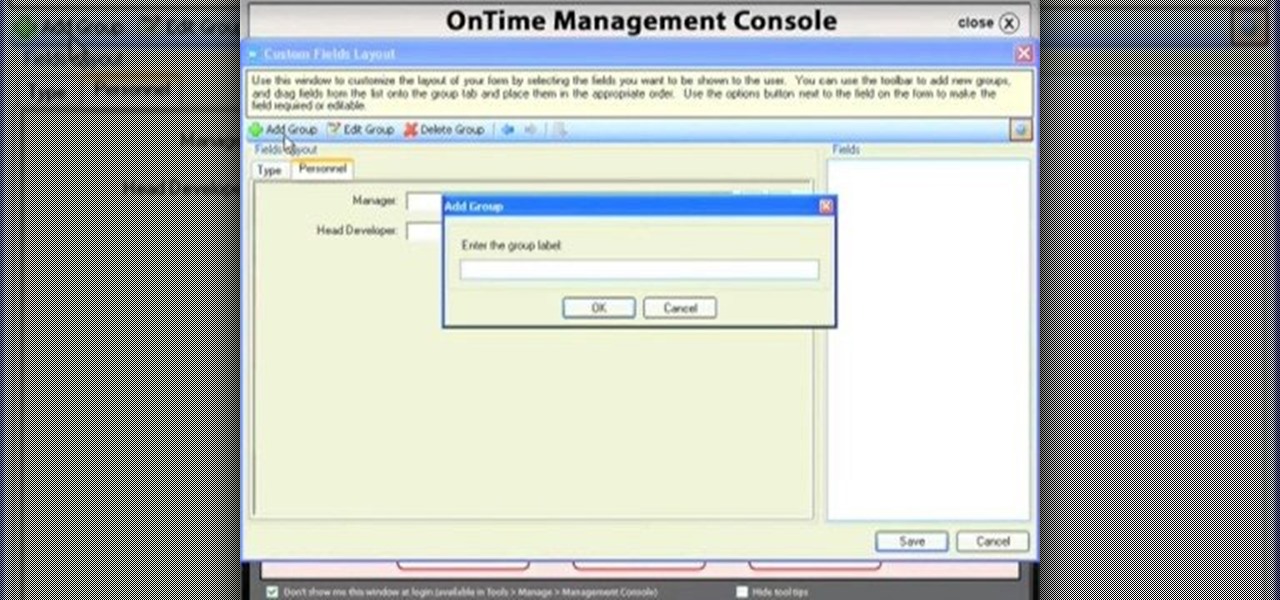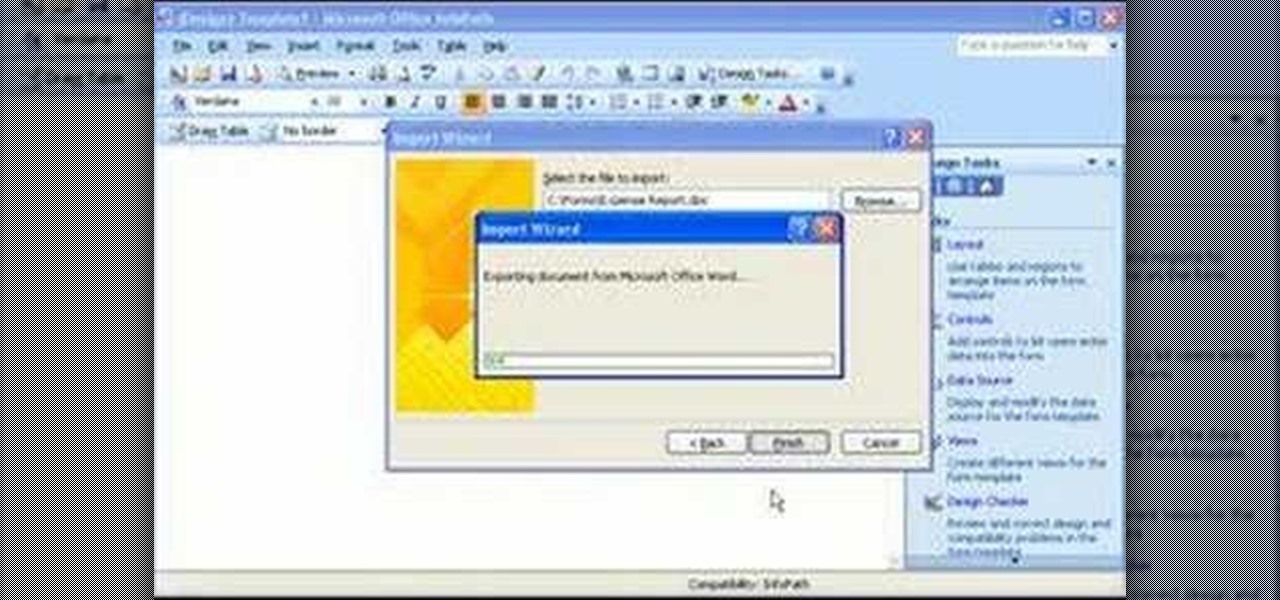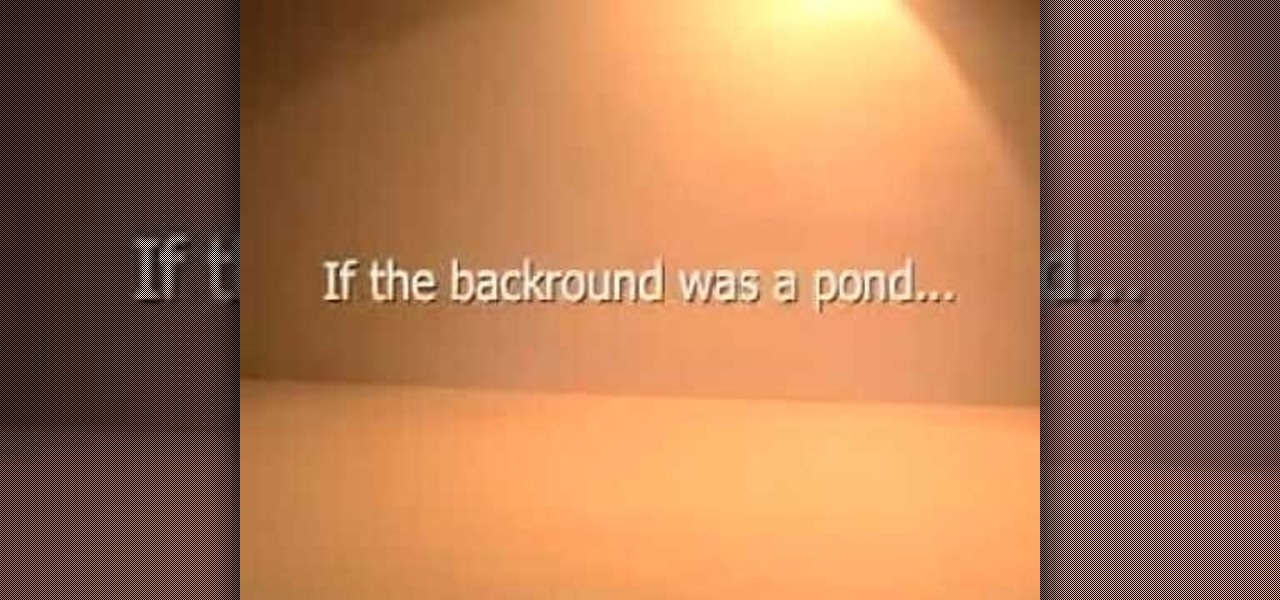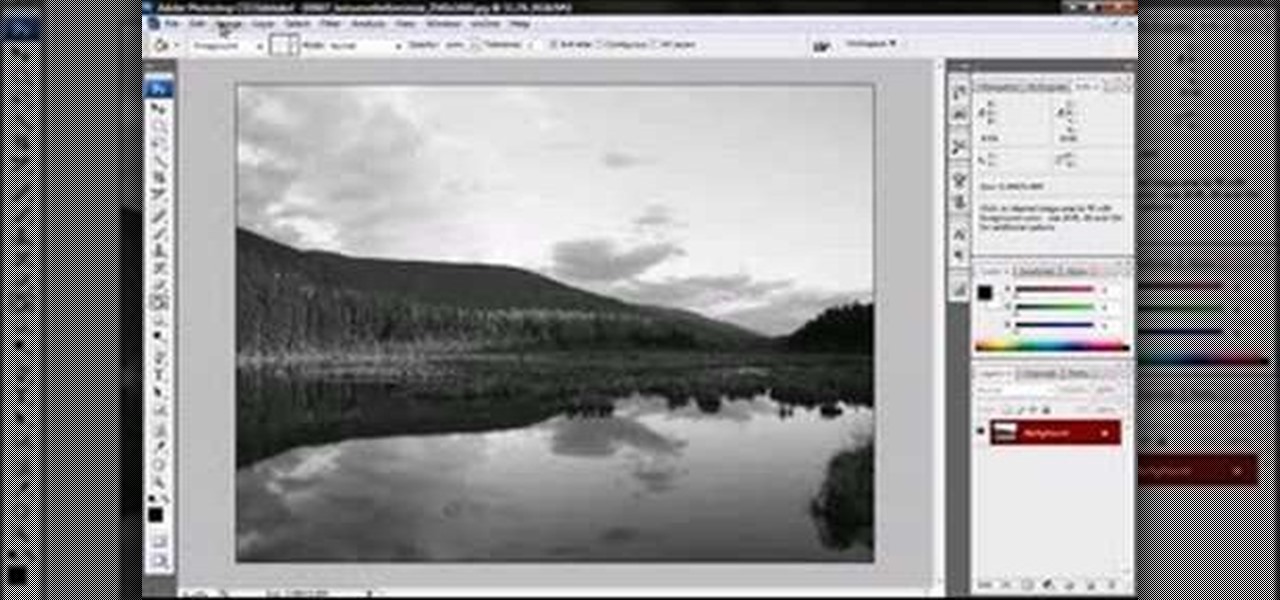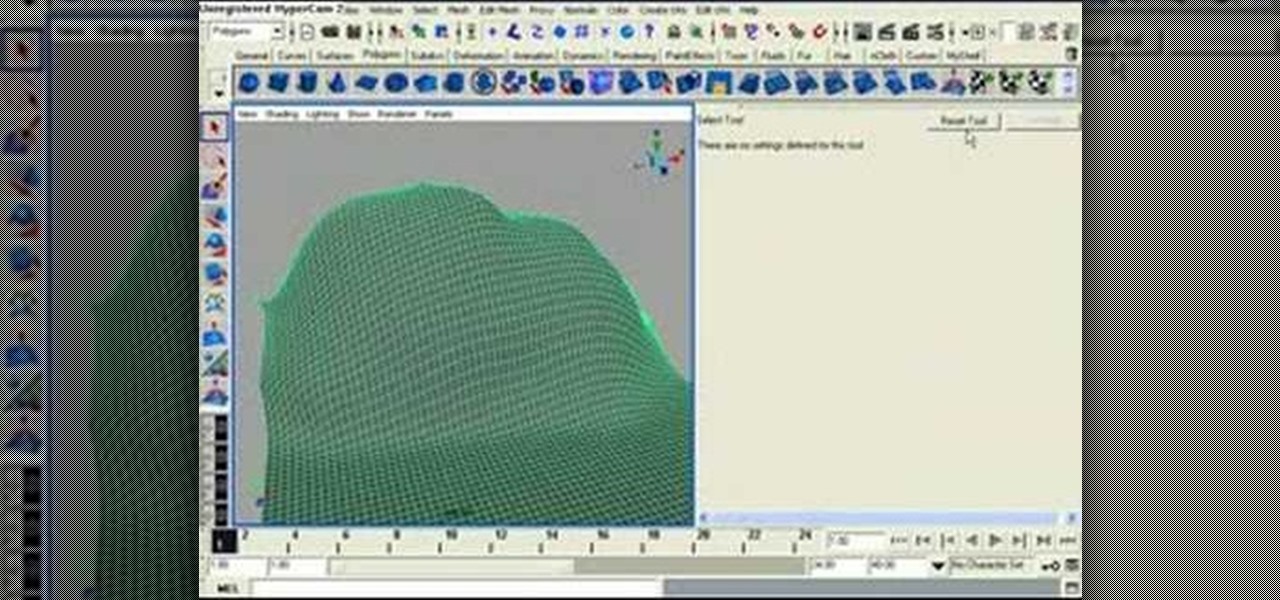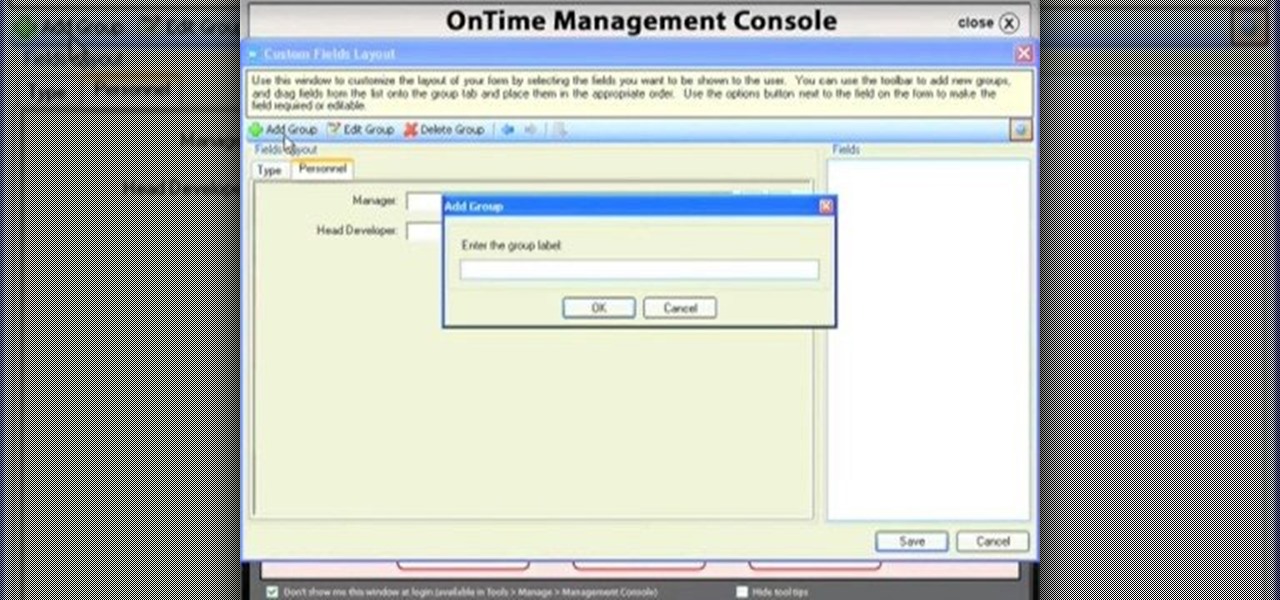
Custom fields are a great asset to OnTime, and there are several different ways that you can use them. This installment from Axosoft's own series of video tutorials on the OnTime Project Management Suite covers creating and using custom data inside projects. Take a look.

This image editing software tutorial shows you how to create custom brushes in Photoshop CS3. After creating a brush, you will learn how to use it as a design element in a very basic business card. The tutorial assumes you know the basics of the Photoshop CS3 interface.

Learn how to use black and white to separate elements of your designs in Photoshop CS3 in this image editing software tutorial. Using black and white to separate background images from more important foreground images is a great technique for creating dramatic designs. Learn how in this Photoshop tutorial. The tutorial assumes you know how to use Photoshop.

So many makeup how-to videos will just tell you to blend the shadows, but what does that even mean? Fortunately, there is finally an explanation to this somewhat ambiguous makeup technique. You'll need some brushes and a bit of practice. Follow along with the instructions in this video makeup tutorial and learn how to blend eyeshadow. It'll get you one step closer to creating those really elaborate looks.

The silvers, cranberry, and chocolate brown in this how-to video combine to really make dark brown, black, and Asian eyes really pop. Follow along with the step-by-step instructions for creating this look, as the demonstrator walks through the technique and application of this eyeshadow style. Learn how to apply eye makeup for dark brown, black, or Asian eyes by watching this video makeup lesson.

When programming in Visual Studio, you may find yourself creating any number of all-but-identical windows. This can be tedious and time consuming. This tutorial discusses the deadly and dangerous task of using a form as a parent for the development of other forms in Visual Studio, using C# in this particular example. For more information on designating a form as a parent, take a look.

They may sound like awfully heavy things to be putting in your hair, but these products, used sparingly, are ideal for creating light, unstructured hairstyles. You will need a hairstyling product, a strong shampoo, and a towel. Watch this video hairstyling tutorial and learn how to use hair products to do your hair.

When creating business documents or communicating with colleagues in other countries with your Apple computer, it's often necessary to use certain typographic symbols. In this video, you'll learn how you can use quick key combinations to access certain characters. For more on accessing symbols and accent characters on your keyboard in Mac OS X, watch this video tutorial from Apple.

With Mac OS X, you can have all of your crucial business assets, like photos and logos, ready at your fingertips when creating marketing materials. In this video tutorial, you'll learn how to use the OS X Media Browser to keep important media at the ready. To learn more, watch this video tutorial.

This how-to video will walk you, step by step, through the process of upgrading the hard drive on your MacBook. More specifically, this tutorial addresses saving your old data by creating a copy, or cloning, your MacBook hard drive with SuperDuper, removing it, and installing the new drive. For precise instructions, press play!

Style Builder is a companion application to Google SketchUp 6 Pro that allows you to create, mix, and modify your own unique style that you can use and share in SketchUp. Take a look at this instructional video and learn how to use this new software. This tutorial covers loading and mixing strokes, creating custom strokes, and how to finish the style in Google SketchUp.

Interested in creating an OpenScenGraph project without using the XCode GUI (or, more generally, curious about how to use XCode from the terminal)? If so, then this tutorial, which demonstrates how to build an OpenSceneGraph program using the command line (Terminal.app) in Mac OS X, is for you. Take a look!

Take a look at this instructional video and learn how to use the "follow me" tool in Google SketchUp. Merging different shapes with different paths renders powerful combinations. This tutorial covers an introduction to follow-me capabilities, tips on how the shape and path work together, how to create instant follow-me results, and creating lathed objects.

Non-linear video editing tools are great, but they're not always the best tool for the job. This is where a powerful tool like ffmpeg becomes useful. This tutorial covers the basics of transcoding video, as well as more advanced tricks like creating animations, screen captures, and slow motion effects.

In this two-part tutorial series from the Scrollsaw Workshop, Steve Good walks you through the process of creating a hollow vase entirely without a lathe. As always, the pattern is available, free of charge, through Steve's blog, scrollsawworkshop.blogspot.com.

In this Houdini 9 software tutorial you will learn how to use the creep sop. The creep sop is a surface operator used for creating surfaces and modeling as well as animating. As the name suggests, you learn to use the creep sop to creep objects or surfaces along another object or curve. Watch and learn how to use the creep sop in Houdini 9.

This software tutorial shows you how to build a luma track matte in Cinema 4D 3D modeling software and then help speed-up your compositing of the track matte in After Effects. Creating a spinning logo with video footage inside the logo, as shown in this tutorial is a great way to learn to use Cinema 4D and After Effects together.

The Cuttlebug combo sets are very simple to use. The same machine can be used to cut out a desired stamped image from a piece of paper, and then that same image can be embossed for further effect. These are so helpful when creating unique cards and scrapbooking layouts. Watch this video crafting tutorial and learn how to use the Cuttlebug combo cut and emboss sets.

Many businesses rely on standardized forms for gathering information, and often those forms are created in Microsoft Office Word. But Word isn't really intended for creating, maintaining, and filling out forms — that's what Microsoft Office InfoPath is for! Take a look at this instructional video and learn how to convert a Word coument to a form template.

Memorize your guests by creating floating meringue islands. In this how to video Chef Paul demonstrates how to make a floating island with a little poaching. Place your poached meringue over egg custard and drizzle it with caramel.

Watch this instructional video to fold an origami speedboat. You will need one large piece of origami paper. This instructor has designed a realistic speedboat pattern for the paper. He holds the origami paper in front of several completed origami boats, creating a sporty ocean scene.

Making an animated film? This short and easy animation tutorial provides beginners the bare minimum to begin creating a claymation or stop motion animation film. This instructional video shows how to move claymation characters, how to control the lighting, and how to create a visually interesting set with props. This claymation video also compares the different results when you vary the frames per second.

Jordan explains how to turn a photo to sepia toned colors using Photoshop. Sepia toned images are great for creating an old photo or monochromatic artistic look. Learn how to convert your images to sepia images in this Photoshop tutorial.

Jordan shows us how to take a normal color image and convert it to black and white or grayscale in Photoshop CS3. This is a simple effect that can be done in many different ways with different Photoshop tools. Check out the method for creating black and white photos in this tutorial.

Jordan Explains how to rotate an image and even add a simple frame around the rotated image in Photoshop. This beginners Photoshop tutorial is cool for creating a photo scrapbook or anything creative where you need to move an image and give it a frame or border.

In this software tutorial you will learn how to sculpt geometry using the sculpt geometry tool in Maya. The sculpt geometry tool is like a paint brush that allows you to paint the surface of an object in 3D. It is best used for creating terrains and other organic geometry. This tutorial will cover all the basics of learning to sculpt geometry in Maya.

This Final Cut Studio software tutorial shows you a trick on how to achieve The Film Look on your videos. You will need the climatic glow plug-in from River Rock Studios to create this soft film look effect in Final Cut Pro. The final small addition to the film look effect will be creating and adding some grain.

Fishing enthusiasts don't need to waste the skin on a prize catch. Eat the meat, but when cleaning the fish, cut the skin so that it stay in tact for mounting. The delightful English demonstrator walks through the steps of cleaning, prepping, and stuffing a mounted taxidermy fish. Watch this video taxidermy tutorial and learn how to prepare a fish (in this case a zander) for creating a taxidermy mount.

The peak controller uses the peaks from an audio source to automate the parameters on another controller. In this Fruity Loops tutorial, NFX shows you how to use the peak controller when creating beats in FL Studio.

This video will introduce you to the basics of creating vector art in GIMP by teaching you to draw using the path tool.

Watch this three-part tutorial video to learn how to throw a bowl out of clay using your pottery wheel. This how-to video offers detailed instructions on throwing a bowl that will have you creating beautiful pottery in no time.

The Solomon's knot or love knot is a loopy crochet stitch most often used for creating a lacy effect. Learn how to crochet the Solomon's knot or Love Knot by watching this crafting how-to video.

This arts and crafts tutorial video will show you how to make an extremely cute magnet out of a domino. Let's face it, nobody plays with dominoes anymore, anyway. At least now you'll be putting them to good use and creating a super cute pin or magnet.

This video tutorial from Threadbanger will teach you how to use a cool technique and create graffiti lace. From this technique, you can make a tablecloth, dress, scarf and more. This is so great for creating unique patterns that nobody else will have, and use that old lace at the same time.

Improve you crocheting skills by creating fun shapes. This how to video is a crocheting tutorial that will show you how to create a large shamrock. Crochet several of them and give them out on St. Patrick's day.

Add to your crocheting skills by creating fun shapes. This how to video shows you how to turn a circle into a square. This crocheting technique is great for making granny squares.

Improve you crocheting skills by creating granny squares. This how to video is a tutorial that will show you how to crochet a half granny square. Crochet several of them, bind them together and create larger handmade projects.

Improve you crocheting skills by creating fun shapes. This how to video is a tutorial on how to join crochet circles. Bind a few or as many circles as you'd like for your crochet projects.

Improve you crocheting skills by creating fun shapes. This how to video is a tutorial that will show you how to crochet a curly cue using half double crochet stitches. Watch and see how simple it is to add even more personal touches to your work.

Improve you crocheting skills by creating fun holiday shapes. This how to video is a crocheting tutorial that will show you how to create a red and white candy cane. Crochet several candy canes to decorate your house with.