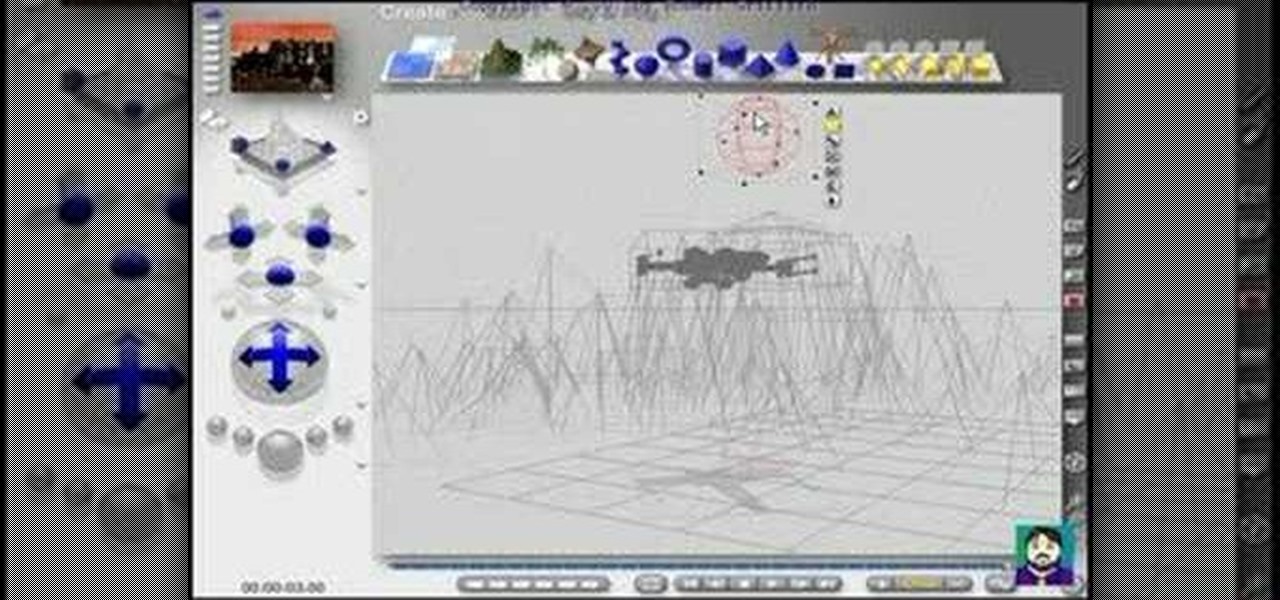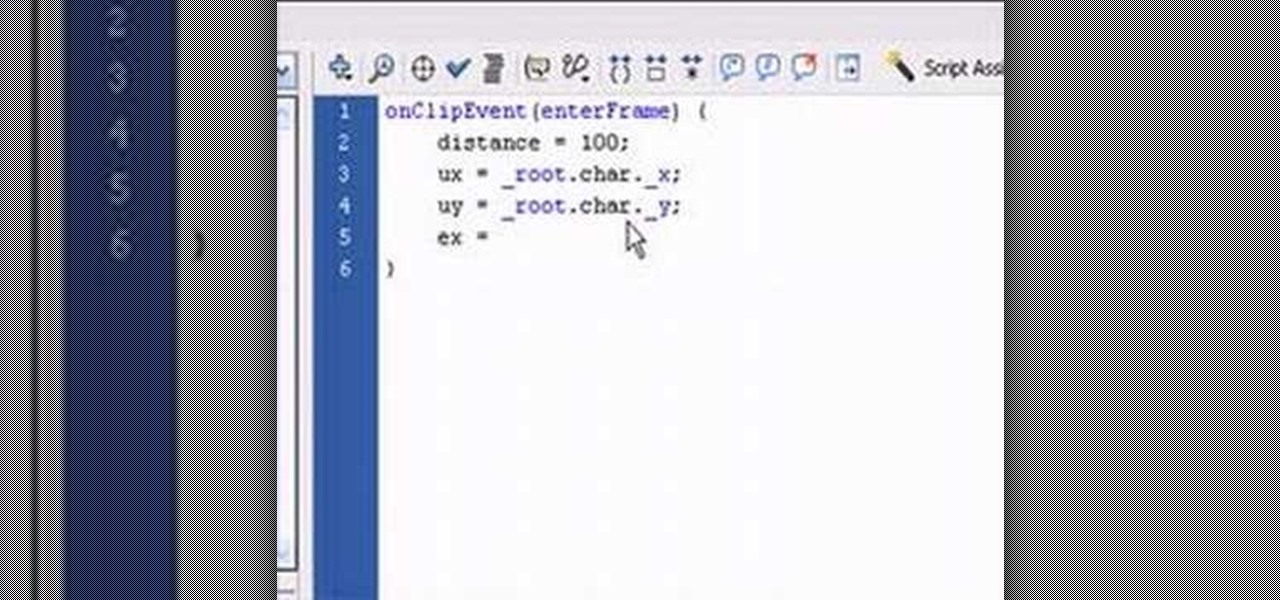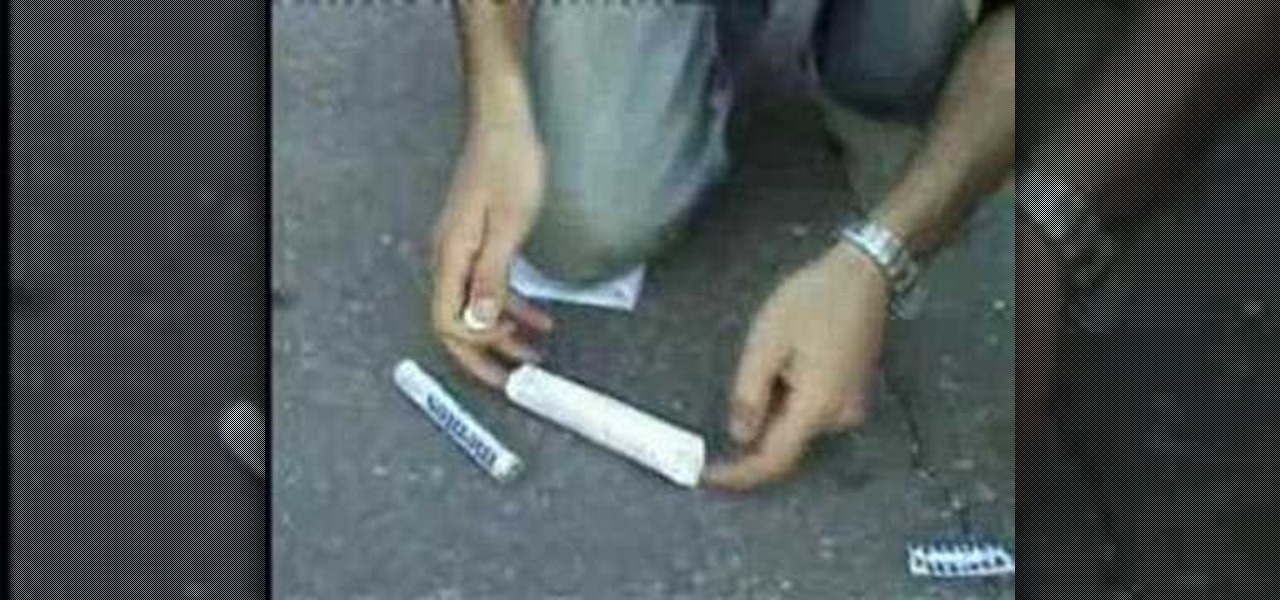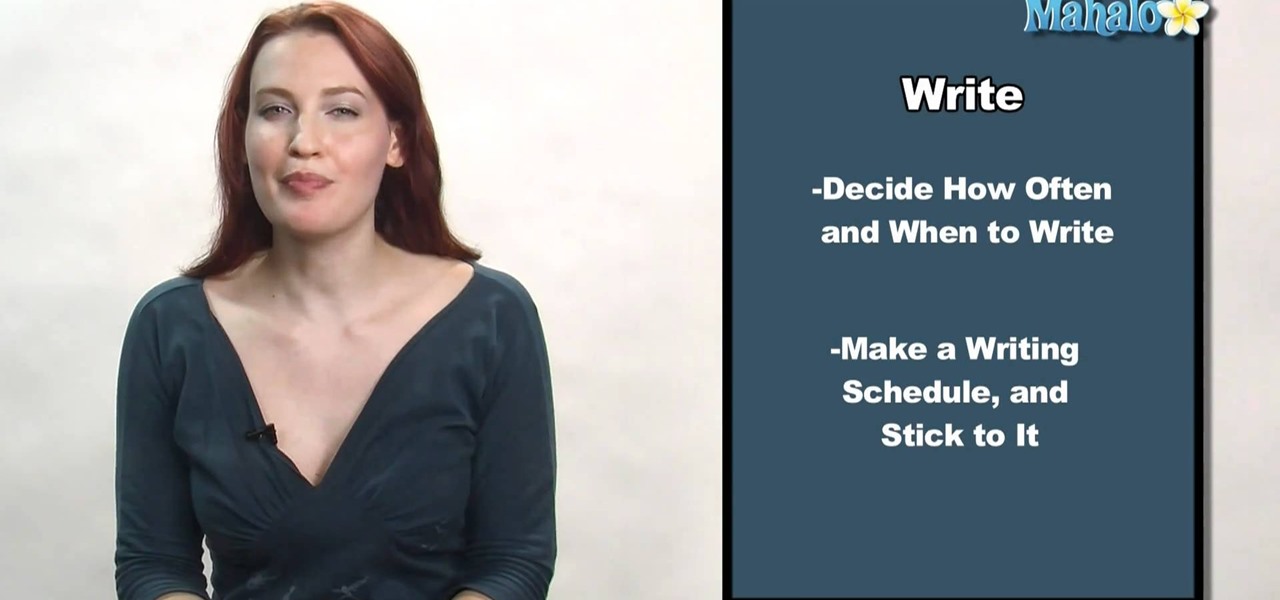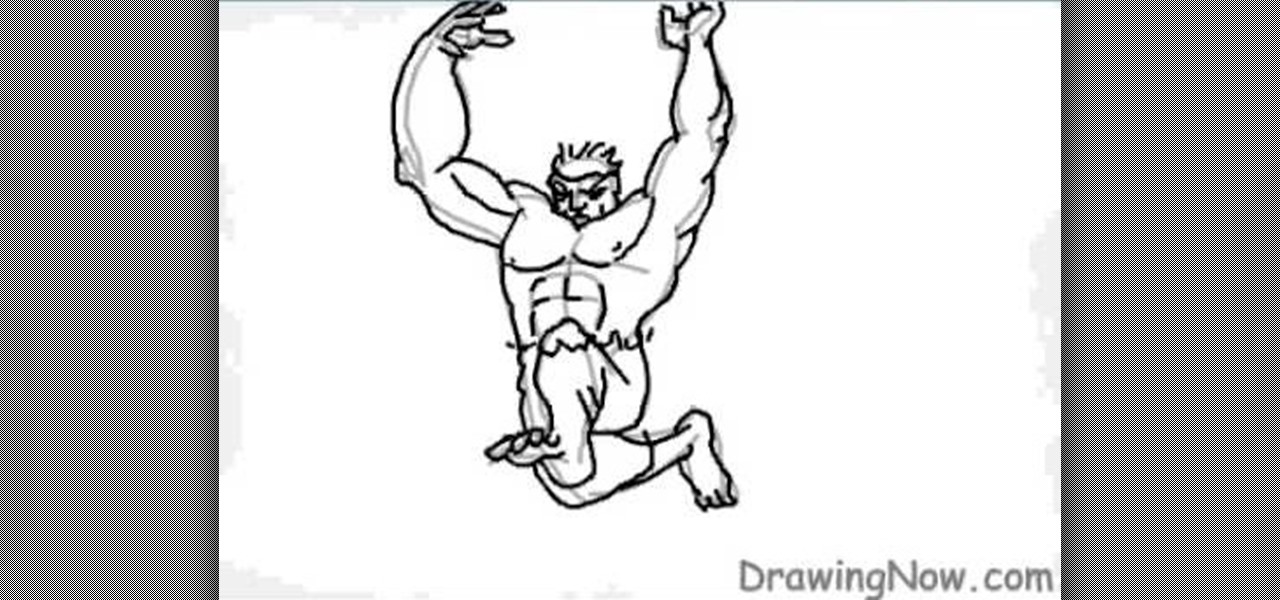Creating a safe and appropriate environment for your bearded dragon requires knowledge of the animal's place of origin, as well as elements of an artificial habitat that enrich the lizard's daily living. Host Israel Dupont and herpetologist Hillary Dupont take you through step by step in what turns out to be a fun experience of science mixed with reptile interior decorating.

A flash tutorial on how to create a bouncing ball with ActionScript, as well as pointers for creating your own tutorial!
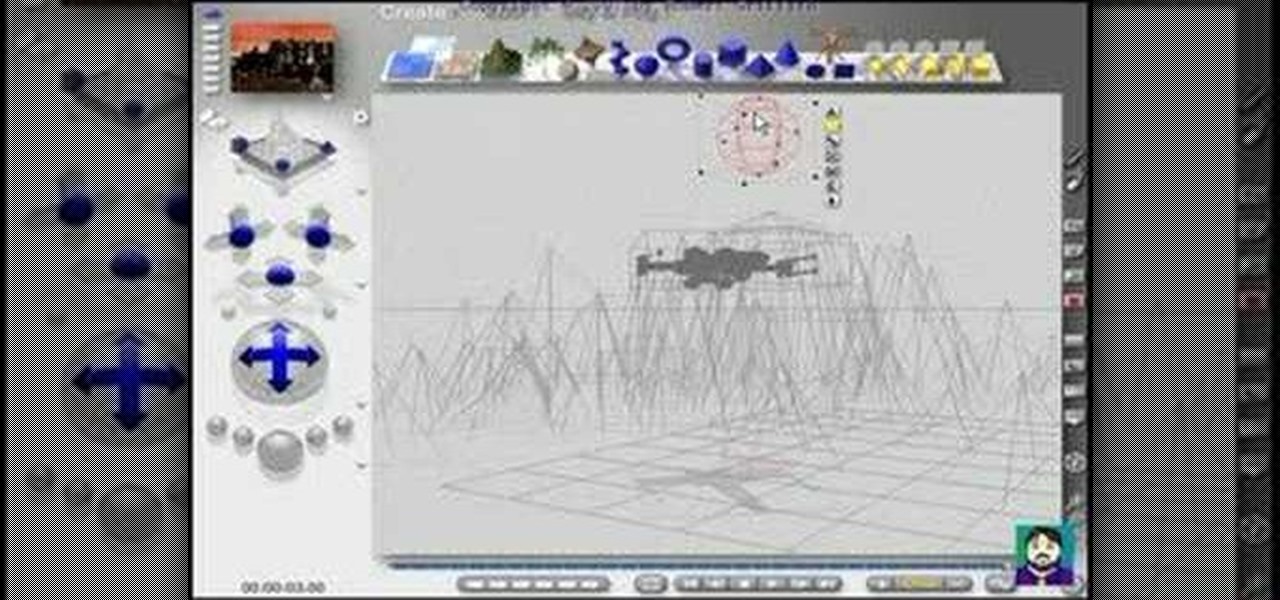
LEarn how to use the camera when creating animation in Bryce. This tutorial covers how to view your objects in camera mode, how to make the camera follow the objects, how to move the camera, and how to animate them all together.
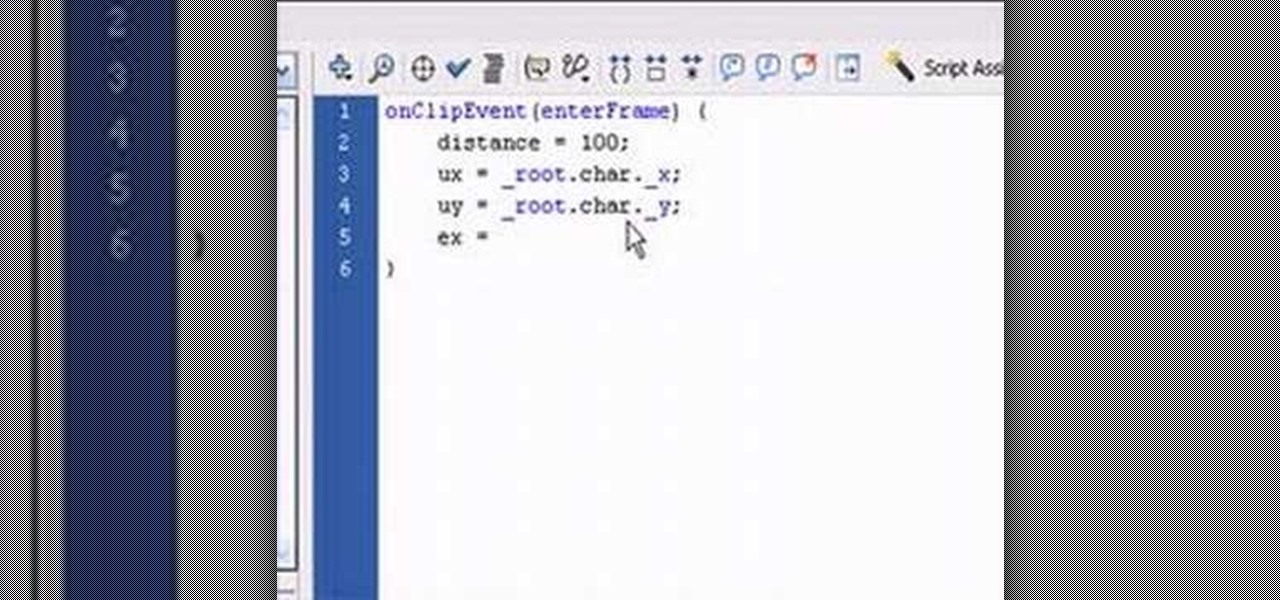
A two-part tutorial series on creating artificially intelligent characters for your Flash-based games.

Learn about the ScaleBy Method to resize controls and their children. This can be useful in creating Forms that are resolution independent.

A beginner's guide - learn all about creating layers (or AP Divs in Dreamweaver CS3). Learn about applying properties to custom CSS rules and using stacked Divs to create interesting effects with images.

After months of playing Guitar Hero (II and III), we assumed that graduating to an actual guitar wouldn't be too difficult, right? Unfortunately, it's harder than video games make it look. While learning the chords and basics isn't too difficult for even the least musically inclined of students, creating a decent sounding song can take years. But hey... that's why we call it "For Newbies!"

Get a glimpse of the techniques used in creating large scale carnival sculptures and satirical floats made of polystyrene.

Demonstration of Helen's unique acrylic pouring technique. This technique comes to life when the acrylic paint is mixed with water and, literally, poured onto the canvas, creating free-flowing shapes and forms.

Impress the masses by making the biggest splash! Basically, learn how to do a cannonball, a can opener, a banana, and a few other giant splash creating moves. We like the watermelon the best.

Here is a simple tutorial for creating the ever popular Mentos and Diet Coke chemical reaction. Two techniques for suspending the Mentos prior to release are shown. Use this as inspiration for one of your April Fools Day pranks!

The amount of stretch varies from knit to knit so it's important to learn how the different fabrics behave and then experiment with the various types of neckline finishes you'll be creating. This video takes you through the process of sewing neckline bindings for knits. Click the RealPlayer or Quicktime link to start the actual video.

Evergreen bows, like Hemlock, can be placed over tender plants to protect them against cold, winter winds. Gently place them over the plant creating a tepee or tent form. It will allow some air circulation underneath so the protected plant doesn't rot but the Evergreen bows protect it against the cold.

Colin Lea has come up with a tutorial for creating animation that simulates slot machine reels. Ko Maruyama has made this video version of the tutorial for you to learn from.

Learn how to install PHP and some of the basics of PHP programming including some basic commands including conditionals and booleans for creating scripts and command line interfaces.

The members of Material Evolution combine their talents to make a gorgeous circle-designed quilt. Lisa Call starts off by creating beautiful hand-dyed fabrics.

Once you've finished editing and creating your movie in iMovie '08, you'll probably want to share it with your other Apple products (iPhone, iPad, iPod, AppleTV) so you can watch it. See how to do this in this iMovie '08 tutorial.

Video shows how to start composting at home using a stainless steel compost pail. A quick and easy tip to creating compost while performing other tasks. Watch video for best results.

Lars explains how to use a tumbleweed compost bin. A very quick and easy process is key into creating compost for your garden. Watch video for best results.

In this tutorial you'll see how to use the included Apple templates as a framework for creating your own custom templates in DVD Studio Pro 4. The video also covers drop zones.

Motion 3 includes many tools for creating visual effects. In this tutorial, you'll learn how to use the track and retime tools in Motion 3. This is especially important if you're working with live action footage.

We all know how great Photoshop CS2’s Photomerge feature can be for creating large panoramic scenes. However, in this video you’ll learn how you can take advantage of this feature to scan photos larger than what your scanner can handle. In this tutorial Terry White will put together an old 16"x20" high school class composite with my 8.5"x11" scanner!

Even though he has chicken, cheese and pasta at his disposal, Chef Paul refuses to make Tom’s favorite Italian dish: chicken parmesan. Instead, the esteemed chef does everyone a favor by creating herb-seared chicken breast, warm zucchini stew with angel-hair pasta and broccoli parmesan. Tom takes solace in that at least one of the recipes features the word "parmesan."

Many Photoshop users have no idea ImageReady is there or let alone what it's used for. In this video we will take a look at how to create web rollovers from a Photoshop file. ImageReady is a web optimization tool as well as a good tool for creating animations from your layered Photoshop files.

Tim Carter demonstrates how to use a router and how to change router bits. Great instructional video shows many uses to a router such as creating shelf grooves or ronding off edges on wood.

So you just got Dreamweaver for your computer, and you're ready to start creating your first website. The most important thing to know is how to set up a local root or site folder. This folder will be the basis for your whole website and is a crucial step.

This is a cool tutorial because it not only shows you how to fake long exposures in your photos using Photoshop, but it also explains how to do it with a real camera. You'll be an expert in creating long exposures after watching this video!

Use the Photoshop art history tool to transform photos into paintings. This tip includes learning about creating filled layers, selecting custom brush sets, and changing advanced brush settings.

If you want to save money on your electric bill, try building some of these solar panels using solar cells wired in a series. You can save money by using extra glass you or a friend may already own if it isn't being used. Soon you can harness the power of the sun by creating your own solar electricity.

If you enjoy creating vintage inspired jewelry, then there's no way you can get around not using brass stampings. Already infused with a rusty colored hue, they're very antique-looking and their colors can be altered. Check out this jewelry crafting video to learn how to color vintage flower brass stampings using materials including acrylic paint and resin.

Before you can get started creating eye-popping videos with After Effects CS5, you'll need to learn how its user interface works. Happily, this guide presents a very thorough overview of all the most important functions, features and filters.

Shoving a beer can up your Thanksgiving turkey's butt doesn't seem like the most dignified thing to do to your poor little bird, but for all intensive purposes beer can turkey is one of the best ways to prepare a turkey.

Whether you're writing your first television script for a pitch or you're a novice writer who's writing scrips on a daily basis for an ongoing television show, creating a professional and interesting television script is no walk in the park.

The term blog is a shorthand for web-log. It can be considered as a online and publically viewable diary of user generated content usually sorted by date.

In this tutorial, we learn how to use the cold pressed watercolor paper technique. Start out with one leaf, then use your brush to apply more color above it. Continue to apply the paint and try to blend it. It will be difficult to blend and get a smooth effect, but it will look great. You can also add your paint to the dry paper by brushing on more paint and creating different layers with your brush. Once you apply enough, you will get the smooth look with the paint and it will look great. Ei...

In this tutorial, we learn how to draw the Hulk. Start off by drawing the outline of the body. Make sure you draw the character's body large and keep the proportions accurate. After this, start to draw in the features of the face and the rest of the body. Use lines to make the muscles appear, then shade around them to make it look more realistic. Next, you will need to add some color to the drawing. Green would be most accurate, with some parts darker than others with shading. Finish this dra...

In this tutorial, we learn how to draw a peach blossom. First, draw the vine where the flowers will be. Then, draw the petals for the flowers, creating a basic outline. From here, you will color in the middle of the flowers with black and then a darker color of what the petals will be. After this, color in the petals and then create the background of the drawing. Next, color the vine in where the petals are on. Then, add white to the edges of the petals to show light hitting them. When finish...

In this tutorial, we learn how to build up your self-esteem with feng shui at home. You can easily change the energy that is in your home to help it bring a more positive vibe to you and others who walk into it! A simple change can be made in even the hallway! If you just put down a beautiful desk with a candle, beautiful plant, and light painting above it you can transform your hallway. This will give you higher self-esteem and a better feeling about yourself as well. Do these little tricks ...

In this video, we learn how to build a nest box and ladder for a chicken coop. Start off by creating the box with several pieces of 2x4's. Measure each piece individually, then screw them into place. Make sure it's the size that you want it and that it's secure and lays flat on the ground. Once finished, you will bend some metal and place it on the sides of the coup and then fasten the hinges so they are free swinging. Then, pull in a few more piece and you will have created the nest box insi...

In this tutorial, we learn how to draw braided hair. Start off using grid paper and a pencil to practice. Then, draw two lines parallel together and draw a line in between each of those. From here, draw on a circle around these and continue the pattern all the way down until you reach the end of the lines. Then, draw a line in the center where the circles meet and start to shade in the area to the right, creating a line coming out of it from the left. Practice doing this to get a better idea ...