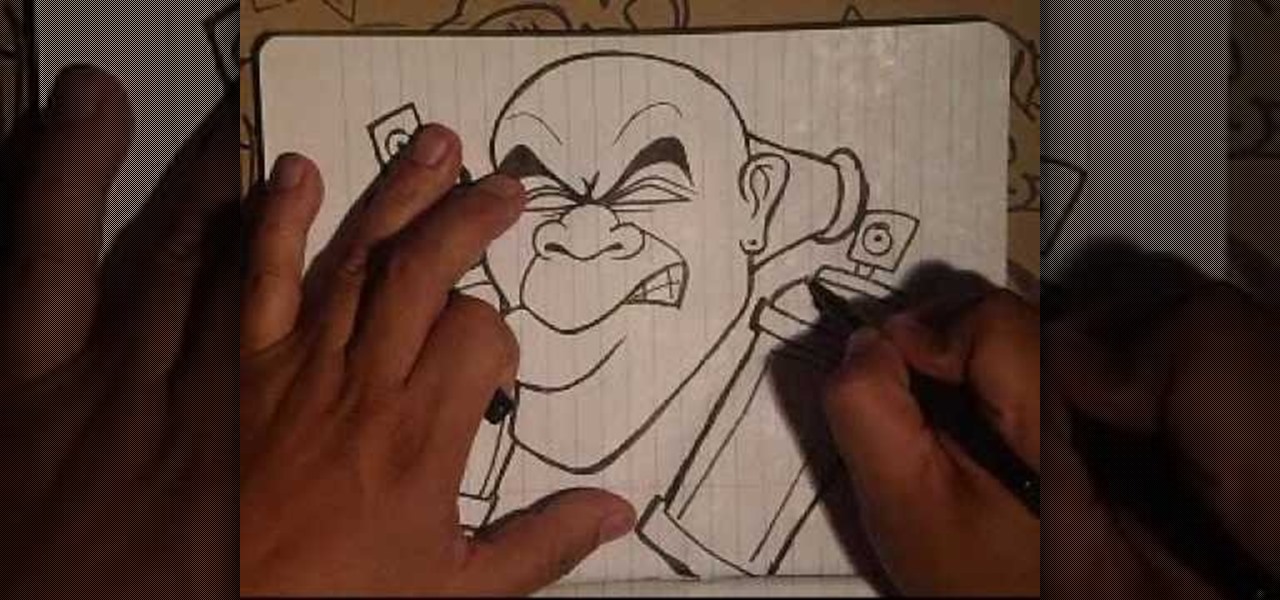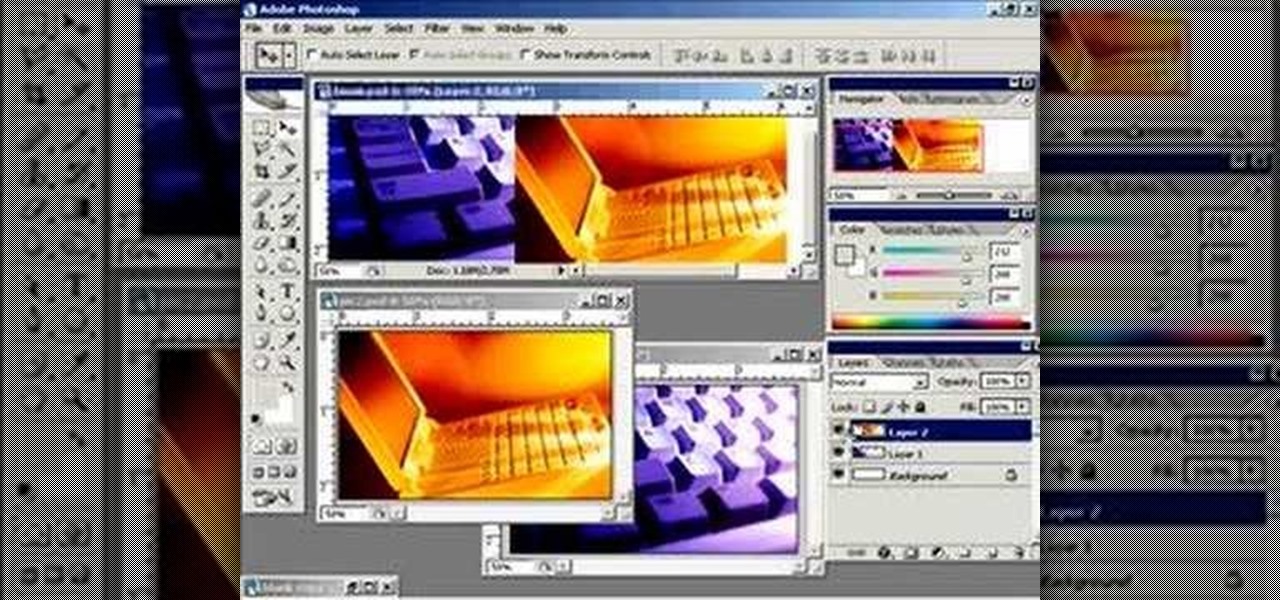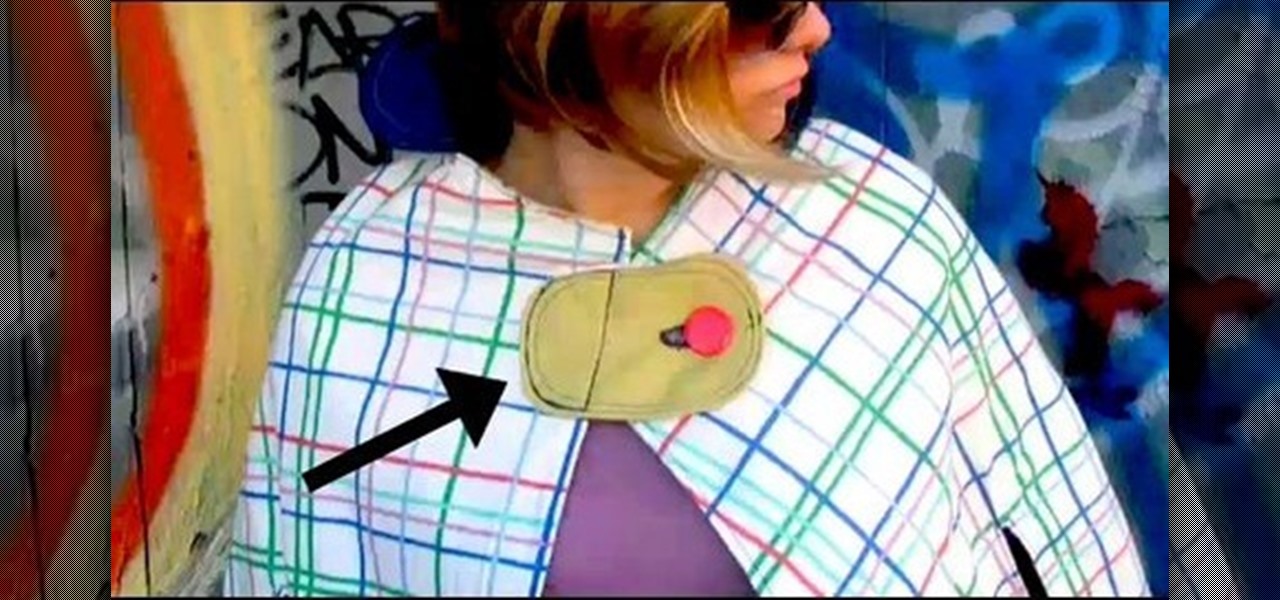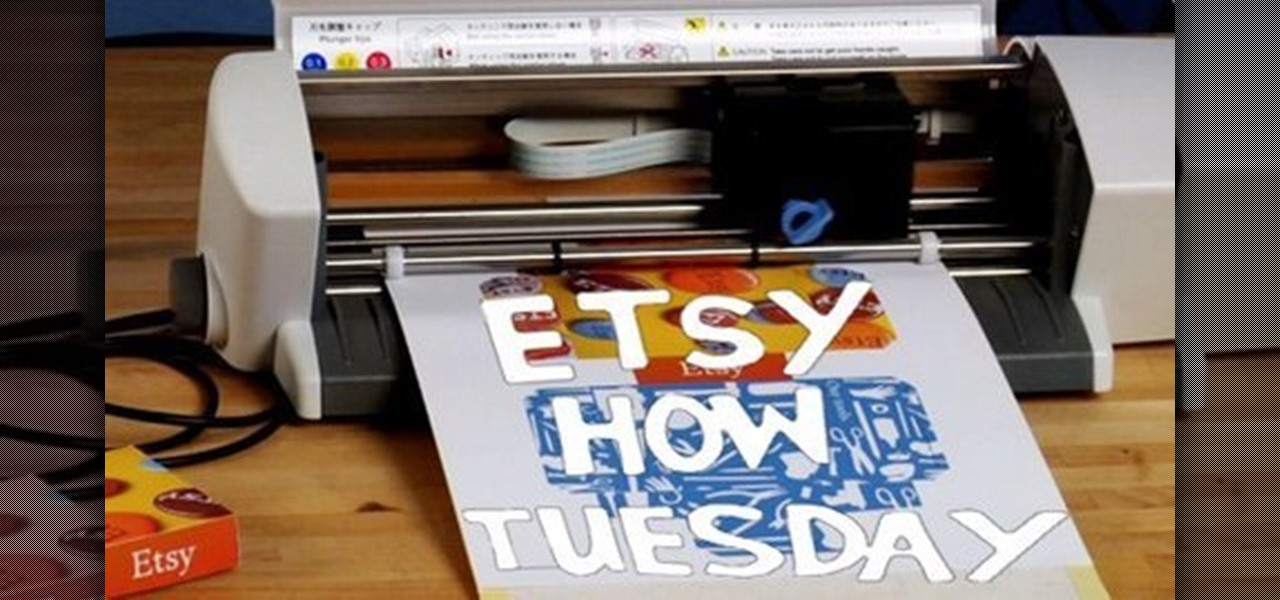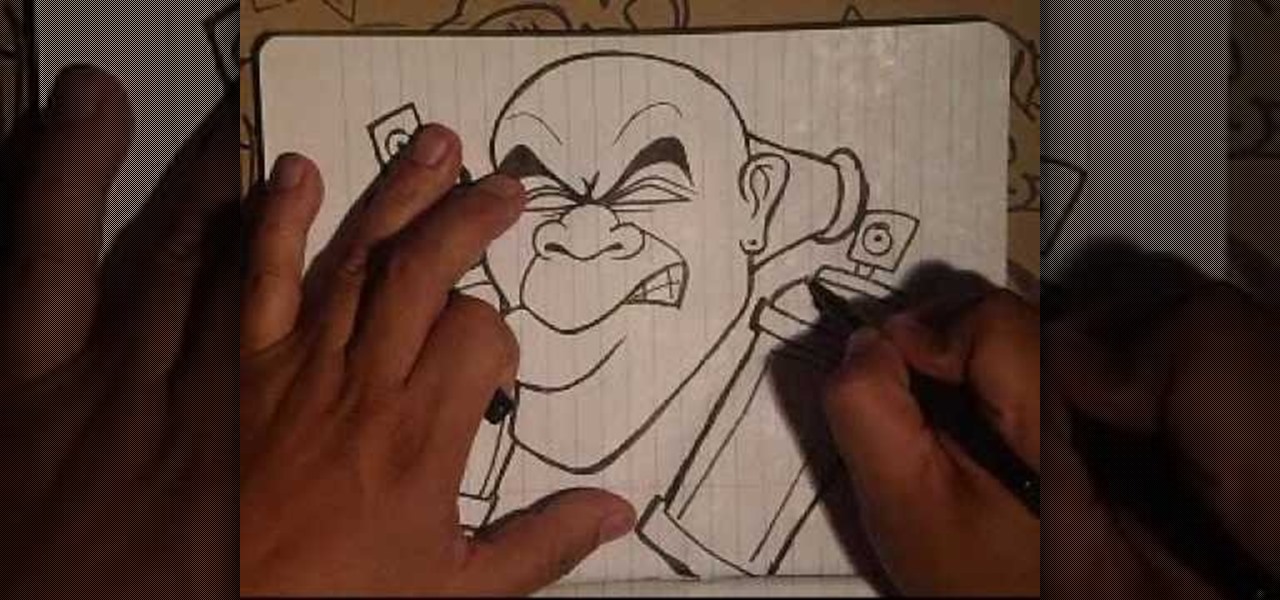
Wizard is in the house, drawing a half-bullhorn half-man creature surrounded by spraycans. The level of fantasy in this design is unusual for Wizard, but like every other time he draws anything he draws it with great aplomb and a clean, traditional style. Beginners, copy this thing down and your skills will improve dramatically.

After a next-level origami project? With this guide, you'll learn how to make a three-dimensional paper icosahedron with origami, the traditional art of Japanese paper folding. For more information, including a step-by-step overview of the folding process, as well as to get started making your own paper icosahedrons, watch this free origami lesson.

From Hair Hardware, learn how to apply a center knot to finish off your hair bow! Take your hairstyle to the next level and rock a stylin' do with help from this free video! Stop going the easy route: With a little time and effort, you'll walk out the door feeling like you just left a stylist!

Get that body toned and conditioned for a balanced life with the help of Pilates! In this Pilates tutorial conducted by expert, Ann Arnoult, learn how to use a Pilate Reformer. The Pilates Reformer builds on the idea of mat exercises, adding new levels of resistance with weight-bearing exercises. Improve the quality of movement, posture, flexibility and range of motion with help from a Pilates specialist in this free video.

Chopping an onion may seem like an easy feat, but did you know there is a proper way to cut an onion for your recipes? In this video conducted by Good To Know, learn how to chop an onion the right way and start dicing like a pro chef! Get the instruction you need to take your cooking skills to the next level.

Thanks to How To Make Anything, learn how to make and do just about anything! In this episode, learn how to make things move around through the power of animation in Microsoft Powerpoint! Take your Powerpoint presentation to the next level with help from this video!

Now, there are many different ways to make certain dishes using all sorts of different tools and pot and pans. This tutorial seems to take it to a whole new level. In this video you'll not only find out how to make sauerkraut, but you'll find out how to make it using a plastic bucket. How's that for weird? Enjoy!

Want to move quickly from indoor to outdoor shooting environments without having to futz with the manual controls on your video camera to adjust for the disparate light levels? If so, you should give your camera's automatic exposure feature a whirl. For more information on using your digital camera's auto exposure tool, watch this free cinematographer's guide.

Are you not really a big fan of sewing but love making things? You're in luck! Learn how to make a no-sew blanket with help from this tutorial! Keep yourself and the ones you love warm with this amazing blanket design that crafters of all levels can complete!

Want a way to reduce or increase the exposure of your camera's sensor without actually having to adjust ambient light levels? Apart from changing the aperture of your lens, you can adjust your camera's ISO setting, which will increase or decrease your sensor's sensitivity to light. To learn more about ISO, and to get started using custom ISO settings on your own DSLR, watch this free photographer's guide.

dubstepfm brings you this instructional video on how to create a peace sign design using tie dye techniques. Your host for this video takes you through the entire process from laying out the peace sign design on your shirt, to how to fold the shirt and band it properly to create this unique look. Whether you are an experienced tie dyer, or a newbie to the art, you will appreciate the level of detail dubstepfm provides in this great how-to video.

In this video tutorial from PrimeLoops, host Nick, teaches you how to create a beat, using beatbox samples, in FL Studio. You will learn how to drag samples from the browser interface to the channel interface, so that you can use them. As you follow along, Nick shows you how to lay down a beat, add effects to the sounds, how to re-level sounds to compensate for clipping in the peaks of the track, as well as how to automate some of the parameters.

This video shows you how to combine two unique photographs in Adobe Photoshop. Using the mask tool, you can define the level of blur and blending between the two photographs. This is great for slick, professional quality composites.

If you're used to more basic cameras, digital SLRs can be intimidating at first. It's a whole new level of technology. What do all those little knobs and buttons mean? In this lengthy tutorial, we'll learn the basic camera operations for digital SLRs.

Girls are complicated, yes, but guys are sometimes just flat out impossible to read since they don't exactly like discussing stuff like feelings. So if you have a guy friend or acquaintance with whom you'd like to take it to the next level with, check out this dating advice video to see if he's into you!

Check out this 2 part walkthrough video series from Resistance 2 level Battleship. Resistance 2 is a sci-fi first person shooter video game. Resistance 2 is the sequel to the best-selling exclusive PlayStation 3 launch title Resistance: Fall of Man.

Barry Davis Wrestling teaches penetration on takedowns. This is also a good conditioning drill.

Cary Kolat demonstrates wrestling technique - collegiate offense - single leg series - shoulder roll attack below hips. Check out this coaching video from Kolat.com archive of wrestling drills and moves.

This Kolat.com wrestling video shows you how to defend the underhook to duckunder moves on the mat. This will make you a better wrestler.

Cary Kolat demonstrates wrestling technique - collegiate offense - fireman's carry series - fireman's carry hand wrap explanation. This is a KOLAT.COM video on wrestling technique, practice and drills.

This week we're bringing back Meg from Threadbangers Decor It Yourself to give us a wintery lesson on how to make a Holiday Cape. Enjoy!

The Craft ROBO is a machine that lets you cut and score paper with precision and repetition. This is really handy if you're into scrapbooking or want to make shipping boxes, envelopes or promos for your Etsy shop. Perhaps you want to take it to the next level to create unique paper sculptures, pop-up books or custom vinyl stickers.

This is a quick way to glitch levels and still get achievements. This is a tutorial for the FPS RPG ish game for XBOX 360, PS3 & PC. It takes place after the apocalypse and involves lots of shooting.

This is a tutorial to get to the half naked man in the level Halo at the mission start. Halo 3 is one of the most legendary first person shooters of all-time. This is a walkthrough of how to find the half naked man easter egg in Halo.

Coolant doesn't get used up during a vehicle's normal operation. If the coolant level is consistently low, your car has a coolant leak. Your mechanic can pressure-check the cooling system to find any leaks or you can check the situation out yourself. Watch this video tutorial to see how to check and add engine coolant in your car with antifreeze.

Learn how to play "River Flows in You" by acclaimed South Korean composer and pianist Yiruma with this free video piano lesson. This video, which merely presents the chords and notes of the songs, is geared more toward intermediate and advanced players, pianists of all skill level can get started playing along. For more information and, to get started playing Yiruma's "River Flows in You" on your own piano, watch this tutorial.

Learn how to play "Wait There" by acclaimed South Korean composer and pianist Yiruma with this free video piano lesson. This video, which merely presents the chords and notes of the songs, is geared more toward intermediate and advanced players, pianists of all skill level can get started playing along. For more information and, to get started playing Yiruma's "Wait There" on your own piano, watch this tutorial.

The most important items in a tool kit, are the protection and safety equipment, like a breathing mask, ear muffs, and eye goggles. Other than that, tools vary on your needs. Some basics are a handsaw, a hacksaw, a level, a hammer, screwdrivers, a measuring tape, a shifting wrench, a chisel, pliers, a combination square, a utility knife, and a clamp. Watch this video home improvement tutorial and learn how to select tools for a basic tool kit.

Studying to be a nurse? Then one important part of nursing involves knowing how to perform a hemodynamic monitoring. Follow along in this nursing how-to video to learn how to do a hemodynamic profile. It is a short review of PA/wedge and cardiac output procedure. Always make sure the transducers are level and zeroed before starting.

Check out this instructional beatboxing video that shows you how to perform an intermediate BeatBox syncopation. This is a a slowed down, follow along video explanation of an intermediate level syncopation for beginning beatboxers only. Improve your beatboxing skills with this tutorial. Hope this helps!

Brazilian jiu jitsu is a martial art stemming from Japanese jujitsu, judo, with a focus on on floor grappling and chokeholds. This how-to video will help you to improve your technique or work on new skills, depending on your level. Watch this video jiu-jitsu tutorial and learn how to do a jiu jitsu arm trap triangle.

Brazilian jiu jitsu is a martial art stemming from Japanese jujitsu, judo, with a focus on on floor grappling and chokeholds. This how-to video will help you to improve your technique or work on new skills, depending on your level. Watch this video jiu-jitsu tutorial and learn how to do a jiu jitsu gator choke roll.

This audio editing software tutorial shows you how to record audio and MIDI tracks in SONAR Home Studio 6. The SONAR 6 tutorial includes setting inputs, tempo, metronome, checking levels, inserting Virtual Instruments, and using the Session Drummer 2. If you are new to using SONAR 6 to edit and create music recordings, this tutorial will get you started.

Learn how to ski by watching "The way to better skiing." This skiing tutorial sequence consists of 11 professional teaching videos taught by six of the best Danish ski instructors for all levels in all terrain: Lasse Lyck, Klavs Klavsen, Rasmus Lundby, Tue Bak, Martin Hulten and Pernille Hornhaver. In the eleventh lesson, learn about women in skiing. Although skiing is for everyone, it is only within the last several years that particular attention has been directed towards women.

Pregnancy is a beautiful thing but it can strain the body. Exercise can help prenatal women release stress and increase overall health. Learn how to do prenatal aerobics in this exercise tutorial. When doing prenatal aerobics you should do a basic side-step, keep arms at chest level, keep movements soft, and stretch before & after prenatal workout. With this how to video you can do prenatal aerobics safely and effectively.

Step aerobics follow choreography in groups using an elevated platform. Classes are offered for all skill levels. Learn how to choreograph a step aerobics routine in this exercise tutorial. Remember to keep it basic, use 32 count phrases, work both sides, build routine, and put it all together. With this how to video you can choreograph a great step aerobics routine.

Your 60s is the time to exercise and stay fit and flexible. Learn exercises and fitness tips for your 60s in this exercise and fitness tutorial. To exercise in your 60's you should use resistance bands, alternate resistance levels, and work joints and back. With this how to video you will be able to safely and effectively workout well into your 60's.

This software tutorial will show you how to utilize the levels tools in Adobe Photoshop CS3 to create a fascinating eye effect. You can use this Photoshop method to change eye color, or manipulate eyes to be good, evil or whatever you wish.

This image editing software tutorial shows you how to use layers in Photoshop CS3. Find out the basics of layers, positioning, and also how to tone a certain part of an image within Photoshop CS3. This is a beginner level tutorial and is best viewed at full screen.

There are a million things you can do with text or type in Photoshop CS3. In this tutorial you will get another idea of how to edit and manipulate text in Photoshop. Watch and learn how to create a text within text effect in Photosohp CS3. This is a beginners level tutorial.