
How To: Cook with Marshmallow Peeps
Is there anything more emblematic of Easter than marshmallow peeps? And yet, despite their popularity...does anyone actually like eating them?


Is there anything more emblematic of Easter than marshmallow peeps? And yet, despite their popularity...does anyone actually like eating them?

Welcome back, my rookie hackers! "How can I travel and communicate over the Internet without being tracked or spied on by anyone?" It's a question many Null Byteans have asked me, so I have decided to write a comprehensive article addressing this issue.

There are lots of great reasons for going out to a fantastic coffee shop for a cuppa. Coffee shops have a lovely ambiance, are a perfect place to meet with friends or do some work, and are a great excuse to get out of the house. Seeking out a perfect cup of coffee, however, shouldn't be one of the reasons that you hit up your local café.

When it comes to added features, no manufacturer out there can hold a candle to Samsung. Whether it's a remote control for all of your electronics, a heart rate and stress level monitor, or a seemingly-magical stylus, Galaxy devices always have as much functionality as possible packed in.

Beginning with KitKat, I've been used to customizing every aspect of my Android phone, but with the release of Lollipop, there is quite a bit of catching up that developers need to do. Most customization features, like quick settings rearrangement and theme support have already been ported over, but any type of lock screen customization has been noticeably absent.

If you're an Android fan, you probably made your choice in mobile operating systems based on the insane level of customization options that Google's software offers. Don't like your home screen app? Simply replace it. Not a fan of a particular app's sharing system? No big deal, just share through a third-party app.

The biggest complaint I hear about Android Lollipop is the fact that the new Priority Mode notification system has effectively killed off "Silent Mode." Sure, you can still put your phone on vibrate, but that's not truly silent. Selecting "None" as your notification mode isn't a perfect solution either, since no notification icons will be shown in your status bar and your alarm will not go off in the morning.

What type of person are you in group settings? Are you the social butterfly, eager to get to know everyone and interested in the people more than the setting? Or are you a wallflower, afraid to catch anyone's eye out of fear?

Look on any bistro or pub menu in America and you'll likely find the term caramelized onions as an option for your burger. The word "caramel" may conjure up images of candy, which is somewhat correct.

The camera in CyanogenMod, CameraNext, takes some pretty impressive shots when compared to those offered by HTC Sense and Sony Xperia, but it doesn't have many of the features that make it a real competitor. Even the Color OS version of the OnePlus One has received better reviews when comparing low-light shots, which implies that it's not the camera sensor that's lacking, but the software.

Welcome back, my nascent hackers!

Smartphones like the Nexus 6 and those in the Samsung Galaxy Note series border on being called tablets due to the sheer size of their displays. They are essentially "phablets," i.e., devices too large to be a typical smartphone, yet too small to be a tablet.

Most of you already know that a zero-day exploit is an exploit that has not yet been revealed to the software vendor or the public. As a result, the vulnerability that enables the exploit hasn't been patched. This means that someone with a zero-day exploit can hack into any system that has that particular configuration or software, giving them free reign to steal information, identities, credit card info, and spy on victims.

In the weeks before Apple officially released iOS 8, consumers were abuzz over rumors that a new feature would password-protect your photos and text messages from prying eyes. Unfortunately, this ended up being untrue, though we did cover some alternatives to protecting your important information using some built-in features and a third-party app. Now, there's a new iOS app that can do it all.

Does your Samsung Galaxy Note 3 feel slower than it used to? Background processes, cached files, malicious applications, and buggy updates can all lead to a sluggish smartphone. It's just what happens over time.

If you own multiple Android devices, you're surely familiar with the struggle of keeping apps and games in sync. While games with proper Google Play Games support will indeed sync progress across your phone and tablet, many developers neglect to include this feature in their wares.

If you have satisfying memories of slurping up the sweet milk left in the bowl after eating your cereal, then this cereal-infused milk will make you feel like a kid again. Although people have technically been enjoying cereal milk since the invention of cereal, it was recently made popular as a standalone drink by the playful and quirky Momofuku Milk Bar in New York City. Created by pastry chef Christina Tosi, it's a "recipe" that is both simple and brilliant. The original Momofuku brand cere...

Blizzard Entertainment, the wildly successful video game developer that brought us World of Warcraft and StarCraft, has finally released their popular trading card game Hearthstone: Heroes of Warcraft to the Android platform.

The stock AccuWeather widget on the Samsung Galaxy Note 3 is great if you want a super quick way to see the current time, date, and weather forecast for your area, but personally, its design just doesn't do it for me. It's big and bulky and I find that the background weather imagery is distracting. Developer ElMartinoAT feels pretty much the same, and brings us nine alternatives to choose from when it comes to the stock AccuWeather widget on Galaxy Note 3 devices running Android KitKat.

AT&T Code Scanner, DriveMode, and Samsung Hub make up just a sliver of the sea of apps on my Galaxy Note 3 that I'll probably never use in my lifetime. Additionally, there aren't any built-in methods for uninstalling these pre-loaded Android apps (aka bloatware) from carriers and manufacturers.

Roasting turkey is a topic that inspires endless debate among cooks. How do you get the perfect mixture of juicy meat, crispy skin, and flavor? Everyone has a favorite technique, whether it's brining the bird or spatchcocking it. However, if you're ready to move onto Ph.D. levels of turkey cooking, you might just want to look beyond these methods and get genuinely wild.

The Snapdragon 801 processor inside the OnePlus One puts the device on par with other phones like the HTC One M8 and LG G3 in terms of power and speed. While the OPO is just as fast and responsive as many of the flagships currently available, there's no reason why we can't try to squeeze every last bit of speed and performance out of it.

When Android 5.0 rolls out to the Nexus 5, several changes and new features will come along with it. The over-the-air update is already rolling out, and if you don't want to wait, you can get it right now.

It wasn't too long ago that I showed you how to unlock the LG G3 bootloader and install TWRP, and while the process was extremely easy, the custom recovery can look a little intimidating to new users. Even long-time users who know how to navigate it find it boring to look at, as TWRP has had the same basic aesthetics since its creation.
One of the biggest improvements in Mac OS X Yosemite came to the Spotlight search feature, allowing users to not only search through their applications, but also their emails, text messages, iCloud, and the web.

Want to get even this Halloween? Want to scare somebody with nothing but a few lines of code? Here's how it can be done...

Investing is like exercise—we all know we should be doing more of it, but we often just can't find the time. I mean, really, who's got the hours, inclination, and skill to pour through volumes of data and put together a balanced yet sophisticated portfolio of investment vehicles tailored specifically to optimize their returns while mitigating potential risks. Not me, that's for sure.

As much as app developers would like to simplify things with icons and visual cues, text is still a huge part of a smartphone's interface. Much of our media consumption is text-based, and while Google's Roboto font is a beautiful typeface, a little variety here and there certainly wouldn't hurt.

Alas, I have never tasted an authentic cronut (croissant-doughnut hybrid) from Dominique Ansel's NYC bakery, only its Los Angeles knock-offs. Ansel is also the guy who created a chocolate chip cookie shot glass and the flambéed ice cream s'more, so clearly he has some sort of dessert-perfecting gene the rest of us lack.

Though many students spend four years of high school learning a foreign language, most of us probably retained very little. Chalk it up to the carelessness of youth, but chances are you've since been in situations or places that left you wishing you paid more attention in class or had continued practicing long after you graduated.

I may not be a parent just yet, but I've dealt with enough worrisome mothers to know that keeping a watchful eye over your child is of the top-most importance. Since most people cannot afford to stay right by their child's side 24/7, developers are always looking for ways to make the pain of stepping away a little less stressful for parents.

Your phone's volume panel is one part of the user interface that usually goes unnoticed to themers and developers. With themes capable of changing the look and feel of the fingerprint scanner, keyboard, and other system apps, this central aspect of the UI seems to get lost in the shuffle.
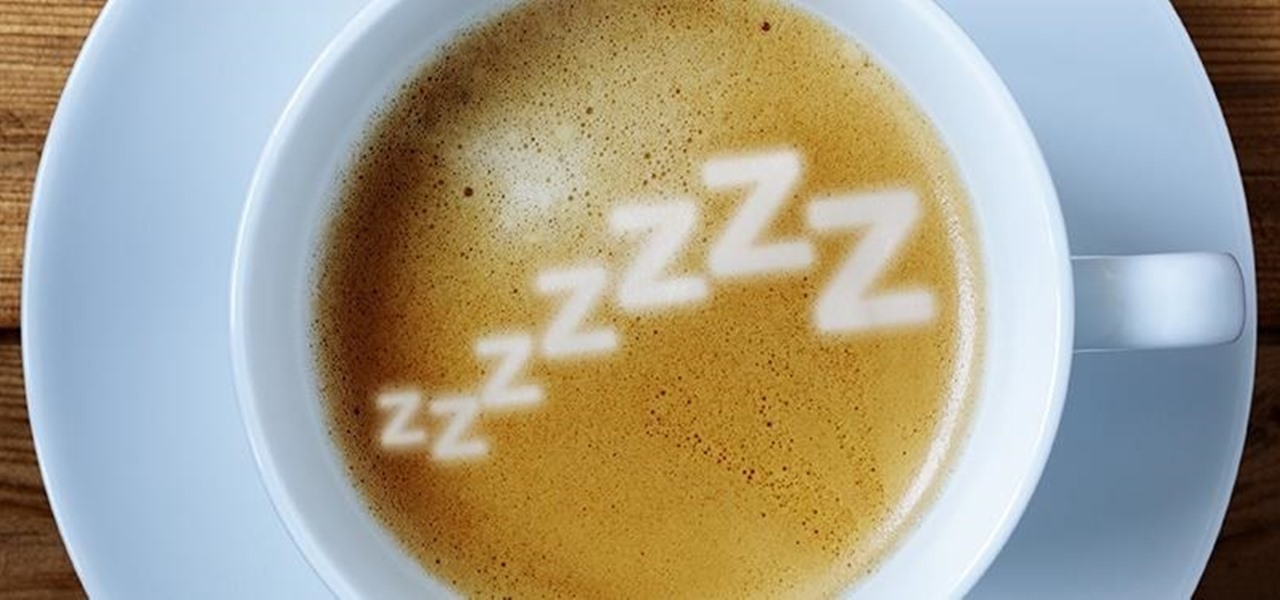
Naps provide some serious mental and physical benefits, but not if they last too long or occur too late in the day. Ideally, you want to awake from a nap feeling alert and refreshed enough to attack the rest of your tasks with renewed zeal, but not energized to the point where you can't get to sleep at night. Alas, most of us don't know these tricks and end up messing with our sleep cycle (guilty).

There are many different reasons that you might want to revert your Samsung Galaxy S5 back to stock. The main one would probably be that you need to return your device to the manufacturer for warranty purposes. And if you've used root to modify system-level files and components, you'll need to undo those changes before you send the phone back.

Sometimes, it helps to be prepared before jumping into a new relationship; look before you leap! To have a healthy relationship with someone who has an STI, it is advisable that you enter the relationship knowledgeable about sexually transmitted infections and what your risks might be.

If you have a custom recovery installed on your Nexus 5, you're able to flash custom ROMs and lots of other cool Gadget Hacks. But when it comes time to receive and Over-the-Air (OTA) update directly from Google, having a custom recovery installed can be a fairly big hindrance—and for the upcoming Android L release, you're going to want to alleviate that.

When Google released Android 4.2, a new feature was introduced for tablets that allowed for multiple accounts to be used on a single device. In order to create a unique experience for each user, apps and personal data were kept separate, and switching between users became as simple as tapping your profile photo from the lock screen.

In recent months, HTC has decided to start breaking its proprietary apps out of its own ecosystem and into the Google Play Store. Along with the benefit of allowing its users to update their system apps more easily, this move also means that other folks can get a glimpse of what it's like to use an HTC device.
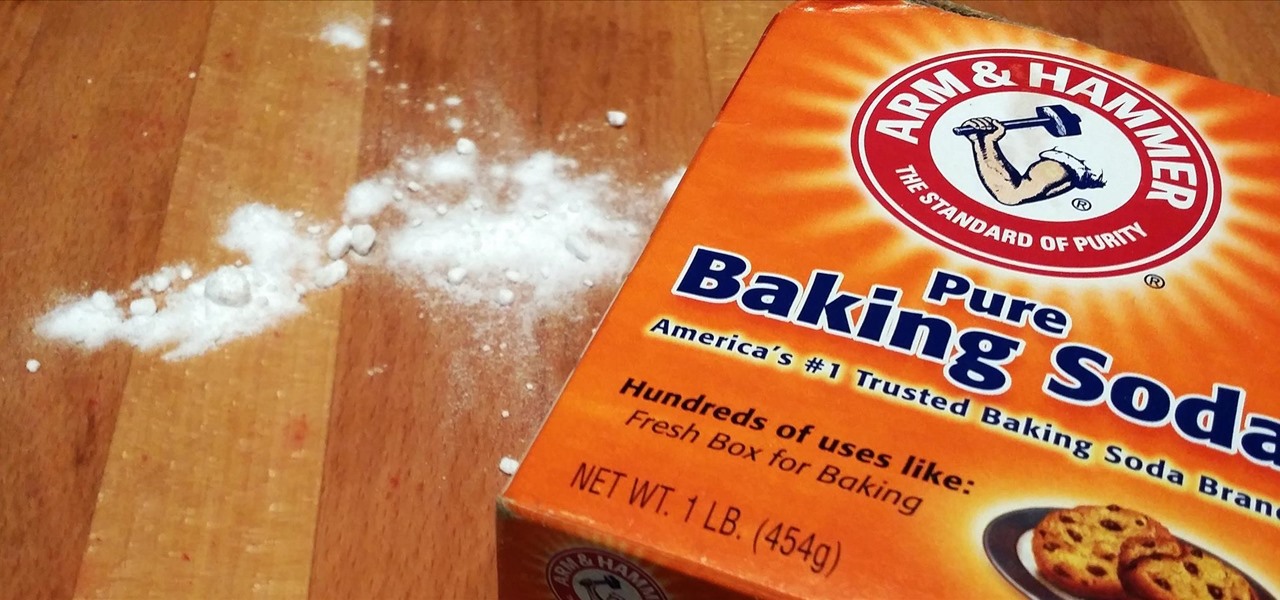
Baking soda is a powdery miracle. Not only is it the secret ingredient to making mashed potatoes fluffy, it can help you make authentic-tasting soft pretzels at home and caramelize onions in half the time. It's actually got lots of surprising uses you might not know about, and one of them is that a pinch or two can correct sour and bitter tastes in your food.

You hand your iPhone to a friend to show them a picture. What happens? They swipe. Left, right, it doesn't matter. You don't remember what lies in either direction of the photo in question, and you don't want anything compromising exposed to the unassuming viewer. Luckily, Apple includes a safety net in iOS to prevent this scenario from ever happening, so long as you set it up ahead of time.