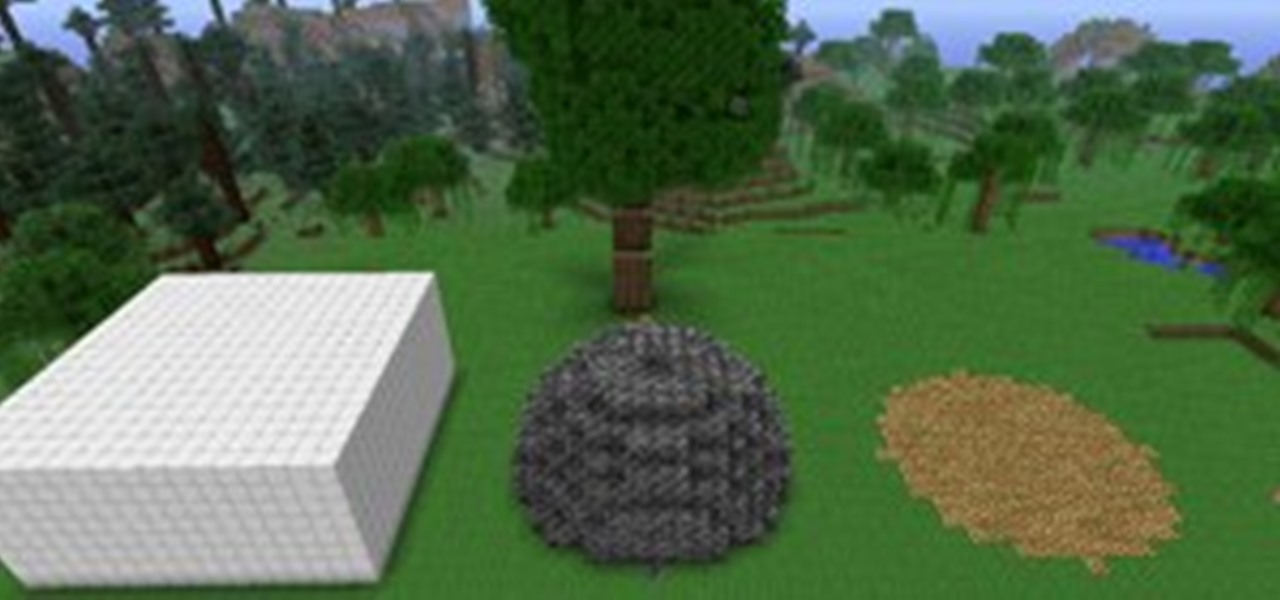Are your sinus problems getting in the way of your life? Dr. Oz of Real Age Videos provides an informative, animated video that unravels the mysteries of infected sinuses. He explains the physiology of the sinuses, and details the possible causes of sinusitis and its common symptoms, including colds and allergies. This video offers a few suggestions about current methods of medical treatments to alleviate this troublesome malady. It explains how the Balloon Sinuplasty procedure can provide ef...

This video tutorial from Hometime TV shows how to set supporting beams on top of posts when building a deck. It also shows how to install the rim joists, which define the perimeter of the deck, and demonstrates several types of metal connectors for these framing elements.

Do you need to print resolution renders outputed from modo 302? You will want to watch this tutorial as they discuss some basic concepts regarding resolution and irradiance cache as they are impacted at increased resolution. There are some common misconceptions about print resolution in modo 302 that are resolved as well. So watch and learn how to optimize a scene for print resolution rendering. Get print resolution rendering tips for modo 302.

Paneling is so common among many American basements that we often forget that it can be installed in any part of a home. However, it is frequently used to finish the concrete walls of a basement because of its affordability, durability, and ability to make the downstairs livable.

SQL injection is a common web application attack that focuses on the database backend. WebGoat is a deliberately insecure J2EE web application maintained by OWASP designed to teach web application security lessons. I plan to use WebGoat for a few future videos. This first WebGoat video will show the basics of installing WebGoat and doing two of its SQL injection lessons. Hack websites with SQL injection and WebGoat.

In the first part of this two-part tutorial on using effectors in MoGraph for CINEMA 4D, Mylenium goes over the general features and parameters that are common amongst the effectors. Part two covers how to use the specific features of each individual effector. Use effectors in MoGraph for CINEMA 4D - Part 1 of 2.

What Is Hypoglycemia Hypoglycemia is the medical term used to describe a state of lower level of blood glucose. It produces different symptoms and effects resulting from inadequate supply of glucose to the brain and it leads to impairment of brain function.

Minecraft might still be in development, but that doesn't mean a creative guy like Notch doesn't have time for other projects. A few months ago he and his company Mojang announced their second game, a digital collectible trading card affair called Scrolls. A simple title (perhaps too generic if anything), but it's not the name of an extant game, and it's appropriate given the visual style and card-based gameplay of the game itself.

Can you really teach yourself to do a bilateral orchiectomy by reading a book? Would watching a few YouTube videos make you confident enough to perform an appendectomy? Could an iPhone app actually help you learn the skills needed to amputate a toe?

Robert Xyster, submitter to Love.Earn, shares a military-grade formula for avoiding starvation in the wild. There are several deadfall trap tutorials on the web, but this HowTo is particularly unique because of its context.

You've probably seen Christmas tree-shaped cupcakes before, but how about tiered Christmas tree cupcakes? So rather than getting only one cupcake during your nomming session, you'll have three!

In this video tutorial, Creative Cow contributing editor Carl Larsen will show you how to use offset tracking to analyze the motion of an object over time in Adobe After Effects. For an example on how to do this, you'll be working on a stromotion effect for a science show in After Effects. If you know how to use Tracker Points, you're off to a good start to stromotion in After Effects. Create a stromotion effect in Adobe After Effects.

Adobe Flash Creative Suite 4, or CS4, Professional software is the industry-leading authoring environment for creating engaging interactive experiences. It is ideal for interactive designers, graphic designers, and developers. But having the program isn't enough; you need to know how to use it. That's where this video tutorial comes in. In it, you'll find a schematic guide to using ActionScript 3.0 in Adobe Flash CS4. For more, and to get started incorporating ActionScript into your own Flash...

This Adobe software tutorial shows you how to create falling snow in Flash with the help of some animation in After Effects. See how to use CS3 integration to create falling snow over an image of cedar trees. Use After Effects to create the falling snow, then export the effect as a Flash video and drop it on top of the image. Experiment with blending modes to get some creative results. This is a great solution for anyone who doesn't want to have to write a ton of ActionScript to create fallin...

In this After Effects tutorial, Creative Cow Contributing Editor Eran Stern takes you behind the scenes and show you how he created the background animation for his DVD Promo using Trapcode 3D Stroke and Shine. Part two continues to show you how he designed the 3D Titles for his DVD Promo using Zaxwerks Invigorator Pro and how the final composite was made. Make sure you have all the necessary After Effects plugins before trying to follow this motion graphics promo tutorial. Create a promo in ...

In this video tutorial, Creative Cow contributing editor Eran Stern shows you a very cool way to create 3D ribbon text animation using After Effects CS3 Text tool. Part two enhances the 3D ribbon text composition by adding a ripple effect to the floor plus a flock of fireflies that dance around the scene. Create tornado text in After Effects - Part 1 of 2.

If you are like most people, going to a party or mixer full of complete strangers probably does not sound like your idea of a fun night.

Need to look like a rotting, decaying zombie corpse for Halloween? Rather than bribing your special effects makeup artist friend to treat you one for the night, you can definitely DIY a couple of good Halloween makeup effects using common household items in your pantry or medicine cabinet.

Nothing like one bad apple in human form to put a damper on the rest of your day. Thankfully, you have the power to implement a number of strategies to keep the Negative Nancys and Debbie Downers of the world from completely ruining your good mood and high spirits.

A framing square is a common tool that all carpenters use to help make accurate cuts. But many crafted woodworkers also use the framing square as well. Surprisingly, it can be used to make a perfect circle as well as an octagon. So in this tutorial, you'll find out how to use a framing square several different ways. Enjoy! Easily use a framing square.

One of the most commonly used tools in woodworking is the table saw. It's easy to use and make clean accurate cuts for any wood project. Out of all the different cuts that can be made, a rabbet is a common one. A rabbet is just a notch that is usually cut into the edge or end of a board and is used with things like cabinets or drawers. So in this tutorial, you'll find out how to cut rabbets on a table saw. So sit back and enjoy! Oh, and when using a table saw, please be careful! Cut rabbets o...

A micrometer is a common tool that most mechanical engineers are required to understand. They can be a difficult one to understand. But with the right instructions, can be simple to understand. Well this tutorial provides just that! Find out the proper way to read a micrometer in no time at all. Enjoy! Properly read a micrometer.

Craigslist is one of the most common and relied upon resources for a variety of searches on the internet. You can find pretty much anything on Craigslist, but you can only look in one city at a time. Wouldn't it be great if you could search every city on Craigslist at the same time. Craigslist Reader enables you to search all of Craigslist. This video will show you how to use it. Use Craigslist Reader.

This video is of a minor showing how to drive a stick-shift with his wrecked '97 Nissan Maxima. He provides a step-by-step guide of how to hold the clutch to start the car, followed by a description of the different "speeds" (amount of gears), and how to shift up and down amongst them. Also, he describes common safety issues for beginners. For fun, he even shows how to pop the clutch to do a burn-out! Drive a 97' Nissan Maxima stick shift .

First, a little evidence on how easily amused the common house cat is to begin with. To purchase special kitty toys seem unnecessary. Cats will go berserk at the slightest thing. The movement of a string, a rouge house fly, or in this case, the buzz of a toothbrush.

Sheet Bend Knot: Learn knot tying. Other titles for the sheet bend knot include, The Bend, Simple Bend, Ordinary Bend and Common Bend. The sheet bend knot is a quick way of jointing two ropes. The Double Sheet Bend on the right, is no stronger than the single, but is more secure. Tie the Sheet Bend Knot & Double Sheet Bend Knot.

Learn how to tie this Boy Scouts knot. The tautline knot builds a loop that will easily get bigger - by sliding the knot up the rope toward the free end. But, when pressure is applied to the loop, it will not get smaller. Its most common use in Boy Scouts is on the ropes that attach a tent to tent stakes in the ground. The loose end is attached to the tent. The loop goes around the stake and the knot slides by hand to tighten or loosen the rope. But the tautline hitch knot will not slide by i...

Have a lock on your bike or shed but you have lost the key? Watch this hacking how-to video and learn the art of picking a lock using a common kitchen utensil. Yes all you need to crack open a lock is a fork for your kitchen drawer. Follow along and see how easy it is to pick any lock with a fork. Open a lock using a fork.

Forget jello— start using agar (aka agar-agar) in place of gelatin. Agar is a thickening agent, just like gelatin, than can be used in recipes for soups, jellies, ice cream and more! Jeff Potter has the 411 on agar uses. It's a great choice when preparing dishes for vegetarians, as it's a seaweed-based product with no animal derivatives whatsoever. Give it a try with two creative recipes from Jeff— Chocolate Panna Cotta and Screwdriver Jellies. Use agar (aka agar-agar) for dessert recipes in ...

Basically 2 ideas, one more creative than the other..Falling sky Pretty simple and doesnt take alot of imagination. Find a way to rig thousands of set mousetraps on a ceiling or something, and release them as soon as the victim enters the room. I think it would be most effective in a warehouse or something big. RoomdivingWell, we all know how the military drops tanks and such out of airplanes, well, what if there was a way to drop a purpose built room from an airplane? (With the SLEEPING vict...

Adobe Flash Creative Suite 4, or CS4, Professional software is the industry-leading authoring environment for creating engaging interactive experiences. It is ideal for interactive designers, graphic designers, and developers. But having the program isn't enough; you need to know how to use it. In this video tutorial, you'll learn how to work with sound in Adobe Flash CS4. Work with sound in Flash CS4.

Adobe Flash Creative Suite 4, or CS4, Professional software is the industry-leading authoring environment for creating engaging interactive experiences. It is ideal for interactive designers, graphic designers, and developers. But having the program isn't enough; you need to know how to use it. In this video tutorial, you'll learn the basics of working with video in Adobe Flash CS4. Work with video in Adobe Flash CS4.

Adobe Flash Creative Suite 4, or CS4, Professional software is the industry-leading authoring environment for creating engaging interactive experiences. It is ideal for interactive designers, graphic designers, and developers. But having the program isn't enough; you need to know how to use it. In this video tutorial, you'll learn how to use motion presents in Adobe Flash CS4. Use motion presets in Adobe Flash CS4.

Adobe Flash Creative Suite 4, or CS4, Professional software is the industry-leading authoring environment for creating engaging interactive experiences. It is ideal for interactive designers, graphic designers, and developers. But having the program isn't enough; you need to know how to use it. In this video tutorial, you'll learn how to work with three-dimensional, or 3D, art in Adobe Flash CS4. Work with 3D art in Adobe Flash CS4.

In the first part of this video tutorial on creating a 3D watch animation, Creative Cow member Eran Stern shows you how to use Photoshop CS3 Extended to create different images of a 3D watch. In part two you learn how to use After Effects CS3 to create animated hands for the 3D watch, then in part 3 you'll learn how to transition between the different 3D images, and to create a final animation project. Create a 3D watch animation in After Effects CS3 - Part 1 of 3.

Welcome to Minecraft World! Check out our advanced tutorials and come play with us on our free server.
Legendary rap-rock-electronica crossover pioneers Senser celebrate the release of their slamming new single, “2, 3, Clear” with a video competition open to all budding video creators! The winning entry will receive great exposure on many top music websites and TV, and the winner will receive a copy of the awesome Magic Bullet Looks plug-in set worth $400, plus some sexy Senser merchandise.

Humans aren't the only ones who get to take part in the festivities on Halloween. We give our pumpkins human faces and dress up our pets, so why not include toys and stuffed animals in the fun?

In this video, we learn how to do face painting for teenagers and adults. First, you want to use a fine brush to create the lines on the side of your face. After this, you want to use a brush with purple to create a flower on the opposite eye. Next, use a size two brush to make a swirl next to a looped upward purple design. Continue to add on more paint marks to the face, making fine details that join together. This is a great look because you can be as creative as you would like! When finish...