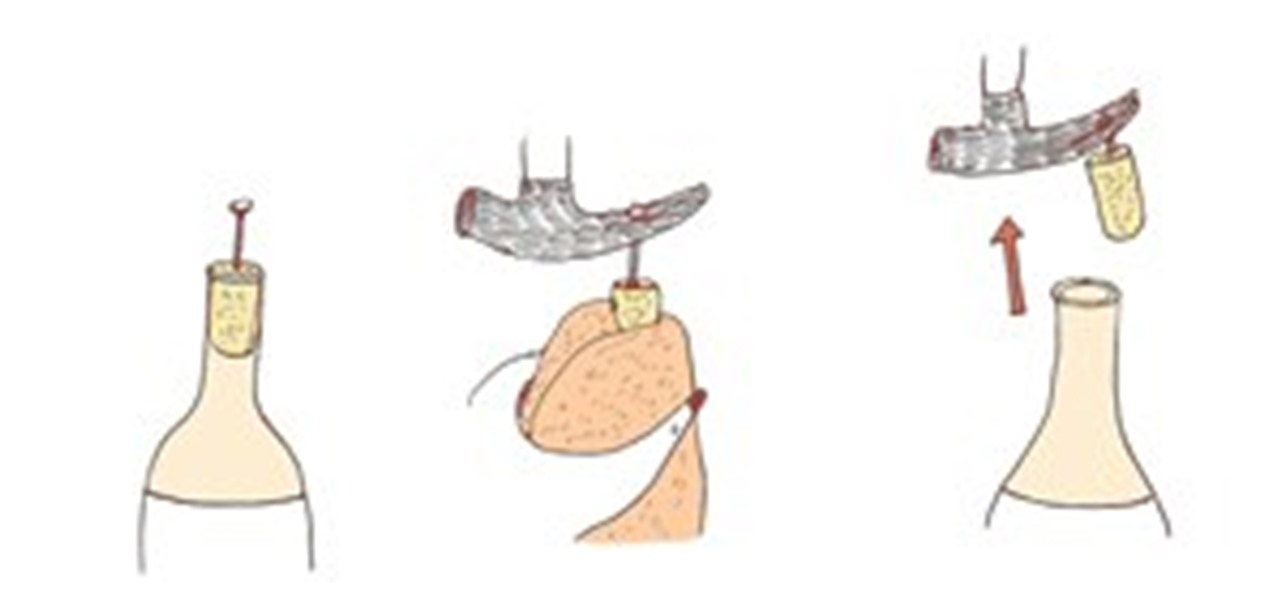In this tutorial, we learn how to apply 80's inspired eyeshadow. First, use a frosty white base color on the eyelid. This was a popular color back then, that was also popular in the 90's. Apply more and more of this while blending it out under the brow to keep it highlighted. If you want more, then keep adding as much as you'd like. The darker your skin the more potently this will go on. Take a little bit of this shadow and go underneath the eyes as well for a highlight. Next, you can apply a...

In this video, we learn how to draw a skull. First, start out with an incomplete circle with flame like marks on the bottom. Then, draw a face around it with a pointed nose and long drawn out teeth. After this, continue to make the outline of the face and create the jaw line underneath the top teeth with teeth coming from the bottom. After this, add cracks to the skull and shade it to make it look more like bone. Then, make flames coming out of the skull in the back for a more creative appear...

Most of us love Ikea because it is cheap, contemporary design-conscious, and the megastore's cafeteria serves 15 delicious Swedish meatballs for the low price of $4.99.

Adobe Photoshop Creative Suite 3, or CS3, is the industry-standard application for digital photo manipulation. It is ideal for professional photographers, serious amateur photographers, and graphic designers. Having the software, however, isn't enough; you'll need to know how to use it. In this CS3 tutorial, you'll learn how to select and manipulate alpha channels in Adobe Photoshop CS3. Select alpha channels in Photoshop CS3.

Adobe Photoshop Creative Suite 3, or CS3, is the industry-standard application for digital photo manipulation. It is ideal for professional photographers, serious amateur photographers, and graphic designers. Having the software, however, isn't enough; you'll need to know how to use it. In this CS3 tutorial, you'll learn how to use use the Adobe Photoshop selection tool to take measurements. Make measurements with the Photoshop CS3 select tool.

Adobe Photoshop Creative Suite 3, or CS3, is the industry-standard application for digital photo manipulation. It is ideal for professional photographers, serious amateur photographers, and graphic designers. Having the software, however, isn't enough; you'll need to know how to use it. In this CS3 tutorial, you'll learn how to create motion backgrounds in Photoshop CS3. Create motion backgrounds in Photoshop CS3 - Part 1 of 2.

Adobe Photoshop Creative Suite 3, or CS3, is the industry-standard application for digital photo manipulation. It is ideal for professional photographers, serious amateur photographers, and graphic designers. Having the software, however, isn't enough; you'll need to know how to use it. In this CS3 tutorial, you'll learn how to create custom backgrounds in Adobe Photoshop CS3. Create custom backgrounds in Photoshop CS3.

Adobe Photoshop Creative Suite 3, or CS3, is the industry-standard application for digital photo manipulation. It is ideal for professional photographers, serious amateur photographers, and graphic designers. Having the software, however, isn't enough; you'll need to know how to use it. In this CS3 tutorial, you'll learn how to use the puppet tool in Adobe Photoshop CS3. Use the puppet tool in Photoshop CS3 - Part 1 of 2.

Adobe Photoshop Creative Suite 3, or CS3, is the industry-standard application for digital photo manipulation. It is ideal for professional photographers, serious amateur photographers, and graphic designers. Having the software, however, isn't enough; you'll need to know how to use it. In this CS3 tutorial, you'll learn how to make alpha channels in Adobe Photoshop CS3. Make alpha channels for logos in Photoshop CS3.

Adobe Photoshop Creative Suite 3, or CS3, is the industry-standard application for digital photo manipulation. It is ideal for professional photographers, serious amateur photographers, and graphic designers. Having the software, however, isn't enough; you'll need to know how to use it. In this CS3 tutorial, you'll learn how to create depth-of-field blur in Adobe Photoshop. Create depth-of-field blur in Adobe Photoshop CS3.

Adobe Photoshop Creative Suite 3, or CS3, is the industry-standard application for digital photo manipulation. It is ideal for professional photographers, serious amateur photographers, and graphic designers. Having the software, however, isn't enough; you'll need to know how to use it. In this CS3 tutorial, you'll learn how to stabilize video footage in Adobe Photoshop. For more, including comprehensive instructions on the video stabilization process, watch this video guide. Stabalize video ...

Adobe Photoshop Creative Suite 3, or CS3, is the industry-standard application for digital photo manipulation. It is ideal for professional photographers, serious amateur photographers, and graphic designers. Having the software, however, isn't enough; you'll need to know how to use it. In this CS3 tutorial, you'll learn how to spot color grading in Adobe Photoshop CS3. Spot color grade in Photoshop CS3.

Adobe Photoshop Creative Suite 3, or CS3, is the industry-standard application for digital photo manipulation. It is ideal for professional photographers, serious amateur photographers, and graphic designers. Having the software, however, isn't enough; you'll need to know how to use it. In this CS3 tutorial, you'll learn how to create virtual sets within Photoshop CS3 with the Photomerge tool. Use virtual sets with Photomerge in Photoshop CS3.

Adobe Flash Creative Suite 4, or CS4, Professional software is the industry-leading authoring environment for creating engaging interactive experiences. It is ideal for interactive designers, graphic designers, and developers. But having the program isn't enough; you need to know how to use it. In this video tutorial, you'll learn how to use symbols in Adobe Flash CS4. Use symbols in Flash CS4.

Adobe Premiere Pro CS3 software is the start-to-finish video production solution ideal for editors, filmmakers, cable and network broadcasters, event and corporate videographers, rich media creative professionals, and hobbyists. In this Adobe Premiere video tutorial, you'll learn how to create picture-in-picture in Premiere Pro CS3. Create picture in picture in Adobe Premiere Pro CS3 - Part 1 of 2.

This 3ds Max modeling tutorial covers how to unwrap or unfold geometry. This technique is used more for texture mapping but in this tutorial we the unfolded geometry back to the view port to use for building physical models. This geometry can them be used for laser cutting. One thing to note is that since this technique is for texture mapping it can lack precision but for scaled models it works well. See how to get creative with unwrapping and modeling in 3ds Max in this software tutorial. Un...

Installing a chair rail will create a dramatic addition to any room. A chair rail is basically a piece of molding that runs along the middle of your room's perimeter. Not only does a chair rail protect your walls from furniture, but it can be a creative addition to your interior design, as well.

Watch this video tutorial for troubleshooting dishwasher problems. Check the following: are you over loading on detergent causing soapy residues? Have you stacked your dishes badly? Is the seal around the door old and worn? Do you have a dodgy pipe connection? Worst case scenerio is not good though, old machines corrode at the bottom and if this is your case then I guess it's time for a new one.

So your washing machine is on the blink? Dirty clothes piling up? You're embarrassed of your smalls and can't face the launderette? Watch this video tutorial to save your blushes and get your machine up and running again in no time...

n this video tutorial, Creative Cow Contributing Editor Eran Stern shows you a how to build a 3D scene using Photoshop CS3 Vanishing Point and re-light it inside After Effects. Part two will show you how to project text on the floor using light transmission feature in After Effects. Build and light a 3D scene in After Effects - Part 1 of 2.

In this video tutorial, Creative Cow leader Tony Ross revisits the tutorial how to build a basic site about Colors in Flash. This version is created using Actionscript 3. The basic principles learned from this tutorial will enable the user to create a variety of simple websites. Elements covered are basic Actionscript 3, navigation, labels, button and graphic symbols. Build a basic site using ActionScript 3 in Flash.

All you've got to do is a some simple wiring and a little digging in the garden.

In this tutorial, Creative Cow leader, Michael Park, demonstrates another, more advanced method for creating shimmering glitter particles using Trapcode's Particular in After Effects. The main advancement is the implementation of 3d rotation of the glitter particles, as well as using expressions to convert the rotation of the particles in all 3 axis to drive a greyscale map, which in turn is used to color the particle using colorama and create the shimmer effect when the particles face the ca...

Creative Cow Leader Jeff Bellune demonstrates how to use the tools available in particleIllusion and After Effects to get a particle emitter source to track an element in a video clip. Part One details how to animate the Layer Offset in particleIllusion to eliminate motion in the clip that is caused by movement of the camera that filmed the scene. Part Two concerns the animation of the emitter itself so that it accurately tracks the video element. art Three shows how to mask the emitter layer...

In this video tutorial, Creative Cow contributing editor Eran Stern will show you a cool technique for filling an image of a human head with animated numbers using After Effects CS3's Text tool. The second video will continue to finesse the design of the Digits Man promo. Learn how to create a subtle background using the Shape Tool and spice it further with additional effects and Text animations Create a digits man in After Effects - Part 1 of 2.

Aharon Rabinowitz shows you how to make ''Horror Movie'' style text appear on a wall in part one of this After Effect tutorial. In part two you'll make it actually run down the wall and look like it's really on the wall, not just over it. Take this bloody text idea and get creative with your own rendition! Create "horror movie" text in After Effects - Part 1 of 2.

In this 3-part series on Displacement Mapping, Creative Cow Leader Aharon Rabinowitz covers the basics of using this effect in both After Effects 6.5 and 7. This highly detailed tutorial will get you started on distorting your footage with displacement maps. Please note, you must have After Effects PRO to do these effects. Use displacement maps in After Effects - Part 1 of 3.

In this After Effects tutorial Creative Cow leader Aharon rabinowitz shows you how to add a motion blur to effects that don't support this feature. Motion blur is key for any fast moving objects or effects and it can often cover up imperfections, so it's an important skill to learn. Also covered is adding blur to video footage that has been sped up, and an introduction to CyCore's updated Effects: CyCore FX HD. Force motion blur on objects in After Effects.

This method is easy, intuitive and requires very little math. You will need:

Hydrogen gas has been a front runner in the alternative fuel debate for decades now. It is plentiful, inexpensive, and the only byproduct of its combustion is water vapor. In the following video, I demonstrate how hydrogen can be produced in large quantities using very inexpensive and common chemicals. Materials:

Whether you just got a brand new laptop or you've had an old notebook for several years, it's in your best interest to maximize your laptop battery life so you get the most out of your computer.

Need to pass along an important message on paper without having it accidentally discovered by your archenemy? Using very common household products, you can easily whip up an invisible ink recipe and write out your secret message with the solution. All the recipient needs to do is heat up the paper using a stovetop of light bulb, or brush the surface of the paper with a simple iodine mixture to read the message.

You suspect somebody is lying to you. What are the signs you should watch out for? Listed below are nine common indicators you should look out for when you suspect a little truth-bending. While a display of one or more of these signs does not automatically indicate guilt, they can be helpful in pointing out something fishy or suspicious in the way the other person is behaving.

Unfortunately, many of us will be celebrating New Year's morning with a post-New Year's Eve party hangover. Avoid this common misfortune by taking some basic hangover-prevention precautions: eat a full meal before drinking, stay hydrated, and limit yourself to 1 to 2 drinks for every hour.

Here's my version of his icosahedron: I colored it in this one so that you can see the pentagonal faces of a dodecahedron:

Don't let a missing corkscrew deter you from uncorking your bottle of wine at your next party, picnic or romantic dinner at home. Following up on a previous post on how to open a bottle of wine using just a towel and a flat, vertical surface (a wall or a wide tree trunk), listed below are three more handy ways you can open a bottle of wine using common household objects or tools. And what better way to impress your date than taking off your shoe, placing a wine bottle between your knees, and ...

What do you do when you're right in the middle of your cooking or baking groove and realize that you're missing an extremely vital ingredient? Rather than delaying your next meal or one-person cake-eating party with a last minute trip to the supermarket, get around your missing ingredient by substituting another common ingredient. Below are 13 handy cooking and baking substitutions that just might save you time or money for your next cooking and baking adventure.

Itchy bee stings, sore throats, swelling muscles, minor scraps, splinters... all of these common ailments can easily be fixed with things you've probably got lying around at home in your kitchen and bathroom cabinets. Honey, ginger, castor oil, garlic, baking soda, aloe vera, white vinegar, and chamomile tea are all great natural remedies for your next minor medical need. No drugstore trips required (except for maybe some Elmer's glue).

Never buy pasta sauce from the supermarket again. Or salad dressing. Or pie crusts, chicken stock, hummus, bread crumbs and other common cooking staples that can be easily replicated within the comfort of your own kitchen.

Contrary to popular belief, eliminating household pests from your home can be accomplished without completely bombing your living space with a mess of toxic fumes. Whether you have annoying fruit flies in the kitchen, fleas on your beloved pet or silverfish lurking around your bathroom, it is very likely that a DIY, non-toxic and super inexpensive solution exists for your household bug problem.