
How To: Apply Queen Frostine (Candyland) inspired makeup
Attention fans of Candyland! In this two-part tutorial, learn how to acquire a very creative Queen Frostine inspired look for next Halloween or your next costume party.


Attention fans of Candyland! In this two-part tutorial, learn how to acquire a very creative Queen Frostine inspired look for next Halloween or your next costume party.

Halloween is the holiday to get creative. From goulish decorations, to creepy ideas on appetizers (à la "severed cheese fingers"? Search WonderHowTo for that one), to making a bloody shower scene in your bathroom (another one on WonderHowTo: Search "halloween party decor").

Get creative next Halloween with this character makeup inspired by a Sea Creature from the Johnny Depp movie, Pirates of the Caribbean. This look could also work for Swamp Thing, or for a random monster from the sea. Professional makeup artist, Koren shows us how to get this look easily and cheaply for those of us on a budget!
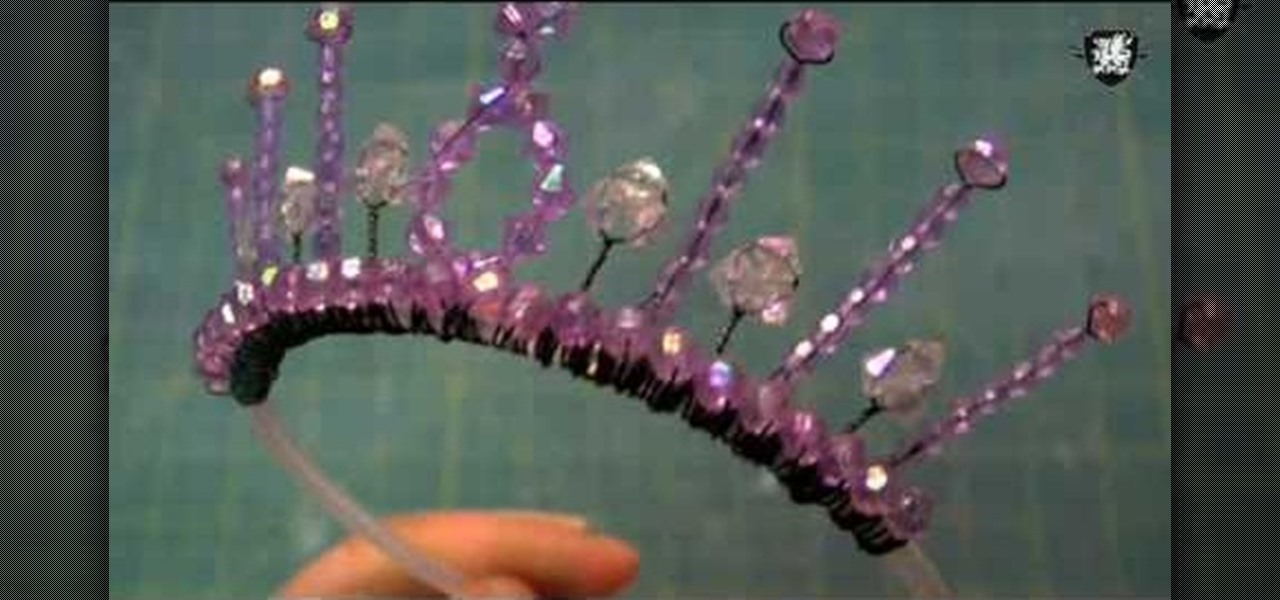
In an hour, make your own fancy beaded princess tiara with some help from ThreadBanger. You'll need a skinny stiff headband, 24-gage floral wire, a wire cutter, plastic beads and a creative sense of spirit! With a few twists, ties, and beads, you'll have a new piece of head decor to crown yourself princess for the day.

This is a tutorial on creating graffiti letters from duct tape to decorate and stick anywhere you like. Not your everyday graffiti, but if you have a lot of duct tape lying around the house, this project's an interesting way to spend an afternoon and stay out of trouble. Starting with graffiti letters from GraffitiGen and GraffitiCreator, this tutorial takes you through the steps to make your own graffiti duct tape letters to decorate just about anything.

Have you ever wanted to make your own personal coloring book? With the Epson Artisan all-in-one printer, a project like this is a snap. Make some coloring books based on your digital pictures. Have your kids color in their memories of the last trip to Disneyland, or the silly photo of themselves goofing off in the bathtub. These personalized coloring books make great gifts for everyone!

Learn how to practice proper etiquette on a BlackBerry, smartphone or PDA. Make sure your love for your BlackBerry or other PDA device isn't making you obnoxious.

Tired of eating ho-hum, overpriced takeout for lunch? Try some of these inspired homemade options. You Will Need:

I have always loved the idea of faithfully keeping a journal with something written or drawn for each day of the year. In practice it has never worked. I decided that I might have a chance if I only had to write one word a day and that it was important to keep it small and simple so I wouldn't be tempted to start more elaborately and then quit because I couldn't live up to the expectation. I designed a series of small books, one for each month, that go in a box made from a cereal box. Learn h...

Go beyond the traditional 3D workflow to an immersive creative experience with the software Modo, created by Luxology. Modo is the next evolution of 3D modeling, painting and rendering for Mac and PC. Modo includes 3D sculpting tools, animation and network rendering, and advanced features such as n-gons and edge weighting.

Go beyond the traditional 3D workflow to an immersive creative experience with the software Modo, created by Luxology. Modo is the next evolution of 3D modeling, painting and rendering for Mac and PC. Modo includes 3D sculpting tools, animation and network rendering, and advanced features such as n-gons and edge weighting.

Go beyond the traditional 3D workflow to an immersive creative experience with the software Modo, created by Luxology. Modo is the next evolution of 3D modeling, painting and rendering for Mac and PC. Modo includes 3D sculpting tools, animation and network rendering, and advanced features such as n-gons and edge weighting.

Go beyond the traditional 3D workflow to an immersive creative experience with the software Modo, created by Luxology. Modo is the next evolution of 3D modeling, painting and rendering for Mac and PC. Modo includes 3D sculpting tools, animation and network rendering, and advanced features such as n-gons and edge weighting.

Go beyond the traditional 3D workflow to an immersive creative experience with the software Modo, created by Luxology. Modo is the next evolution of 3D modeling, painting and rendering for Mac and PC. Modo includes 3D sculpting tools, animation and network rendering, and advanced features such as n-gons and edge weighting.

Adobe Flash Creative Suite 4, or CS4, Professional software is the industry-leading authoring environment for creating engaging interactive experiences. It is ideal for interactive designers, graphic designers, and developers. But having the program isn't enough; you need to know how to use it. In this two-part video tutorial, you'll learn how to create motion tweens within Adobe Flash CS4.

Learn how to make a window holiday card with this tutorial. This is a fun arts and crafts project to do with your children. You will need to use the Crayola Cutter to create peek-through windows in your card. The materials needed for this project are 2 large pieces of white paper, cookie cutters, Crayola erasable colored pencils, glue, glitter glue, markers, crayons, colored pencils, and the Crayola Cutter. With this how to video you and your kids can make these fun window cards for any holiday.

This video demonstrates how to create an artwork using ordinary aluminum foil from your kitchen. This technique is good for those people who have no inspiration of what to paint but want to be creative. This collage technique is a fun way for beginners to experiment with textures, composition and color. Materials used in this video are aluminum foil, a glue stick, Bitumen (a material used as primer for painting on metal without rusting), collage or textured paper, spray paint, acrylic paint, ...

Creating striking effects in Photoshop file with the program's advanced filters and tools. Learn how to use the creative text tools of Photoshop in this Photoshop tutorial from a professional graphic designer.

Make your Photoshop letters shine like chrome. Learn how to use the creative text tools of Photoshop in this Photoshop tutorial from a professional graphic designer.

Creating a Mother's Day mini photo album is a unique and creative way to surprise your mother on Mother's Day. Learn some tips for creating and decorating a wonderful Mother's Day mini photo album from a craft expert in this free video series.

Clay pottery is a fun and creative art form that can be done with slabs of clay and not only on a spinning wheel. This free video clip series will show you several tips on how to construct a spoon rest and open a world of design ideas for you.

Learn how to weave with Travis Meinolf who's featured on the cover of CRAFT: 08, the Weaving issue. He explains how to make weaving loom out of 3 X 5" notecards, yarn and a pencil. After assembling the basic structure of the loom, create tension in the loom by attaching one end of the loom to the wall and the other end to one's waist. With a shuttle, it is possible to begin making creative woven fabrics in a matter of minutes.

Are you at all artistic? Do you love cool abstract looking art? Tired of boring backgrounds for your computer or hunting online for ones that aren't? Check out this Adobe Photoshop software tutorial and learn how to create your own abstract background images. You don't have to use this abstract Photoshop art for just a background, but anything you want! Don't forget this is just one idea, so watch the tutorial and then get creative and make your own abstract images in Photoshop.

Lets create a blanket from scratch using only the ripple stitch. These crochet how-to videos are an example of how to crochet a blanket solely out of the ripple stitch. Go as large as you need to and as big as you want with the crocheted blanket. The colors and size is up to you so get creative and start crocheting.

Craftsperson Ceal Pedersen, from Heirloom Puzzles, shows you how to make wooden jigsaw puzzles with her own creative touches, geared towards kids.

It's difficult to learn programming in the abstract. By building something I need and care about I can learn piecemeal, asking just the questions I need to solve the next step.

Tired of writing addresses on your outgoing letter mail? Well, you can start printing them out instead! But how!?! If you have Microsoft Word, it's a cinch, and it's not just about making envelope address labels, it's about adding your own personal, creative touch to each one.

Scented candles don't have anything on this Moujan creation. The best part is that it's "Hella simple."

Here is a simple way to make an extruded shape emit from Trapcode Particular. Particular is a particle plug-in for After Effects and this two video tutorial will show you how to create and then use 3D stars with Particular. It's a simple example, but the creative possibilities are great.

In this video series, learn how to sign common phrases. Learn how to sign animals and colors. Part 1 of 15 - How to Sign common phrases in sign language.
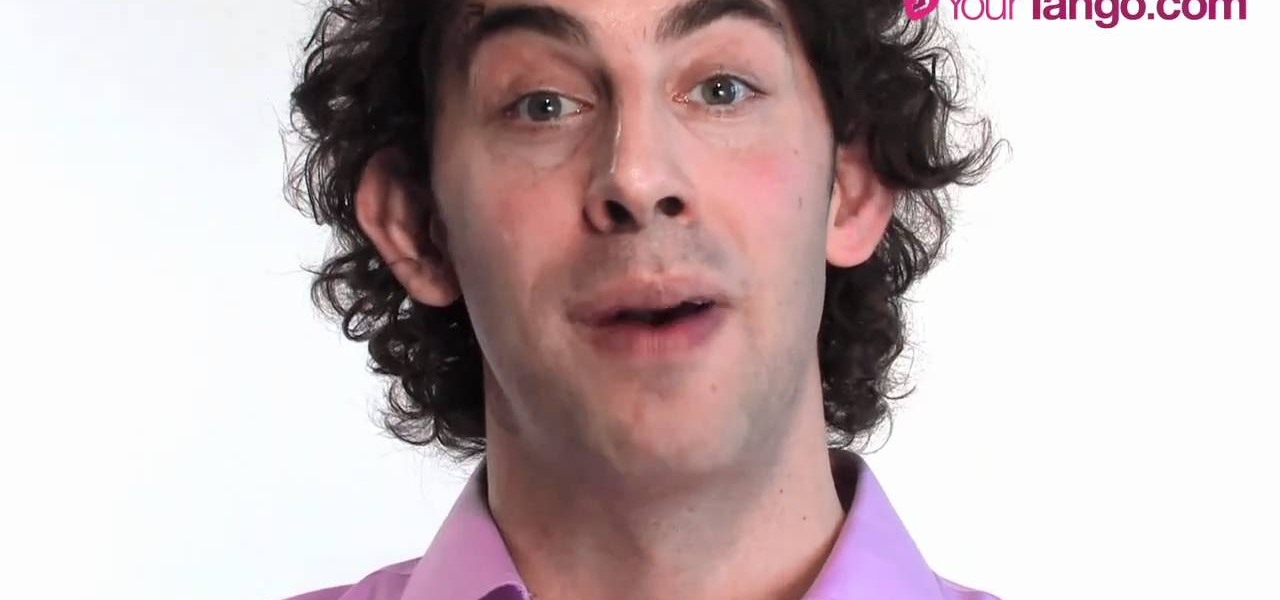
Meddlesome mother in laws are pretty cliche these days and a common problem made fun of in many romantic comedies. And while on the big screen the pesky, overbearing mother in law is something to laugh at, having a woman of her nature in your own, real life is ego deteriorating and detrimental to your marriage.

In the past, most mechanics ended up having to replace the speedometer head when a vehicle came in with a broken speedometer. Nowadays, there's a possible reset procedure that can be used, and it can be done by most car owners right at home.

Having the same hobbies and interests is so overrated when it comes to relationship compatability. It's nice to have something in common with your significant other, but do you really want to be stuck for the rest of your life with a duplicate version of yourself? We'd get pretty bored and smothered quickly.

Interracial couples are so common these days that most of us wouldn't even blink at seeing one. But those who grew up in an older generation may have less progressive views than we do about who you should be dating. It is this generational conflict that causes some parents to disapprove of their white daughter dating an Asian or a black boyfriend.
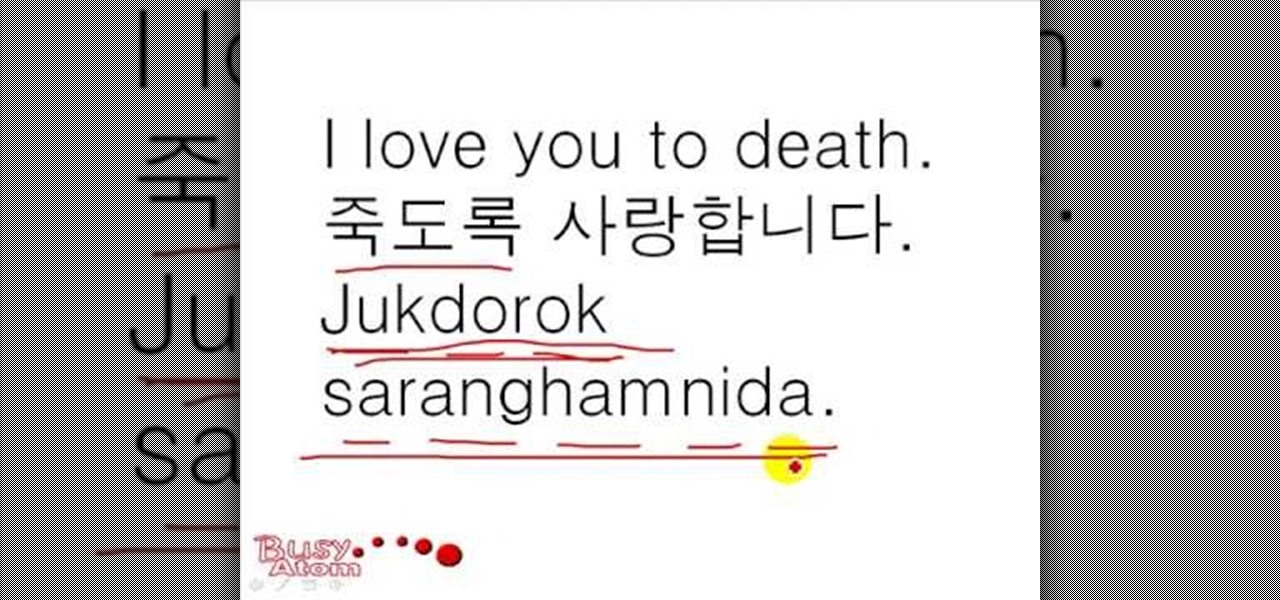
In this tutorial, we learn how to say Korean Travel Phrases #8 - I love you. Saranghamnida is how you say "I love you" in Korean. You will want to make sure you have the right pronunciation when you say this. If you don't say it correctly, you will be saying a completely different phrase and words. This is great to learn if you are traveling to Korea and want to learn common phrases that people say all the time. If you want to point at someone at tell them you love them, you would say "Dangsi...

Have you ever wanted Pantene commercial hair? You know, those glamorous shampoo and conditioner ads showcasing beautiful women with beautiful hair so devoid of common hair woes like split ends, raggedy texture, and frizz that it almost looks fake? We've always lusted for hair that brilliant, but thought up until now that such perfection was only achievable through having a hairstylist on call 24/7. But not anymore.

It's pretty common to get a YouTube makeup tutorial inspired by a character from a movie, but to get one inspired by the movie itself?

It's pretty much common knowledge that a successful sewing kit requires several different sizes of needles as well as differently colored thread. And if you're solely focused on patching up those favorite JBrand jeans of yours or a hole in a T-shirt, then that may be all you need.

Unknown to common man, celebrities are not in fact born with perfect proportions, perfect hair, and don't wake up in the morning looking like they do on red carpet events (after spending four hours in the makeup chair).

Nothing in life is perfect, including video game systems. For the Xbox 360, it was the dreaded RROD and for the PS3 one of the most common problems has involved the blu-ray disk drive and/or laser. So in this particular tutorial, you'll find out how to fix game and blu-ray disc loading errors by using the hidden recovery menu. It's pretty easy to do and it may result in reseting it to factory settings. So good luck and enjoy!