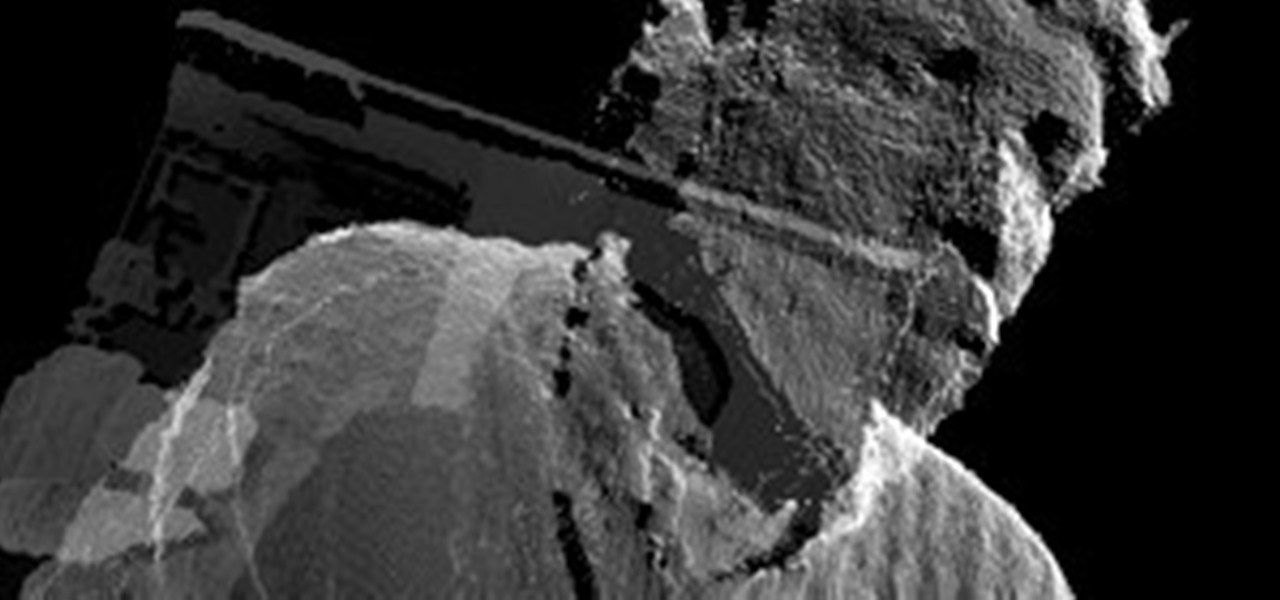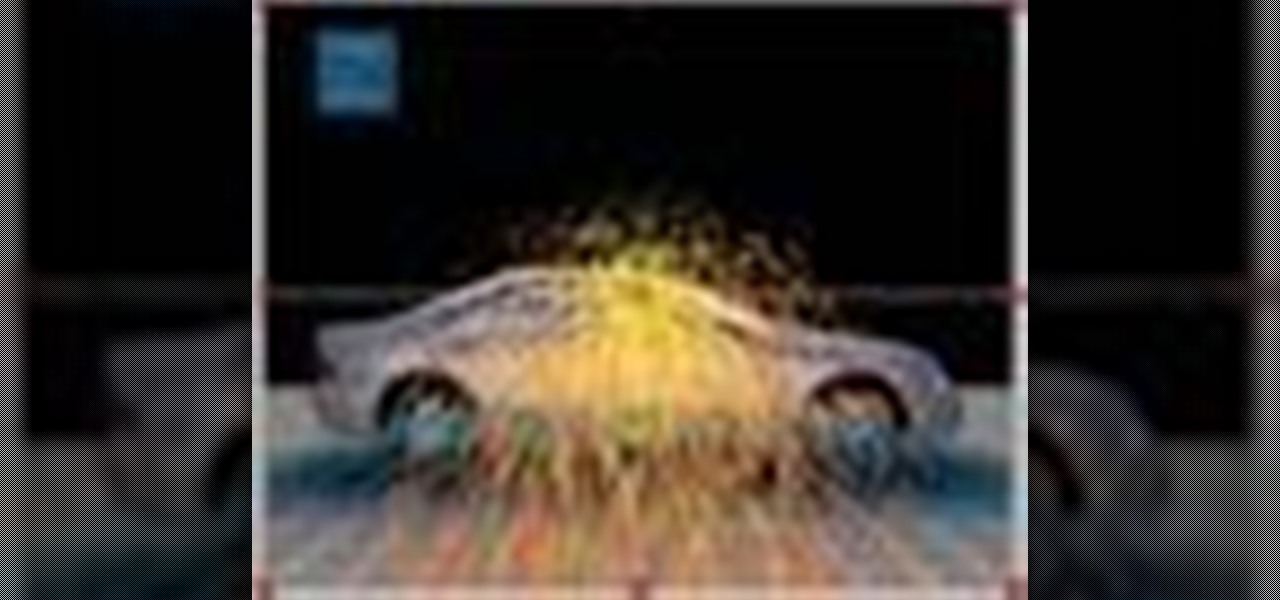It's game time baby! In this After Effects tutorial, Creative Cow leader Aharon Rabinowitz shows you how to create the look of a giant monitor, such as the kind you might see at a stadium or concert. Create jumbotron animations in this After Effects tutorial. Create the jumbotron look in After Effects.

In this video tutorial, Creative Cow leader Tony Ross demonstrates how to add a simple pause/resume functionality to a scrolling image bar using Actionscript 2. If you have a scrolling image bar on your website, this Flash Actionscript 2 tutorial will show you how to let users pause and resume with the scroll. Add pause/resume functionality to a scroll in Flash.

Creative Cow contributing editor Grant Swanson will take you step-by-step through the easiest and fastest (and extremely effective) way of creating the popular Sin City effect - colorized objects in a black and white world. You will learn basic techniques when working with color, and some useful masking/rotoscoping techniques in After Effects. Create a Sin City effect in After Effects.

This tutorial will teach you about using the show and hide layers options and preferences in Dreamweaver, and how to use them to create disjointed rollovers. This is a practical feature used on many websites and we're sure you'll find some creative ways to use them on your own. Create disjointed rollovers in Dreamweaver.

In this video tutorial, Creative Cow contributing editor Eran Stern demonstrates how you can create the illusion of time bending with a special focus on the correct way of using the CC Time Blend FX in After Effects. Blend and bend time in After Effects.

There's no denying the coolness of an iPhone. But what if you pulled a homemade wooden cell phone out of your pocket instead? You'd probably be the talk of the town. If you like that idea, then make it a reality by building your own cell phone!

The genius of the U.S Constitution is that it spreads the power of government both within the national government and between the federal government and state governments.

Taking some time to reminisce on fond memories is always pleasant to do every now and then. Since the year is winding down, why not take this moment to get a little nostalgic? In this week's Phone Snap Challenge, we'd love to see what makes you nostalgic. Post your image to the corkboard by Monday, December 19th at 11:59 pm PST for a chance to win the JOYSTICK-IT Arcade Stick for your touchscreen phone or tablet.

Prada is genius. If you're a hater, you've never been to the flagship store on Broadway in NYC. The fashion powerhouse enlisted the Office for Metropolitan Architecture and Rem Koolhaas to design the space, a stunning retail location with impeccable service, rotating installations, beautiful architectural details, hypnotizing music, and a gigantic, monolithic glass elevator. (You can go on an interactive tour here).

Do you ever wonder if the files you're trashing on your Mac are actually trash? Let's say there are 80 million computer owners running Mac OS. If each user trashes at least 10 files each day, that's 800 million deleted files that cease to exist every 24 hours. If that doesn't sound like a lot to you, a month would equal 24 billion junked files, a year—nearly 1 trillion.

As inspiration for the Levitation Challenge, a demonstration of pure stop motion genius: Jan Kounen's Gisele Kerozene, the tale of four extremely odd witches "flying" on motorized brooms. If Tokyo's Levitating Girl has to jump 200 times to get the perfect shot, imagine how many times these four guys had to jump to get a full 4 minutes and 30 seconds of stop motion magic.

Nintendo's Wii Remote came close, but never has a video game peripheral garnered such adoration from the hacker community than the Kinect.

These magical beans can keep your coffee hot for hours. Not blazing hot, burn your tongue on the first sip, and not disappointingly lukewarm, but coffee fit for every baby bear—just right. Genius.

The Android Megaminxer is mind-bogglingly elaborate, impressively combining multiple geeky mediums to solve an incredibly complex puzzle. ARM, the genius behind the stunt, uses LEGOs (a Mindstorms NXT kit to be exact) to build a robot responsible for the mechanics; they then employ an Android app as the brain, which solves a Rubik's Cube—oh wait, not a simple Rubik's (that would be too easy), but a Megaminx, which is a dodecahedron with 12 faces, each face containing 5 edges. Like the classic...

The New Yorker profiles Shigeru Miyamoto, the father of modern video games, whose spawn includes world-changing classics such as Mario and Legend of Zelda:

Here is the movie trailer for the Bansky film "EXIT THROUGH THE GIFT SHOP" I can't highly recommend this film enough which is now out on DVD and BluRay. It is truly a genius film about mad men. The film is clever and provides a tremendous insight into the art world and underground poster art culture.

Ok, so these aren't exactly "donuts" in the traditional sense. They are beer-battered, deep-fried donut peaches. And my God, they look so insanely delicious! Get the story behind this genius idea at Lunch at Sixpoint. Recipe below.

If you're a believer in the power of logic, may as well skip the game tomorrow. Two math professors at the University of London have supposedly determined who will win the World Cup, and have displayed their findings as a sophisticated infographic:

Bikini vs. The Wave I have always been a fan of the bikini, but it hasn't always loved me back.

Apple isn't the only retailer that can boast futuristic-looking storefronts.

Your phablet's large screen is perfect for viewing movies and music videos wherever you are, but as gorgeous as the Note 3's screen is, holding it gets old and you can't always find something to prop it up at a decent movie-watching angle.

Michael Faraday was an English chemist and physicist - a bona fide electromagnetism and electrochemistry genius. Without him, men couldn't walk on live electrical wires. Wait, what?

Is your new puppy keeping you up at night? Stop yelling at that poor whimpering pup. Remove the duct tape from his snout. Loathe as I am to admit it, sometimes love is the answer. Brilliant and simple. We present to you the real dog whisperer. Is your new puppy keeping you up at night? Stop yelling at that poor whimpering pup. Remove the duct tape from his snout. Loathe as I am to admit it, sometimes love is the answer. Brilliant and simple. We present to you the real dog whisperer.

Because of this one video, the company mail room can once again reclaim its destiny as a cultural Mecca. Face the facts: xeroxing your behind-crack during lunch break is so ... yesterday.

Looking for a fun and creative project to do with your kids this weekend? In this arts & crafts tutorial, learn how to make custom designer flip flops or sandles - that your kids will not only enjoy making, but wearing! Learn how to complete this neat crafty project with the help of this video. Make designer flip-flops with your kids.

Want to learn how to paint your nails flawlessly? Watch this manicure instructional video to create this chinese style look. May Paris gives helpful nail polish tips on creating this beautiful design. Be creative! Have some fun & learn how to give yourself a pretty manicure. Create a chinese style manicure.

Adobe Premiere Pro CS4 software is the start-to-finish video production solution ideal for editors, filmmakers, cable and network broadcasters, event and corporate videographers, rich media creative professionals, and hobbyists. In this Adobe Premiere Pro CS4 video tutorial, you'll learn how to apply effects to groups of clips in Premiere Pro CS4. Apply effects to groups of clips in Premiere Pro CS4.

Adobe Premiere Pro CS4 software is the start-to-finish video production solution ideal for editors, filmmakers, cable and network broadcasters, event and corporate videographers, rich media creative professionals, and hobbyists. In this Adobe Premiere Pro CS4 video tutorial, you'll learn how to import footage. For more in importing video, watch this Premiere video lesson. Import footage in Premiere Pro CS4.

Adobe Premiere Pro CS4 software is the start-to-finish video production solution ideal for editors, filmmakers, cable and network broadcasters, event and corporate videographers, rich media creative professionals, and hobbyists. In this Adobe Premiere Pro CS4 video tutorial, you'll learn how to apply video transitions. Get started using star wipes with this video tutorial. Apply transitions in Premiere Pro CS4.

Adobe Premiere Pro CS4 software is the start-to-finish video production solution ideal for editors, filmmakers, cable and network broadcasters, event and corporate videographers, rich media creative professionals, and hobbyists. In this Adobe Premiere Pro CS4 video tutorial, you'll learn how to add and adjust audio. Take a look. Add and adjust audio in Premiere Pro CS4.

This software tutorial shows you how to use masks in Flash CS3. Colin Smith explains what masks are and shows you how to open up creative possibilities by leveraging their power. Animate an image inside text and create a funky border with masks in Flash CS3. Use masks in Flash CS3.

Adobe CS3 softwares are all about designing and creating art and other creative works. So why not learn a bit more about how to create interesting designs in Illustrator CS3?

In this After Effects tutorial, Creative Cow leader Aharon Rabinowitz shows you how to be an AE road warrior by changing the keyboard shortcuts to account for missing keys on a laptop - such as the Ram Preview key or the Audio Preview key. Learn to customize your shortcuts in After Effects and improve your workflow. Change shortcuts in After Effects.

Creative Cow contributing editor Tony Ross introduces drawing techniques in Flash, as well as how to use Masking, Motion and Shape Tweens to create an animated pencil drawing a line. Tools used are the Rectangle tool, Pencil tool, and Free Transform tool. Animate a pencil drawing a straight line in Flash.

Creative Cow leader Aharon Rabinowitz shares some tips and tricks for working with the Echo effect and animated layers in After Effects. Use the echo effect in After Effects CS3.

In this video tutorial, Creative Cow leader Aharon Rabinowitz returns to one of his earliest tutorials, "Creating TV Look," and shows how it can be used to create the look of a Hologram as seen in science fiction movies. Create a sci-fi hologram look in After Effects CS3.

Creative Cow contributing editor Eran Stern demonstrates a quick, easy way to make a smoky title effect. Create smoking letters in After Effects.

Not a fan of the Dr.'s office? Well, next time you need an EKG done, create your own! In this After Effects tutorial, Creative Cow leader Aharon Rabinowitz shows you how to build your own EKG Machine in the comfort of your own home (or office). (Flatline not included) Create a heart monitor in After Effects.

In this video tutorial, Creative Cow Leader Aharon Rabinowitz shows you how to simulate airflow over an object by using the After Effects CS3 puppet tools with a particle system. Simulate air flow over an object in After Effects.

Inspired by the French artist who was the first to "hack" the new Facebook profile page, tons of creative copycat versions have begun to surface (scroll all the way down). But the sickest version by far is this video + image mashup/remix created by Stinson Design: Below, learn how to hack your own profile with images (you'll have to figure out the video part on your own):