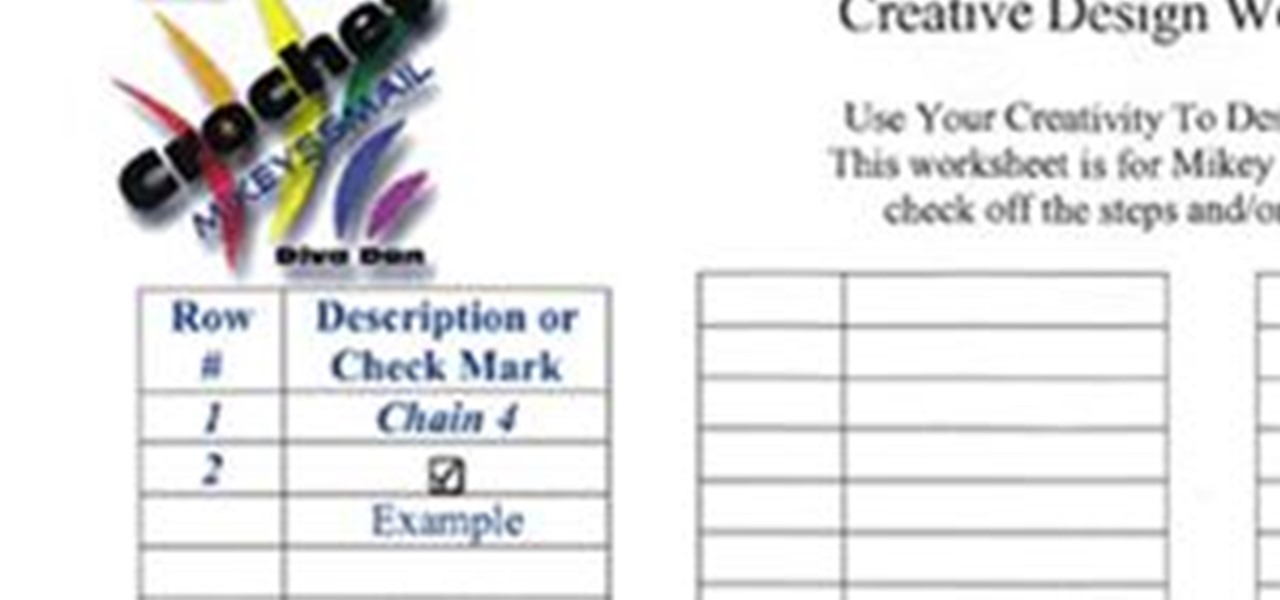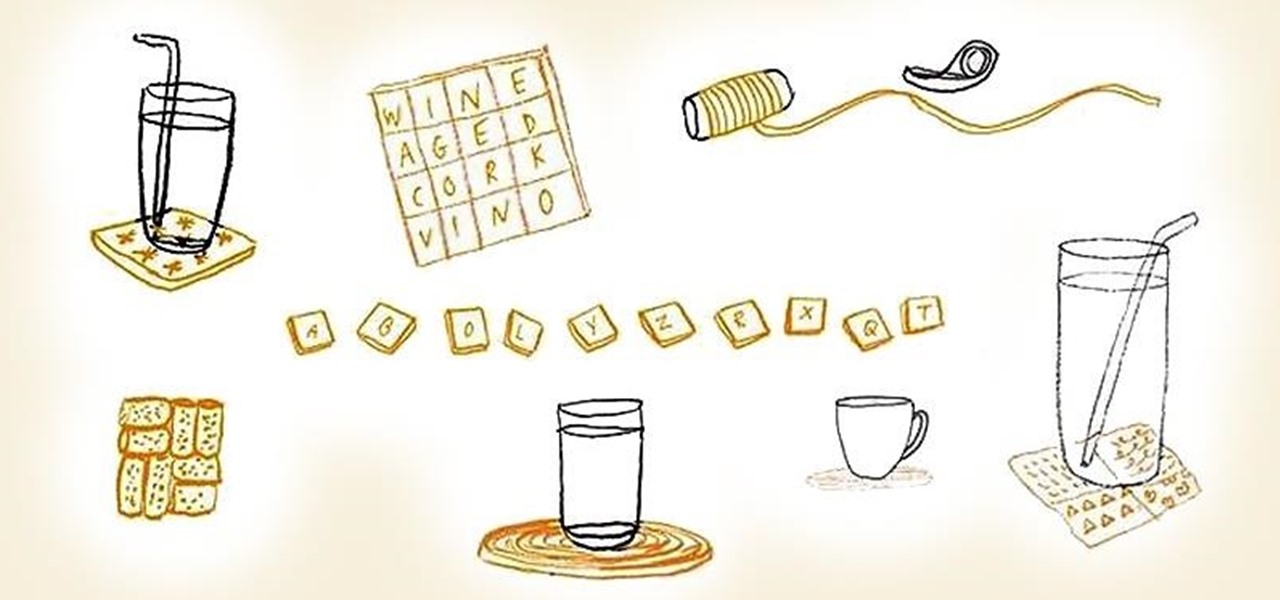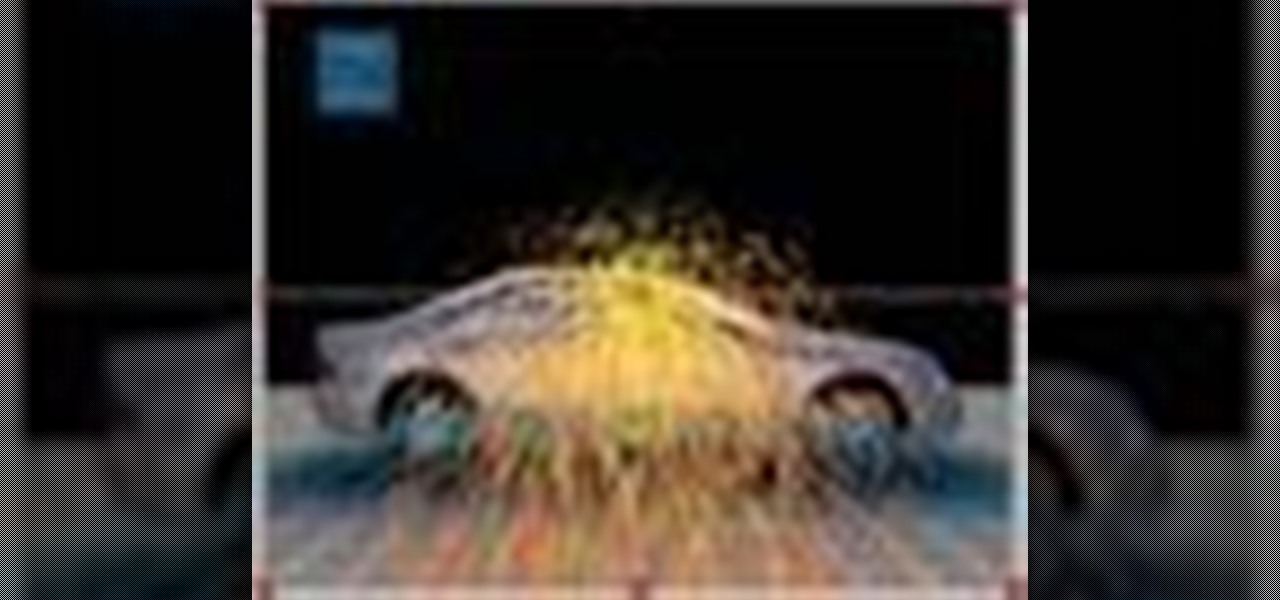Adobe Illustrator Creative Suite 4, or CS4, software is a comprehensive vector graphics environment that is ideal for all creative professionals, including web and interactive designers and developers, multimedia producers, motion graphics and visual effects designers, animators, and video professionals. But having the program isn't enough; you'll need to know how to use it. In this video tutorial, you'll learn how to use control handles in Adobe Illustrator CS4. Use control handles in Adobe ...

Adobe Illustrator Creative Suite 4, or CS4, software is a comprehensive vector graphics environment that is ideal for all creative professionals, including web and interactive designers and developers, multimedia producers, motion graphics and visual effects designers, animators, and video professionals. But having the program isn't enough; you'll need to know how to use it. In this video tutorial, you'll learn how to use smart guides and key allignment in Adobe Illustrator CS4. Use smart gui...

Adobe Illustrator Creative Suite 4, or CS4, software is a comprehensive vector graphics environment that is ideal for all creative professionals, including web and interactive designers and developers, multimedia producers, motion graphics and visual effects designers, animators, and video professionals. But having the program isn't enough; you'll need to know how to use it. In this video tutorial, you'll learn how to use Kuler themes in Adobe Illustrator CS4. For more information, take a loo...

In this three part tutorial Creative Cow leader Aharon Rabinowitz explains the process of converting video to cartoon by using only After Effects and Adobe Illustrator CS2. Even if you don't want to create this exact effect, this tutorial covers a TON of basics and is a worthwile learning experience. Topics discussed: Dealing with interlaced footage, Basic Color and Image Correction, Creative Outlines, rendering an image sequence, using layer blending/transfer modes, Motion Tracking, Hold Key...

Check out this Creative Cow video tutorial to learn how to use the Boris Continuum Complete 6 Swish Pan Filter. You can easily create a seamless transition using the Boris Continuum Complete 6 Swish Pan. This plug-in can be used in Apple's Final Cut or Adobe's Premiere and After Effects. Use the Boris Continuum Complete 6 Swish Pan Filter.

How do you make a gradient bend to the shape you are creating? The answer is in Illustrator’s under-used Blend tool. See how to blend vector gradients in this creative and useful Illustrator CS3 tutorial. Blend gradients in Illustrator CS3.

In this After Effects tutorial, Creative Cow leader, Michael Park, demonstrates how to simulate shimmering glitter particles using fractal noise, colorama effect and Trapcodes Particular plugin. Make shimmering glitter in Particular in After Effects.

This video by the Food Standards Agency demonstrates the importance of good food hygiene and how to prevent the spread of bacteria. The beginning has a crazy and creative way of showing you how easy it is to spread bacteria. Eeeew! Prevent the spread of bacteria - shot CSI-style.

Taken with iPhone 4S with Photoforge2, creative lighting used.

Crafty Ideas for the Creative Bride

I feel sorry for all of you homeowners stuck in snow right now. The snowy, blizzard conditions effecting most of the country is causing some serious headaches across our nation. And it's not just the cold weather I'm talking about. I'm talking about ice dams— something that more suitably should have been called ice damns, because they pretty much damn your roof to hell.

Adobe Premiere Pro CS4 software is the start-to-finish video production solution ideal for editors, filmmakers, cable and network broadcasters, event and corporate videographers, rich media creative professionals, and hobbyists. In this Adobe Premiere Pro CS4 video tutorial, you'll learn how to add titles. Take a look. Add titles in Premiere Pro CS4.

In this video tutorial, Creative Cow Contributing Editor Eran Stern will show you a different technique to create the Running Numbers Effect using Trapcode Form plug-in. For more on using the Trapcode Form plug-in Adobe After Affects video tutorial. Create a running numbers effect in Trapcode Form.

Using After Effects CS4 and Encore CS4 together to create motion menus can produce a more engaging experience when outputting to disc or flash from Encore CS4. This Adobe CS4 tutorial shows you how to create a seamlessly looping motion menu in After Effects CS4 for use in Encore CS4 and is a great example of the new dynamic link properties of Creative Suite CS4. Create Encore menus with After Effects CS4.

It's game time baby! In this After Effects tutorial, Creative Cow leader Aharon Rabinowitz shows you how to create the look of a giant monitor, such as the kind you might see at a stadium or concert. Create jumbotron animations in this After Effects tutorial. Create the jumbotron look in After Effects.

In this video tutorial, Creative Cow leader Tony Ross demonstrates how to add a simple pause/resume functionality to a scrolling image bar using Actionscript 2. If you have a scrolling image bar on your website, this Flash Actionscript 2 tutorial will show you how to let users pause and resume with the scroll. Add pause/resume functionality to a scroll in Flash.

Creative Cow contributing editor Grant Swanson will take you step-by-step through the easiest and fastest (and extremely effective) way of creating the popular Sin City effect - colorized objects in a black and white world. You will learn basic techniques when working with color, and some useful masking/rotoscoping techniques in After Effects. Create a Sin City effect in After Effects.

This tutorial will teach you about using the show and hide layers options and preferences in Dreamweaver, and how to use them to create disjointed rollovers. This is a practical feature used on many websites and we're sure you'll find some creative ways to use them on your own. Create disjointed rollovers in Dreamweaver.

In this video tutorial, Creative Cow contributing editor Eran Stern demonstrates how you can create the illusion of time bending with a special focus on the correct way of using the CC Time Blend FX in After Effects. Blend and bend time in After Effects.

Want to make your own DIY wall clock? Using just a drill, a craft knife, picture hangers, and a cheap clock kit, you can make your own creative and customized clock that will keep you on time and give some visually pleasing eye candy to your living space.

Whether you're a coffee fiend or beer enthusiast, having good coasters is necessary to prevent watermarks from forming on your tables. But instead of going out and buying a set, consider making some custom ones yourself that match you and your home's personality.

In this tutorial Dave Cross experiments with the color range command and goes to work on a portrait to create some creative variations of the image.

Looking for a fun and creative project to do with your kids this weekend? In this arts & crafts tutorial, learn how to make custom designer flip flops or sandles - that your kids will not only enjoy making, but wearing! Learn how to complete this neat crafty project with the help of this video. Make designer flip-flops with your kids.

Want to learn how to paint your nails flawlessly? Watch this manicure instructional video to create this chinese style look. May Paris gives helpful nail polish tips on creating this beautiful design. Be creative! Have some fun & learn how to give yourself a pretty manicure. Create a chinese style manicure.

Adobe Premiere Pro CS4 software is the start-to-finish video production solution ideal for editors, filmmakers, cable and network broadcasters, event and corporate videographers, rich media creative professionals, and hobbyists. In this Adobe Premiere Pro CS4 video tutorial, you'll learn how to apply effects to groups of clips in Premiere Pro CS4. Apply effects to groups of clips in Premiere Pro CS4.

Adobe Premiere Pro CS4 software is the start-to-finish video production solution ideal for editors, filmmakers, cable and network broadcasters, event and corporate videographers, rich media creative professionals, and hobbyists. In this Adobe Premiere Pro CS4 video tutorial, you'll learn how to import footage. For more in importing video, watch this Premiere video lesson. Import footage in Premiere Pro CS4.

Adobe Premiere Pro CS4 software is the start-to-finish video production solution ideal for editors, filmmakers, cable and network broadcasters, event and corporate videographers, rich media creative professionals, and hobbyists. In this Adobe Premiere Pro CS4 video tutorial, you'll learn how to apply video transitions. Get started using star wipes with this video tutorial. Apply transitions in Premiere Pro CS4.

Adobe Premiere Pro CS4 software is the start-to-finish video production solution ideal for editors, filmmakers, cable and network broadcasters, event and corporate videographers, rich media creative professionals, and hobbyists. In this Adobe Premiere Pro CS4 video tutorial, you'll learn how to add and adjust audio. Take a look. Add and adjust audio in Premiere Pro CS4.

This software tutorial shows you how to use masks in Flash CS3. Colin Smith explains what masks are and shows you how to open up creative possibilities by leveraging their power. Animate an image inside text and create a funky border with masks in Flash CS3. Use masks in Flash CS3.

Adobe CS3 softwares are all about designing and creating art and other creative works. So why not learn a bit more about how to create interesting designs in Illustrator CS3?

In this After Effects tutorial, Creative Cow leader Aharon Rabinowitz shows you how to be an AE road warrior by changing the keyboard shortcuts to account for missing keys on a laptop - such as the Ram Preview key or the Audio Preview key. Learn to customize your shortcuts in After Effects and improve your workflow. Change shortcuts in After Effects.

Creative Cow contributing editor Tony Ross introduces drawing techniques in Flash, as well as how to use Masking, Motion and Shape Tweens to create an animated pencil drawing a line. Tools used are the Rectangle tool, Pencil tool, and Free Transform tool. Animate a pencil drawing a straight line in Flash.

Creative Cow leader Aharon Rabinowitz shares some tips and tricks for working with the Echo effect and animated layers in After Effects. Use the echo effect in After Effects CS3.

In this video tutorial, Creative Cow leader Aharon Rabinowitz returns to one of his earliest tutorials, "Creating TV Look," and shows how it can be used to create the look of a Hologram as seen in science fiction movies. Create a sci-fi hologram look in After Effects CS3.

Creative Cow contributing editor Eran Stern demonstrates a quick, easy way to make a smoky title effect. Create smoking letters in After Effects.

Not a fan of the Dr.'s office? Well, next time you need an EKG done, create your own! In this After Effects tutorial, Creative Cow leader Aharon Rabinowitz shows you how to build your own EKG Machine in the comfort of your own home (or office). (Flatline not included) Create a heart monitor in After Effects.

In this video tutorial, Creative Cow Leader Aharon Rabinowitz shows you how to simulate airflow over an object by using the After Effects CS3 puppet tools with a particle system. Simulate air flow over an object in After Effects.

Inspired by the French artist who was the first to "hack" the new Facebook profile page, tons of creative copycat versions have begun to surface (scroll all the way down). But the sickest version by far is this video + image mashup/remix created by Stinson Design: Below, learn how to hack your own profile with images (you'll have to figure out the video part on your own):

In this video, learn how to make a homemade lava lamp with your kids! Do this fun activity as a learning experience or science experiment and help get your children's creative juices flowing! Learn step-by-step how to create this neat-looking lava lamp in the comfort of your own home. Create a homemade lava lamp with your kids.