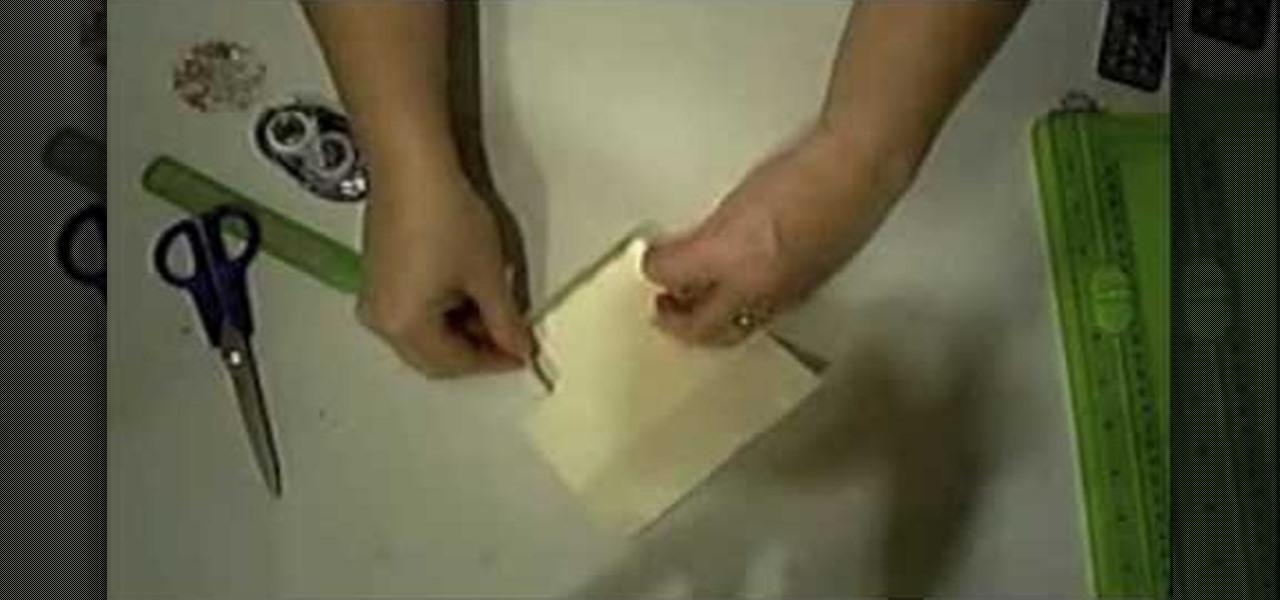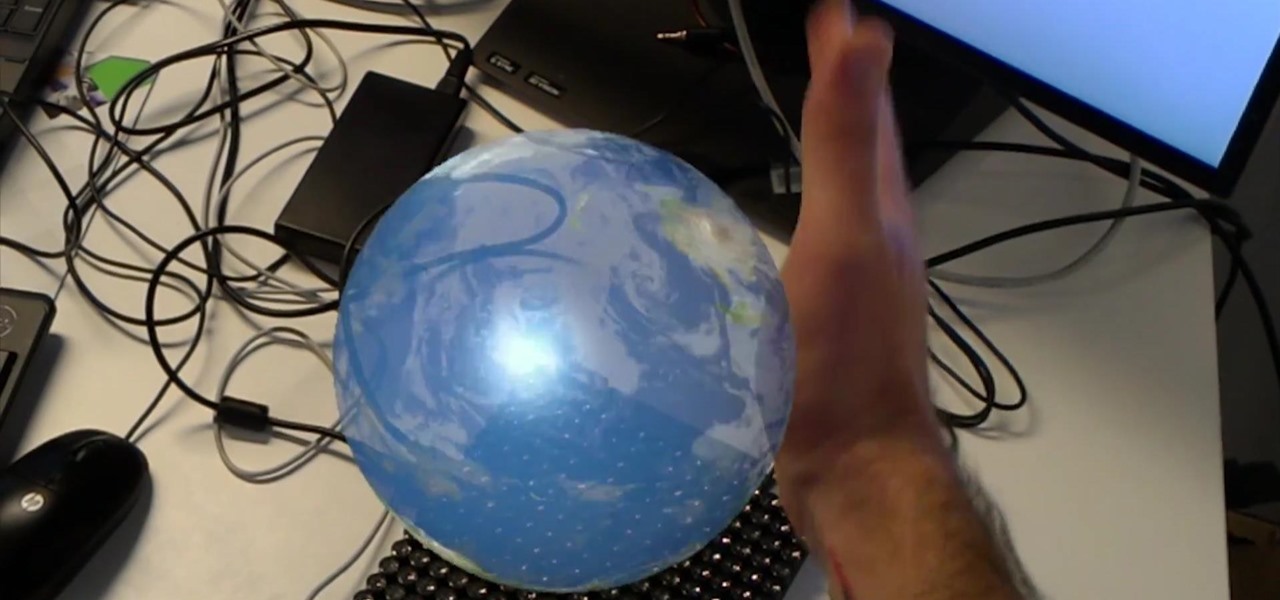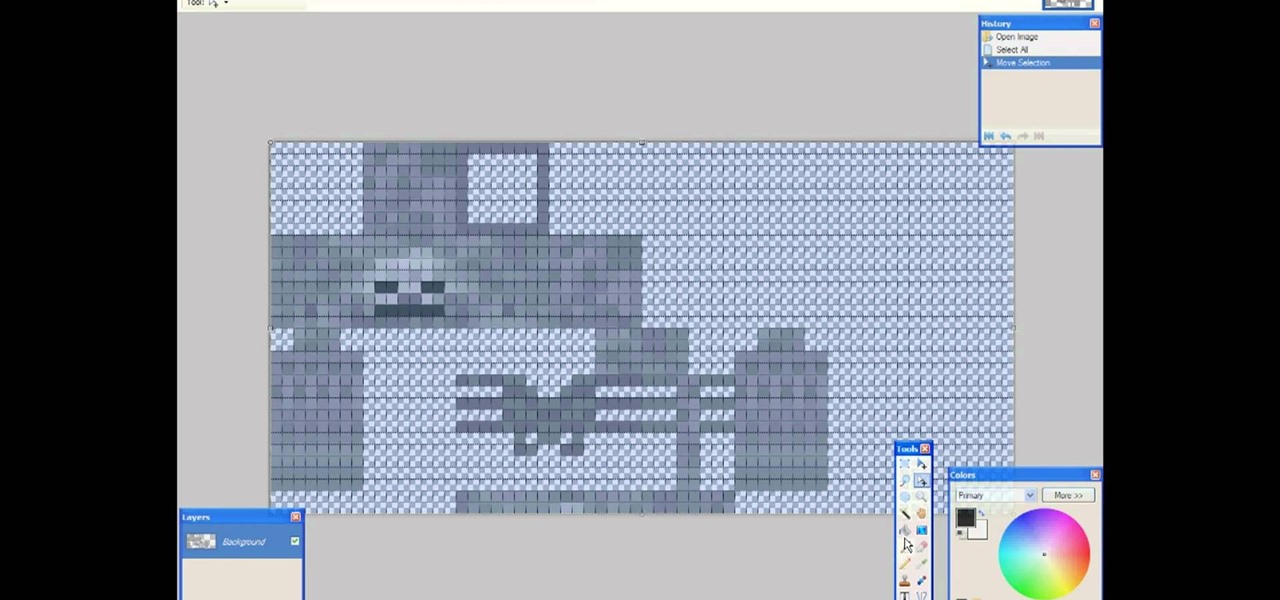Although the Motorola Droid isn't the newest Android cell phone from Verizon Wireless (e.g. Droid X, Droid Incredible), a lot of mobile phone users are reluctant to switch because of its reliability and QWERTY keyboard. If you're one of those users, but haven't quite fully realized the potential of your Motorola Droid, this video straight from Verizon Wireless will give the lowdown on all the features and uses.

Mary Janes are the classic American girl shoe, their style simplistic yet subtly feminine, polished and clean. Perfect for parties but also with punk rock potential when dressed down, these shoes are integral pieces in a girl's wardrobe.

One of the trickiest parts of being a boss is handling an employee who isn't performing up to their potential. This video features tips from a business consultant on how to handle these situations, focusing on having a conversation with the employee about their performance, handling the situation calmly and effectively. Hopefully, if you follow these tips, then you won't have to take the unwelcome step of firing the employee.

Restoring a vehicle is no easy task. There can be so many different problems and issues it can take months, even years for it to reach its potential. But in the end, it comes out looking great. So in this tutorial, you'll find out how to restore window scrapers on a classic VW Beetle Bug easily. So good luck and enjoy!

If you're looking for a great gift to give to a soon-to-be mother, a diaper cake is a great idea. Not only can it be customized to make a cool looking gift, but it gives the potential parrent(s) some much needed diapers. So in this tutorial, you'll see how to put together a professionally styled diaper cake in no time at all. Good luck and enjoy!

Getting children under the age of 6 to do anything is a bit of a challenge, especially when you have a bunch of them in one place. This video teaches one great technique for youth sports coaches to motivate the kids, playing Simon Says. A simple game, but one that has great teaching potential when applied to a youth soccer practice, or any other youth sports practice. Can be used on older kids as well, but perhaps less effectively.

During the cold winter months greenhouses can become so cold that it can become harful to any potential plants that you may be trying to grow. What some people like to do is build a firebox. What this basically does is use a concrete like box and tube to help disperse heat throughout the greenhouse. It's easy to do and easy to figure out. So check out the video and enjoy!

If you're looking to find a way to advertsie the sale or rent availability of your home, this video may be for you. In this tutorial, you'll be taught important steps to using Craigslist as your one source for attracting potential home buyers or tendants to your property. It's easy to use, but does come with unwritten rules attached. So sit back and pay attention. Enjoy!

You can create such beautiful, creative pieces of work using Photoshop the only way to do so is by using your imagination. With it, you can use various tips and tricks to create pieces that would make most people go, "wow." This is one of those tutorials. In this video, you'll find out how to create a cool color twirl effect using this excellent piece of software. It's easy to do and once mastered can be used to make all sorts of designs. Enjoy!

In this video you learn how to make fun, creative, and cheap decorations for Halloween. You learn how to make Halloween "Koozies" and how to make a Halloween tree. This video shows the materials you'll need to make each one. The materials you'll need for the "Koozies" are 1/4 yard fabric, ribbons and boas, a glue gun, candy and craft bags. The materials you will need to make the Halloween Tree are parchment paper, craft glue, raffia, ornaments, small branches, a black marker, and a vase. The ...

In this Click Here Photography instructional video, learn how to photograph using a fill flash to produce a great photograph. Equipment, how to set-up, and additional props are gone over. Although a fill flash takes some time to set-up & is an additional item to carry, it will produce better photographic results in certain lighting situations. Learn how to experiment with your fill flash and maximize your photo's potential with the advice, tips, and information given here.

Joann from Emerald City Elegance teaches is how to make a creative business card holder in this short paper craft video.

This guy is a master at claw machines! Check out this video to see some tips and tricks to maximize your winning potential for claw machines found in most arcades and other venues. This video covers all topics, from winning prizes to a weak claw, or a claw with a short string. Now you can impress your friends when winning tons of prizes in claw machines!

Check out this instructional cross country video that shows you how to prevent injury when running. Learn the right way to treat potential injuries so that you can run more efficiently. Running is a physically demanding activity, so it is important to recognize when your body is in pain. Learn a few tips from this cross country tutorial video and prevent serious injury when running.

This instructional fine arts video demonstrates how to collage with sand paper, paint and other mixed media. The term collage derives from the French "coller" meaning "glue". Before you throw anything away, consider its potential for patterned or textured collage material. Almost any type of material can add new textures and layers to an assemblage piece.

Lamb has the potential for great dinner recipes. Watch this how to video tutorial and find out how to prepare a leg of lamb to roast with UKTV Food. Learn to trim the leg of lamb for so that you get the most flavor from it.

Before you hang the "for sale" sign in your yard, find out how to make the exterior of your home attractive to potential buyers.

DJ Dream with a new exciting video hooking all potential DJs with DJ tips

This two-part video describes voltage, the potential difference or "pressure" that pushes electric charges through conductors. After watching this, you'll know everything there is to know about voltage and current.

An installer shows you how to remove bearings from your hub while minimizing potential damage to the bearings. He then gives tips on what types of wear are acceptable and how to decide if the bearing needs to be replaced. The hub is then reassembled so that it can be installed on the trailer.

Should you skip shaving and save yourself from potential razor burn, or should you get a nice close shave and save a loved one from certain whisker burn? Learn to shave correctly, and you'll solve this burning question to everyone's satisfaction.

For preschoolers a painting activity that uses round rolling objects to paint. In this video golf balls dipped in white paint are used make a Halloween spider web! Art gives your child a chance to express themselves through their imagination. Art allows children to explore and understand their world through creative experiences that emphasize the process of art, not the product. When your child is creating there is no right or wrong way, only their way. (Art instruction does not have specific...

Do your children know how to get out of the house in the event of a fire? The best way to prepare your kids for a potential home fire is to have fire drills at your home. This program will offer ideas on how to make fire drills fun for everyone.

In keeping with its focus on loading the Magic Leap One with content at launch, Magic Leap has inked a creative partnership agreement with augmented reality production studio Square Slice Studios.

Waveguide manufacturer DigiLens has closed a $25 million Series C round of funding from automotive technology company Continental, which uses the technology in its heads up displays.

Imagine wearing your HoloLens, then reaching out to touch a hologram and actually feeling it. Mind blown, right?! Now imagine that same hologram responding to your touch. I don't mean in the way holograms currently respond to an air tap, but a much more refined and precise touch. Maybe you touch a character on the shoulder and it turns around to see you, or maybe you hit a button in the air and it reacts accordingly.

Sometimes I actually search Google Images for things other than GIFs and pictures of athletes' extremely hot wives. Google Images has helped me with school projects, work, and proving my friends wrong on numerous occasions. Unless you're strictly using it for the latter, you're going to have to be aware of copyrights.

Thinking of selling your car on the internet? Make sure you don’t get taken for a ride. You Will Need

In the creative world, Adobe products have become synonymous with the work you can do using them. Photoshop and Illustrator are staples in visual art, and every other program Adobe offers is similarly adored. However, as beloved as Adobe products are, they can have a steep learning curve, particularly for beginners and for those returning to them after some time away.

Make a fun and inviting Christmas wreath this holiday season and impress your friends and family with your creative skills! For this project, you will need a pre-made wreath, wire edged ribbon, glue gun, scissors, and additional accoutrements like decorative berries and cinammon sticks.Keltie Colleen from Mahalo gets in touch with her resourceful side and shows you how.

These cupcakes look almost too good to eat...ALMOST. These would still disappear in a heartbeat if left alone with us. But anyhow, these glittered holly berry cupcakes are so gorgeous and beautiful for the holidays.

Minecraft is an incredible game with a unique art style that captures its own form of humor and beauty. But if you're more on the creative side, or are a little tired of the current look of Minecraft world, then check out this awesome video! In it, you will learn how to create your own textures and then add them into the world!

Why buy an expensive iPhone dock from an electronics store? By recycling your old CDs, you can make your own dock and impress your friends with your grasp of DIY technology! Just a few CDs and a little glue, and you'll have your own USB charging station with a creative twist!

Get rid of pesky, embarrassing tan lines with this Adobe Photoshop CS5 video tutorial. Whether you're new to Adobe's Creative Suite or a seasoned graphic design professional after a general overview of Photoshop CS5's most vital new features, you're sure to be well served by this video tutorial

Not knowing how to resize brushes in Adobe Photoshop is a serious handicap. Resolve the problem with this helpful video guide. Whether you're new to Adobe's Creative Suite or a seasoned graphic design professional after a general overview of Photoshop CS5's most vital new features, you're sure to be well served by this video tutorial. Take a look.

Looking to add to your digital bag of tricks? In this installment from his series of free Adobe Photoshop tutorials, Justin Seeley shows you how to to take any photo and transform it into a dreamy illuminated scene using Camera Raw, Smart Objects, and a little creative brushing. For detailed, step-by-step instructions, and to get started using this eye-popping effect yourself, watch this video lesson.

One of the advantages of using the Adobe family of creative products is that its many programs can be combined easily to create cool digital multimedia projects. This video tutorial teaches you how to integrate .swf files from Flash into .pdf files in Adobe Acrobat Pro 9. Including Flash in pdf files makes it easier for people who don't have the appropriate Flash players on their desktop to view the great images that you've made in Flash.

Whether you're new to Adobe's Creative Suite or a seasoned digital video professional after a general overview of Adobe Premiere CS5's most vital new features, you're sure to be well served by this from the folks at Lynda, which presents a detailed, step-by-step overview of how to take advante of Premiere CS5's script-to-screen workflow.

Whether you're new to Adobe's Creative Suite or a seasoned graphic design professional after a general overview of Adobe Photoshop CS5's most vital new features, you're sure to be well served by this from the folks at Lynda, which presents a detailed, step-by-step overview of how to use Photoshop's new brush and palette workflow.

Whether you're new to Adobe's Creative Suite or a seasoned graphic design professional after a general overview of Adobe Photoshop CS5's most vital new features, you're sure to be well served by this from the folks at Lynda, which presents a detailed, step-by-step overview of how to use Photoshop's new HDR toning tool.