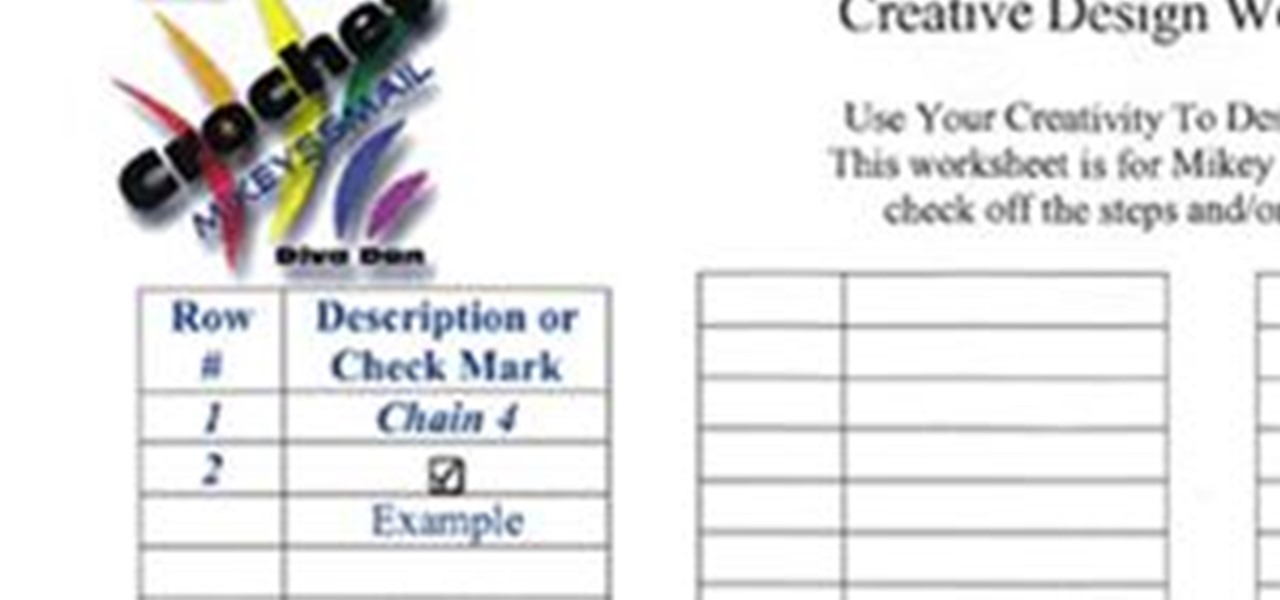These instructional animated slides teach you how to easily fold a paper building Japanese style. Learn how to use the Japanese art of origami to make your own paper building. Use the start, stop, forward and back buttons to easily follow along. You can also speed up the instructional origami video if it is going too slow. Very cool Japanese origami how-to video! Origami a building Japanese style - Part 1 of 2.

These instructional animated slides teach you how to easily fold a paper tulip sunflower Japanese style. Learn how to use the Japanese art of origami to make your own paper tulip sunflower. Use the start, stop, forward and back buttons to easily follow along. You can also speed up the instructional origami video if it is going too slow. Very cool Japanese origami how-to video! Origami a tulip sunflower Japanese style - Part 1 of 2.

Adobe Illustrator Creative Suite 4, or CS4, software is a comprehensive vector graphics environment that is ideal for all creative professionals, including web and interactive designers and developers, multimedia producers, motion graphics and visual effects designers, animators, and video professionals. But having the program isn't enough; you'll need to know how to use it. In this video tutorial, you'll learn how to start a new document in Adobe Illustrator CS4. Start a new document in Adob...

Adobe Illustrator Creative Suite 4, or CS4, software is a comprehensive vector graphics environment that is ideal for all creative professionals, including web and interactive designers and developers, multimedia producers, motion graphics and visual effects designers, animators, and video professionals. But having the program isn't enough; you'll need to know how to use it. In this video tutorial, you'll learn how to incorporate text into your Adobe Illustrator CS4 illustrations. For more in...

Adobe Illustrator Creative Suite 4, or CS4, software is a comprehensive vector graphics environment that is ideal for all creative professionals, including web and interactive designers and developers, multimedia producers, motion graphics and visual effects designers, animators, and video professionals. But having the program isn't enough; you'll need to know how to use it. In this video tutorial, you'll learn how to use color groups and harmonies in the 14th iteration of Illustrator, Adobe ...

Adobe Illustrator Creative Suite 4, or CS4, software is a comprehensive vector graphics environment that is ideal for all creative professionals, including web and interactive designers and developers, multimedia producers, motion graphics and visual effects designers, animators, and video professionals. But having the program isn't enough; you'll need to know how to use it. In this video tutorial, you'll learn how to use the new blob brush tool in Adobe Illustrator CS4. Use the blob brush to...

Adobe Illustrator Creative Suite 4, or CS4, software is a comprehensive vector graphics environment that is ideal for all creative professionals, including web and interactive designers and developers, multimedia producers, motion graphics and visual effects designers, animators, and video professionals. But having the program isn't enough; you'll need to know how to use it. In this video tutorial, you'll learn how to export artboards to Flash from within Illustrator CS4. Export artboards to ...

How to curl hair with a round brush to achieve soft, sexy, glamorous hair with a wave. Richard Ashforth is the International Creative Director from top hairdressing company, Saco. Having first risen to the top as Creative DHow to curl hair with a round brush to achieve soft, sexy, glamorous hair with a wave. Richard Ashforth is the International Creative Director from top hairdressing company, Saco. His work has regularly featured in top magazines such as Vogue, American Vogue, and I.D. Let h...

The key to this recipe is the perfectly seasoned flour mix. For this recipe, you will need: 2 1/2 - 3 pounds of chicken, canola oil, salt, pepper, garlic powder, 1 1/2 cups flour, 1 1/2 cups semolina, 1 tablespoon garlic powder, 1 tablespoon curry, 1 teaspoon thyme and 1 teaspoon Cajun seasoning. Make a Southern style fried chicken.

A beautiful and delicious dish from Greece! To make this, you will need: plain Greek yogurt (get the full fat if you can), 1/2 cup dukkah spice, chopped parsley, chopped tarragon, chopped sage and 2 packages of 8 lamb cutlets. You will also need tinfoil and a meat thermometer. Make a Greek style dukkah crusted rack of lamb.

To make these delicious crab cakes, you will need: 1 cup panko breadcrumbs, 1 red pepper, 1 yellow pepper, 1 shallot, 2 1/2 cups of fresh crab meat, black pepper, cayenne pepper and salt. Then make an aioli sauce out of canola oil, Dijon mustard, garlic, egg yolks, salt and rice wine vinegar. Make New Orleans style Creole seasoned crab cakes.

Tamales are a classic Tex-Mex recipe. You can fill them with nearly anything - this recipe shows you how to make them using tender pork. You will also need chili paste, garlic, cumin, masa harina (for the dough) and corn husks to wrap them in. Make pork tamales in the south Texas style.

You don't have to use this sauce just for buffalo wings - you can use it with nearly any sort of chicken dish, from chicken tenders to buffalo fried chicken. It also makes a great sauce for hamburgers or dipping vegetables. Make your own buffalo style hot sauce at home.

Fold an origami cake case with shirt. Origami Club in English is a free origami information site, with origami animations and origami diagrams.

Fold an origami necktie. Origami Club in English is a free origami information site, with origami animations and origami diagrams.

Square dancing, a fun American pastime! Learn square dance steps with this instructional animation. Fun fact about square dancing: 19 U.S. States deem it their official dance. Square dance is a folk dance with roots in Europe, eventually spreading to the states & becoming more of an iconic dance there. Square dancing consists of 4 couples arranged in a square formation. This square dance lesson is clear and to the point. Search "square dance instructional animation" on Wonderhowto for more sq...

These instructional animated slides teach you how to easily fold a paper candy Japanese style. Learn how to use the Japanese art of origami to make your own paper candy. Use the start, stop, forward and back buttons to easily follow along. You can also speed up the instructional origami video if it is going too slow. Very cool Japanese origami how-to video! Origami candy Japanese style.

These instructional animated slides teach you how to easily fold paper children's clothes Japanese style. Learn how to use the Japanese art of origami to make your own paper children's clothes. Use the start, stop, forward and back buttons to easily follow along. You can also speed up the instructional origami video if it is going too slow. Very cool Japanese origami how-to video! Origami children's clothes Japanese style.

These instructional animated slides teach you how to easily fold a paper shuriken Japanese style. Learn how to use the Japanese art of origami to make your own paper shuriken. Use the start, stop, forward and back buttons to easily follow along. You can also speed up the instructional origami video if it is going too slow. Very cool Japanese origami how-to video! Origami a shuriken Japanese style.

These instructional animated slides teach you how to easily fold a paper wallet Japanese style. Learn how to use the Japanese art of origami to make your own paper wallet. Use the start, stop, forward and back buttons to easily follow along. You can also speed up the instructional origami video if it is going too slow. Very cool Japanese origami how-to video! Origami a paper wallet Japanese style.

These instructional animated slides teach you how to easily fold a paper balloon rabbit Japanese style. Learn how to use the Japanese art of origami to make your own paper balloon rabbit. Use the start, stop, forward and back buttons to easily follow along. You can also speed up the instructional origami video if it is going too slow. Very cool Japanese origami how-to video! Origami a balloon rabbit Japanese style.

If you don't think you are a creative person or you balk at the idea of taking art class, you can find ways to exercise your right brain in indirect ways, which will ultimately make you a more creative, intuitive person and help you come up with unexpected solutions for your problems.

Check out this Creative Cow video tutorial to learn how to use the Boris Continuum Complete 6 Swish Pan Filter. You can easily create a seamless transition using the Boris Continuum Complete 6 Swish Pan. This plug-in can be used in Apple's Final Cut or Adobe's Premiere and After Effects. Use the Boris Continuum Complete 6 Swish Pan Filter.

Click on Chapter 2 for the whole tutorial. Fold an origami 3d house.

Click on Chapter 2 for the whole tutorial. Fold an origami sunflower photo stand.

Click on Chapter 2 for the whole tutorial. Fold an origami lipstick.

How do you make a gradient bend to the shape you are creating? The answer is in Illustrator’s under-used Blend tool. See how to blend vector gradients in this creative and useful Illustrator CS3 tutorial. Blend gradients in Illustrator CS3.

In this After Effects tutorial, Creative Cow leader, Michael Park, demonstrates how to simulate shimmering glitter particles using fractal noise, colorama effect and Trapcodes Particular plugin. Make shimmering glitter in Particular in After Effects.

This recycling project would surely make Salvador Dali proud. Kipkay outlines the process, from old vinyl record to cool analog clock. Just pick out an appropriate record, place on cookie sheet and soften inside the oven. Then take the clock mechanism from an old cheap clock and attach to the record. This may not fit with all of your décor, but who cares?

Adobe Illustrator Creative Suite 3, or CS3, software is a comprehensive vector graphics environment that is ideal for all creative professionals, including web and interactive designers and developers, multimedia producers, motion graphics and visual effects designers, animators, and video professionals. But having the program isn't enough; you'll need to know how to use it. In this video tutorial, you'll learn how to use the live color feature in Adobe Illustrator CS3. Use live color in Illu...

Adobe Illustrator Creative Suite 3, or CS3, software is a comprehensive vector graphics environment that is ideal for all creative professionals, including web and interactive designers and developers, multimedia producers, motion graphics and visual effects designers, animators, and video professionals. But having the program isn't enough; you'll need to know how to use it. In this video tutorial, you'll learn how to use the live trace and live paint features in Adobe Illustrator CS3. Use li...

Adobe Illustrator Creative Suite 3, or CS3, software is a comprehensive vector graphics environment that is ideal for all creative professionals, including web and interactive designers and developers, multimedia producers, motion graphics and visual effects designers, animators, and video professionals. But having the program isn't enough; you'll need to know how to use it. In this video tutorial, you'll learn how to create 3D images within Adobe Illustrator CS3. Create 3D graphics in Adobe ...

Adobe Illustrator Creative Suite 4, or CS4, software is a comprehensive vector graphics environment that is ideal for all creative professionals, including web and interactive designers and developers, multimedia producers, motion graphics and visual effects designers, animators, and video professionals. But having the program isn't enough; you'll need to know how to use it. In this video tutorial, you'll learn how to attach text to a path in Adobe Illustrator CS4. Attach text to a path in Ad...

Adobe Illustrator Creative Suite 4, or CS4, software is a comprehensive vector graphics environment that is ideal for all creative professionals, including web and interactive designers and developers, multimedia producers, motion graphics and visual effects designers, animators, and video professionals. But having the program isn't enough; you'll need to know how to use it. In this video tutorial, you'll learn how to fill and stroke in the 14th iteration of Illustrator, Adobe Illustrator CS4...

Adobe Illustrator Creative Suite 4, or CS4, software is a comprehensive vector graphics environment that is ideal for all creative professionals, including web and interactive designers and developers, multimedia producers, motion graphics and visual effects designers, animators, and video professionals. But having the program isn't enough; you'll need to know how to use it. In this video tutorial, you'll learn how to scale and rotate vector images in Adobe Illustrator CS4. Scale and rotate i...

Adobe Illustrator Creative Suite 4, or CS4, software is a comprehensive vector graphics environment that is ideal for all creative professionals, including web and interactive designers and developers, multimedia producers, motion graphics and visual effects designers, animators, and video professionals. But having the program isn't enough; you'll need to know how to use it. In this video tutorial, you'll learn how to reshape a path outline in Adobe Illustrator CS4. Take a look. Reshape a pat...

Adobe Illustrator Creative Suite 4, or CS4, software is a comprehensive vector graphics environment that is ideal for all creative professionals, including web and interactive designers and developers, multimedia producers, motion graphics and visual effects designers, animators, and video professionals. But having the program isn't enough; you'll need to know how to use it. In this video tutorial, you'll learn how to use control handles in Adobe Illustrator CS4. Use control handles in Adobe ...

Adobe Illustrator Creative Suite 4, or CS4, software is a comprehensive vector graphics environment that is ideal for all creative professionals, including web and interactive designers and developers, multimedia producers, motion graphics and visual effects designers, animators, and video professionals. But having the program isn't enough; you'll need to know how to use it. In this video tutorial, you'll learn how to use smart guides and key allignment in Adobe Illustrator CS4. Use smart gui...

Adobe Illustrator Creative Suite 4, or CS4, software is a comprehensive vector graphics environment that is ideal for all creative professionals, including web and interactive designers and developers, multimedia producers, motion graphics and visual effects designers, animators, and video professionals. But having the program isn't enough; you'll need to know how to use it. In this video tutorial, you'll learn how to use Kuler themes in Adobe Illustrator CS4. For more information, take a loo...