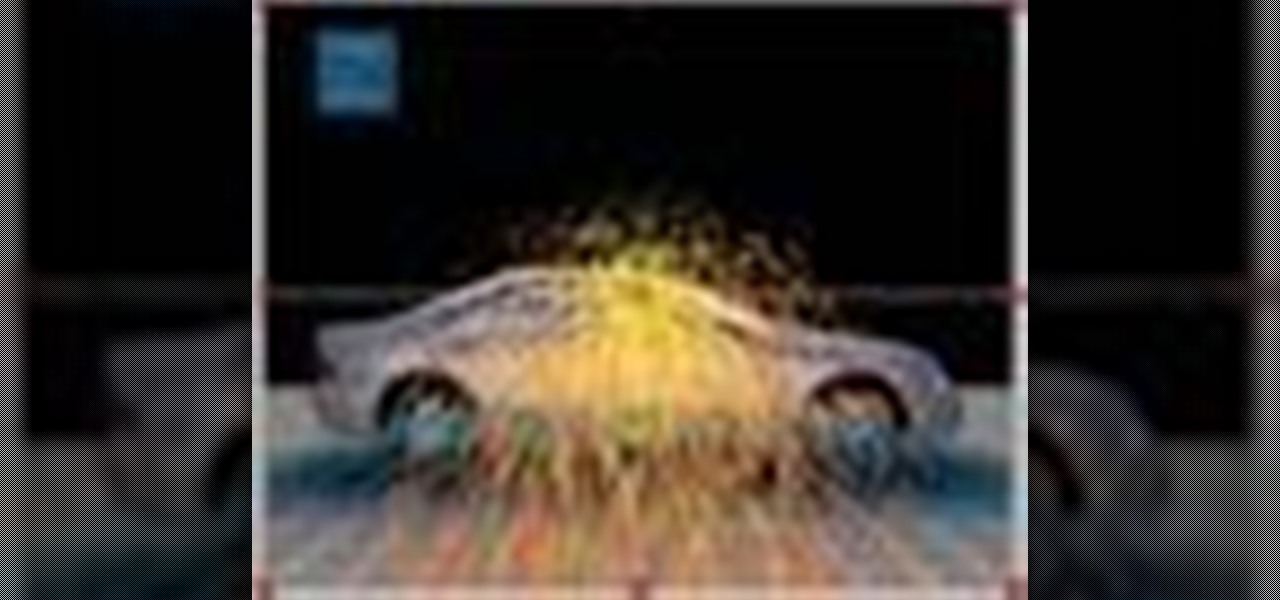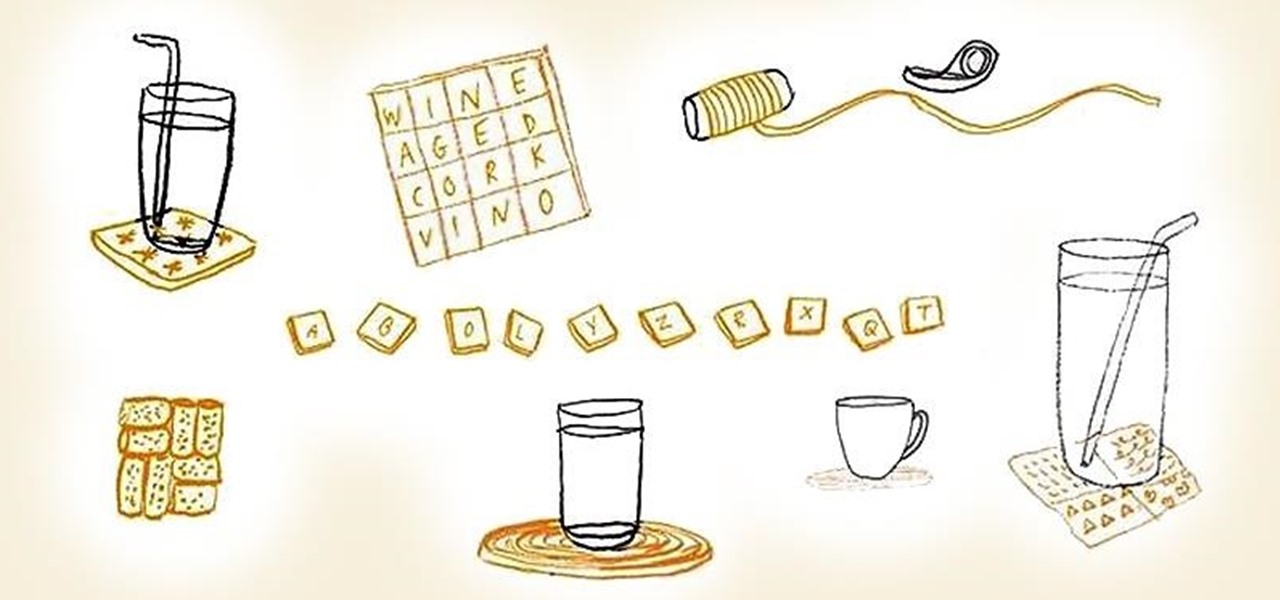In this After Effects tutorial, Creative Cow leader Aharon Rabinowitz shows you how to be an AE road warrior by changing the keyboard shortcuts to account for missing keys on a laptop - such as the Ram Preview key or the Audio Preview key. Learn to customize your shortcuts in After Effects and improve your workflow. Change shortcuts in After Effects.

Creative Cow contributing editor Tony Ross introduces drawing techniques in Flash, as well as how to use Masking, Motion and Shape Tweens to create an animated pencil drawing a line. Tools used are the Rectangle tool, Pencil tool, and Free Transform tool. Animate a pencil drawing a straight line in Flash.

Creative Cow leader Aharon Rabinowitz shares some tips and tricks for working with the Echo effect and animated layers in After Effects. Use the echo effect in After Effects CS3.

In this video tutorial, Creative Cow leader Aharon Rabinowitz returns to one of his earliest tutorials, "Creating TV Look," and shows how it can be used to create the look of a Hologram as seen in science fiction movies. Create a sci-fi hologram look in After Effects CS3.

Creative Cow contributing editor Eran Stern demonstrates a quick, easy way to make a smoky title effect. Create smoking letters in After Effects.

Not a fan of the Dr.'s office? Well, next time you need an EKG done, create your own! In this After Effects tutorial, Creative Cow leader Aharon Rabinowitz shows you how to build your own EKG Machine in the comfort of your own home (or office). (Flatline not included) Create a heart monitor in After Effects.

In this video tutorial, Creative Cow Leader Aharon Rabinowitz shows you how to simulate airflow over an object by using the After Effects CS3 puppet tools with a particle system. Simulate air flow over an object in After Effects.

Want to make your own DIY wall clock? Using just a drill, a craft knife, picture hangers, and a cheap clock kit, you can make your own creative and customized clock that will keep you on time and give some visually pleasing eye candy to your living space.

Whether you're a coffee fiend or beer enthusiast, having good coasters is necessary to prevent watermarks from forming on your tables. But instead of going out and buying a set, consider making some custom ones yourself that match you and your home's personality.

Itching to make your own guerrilla-style street art on the side of buildings, freeway overpasses, and abandoned billboards? The beauty of street art is that you don't need an expensive canvas or frame to display your creative expression.

UGC beauty How-To video is a true YouTube phenomenon. Considering the internet's tendency toward the male bias, the complete domination of beauty in YouTube's How To & Style section is noteworthy.

It says BBQ, but you can make this dish on your stovetop! For this Cajun classic, you will need: 2 1/2 pounds head-on shrimp, 3/4 cup extra virgin olive oil, 1/2 cup chardonnay, 1 teaspoon crushed red pepper flakes, 2 teaspoons lemon pepper, 2 tablespoons minced garlic, 2 teaspoons granulated garlic, 1 tablespoon dried oregano, 4 tablespoons fresh rosemary leaves, 2 tablespoonsn Worcestershire sauce, 2 bay leaves, 3/4 cup heavy cream, salt and pepper. Make BBQ style New Orleans shrimp.

A perfect blend of the flavors of Northern Italy! For this recipe, you will need: 2 pounds pork loin roast, 2 cups peeled and pitted stone fruits (cherries, plums, necatarines and peaches), 1/4 teaspoon saffron threads, 2 tablespoons wild flower honey, 2 teaspoons hot Dijon mustard, 1/4 cup apple or white grape juice, 1 tablespoon lemon juice, 1/8 teaspoon each of cinnamon, ground cardamom, ground allspice and ground fennel, 1 teaspoon crushed red pepper flakes, 1/2 cup golden raisins, 3 larg...

A elegant dessert from the American South! For this recipe, you will need: 1 1/2 cups flour, 3/4 cup vegetable shortening, 3 tablespoons cold water, 2 egg yolks, 1/8 teaspoon salt, 2 cups cooked and mashed sweet potatoes, 2 eggs, 1 cup sour cream, 1/2 cup brown sugar, 1 teaspoon cinnamon, 1/2 teaspoon nutmeg, 1/4 cup butter, 1/4 cup raisns and 1/4 teaspoon salt. Bake a delicious Southern style sweet potato pie.

How to be a better guitarist

A lot of salsa dancers forget about their footwork when they are dancing socially, and this clip will teach you how to add in some footwork flair whether you are in a club or on the street. This quick lesson will teach you the basic salsa slide footwork that is commonly used by Puerto Rican band members as they sing at a live concert. Have fun! Baila! Perform a Puerto Rican style salsa side step.

Square dancing, a fun American pastime! Learn square dance steps with this instructional animation. Fun fact about square dancing: 19 U.S. States deem it their official dance. Square dance is a folk dance with roots in Europe, eventually spreading to the states & becoming more of an iconic dance there. Square dancing consists of 4 couples arranged in a square formation. This square dance lesson is clear and to the point. Search "square dance instructional animation" on Wonderhowto for more sq...

Popularized by artists like Son House and Skip James, Delta blues is not only one of the oldest forms of blues music, it is among the most stylistically distinct and technically rewarding to play. In this video guitar lesson from YouTube user deltabluestips, you'll learn how to adapt Delta blues-style technique for Rolling Stones style right-hand playing. While this lesson is geared more toward intermediate and advanced guitarists, this means beginning players merely have all the more to lear...

You may have been wearing a bra for ages now, but this how-to video from Macy's covers all the mistakes you may be making. Different outfits and cuts of clothing require different kinds of bras. Ladies please, check out this video tutorial on supporting your two best friends and learn how to pick out bras to for your wardrobe needs. Pick the right style of bra for the right clothing.

Inspired by the French artist who was the first to "hack" the new Facebook profile page, tons of creative copycat versions have begun to surface (scroll all the way down). But the sickest version by far is this video + image mashup/remix created by Stinson Design: Below, learn how to hack your own profile with images (you'll have to figure out the video part on your own):

In this video, learn how to make a homemade lava lamp with your kids! Do this fun activity as a learning experience or science experiment and help get your children's creative juices flowing! Learn step-by-step how to create this neat-looking lava lamp in the comfort of your own home. Create a homemade lava lamp with your kids.

Do something fun with your kids this weekend and get their creative juices flowing with help from this arts & crafts tutorial! In this video, learn how to make a giant tissue paper flower with your kids. Perfect for a children's room or to decorate a wrapped present! Make giant tissue paper flowers with your kids.

Learn how to make a boutique style bow: Use 23 inches a ribbon to make a 4 inch bow. First, trim and heat seal the edges. Wrap it around your fingers and stretch it so the ends are not overlapping the bottom. Make sure the end is on the bottom and stick a pin through the center. Flip it over so the needle is sticking straight up and take the end and the bottom of the two layers and twist into an "X" shape. Adjust the loops to the desired position. Use a needle and thread to complete the bow. ...

Adobe Premiere Pro CS4 software is the start-to-finish video production solution ideal for editors, filmmakers, cable and network broadcasters, event and corporate videographers, rich media creative professionals, and hobbyists. In this Adobe Premiere Pro CS4 video tutorial, you'll learn how to use Photoshop in conjunction with Adobe Premiere. Use Photoshop CS4 with Premiere Pro CS4.

Adobe Premiere Pro CS4 software is the start-to-finish video production solution ideal for editors, filmmakers, cable and network broadcasters, event and corporate videographers, rich media creative professionals, and hobbyists. In this Adobe Premiere Pro video tutorial, you'll learn how to normalize audio for a master track in Premiere Pro CS4. Normalize audio for a master track in Premiere CS4.

Adobe Premiere Pro CS4 software is the start-to-finish video production solution ideal for editors, filmmakers, cable and network broadcasters, event and corporate videographers, rich media creative professionals, and hobbyists. In this Adobe Premiere Pro CS4 video tutorial, you'll learn how to set up your first Premiere Pro project. Set up your first Premiere Pro CS4 project.

Adobe Premiere Pro CS4 software is the start-to-finish video production solution ideal for editors, filmmakers, cable and network broadcasters, event and corporate videographers, rich media creative professionals, and hobbyists. In this Adobe Premiere Pro CS4 video tutorial, you'll learn how to capture video from tape. For more on the Premiere Pro CS4 video capturing process, watch this video lesson. Capture video from tape in Premiere Pro CS4.

Adobe Premiere Pro CS4 software is the start-to-finish video production solution ideal for editors, filmmakers, cable and network broadcasters, event and corporate videographers, rich media creative professionals, and hobbyists. In this Adobe Premiere Pro CS4 video tutorial, you'll learn how to edit video. For more information, and to get started editing video in your own Premire projects, watch this video lesson. Edit video in Premiere Pro CS4.

Adobe Premiere Pro CS4 software is the start-to-finish video production solution ideal for editors, filmmakers, cable and network broadcasters, event and corporate videographers, rich media creative professionals, and hobbyists. In this Adobe Premiere Pro CS4 video tutorial, you'll learn how to apply color correction. Color correct in Premiere Pro CS4.

Adobe Premiere Pro CS4 software is the start-to-finish video production solution ideal for editors, filmmakers, cable and network broadcasters, event and corporate videographers, rich media creative professionals, and hobbyists. In this Adobe Premiere Pro CS4 video tutorial, you'll learn how to apply special effects. Take a look. Apply effects in Premiere Pro CS4.

Adobe Premiere Pro CS4 software is the start-to-finish video production solution ideal for editors, filmmakers, cable and network broadcasters, event and corporate videographers, rich media creative professionals, and hobbyists. In this Adobe Premiere Pro CS4 video tutorial, you'll learn how to instert graphics into your Premiere projects. For more information on inserting graphics, watch this video lesson. Insert graphics in Premiere Pro CS4.

Adobe Premiere Pro CS4 software is the start-to-finish video production solution ideal for editors, filmmakers, cable and network broadcasters, event and corporate videographers, rich media creative professionals, and hobbyists. In this Adobe Premiere Pro CS4 video tutorial, you'll learn how to export audio to multimedia formats such as Blu-ray and YouTube as well as how to launch the Adobe Media Encoder and render vide. Export a project from Premiere Pro CS4.

In this video tutorial Creative COW leader Vince Rosati presents a simple technique to use an obscure function in the rotate tool to quickly create radial patterns in Adobe Illustrator. Use this technique with gradiants or more complex shapes to create incredible radial patterns. Get started creating radial patterns in Adobe Illustrator with this how-to. Create radial patterns in Illustrator.

Not sure where to get started or need a creative spark for your Photoshop images? Try the new PhotoFrame frame randomizer. Roll the dice and see what happens! This tutorial shows you how to use the randomizer function in PhotoFrame 3, a plug-in for Photoshop. Use the PhotoFrame 3 randomizer in Photoshop.

Hair doesn't need to be naturally wavy to create a wavy look, and it can be done without the use of any fussy curling irons. For a wavy look using a hair dryer, first of all dry the hair 80% dry so that it remains

In this video tutorial, Creative Cow leader Tony Ross demonstrates how to create text writing itself via masking in Flash. Tools used include Brush tool, Selection tool as well as masking. Create self-writing text in Flash.

Creative Cow Contributing Editor Eran Stern shows you a how to track objects that are moving out of frame in After Effects using expressions and AE motion tracker. Track objects moving out of frame in After Effects.

In this video tutorial, Creative Cow leader Tony Ross demonstrates how to to create a simple text animation in Flash using Motion tweens and the Distribute to Layers command. Create a simple text animation in Flash.

In this After Effects tutorial, Creative Cow leader Aharon Rabinowitz adds to the concepts he covered in his tutorial Straight Vs. Premultiplied and explains how to use the remove color matting effect to fix a bad composite in After Effects. Use the remove color matting effect in After Effects.

In this video tutorial, Creative Cow leader Aharon Rabinowitz shows you a cool tip for adding depth to your Fractal Noise animations with the perspective offset. Add depth to fractal noise in After Effects.