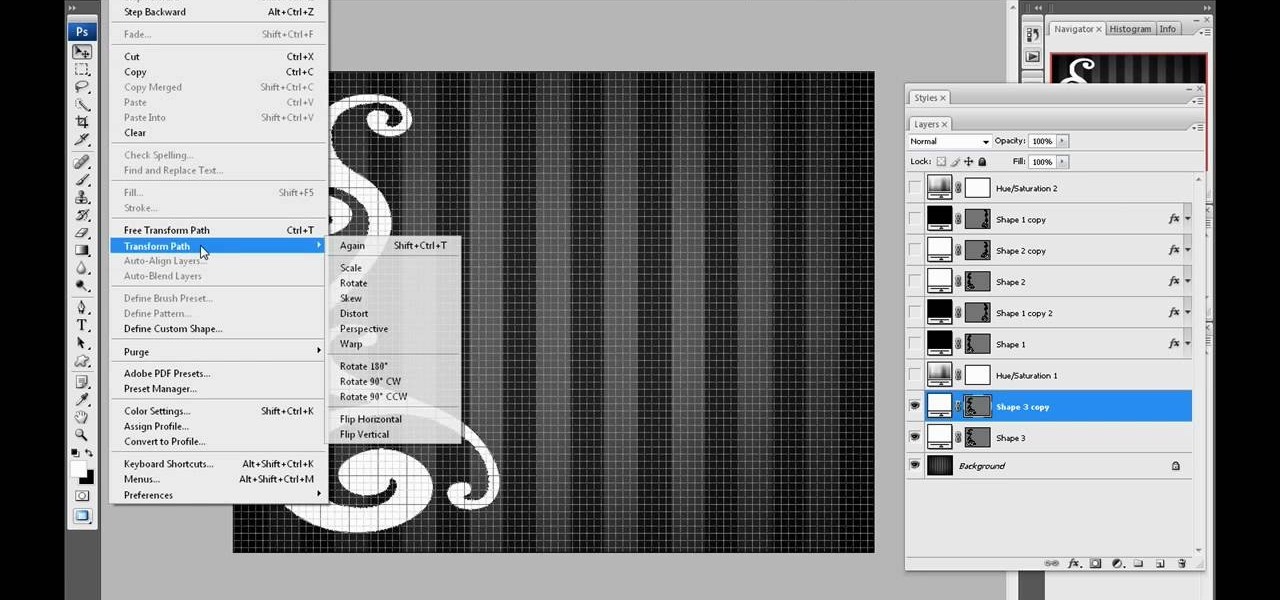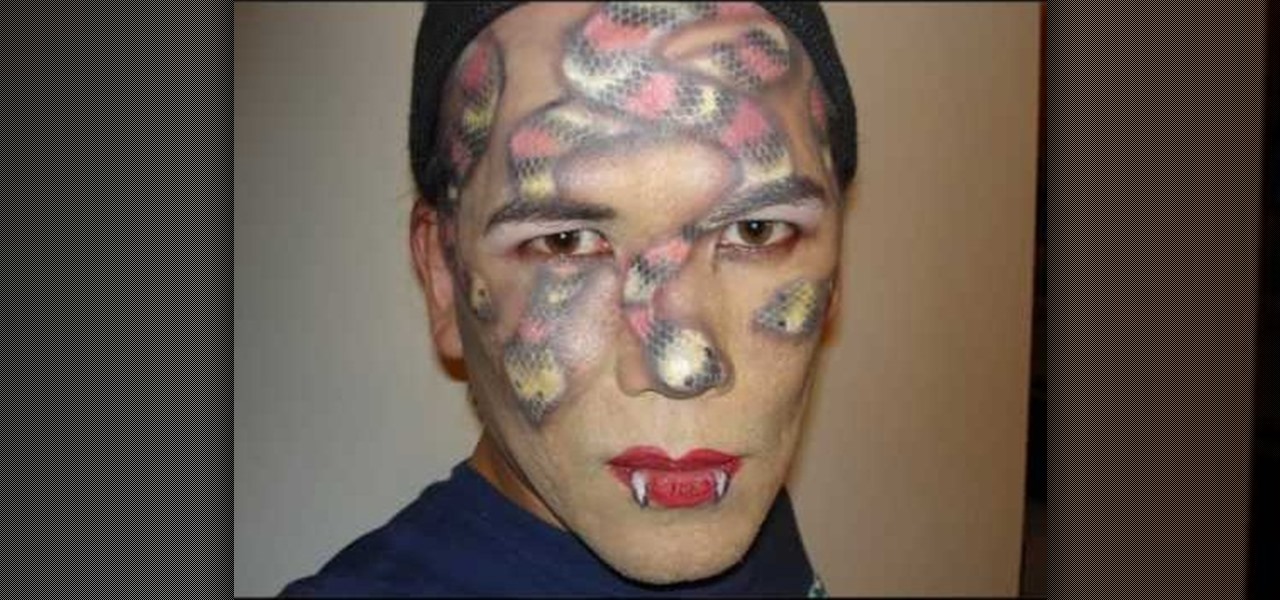Stop using the same button sounds everyone else uses! Create your own custom button sounds with Fruity Loops Studio 9, then incorporate them into your Flash buttons using Action Script 3 and Adobe Flash CS3 (or any other version of Creative Studios).

Learn how easy it is to add interactivity to a vector image created in Illustrator in Adobe Flash Catalyst CS5. Whether you're new to Adobe's Creative Suite or a seasoned graphic design professional after a general overview of CS5's most vital new features, you're sure to be well served by this video tutorial. For complete instructions, take a look.

Learn how to create page transitions in Adobe Flash Catalyst CS5. Whether you're new to Adobe's Creative Suite or a seasoned graphic design professional after a general overview of CS5's most vital new features, you're sure to be well served by this official video tutorial. For complete instructions, take a look.

In order to use the bibliography feature in Microsoft Word 2007, you will need to begin by opening your document in Word. Find the place where you would like to add a reference. Place your cursor in that spot. Then, go to the tool bar. Click on "Insert Citation". Click on "Add New Source". When the pop-up opens, enter the information about the periodical or book that you are citing. Fill it in completely. Make sure you choose the type of material you are referencing in the top drop down menu....

Summer is one of the best times to get creative with your makeup, especially eyeshadow. And purple eyeshadow is perfect for that summertime, flowery look. This is great for anyone with blue, green, hazel, or brown eyes. Watch to see how to create your own version of this purple summer makeup look using the following eyeshadow products from BIGUINE:

In this video from Creative Tips, learn how to help increase your personal productivity and stop snoozing! As a freelancer, it is sometimes hard to remember to get up and going without a boss breathing down your neck. Follow these useful tips and stay productive throughout the entire day, even if you work from home. Make more money and see more success by following a few simple tips.

See how to use, edit and create channels within Adobe Photoshop CS4 or CS5. Whether you're new to Adobe's Creative Suite or a seasoned graphic design professional after a general overview of Photoshop CS5's most vital new features, you're sure to be well served by this video tutorial

This tutorial presents a quick lesson on how to take advantage of Photoshop's new content-aware fill tool. Whether you're new to Adobe's Creative Suite or a seasoned graphic design professional after a general overview of Photoshop CS5's most vital new features, you're sure to be well served by this video tutorial. Take a look.

When it comes to filming a great movie, having a great creative vision is just as important as more practical aspects of cinema, like how to employ film editing programs for the perfect widescreen shot or a camera jamb arm for stunning overhead shots.

One of the great things about Myspace, is the ability to customize the layout on your homepage. It gives you the ability to be as creative as you want and show as much personality without being restricted. So in this tutorial, you'll learn how to make a custom Myspace 2.0 layout using easy to use computer programs. Good luck and enjoy!

Whether you're new to Adobe's Creative Suite or a seasoned graphic design professional after a general overview of Adobe Photoshop CS5's most vital new features, you're sure to be well served by this from the folks at Lynda, which presents a detailed, step-by-step overview of how to apply HDR toning to your digital photographs in Photoshop CS5.

Whether you're new to Adobe's Creative Suite or a seasoned graphic design professional after a general overview of Adobe InDesign CS5's most vital new features, you're sure to be well served by this from the folks at Lynda, which presents a detailed, step-by-step overview of how to mix different page sizes using InDesign CS5's new Page tool.

Have fun with your kids this weekend and incorporate an arts & crafts project into your weekend activities! In this Simple Kid's Crafts tutorial, learn how to make a teddy bear out of pom poms, perfect for children kindergarden age and up. Get your children's creative juices pumping with fun arts & crafts projects like this one!

Looking for a creative activity to do with your children? Look no further. In this video, learn how to make adorable "little people" out of clothespins. These clothespin people are perfect decorations for your next family gathering or as one-of-a-kind gifts.

For this hijab style, start with hair completely covered and a large rectangular pashmina scarf. Pull the scarf over the head with one side hanging longer than the other. Pull the scarf tightly over the forehead to the nape of the neck and pin it together at the nape. Take the shorter end of the scarf and tuck it back toward the nape of the neck. Then pull the long end under the chin and up around the head until it is tight. Secure the end with a pin. Earrings can be worn through the scarf as...

The Pin-Up Sweet Shoppe teaches how to do this cute hairstyle. Start by parting your hair down the middle and make an angled part from your ear to the back of your head. Tie all of your ponytails tightly. Combing your hair into a smooth, even ponytail, use a hair-tie the color of your hair. Clip your top ponytail to the top of your head. This will keep it out of the way while you make a second ponytail under it. You can also use a hair-tie to match whatever outfit you're wearing. Repeat on th...

Step1. First of all you need to remove all the borders. Scroll up and then select all the text lines that have 'border' mentioned and then delete them.

Whether you're new to Adobe's Creative Suite or a seasoned graphic artist after a general overview of CS5's most vital new features, you're sure to be well served by this official video tutorial from the folks at Adobe TV. In it, you'll learn how the integration of the Flash family of tools in CS5 Web Premium works for the interaction designer and the web application developer.

Beauty schools Directory presents how to cut and take weight out of long hair. Video also demonstrates two style options to hair. In the video we have Jenny with long hair whose hair is being cut.

In this free two-part video yoga lesson from Manhattan yogi Sadie Nardini, you'll learn a creative, heart-healthy and body-transforming flow with Crow, Pigeon, Bridge, Wheel and Handstand preparation hops all in one! With Sadie Nardini, founder of Core Strength Vinyasa Yoga.

For all you cosplay-loving goths out there, here is a makeup tutorial hosted by Internet-cosplay sensation Adora BatBrat... showing you once more, how to apply a gothic makeup look! In this tutorial, Adora shows how to apply a gothic lace look by using a real piece of lace as a stencil across her face. Watch & learn how to get this creative make-up look!

Did you know you could create a battery by using a few items from around the house? Get you and your family "Hooked on Science." You need two electrodes, some wire and some lemons.

Did you know the dollar in your pocket is magnetic? The strip inside the bill is magnetically charged. Check out this demonstration from Hooked On Science to learn more about science firsthand. Bring science right to your kitchen with these creative ways to demonstrate chemistry, physics and earth science to your kids.

Just a fun Medusa snake mask for halloween. Halloween is a fun time for makeup artists, and everyone who likes to dress up. Get them creative juices flowing this Halloween. Be bold, be brave! Enjoy this Halloween makeup tutorial and learn how to paint some sinisters snakes on your face.

Want to learn how to paint your nails flawlessly & create beautiful nail art? Watch this manicure instructional video to create this martini glass or triangle of sparkles look. May Paris gives helpful nail polish tips on creating this beautiful design. Be creative! Have some fun & learn how to give yourself a pretty manicure with this nail tutorial.

In a costume rut? This year, dream up a cool outfit that's equal parts trick and treat. There are plenty of ways to get creative with Halloween costumes. Check out this how-to video and learn how to brainstorm ideas for Halloween costumes.

This image editing software tutorial shows you how to enhance brown eyes in Photoshop CS3. Learn how to take really dark, flat looking brown eyes and lighten, brighten and add depth and color to them in this Photoshop CS3 tutorial. Remember this is just to show you the process, so get creative with your adjustments to make them the way you want.

Tagging real walls can get you in a lot of trouble. So why not let out your creative urges in Photoshop? This Photoshop CS3 tutorial shows you how to make digital graffiti on a digitally made brick wall. Watch and learn how to use layer effects and lighting to create graffiti text in Photoshop.

If you have a particular talent with melodies or chords but not both, this video shows two methods for crossing over to the other side when working in FL Studio! Learn how to create melodies from chords and chords from melodies to suit your creative needs in this FL Studio tutorial.

Just what you need for your graphics projects - a graphical reminder note! This Inkscape software tutorial shows you how to create a reminder note complete with the scotch tape to "attach" it to documents. You should be able to easily find some creative uses for your graphical reminder "post it".

Watch this instructional fashion video to learn how to make steampunk gloves. All you need are the following items: a pair of scissors, some ribbon, grommet setter, anvil, grommets, marker, ruler, and leather. Soon you'll be able to don your steampunk outfit and show off your creative fashion sense.

This tutorial shows you a basic method to create 3D text in Photoshop. After watching the video, get creative and make your own versions of this 3-dimensional text.

Check out this video to learn how to read the head line on your or someone else's palm. This video is cool because it is very easy to do while watching. (I tried it--apparently, I have more creative ability than writing ability, can you tell by this description?)

This video gives you a creative solution for handling those annoying telemarketers by giving them a taste of their own medicine. You don't even have to be mean!

It's crafts time! Here's a video on how to make your very own Brush Easel. Great idea to give to friends as gifts, or for yourself to organize your brushes. Ideal for makeup artists to have this Prom season for your teenage clients! Be Creative! Enjoy!

In the creative world, Adobe products have become synonymous with the work you can do using them. Photoshop and Illustrator are staples in visual art, and every other program Adobe offers is similarly adored. However, as beloved as Adobe products are, they can have a steep learning curve, particularly for beginners and for those returning to them after some time away.

Whether you're coding a simple app, trying to learn a new programming language, or building an entirely new operating system from scratch, being able to quickly and clearly organize your thoughts is absolutely paramount — even as an ethical hacker or penetration tester.

The rumors have been circulating for months, but now there's a source attached to the notion that Magic Leap is looking to sell itself off after a rough couple of years following the launch of its Magic Leap 1 augmented reality device.

Magic Leap continues to launch new AR apps on its fledging app store before the door closes on 2018, and this time the app is a sequel from a veteran VR developer and early Magic Leap development partner.

Last month, Leap Motion's vice president of design and global creative director, Keiichi Matsuda (a member of the NR30), suddenly left the company. Just days later, a story leaked that revealed that Leap Motion had twice failed to lock in a potential deal with Apple.