
How To: Mod Bowling Buddies for perfect games (09/24/09)
Bowling Buddies is a Facebook game that allows you to... you guessed it... bowl! Watch this video tutorial to learn how to mod Bowling Buddies for perfect games (09/24/09).


Bowling Buddies is a Facebook game that allows you to... you guessed it... bowl! Watch this video tutorial to learn how to mod Bowling Buddies for perfect games (09/24/09).

Lindyhopper49, a huge fan of the "King of Pop", will teach you how to dance like Michael Jackson. He's not a professional dancer, but he does have some great advice and information on how to to Jackson's most famous moves.

“Great beach hair” doesn’t have to be an oxymoron, if you follow our advice in this how-to video. The elements aren't always kind to your hair, but an arsenal can keep your hair in top shape. To help tame your hair at the shore, try leave-in conditioner, anti-frizz spray, straightening cream, clarifying shampoo, baby shampoo, apple cider vinegar, a swim cap, and when all else fails, a hat (which is great protection from the sun-your skin will thank you too). Check out this video hair styling ...

Learn how to make a savoury semolina cake in the tandoori style with BBC cookery show 'Indian Food made Easy'.
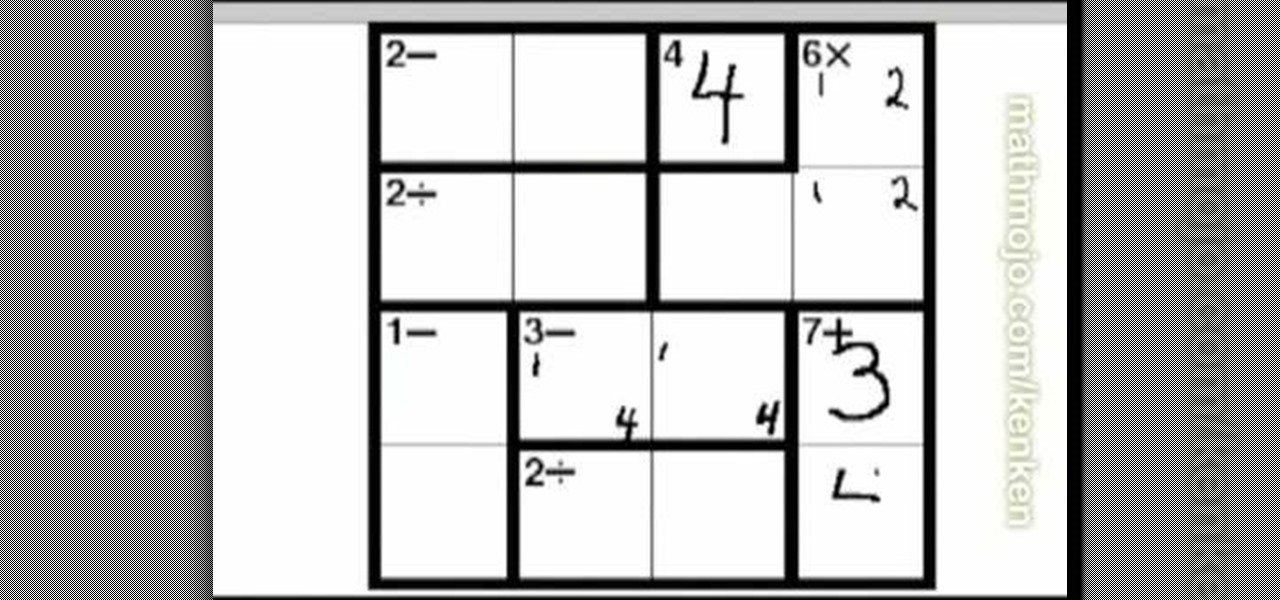
Bored with crosswords and sudoku puzzles? Well, try your hands at a new type of puzzle: KenKen logic puzzles.

Tim and Kevin meet up/hang out & talk their talk. They discuss buying domain names, choosing business names, starting companies, and selling books by their color. These two entrepreneurs have lots to teach us about selling ideas and making profitable businesses.

Use gel liner to create an eye makeup look with this makeup tutorial from Leesha, aka XSparkage.

Create a Superman makeup look with this makeup tutorial from Leesha, aka XSparkage.

Create a gold makeup look for blue eyes with this makeup tutorial from Leesha, aka XSparkage.

Create an eye makeup look for green and brown eyes with this makeup tutorial from Leesha, aka XSparkage.

Create a Taurus horoscope makeup look with this makeup tutorial from Leesha, aka XSparkage.

Create soft, wavy curls with this hairstyling tutorial from Keesha, aka XSparkage.

Using all products from Pur Minerals, this look is for the everyday life style. Simple, clean and effortless. Perfect for work or school, it's all about enhancing your natural beauty. This makeup should not take longer than 10 minutes tops, remember less is more, simplicity is natural and natural and wholesome beauty. Watch this video tutorial to learn how to recreate this pretty makeup look.

Learn to hambone with doo-heif Productions then try for yourself! This involves knee slapping rhythmically.

Instead of using Photoshop, why not give Apple's Aperture a try? Aperture is designed more for post-production work for professional photographers, letting you cull through shoots, enhance images, manage massive libraries, and deliver stunning photos.

Craving some authentic Indian food? Then follow along with this Indian cooking how-to video as Manjula shows you how to cook potatoes and eggplant. A more common name for this veggie dish is aloo baingan. This is a main dish and can be served with any type of bread. Make some aloo bainga for dinner.

Craving authentic Indian food? Then tune into this Indian cooking how-to video with Manjula. Follow along with this video lesson as Manjula shows you how to make boondi or bundi ladoo. Boondi or bundi ladoo is a snack time dessert served in most Indian homes. Make some for your home tonight.

Tired of the same old French fries? Then watch this cooking how-to video as Manjula shows you how to masala French fires. Masala French fries are in interesting twist to the classic recipe. You'll love the spicy flavor these Indian style fries have to offer.

Craving some delicious Indian desserts? Then you've come to the right place, follow along with this cooking how to video as Manjula takes you into her kitchen to show you how to make gujia. Gujia is an Indian stule puff pastry filled with an aromatic nut mixture. Gudjia are traditionally made for special holiday, try making some today.

Watch this lampworking video series to learn how to make a glass blue tubing enclamo pipe. This style of pipe is nice because of the way it lays down - it doesn't look like a typical pipe.

What's the best way to learn how to tie an efficient and sturdy pashmina/shemagh? Why, ask someone who ties one every day, of course. Take a gander at this helpful tutorial to learn how to tie one of these babies on your head quickly from your Middle Eastern instructor.

If you've ever watched "The Hills" or have seen Lauren Conrad out at a red carpet event, then you're familiar with this hairstyle. Known as the French braided side bang, it's one of the easiest hairstyles you can do and takes minimal time. Take a gander at this hairstyling video to learn how to create this popular celebrity hairstyle.

You want to look like the picture of perfection on your wedding day, right? But let's face it: Weddings are super expensive to hold, and that's not even taking into consideration your dress, hair, and makeup.

Tribal jewelry, as seen on the runways at Peter Som and Stella McCartney, is very much on-trend right now. But don't waste your hard earned cash paying for a piece of your own.

If you're a habitual thrift store and consignment store shopper, then you know that every now and then you'll stumble upon a vintage necklace or ring that has one part that's sooo pretty, but the rest looks pretty tacky or too old. Give new life to the little bits of vintage jewelry you've collected by repurposing them into a brand new necklace.

To be honest, Selena Gomez is the only Disney machine product that we love. Rather than resorting to the pole dancing and face punching tendencies of her Disney peers (Cough, Miley Cyrus and Demi Lovato, cough), she has made an image for herself based solely on her work and her elegant red carpet composure.

Gypsies have been regarded more with disdain and whimsy in the past. But recently, with the arrival of Shakira's music video "Gypsy," gypsies seem a lot hotter as well as beautifully whimsical (of course, Shakira's gyrating hips may have had something to do with this shift in thinking).

The wonderful thing about a "farmhouse brunch" theme is that most of the materials you'll need to decorate are natural and quite affordable. From sprigs of flowers to brown string to burlap, you probably already have most of the things you need lying around the house.

This video explains how to release built up tension using De-stress styled Yoga. This type of Yoga requires you sit on your legs while sitting up straight. Taking deep breaths is the first step to begin releasing tension using Yoga. While taking deep breaths you must turn your torso very slowly from left to right. While keeping your legs planted on the ground, stretch your arms forward until the tips of your fingers are touching the ground. Taking frequent deep breaths in between these two Yo...

The video begins with a finished fence being shown as an example of what your final product should look like. The first step is to lay out straight lines with string to create the outline of fence parameter. To set the first post you must dig a five inch hole in the ground which the post is placed in. The post will be set along the string line spaced out about four inches evenly along the parameter. the holes must be filled in with rock or cement to set them securely. You must then nail board...

Fallout has always had some great references to Pulp Science Fiction, especially seeing as the art style is very much based off of that old 1950's Pulp Sci-Fi feel. To spice things up a bit and give yourself a unique look, you can find a rare Space Suit complete with helmet at the REPCONN Test Site! Check out this video where you can find the location of the Space Suit in the REPCONN Test Site's basement in Fallout New Vegas!
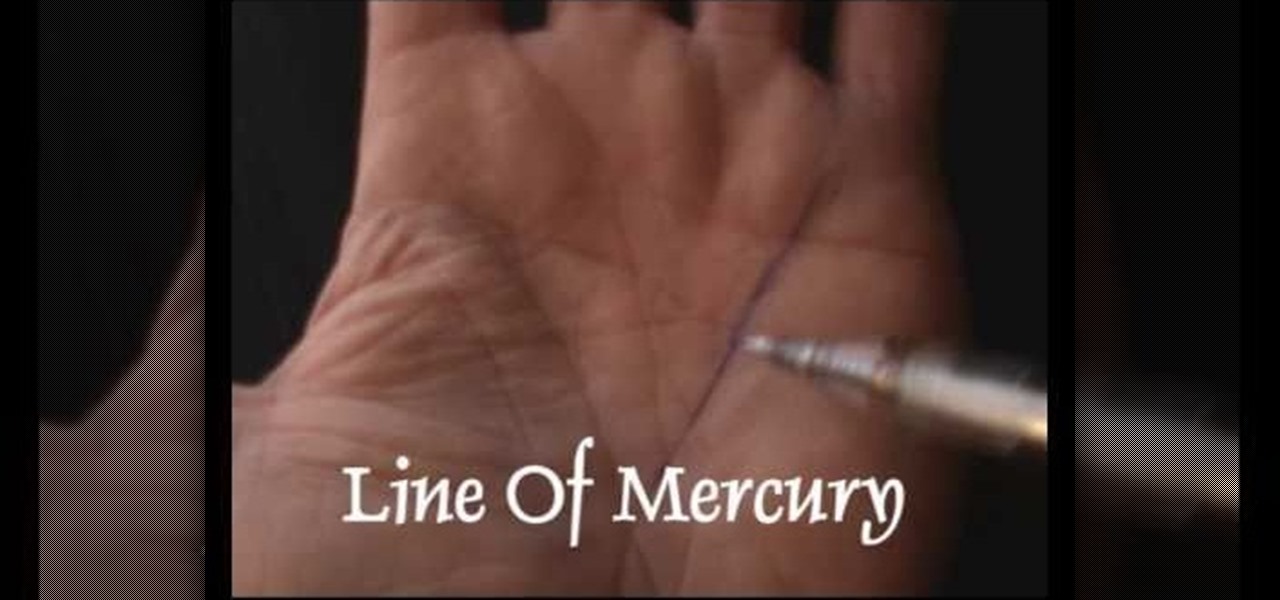
Jim Winter gives you a complete lesson on reading the Line of Mercury (or Mercury Line) on your hand. The palmistry meaning behind the Mercury Line deals a lot with communication and also deals with health and the liver, which is why it's also sometimes called the Liver Line or Health Line. Watch to see the complete deals for this palmistry tutorial.

Civilization 5 is one of the hottest new PC games, which lets you build a city-state up from a small village to a sprawling empire. Each civilization has its own strengths and influences, and make sure you pick the right one for your goals and play style.

Dip into the sultriness of Arabic women with this Fall look that's sure to drop jaws. It's a smokey Arabic-style look with vivid purples and reds. It's the perfect autumn makeup look when wearing dark colors. Watch this video for the step-by-step instructions for applying this eye makeup, and check out the products used below.

Is it possible to look put together without actually, you know, having to put in the work to look put together? We're glad to tell you that there is.

In this video, we learn how to cut side swept fringe bangs. To do this, you will either need hair scissors or a razor that is meant for cutting hair. Start off by having dry and straight hair. Next, you will curl the bangs so they are to the side of your head, using your blow dryer and a large round brush. Next, decide where you want your bangs to hit on your face. Then, brush your bangs down with a comb and use your razor or your scissors to cut the bangs to the right length. When you are fi...
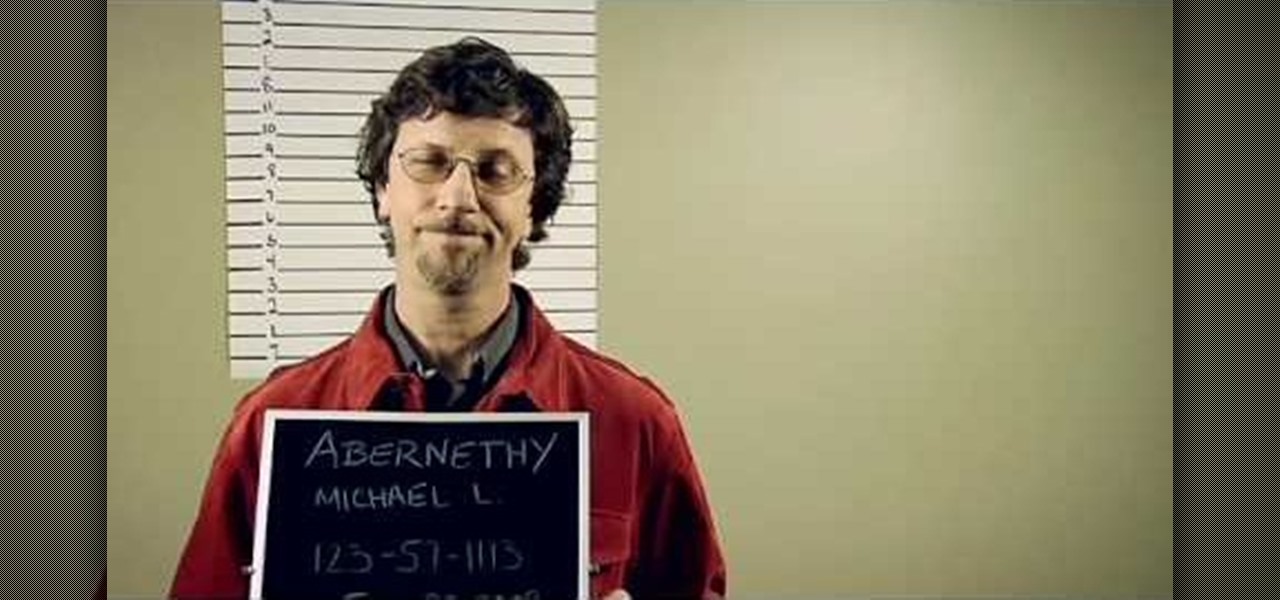
Michael Abernethy teaches us how to incorporate sources into a paper in this tutorial. When you begin to write your sources in your paper, you need to first find out what you need to cite in the paper. Find out where you have used sources and make sure you give credit to the source it came from. After this, you need to research how to cite the different sources where you got your information. You want to use the most up-to-date information on MLA style citation while writing inside a paper. A...

In this video, we learn how to create an engraved text effect in Photoshop. First, start a new document in Photoshop and make it as large as you want it. Now, select the foreground color as a dark gray. Next, grab the rectangle tool and draw a shaped layer, making the color whatever you want it to be. Now, go to "layer", then "layer style", and "gradient overlay". Go to the gradient bar and mix light and dark grays or black to make a metal or chrome look as you prefer. After this, write in yo...

In this video, we learn how to play "Penny Lane" by The Beatles. The keys you will play at first are: B, D#, F#, B/D#, F#, and B. There is a style you have to employ to get this to work on the piano. Each note is played separately when you do it on the piano, so don't combine the notes together as you are playing. Make sure you are keeping the notes in sharps. The next notes are: B, D#, F#, A#, D#, F#, and A#, From here, the next ones are the same except with a G# at the end. Continue to play...

A photographic effect blends the visual effect of creating different 'stills' of photographs and animates them in sequence; and then adds in an audio track to make it sound like the snapping of pictures. This tutorial shows you how to thread all the effects together to add a photographic style to your next intro using the Sony Vegas Pro video editing software.