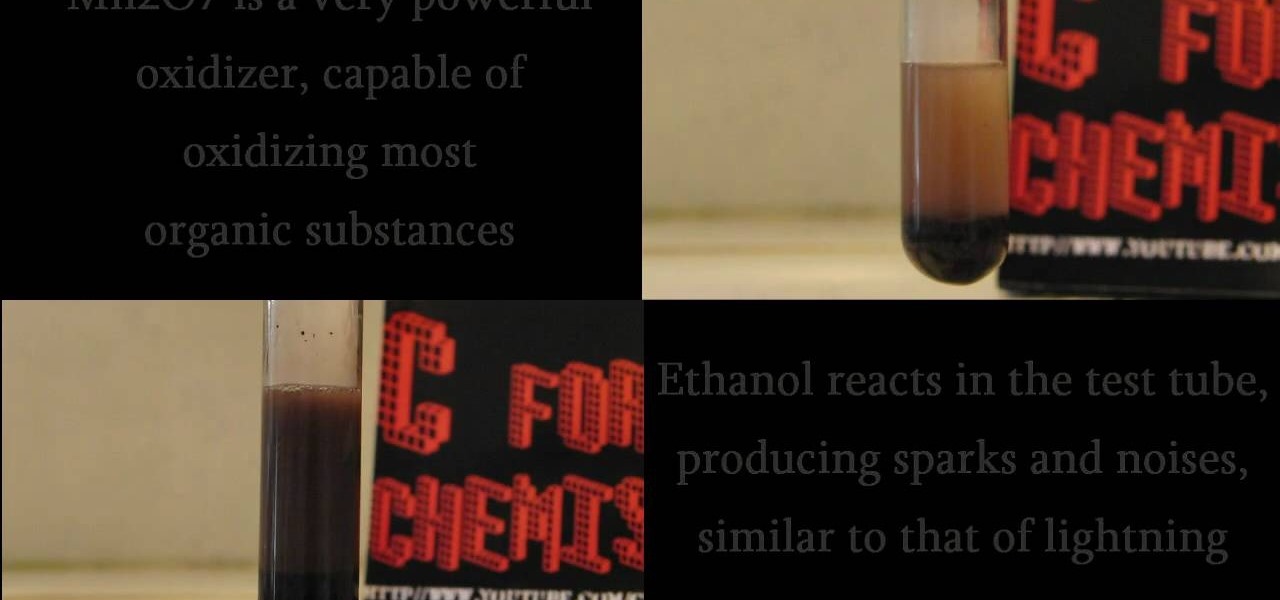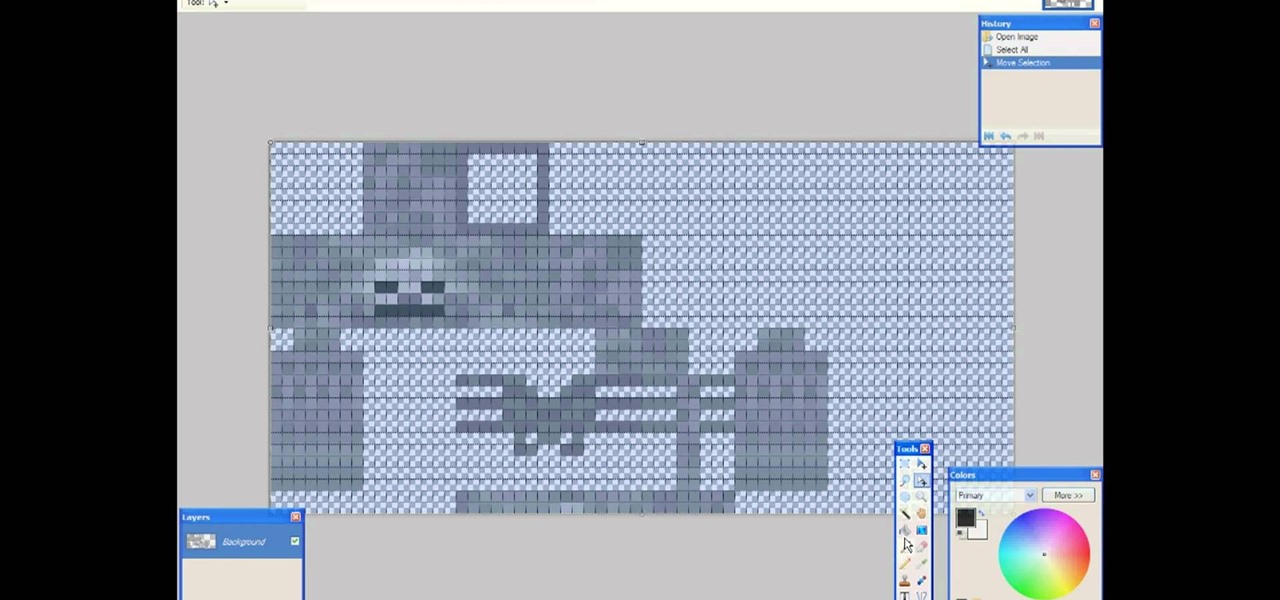Make a reusable glow stick, glow-in-the-dark-style! Imagine, you'll never have to buy one of those ChemLite's again, because you can reuse this homemade glow stick over and over again. This video tutorial will show you how to make a permanent, reusable glow stick. The materials in this experiment are simple: epoxy resin, straw, and some phosphor powder.
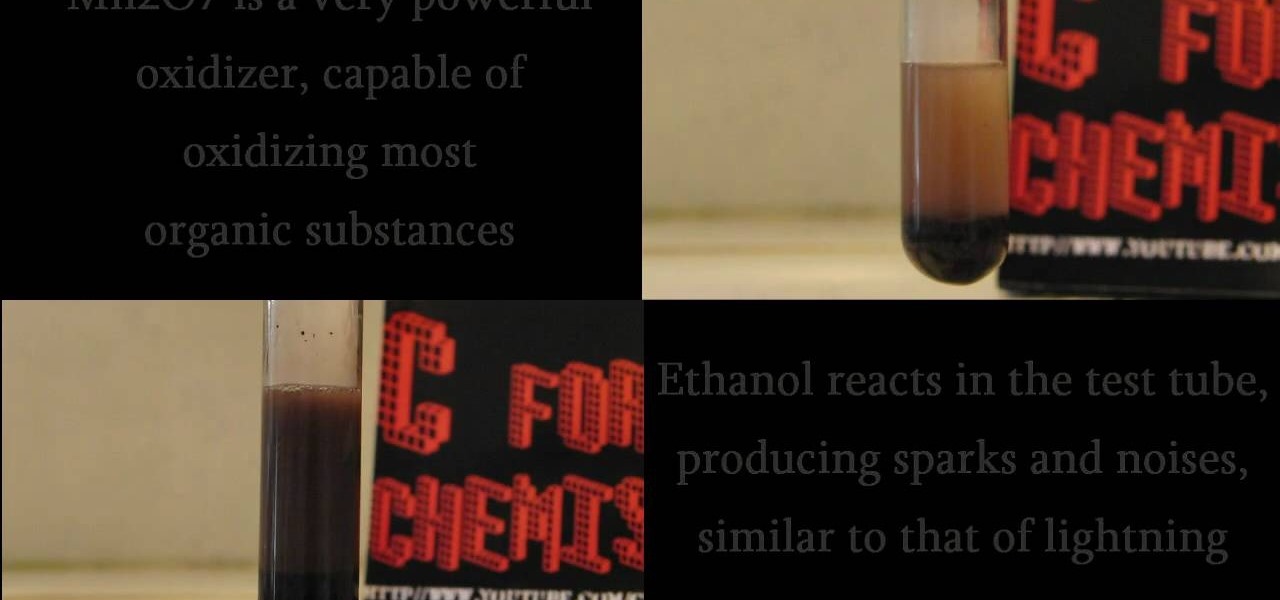
C For Chemistry delves into the chemistry of science experiments. This chemist knows what he's talking about. These chemistry experiments are not only fun, but very educational for all of those interested in scientific chemical reactions and properties.

C For Chemistry delves into the chemistry of science experiments. This chemist knows what he's talking about. These chemistry experiments are not only fun, but very educational for all of those interested in scientific chemical reactions and properties.

C For Chemistry delves into the chemistry of science experiments. This chemist knows what he's talking about. These chemistry experiments are not only fun, but very educational for all of those interested in scientific chemical reactions and properties.

Paper plane designed by Joost Langeveld. This one is not very difficult to fold and flies like a rocket. Just a little glue needed.

All coloured patterns are drawn by hand for making these origami flowers. The flower looks like a daffodill but it's slightly different. Design: Joost Langeveld

Origami plane designed by Joost Langeveld. This bomberjet is pretty easy to fold. This is an origami tutorial brought to you by Joost Langeveld origami, a dutch origami artist. Joost offers some of the prettiest, most creative models. Joost has been doing origami for seven years and about a year and a half a go, started designing models.

Funny origami toucan designed by Joost Langeveld. This is an origami tutorial brought to you by Joost Langeveld origami, a dutch origami artist. Joost offers some of the prettiest, most creative models. Joost has been doing origami for seven years and about a year and a half a go, started designing models.

Origami amaryllis folded and designed by Joost Langeveld. The stem for this flower is made of two large papers. The flowers themselves are not very difficult to fold.

Folding this tiger lily is almost the same as folding a normal origami lily, but for this tiger lily a hexagon shaped paper is used.

In need of a cheap present for your budget... learn how to make a homemade gift for any holiday or occasion, or just for your greedy self.

Flickr is the most known and dependable photo sharing website to date, so if you haven't made an account yet, you better now, if you want to share your precious photos with family, friends, and even the whole world! Flickr allows you to store digital photographs online and share them with other people.

Get a crash course on HScript Expressions, Variables, and Attributes in Houdini 10. If you don't even know what this means, then you probably need to check this video tutorial series out. Understanding how to massage data in Houdini is key to giving yourself the creative edge and allowing you to unleash mind-blowing visual effects. This 18-part video series covers a variety of simple yet essential weapons in your arsenal including Global, Standard and Custom Variables to Math and String Modif...

While big parts of copyright protection are applied automatically to creative works like songs and beats (hence the need for orginizations like the Creative Commons), registering your work with Copyright Office is useful to the extent that it can allow you to seek greater damages in the event of an infringement. For more information, including how to register your own songs with the US Copyright Office, watch this free video tutorial.

Are you looking for a way to take your salad to the next level? Try making your very own vinaigrette salad dressing to impress your family and friends. This great recipe will give you the inspiration to be creative in the kitchen.

Need a new cell phone case and have a creative urge? With just scissors and duct tape, make yourself a crafty new protective cell phone case in just a few minutes.

Spend an afternoon creating a new way to carry your papers at school by following this fun tutorial on how to make a folder out of duct tape using only a ruler, some scissors and of course, duct tape. With your new duct tape folder, you can carry your papers and show your creative skills off at school or college. Don't forget to personalize the front with other duct tape creations to make it your own!

Baby showers are a great time to bond with your girlfriends and help out new mommies. In this tutorial, learn some helpful tips to ensure your baby shower goes smooth and everyone has a fantastic time: especially the guest of honor!

Make a fun and inviting Christmas wreath this holiday season and impress your friends and family with your creative skills! For this project, you will need a pre-made wreath, wire edged ribbon, glue gun, scissors, and additional accoutrements like decorative berries and cinammon sticks.Keltie Colleen from Mahalo gets in touch with her resourceful side and shows you how.

These cupcakes look almost too good to eat...ALMOST. These would still disappear in a heartbeat if left alone with us. But anyhow, these glittered holly berry cupcakes are so gorgeous and beautiful for the holidays.

Minecraft is an incredible game with a unique art style that captures its own form of humor and beauty. But if you're more on the creative side, or are a little tired of the current look of Minecraft world, then check out this awesome video! In it, you will learn how to create your own textures and then add them into the world!

Why buy an expensive iPhone dock from an electronics store? By recycling your old CDs, you can make your own dock and impress your friends with your grasp of DIY technology! Just a few CDs and a little glue, and you'll have your own USB charging station with a creative twist!

Get rid of pesky, embarrassing tan lines with this Adobe Photoshop CS5 video tutorial. Whether you're new to Adobe's Creative Suite or a seasoned graphic design professional after a general overview of Photoshop CS5's most vital new features, you're sure to be well served by this video tutorial

Not knowing how to resize brushes in Adobe Photoshop is a serious handicap. Resolve the problem with this helpful video guide. Whether you're new to Adobe's Creative Suite or a seasoned graphic design professional after a general overview of Photoshop CS5's most vital new features, you're sure to be well served by this video tutorial. Take a look.

Looking to add to your digital bag of tricks? In this installment from his series of free Adobe Photoshop tutorials, Justin Seeley shows you how to to take any photo and transform it into a dreamy illuminated scene using Camera Raw, Smart Objects, and a little creative brushing. For detailed, step-by-step instructions, and to get started using this eye-popping effect yourself, watch this video lesson.

One of the advantages of using the Adobe family of creative products is that its many programs can be combined easily to create cool digital multimedia projects. This video tutorial teaches you how to integrate .swf files from Flash into .pdf files in Adobe Acrobat Pro 9. Including Flash in pdf files makes it easier for people who don't have the appropriate Flash players on their desktop to view the great images that you've made in Flash.

Whether you're new to Adobe's Creative Suite or a seasoned digital video professional after a general overview of Adobe Premiere CS5's most vital new features, you're sure to be well served by this from the folks at Lynda, which presents a detailed, step-by-step overview of how to take advante of Premiere CS5's script-to-screen workflow.

Whether you're new to Adobe's Creative Suite or a seasoned graphic design professional after a general overview of Adobe Photoshop CS5's most vital new features, you're sure to be well served by this from the folks at Lynda, which presents a detailed, step-by-step overview of how to use Photoshop's new brush and palette workflow.

Whether you're new to Adobe's Creative Suite or a seasoned graphic design professional after a general overview of Adobe Photoshop CS5's most vital new features, you're sure to be well served by this from the folks at Lynda, which presents a detailed, step-by-step overview of how to use Photoshop's new HDR toning tool.

Whether you're new to Adobe's Creative Suite or a seasoned graphic design professional after a general overview of Adobe Photoshop CS5's most vital new features, you're sure to be well served by this from the folks at Lynda, which presents a detailed, step-by-step overview of how to use Photoshop's new content-aware fill tool to selectively and seamlessly erase material from a digital image.

Whether you're new to Adobe's Creative Suite or a seasoned graphic design professional after a general overview of Adobe InDesign CS5's most vital new features, you're sure to be well served by this from the folks at Lynda, which presents a detailed, step-by-step overview of how to export to the FLA filetype from within InDesign.

Whether you're new to Adobe's Creative Suite or a seasoned graphic design professional after a general overview of Adobe InDesign CS5's most vital new features, you're sure to be well served by this from the folks at Lynda, which presents a detailed, step-by-step overview of how to span and split columns within Adobe InDesign CS5.

Creating pixel-perfect web graphics in Adobe Illustrator CS5. Whether you're new to Adobe's Creative Suite or a seasoned graphic design professional after a general overview of Adobe Illustrator CS5's most vital new features, you're sure to be well served by this from the folks at Lynda, which presents a detailed, step-by-step overview of how to use Illustrator to create scalar (i.e., non-vector) web graphics.

Whether you're new to Adobe's Creative Suite or a seasoned graphic design professional after a general overview of Adobe Illustrator CS5's most vital new features, you're sure to be well served by this from the folks at Lynda, which presents a detailed, step-by-step overview of how to use Illustrator's 9-slice scaling options.

Whether you're new to Adobe's Creative Suite or a seasoned graphic design professional after a general overview of Adobe Illustrator CS5's most vital new features, you're sure to be well served by this from the folks at Lynda, which presents a detailed, step-by-step overview of how to draw artwork in perspective in Adobe Illustrator CS5.

Take full of Photoshop CS5's HDR Toning Adjustment Tool with this free video lesson. Whether you're new to Adobe's Creative Suite or a seasoned graphic design professional after a general overview of Photoshop CS5's most vital new features, you're sure to be well served by this video tutorial from the folks at Brusheezy. In it, you'll learn how to take advantage of Photoshop's new HDR (high dynamic range) Toning Adjustment Tool.

Looking for a guide on how to use Photoshop's natural media brushes? Whether you're new to Adobe's Creative Suite or a seasoned graphic design professional after a general overview of CS5's most vital new features, you're sure to be well served by this video tutorial from the folks at PhotoshopCafe. In it, you'll learn how to use all Adobe Photoshop CS5's natural media brushes.

Create transitions in Flash Catalyst CS5 Essential. Whether you're new to Adobe Flash or merely unfamiliar with Creative Suite 5, you're sure to benefit from this free video software tutorial from Lynda, which presents a thorough, step-by-step overview on how to easily add transitions to your Flash movies.

Looking for a guide on how to create pages within Flash Catalyst CS5? Whether you're new to Adobe Flash or merely unfamiliar with Creative Suite 5, you're sure to benefit from this free video software tutorial from Lynda, which presents a thorough, step-by-step overview on how to add pages in Adobe Flash Catalyst CS5 Essential.

Whether you're new to Adobe's Bridge or a seasoned graphic design professional after a general overview of CS5's Mini Bridge, you're sure to be well served by this official video tutorial from the folks at Adobe TV. In it, you'll learn how to manage your media visually with Adobe Bridge CS5 software, which now offers more flexible batch renaming, support for drag and drop between Creative Suite components, and the ability to access files in the context of what you’re working on by using the c...