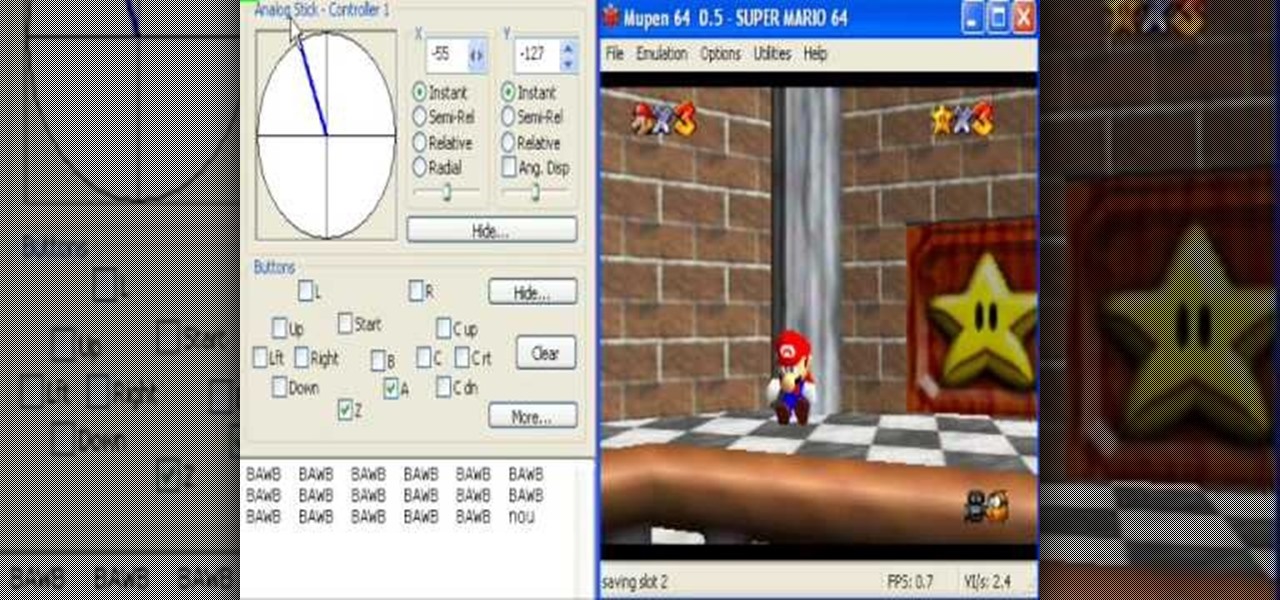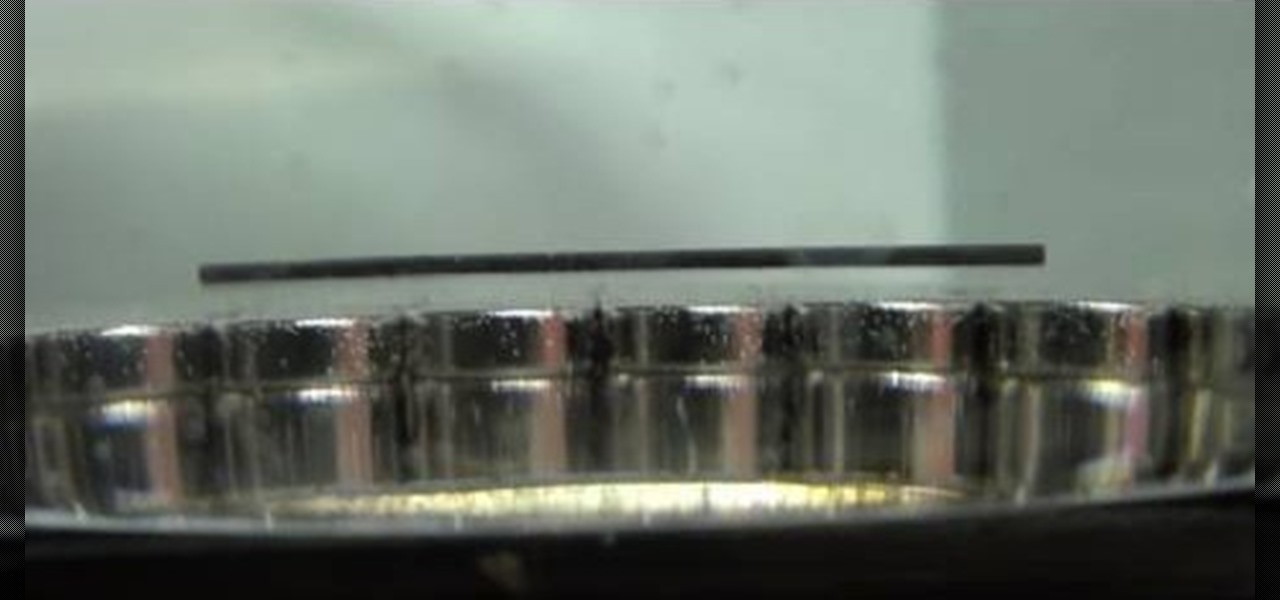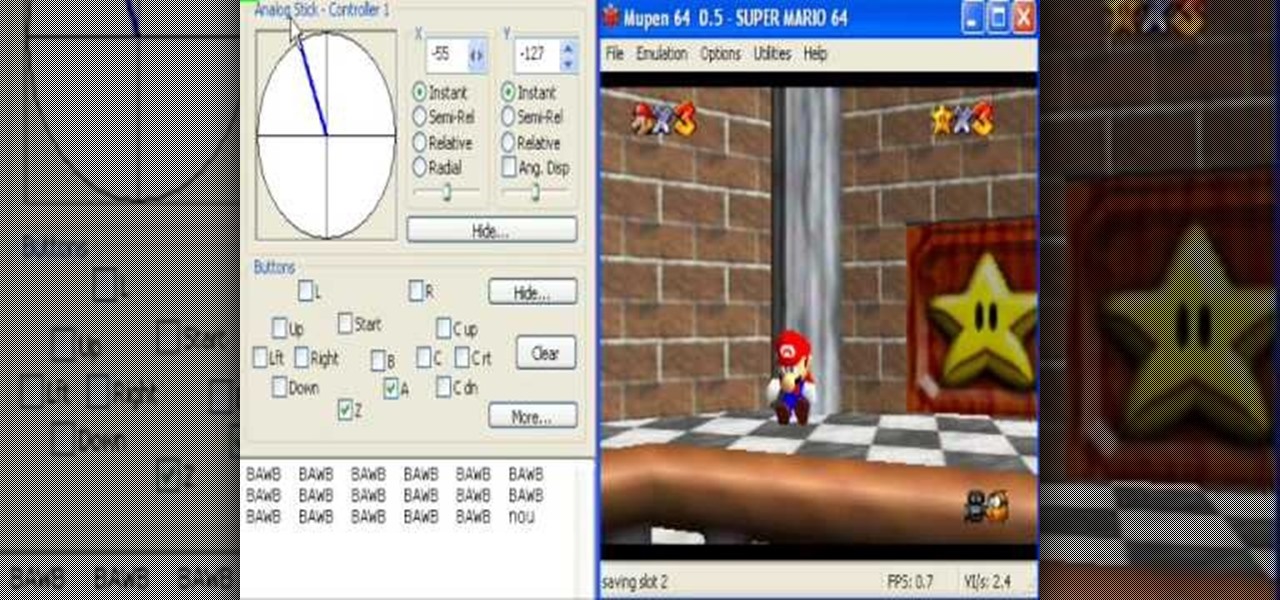
Super Mario 64 is one of the most influential games of all time and a favorite of TAS aficionados the world over. This video will teach you a cool TAS trick that will allow you to skip the Dire, Dire Docks level and improve your competition time substantially.

Forget the callsigns and titles from previous Call of Duty video games, Black Ops gives you something new to play with— playercards. Playercards allow you to create virtually any emblem you can possible think of because they're fully customizable, and emblem images can be colored, moved, rotated, flipped, resized and stacked on top of each other, with up to 12 emblem images layered at once. And if you're making Kyle Broflovski from South Park your playercard emblem, you'll need all 12 layers!

The single-player campaign mode in Call of Duty: Black Ops may be intense, but the multiplayer mode is a bloodbath of pure addiction. Black Ops takes the super successful formula of Modern Warfare and adds its own special twist. There's some changes, and Jessica Chobot from IGN Strategize is going to tell you all about them!

Urgot is a unique champion who can deal out high amounts of damage early in his game, and eventually evolves into a tank/assassin hybrid who can be sent after important enemy targets. Here's a guide for building and leveling Urgot to take advantage of his capabilities to help your whole team.

The campaign is really starting to get intense now isn't it? This video will show you how to beat one of StarCraft 2's later levels, mission 21: Media Blitz. It features great commentary to guide you through the tough parts.

Mission 24 is yet another one of the branching-off points in StarCraft 2's lovingly crafted campaign game. This video will show you how to beat the Shatter the Sky level with expert commentary to guide you.

Here you are. One more mission. Are you ready? Or have you already died on it seventeen times? If you answered no to the former or yes to the latter, watch this video. It will give you a walkthrough of the last level with expert commentary that should allow you to beat it no problem. You're done! Now get on Battle.Net.

After 12 years Starcraft 2 is finally here to blow your mind. If you're looking for help with the game, you've come to the right place. We have tons of videos about how to do just about everything in the game. We have strategies for winning campaign and multiplayer games. We have guides to using the immensely powerful level editor. We'll even teach you how to build a Terran Barracks out of Legos. This video will show you how to use the 4 Gate Protoss build, which is one of the best and most b...

In a previous Nurd Rage video (here), Dr. Lithium showed you that pyrolytic graphite was diamagnetic, and that it could be stably levitated over magnets. It was repelled by a magnetic field, and this repulsion was strong enough to levitate it. In this science video tutorial, you'll learn how to levitate plain old pencil lead this time.

After 12 years Starcraft 2 is finally here to blow your mind. If you're looking for help with the game, you've come to the right place. We have tons of videos about how to do just about everything in the game. We have strategies for winning campaign and multiplayer games. We have guides to using the immensely powerful level editor. We'll even teach you how to build a Terran Barracks out of Legos. This video for beginners will teach you everything you need to know to get started playing the ga...

After 12 years Starcraft 2 is finally here to blow your mind. If you're looking for help with the game, you've come to the right place. We have tons of videos about how to do just about everything in the game. We have strategies for winning campaign and multiplayer games. We have guides to using the immensely powerful level editor. We'll even teach you how to build a Terran Barracks out of Legos. This video will show you how to use some basic build orders for Protoss and Zerg to improve you o...

Creating movie-quality 3D images takes more than just 3DS Max. It takes a village of graphics programs to really make it look professional. This nine-part video tutorial will teach you how to create a hole in a coffee table using a combination of 3DS Max, After Effects, and the matchmoving software Boujou. This is high-level stuff, but the instructions are great and this video should have you compositing 3D images in no time!

This 2 part video will show you to make a classic Victoria sandwich sponge cake. Follow along as this sweet afternoon tea snack is put together. Fans of raspberry jam will be delighted to get a nice sweet filling. It's a lot easier than it looks! Just follow the recipe and the video!

Beautiful cabinets really make the kitchen, don't they? Not only are cabinets handy storage, they also lend a certain level of elegance to the room depending on their craftmanship. If you would like to perform a kitchen makeover but don't want to hire someone else to do it for you, check out this eight part tutorial on how to build custom kitchen cabinets on your own.

Kim Perrin a certified mechanic shows how to do your own oil change. To accomplish this, you'll need oil, an oil filter, an oil filter wrench, and a ratchet.

Do you like adding garlic to every recipe you make. We'll you are definitely not alone. Learning how to mince garlic will take your love for garlic to the next level. This homemade solution will keep you away from the store bought variety, and will show how to create the perfect minced garlic effortlessly.

Three point lighting is the key to MAKING videos look professional. Tom Skowronski, the associate editor of Videomaker, guides us through the process of three point lighting. Three point lighting involves the use of three types of light to create a professional appearance when video taping. First, a key light is used to provide bright illumination of the subject. Then, a fill light cleans up the dark areas on the face. Lastly, a backlight fills serves to separate the subject from the background.

Everybody loves dogs, but not everybody can own one. Although… everyone can own and enjoy a painted dog. And if you want to learn how to paint a puppy dog yourself, this is the video tutorial for you. Make sure to pause the video after each step and look at the screen every few seconds while you are drawing.

Is your hatchet in need of a quick tuning? Doesn't quite get the job done anymore? It's time to sharpen it. This also applies to sharpening an axe.

It's Christmastime, so what better of a game to play than the winterized Icy Tower? And what better game to hack with Cheat Engine?

Watch this tutorial to learn how to glaze artwork (painting with transparency). Make sure to pause the video after each step and look at the screen every few seconds while you are drawing.

Watch this fine art video tutorial to learn how to draw the differences between male and female faces. Make sure to pause the video after each step and look at the screen every few seconds while you are drawing.

The fourth thing that every high-level tennis player does when hitting a backhand is follow through. Extend out in the direction you are hitting the ball, then smoothly bend the elbows and wrap the racket up over your shoulder.

This series of ping pong / table tennis videos demonstrate how to master the table tennis serve. Jim Clegg, a Level 4 Coach with the English Table Tennis Association and Head Coach of the Preston Table Tennis Association, explains and demonstrates how to do a table tennis serve correctly. Serving today is an extremely complicated topic. These are 9 in depth thought processes for a table tennis serve.

Learn how to do speed tube shoulder presses. Presented by Real Jock Gay Fitness Health & Life. Benefits

Learn how to do dumbbell step-up with shoulder press. Presented by Real Jock Gay Fitness Health & Life.

Learn how to do single-leg flat bench standups and sculpt your body without weights! Presented by Real Jock Gay Fitness Health & Life.

This tutorial assumes you already have Cheat Engine (version 5.5. works best) and a CE compatible browser, and that you want to rapidly increase your levels within the game DragonFable. If that's all true, then watch this video and find out how!

Change your damage output, and make sure that every time you land a blow, it is a critical hit. You can also hack Ninja Saga to rocket your character to level 60 - all you need is Cheat Engine and Firefox.

You not only want more money, but you want to level up fast, too. What do you do? Hack with Cheat Engine, that's what. This Facebook Fish World cheat will give you all the money and levels you want.

Hack mybrute with this mybrute cheat. MyBrute hacks, cheats, tricks. Watch this video tutorial to learn how to hack MyBrute for a bear and level cheat (07/16/09). You can get to level 3 on any new brute!

Hack mybrute with this mybrute cheat. MyBrute hacks, cheats, tricks. Watch this video tutorial to learn how to hack MyBrute for EXP and higher levels (07/15/09). You can get to level 5 instantly!

You've tried the beginning level yoga poses, now to an intermediate level pose. In this yoga how to video we show you how to do the lotus yoga pose. The lotus pose is also known as padmasana. To try this at home you have to make sure that your hip muscles are open enough. If you feel any resistance while in the lotus position pull back.

One very important aspect of self management is testing your cholesterol levels. Anyone over 20 should should test their cholesterol levels. This how to video shows you how to take an at home cholesterol test. Although there is no substitute for visiting a doctors office, this at home test can be a good start.

Here, you'll get 5 points on how English students can improve their level in this short video for beginners.

In this video series you will learn several easy and fun ideas for your child to participate in that will challenge him or her and bring their creativity to the surface. It will walk you step by step through each craft and tell you what materials you will need as well as give you alternatives to certain types of materials. This fifteen video series will keep you and your Toddler occupied for hours of fun and creativity and give your child something to be proud of once he or she is done.

Did you know there's a way to make animating your own cartoons that's way easier than it looks — and that you can learn all the skills you need from home? Whether you want to pick up a fun, creative hobby over the holiday season or learn the skills to start working in animation, The Ultimate Cartoon Animator 4 Pro Mac Bundle will have you quickly making your own cartoons. Right now, it's on sale for 74% off, at just $49.99 (regular price $196).

Who doesn't love cartoons? Whether you want to take up a creative hobby over the holidays, learn animation for an exciting new side hustle in 2021, or buy the dream gift for the person in your life who loves all things animated, this deal is one to take advantage of today. Right now, you can pick up The Ultimate Cartoon Animator 4 Pro: Windows Bundle — with an amazing 74% discount — for just $49.99 (regular price $196).

If you want to be truly competitive and successful in the world of web and app development, it's not enough to simply know a handful of programming languages and coding platforms. Today's best sites and apps require pro-level graphics and user interfaces, and knowing how to work with a wide range of graphic design tools is essential if you want to land lucrative positions as either an employee or a freelancer.

Over the last few years, Apple has significantly improved and scaled up your iPhone's ability to edit photos. Using the Markup feature, which was introduced back in iOS 10, you can add doodles, highlights, important text, your signature, and arrows and other objects onto pictures and screenshots. One of the lesser-known tools in Markup lets you zoom into essential details without cropping.