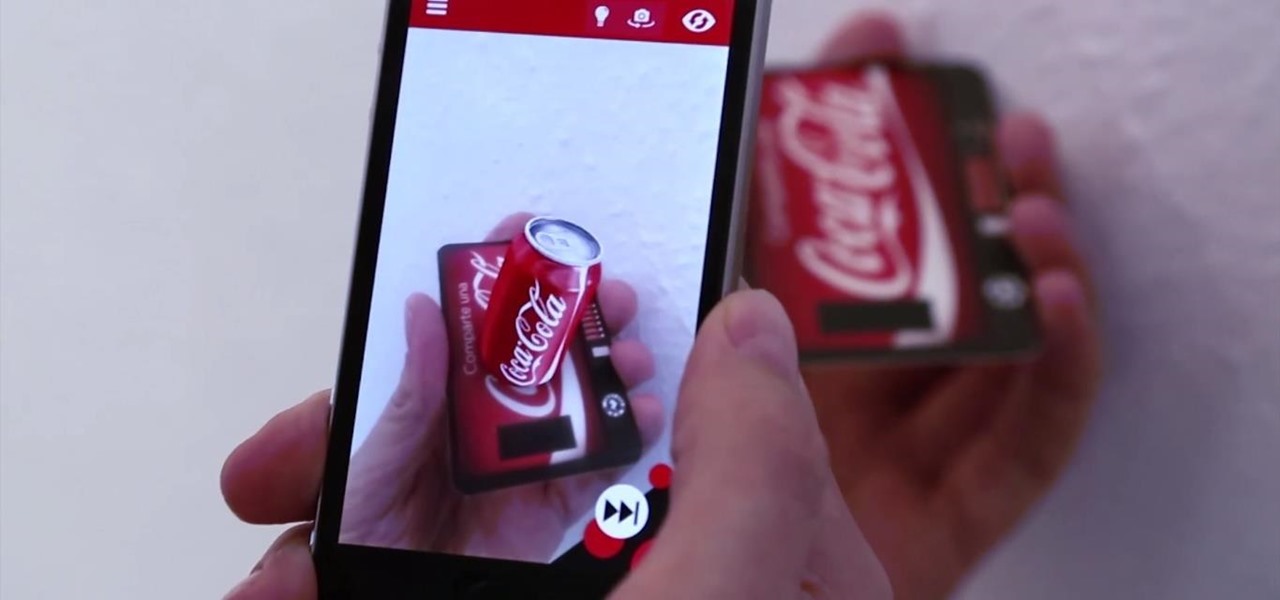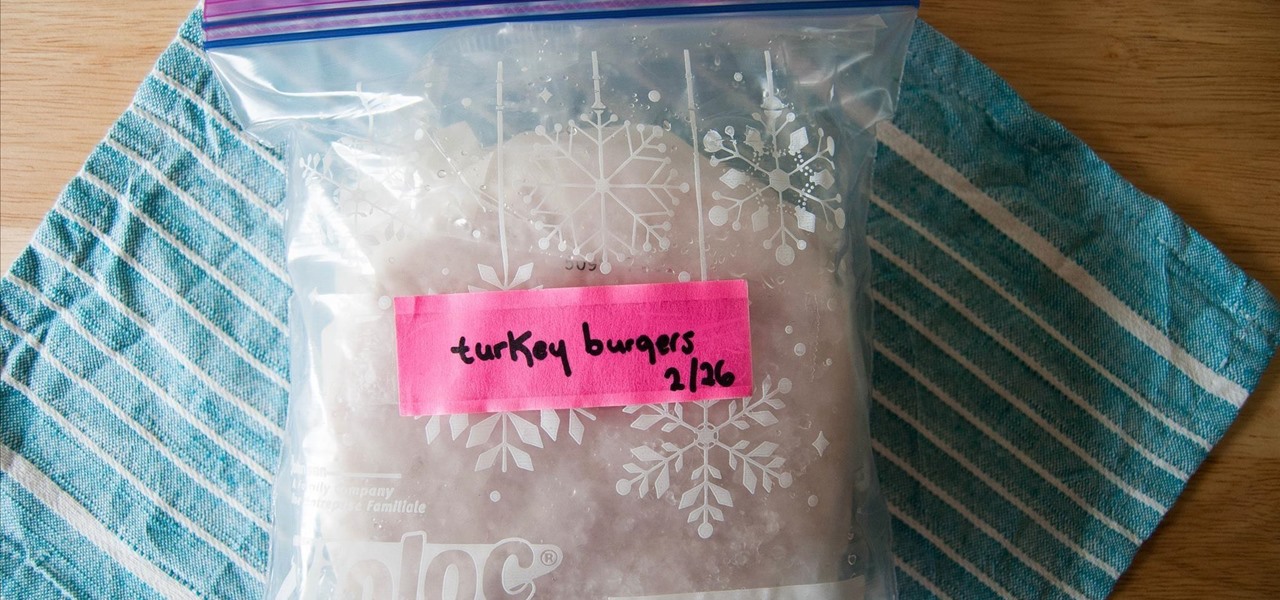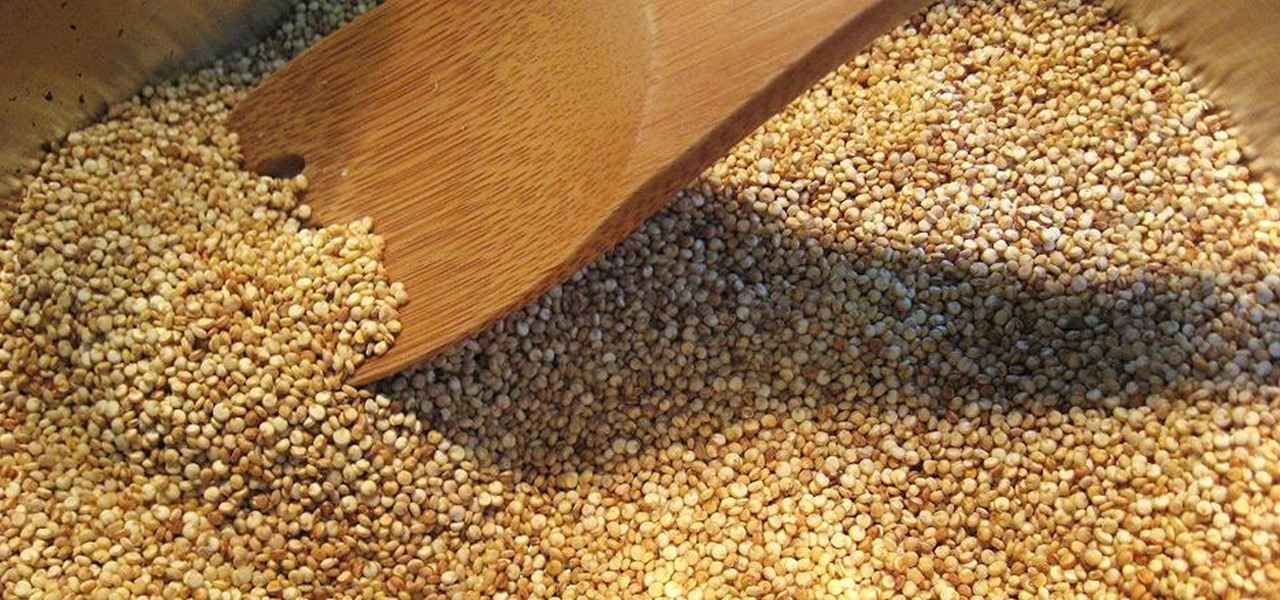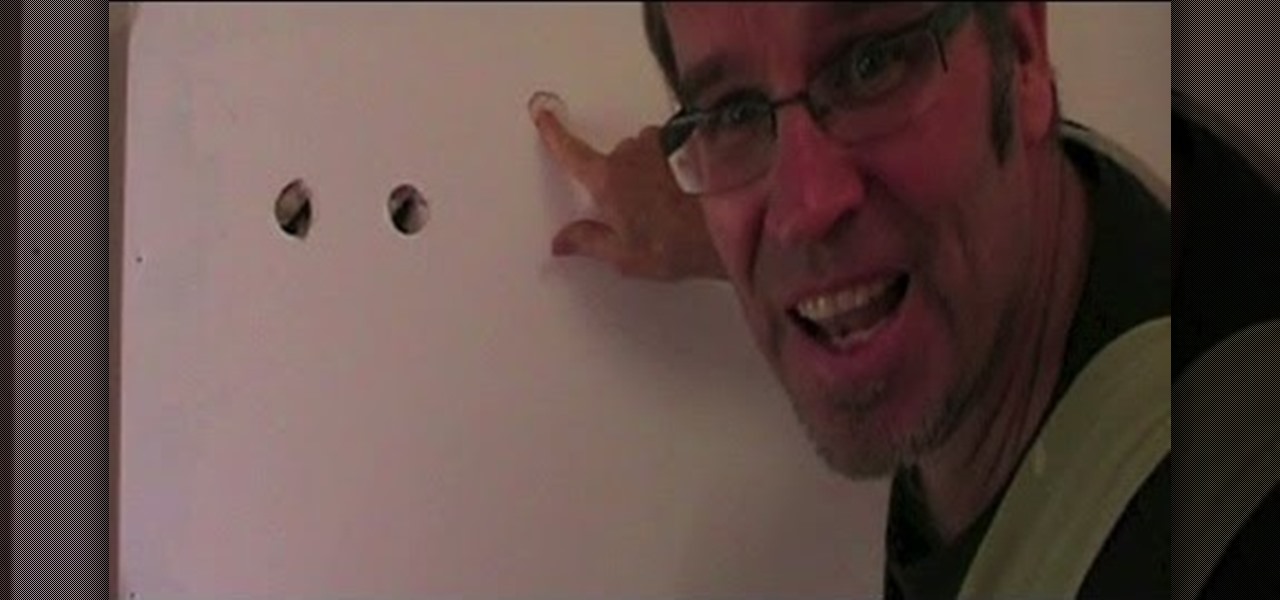At long last, the magical world of Harry Potter has received a mobile game worthy of its name. Harry Potter: Wizards Unite is the game in question, and is set to touch down worldwide on June 21, 2019. For the longest time, however, the game has been available as a soft launched game for testing, and with a little tinkering, you can actually try it out right now before its official release stateside.

The story of Meta and its Meta 2 augmented reality headset isn't over, there's a new development that could impact its ultimate fate.

Spotify integration in Bumble has been around for a few years now, allowing prospective matches to view the artists you listen to the most on the popular music streaming service. It definitely helps people connect, but sadly, it doesn't work as well as it should because it rarely updates to show what you're listening to now.

Another contestant has emerged in the race to deliver a mainstream augmented reality car navigation system, with Silicon Valley-based Phiar picking up $3 million in seed funding to launch its own artificial intelligence-based mobile app by mid-2019.

The OnePlus 5 doesn't have too many weak spots, at least not when you consider the price. But you might feel that the company with the slogan, "Never Settle," might have actually settled a bit with its camera. The OnePlus 5 and 5T don't have bad imaging specs, but they could use a pick-me-up, which is what we're about to provide. There's a bit of a catch, though.

While the three new iPhones won't even be announced until Sept. 12 during Apple's fall event, case makers are already primed for the launch of the devices. Some case designs are already live on manufacturer websites, and you can even buy or preorder cases for the iPhone XR, iPhone XS, and iPhone XS Plus to have right now or on launch day.

The latest version in Epson's Moverio line of smartglasses looks to offer a headworn window into the world that prioritizes versatility as well as mobility.

With the Super Bowl just days away, it seems appropriate to draw parallels between football and the professional sport of technology business, or, more specifically, the augmented reality segment.

Prior to Apple's earnings report on Thursday, the storm clouds were gathering as Wall Street prepared for bad news in the wake of reports of slower iPhone sales. But it turns out that those fears were mostly unwarranted. Apple managed to increase iPhone revenue during the December quarter, despite selling slightly fewer phones.

Everything that has a beginning has an end. This week marked the end of the long wait for the reveal of Magic Leap's first product and the beginning of the wait for more substantive details. Likewise, Google Tango will meet its end in March 2018, when ARCore will officially begin its public rollout.

To revise a line from the Blues Brothers, when it comes to ARKit apps, we've got both kinds — home utilities and games. As such, two more candidates for each category have made their way to the app store.

When iOS releases in the next few weeks, consumers on both iOS and Android operating systems can expect to see more AR ads in the mobile web browsers thanks to Vertebrae, an advertising platform for immersive media.

Augmented reality sells, but who's buying? Over the past week, two companies made executive hires to capitalize on the growth of augmented reality as a service to sell to other businesses. Meanwhile, two companies joined forces to offer augmented reality tools to headset makers and content providers.

Some drivers give Tesla's Autopilot update released this week rave reviews, after version 8.1 has taken longer than expected to live up to Elon Musk's "smooth as silk" Tweet from earlier this year.

Tesla says the new version of Autopilot is now as good as the previous one, after having completed over-the-air updates of the driverless software during the past few days.

When you think ticks, one of the first things to come to mind is Lyme disease. However, as terrible as Lyme disease is, there's another threat from ticks rising in rank in Connecticut and the Northeast — one that is spreading and that hospitals are not prepared for — the Powassan virus.

US blood banks have assured the American public that they have the tools to prevent a Zika contamination, despite the rapid spread of the disease.

Listen up ladies, there's no need to go to Sephora and model a hundred different shades of lipstick anymore. Now with Virtual Artist, Sephora's award-winning app, for iOS and Android, you can virtually test thousands of shades of single and palette eyeshadows, lip colors, and even false eyelash styles from their new augmented reality-based feature.

The rate of preterm birth has been increasing in the United States for unknown reasons, causing increased health risks for infants born too soon. But researchers may have found a signal that could help doctors plan ahead for, or even prevent, early birth with a simple swab of the vagina and cervix during pregnancy.

You're all kale-d out, you've had it up to here with golden milk, and you're on the prowl for the next superfood. Well, get ready for some unicellular goodness: the next superfood is an algae named Spirulina, also known as Blue Majik. (Kudos to the marketing exec that came up with that, am I right?)

In-N-Out Burger uses only quality, fresh ingredients, and that means no frozen, prepackaged, or over-processed anything in sight. Because of this, their food is exceptionally tasty, and one of the first things tourists flock to when they visit the West Coast.

You may have caught our prior list of excellent egg hacks. Well, we've rounded up 10 more awesome tips and tricks to perfect your egg game. Check 'em out below.

Frozen meat is a saving grace for weeknight meals. Whenever I crave a certain protein, all I need to do is defrost it. Sometimes, I don't even need to defrost it in order to use it.

There are myriad wrong ways to cut an onion, a few right ways to cut an onion (including this one)... but only one ultimate way to dice onions, and that's what I'll be sharing with you today.

Nowadays, it feels like you can't talk about eating healthy without bringing up quinoa. Quinoa (KEEN-wah) has been the "superstar" of the health movement for a while; 2013 was declared the International Year of Quinoa by the United Nations, and has only continued to grow in popularity with both health nuts and culinary experts alike through the past few years. The true testament to quinoa's success has been its eventual integration into our everyday lives. Quinoa is now very accessible to fol...

Garlic is magical. It fends off vampires (or so I hear), helps lower blood pressure, reduces the production of cholesterol in the body... oh, and it's also freaking delicious, of course. Garlic is a culinary staple in countries all over the world. That lovable stink and sharp bite of flavor are essential to many dishes we know and love today, from spaghetti to sesame chicken.

While a mobile game developer may have built something unique, they still have to go through an arduous process of fixing bugs, smoothing out gameplay, making sure it works on different screen sizes, and following Apple's rules before they can submit their game to the iOS App Store.

First, I want to give credit to the author where I first found how to do this: Astr0baby's Blog. This article was dated, so I took the script on his page and reworked it to make it work today. (I also included the way to make it hide the cmd line popup.) Requirements

There are a lot of great new features in iOS 8, but not everyone is enjoying them. Some of you may just genuinely prefer iOS 7 over iOS 8, and some of you may be experiencing lag on older devices like the iPhone 4S, however minimal it may be. Whatever the reason, if you don't want iOS 8 on your iPad, iPhone, or iPod touch, there's still time to downgrade back to iOS 7.1.2.

Prior to the release of Android 4.0, most devices had a dedicated search button. This functionality allowed you to search Google from your home screen and app-specific content from within any app. Eventually, though, this dedicated search button was ditched in favor of an icon in the action bar of apps, and a search bar on the home screen.

Known for its easily recognizable filters—and coining the hashtag #nofilter—Instagram has long been an app that focused more on photo posting rather than photo editing. Yet today, Instagram released an upgrade for both Android and iOS users that edges the app towards becoming a full-fledged photo editor.

As fellow softModders, I'm sure you strive to find any and every way to make your phone unique. Wallpapers and icon packs are great to get started, but to really stand out from the rest, try changing your HTC One's boot animation.

How to find a stud in the wall. How would you like to be able to find a stud in a plaster wall / drywall wall, easily and every time without an expensive stud finder? Let's look at how to find a wall stud using three conventional methods then l'll explain my foolproof method of how to find a stud in the wall without a stud finder.

Many people ultimately remarry when their first marriage eds in divorce or had mistakes written all over it. The choices you made do affect you future relationships and it is up to notice these and correct those problems so it does not happen in your next committed relationship. Learning Reasons Why Your First Marriage Culminated in Divorce

It's summer, which means vacations, barbeques, and, most importantly, no school. But that doesn't mean you can't learn something while you lounge by the pool. Schools and organizations all over the country are offering online courses taught by real professors—for free.

All sports require physical conditioning. Volleyball is no different. Learn how to do physical conditioning for volleyball in this video tutorial.

Apple's password manager, iCloud Keychain, lets you securely save important login credentials for apps, websites, and services that sync up across all of your Apple devices — iPhone, iPad, iPod touch, and Mac. One of its biggest highlights is that it can create strong passwords for you. Unfortunately, it doesn't always work, and in those cases, there are other ways to generate random, strong passwords.

Everything lives online these days, so it's not uncommon to have hundreds of credentials for different accounts on apps and websites. That's why a password manager is a must, and your iPhone has one built right into iOS that you can start using today. In iOS 14, it's gotten even more useful since it can now monitor your passwords regularly to see if any match leaked password lists online.

Enter a password into a password field, and it's a sure bet that black dots or asterisks will obscure the characters. Nearly every website you visit in Safari on your iPhone will do it, but sometimes it helps to see what you're typing or what was auto-filled with iCloud Keychain, LastPass, or a different password manager.

"What's your Wi-Fi password?" That's usually the first thing guests ask for when you have them over. You tell them the network name, then try to explain your complicated hacker-resistant password, which becomes a whole ordeal. But there's a better way to do it, which doesn't rely on using the same mobile OS as your guests.