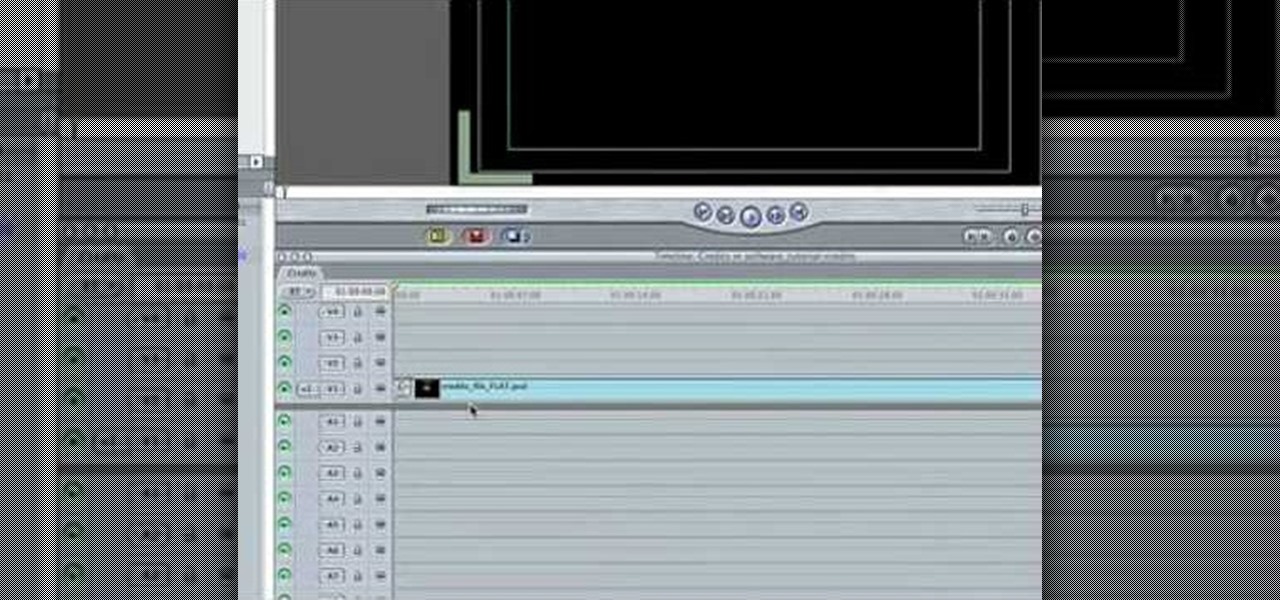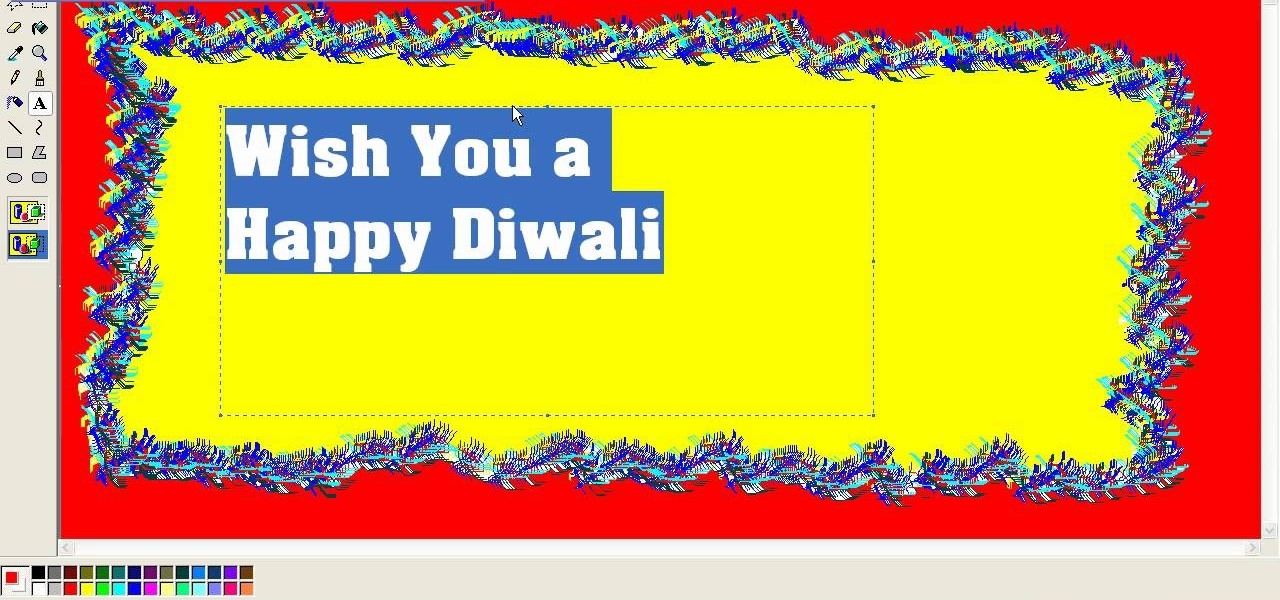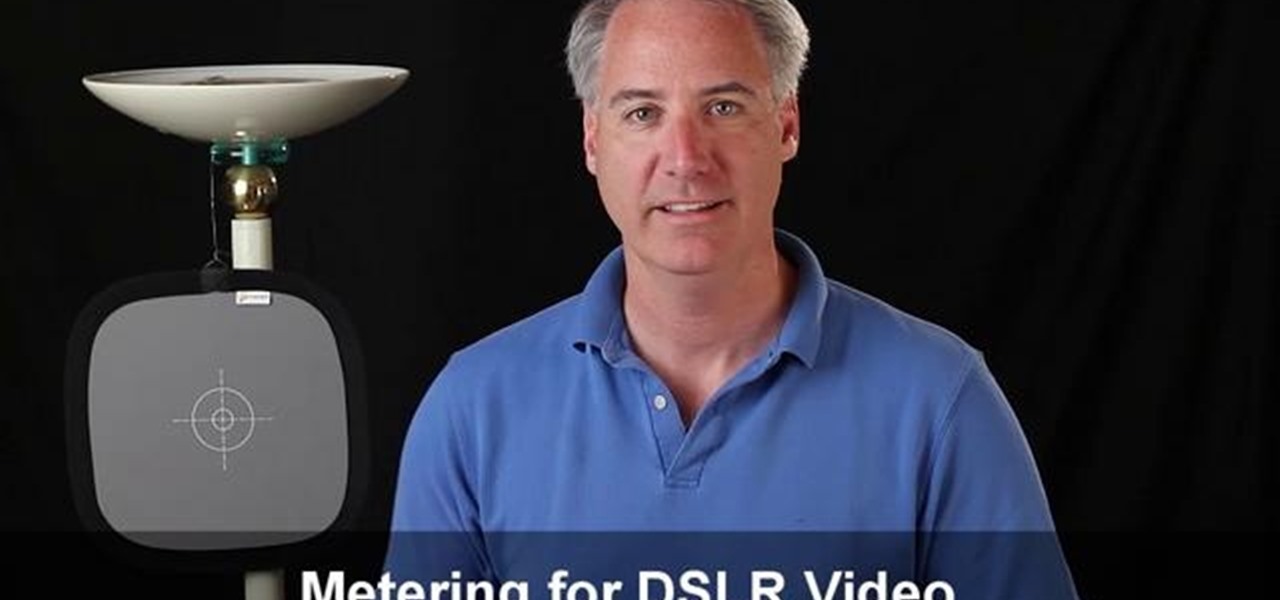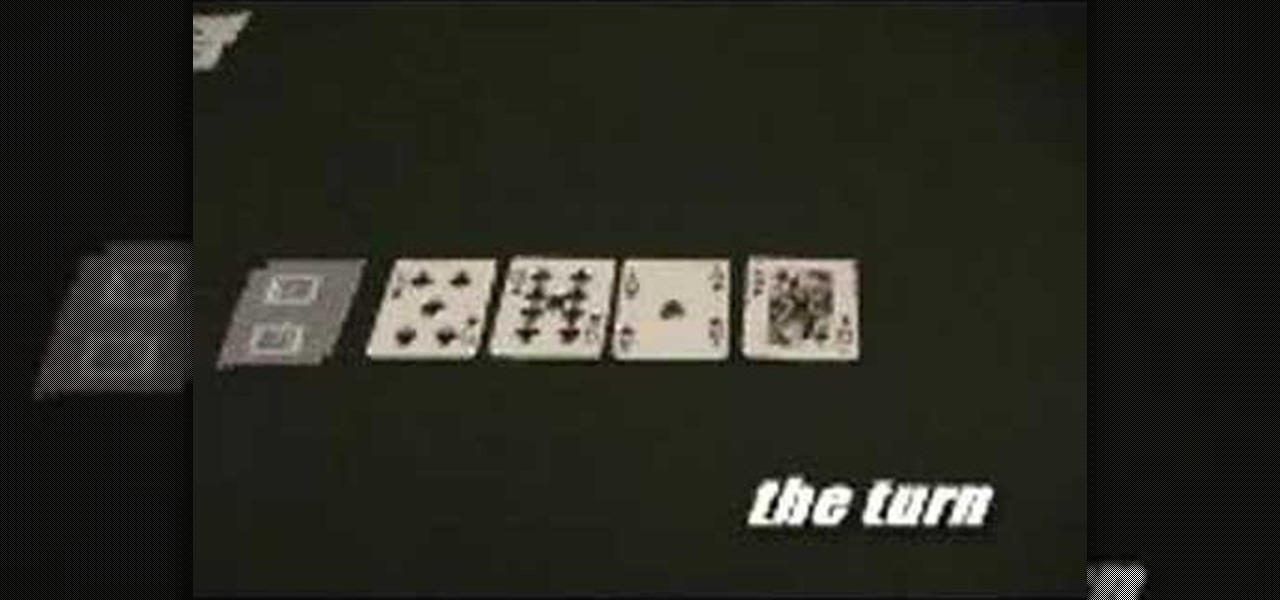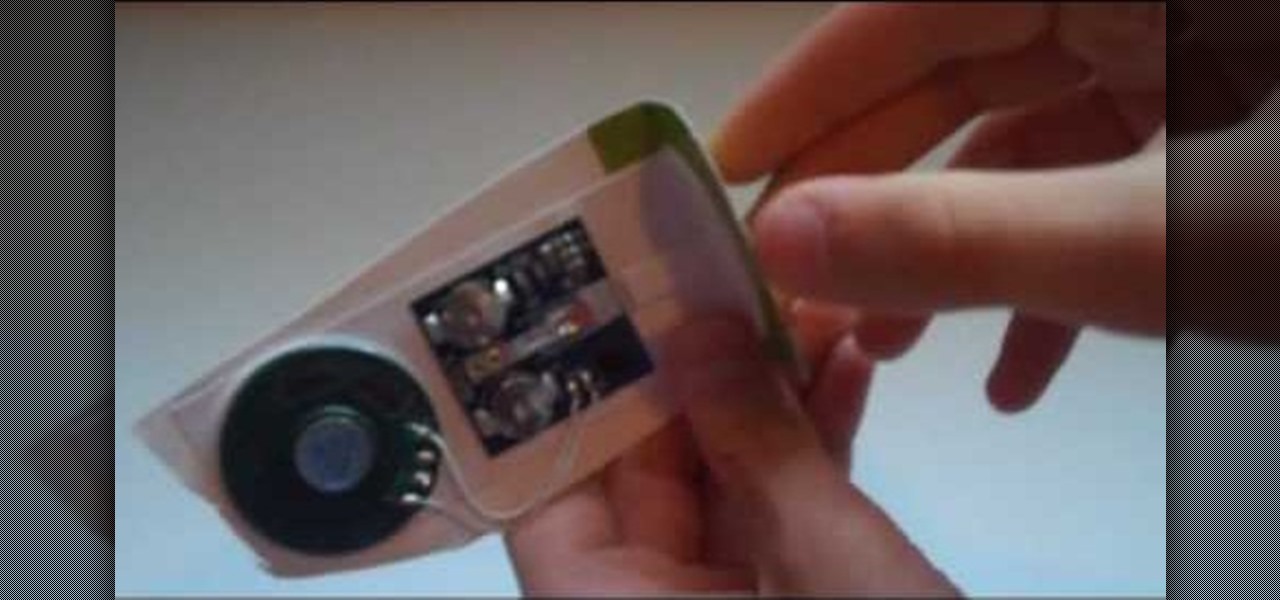Planning on getting the iPhone 5, but want to keep your SIM card? The new nano-SIMs that manufacturers are adopting will be even smaller than the micro-SIMs that most of us currently use. It's fairly easy to cut a regular SIM down to a micro-SIM, but because the nano-SIM will be thinner as well as smaller than the micro, cutting it down to size will require a little more work. Photo by Tech Digest

You can do a lot more with playing cards than you'd think, like turn them into gift boxes, fling them like throwing stars, and make them levitate or disappear. You can even make them recharge your batteries. Instructables user Shawn Frayne was sick of having a bunch of dead batteries lying around, so he developed a cheap and easy way to always have a charged one within arm's reach by turning a normal playing card into a super simple solar-powered battery charger for rechargeable AA and AAA ba...

Need a little help with your magic card skills? Check out this video tutorial to learn how to perform the "13, the Devil's card" card trick.

Joe Andrews will teach you how to play Euchre. He will tell you about the history of Euchre, the deck, and how trump is picked.

Peter Perata shows us how to shuffle a deck of cards including how to cut, riffle, and wash the deck.

Spiderman demonstrates how to do the faced upside down card trick. The card you choose will be turned upside down. You turn the very bottom card upside down, make a person pick a card, flip the deck, get the card back, and flip the deck again.

In this video, we learn how to install the homebrew channel to your Wii. You will need: the Zelda twilight princess game, SD card, homebrew installer, and Wiibrew hack. First, go to Wiibrew and find where it says Twilight Hack underneath "homebrew". Go directly to download and install this on your computer. After this, type in "homebrew" and click the link to find the channel, then download it and save it to your computer. Now, go back to the Wii homebrew page and click where it says the twil...

In this tutorial, we learn how to root your G1 or MyTouch 3G with one click. First, go to theunlockr and download the MyTough 3G Root video. Now, go on your phone and click on the settings. Go to applications, then check "unknown sources", then go back and click on "sd card" and un-mount it, then format it. Once the numbers pop up again, it means your card is mounted and formatted. Now, plug your phone in with the USB cable to your computer and mount it. Now, go to the site and download the t...

In order to make a Two Pocket Card, you will need the following: double sided large card stock (8 x 4), precision trimmer, a ruler, tape, or glue, a pencil, and a ruler. Fold it in half, widthwise. Open it up and fold it lengthwise. Open it back up.

Watch this video to learn how to unlock your Samsung phone. Power up the phone. It shows the boot logo. Take the battery out and insert T-Mobile SIM card. Turn phone on. Shows welcome. Confirm T-Mobile by dialing 611. To unlock phone: Take out the battery and SIM card. Put in an AT&T SIM card. Put the battery back into the phone. Turn on the phone. It says," wrong card". Dial *2767*3855#. The phone will reboot after 15 seconds. Screen says, "Welcome to T-Mobile". To keep service dial *7465625...

Early iPhone buyer? Watch this video tutorial to learn how to find out if you're eligible for a $100 Apple credit, and watch how easy it is to collect. This how-to video will help you get your $100 iPhone credit quickly if you are eligible.

Ready to stop going threw life blind? Try to get a glimpse of the future or at least a use these as a reflection of what’s happening in your life with your own tarot cards. Tarot cards can provide endless hours of entertainment.

If you like to shop online then it is extremely helpful to have a PayPal account to safely make your online purchases. Help reduce your risk of identity theft by using protected methods like PayPal when your credit card information is involved.

Improve your magician skills with this magic card trick video lesson. This magical tutorial will show you how to perform the card through deck card trick. Doing the card thru the deck card trick just takes a little sleight of hand and practice. See the reveal of this cool card trick.

In this free series, watch as professional gamer Mike Lopez teaches how to play Magic the Gathering with blue cards, which are used for control and deception.

In this video you will learn how to build scrolling credits in Final Cut and Photoshop CS3. He begins by showing you how to do it on Photoshop CS3. He does this by having his own finished credits and the steps you need to take to set up your own. Then, he moves on to Final Cut and drags his Photoshop credits into Final Cut. He explains how it may be off a little in size, but you can readjust everything for accuracy. This is all done through his computer and with vocals.

Don't just leave your kid with a sad plastic bag this Valentine's Day to store valentines from his or her classmates! Make the giving and receiving of valentines special this year by crafting this paper Valentine's Day card mailbox.

Most origami shapes are three dimensional. But what if you want to fold a shape to glue onto a Christmas or Valentine's Day card?

Want to make your Christmas just a little bit more personal? Try making Christmas cards this year instead of buying them. You'll save on money, and your friends and family will get the benefits of your creativity. All you need is paper and scissors to start.

Without knowing basic math skills your life would be in disarray. You need math to play card games, you need math to play music (or at least to play music well), and you need it everyday to make sure more money is going into your bank account than out.

In this tutorial, we learn how to heat emboss a stamped image for a handmade card. First, use the stamp to grab ink and then lay it down on a piece of card stock. After this, cover it in ink and start to add heat to it. You will see the image start to change color when you do this. It will turn to a metallic sort of color when you add the heat to it. Once you have added heat to the entire thing, you will be finished with the embossed stamp effect! Do this for any type of stamp you want and ha...

It's time for the festival of lights— Diwali (aka Divali or Deepavali), which is a five-day festival celebrated in Hinduism, Sikhism and Jainism. This festival usually occurs in October and November, and is an official holiday in India and other countries. But you can't celebrate Diwali without a greeting card! Luckily, this video tutorial will show you how to make on yourself in MS Paint. Finding one in stores can be tough, so it's necessary to resort to a DIY version in a program like Paint...

If the exposure for your camera is just a tiny bit off, the skin tone for your shots will be terribly off. You can use an 18% grey card to determine correct exposure, which is useful for setups when you are doing self-portraits or similar projects.

In this tutorial, we learn how to play Texas Hold'Em like a champ. First, you will get two face down cards. After this, there will be a round of betting, followed by the dealer putting down the flop. After this, there is another round of better. Then, the dealer will deal the next card called the turn. Another round of betting occurs, then there is a river dealt by the dealer. Now, you can bet or you can stop playing, depending on what cards you have. After this, if you have the better hand t...

Everybody has place card holders that can be bought from various stores. However, this video by Ngai Chen Cheung shows how you can make your own place card holder using only a square piece of paper and a bit of origami skills.

Sound card or microphone on the fritz? With a little bit of savvy, you can troubleshoot and solve the problem yourself. It's easy! So easy, in fact, that this home-computing how-to from the folks at Britec can present a complete overview of the process in just over ten minutes. For more information, including detailed, step-by-step instructions, take a look.

Interesting in making your own music box? This video will walk you through the steps to creating your own makeshift music box, and the main ingredient… a musical greeting card. This is a really easy idea that's perfect for a gift box during the holidays. So simple, so easy. A great project for the kids!

If you are playing a serious game of golf you will need to keep score. This tutorial will show you how to fill the score card out if you are a beginner. Filling out a scorecard in golf involves counting one point for every stroke taken at each hole, and the first nine holes are scored on the front of the card while the second nine are scored on the back of the card. Fill out a golf scorecard accurately, taking handicaps into consideration and make sure you have the best possible game, with he...

In this video tutorial, viewers learn how to make a 3D flower pop up card. The materials required for this are 5 pieces of paper, scissors and glue. Begin by folding the paper in half 3 times and then fold down the sides to a triangle. Now fold a bit of the triangle flap up to make a slimmer triangle. Then cut around the top with a half circle shape. When opened, it will be a flower shape. Cut one of the pedals off and decorate it. Make 7 more flowers and glue the points together. Now take a ...

In this how to video, you will learn how to create a finger board kicker from simple materials. You will need a saw, wood glue, an index card, and thin wood. First, draw three shapes. The top is a rectangle while the sides are triangles. Put glue on the top of the side pieces and place the top on. Glue the index card at the bottom of the kicker. You can also print a photo of a stop sign on a piece of paper with the index card under it and glue it to the kicker. Once you have done that, your f...

Check out this computer tutorial on how to upgrade your Mac Pro's hard drive, memory, and PCI-e card. In just five minutes, you will be able to perform this easy upgrade on your Macintosh computer. Guy Cochran from the DVeStore shows how to upgrade three key components of the Apple Mac Pro: hard drive, RAM, and the PCI-e card.

If you're considering buying and installing a new serial hard drive and PCI card in your Power Mac G4 Quicksilver, then watch this video and see how it's done. Hopefully you'll still want to do it yourself, but maybe not?

Embroidering on cardstock is a wonderful way to add a personal touch to your holiday and greeting cards. You'll be giving your friends and family the gift of yourself, along with all your good wishes. Watch this ebroidery instructional video for tips on mastering the art of cardstock embroidery.

Here's a quick paper craft project that will allow you to use up those ribbon remnants! This project takes about an hour to make. A great starter if you are interested in ribbon embroidery. So watch this arts and crafts tutorial to learn how to decorate your greeting cards with embroidered flowers.

Watch this video to learn how to perform the coin matrix magic trick. This tutorial will teach you how to magically make 4 coins under four different card all reappear under one card.

Learn how to make saltines explode in midair with WSOP champion Chris "Jesus" Ferguson slices them with a deck of cards.

This video shows how to do the popular disappearing quarters trick. A quarter under each card and by the end you'll have four quarters under one card.

An easy way to save a bit of cash on your wedding reception is to create your own table place cards for your guests. See how to arrange the spreadsheets, print the labels, and customize them to your wedding colors or theme.

This website (www.someecards.com) is full of interesting e-cards that say what you really think instead of sugar coating it. Have fun with this one :-)

Watch to learn how to make your own customized greeting cards using a kit that includes stickers, ribbons, etc.