
How To: Play Italian cards
Learn the meaning of Italian cards, vs. American cards.


Learn the meaning of Italian cards, vs. American cards.

You can learn how to do the back palm. This magic trick allows you to make a card disappear. You keep the card between your pointer finger and your pinky. You wave your hand up and down, count to three, curl your two fingers in the back, and then put the card behind your hand.

In this tutorial, we learn how to solder a 0603 LED. First you will get a business card or card with a piece of masking tap. Then, place our LED on the masking tape and apply posts to it. From here, you will apply some solder to the LED as well. Make sure you apply enough pressure to the LED so it will not pop up. Use just small touch of solder and put it on the top of the iron. Touch both sides of the contact and you will have enough solder on the LED. This will finished your soldering, just...

Making a research paper is a lot of work. To keep a reference is not easy. Here is a good method: You will need:

In 2019, the Raspberry Pi 4 was released with specs including either 1 GB, 2 GB, or 4 GB of memory, a Broadcom BCM2711B0 quad-core A72 SoC, a USB Type-C power supply, and dual Micro-HDMI outputs. Performance and hardware changes aside, the Pi 4 Model B runs Kali Linux just as well, if not better, than its predecessors. It also includes support for Wi-Fi hacking on its internal wireless card.

Conducting phishing campaigns and hosting Metasploit sessions from a trusted VPS is important to any professional security researcher, pentester, or white hat hacker. However, the options are quite limited since most providers have zero-tolerance policies for any kind of hacking, good or bad. After researching dozens of products, we came out with 5 potentials that are ideal for Null Byte readers.

While Black Friday shoppers found countless deals on all kinds of smartphones, one device was overtly left out of the price cuts — the iPhone X. Walmart was the only store to offer a promotion on the newest Apple device, and even then, it was difficult to find. Cyber Week appears to have repeated recent history, with only one store offering a special on the iPhone X, but it's not Walmart this time.

There's a good chance that an iPhone is on one of your Christmas shopping lists, but these things are uber-expensive now, making it hard to justify as a holiday gift — even for yourself. That's what Black Friday is for, though, which can help you save a little bit of cash on an iPhone purchase — or at least, give you something in return to help you get even more holiday presents.

Keystroke injection attacks are popular because they exploit the trust computers have in human interface devices (HIDs). One of the most popular and easily accessible keystroke injection tools is the USB Rubber Ducky from Hack5, which has a huge range of uses beyond simple HID attacks. The USB Rubber Ducky can be used to attack any unlocked computer in seconds or to automate processes and save time.

Google has an intriguing feature called Nearby that lets users share content without being on the same Wi-Fi network, or without even exchanging contact info first. Instead, the function uses an array of standard smartphone features, as well as subsonic sound, to identify other devices that are in the room, then makes a secure connection to transfer any data.
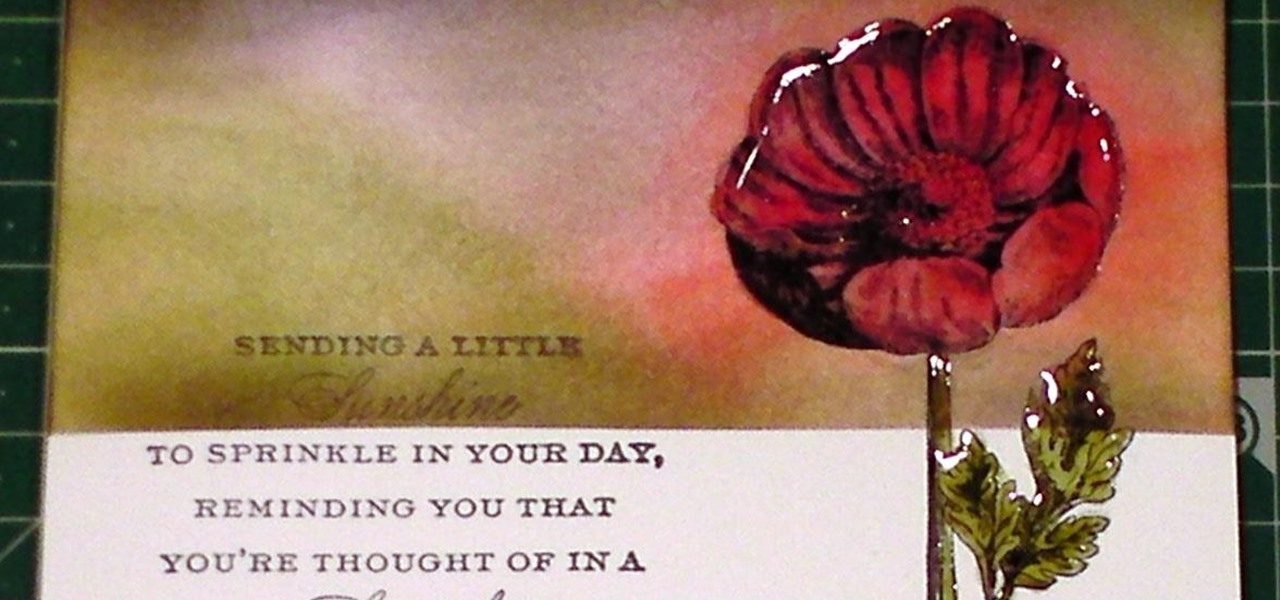
This tutorial is quite an epic, so get a cuppa, kick off your slippers, sit back and relax as we go through a few great inking & blending techniques.

All papercrafters and cardmakers and scrapbookers use metallic paper and card but what happens when you run out? and what is an easy why of making some? well here is the answer.

Android has a brand new mobile payments system, and it's rolling out to most devices as we speak. Android Pay, as it's called, will replace the existing Google Wallet app as an update, and it brings some awesome new functionality such as tokenization and the ability to tap-and-pay by simply unlocking your phone.

If you ever need to spice up a party, drinking games can really get things started quickly. The objectives are generally to complete tasks or challenges, but it's really all a thinly-veiled excuse for increasing everyone's alcohol intake in a hurry while testing levels of inebriation.

I misplaced my iPhone 6 just a few weeks ago, so I know firsthand that losing an iPhone sucks. Luckily, my tale didn't have a bad ending.

Blizzard Entertainment, the wildly successful video game developer that brought us World of Warcraft and StarCraft, has finally released their popular trading card game Hearthstone: Heroes of Warcraft to the Android platform.

If you missed out on Black Friday this year, you've got a second chance at saving some big bucks on apps, mobile devices, HDTVs, and other tech. See below for all of the hot Cyber Monday deals from Amazon, Apple, Google, Microsoft, and other online retailers. This list will be continuously updated throughout the day, so bookmark it to stay up to date on all the of Cyber Monday discounts.
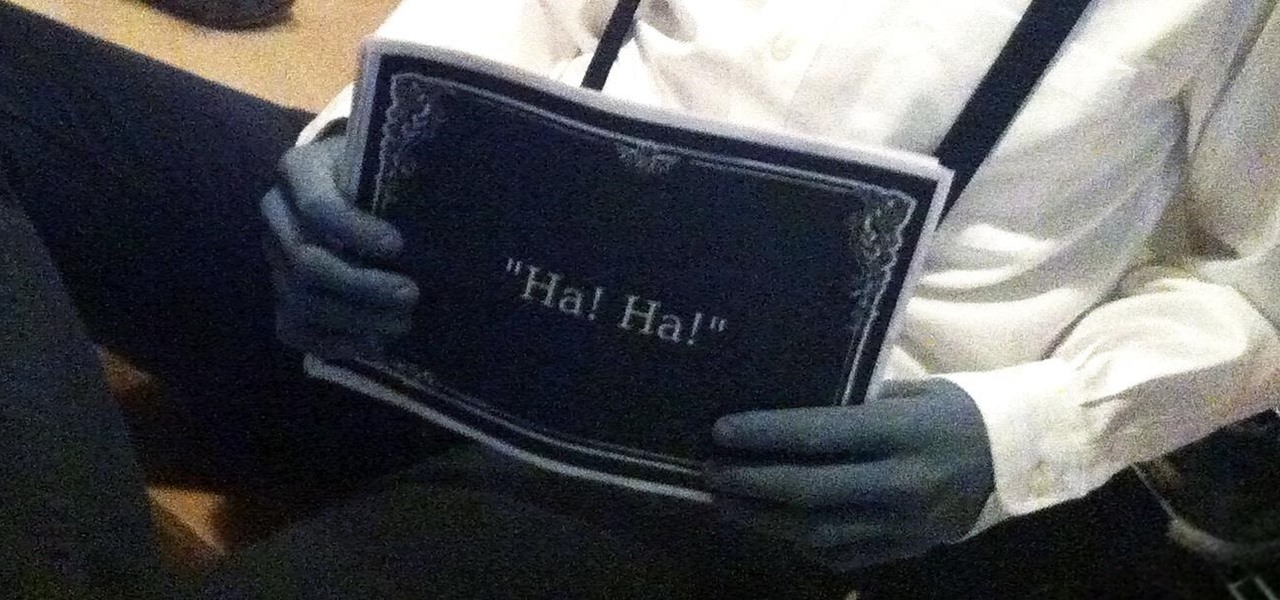
2011's The Artist was the first silent film to win an Academy Award since 1927. It was old school versus new school, and it won in unprecedented fashion.

As the holidays approach, so does that wonderful Autumn day where loads of people happily camp out in freezing weather in front of their favorite stores to save a few bucks on their favorite electronics. And yes, that day is near... Black Friday brings the biggest markdowns of the year, and that includes slashed prices on many of our favorite touchscreen devices, including the Kindle Fire HD, Samsung Galaxy Tab 2, and Nexus 7. Want to get your hands on an Android tablet for cheap? Below are a...

There's so much you can do with packing tape (besides packing). You can use it to seal art designs, turn everyday objects into sculptures, and even transfer photos. Or, if you have some index cards, you can turn them into a DIY dry-erase board that folds up and fits in your pocket like Redditor robertgfthomas did.

Looking for a musical instrument that will really make you stand out? Check out this video to learn how to make a Harmoni-kazoo... or should it be called a Kazoomonica? With just tape, rubber bands, card stock, and popsicle sticks, you can make your own musical instrument.

Want to know how to get music on your Nintendo DSi? This short how-to gives you the info you need to take music off your laptop or desktop computer and move it onto your DSi. You'll need a computer with internet connection, an SD card and a DSi.

We know that every pink and red Hallmark card out there tells us that Valentine's Day is about smoochin' it up with your amor and generally cherishing the ones you love, but to be honest, the holiday is also about cherishing your love for candy and sweets.

Here's an easy way to decorate your Valentine's Day handmade cards, gift wrap, envelopes, or gifts. Prima roses are teeny paper roses you can certainly purchase at a store, but they're a lot cheaper to make at home.

It's the most eco-friendly way to decorate a tree this holiday season - an e-tree! The iPhone or iPod Touch app Christmas Delight lets you pick out your tree and then decorate it however you want. When you're done, turn it into an e-card for friends and family!

The Craft Robo is a useful tool for papercrafters, card makers and scrapbookers, which will allow you to cut letters out of any type of paper and using any sort of font you have in your library. Add a professional look to your next paper craft project!

The Wii is one of the most popular systems to mod because of the ease of doing so and the relative lack of high-quality games for it relative to its competitors. This video will show you how to run backup Wii games from an SD card using some basic free software. Get to modding!

In this video, Elizabeth shows us how to turn a normal potato into a funky stamp. Stamps are great for scrapbooking, card making, paper design and so much more! So, why waste money at pricey craft shops when you can make your own using items you already have in the kitchen?

Get started crafting and explore the world of mini bags! In this video, learn from Angie Kennedy of My Chic n Scratch (and who is also a certified Stampin' Up! demonstrator] how to make this cute faux quilt top note mini bag, perfect to carry your decorative note cards in. Give this mini bag as a gift or as a gift topper!
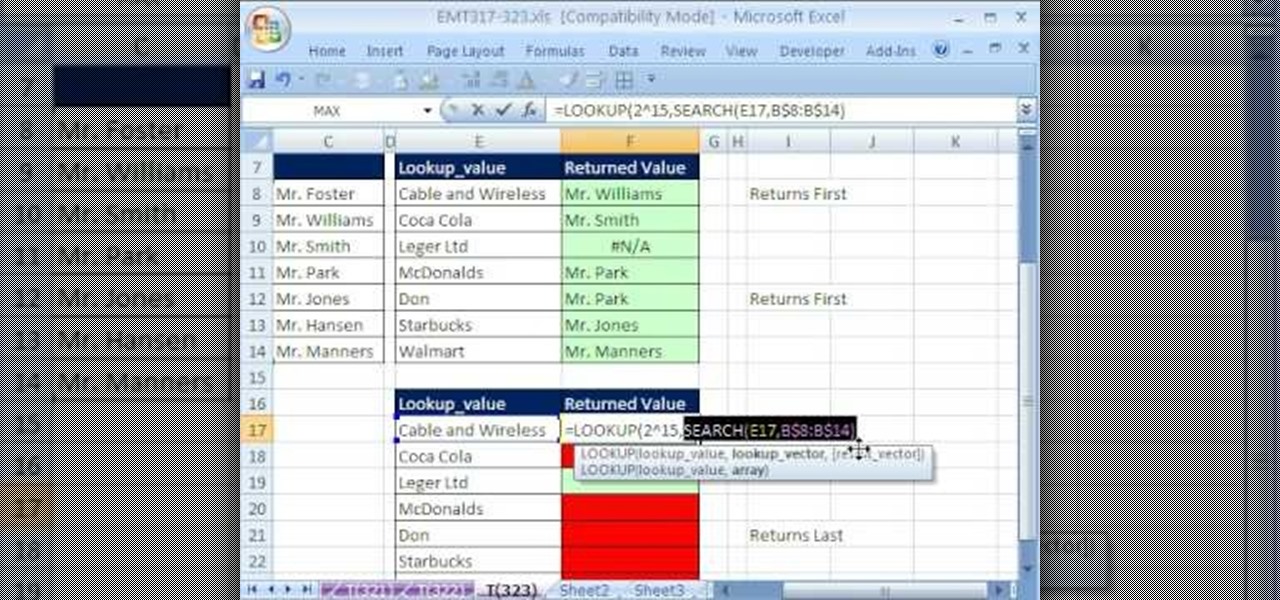
New to Microsoft Excel? Looking for a tip? How about a tip so mind-blowingly useful as to qualify as a magic trick? You're in luck. In this MS Excel tutorial from ExcelIsFun, the 323rd installment in their series of digital spreadsheet magic tricks, you'll learn how to run a partial text lookup query using a VLOOKUP function with wild card criteria.

Selling your old iPhone to make way for the latest generation? Before you get all Ebay happy, make sure to take a quick look at this video, which will demonstrate how to completely erase all data from your iPhone - including your contacts from the SIM card. Your friends will thank you for it.

Pokemon's Darkrai is one of the most coveted levels of the game. With this tutorial, learn how to find Darkrai in a few easy steps, as well as secure a Membership Pass and a Mystery Gift in Pokemon Platinum. So grab your Nintendo DS and follow along!

Joann from Paper Crafting shares her tips in this video for filing and saving her scrap paper and card stock. She has created a new system where she uses "paper protectors". They must be clear and they should be intended to use more than one piece of paper. She then puts the scraps coordinated by color and paper type in the clear plastic protectors in a basket so they are always handy.

Accidentally deleted your address book? Got some sneaking suspicions you want to clear up? Got something to hide - permanently? In this video you'll learn what hardware and software you need and how to use it to recover deleted text messages, or, conversely, how to delete data permanently from your SIM card. Don't worry - we won't judge.

Watch this video to learn how to upload and play video on your LG enV3 phone. Now you can watch your favorite videos at the gym, on the bus, or share them with friends. You'll have to first compress your video to about 400MB, format it, and use a card reader to move the files from your computer to your phone, but once they're on there, you'll never have to part with them again. The quality ain't so bad either!

Butterflies are beautiful, even when they aren't real, but merely decorative. In this video, learn how to rainbow glitter a butterfly with Barbara Trombley from Art Glitter. This is a fantastic craft project developed by Barbara. They're simple to make and you only need a few craftsy materials, like opals and card stock.

This short video demonstrates how to make a simple flower press from common materials you can find at home: cardboard, paper, rubberbands. Pressed flowers are beautiful keepsakes or gifts. You can attach them to paper and make homemade cards.

You may have lost your files but you needn't loose hope, too. In this episode of Lab Rats TV, Andy and Sean show you how to recover your deleted data (and your marriage!) using oranges. For detailed instructions on recovering your own lost data, take a look at this tech how-to.

Learn how to build an environmentally friendly directional WiFi antenna with this simple video guide. To follow along at home, you'll need the following things: a copper wedge, an N-type connector, some screws, a clamp-on N plug, a pigtail, and a wireless card. You'll also need a drill, screwdriver, and soldering iron. For comprehensive, step-by-step instructions on hacking your own directional WiFi antenna from a tin can, watch this video tutorial.

Photo albums and cards can get to be a boring way to display or share photos. This tutorial shows you how to create a calendar out of your photos using iPhoto '08. Hang it on your own wall at work or home, or send it to grandparents and family members. You will have to pay for Apple to print and ship your finished product.